Mastering Google Passwords: Security and Management Insights


Overview
Prelude to the topic of the article
Password management has become a critical aspect of digital life. With an increasing number of online platforms, the complexity of recalling hundreds of passwords is daunting. This article focuses on Google account passwords, spotlighting security practices, management techniques, and retrieval methods. Furthermore, it aims to inform users about the efficacy of password management tools, highlighting their benefits and potential drawbacks. Users are constantly looking for strategies to fend off unauthorized access while managing their credentials efficiently.
Brief background information
Google, being one of the most utilized online services globally, plays a vital role in many users' daily internet activities. Google account passwords connect users to email, cloud storage, and various other crucial services. Ensuring the security of these passwords is paramount as cybersecurity threats evolve continually. The discussion extends to methods to recuperate passwords, emphasizing minimizing the risk of account loss due to forgotten login information.
Security Practices for Google Passwords
When it comes to securing Google passwords, fundamental practices include:
- Choosing Strong Passwords: A strong password usually contains a mix of upper and lowercase letters, numbers, and symbols. Utilize phrases that are easy to remember yet hard for others to guess. For example, avoid easily found information like birthdays.
- Two-Factor Authentication: This extra layer of security is highly recommended. It requires an additional code sent to a device when logging in, protecting accounts from unauthorized access.
- Regularly Update Passwords: Changing passwords periodically minimizes the chances of having a compromised password lead to unauthorized access.
Ensuring your Google account has robust security measures does more than just protect data—it elevates overall confidence in digital interactions.
Management Techniques for Google Passwords
Managing numerous passwords can be chaotic. Here are effective strategies:
- Use a Password Manager: These tools securely store and encrypt passwords, making them easy to access without having to memorize. Solutions such as LastPass or 1Password can enhance usability significantly.
- Avoid Password Reuse: Reducing the temptation to reuse passwords improves security. Each account should have a unique password to limit potential breaches.
- Monitor for Breaches: Tools and services can notify users if their email address appears in a known data breach, helping them take action swiftly.
Retrieval Processes for Google Passwords
Retrieving a forgotten Google password can seem daunting. Users must know:
- Account Recovery Page: Google offers a recovery process that involves verifying identity through associated recovery email or phone number. The step is crucial in regaining access.
- Security Questions: Answers to pre-set security questions can facilitate recovery, though users must remember them accurately.
It's essential to maintain updated recovery options to streamline access. Be cautious regarding sensitive information involved in recovery, as it may compromise security if not kept private.
Implications of Password Management Tools
Using a password manager comes with its advantages and some challenges. The Pros include:
- Simplified and efficient password storage
- Enhanced security with encrypted data
- Automated password generation, promoting stronger passwords
Conversely, the Cons include:
- Dependence on a single service; losing access impedes usability
- Potential for physical device theft where passwords are stored
To culminate, understanding password management is paramount in today's tech-savvy world. Users must adopt effective practices while staying diligent in safeguarding their information against breaches. This exploration of Google passwords articulates key components, facilitating improved digital security management.
Foreword to Google Password Management
Password management is a critical topic in today’s digital age. This is particularly true for users who rely on Google services. With the vast amount of personal information stores within Google accounts, managing passwords effectively helps to safeguard data. This section will dissect various factors related to Google password management and highlight their significance.
Importance of Passwords in Digital Security
Passwords serve as a barrier between our sensitive information and unwanted access. They are often the first line of defence, providing protection against data breaches, identity theft, and intrusion into personal accounts. Inadequate passwords can be easily compromised by cyber attackers. Thus, implementing robust password protocols is imperative for safeguarding account integrity.
Types of passwords individuals can create includes:
- Combating uhssed with unique characters.
- The value of longer, passphrase-style entries not to easy to gssess.
- Avoiding shared or commonly used phrases
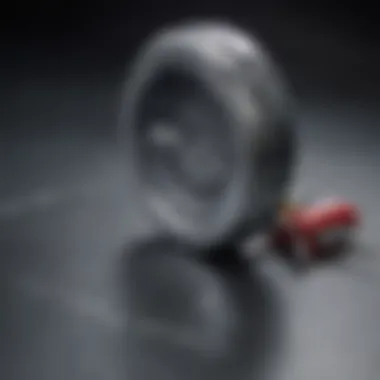

Conclusively, passwords necessitate meticulous consideration. Inadequate password choices can result in severe implications for digital sorrr-eity. Therefore, understanding the critical elements behind passwords is fundamental to maintaining protection against unauthorized entries.
Overview of Google Account Security
The Google ecosystem is rich and complex, providing a multitude of services like Gmail, Google Drive, and Google Photos. This integrated system underlines the importance of rigorous account security. Google offers various security measures to protect user data.
Features inherent in Google's security strategies include:
- Two-factor authentication, which significantly enhances account security.
- Notifications for unfamiliar sign-ins or quirky activies within accounts.
- The options for sending password reset links and verification codes via SMS or email.
Understanding how these layers work helps in managing accounts stricter overrall. Users are encouraged to proactively regularly review their security settings. Overall, acknowledging these components provides a solid foundation for effective password management within Google’s landscape.
Common Concerns Regarding Passwords
Passwords represent the frontline defense against unauthorized access to Google accounts. Addressing common concerns related to passwords can enhance security, aid in account management, and promote overall peace of mind. Understanding user anxiety surrounding passwords is crucial to effectively implement best practices and education strategies that safeguard online identity.
Forgetfulness and Account Access
For many users, remembering multiple passwords can be challenging. This mental burden may sometimes lead to errors when logging in or, worse, users may find themselves completely locked out of their accounts. Forgetfulness can stem from several factors. One significant factor is the need for stronger, more complicated passwords. While these passwords enhance security, they commonly become difficult to recall. The implications extend beyond simple inconvenience; if a password is forgotten, it may halt vital operations, including accessing information or services.
To alleviate these worries, adopting strategies such as providing hints or personalizing clues could help retain access without requiring complicated recall efforts. Additionally, utilizing a password manager can streamline the login process while maintaining secure storage for credentials. Regularly evaluating and updating passwords is advisable as well. This applies especially to settings related to sensitive accounts
Phishing and Security Threats
Phishing has become a prevalent tactic aimed at tricking users into providing sensitive login information. Cyber threats have evolved, showing increasing sophistication. Therefore, awareness about the various forms such as email phishing, smishing (SMS phishing), and voice phishing is essential. Users should always scrutinize unsolicited messages that request account information. A sense of urgency is often used as a tactic to manipulate trivial mistakes that lead to hacking.
Educating users about this danger can significantly mitigate risks. Unlike familiar concerns, phishing is deceptive and can appear under legitimate branding, like Google. Users must utilize caution and validate the URL of sites or the legitimacy of message requests reflecting an account activity. Recognizing these threats can be the difference between strict security or a lapse that compromises personal information, leading to potential identity theft.
“In the digital age, an awareness of security threats is vital for all users, especially when managing sensitive passwords.”
Considering these factors brings forth the importance of consistent practices that minimize risks and strengthen overall digital security.
Accessing Your Google Password
Accessing your Google password is crucial for effective account management and security. Users often find themselves in need of retrieving or managing their passwords, especially given the rise of cybersecurity threats. For those who frequently handle multiple accounts, knowing how to access and manage passwords helps in reducing anxiety associated with being locked out. The overarching theme here emphasizes that a strong grasp of the processes around accessing your Google password can substantially enhance one's digital safety and ease of use.
Retrieving Your Password in Google Settings
To retrieve your password within Google settings, first, you'll need to log into your Google account. Once you're in, navigate to the Security section. This part of your Google account houses essential security settings, including the option to review and manage your passwords. Choosing a well-protected password ensures encryption and security around your sensitive information. Occasionally, these settings also present you with password management options to secure your account beyond standard practices.
Using Password Recovery Options
Sometimes, recovering a forgotten Google password is unavoidable. Google provides several recovery options to help ease the process.
Email Verification Process
The email verification process is straightforward and popular among users. This method requires you to provide the primary email linked with your account. Once verified, Google sends a password recovery link to this address, allowing you to set a new password.
One key characteristic of this process is its reliability provided you have access to your registered email. The one-time password aspect remains a significant benefit. However, if your email has been compromised, you could face challenges using this method effectively.
SMS Verification Process
The SMS verification method also adds an extra layer of convenience and security. Through this process, Google text messages a verification code to the mobile number associated with your account. This timely notification boosts the user's chance of quickly regaining access.
A primary advantage of the SMS verification process is its immediate operating functionality and the requirement of physical access to your mobile device. However, it also has flaws; if you're in an area with poor cell service, the verification message might be delayed or not received at all, complicating recovery efforts further.
Using Password Managers
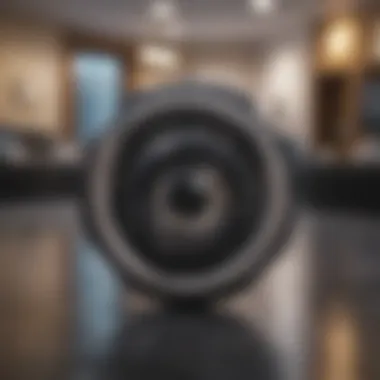

In addition to Google settings and recovery options, users are encouraged to explore password managers. These tools store and encrypt passwords securely, enhancing management.
Choosing the Right Password Manager
Finding the right password manager is vital for improved password strategies. The first step involves evaluating individual needs, such as encryption standards and compatibility with different devices. Different choices exist like LastPass or 1Password, each offering unique features.
Accessibility remains the pivotal trait as you want a password manager that seamlessly integrates into your online experience. Benefits lie in their ability to auto-fill and generate strong passwords, reducing the cognitive load associated with recalling various credentials. However, disputes remain on whether these platforms reliably hold secure data, thus caution is warranted.
How Password Managers Work
Password managers work by securely encrypting your data. Users input passwords for various online accounts into the manager, which saves them safely. When you require a password, you access the manager with a primary set login credential.
A unique benefit of employing a password manager is the convenience of having all credentials in one location. However, remember the risks - if the master password gets compromised, multiple accounts may fall at threat, potentially causing extensive damage.
In summary, effectively understanding how to access and manage your Google passwords provides structure to your digital security practices. It empowers you to take decisive action if credentials is forgotten, warrants thought on what recovery options work best in different scenarios, and evaluates efficient managers to handle vital information securely.
Best Practices for Google Account Security
In a world where online threats loom large, establishing effective best practices for Google account security is paramount. The management of passwords, combined with security measures, greatly helps in safeguarding personal information. Users can enable layers of security, enhancing the safety of their sensitive data.
Implementing best practices has several benefits:
- Improved defense against unauthorized access.
- Increased control over personal and sensitive information.
- Higher peace of mind for users who prioritize security.
Regularly assessing practices not only bolsters security but also prepares users to tackle potential breaches effectively.
Creating Strong Passwords
Creating strong passwords is a foundational element of account security. Weak or easily guessable passwords leave accounts vulnerable. A strong password must be:
- At least 12 characters long.
- A mix of upper and lower case letters, numbers, and special characters.
- Unique for each account, avoiding the use of the same password across multiple sites.
When generating stronger passwords, consider using phrases composed of unrelated words or incorporating numbers and symbols. This approach improves complexity without sacrificing memorability. Furthermore, distinct passwords for different accounts reduce risk. If one account is compromised, others remain secure.
Tip: Utilizing a password generator can help create unique passwords efficiently. Ensuring you store these securely, whether in a password manager or a trustworthy method, is essential.
Enabling Two-Factor Authentication
Two-factor authentication (2FA) adds another layer of protection against unauthorized access. By requiring a second form of verification, it significantly reduces the risk of breaches, especially in cases of stolen passwords.
To enable this security measure, users can typically follow these steps:
- Go to the Google Account Security settings.
- Locate the 2-Step Verification section and activate it.
- Choose the preferred verification method, which may include:
- Receiving text messages.
- Using authentication apps like Google Authenticator or Authy.
- Leveraging security keys for even more protection.
Overall, 2FA increases user commitment to protecting their accounts. Making it harder for attackers to gain access means that even if passwords are compromised, unauthorized login attempts will face a robust barrier. By continuously enhancing these best practices, users can solidly fortify their Google account security.
Security Note: Regularly check for and review any security alerts from Google, keeping an eye on account says and settings. Preventive measures often lead to fewer issues.
Troubleshooting Password Issues
In the realm of digital security, troubleshooting password issues holds critical significance. Users often face difficulties while logging into Google accounts, balancing between forgotten passwords and accessing services vital to daily life. Knowing how to effectively resolve these challenges not only enhances user experience but also promotes a level of confidence in managing account security.
Logging In Challenges


Logging in challenges can stem from various sources, with the most predominant being a forgotten password or username. Our minds often juggle numerous accounts, leading to such forgetfulness. Here are steps users can follow to tackle this concern:
- Use Password Recovery: Google provides a straightforward recovery procedure via email verification or phone prompts. Starting here can unclog many login issues.
- Check Username Variations: Sometimes, different accounts might lead individuals to forget specific username variations. It can help to try alternative usernames linked to the account.
- Be Alert for Typos: It's easy to confuse letters or symbols while typing. Checking for small mistakes can be a quick skip to logging in.
Additionally, ensure that your browser stores or uses the correct username and password heford as this might help avoid typing errors.
User awareness regarding unique passwords per account is crucial in easing logging in challenges in future technology use.
Account Lockouts
Account lockouts frequently occur after multiple unsuccessful login attempts. While this measure is necessary for maintaining security—guarding against unauthorized access—it can be frustrating. Here are considerations to keep in mind during these situations:
- Understanding Lockout Policies: Google implements an automated lockout system after a specified number of failed attempts. Knowing this helps manage expectations during the recovery process.
- Utilizing Recovery Options: Users should promptly follow the steps to recover access. Google offers clear guides on using recovery options effectively, minimizing time spent in locked-out situations.
- Contacting Support Services: If lockouts persist, reaching out to Google support can provide additional pathways to restore access. Direct assistance improves prospects for users facing real difficulties with account access.
Implementing these practices can maximize efficiency in troubleshooting password issues, ultimately helping users keep their account systems secure and their personal data safe.
Dealing with Forgotten Passwords
Dealing with forgotten passwords is a critical aspect of managing Google accounts. In today’s digital age, an increasing number of people are reliant on a multitude of online platforms, including email, social media, and cloud-based storage. This leads to overwhelming numbers of passwords that can be difficult to remember. The significance of understanding how to deal with forgotten passwords cannot be overstated. It helps maintain uninterrupted access to accounts, prevents accounts from becoming dormant, and safeguards users against losses.
Steps to Reset a Forgotten Password
Resetting a forgotten password is a straightforward process, but it does require several precise actions to ensure success. First, navigate to the Google sign-in page, where you will select the option for 'Forgot Password?' This will prompt you to enter your email or phone number related to the account. From there, Google will guide you through the recovery process. Options often include sending a verification code via email or SMS. After validating your identity with the code, you will be allowed to create a new password. Ensuring that the new password meets the strength requirements is crucial for enhancing security.
Maintaining Access Post-Reset
After a password reset, users must ensure they maintain seamless access to their accounts. Two critical aspects contribute to this: updating password manager entries and safely storing new credentials.
Updating Password Manager Entries
Keeping password manager entries current is vital after a reset. Among the benefits, it allows for quicker login to various accounts without needing to remember every password. If users don’t update their entries post-reset, they risk entering outdated information, leading to failed login attempts. This characteristic of password managers makes them especially beneficial in maintaining an efficient password strategy. A unique advantage is that many password managers manage and generate passwords securely. However, a consideration is the trustworthiness of the service. Users must choose reputable managers to avoid potential security breaches.
Storing Credentials Safely
Implementing safe storage strategies for credentials cannot be overlooked. Proper storage supports the overall objective of access security. A major feature of this is the use of encrypted forms, protecting information from unauthorized access. Users benefit by having security layered over their essential data, significantly reducing the chance of theft. Unique features worth noting include secure notes and encrypted backup options in many password managers, which provide extra layers of backups. An issue can arise if users rely solely on these tools without implementing their new security for passwords; human error can happen which can lead to account vulnerabilities.
"A forgotten password need not spell disaster; familiarity with reset protocols can safeguard against access refusal."
Ending: Ensuring Ongoing Security
In today's digital landscape, password security is critical to safeguarding personal information. The information presented in this article serves as a guide to enhance understanding about Google passwords, focusing on the importance of managing them securely. Users benefit from adhering to sound security practices, to not just retrieve and change passwords but to enhance overall security awareness.
Adopting robust measures leads to the valuable benefits such as minimizing the risk of unauthorized access, which remains a persistent threat. Strong passwords coupled with consistent updates greatly tighten the security rein on accounts. Moreover, familiarity with Google’s native tools aids users in leveraging the features at hand effectively, reducing potential vulnerabilities experienced when using weaker alternatives.
Password management and security are never finished practices; they require constant attention and adaptability.
An important recognition in this discussion is that complacency can lead to breaches. Users must stay proactive in understanding how their credentials are being stored and accessed. Consequently, forming good habits involving regular password updates and adaptive learning can regularly help shield against security breaches.
The Evolving Landscape of Password Security
The realm of password security is rapidly changing. New technologies continually emerge, while user behavior perpetually evolves. Old methodologies are set aside. Traditionally, static passwords were the go-to method for account access. Now, multi-factor authentication and biometrics have changed how individuals access their accounts altogether. This shift noticeably enriches the security framework within which everyone operates.
Furthermore, emerging challenges like phishing scams are now adapted to counter evolving tools. Cybercriminals are constantly finding innovative ways to exploit weaknesses. As a result, proactive measures become paramount. Continuous education and awareness about fresh threats strengthen individual capabilities to respond appropriately.
Industry-wide collaborations among tech giants, like Google, lead to better resources and guidance on enforcing security norms. Emphasis on hardware keys and verification methods illustrates the commitment to refining security practices, indicating that future developments rely on community engagement coupled with technological advancement.
Future Considerations for Users
Looking ahead, the landscape of digital security calls for an adaptable mindset. Users must stay informed about security trends and be willing to change their practices when necessary. The potential migration towards passwordless authentication seems promising, offering streamlined experiences resistant to theft and exploitation. Even with such innovative options, users still have the duty to evaluate risk and assure they follow best practices in any new mechanism
Moreover, as consumers begin to rely on smart devices connected through the internet, the question of security becomes even more complex. Awareness about how these platforms store passwords is crucial, so actively seeking knowledge on new technologies is necessary.
With this overarching understanding of Google password management and security, users place themselves in powerful positions to harness digital frameworks effectively. Continuing education, sensitivity to innovation, and steadfast emphasis on security will critically empower everyone adapting to all future challenges.







