Top Locations for Enhanced T-Mobile Connectivity


Overview
In the modern world, staying connected is not just a luxury—it's a necessity. For T-Mobile users, identifying the optimal hotspots for connectivity can make a significant difference in both daily productivity and leisurely browsing experiences. This article takes a closer look at the various elements that contribute to T-Mobile’s network performance, diving into location-specific connectivity factors, device compatibility, and what users have to say about their experiences.
Understanding where T-Mobile shines in terms of service can assist users in making informed choices, whether they're exploring urban jungles or the more tranquil rural outskirts. Such insights won't just elevate your mobile experience; they can also boost overall satisfaction with the service.
Key Connectivity Factors
Several aspects play a critical role in determining the efficacy of T-Mobile's service at a given location. Here are some key factors to consider:
- Signal Strength: Refers to how strong the T-Mobile signal is in a particular area. This can vary greatly by geographical factors such as elevation.
- Network Bandwidth: The amount of data the network can handle simultaneously can greatly impact user experience, especially during peak hours.
- Device Compatibility: Not all devices are created equal. Some are optimized for certain types of networks or bands, affecting overall performance.
- User Traffic: High user density in specific areas can slow down connectivity. Urban areas, particularly busy ones, can experience this issue more than rural locales.
Evaluating Urban vs. Rural Performance
Urban and rural areas pose different challenges and advantages for T-Mobile users. In cities, you likely benefit from a dense network of towers, ensuring better connectivity. However, congestion can also lead to slower speeds due to high user traffic. Conversely, in rural settings, users may find less network congestion, but the distance from cell towers could hamper signal strength.
To help visualize this:
- Urban Areas
- Rural Areas
- Pros: Stronger towers, higher speeds during off-peak hours
- Cons: Slower speeds during peak hours due to congestion
- Pros: Less congested network, greater reliability outside city limits
- Cons: Weaker signal strength, fewer towers
Device Compatibility and User Preferences
Selecting the right device is paramount for optimizing connectivity with T-Mobile. Devices like Samsung Galaxy S series or Google Pixel are often praised for their compatibility with T-Mobile’s network, ensuring users can leverage the full extent of the service. It's vital to check if the device supports the necessary bands to take full advantage of T-Mobile's coverage.
User preferences also shape which devices are favored. For instance, some users may prioritize camera quality for social media, while others may lean towards battery life for long travels.
Expert Recommendations
Several industry experts weigh in on optimizing your T-Mobile experience. Here, we break down key recommendations:
- Check Coverage Maps: Always start by reviewing T-Mobile's coverage maps on their official website to find the areas with robust connectivity.
- Explore T-Mobile User Forums: Websites like Reddit can be treasure troves of information where users share real-world experiences that often uncover hidden hotspots.
"Finding the right spot often combines using tools and trusting good ol' word-of-mouth from fellow users."
Epilogue
By investigating T-Mobile's hotspots, users can find themselves in better positions for using mobile data effectively. Understanding the blend of location, device compatibility, and real-world user experiences offers a roadmap to enhanced connectivity. Whether navigating busy city streets or enjoying serene countryside vistas, knowledge is the key to making the most of T-Mobile’s capabilities.
Intro to T-Mobile Hotspots
Mobile connectivity has become a vital component of modern life. T-Mobile, as one of the largest providers in the United States, plays a significant role in shaping how millions of people access the internet on-the-go. The need for reliable hotspots has only intensified as remote work, online education, and digital socializing have become common. Understanding how to identify the best T-Mobile hotspots empowers users to fully leverage their mobile data experience.
In this article, we will explore the intricate landscape of T-Mobile connectivity. By examining the diverse range of potential hotspots and the advantages they offer, we can better appreciate why location matters. You could say it's not just about having a device—it's about having a good spot for that device. Key factors such as signal strength, user density, and network congestion will be discussed as we navigate this territory. Moreover, the article will shed light on emerging trends that are influencing connectivity today.
Understanding Mobile Hotspots
Mobile hotspots are portable devices that create a wireless network by connecting to cellular data. It’s a whole new ball game for people who need the internet without being tethered to a wall socket. T-Mobile offers users the flexibility of taking their internet connection with them wherever they go—be it through dedicated MiFi devices or turning smartphones into hotspots.
Hotspots allow multiple users to connect, which can be invaluable in situations ranging from family road trips to business meetings where guests might need internet access. As more devices—think laptops, tablets, and even smart appliances—seek connectivity, understanding how to maximize this resource becomes essential. The ability to share an internet connection is not just a convenience; it’s a necessity in many aspects of daily life.
The Role of T-Mobile in Mobile Connectivity
T-Mobile isn't just another name in the crowd; it’s a powerhouse when it comes to mobile connectivity. With an extensive network that supports 4G and the rapidly growing 5G, T-Mobile has made a considerable impact in the mobile telecommunications landscape. This service spans urban jungles and quiet rural towns alike, ensuring users have reliable access where it counts most.
Furthermore, T-Mobile’s commitment to enhancing customer experience is evident through various initiatives. The company's focus on expanding coverage areas, improving speeds, and reducing network congestion is critical for anyone relying on a hotspot for daily tasks.
Here are a few noteworthy contributions T-Mobile has made to improve mobile connectivity:
- Extensive 5G Deployment: With the ever-growing demand for faster internet, T-Mobile has been proactive in rolling out its 5G network across the country.
- Affordable Plans: Offering competitive pricing and unlimited data options makes mobility far more accessible.
- Innovative Technology: T-Mobile continually invests in new technologies that enhance internet speed and performance, allowing users to stay connected without interruption.
Understanding these elements can greatly benefit consumers looking to optimize their mobile data usage. So, whether you're streaming a movie on a road trip or participating in a video conference during lunch break, knowing the ins and outs of T-Mobile hotspots ensures you’ll always be ready to connect.
Criteria for Evaluating Hotspots
When it comes to selecting a good hotspot for T-Mobile connectivity, the right criteria make all the difference. This section of the article sheds light on crucial factors that should guide users in determining the best locations for seamless mobile experiences. By understanding these criteria, users can significantly enhance their connectivity and avoid the frustrating hiccups that often come when data service is less than ideal.
Signal Strength and Coverage
Signal strength is the bedrock of mobile connectivity. Without a strong signal, even the sleekest device is bound to underperform. The strength of the signal, measured in decibels, indicates the quality of the connection; generally, the higher the number, the better the signal. T-Mobile’s coverage maps can be invaluable resources, providing insights into areas where signal strength may waver.
Also, it’s essential to think about the geographic features of a location. Hills, buildings, and urban canyons can obstruct signals. A hotspot that’s merely a few blocks away might have a drastically different experience due to obstacles in its path. Therefore, taking time to scout locations with clear lines of sight to cell towers can prove beneficial.
In practical terms, users should look for spots that provide strong signals, meaning less buffering while streaming or faster downloads while browsing. Here’s a checklist to assist with evaluating signal strength:


- Conduct a speed test using apps like Ookla Speedtest in different locations.
- Review T-Mobile’s coverage map to get an idea of where connectivity is stronger.
- Ask locals, as they may provide anecdotal evidence of where signals tend to be best.
User Density and Traffic
User density refers to the number of people connecting to the network in a particular area. Populated locations like shopping malls or parks might offer convenient hotspots, but they come with their own challenges. When too many devices connect, the quality of the network can suffer, leading to sluggish speeds.
Finding a balance is key; while user-rich areas may be social hubs, they could end up being a hotspot of congestion. It’s not uncommon for someone to have a great signal but still face slowdowns because the network is jammed with users sharing that signal. This is where local knowledge again becomes crucial—that favorite café with a buzzing afternoon crowd may not be the best choice due to high user density.
To maximize connectivity:
- Observe peak hours to avoid high-traffic times.
- Test various locations during different times of the day.
- Seek spots that are busy but not overwhelmed. That quiet corner at the local park? Could be a hidden gem.
Network Congestion
Those who've experienced it know that network congestion can bring a solid connection to its knees. Just because a location boasts good signal strength and a fair amount of users doesn’t automatically mean that it’s a reliable hotspot. During high-traffic times, like during events or rush hour, congestion can spike.
Understanding network congestion entails being aware of how many people are likely to be utilizing the service at peak moments. Large events, festivals, or even sports games can rapidly saturate an area with devices trying to connect to the same towers. This can lead to dropped connections and reduced data speeds, which is counterproductive for anyone needing reliable access.
Here are some strategies to consider to avoid congested areas:
- Monitor local event calendars for big happenings that might draw crowds.
- Connect during off-peak hours when fewer users are online.
- Scout for less popular locations nearby busy spots that might have better service due to lower user numbers.
By addressing these criteria, users can make informed decisions about where to set up their T-Mobile hotspots, ultimately leading to more dependable connectivity.
Best Urban Locations for T-Mobile Hotspots
In the hustle and bustle of urban life, ensuring seamless connectivity has become a lifeline for many. T-Mobile hotspots offer a solution, allowing individuals to remain connected, anytime and anywhere. Identifying the best urban locations for these hotspots is not merely about convenience; it's about maximizing efficiency and improving user satisfaction. Urban settings often come with their own unique challenges, from signal obstruction by tall buildings to heavy user traffic that can congest networks. Evaluating hotspots in these bustling environments requires a keen eye on specific criteria that enhance the T-Mobile experience.
Key Elements to Consider:
- Accessibility: Hotspots should be easily reachable to provide a spontaneous connection option.
- User Utility: Locations must serve a significant user base who rely on mobile connectivity for work, socializing, or entertainment.
- Infrastructure: Proximity to T-Mobile's network infrastructure directly impacts performance speed and user satisfaction.
By understanding the top urban locations where T-Mobile operates most effectively, users can make informed decisions while navigating their digital lives.
City Centers and Business Districts
City centers and business districts come alive with the hustle of professionals seeking swift connections. These areas often host a concentration of offices, cafes, and public spaces where individuals gather, making them prime spots for T-Mobile hotspots. With the prevalence of remote work and the on-the-go demands of modern life, connectivity in these areas is paramount.
In such districts, the volume of potential users can significantly influence connectivity quality. Traffic may increase during peak hours, which can strain available bandwidth. For users, having a reliable hotspot in the vicinity means they can work efficiently without interruptions. Moreover, city centers usually have better infrastructure, including higher numbers of cell towers, which collectively enhance the overall network strength and coverage.
Public Transportation Hubs
Public transportation hubs are another crucial hotspot area worthy of attention. Places like subway stations, train terminals, and bus stops see thousands of commuters daily. For many, the time spent on public transport can be utilized for work, communications, or catching up with news. Reliable T-Mobile hotspots placed in these areas can transform the mundane wait time into productive moments.
Considerations in these settings include:
- Signal Availability: Given the underground nature of many subway systems, ensuring that signal accessibility is maintained is vital.
- User Engagement: High foot traffic yields diverse user needs, from casual browsing to streaming content on a commute. Hotspot setups need to cater to these varying demands.
Educational Institutions
Educational institutions, whether they be universities, colleges, or even primary schools, serve as major hubs of connectivity. These locations are teeming with students, faculty, and staff who rely on mobile data for a wide array of academic activities, including research, online classes, and group projects.
Key Benefits of T-Mobile Hotspots in Educational Settings:
- Enhanced Learning Opportunities: Access to reliable internet allows students and educators to leverage online resources seamlessly.
- After-Hours Connectivity: Many campuses feature vibrant social scenes, with students often lingering on campus after classes. A well-placed hotspot ensures they remain connected after school hours, enabling group studies or casual networking.
As educational systems increasingly intertwine with technology, placing T-Mobile hotspots strategically in these settings will further bolster academic engagement and innovation.
Best Rural Locations for T-Mobile Hotspots
Finding reliable T-Mobile connectivity in rural areas remains a challenge for many. Compared to urban environments, where infrastructure is often dense and robust, rural locations might lack the same outreach. However, identifying the best hotspots in these less populated zones can dramatically enhance user experience for those who depend on T-Mobile for reliable internet access.
Establishing hotspots outside city limits has its own unique advantages. For users who travel long distances or need internet access in remote areas, such locations become lifelines. Marrying technology with geography, rural hotspot identification addresses not just the need for better signal but also the enhancement of daily life. The focus here is to illuminate the most strategic spots that offer the best connectivity within rural settings, considering factors like signal availability, user needs, and community characteristics.
Major Highways and Routes
Highways serve as the veins of rural regions, connecting towns and cities that otherwise might feel isolated. For T-Mobile users, major highways and routes are crucial. They provide a consistent line of connectivity while on the move. A strong signal along these arteries means that drivers, travelers, and delivery personnel can maintain their online activities without disruptions.
Consider some pivotal highways that are often monitored for connectivity. These can include:
- Interstate 70: A vital east-west route connecting major metro areas to the Midwest where signal loss is often experienced in remote stretches.
- U.S. Route 50: Known for its beautiful landscapes, this road also presents a seamless experience for those navigating its lengthy paths.
- State Route 123: A well-traveled local road that connects several small communities, ideal for residents and tourists alike.
Prioritizing T-Mobile’s coverage along these routes can set a foundation for exceptional highway connectivity, ensuring a fast and reliable link for those who find themselves often traveling.
Community Centers and Parks
Community centers and parks often act as the hub where life unfolds in rural areas. They are places where families gather, friends meet, and events occur, making them prime spots for T-Mobile hotspots. By scoping out these areas, users can benefit from local connectivity offerings.
The advantages of deploying hotspots in these locations are numerous:
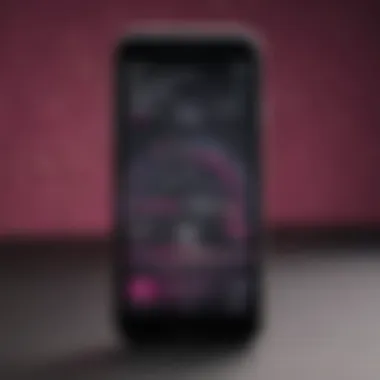

- Increased Engagement: Individuals who support community activities or visit recreational areas need seamless connectivity, whether it’s sharing events on social media or streaming videos during a picnic.
- Resource Availability: Many community centers provide free Wi-Fi, which pairs well with T-Mobile’s connectivity, ensuring users aren't left without internet options.
- Safety Measures: Parks, especially those that feature emergency systems, require stable connectivity for alerts and updates, making T-Mobile’s options invaluable.
In summary, ensuring a strong T-Mobile presence in parks and community hubs not only enhances connectivity but also fosters a sense of community reliance on the network. This aspect can’t be overstated, as it supports both social interactions and user needs alike.
Popular Devices for T-Mobile Hotspot Usage
When it comes to harnessing T-Mobile’s network effectively, selecting the right device as a hotspot can make all the difference. Popular devices offer a variety of features that cater to different needs and scenarios, ensuring that users stay connected no matter where they go. Understanding these devices can help individuals and businesses alike optimize their mobile connectivity experience.
MiFi Devices
MiFi devices represent portability and convenience in mobile connectivity. These compact routers allow multiple devices to connect to the internet via T-Mobile's network simultaneously. They are especially beneficial for those on the go, such as travelers or remote workers.
A few benefits of using MiFi devices include:
- Dedicated Connection: Unlike smartphones, MiFi devices don't run apps or receive calls. This means they can maintain a stable internet connection without distractions.
- Battery Efficiency: Many MiFi units are designed to have excellent battery life, often lasting a full day even with constant use. This is particularly handy for long trips.
- Security Features: MiFi devices typically come with robust security protocols, offering encrypted connections that protect sensitive information from prying eyes.
However, it’s essential to consider factors such as size and data plans when choosing a MiFi device. For heavy users, a higher-tier plan may be necessary to avoid data throttling.
Smartphones as Hotspots
Using a smartphone as a hotspot can be a game changer for many users, especially those who may not want to carry multiple devices. Nearly all smartphones on the market today, including models from brands like Apple and Samsung, come equipped with hotspot capabilities. This allows users to share their mobile data with tablets, laptops, or other devices.
The key features that make smartphones appealing as hotspots include:
- Accessibility: Most people already own smartphones, eliminating the need to purchase additional hardware.
- User Control: Users can easily manage their data settings, switching the hotspot on and off as needed. This control can help to conserve data.
- Portability: Carrying one device is certainly more convenient than managing several, simplifying the life of a busy professional or traveler.
However, keep in mind that using a smartphone as a hotspot often drains the battery quickly. Regular use as a hotspot might necessitate an external battery pack to keep everything running smoothly.
Tablets and Laptops
Tablets and laptops can also play a significant role in accessing T-Mobile's connectivity through hotspot features. Many tablets come with connectivity options built-in, which can be incredibly useful for users who want a larger screen for productivity without the bulk of a laptop.
Benefits of using tablets and laptops for hotspot connectivity include:
- Functionality: Tablets, especially those with detachable keyboards, offer a versatile workstation, marrying mobility with productivity. Meanwhile, laptops provide the extensive functionality needed for professional tasks.
- Screen Size: A larger display can make video calls and browsing much easier, especially for those involved in remote work or online classes.
- Multi-tasking: With a powerful laptop, users can run multiple applications simultaneously, enhancing work efficiency while on the move.
On the other hand, the reliance on these devices for internet access may lead to higher data consumption, so it’s wise to monitor usage and adapt plans accordingly.
Opting for the right device to utilize T-Mobile’s network not only enhances user experience but also can lead to significant time and cost savings, making thoughtful choices critical.
User Experience and Feedback
User experience and feedback are vital components in assessing the effectiveness of T-Mobile hotspots. These elements highlight the practical implications of technical specifications, providing insights into user satisfaction and the overall performance of the network in real-world conditions. When users opt for T-Mobile connectivity, they are often looking for seamless service that meets their specific needs, whether that be for casual browsing, intense gaming, or streaming high-definition video. The importance of gathering user feedback cannot be overstated, as it informs potential improvements and reveals the trends that govern user preferences.
Several aspects of user experience merit consideration:
- Ease of Access: Users favor locations where connectivity is reliable and user-friendly. The convenience factor plays a huge role; hence, public hotspots need to be easily locatable.
- Satisfaction Levels: User reviews can provide a wealth of information about the quality of service. High satisfaction rates often correlate with steady connectivity and excellent customer service.
- Behavioral Insights: Data on how users utilize their connectivity sheds light on the best locations for optimal service. For instance, if a hotspot sees heavy usage during specific hours, it might indicate its value to a particular demographic.
This section will delve deeper into specific feedback aspects that illustrate users' interactions and experiences with T-Mobile connectivity.
Speed and Reliability
Speed and reliability form the cornerstone of a positive user experience with T-Mobile hotspots. Users expect not merely fast data transfer, but also a consistent experience that does not falter during peak hours. In the digital age, where many depend on mobile internet for work and leisure, slow connections can lead to frustration and diminished productivity.
Factors affecting speed and reliability include:
- Local Infrastructure: Areas with outdated infrastructure may witness slower speeds compared to locations with more advanced setups.
- User Volume: A hotspot can perform well until it reaches a saturation point with users. Understanding peak times helps users plan their connectivity better.
- Network Compatibility: T-Mobile’s investment in technology directly impacts average speeds. The continual rollout of 5G networks has substantially improved speeds, making them a game-changer.
The conversation around users’ experiences often revolves around speed tests and firsthand accounts:
"I was able to download a movie in seconds while on the go. That’s what I call reliable service!" - A T-Mobile user.
Connection Stability
Connection stability is closely related to both speed and reliability, but it addresses the continuity of access. Users want to avoid interruptions that can occur due to poor connections. Stability can make or break a user’s experience. Unforeseen dropouts can have serious implications, especially in professional contexts.
Here are some elements to consider:
- Signal Interference: Nearby large structures can disrupt signals, leading to connectivity issues.
- Network Management: Effective load balancing allows for smoother operation during high-demand periods.
- User Feedback: Regular updates from users can help identify persistent problems in certain locations, prompting T-Mobile to take corrective actions.
Comparison with Competing Networks
An effective way to gauge T-Mobile's service quality is by comparing it with other networks. Validating strengths and weaknesses against competitors provides potential users with a clearer perspective when selecting a mobile provider.
Key points for consideration include:
- Market Reach: Assessing geographical coverage can signal stronger or weaker competition in specific areas.
- Concerns Over Congestion: Some networks might have faster speeds in some areas, yet they struggle with chronic congestion during peak periods.
- User Reviews: Feedback from other network users adds a rich layer of context, giving insights into comparative experiences. A network may have excellent speeds but at the cost of frequent disruptions.
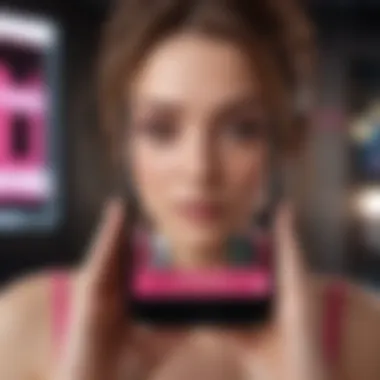

Ultimately, user experience and feedback shape the dialogue around T-Mobile hotspots, creating a feedback loop that informs quality improvement strategies. As users continue to share their experiences, they spark development and adjustments that can enhance future connectivity.
Emerging Trends in Hotspot Connectivity
As we digitallly advance, staying connected has become more than just a convenience; it's now an essential part of daily living. This section highlights the significance of emerging trends in hotspot connectivity, particularly regarding T-Mobile connectivity solutions. With the rapid evolution of technology, understanding these trends plays a crucial role in maximizing the benefits of connectivity for users and businesses alike.
For T-Mobile users, keeping an eye on these innovations helps them stay ahead of the game, ensuring they choose optimal sites for their mobile hotspots. The benefits of being aware of these trends include improved connectivity, faster data speeds, and a more seamless user experience. Alongside these advantages, there are considerations concerning how these innovations might impact service plans, device compatibility, and how users can make the necessary adjustments to take advantage of new features
5G Technology and Its Impact
5G technology is no longer just a buzzword; it's here and reshaping the landscape of connectivity. The leap from 4G to 5G is monumental, as the new network not only offers increased speed but also reduced latency, allowing for more responsive applications and services. For T-Mobile users, grasping the benefits of 5G could mean a world of difference in how they interact with their devices.
- Higher Speeds: The most visible improvement is speed. A potential 5G network could deliver download speeds exceeding 1 Gbps.
- Low Latency: With 5G, latency could drop significantly, enhancing online gaming, video conferencing, and other real-time applications.
- Support for More Devices: 5G networks can support a larger number of devices per square kilometer, accommodating rural users with varied needs and urban dwellers alike.
"The transition to 5G revolutionizes the mobile experience; it effectively bridges gaps between devices and users, ushering in new opportunities for connectivity."
It's important for users to check if their devices are compatible with 5G and to monitor whether they are in a 5G coverage area since it can vary from place to place.
The Rise of IoT and Smart Devices
With the proliferation of the Internet of Things (IoT), connectivity is not merely about smartphones and laptops anymore. T-Mobile users can leverage a whole ecosystem of smart devices that communicate with one another through hotspots. From smart home systems to health-monitoring wearables, the rise of IoT shapes how we approach connectivity.
Examples of these devices include:
- Smart thermostats that adjust home temperatures based on user habits.
- Wearable fitness trackers that provide health metrics and improve personal wellness.
- Connected cars that offer navigation and entertainment services while gathering data on vehicle performance.
The impact of all these devices cannot be understated—they require stable and robust connectivity to function efficiently. Users should consider the types of devices they’d like to connect to their T-Mobile hotspots, ensuring that their chosen device has the necessary features and bandwidth to deliver satisfactory performance. Utilizing advanced IoT capabilities can elevate everyday experiences, making users feel more integrated into their devices and services.
Optimizing Hotspot Settings
In the age of digital dependence, optimizing your hotspot settings is akin to tuning a fine instrument before a performance. While having a good connection is vital, the configurations and settings used can significantly affect data quality and battery life. This section focuses on two key areas that can transform your T-Mobile hotspot experience: adjusting network settings and utilizing battery-saving options. By embracing these adjustments, users can not only improve their connectivity but also extend their device's longevity under heavy use.
Adjusting Network Settings
When we think about connectivity, network settings play a pivotal role. A little tweak here can yield big results. First off, ensuring that the APN (Access Point Name) settings are correct can resolve many connectivity hiccups. This configuration dictates how your device connects to the internet. You might be surprised to learn that incorrect APN settings can cause sluggish performance while simply surfing the web or streaming video.
Here's a quick rundown on how to adjust these settings:
- Go to Settings on your device.
- Select Mobile Networks.
- Tap on Access Point Names.
- Check the settings against T-Mobile’s official guidelines, which can be found on their website.
- Save and exit.
Another aspect worth considering is the band selection. If your device supports both 2.4 GHz and 5 GHz bands, trying to shift to the 5 GHz band can allow for faster speeds with less interference. That’s because the higher frequency band generally has less traffic, leading to smoother performance if you’re in a crowded area.
"Fine-tuning your network settings could be the difference between frustration and seamless connectivity."
Furthermore, look into enabling the Wi-Fi Calling feature if your device supports it. This allows your calls to use the Wi-Fi network when signals are weak, enhancing voice quality where cellular reception falters.
Battery Saving Options
There’s no denying that using a hotspot can drain your battery faster than a speeding bullet. But fear not; there’s a slew of battery-saving options to consider. First up, enabling power-saving mode can extend your device’s life. This mode restricts background activities, ensuring the battery doesn’t deplete faster when your phone is working hard to maintain connectivity.
Moreover, consider limiting your hotspot's screen timeout to conserve battery while the hotspot is active. Keeping the display off when not in use can add extra minutes or even hours, depending on your device.
A few more practical options:
- Turn off unnecessary features, such as Bluetooth and NFC, if you’re not using them.
- Set a data limit on your hotspot, which not only helps with budgeting data usage but also encourages you to turn it off when it's not needed.
- Regularly update your device’s software, as manufacturers often include optimizations that enhance battery performance.
With these adjustments in both network settings and battery usage, you can effectively turn your T-Mobile hotspot into a reliable tool, tailored to your personal or professional needs.
Finale and Recommendations
As we wrap up this exploration of T-Mobile connectivity, it's paramount to recognize the significance of pinpointing the ideal hotspots. The article has painstakingly highlighted various aspects that contribute to a seamless mobile experience, from urban versus rural location dynamics to device compatibility. Getting this right can not only save you from frustrating signal drops but also enhance overall connectivity, ensuring you stay connected when it matters most.
Key benefits of understanding these optimal hotspots include:
- Increased Efficiency: Knowing where to find the best signal allows you to maximize the utility of your device, whether for work or leisure.
- Cost-Effective Usage: By strategically selecting your hotspot locations, you can avoid unnecessary data overages while enjoying robust connectivity.
- Better Performance: Identifying areas with minimal congestion can significantly improve speeds and stability of connections.
As you seek to expand your T-Mobile experience, keep these specific elements in mind:
- Prioritize Your Needs: Whether it’s for streaming, video conferencing, or simply browsing, your hotspot choice should match your connectivity requirements.
- Regularly Evaluate Locations: Don’t assume that a hotspot is always optimal. Changes in user density and infrastructure can impact performance.
- Stay Updated on Trends: The landscape of mobile technology evolves quickly. Being aware of advancements like 5G and IoT integration will ensure you’re always ahead of the curve.
In summary, the journey into enhancing T-Mobile connectivity is a nuanced one. With the right knowledge, you can transform your mobile experience into something both satisfying and efficient.
Summary of Key Insights
Through our examination of T-Mobile hotspots, we’ve identified several crucial insights:
- Urban areas often provide more reliable connectivity due to higher user density and available infrastructure.
- Rural hotspots may require creative approaches, such as finding public spaces near major highways or community centers.
- User feedback remains essential; understanding how others experience connectivity can provide valuable indicators of hotspot quality.
- Tools and devices that optimize settings can significantly alter your connection experience.
By synthesizing these insights, users can make informed choices that align closely with their connectivity needs.
Future Considerations for T-Mobile Users
As we look ahead, several considerations come into play for T-Mobile users:
- Expansion of 5G: With ongoing rollout of 5G technology, users can expect greater speeds and lower latency, fundamentally changing how we engage with mobile networks.
- Emergence of Smart Devices: As more devices become IoT-compatible, the necessity for reliable hotspots will grow. The network demands of smart homes or wearables may dictate new hotspot strategies.
- Adaptation to Environmental Changes: Natural events, urban growth, and transport development can shift hotspot viability; staying informed is key to optimizing connectivity in real time.







