Comprehensive Review of the iPad Pro 3rd Generation
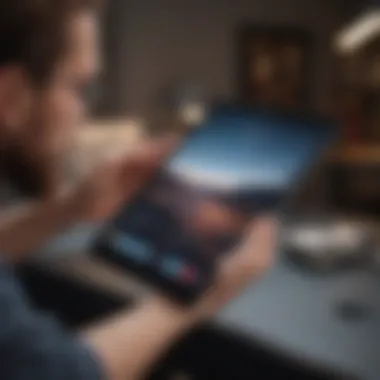

Overview
Prolusion to the Topic
In a world bustling with rapidly evolving technology, the need for devices that blend performance, design, and usability has never been greater. The iPad Pro 3rd Generation emerges as a key player in this arena. It’s more than just a tablet; it’s a tool that caters to creative minds, working professionals, and everyday users alike. Let’s peel back the layers and take a closer look at what sets this device apart.
Brief Background Information
Released in 2018, the iPad Pro 3rd Generation marked a significant leap from its predecessors. With enhanced processing power, an all-new design language, and a focus on versatility, it captured the attention of tech enthusiasts and average consumers alike. The introduction of the A12X Bionic chip was particularly notable, promising a performance level that seemed at home among traditional computers. From design principles to user feedback, this section will explore how it stands in the cluttered landscape of mobile devices.
Features & Specifications
The iPad Pro 3rd Generation boasts a range of features that cater to both creative and professional applications. Here is a detailed breakdown:
- Display: Featuring a stunning Liquid Retina display, it supports ProMotion technology for smooth scrolling and true-to-life colors.
- Processor: The powerhouse A12X Bionic chip not only enhances speed but also allows for seamless multitasking.
- Storage Options: Available in capacities ranging from 64 GB to 1 TB, ensuring users can choose according to their needs.
- Camera System: With a 12MP rear camera and a 7MP front-facing camera, it’s well-equipped for capturing high-quality images and video calls.
- Apple Pencil: The second-generation Apple Pencil, which magnetically attaches to the device for easy storage and charging, enhances creative workflows.
Pros and Cons
Like any device, the iPad Pro 3rd Generation has its highs and lows. Here’s a concise look:
Pros:
- Versatile Usage: Ideal for artists, professionals, or those simply enjoying media.
- Performance: The A12X chip performs impressively under load.
- Design Elegance: Its sleek and lightweight form factor enhances portability.
- Apple Ecosystem: Seamless integration with other Apple devices.
Cons:
- Price Point: It may not be budget-friendly for everyone.
- Limited OS: iPadOS, while improving, still lacks some features compared to traditional desktop OS.
- Accessory Cost: The cost of accessories like the Apple Pencil and Smart Keyboard can add up.
User Experience
From firsthand accounts, user impressions vary widely but lean towards positive. Many users have found the iPad Pro to be a game-changer in their workflows. As one graphic designer put it:
"The iPad Pro redefined how I approach my projects. The fluidity of working with the Pencil is unlike anything I've used before."
Others have echoed thoughts on its performance in demanding applications, serving as both a tablet and a laptop replacement for various tasks. Engaging with apps such as Procreate or Adobe Creative Cloud has been smooth, showcasing how this device holds its ground in a professional setting.
Buying Guide
Considering purchasing the iPad Pro 3rd Generation? Here are some recommendations:
- Identify Your Needs: If you’re a creative professional, opt for higher storage and consider investing in the Apple Pencil. For casual browsing, the 64 GB model might suffice.
- Watch Sales: Look for seasonal deals or discounts, particularly around major shopping holidays, to make it more affordable.
- Consider Compatibility: Ensure that your existing apps and workflows align with iPadOS capabilities.
In summary, the iPad Pro 3rd Generation is a powerful addition to the tablet landscape, suited for various users, from creatives to the average consumer. Its thoughtful design and top-notch performance make it a worthy contender in today’s tech market.
Preamble to iPad Pro 3rd Generation
The introduction of the iPad Pro 3rd Generation marked a significant leap in Apple's tablet technology. It represents not just an upgrade in specifications but also a thoughtful approach to how users interact with modern devices. This section aims to clarify the weighty importance of discussing the iPad Pro 3rd Generation within the broader landscape of electronic devices.
From the get-go, the iPad Pro 3rd Generation stands tall with its robust hardware and intuitive software. Featuring the A12X Bionic chip, it allows users to execute demanding tasks effortlessly—from high-resolution video editing to intricate 3D modeling. These capabilities categorize it as more than just a tablet; it's a worthy competitor to traditional laptops in various fields.
Consider what the iPad Pro 3rd Gen offers in terms of portability—it combines the powerful tools usually reserved for desktop machines with the convenient form factor of a tablet. This duality serves professionals, students, and artists alike, presenting a compelling case for the device as an essential tool in today's fast-paced world. Notably, the potential for enhanced productivity is one of its standout features, marrying efficiency with user-friendliness.
The design of the device flows into this discussion as well. Apple has always been known for its attention to aesthetics—something that is especially pertinent in today’s user-centric market. The iPad Pro is sleek but also built for function, echoing the sentiment that beauty lies in utility.
In unpacking this model, we explore how each facet—design, performance, and user experience—integrates seamlessly to form a comprehensive product.
"Apple sets itself apart by focusing on experience—it's not just about the specs; it's about how all of it comes together to elevate the user's daily life."
By analyzing these elements, we endeavor to shed light on why the iPad Pro 3rd Generation claims its space at the forefront of digital devices. Understanding its unique offerings allows consumers and tech enthusiasts to make informed decisions, whether for personal use or professional implementation. As we move through the different sections, the insights gained here will become increasingly relevant, enriching the reader's understanding of this multifaceted device.
Design Aesthetics and Build Quality
In the realm of high-end tablets, the design aesthetics and build quality of the iPad Pro 3rd Generation are worth their weight in gold. The physical appearance of a device often plays a critical role in attracting users, while the materials and craftsmanship underpin its durability and performance. Apple's relentless focus on design has set a benchmark in the industry, shaping user expectations, and this model is no exception. Here, we will delve into the specifics that elevate the iPad Pro beyond mere functionality, emphasizing how these elements contribute to an extraordinary user experience.
Materials Used
When considering the build of the iPad Pro, Apple utilizes premium materials that not only enhance visual appeal but also ensure toughness. The body is primarily constructed of aluminum, a metal known for its robust nature, which gives it a solid yet lightweight feel. This choice of material also enhances heat dissipation, preventing overheating during prolonged use. The glass surface is another crucial aspect, featuring a laminated design that reduces glare and offers clarity. Moreover, the glass is scratch-resistant, reducing wear and tear from daily handling. The attention to detail in material selection demonstrates Apple's commitment to quality, ensuring that users receive a device that can withstand the rigors of daily life while still maintaining a sleek look.
Form Factor and Ergonomics
The iPad Pro's form factor is elegantly designed to fit seamlessly into various use cases. At 6.4 mm thick and weighing around 477 grams for the 11-inch model, it is both slim and portable. This ergonomic design makes one-handed use feasible, appealing to users who want to take their device on the go. Additionally, the rounded edges feel comfortable in hand, reducing fatigue during extended sessions. The layout of buttons and ports is intuitive, creating a user-friendly experience. The device sits perfectly on a desk when working, thanks to its flat back. Apple has truly considered user experience when designing this tablet, which leads to increased productivity and enjoyment, whether for work or leisure.
Color Options and Variants
Aesthetic appeal is not only in the feel but also in the visual identity of the iPad Pro. Apple offers it in a few color options – Silver and Space Gray, with a finish that enhances the tablet's stated elegance. While those choices may appear limited compared to other brands, there's a level of sophistication in simplicity. Each color variant stands out individually but also gracefully fits into the modern work or home environment. The choice of color can personalize the tablet to some extent, allowing users to express their style without overwhelming the design ethos Apple is known for. In this way, the iPad Pro doesn’t just serve a functional purpose; it becomes an extension of one's personality and lifestyle.
"Design is not just what it looks like and feels like. Design is how it works." – Steve Jobs
These aspects of design aesthetics and build quality are crucial in defining the iPad Pro 3rd Generation as more than just a tool—it's a statement. Consumers are looking not just for specs but also the overall experience that a device can offer. A well-thought-out design enhances functionality and resonates with users, making them feel not just that they have bought an excellent tablet, but that they own a piece of innovation.
Display Technology
In a world where visual experience often dictates the value of a device, the display technology of the iPad Pro 3rd Generation plays a crucial role. It’s not just about how big the screen is; it’s about clarity, responsiveness, and color fidelity. An exceptional display can enhance everything from creative projects to everyday tasks, making it a focal point for users seeking quality and performance.
Size and Resolution
The iPad Pro 3rd Generation features a stunning 11-inch or 12.9-inch Liquid Retina display that boasts a resolution of 2388 x 1668 pixels for the smaller model and a whopping 2732 x 2048 pixels for the larger version. This high pixel density means images and texts appear sharp and detailed, whether you're browsing the web or watching a movie.
When it comes to size, the balance between portability and usability is commendable. The 11-inch model strikes a nice chord for on-the-go users, while the larger 12.9-inch variant appeals to those who prioritize a larger workspace. The ample screen real estate means that whether you're sketching with precision or multitasking across multiple apps, the layout remains inviting and usable.
ProMotion and Color Accuracy
One of the standout features of the display technology in the iPad Pro 3rd Generation is ProMotion. This technology enables a refresh rate of up to 120Hz, drastically improving the experience of scrolling through content. Imagine gliding your finger across the screen and feeling an instantaneous response. It’s not just a gimmick; it allows for smoother animations and a more immersive gaming experience. Furthermore, the display supports color accuracy that meets the P3 wide color gamut specifications. This means that photographers and graphic designers can trust that the colors they see on the screen are true to life, which is paramount for professional work.
Impact on Media Consumption
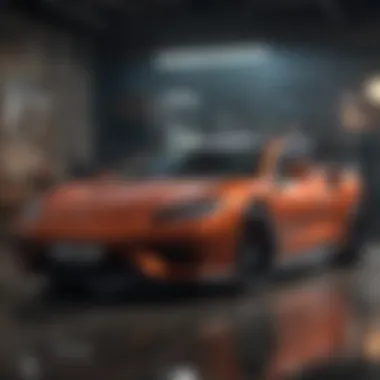

In today's digital age, media consumption is a central aspect of how we use our devices. The iPad Pro's display technology enhances this experience significantly. Streaming shows and movies on platforms like Netflix or YouTube benefits from the vibrancy and detail offered by the Liquid Retina display. The images pop with an impressive dynamic range, while the deep blacks and bright highlights make for an engaging viewing experience.
Additionally, whether gaming or reading, the user interface feels responsive and intuitive, making prolonged usage not just feasible but enjoyable. The true test of a display's capabilities often comes down to real-world use, and the iPad Pro excels in that regard, providing an environment where consumers can indulge in the immaculate direction of their multimedia experiences.
"With the iPad Pro 3rd Generation, Apple has managed to blend design and technology, providing a display that caters not just to the eyes but to the creative minds behind the works that will be produced on it."
In summary, the display technology in the iPad Pro 3rd Generation is far from just another feature. It is a critical component that enhances usability, supports professional applications, and enriches recreational activities, making it well worth the attention of tech enthusiasts and casual users alike.
Performance Specifications
When evaluating the iPad Pro 3rd Generation, one must pay close attention to Performance Specifications. This area plays a crucial role in determining how well the device can handle various tasks, whether they're simple everyday activities or demanding professional applications. Performance specifications answer critical questions about the device's capability, efficiency, and overall user experience. A better understanding here leads to informed decisions for tech enthusiasts and consumers alike.
Processor Overview
At the heart of the iPad Pro 3rd Generation lies the A12X Bionic chip. It's not just a run-of-the-mill processor; it showcases an architecture tailored for high performance with impressive energy efficiency. The inclusion of an 8-core CPU and a 7-core GPU means that multitasking and rendering tasks happen smoothly. For instance, one could be editing a high-resolution video while simultaneously browsing the web without any hiccups.
The chip's ability to support advanced machine learning tasks, thanks to its 7-core design, positions the iPad as a real contender in creative and professional environments. This level of processing prowess has practically raised the bar for portable devices. The question many people ask is, "Can this replace my laptop?" With the A12X, it quite possibly can for a substantial number of users.
RAM and Storage Options
Moving on to RAM and Storage Options, the iPad Pro 3rd Generation certainly doesn't disappoint. It offers a variety of configurations, from 64GB to a whopping 1TB of storage, catering to differing needs.
- For casual users, 64GB may suffice for apps, light video content, and some document editing.
- Power users, on the other hand, might find the 1TB option ideal, allowing them to store large multimedia files, comprehensive project work, and extensive app libraries without worry.
The RAM options, ranging from 4GB to 6GB, ensure seamless performance across various tasks. While 4GB is adequate for general use, the extra memory does wonders for professional applications, particularly for those in creative fields.
Benchmark Results
Finally, looking at Benchmark Results, we find solid data that supports these specs. Various performance tests, including Geekbench and AnTuTu, have placed the iPad Pro 3rd Generation at the top of the leaderboard among tablets. Here are some key takeaways:
- CPU Performance: The iPad scores impressively high in single-core and multi-core tests, showcasing its ability to manage heavy applications and tasks with relative ease.
- Graphics Performance: When it comes to gaming or graphics-intensive applications, the results are commendable, showing frame rates and rendering speeds that rival higher-end laptops.
"The iPad Pro 3rd Generation's performance metrics clearly demonstrate that it is not just another tablet, but a laptop alternative for many creative professionals."
By assessing these three key aspects—processor, RAM, and benchmark results—it's evident that the iPad Pro 3rd Generation offers substantial performance, setting a new standard in mobile devices. For tech lovers and consumers, these specifications reveal the true potential of what this device can achieve, making it a formidable option in today’s market.
Camera Capabilities
The Camera Capabilities of the iPad Pro 3rd Generation matter a great deal for both casual users and professionals alike. In today's fast-paced, visually oriented world, having a solid camera can greatly enhance productivity and creativity. With the emphasis on social connection and content creation, the ability to snap high-quality photos or conduct clear video calls directly from a tablet has become more than a luxury; it's practically a necessity. The iPad Pro rises to the occasion, offering powerful camera features that cater to a variety of use cases, blending usability with superb technology. Let’s break down the key aspects of its camera functionalities to appreciate what it brings to the table.
Rear Camera Features
The rear camera on the iPad Pro 3rd Generation is designed to punch well above its weight. With a 12-megapixel wide camera, paired with a 10-megapixel ultra-wide lens, it offers an impressive degree of versatility. The integration of features like Smart HDR and advanced image processing means that photos captured in challenging lighting conditions, such as bright sunlight or dim rooms, come out looking crisp and vibrant. The capability to shoot 4K video at 60 fps is another feather in its cap, ensuring that videos are smooth and lifelike.
Moreover, the rear camera simplifies photography by providing users with a range of features, such as:
- Night mode for capturing bright images in low light.
- Real-time depth control for adding a blurred background effect, akin to a DSLR.
- Stabilization features that help in producing steadier shots.
These enhancements lend themselves nicely to creative endeavors—be it snapping photos for a portfolio or producing content for social media.
Front Camera for Video Calls
In an age where video conferencing has become part and parcel of daily life, the iPad Pro’s front camera shines. Sporting a 7-megapixel camera along with features like Portrait mode, it can elevate the quality of video calls significantly. The TrueDepth camera system supports Animoji and Memoji, adding a playful element to virtual conversations that many users appreciate.
Notably, the camera includes 100-degree field of view, allowing more people to fit into the frame during calls—a handy feature for group discussions or family catch-ups. Coupled with center stage technology, which automatically keeps the subject in focus even as they move around, this front camera truly enhances the experience of remote communication.
Photography Applications
When it comes to photography applications, the iPad Pro 3rd Generation demonstrates considerable potential. The quality of its cameras make it suitable for a range of practical uses, from professional photography to casual snaps. Many photographers may find themselves opting to use the iPad for quick edits on-the-go, as apps like Adobe Lightroom and Snapseed are optimized for a smooth user experience.
Whether it’s documenting artwork, creating content for brands, or simply capturing moments on a family trip, the iPad Pro delivers exceptionally. Some specific applications include:
- Product photography for eCommerce, providing sharp and detailed images.
- Social media content creation, leveraging editing apps and high-quality captures to stand out.
- Artistic expressions through photography apps that take advantage of the iPad's substantial processing power.
Overall, the robust camera capabilities of the iPad Pro make it more than just a simple tablet; they position it as a serious contender for those looking to blend technology with creativity.
"With its powerful camera system and a robust app ecosystem, the iPad Pro 3rd Generation enables users to not only capture moments but also to express their creativity effortlessly."
As we continue our examination, it becomes apparent that the camera features of this device complement its ecosystem, reflecting Apple’s ongoing commitment to innovation.
Battery Life and Charging
The significance of battery life and charging cannot be overstated, especially when it comes to devices that cater to tech enthusiasts and daily users alike. The iPad Pro 3rd Generation is designed to provide the power needed for demanding tasks, multimedia consumption, and creative workflows. Understanding how this tablet manages its battery life can greatly influence user experience. A well-optimized device allows users to operate without constantly reaching for a charger, leading to a more productive and enjoyable experience.
Battery Capacity Analysis
When evaluating the battery capacity of the iPad Pro 3rd Generation, it’s essential to note that it houses a robust lithium-polymer battery rated at 10,000 mAh. This size may not ensure that it can keep things running indefinitely, but it certainly helps in sustaining hours of usage. In most scenarios, users find that they can comfortably use their device throughout the day, and many can even stretch this into two days without needing a top-up, assuming typical usage.
Several factors affect how long the battery lasts in practice:
- Display settings: Keeping brightness lower can significantly extend battery life.
- Active apps: Heavy-duty applications like video editing tools draw more power compared to simple word processors.
- Background processes: Apps running in the background can also drain the battery silently.
Given the typical usage patterns, most users can expect between 10 to 12 hours of battery life, which marks a reliable performance.
Charging Methods and Speed
Charging the iPad Pro 3rd Generation brings in another layer of convenience for its users. The device supports fast charging, which proves to be a welcome feature for those on a tight schedule. Using an 18W USB-C power adapter, it can recharge to around 50% in just 30 minutes. For better clarity, it might be helpful to understand some specifics about charging:
- USB-C compatibility: iPad Pro utilizes a USB-C port, aligning with modern tech trends and providing versatility in charging methods.
- Wireless charging: While the iPad Pro 3rd Generation does not natively support wireless charging, using a compatible charging dock aids in ease of use, even if it’s not as fast as a wired alternative.
- Smart Charging: Apple's approach to managing the battery also involves sophisticated algorithms that learn user habits, optimizing charging times to prolong battery health.
Real-World Usage Scenarios
In real-world situations, battery performance can slightly deviate from manufacturer claims. Here are a few scenarios to consider:
- Professional Workflow: A graphic designer using Adobe Photoshop may notice the battery life decrease faster due to high-performance software demands.
- Casual Browsing: Casual use, such as reading articles or browsing social media, typically results in longer-lasting battery life, often reaching beyond the average expectations.
- Online Meetings: Users engaging in video calls can expect more modest battery endurance, likely managing approximately 6 to 8 hours before needing to charge again.


"In a modern world where connectivity and mobility reign, battery life is a user’s lifeline. Understanding it means enjoying the device without the perpetual worry of being bound to a wall outlet."
Ultimately, battery life and reliable charging methods represent critical elements that can make or break the overall user experience on the iPad Pro 3rd Generation. The hardware's capacity, combined with intelligent charging options, ensures that it keeps up with both productivity and leisure activities.
Operating System and Software
The operating system and software clarity is pivotal when discussing the iPad Pro 3rd Generation as they dictate the device's performance and usability. The synergy between hardware and software sets the stage for user experience, enabling the tablet to perform complex tasks effortlessly. Apple's dedication to refining its ecosystem ensures that the iPad Pro isn't just a tablet, but a powerful tool for various applications including creativity, productivity, and leisure.
iPadOS Features
iPadOS has evolved significantly since its inception, designed specifically to utilize the iPad hardware capabilities effectively. A few standout features include:
- Multitasking Capabilities: With Split View and Slide Over, users can manage multiple apps simultaneously, a necessity for productivity-focused tasks.
- Desktop-Class Browsing: Safari on iPadOS offers a browsing experience similar to a desktop, with support for downloading files and advanced web capabilities.
- Apple Pencil Enhancements: New gestures and improved latency have refined the experience for artists and note-takers alike. This is a huge selling point for users in the creative field.
- Widget Support: The flexibility to integrate widgets on the home screen provides users with quick access to vital info, enhancing its usability.
App Ecosystem and Compatibility
The app ecosystem is where the iPad Pro shines brightly. Access to an extensive collection of applications tailored for various needs ensures that the device is not locked into a single function. Noteworthy aspects include:
- Native Apple Applications: The performance of apps like Pages, Numbers, and Keynote highlights the productivity potential of iPad Pro.
- Creative Software: Professional tools like Procreate and Adobe Fresco integrate seamlessly with the Apple Pencil, making the device a favorite among creatives.
- Streamlined Compatibility: With continuous updates from developers, many popular software applications remain compatible, making transitions between devices fluid.
Future Software Updates
Looking ahead, Apple has consistently provided software updates that not only ensure security but also add new features, showing their commitment to the user base. Keeping the software fresh helps maintain the device's relevance in the fast-paced tech environment. Some points to ponder about future advancements:
- Enhanced Features: Updates often bring improvements in performance, often breathing new life into the hardware, enriching user experience.
- Increased Security: Regular updates mitigate vulnerabilities—an essential aspect for crucial business apps.
- User Feedback: Apple takes user suggestions seriously. Many features evolve from the actual needs of users, suggesting that future iterations of iPadOS will continue to build on the community's input.
"With iPadOS, Apple redefines how we view tablets, steering them toward a more capable, versatile computing environment."
In essence, the operating system and software embody what makes the iPad Pro competitive. From robust multitasking abilities to an extensive app ecosystem, the iPad Pro 3rd Generation demonstrates that it is more than just another tablet—it's a pivotal asset in varied professional fields and creative endeavors.
Connectivity Options
In the digital age, connectivity options play a crucial role in defining the user experience. Whether you are an artist collaborating on a project, a business professional presenting to clients, or a student accessing resources online, how a device connects can significantly enhance productivity and enjoyment. The iPad Pro 3rd Generation brings various connectivity features that cater to diverse user needs, including Wi-Fi, cellular variants, and Bluetooth capabilities. Understanding these options ensures users can capitalize on the device's full potential, making it a versatile tool for myriad applications.
Wi-Fi and Cellular Variants
The connectivity landscape of the iPad Pro 3rd Generation is mostly defined by its Wi-Fi and cellular offerings. Users have the choice between the standard Wi-Fi model and a cellular variant which offers additional versatility.
- Wi-Fi Model: This option is ideal for users who primarily work in environments with consistent internet access, like homes or offices. The Wi-Fi connection provides fast internet speeds, ensuring smooth streaming, downloading, and browsing experiences.
- Cellular Model: For those on the go, the cellular variant opens a world of possibilities. This model allows users to access the internet wherever there is mobile service. Whether traveling on public transport or attending an outdoor event, the cellular network provides a reliable connection. It’s also worth noting that the device supports various LTE bands, ensuring that compatibility reaches a broader global audience.
Considerations when choosing between these options should include usage habits, budget constraints, and the need for portability. Wi-Fi is often more economical, while cellular connections come in handy in places where Wi-Fi isn't available.
Peripheral Connectivity
The iPad Pro 3rd Generation doesn’t just shine with its own connectivity; it also excels when it comes to connecting external devices. Its various ports and compatibility with peripherals expand what users can accomplish with the tablet.
- USB-C Port: This one port serves multiple functions: charging, connecting to external displays, and data transfer. Thanks to the versatility of USB-C, users can connect a wide range of devices, from hard drives to cameras, enhancing productivity.
- Smart Connector: This feature supports accessories like the Apple Smart Keyboard, enabling seamless typing experiences without cumbersome Bluetooth pairing. Simply attach the keyboard, and you're good to go.
- Compatibility with External Displays: Users can mirror or extend their displays using the USB-C port, providing expansive workspace options. This is particularly advantageous for professionals working with presentations or creatives needing a larger canvas for design.
Bluetooth Features
Bluetooth technology is another aspect that significantly enhances the utility of the iPad Pro 3rd Generation. It allows for a seamless connection with various peripherals, improving the overall interaction with the device.
- Accessories Pairing: Almost all modern accessories can be connected via Bluetooth. This includes headphones for an immersive audio experience, styluses like the Apple Pencil, and game controllers. Connectivity is simple—just a few taps in the device's settings, and you're ready to rock.
- Low Energy Consumption: The Bluetooth features are designed to offer low-energy consumption, ensuring that users can keep devices connected without significantly draining the iPad’s battery. This is especially beneficial during long work sessions or extensive travel.
- File Sharing and Collaboration: Bluetooth enables quick file-sharing capabilities with other Bluetooth-enabled devices. This can come in handy during meetings or collaborative sessions where quick transfers are necessary.
"Connecting with the iPad Pro is as easy as pie, but the benefits are anything but trivial. It opens the door to endless possibilities."
Accessory Compatibility
When diving into the world of the iPad Pro 3rd Generation, it's crucial to consider accessory compatibility, as this aspect significantly enhances the overall user experience. The device itself is designed to be versatile, accommodating a range of accessories that can morph its functionality to suit various needs. Whether for artistic endeavors, professional tasks, or casual use, the right accessories can turn the iPad Pro into a powerhouse of creativity and productivity.
Apple Pencil Integration
Apple Pencil integration is one of the standout features of the iPad Pro 3rd Generation. With its precision and responsiveness, the Apple Pencil transforms this device into a digital canvas or a powerful note-taking tool. Artists can sketch with fine detail, while professionals can annotate documents with ease.
The pairing process is seamless, allowing users to connect their Pencil effortlessly and begin working almost immediately. Moreover, the iPad Pro offers features like pressure sensitivity and tilt detection, which enhance the drawing experience. This ensures that each stroke mimics the feel of traditional drawing tools, making it an attractive option for graphic designers and illustrators alike.
Key Benefits of Apple Pencil Integration:
- Enhanced creativity and artistic expression.
- Improved productivity through efficient note-taking.
- Instantaneous access for quick sketches or annotations.
Keyboard Options
Using a keyboard with the iPad Pro can greatly improve typing speed and accuracy, making it a viable alternative to traditional laptops. The iPad Pro supports several keyboard options, such as the Smart Keyboard Folio and third-party Bluetooth keyboards. These accessories provide tactile feedback and functionality that touch screen typing may struggle to offer during lengthy work sessions.
The Smart Keyboard Folio, for example, not only offers a comfortable typing experience but also protects the device and doubles as a stand. This versatility means that users can easily shift from typing to drawing or media consumption. Keyboard shortcuts available through iPadOS can further streamline workflow, particularly for users who are accustomed to desktop environments.
Benefits of Keyboard Options:
- Enhanced typing experience for lengthy documents or emails.
- Portable option that protects the device while in use.
- Compatibility with system shortcuts, improving efficiency.
Other Third-Party Accessories
While Apple’s offerings are impressive, the iPad Pro 3rd Generation also plays nicely with various third-party accessories that can elevate its functionality. These include styluses from other brands, specialized cases, and docking stations. The ability to integrate a variety of accessories opens doors for users to customize their experience based on personal preferences and specific requirements.
For instance, some users might prefer an alternative stylus that offers features like customizable buttons or a different grip, while others may find beneficial accessories like external storage options for expanded memory. Furthermore, using a docking station allows for quick connections to larger displays or additional peripherals, enhancing productivity in a workstation environment.
In essence, accessory compatibility not only enhances the iPad Pro's capabilities but also opens up a myriad of possibilities. With the right set of accessories, the iPad Pro can stand its ground as a genuine laptop replacement, catering to the unique needs of its users.
Comparison with Previous Models
When assessing the iPad Pro 3rd Generation, it’s essential to understand how it stacks up against its predecessors. This comparison illuminates not only the advancements and changes made by Apple but also highlights user expectations and the evolution in technology. The transition from one model to another is not just about bells and whistles; it’s about how those enhancements translate into everyday usability for both casual users and professionals.
Differences from iPad Pro 2nd Gen
The differences between the iPad Pro 3rd Generation and its 2nd Generation predecessor are striking. First off, the most obvious change is the design. While the 2nd Gen featured a more rounded design reminiscent of earlier iPads, the 3rd Gen sports a flatter edge, offering a modern aesthetic that aligns more with recent Apple products. This design evolution isn’t just skin deep; it plays a role in user comfort and grip, especially when used for long periods.
Another significant difference is the introduction of the Liquid Retina display with ProMotion technology in the 3rd Gen, providing smoother motion and more vibrant colors. Users who work with graphics or video can attest to the impact this has on their creative projects. Moreover, the internal hardware received a significant boost. The A12X Bionic chip propels performance metrics far beyond the capabilities of the older model, not only improving speed but also energy efficiency, which is crucial for tasks like video editing or gaming.
In addition, the 3rd Gen supports USB-C connectivity, allowing for a wider range of peripheral connections and faster data transfer. This shift is notable since the 2nd Gen relied on the Lightning connector. Users looking to connect additional monitors or high-capacity storage appreciate this flexibility.
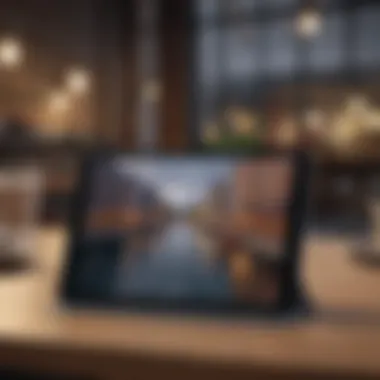

"The leap in performance and functionality from the 2nd Gen to the 3rd Gen is comparable to jumping from a decent sedan to a high-performance sports car."
Market Positioning Against Competitors
When looking at market positioning, it’s crucial to gauge how the iPad Pro 3rd Generation holds up against other high-end tablets like Microsoft Surface Pro and Samsung Galaxy Tab S4. Apple continues to emphasize that the iPad is not merely a tablet, but a versatile computer replacement.
In terms of pricing, the iPad Pro 3rd Gen sits at a premium. Yet, many argue the price is justified when considering the top-tier specs and exceptional build quality. With its iPadOS capabilities, Apple has also started to blur the lines between tablet and laptop functionalities. Users can now run applications side-by-side, which adds real value for multitaskers.
From surveys and discussions on forums like Reddit, many users appreciate Apple’s ecosystem integration. Those who own other Apple devices can seamlessly sync and share data across devices, which can be a critical factor in choosing their next tablet. The robust app store, featuring optimized applications for this generation, further enhances its standing against alternatives. High-performance apps like Adobe Creative Cloud have user interfaces designed specifically for iPad, allowing creative professionals to adapt their workflows more smoothly.
User Feedback and Reviews
User feedback on the iPad Pro 3rd Generation reveals a landscape of both enthusiasm and critical insights. Many reviewers laud the smooth performance and incredible display quality, noting that it handles heavy tasks like video editing and 3D rendering with ease. Artists using the Apple Pencil have expressed satisfaction with its response time and precision, making it an indispensable tool for digital sketching and design.
However, some users have raised concerns regarding the battery life, particularly during intensive usage. Although the iPad Pro offers a robust 10-hour life under standard browsing conditions, tasks that require high processing power can drain the battery considerably more quickly. Collectively, this has led to mixed feelings on whether the iPad Pro is a workhorse for long durations.
Lastly, community forums indicate a shared interest in accessories. Many users find themselves purchasing additional items like the Smart Keyboard or the Apple Pencil to maximize productivity, leading to an overall heightened investment in the iPad ecosystem.
In summation, the comparison of the iPad Pro 3rd Generation with its previous models provides crucial insights into its journey and positioning, illustrating the evolution of technology and user expectations that shape the market today. These elements guide potential buyers in their decision-making process, ensuring that the chosen device meets individual needs effectively.
Use Cases and Applications
The iPad Pro 3rd Generation is not just a gadget; it thrives as a multifaceted tool across various fields. From artists creating intricate designs to business professionals orchestrating important presentations, its uses are vast and diverse. Understanding the specific applications of this device allows consumers to appreciate its potential and make informed decisions. Let's delve into its use cases that bring real-life value.
Creative Workflows for Artists
For artists, the iPad Pro offers a canvas that’s both portable and versatile. With the precision of the Apple Pencil, creatives can sketch, paint, or design with remarkable accuracy. The Liquid Retina display makes colors pop, turning digital art into a visual feast. Programs like Procreate and Adobe Fresco allow artists to explore different styles and techniques seamlessly.
- Intuitive Responsiveness: The iPad Pro's ProMotion technology ensures a fluid and lag-free experience, emulating the feeling of drawing on paper.
- Versatility Across Mediums: Be it illustration, painting, or even 3D modeling, the iPad Pro supports a wide array of applications catering to different artistic needs.
However, the software is only one part of the equation. The ability to transport one's studio wherever needed is a game-changer, enabling artists to capture inspiration in the moment. Artists traveling or working remotely find stability in the iPad Pro as it combines power with portability.
Professional Use in Business
The third-generation iPad Pro is a partner in the conference room and on the go. Its performance and capabilities can streamline business tasks.
- Presentation Powerhouse: With apps such as Keynote, users can deliver sophisticated presentations. The clarity and brightness of the display ensure every detail is visible, making it ideal for pitches and meetings.
- Task Management and Collaboration: Utilizing tools like Microsoft Office and Dropbox, teams can collaborate in real-time. The iPad Pro supports multitasking, allowing users to switch seamlessly between documents, spreadsheets, and video calls.
Many business users appreciate the versatile keyboard options available, making typing and note-taking a breeze. The sleek design does not detract from its performance; rather, it enhances the professional image, making a powerful statement in any meeting.
Educational Applications
In classrooms and lecture halls, the iPad Pro shines brightly. Its features cater to the needs of both educators and students, transforming learning experiences.
- Interactive Learning: Applications like Notability or GoodNotes allow students to take handwritten notes, while educators can create engaging materials that foster interaction.
- Accessibility and Inclusion: The iPad Pro includes features that support diverse learning needs, making it easier for all students to participate actively.
Moreover, with the ability to download textbooks and research papers, students carry an entire library in their hands. The iPad Pro can be a powerful tool for various subjects, from mathematics to history, creating a dynamic and engaging learning environment.
"The future of education is rooted in technological enhancement. The iPad Pro exemplifies this shift, blending user-friendliness with powerful capabilities."
User Experience and Interface
When discussing the iPad Pro 3rd Generation, understanding User Experience and Interface is crucial. In an era where technology is deeply woven into our daily lives, the way a device interacts with its user often defines its success. For the iPad Pro, the marriage of hardware and software creates a platform conducive for productivity, creativity, and leisure activities. This section will dive into various aspects that shape the user’s interaction, highlighting usability, common pain points, and accessibility – key areas that can significantly impact the overall experience.
User Feedback on Usability
User feedback regarding usability presents a mixed bag of insights and perspectives. Many users find the iPad Pro to be a delight because of its fluid interface and responsive touch controls. With iPadOS, the operating system offers a more desktop-like experience, which has been well-received. Users remark on its multitasking capabilities, allowing them to smoothly transition between apps. The drag-and-drop feature is particularly praised, creating a seamless workflow that meets the demands of both professionals and casual users.
However, not all is sunshine and rainbows. Feedback often indicates a learning curve when adopting more advanced features such as Split View, Slide Over, and Picture in Picture. Some users feel that without adequate guidance, these functionalities can feel daunting. This sentiment underscores the importance of tutorials or hands-on guides—where Apple could make strides to support their users better.
Common User Issues
Though the iPad Pro shines in many aspects, there are persistent issues that users have reported:
- App Compatibility: While many apps are optimized for the iPad, not all make full use of the device’s capabilities, leading to frustration. Some users find that certain productivity apps don't quite measure up to their desktop counterparts.
- Battery Calibration: There have been instances where users note that the battery percentage appears to drift. This can cause unpredicted shutdowns during critical work moments, affecting trust in the device's reliability.
- Face ID Limitations: The Face ID feature, while innovative, sometimes struggles in low-light scenarios or when a user wears glasses, causing moments of inconvenience, especially in quick-access situations.
These common pitfalls signal that while the iPad Pro may lead the pack in performance, there’s still room for growth in ensuring consistent usability and addressing lingering user concerns.
Accessibility Features
Accessibility has become a forefront consideration in tech design, and the iPad Pro is equipped with several features aimed at inclusivity:
- Voice Control: Offering a hands-free method for navigation, this feature allows users to operate their device through voice commands. It’s a game changer for individuals with mobility impairments.
- Screen Magnifier and Text Size Adjustments: These features cater to those with vision impairments, ensuring the device can be customized to meet the user's needs.
- Audio Descriptions: For users with visual disabilities, iPad Pro provides audio descriptions for videos, making media consumption a more enriching experience.
Overall, the balance between usability, addressing common issues, and ensuring accessibility underpins the iPad Pro's robust user interface.
"The experience a device offers can often be as impactful as its specifications; it's about how it feels to those who use it."
Taking everything into account—feedback, challenges, and accessibility—allows for a fuller understanding of the iPad Pro's capability as more than just a device, but as a space where creativity and productivity intersect.
Epilogue and Future Prospects
The conclusion and future prospects of the iPad Pro 3rd Generation hold significant weight in understanding its potential impact on users and the market as a whole. This part of the analysis draws on the key features and specs that were discussed in the earlier sections to deliver an insightful recap while also looking ahead at what might come next for this formidable device. Knowing where a product stands now helps users gauge its relevance and adaptability for future needs.
Summary of Key Points
- Design and Build: The sleek, modern aesthetic of the iPad Pro is not just for show; it complements its powerful specifications and usability.
- Performance: Powered by advanced chips, the device handles demanding tasks effortlessly, making it ideal for artists, professionals, and casual users alike.
- Display Technology: The high-resolution display with ProMotion technology ensures stunning visuals, benefiting both media consumption and creative tasks.
- User Experience: Handling the iPad feels intuitive, bolstered by the robust app ecosystem and support for accessories like the Apple Pencil.
These core elements reinforce the iPad Pro's position as a leader in its category, providing a blend of functionality and design that appeals to a wide range of users.
Potential for Future Development
The landscape of technology is ever-evolving, and there's no doubt that the iPad Pro's features may see further enhancements. Some areas where significant improvements could happen include:
- Augmented Reality: With Apple's constant investment in AR technology, future iPad Pro models may integrate even more sophisticated features to enhance the user experience.
- Enhanced Machine Learning: As applications for machine learning grow, the hardware may be optimized to support advanced AI capabilities, broadening its utility for businesses and creative professionals.
- Improved Ecosystem Integration: Future developments might focus on better synergy with other Apple devices, creating a seamless workflow for users who rely on multiple devices.
- Battery Efficiency: As demands on processing power increase, innovations in battery management systems could extend usage time even further, making it a more reliable choice for on-the-go professionals.
Final Thoughts
The iPad Pro 3rd Generation has undoubtedly made its mark on the tablet market. It presents a well-rounded package for various applications, from creative work to business tasks. While it stands as a superb tool today, looking into the future reveals a landscape brimming with potential.
The device has laid a sturdy foundation for what could come next. As technology advances and user needs evolve, the iPad Pro could grow in ways we are just beginning to envision. Monitoring its journey and developments will be crucial for those who want to leverage the best that technology can offer in their personal and professional lives.
Ultimately, the importance of the iPad Pro goes beyond mere specifications; it's about how effectively it adapts to a changing world, continually meeting users' demands. Whether improving efficiency or amplifying creativity, its future holds promise for a diverse array of users.







