Projectors for iPhone: Features, Performance, Tips


Overview
In recent years, the fascination with portable projectors has surged, particularly among iPhone users seeking versatile solutions for viewing content on a larger scale. These handy devices offer an alternative to traditional television screens and monitors, transforming any space into an impromptu cinema, presentation area, or gaming venue. Given the increasing reliance on smartphones for multimedia consumption, understanding the features and capabilities of projectors designed to work seamlessly with iPhones is now more relevant than ever.
When considering how projectors enhance everyday experiences, it is crucial to delve into their specifications, usability, and performance. Consumers are increasingly searching for devices that promise to deliver quality visuals and portability without complications. Thus, a thorough examination of what's currently available on the market is necessary to help tech enthusiasts make informed decisions.
Prolusion
The world of projectors isn't just for business presentations anymore. With the advent of advanced technology and growing consumer expectations, projectors compatible with iPhones have come into their own. These devices come in various shapes, sizes, and price points, ensuring that smartphone users can find something that meets their needs.
In this article, we'll explore key aspects of projectors for iPhones, including their features, advantages, and potential pitfalls. By synthesizing user experiences and expert recommendations, readers can glean insights that guide their purchasing journey. We're diving into a small pool of technology that can have a significant impact on how we enjoy our favorite shows and films, so let’s get this ball rolling!
Features & Specifications
When choosing a projector for your iPhone, several features and specifications can greatly affect your viewing experience. Below are some of the standout features:
- Resolution: Most projectors offer various resolutions, typically starting from 480p to Full HD (1080p) and even 4K. Higher resolution means clearer images, which is crucial for movies and presentations.
- Portability: Many users prioritize compact and lightweight designs since they often take their projectors on-the-go. Models that come with integrated batteries can enhance mobility further.
- Connectivity Options: Projectors should facilitate easy connections with iPhones. Look for models that feature Wi-Fi, Bluetooth, or HDMI compatibility for hassle-free linking.
- Brightness (Lumens): The brightness level of a projector is measured in lumens. A higher lumen count will deliver better visuals in well-lit environments. For outdoor settings, a minimum of 2,500 lumens is generally recommended.
- Contrast Ratio: This ratio defines the difference between the lightest and darkest parts of the image. A higher contrast ratio can enhance the depth and richness of the visuals.
Pros and Cons
Evaluating the advantages and disadvantages of iPhone-compatible projectors can lead consumers to better decisions:
Pros:
- Versatile Viewing Experience: Projectors can transform any space into a viewing area, making them ideal for home use, outdoor gatherings, or business presentations.
- Screen Size Flexibility: Users have the ability to choose their desired screen size, accommodating various occasions and preferences.
- Portability: Compact projectors are easy to carry, which is beneficial for people with an on-the-go lifestyle.
Cons:
- Image Quality Impacted by Environment: Ambient lighting can affect the visual output; thus, projectors may not perform well in bright settings unless they feature high lumen counts.
- Setup Complexity: Some users might struggle with setup, especially if connectivity options aren’t user-friendly or comprehensive.
- Limited Battery Life: Projectors that run on batteries usually have a limited operational time, necessitating a power source for extended viewing sessions.
User Experience
Despite the promising features of iPhone projectors, real-world experiences paint a varied picture. Here are some remarks from users:
"I was impressed with how portable my projector was! It fits right into my backpack. However, I wish the brightness was a bit better for outdoor use." - Sarah M.
"Setting it up was a breeze, but connecting to my iPhone took a few attempts. Once I sorted it out, the visuals were jaw-dropping!" - David R.
These quotes highlight common themes: the appeal of portability, the importance of user-friendly connectivity, and how crucial brightness is depending on the environment.
Buying Guide
Selecting the right projector can be daunting, especially in a market flooded with options. Consider the following recommendations:
- Assess Your Needs: Think about where you will primarily use the projector. If outdoor use is your goal, focus on higher brightness and portable designs.
- Look for Reviews: Gathering feedback from trusted sources or user reviews on platforms like Reddit or consumer forums can provide a clearer picture of performance and reliability.
- Budget: Set a budget but also consider longevity and features. Sometimes, the more expensive models offer better value over time due to durability and advanced features.
- Compatibility: Ensure that the projector you choose seamlessly connects with your iPhone model. Models with Wi-Fi capability often allow for easier connectivity without wires.
Preface to Projectors for iPhone
Projectors for iPhone have carved a niche in modern technology, making it possible for users to transform their handheld devices into large-screen viewing experiences. With a world increasingly reliant on visual content, understanding how these projectors operate and their practical applications is crucial. This section aims to shed light on the significance of projectors designed specifically for iPhone users, emphasizing why they are a worthy investment for both personal and professional use.
Importance of Projectors in Modern Tech
In an age where content consumption predominantly happens on mobile devices, projectors offer a refreshing alternative by magnifying those tiny screens. Consider the scenario of a movie night with friends or a professional presentation where visibility is key. A projector bridges the gap between the small screen and a larger-than-life viewing experience.
- Versatility: Users can enjoy a range of applications—from sharing vacation photos to showcasing business slides. With advanced connectivity options, many iPhone projectors allow for quick and easy setup.
- Portability: Many modern projectors are lightweight and compact, making them easy to transport. This convenience ensures that you can take your entertainment or work presentations anywhere.
- Enhanced Experience: Watching a film on a big screen has its perks; it immerses viewers in the action, offering a complete experience that a standard mobile screen might not provide.
In a tech-driven world, projectors allow people to think outside the box and deliver content in engaging formats that truly capture the audience's attention.
Target Audience for iPhone Projectors
The appeal of iPhone-compatible projectors goes beyond mere gadget enthusiasts. This section outlines the various groups who stand to gain from these devices:
- Students: For those in educational settings, projectors can improve the learning experience. Group studies become more effective, and lectures can be shared in a visually dynamic manner.
- Professionals: Business users can utilize projectors to enhance client presentations, offering a more impactful way to share ideas and concepts without crowding a small screen.
- Families and Friends: Movie nights at home or outdoor gatherings benefit immensely from the visual extension of iPhones. Instead of passing a phone around, a large screen brings everyone together to enjoy shared experiences.
- Travelers: Enthusiastic travelers who document their journeys can display their adventures with a projector, making storytelling more vibrant and engaging.
The narrative surrounding iPhone projectors caters to a diverse range of audiences, each with their unique needs. With the capabilities these devices offer, the user experience transforms fundamentally, enhancing both leisure and productivity.
Understanding Projector Technology
When it comes to projectors, knowing the technology behind them can be the big difference between a mind-blowing movie night and a total flop. Understanding projector technology is vital for anyone looking to enhance their viewing experience with an iPhone. With various types, specifications, and features, it can get a bit nuts trying to navigate the options. In this section, we will break down the basics of projector types and delve into the crucial specifications you should think of before making a choice.
Basic Types of Projectors
Projectors
LCD projectors can be thought of like the bread and butter of the projector world. They use liquid crystal displays to create images that typically boast vibrant colors and sharp details. One of the key characteristics of LCD projectors is their excellent color reproduction, making them a popular choice for home theaters. Moreover, they usually provide better brightness levels, allowing for clearer images in well-lit environments.


Their unique feature is the use of three separate panels for red, green, and blue light, which combines to form a full-color image. While they may not have the deepest black levels compared to some other types, their advantages include lower costs and good performance for everyday use. However, if you’re a serious film buff who craves cinema-like quality, you might find the black levels a letdown.
DLP Projectors
DLP projectors are a whole different kettle of fish. These bad boys utilize a digital micromirror device to produce stunningly crisp images due to their high contrast ratios. The big selling point here is that DLP projectors often yield smoother images with less visible pixelation or grid effects when compared to their LCD counterparts.
DLP projectors are known for their compact designs, often viewed as a more portable option for those on the go. This technology leverages a spinning color wheel, which can lead to an older term called the "rainbow effect"—where some viewers might see brief flashes of color. It may not be a dealbreaker for many, but if you or your audience have sensitive eyes or a particular dislike for the effect, you might want to toke heed.
LED Projectors
LED projectors are sort of the up-and-comers in the projector world. They utilize light-emitting diodes for illumination, and they’re often regarded for their energy efficiency and extensive lifespan; we’re talking about up to 30,000 hours in some cases. One prominent characteristic is their compact size, which often makes them super portable, allowing you to catch your favorite movie just about anywhere.
What sets LED projectors apart is the use of solid-state lighting, which makes them cool to the touch during operation—a smart choice for gatherings where kids might run around. However, on the downside, they often lag behind in brightness, especially when confronting larger screens or daylight-filled rooms. It's a trade-off between convenience and ultimate performance.
Key Specifications to Consider
Brightness and Lumen Rating
A crucial aspect of any good projector is its brightness, measured in lumens. The higher the lumen rating, the brighter the image can be produced, which is key when using the projector in well-lit environments. Brightness significantly influences viewing quality: consider a projector with 500 lumens for a dimly lit room to a hefty 3,000 lumens for those backyard movie nights under the stars. Depending on where and how you plan to use the projector, this is a major point to ponder.
For instance, consider a business presentation—you would want a higher lumen rating to ensure everyone can see the slides without straining their eyes. Likewise, if you’re showing off a home video at a casual gathering, a lower lumen rating could suffice. However, be careful! Too high a lumen count on a small screen can lead to an overly bright and harsh image that detracts from the viewing fun.
Resolution and Image Quality
Resolution and image quality are two peas in a pod and are paramount in determining how clear and sharp the projected image will be. Most projectors range from SVGA (800 x 600) to Full HD (1920 x 1080) and even 4K (3840 x 2160) options. Higher resolution projectors provide crisper and lifelike images which add a more immersive feel to your viewing experience.
The drawback? Higher resolution often comes at a price, making it essential to weigh your budget against performance expectations. Cozy movie nights in the living room might not require top-of-the-line specs, while potential cinematic set-ups would benefit from higher resolutions.
Aspect Ratios and Screen Size
Aspect ratios can make or break a viewing experience. Generally, the common ratios are 4:3 for standard pictures and 16:9 for widescreen formats, which is great for movies and gaming. Picking the right aspect ratio could mean avoiding situations where your favorite film ends up looking stretched or squished—nobody wants that!
Screen sizes also play a role here, as they determine how large of an image you’ll get and how far you can sit from it. Hand in hand with the aspect ratio, if you’re planning on utilizing a quick setup for impromptu backyard gatherings, ensure that the projector can handle the screen size without compromising on image quality.
Tip: Keep in mind the distance between the projector and screen as it can greatly affect the size of the image and ultimately your entire viewing experience.
In summation, understanding projector technology isn’t just some background noise; it’s fundamental to making the right choices for your iPhone-compatible projector. From knowing the types of projectors available to weighing critical specifications, this knowledge equips you to better navigate the market for the best viewing experiences.
Compatibility with iPhone Devices
In the realm of projectors suitable for iPhones, understanding the compatibility nuances is vital. This ensures seamless connectivity and enhanced viewing experiences. When iPhone users search for projectors, they are not just looking for any device; they want one that can effortlessly integrate with their existing technology. The heart of this integration lies in how well a projector communicates with an iPhone.
Connection Options for iPhones
Lightning to HDMI Adapter
The Lightning to HDMI Adapter stands as a cornerstone for many iPhone owners seeking projector compatibility. This small yet powerful accessory allows users to directly connect their iPhones to projectors, promoting an easy transfer of images and videos. The key characteristic that sets this adapter apart is its simplicity. With no special setup or software required, users can just plug and play.
One unique feature of this adapter is its ability to support resolutions up to 1080p, meaning you won't sacrifice image quality for convenience. For those who value clarity and detail in whatever they're viewing, this can make all the difference. However, it’s worth noting that one downside is the need for a separate power source, which might be a nuisance during travel or outdoor use.
Wireless Projection Technologies
On the flip side, Wireless Projection Technologies offer an alternative that many find appealing. This approach allows for a clutter-free setup without pesky cables. Using Wi-Fi or Bluetooth, users can project images and screens wirelessly, which is particularly beneficial for those who dislike dealing with cords.
The key characteristic here is flexibility. It accommodates more casual settings, such as family movie nights or impromptu presentations. One unique advantage of wireless connections is that you can often move your iPhone around without losing the signal. However, potential downsides include susceptibility to lag and connection drops, particularly if the Wi-Fi signal isn’t robust.
Supported Apps and Features
Streaming Services
When diving into Streaming Services, iPhone projectors shine by enabling users to consume content from popular platforms like Netflix, Hulu, and Disney+. The sheer convenience of not having to download or transfer files is a game-changer. A significant characteristic of this feature is its support for a myriad of applications, which seamlessly integrates viewing experiences.
Streaming directly means that users can instantly access their favorite shows and movies without additional steps. However, this comes with its own quirks; not all projectors support every service, and some may require specific apps that could be less user-friendly.
Screen Mirroring Applications
In the current tech landscape, Screen Mirroring Applications are a breath of fresh air for anyone who enjoys showing off their photos or videos. This feature enables users to display their iPhone screens to a projector wirelessly, making it particularly appealing for social gatherings. The key trait is its real-time sharing ability, allowing for spontaneous levity during parties.
A unique advantage of this is the ease with which users can present various types of content, from social media feeds to slideshow portfolios. However, like its wireless companion, screen mirroring may falter due to weak signals, which could lead to frustrating interruptions during crucial moments.
"Having a reliable projector for your iPhone is all about compatibility; the smoother the connection, the better the experience."
Top Projectors for iPhone in the Market
In the realm of portable tech, projectors compatible with iPhones have carved a niche for themselves. The growing demand for on-the-go entertainment and presentations warrants a closer look at the options available. Adequate viewing experiences can make or break a user's satisfaction. You'll find that choosing the right projector hinges on several factors, such as resolution, portability, and connectivity options. Projectors should serve not just a single purpose but meet the diverse needs of our fast-paced lives.
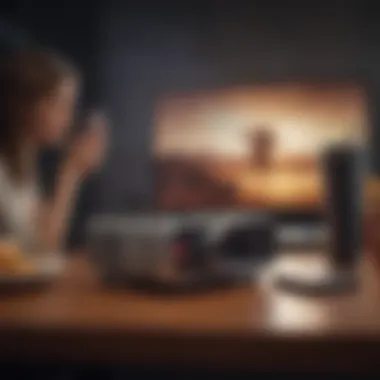

When considering the best projectors, aspects like image quality, brightness, and ease of use come into play. These features are beneficial not only for casual users but also for those seeking high performance, such as business professionals and cinema hobbyists.
Portable Projectors
Anker Nebula Capsule
The Anker Nebula Capsule has gained popularity in the portable projector category for its compact design and solid performance. One of its standout contributions readers should consider is its ability to project content from an iPhone wirelessly. This feature effectively eliminates clutter, as the absence of cables is quite the convenience for users who value simplicity.
A key characteristic of the Anker Nebula Capsule is its 360-degree sound, ensuring that you don’t just watch, but immerse yourself in the content. This projector’s battery life, lasting up to 4 hours, provides ample time for a movie night or presentation without the constant worry of needing a charger. However, the image quality can diminish in bright environments, which is an essential consideration when selecting the suitable settings for usage.
The unique feature that sets it apart is its Android-based interface, allowing access to streaming apps directly without needing an additional device. While this does benefit many users, potential buyers should bear in mind that the speaker volume may not be loud enough for larger spaces, which could be a drawback for some.
Kodak Luma
Kodak Luma 350 is another player in the portable projector segment worth considering, meeting the needs of those looking for a balance between quality and size. Its compact form factor allows for easy transportation; this contributes significantly to users who often find themselves needing a projector on the go.
One of the key characteristics of the Kodak Luma 350 is its built-in screen mirroring. This feature makes it a breeze for iPhone users to display content without the hassle of extra connections. What truly makes Luma 350 shine is its high-definition display that delivers clear images, ideal for movie nights or small conferences. Users would appreciate how this projector copes with reduced ambient light, although its performance in daylight could be a concern.
A notable strength is its battery capacity, providing roughly 2 hours of playback, which is generally sufficient for shorter presentations or movie viewings. However, the speakers might lack a punch, making it less ideal for larger groups where sound quality is essential.
Home Theater Projectors
Epson Home Cinema
The Epson Home Cinema models are renowned for their performance and have earned a spot in this category for good reasons. Focused on delivering exceptional image quality, the Home Cinema line stands out with its 3LCD technology, which enhances color brightness and accuracy. This attribute is crucial for home theater enthusiasts who desire an authentic cinematic experience.
Boasting high lumens output, these projectors can effectively illuminate a room even in partial light, making it a sound choice for diverse environments. Another merit is the extensive connectivity options, accommodating various devices, including iPhones.
Moreover, many users rave about its zoom capabilities and lens shift features, which offer significant flexibility in installation. Nonetheless, it’s worth noting that set-up can be cumbersome and may require professional guidance, especially for users seeking a permanent home theater solution.
BenQ HT2050A
BenQ HT2050A is another contender favored for its exceptional image quality and user-friendly design. What separates this projector from its peers is its low input lag, which is a game-changer for avid gamers. This specific aspect brings you closer to a seamless gaming experience, where every millisecond counts.
Key to BenQ’s appeal is its true 1080p resolution, offering stunning visuals for movies and games alike. Many users also appreciate its built-in speaker, which delivers decent sound quality, although a dedicated sound system would complement it better for a full cinematic experience.
Nonetheless, the projector does not come with wireless connectivity built-in, so iPhone users might need an adapter, adding to the overall cost. Despite that, many view it as a small trade-off for the excellent image quality it provides.
Business Projectors
ViewSonic PA503X
The ViewSonic PA503X stands out in the business projector league for its reliability and ease of use. Its SVGA resolution meets the needs of most presentations, offering clarity even when displaying text-heavy slides. This projector is the go-to for professionals looking for effective, straightforward solutions.
Another appealing feature is the long lamp life, which significantly decreases maintenance costs and ensures less downtime. Many users highlight its lightweight design, making it highly portable for frequent travelers. However, in terms of image quality, the colors may be less vibrant compared to higher-end models, which could be a consideration for users needing sharper visuals.
Canon LV-X320
Finally, the Canon LV-X320 asserts itself as a robust choice among business projectors, focusing on compactness without sacrificing performance. Its XGA resolution ensures sharp presentations, vital for making a good impression in corporate settings.
A notable characteristic of the Canon LV-X320 is its fast start-up time, which can be critical when needing to quickly set up for a meeting. Its design also promotes a user-friendly interface, allowing even the least tech-savvy individuals to operate it with ease.
Yet, some users find the lack of built-in wireless options a hindrance, as adapters would be necessary for seamless projection from iPhones. Still, for those who value reliability and efficiency, it remains a compelling choice.
Performance Metrics
Performance metrics are vital in assessing the effectiveness of any projection device, especially for iPhone-compatible projectors. Understanding the nuances of these metrics enables users to choose projectors that meet their specific viewing needs, whether it's for casual at-home use or professional presentations. If quality is your game, then knowing how to evaluate a projector's performance is step number one.
Several key performance metrics influence how a projector behaves in various environments, such as brightness, image quality, and contrast ratio. These don't just govern the technical side; they directly affect your experience. Picture clarity, color vibrancy, and viewing comfort can drastically change based on how these metrics stack up against each other.
Image Quality and Resolution Tests
When it comes to projectors, image quality is king. Tests measuring image resolution reveal how sharp and clear an image is when projected. Resolutions commonly encountered include 720p, 1080p, and even 4K for some high-end devices. The sharpness of the image is particularly crucial for iPhone projectors, which often serve dual roles—entertaining and presenting. A projector displaying a crisp 1080p image can transform a simple movie night into a cinematic experience.
To gauge this, tests generally utilize standardized patterns and color gradients to evaluate the projector's capabilities in various settings. Colors should not only pop; they should remain true to life. Compatibility with high-resolution films means that pixel density is another major consideration.
Ultimately, the projector’s capability to reproduce colors accurately is equally paramount. An ideal test involves pairing an iPhone with the projector, streaming different genres of content, and analyzing how well it maintains fidelity to the original media.
Brightness Comparisons
Brightness plays a critical role in how well a projector performs in assorted ambient lighting. Measured in lumens, this metric gives you an idea of how visible the projected image will be in both dimly lit and brightly lit settings. A brightness rating can range from about 100 lumens for portable projectors to over 3000 lumens for professional-grade models.
When comparing projectors, it’s essential to assess their lumen output based on where you'll mostly use them. For outdoor movie nights, a minimum of 2500 lumens is often suggested, helping to ensure that you won’t be squinting to watch your favorite flick against the night sky or evening sun. Conversely, settings like a dark home theater may require significantly less brightness to deliver an engaging experience.
Here’s a breakdown of typical lumen requirements by setting:


- Home Theater: 1500 to 2500 lumens
- Living Room: 2500 to 3500 lumens
- Outdoor Use: 3500 lumens or higher
Understanding how brightness impacts your viewing experience ensures that your investment pays off, giving you the right clarity and vibrance, whatever the occasion.
"Choosing the right brightness for your projected image can mean the difference between dazzling visuals and a washed-out event."
In summary, diving deep into performance metrics equips you with the tools necessary to evaluate and choose the right projector tailored to your needs. Think of it as your roadmap, guiding you toward making an informed decision that aligns with your lifestyle or professional requirements.
User Experience and Practical Applications
When it comes to choosing a projector for your iPhone, the overall user experience can make or break the product's value. The usability of a projector isn’t just tied to its features or specs; it encompasses how you interact with it, how it fits into your lifestyle, and the different scenarios in which you intend to use it. Factors like ease of setup, durability, and how well it integrates with your iPhone can significantly impact how enjoyable and practical your viewing experience will be.
Emphasizing user experience is paramount for tech enthusiasts who seek seamless functionality. Consideration should be given to the convenience factor, particularly when navigating the numerous connection options, the ability to adjust settings quickly on-the-fly, and the quality of customer support provided by the manufacturer should issues arise. Positive user experiences often translate to an elevated enjoyment of both casual and professional uses.
Gaming with Projectors
Many gamers are turning to projectors for an immersive experience. Playing on a big screen larger than your average television can add an extra layer of excitement to gaming sessions. For instance, games like Fortnite or Call of Duty can feel all the more enhanced when projected against a wall, creating a cinematic atmosphere.
When considering a projector for gaming, a few key specifications are paramount:
- Refresh Rate: A higher refresh rate can reduce motion blur. Look for projectors with at least a 60Hz refresh rate.
- Input Lag: Minimal input lag is crucial, especially for fast-paced games. Ideally, anything under 20ms is favorable.
- Resolution: While projects often use lower resolutions, opting for those that support full HD (1920x1080) will ensure clarity.
Connecting your iPhone to a projector for gaming can be done easily through wireless methods or HDMI adapters. Hence, for gamers who love to share their experiences during parties, these projectors help stand out as an engaging option.
"Gaming on a projector can transform your living room into a battlefield or a fantasy realm, but make sure the projector's specs can keep up with your gaming habits."
Presentations and Professional Use
For professionals and students alike, the ability to give engaging presentations can hinge on the quality of the tools you use. iPhone projectors cater to this need by bringing portability and versatility to the table. Imagine you are at a conference, standing in front of a captivated audience, connecting your iPhone to a projector with ease and starting your presentation within minutes.
Here are some considerations for incorporating projectors into your professional toolkit:
- Portability: Small, lightweight projectors can easily fit into your laptop bag, making them ideal for on-the-go professionals.
- Brightness: Look for projectors that boast a high lumen rating, particularly if you're presenting in well-lit rooms.
- Annotation Features: Some projectors offer built-in tools for annotations, which can be beneficial for drawing attention to key points in your presentation.
Using projectors for presentations is also about making a lasting impression. A well-executed presentation enhanced with vivid visuals can help convey your message, engage your audience, and lend a professional touch to discussions.
Ultimately, both gaming and professional use underscore the versatility of iPhone projectors. Delving into both realms opens up a universe for potential applications, giving users the chance to maximize their investment.
Common Challenges with iPhone Projectors
While iPhone projectors open doors to a whole new world of viewing experiences, they aren’t all roses and sunshine. Understanding the common challenges that users face is vital for making an informed decision. This section dives into key issues that can affect the performance and usability of these devices, particularly focusing on connectivity problems and concerns surrounding battery life and portability.
Connectivity Issues
One of the first hurdles many users encounter with iPhone projectors is related to connectivity. A smooth connection between your iPhone and the projector is critical for an optimal experience.
- Compatibility: Not every projector works seamlessly with all iPhone models. Different projectors may have specific requirements or compatibility issues, necessitating particular adapters or software, like the Lightning to HDMI adapter. Without proper compatibility, frustrations arise when trying to establish a connection.
- Wi-Fi Connectivity: For projectors that offer wireless features, a stable Wi-Fi connection is essential. If the signal is weak or unreliable, you might experience lag or quality dips, undermining the entire viewing experience. This can be a nuisance if you want to stream your favorite content on the fly.
- Connection Setup: Sometimes, the complexity of the setup itself can be overwhelming. If users are not tech-savvy or familiar with how to connect their devices, it can lead to unnecessary confusion and wasted time. Clear instructions and support from manufacturers can make a world of difference.
In summary, overcoming connectivity challenges involves ensuring both compatibility and a reliable connection method, as well as simplifying the setup process.
Battery Life and Portability Concerns
Another significant challenge that iPhone projectors often face relates to battery life and overall portability. While the idea of enjoying a movie night in the backyard sounds great, several factors can impede that vision.
- Limited Battery Life: Many portable projectors, despite their advantages, may not offer long-lasting battery life. Users often find that they need to plug in the device after just a couple of hours. This can restrict where you can enjoy your projector, especially in outdoor settings where an outlet may not be available.
- Weight and Size: While the term "portable" suggests ease of transport, some projectors are bulkier than expected. A projector that’s too heavy or large can be a hassle to take anywhere. This is particularly important for users who wish to bring their projectors along to parties, picnics, or travel.
- Heat Produciton: Some portable models run hot, which may cause discomfort during extended use. Users could find themselves in situations where they need to take breaks to let the machine cool down, interrupting the viewing experience.
"Knowing what challenges await lets you tackle them head-on, ensuring your viewing experience is as smooth as butter."
By gaining insight into these common challenges, you can navigate your options more effectively, leading to a more satisfying usage of your iPhone projector.
Closure and Recommendations
In wrapping up our exploration of projectors for iPhones, it is paramount we consider the culmination of insights and suggestions that can greatly assist potential buyers. The goal of this section is to streamline the information discussed earlier, highlighting the pivotal elements that could shape your decision; ultimately guiding you toward a projector that beautifully aligns with your preferences and requirements.
Understanding the significance of a projector tailored to iPhone users cannot be understated. As we delve deeper into the features and performance of these devices, it's clear they hold the potential to revolutionize your viewing experience. Whether it's for watching movies alongside family, engaging in professional presentations, or creating a captivating gaming landscape, the right projector can effortlessly elevate what you enjoy most.
Final Thoughts on iPhone Projectors
Reflecting upon the various aspects of projectors suitable for iPhones, one truth shines through: versatility is king. Modern projectors come packed with a multitude of features catering to different usages—portable projectors for on-the-go lifestyles and home theater projectors designed for immersive viewing experiences each offer unique advantages. The choice ultimately correlates with your intended use.
When evaluating options, consider the image quality, ease of connectivity, and adaptability. For instance, Anker Nebula Capsule delivers astounding portability without sacrificing performance, while Epson Home Cinema aims at serious movie lovers who desire rich visuals and sound. The market is bustling with models tailored for various scenes, so pay heed to what's paramount for your situation.
"Choosing the right projector is like picking the perfect movie; it should resonate with your personal taste and elevate your overall experience."
Where to Buy: Sources and Price Ranges
Now that you have a clearer picture, let’s talk shopping. Understanding where to buy and the price ranges can ease the buying process immensely. Here are some recommended options for purchasing iPhone-compatible projectors:
- Online Retailers: Websites like Amazon, Best Buy, and B&H Photo offer a wide selection of projectors. They often host user reviews that can accompany your decision-making.
- Manufacturer's Websites: Sometimes, going straight to the source is beneficial. Brands like Epson and Anker have their own online stores where you can find the latest models.
- Second-Hand Markets: For the budget-conscious, platforms such as eBay or Facebook Marketplace can yield good deals on pre-owned projectors. Just ensure to verify the condition and functionality before committing to a purchase.
In terms of price, you can expect to find portable projectors starting around $100, whereas top-tier home theater projectors can soar above $1,500. Striking a balance between capability and your budget is crucial and varies based on the intended application.







