Setting Up Your Personal Cloud: A Complete Guide


Overview
Preface to the Topic of the Article
Setting up your own personal cloud can feel like navigating through a labyrinth at times. With ever-growing data needs and privacy concerns, more individuals are seeking ways to establish personal cloud systems. This guide aims to dissect the intricacies involved in creating your own cloud environment. Through a combination of detailed instructions and real-world insights, readers will walk away more informed and equipped to take on the journey of building their personal cloud.
Brief Background Information
The concept of personal clouds has evolved significantly over the years. Traditionally, clouds were seen as rigorous platforms for large enterprises. However, as storage costs have decreased and technological advancements have surged, personal clouds have become feasible and worthwhile for everyday users. A personal cloud not only allows greater control over data but also provides a layer of security missing from public cloud platforms.
Features & Specifications
When it comes to selecting the right hardware and software for your personal cloud, there are several features and specifications to consider:
- Storage Capacity: Range can go from a few terabytes to several petabytes, depending on needs.
- Transfer Speeds: Data transfer speeds can impact user experience drastically. Look for devices that offer high-speed connections like USB 3.0 or Thunderbolt.
- Accessibility: Ensure the setup allows access from multiple devices and platforms, like smartphones, tablets, and desktops.
- Software Compatibility: The system should be compatible with leading operating systems to ensure ease of use.
- Backup Options: Integrated backup features can help prevent data loss.
Pros and Cons
Building a personal cloud comes with its own share of ups and downs:
Advantages
- Control: Users have complete command over their data.
- Privacy: With no external third parties involved, the chances of data breaches are lower.
- Flexibility: Tailor your setup according to specific needs.
Disadvantages
- Initial Setup: Setting up can be more complex than expected.
- Costs: While long-term costs save money, initial investments may be steep.
- Maintenance: Regular updates and maintenance are required to keep the system running efficiently.
User Experience
The real measure of any system comes down to user experience. Many have sung praises of the freedom personal clouds afford. One user mentioned, "After setting up my personal cloud, I felt like I had my own digital fortress. I could access everything without worrying about privacy breaches."
Another user shared a contrasting view, stating, "The setup took longer than I anticipated. I wish I had done more research before diving in."
Real-World Impressions
User feedback highlights the importance of preparation. Many recommend seeking help from communities online, where enthusiastic individuals share tips and resources. For example, platforms like Reddit can serve as treasure troves of information, guidance, and real-world examples.
Buying Guide
Investing in your own personal cloud requires careful consideration:
- Evaluate Your Needs: Understand how much storage you'll really use and choose accordingly.
- Check Reviews: Don’t just take the manufacturer's word for it. Dive into user reviews to gauge real-world performance.
- Consider Future Expansion: Opt for hardware that can be upgraded or expanded easily as your data needs grow.
By taking these factors into account, potential buyers can ensure they make a sound investment, maximizing utility while minimizing inconvenience.
"A personal cloud is not just about data storage; it's about reclaiming control over your digital life."
This guide will dive deeper into each of these aspects, ensuring that by the end, you feel well-equipped to carve out your own space in the digital realm.
Understanding Personal Cloud Technology
Personal cloud technology has become a vital discussion in today’s digital age. As more people turn to the internet for data storage and management, understanding this technology is no longer just useful; it's critical. The personal cloud allows for easy access, sharing, and management of personal data without relying heavily on third-party services. Meanwhile, it brings to the forefront the matters of privacy and data control.
Defining Personal Cloud
At its essence, a personal cloud is a home-based server designed for storing your files and accessing them from anywhere with an internet connection. A personal cloud combines the flexibility and convenience of cloud computing with the user’s own hardware and software. This means you can ditch the corporate platforms and keep your sensitive information under tight wraps. The level of customization in a personal cloud means you can craft an environment that truly mirrors your needs, be it for media streaming, file sharing, or simple storage.
The Evolution of Cloud Computing
The concept of cloud computing has certainly evolved over the years. Starting from bulky, inaccessible server farms to today’s sleek and user-friendly personal cloud solutions, the journey has been remarkable. In the early days, users were tied to expensive hardware and complex configurations, finding themselves swimming in a sea of technical jargon. The tide began to change when more accessible web services emerged. As technology improved, enthusiasts started to see the value in creating their own personal clouds. With advancements like virtualization and the rise of affordable hardware, setting up a personal cloud at home became a feasible option for casual users as well as power users.
Personal Cloud vs. Public Cloud
When juxtaposing personal clouds and public clouds, the differences are stark. A public cloud—think services like Google Drive or Dropbox—offers scalable storage options with ease of access, but gives up your control and privacy. You're entrusting your files to someone else's servers, which might not be preferable for sensitive data. In contrast, personal clouds represent ownership, affording users full control. This means better privacy and security, although it also requires a bit more troubleshooting and maintenance.
"Cloud computing means your data is stored somewhere out there. Personal clouds narrow it down to a corner of your world—your own space, your rules."
In considering personal cloud technologies, users should weigh their comfort level with technology against their preferences for data management and security. By establishing a personal cloud, owners are empowered to fine-tune every facet of their data storage, balancing convenience, security, and control.
Assessing Your Needs
When diving into the waters of personal cloud setups, the first and foremost step is assessing your needs. This isn't just running through a checklist; it’s about understanding what makes your digital life tick. Recognizing your unique storage requirements, access preferences, and data security needs allows you to tailor the cloud experience to your individualized lifestyle and usage patterns. By pinpointing these essential elements, you set a strong foundation for a system that is not only functional but also harmonious with your daily tech interactions.
Identifying Storage Requirements
The first question to ask yourself is, "How much data do I really have?" Knowing your current storage needs helps prevent you from spending time and money on a system that can’t handle your files. Think about the types of files you’ll be storing. For instance, if you’re a photography enthusiast, high-resolution images can quickly eat up space. Likewise, videos, music collections, and documents each have different storage needs.
Consider the following:
- Count your bytes: An inventory of your current data will give you a clearer picture. Include everything from photos and videos to applications and system backups.
- Growth potential: Don’t just think about where you are now; look to the future. Will your data needs increase with time? Planning for growth can save you from upgrading often and facing unnecessary downtimes.
As you get hip to your storage requirements, keep in mind that being overly ambitious with your setup might lead to wasted resources. Find a balance that reflects your real needs.
Evaluating Access Preferences
Once you have a grasp of your storage situation, the next layer to peel back is your access preferences. This is where lifestyle meets technology. Are you mostly on the go, needing access from multiple devices? Or do you primarily work from a single location?
Here are some factors to consider:
- Device access: How many devices are in your arsenal? Smartphones, tablets, and computers each have their own access points. A seamless experience across these devices is crucial.
- Remote vs. Local: Will you be accessing files primarily from home, or do you need remote access while traveling? This will influence your choice of setup.
- Ease of use: No one likes struggling through a tech labyrinth. Opt for solutions that speak to you; prioritize interfaces that are intuitive and user-friendly.
The right balance of access preferences suits not only your current lifestyle but also allows for flexibility as your habits change.
Considering Data Security Needs
Finally, let's talk about the elephant in the room: data security. In a world buzzing with cyber threats and data breaches, safeguarding your digital domain is paramount. When considering your setup, think about what level of security makes you comfortable.
Some key points to consider include:
- Encryption: This is the first level of defense against data theft. Ensure your system supports encryption both in transit and at rest.
- User authentication: Create user accounts with different access levels if you plan to share your cloud. Multi-factor authentication adds another layer of safety.
- Backup: A solid backup strategy is essential. Without backups, even the most secure system can lead to catastrophic losses in case of accidental deletions or hardware failures.
Remember: Prioritizing data security often pays off in the long run, preventing undue stress related to potential data loss.
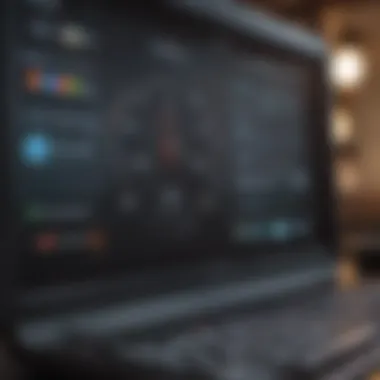

In summation, assessing your needs lays the groundwork for setting up your personal cloud. It shapes your experience by focusing on what's essential for you—be it storage, accessibility, or security. Understanding all these elements will guide you in making informed choices as you journey into the realm of personal clouds.
Essential Hardware Components
When considering the construction of a personal cloud, selecting the right hardware components is paramount. Hardware choices form the backbone of your cloud system. They determine how well your system performs, how much data you can store, and how easily you can access that data. Without the right components, you might as well be building a house on sand.
Selecting a Suitable Server
The first step in your hardware journey is selecting a server, which acts as the main hub for your personal cloud. Think of this as the brain of your operation. A server needs to align with your usage patterns.
When picking your server, keep in mind:
- Performance: Look for processors that can handle multiple tasks efficiently. More cores generally mean faster performance, which is essential especially if multiple users will access the cloud simultaneously.
- Size and Form Factor: Whether you opt for a tower server or a rack-mount model can depend on space availability. If you’re low on real estate, a compact unit could fit the bill well.
- Energy Efficiency: With servers running around the clock, selecting an energy-efficient model could save you a pretty penny on your electric bill.
In short, your server should not just meet your current needs but also allow for expansion down the road. Think long-term—what you choose today should still serve you well in a few years.
Storage Drives and Their Types
Now, let’s talk storage drives. Good storage is crucial for a personal cloud, as it dictates how much info can be stored. There are several types of storage drive options available:
- HDD (Hard Disk Drive): Generally cheaper, these drives are great for storing large amounts of data. They can be slower when accessing files, but for backup purposes, they often get the job done.
- SSD (Solid State Drive): With faster read and write speeds than HDDs, SSDs have become quite popular. They provide quicker access to data, which can improve the overall performance of your cloud.
- NAS (Network Attached Storage): This is more than just a storage drive. It connects directly to your network, allowing multiple users to access data seamlessly. If you’re anticipating requiring simultaneous access, a NAS could save you a lot of headaches.
Understanding these types allows you to align your storage needs with your budget and performance requirements. Picking the right storage drives—and knowing the difference—can turn your sacred data vault into a fortress.
Networking Equipment Considerations
The last cog in this machine is networking equipment, which is often overlooked but plays a critical role in performance. Without solid networking, even the best hardware can be rendered ineffective.
Here are several things to ponder when setting up your network:
- Router Capabilities: A router with advanced features like dual-band or tri-band capabilities can manage multiple devices accessing your cloud more effectively. Make sure it supports updated standards as well, such as Wi-Fi 6.
- Switches: For wired connections, network switches can enhance performance by allowing more devices to connect without causing a bottleneck. Consider the total ports you might need.
- Cabling: Don’t underestimate the importance of cabling. Using quality Ethernet cables ensures reliable connections across devices. The last thing you want is a flimsy cable disrupting your data transfers.
Keep in mind, a well-configured network is akin to a well-oiled machine; everything runs smoothly when all parts are functioning correctly.
"The right hardware can make the difference between a cumbersome experience and effortless efficiency in managing your personal cloud."
Choosing the Right Software
When it comes to setting up your personal cloud, selecting the right software can make all the difference. It intertwines with how efficiently you manage your files, control user access, and ensure security. Software choices will shape your user experience and ultimately define how robust or flexible your cloud system is. It’s not just about liking the interface or having a few flashy features. Understanding the core functionalities is what you need to prioritize.
Operating Systems for Personal Cloud
Starting with the foundation, the operating system you choose is critical. A personal cloud can run on numerous systems, but most tend to favor either Linux-based options like Ubuntu Server or OpenMediaVault. These systems are often renowned for their stability and performance in server environments.
- Ubuntu Server: Its rich community support and extensive repositories empower users to customize their cloud functionalities, from file management to user permissions.
- OpenMediaVault: Ideal for those who might prefer a simple, web-based interface to manage storage needs without a deep dive into technicalities.
A lesser-known option might be FreeNAS, which is particularly geared toward storage solutions using ZFS, which gives great performance on file management and snapshots.
Cloud Management Software Options
Once you've settled on the operating system, the next step is cloud management software. This is where the magic happens. Software like Nextcloud and ownCloud provides a faultless experience in managing files as well as calendar and contact management, giving users an integrated solution.
- Nextcloud: This platform not only allows storage and file sharing but also enhances collaboration through features like document editing and task management.
- ownCloud: With a focus on security, ownCloud emphasizes privacy and integration flexibility, catering to users who might want additional layers of data control.
The choice here really depends on your specific needs. If collaboration is key, perhaps Nextcloud fits better. If security is paramount, leaning towards ownCloud might be advisable.
Applications for File Sharing
Once the management software is selected, understanding file-sharing applications becomes vital. Essentially, these apps facilitate smooth sharing among users without compromising data integrity.
- Syncthing: For those seeking decentralized file synchronization, this tool does wonders. It's user-friendly but offers options to tweak settings if you want a more tailored experience.
- Seafile: Known for its speed and efficiency, it allows for selective syncing which can be very handy when managing several files and folders.
Individual use cases will dictate which option best suits your personal cloud setup, but these applications generally help ease the sharing process while maintaining a structured environment.
"Selecting the right software is not merely about features; it’s about finding your balance between functionality, security, and user engagement."
By taking these considerations into heart, you'll better navigate the intricate processes of setting up a personal cloud that meets both your preferences and needs.
Setting Up Your Personal Cloud
Setting up your personal cloud is not just a trendy fad; it's a step towards taking control of your digital life. This guide will take you through making informed decisions about creating your own cloud. Having your personal space on the internet allows you to store files, share media, and access information from anywhere, all while keeping your data secured from the whims of massive tech companies. With a personal cloud, the benefits are clear: enhanced privacy, custom accessibility, and an immediate sense of ownership over your data. But there are considerations to keep in mind, like hardware choices and software configuration. This section aims to illuminate these facets.
Installation Steps of Hardware
Setting up the hardware for your personal cloud resembles piecing together a jigsaw puzzle. Each component needs to fit perfectly to ensure a smooth experience. Here’s a step-by-step breakdown:
- Choose Your Server: Opt for a dedicated server or maybe repurpose an old PC or a NAS (Network Attached Storage) device. The device’s processing power will directly affect your cloud’s performance.
- Connect the Drives: Whether it’s SSDs or traditional HDDs, ensure you have sufficient storage for future needs. They should be connected to the server.
- Networking Setup: Use ethernet cables for a reliable connection. Ensure your router supports the necessary transfer rates.
- Install Additional Peripherals: In some cases, you may need to add cooling systems or even a UPS (Uninterruptible Power Supply) to protect against power outages.
- Habitual Checks: After installation, it's important to routinely check every component for any signs of wear or failure.
This installation is not just about putting parts together; it's about ensuring that everything works well together to provide a seamless experience.
Configuring Software Settings
Now that you have the physical hardware set up, the next hurdle is configuring the software. This part can seem a bit daunting, but breaking it down makes it manageable.
- Install Your OS: Choose between popular options like FreeNAS, Nextcloud, or OpenMediaVault. These operating systems offer cloud capabilities and a user-friendly interface.
- Set Up User Roles: Decide who can access your cloud. This can vary from everyone having full control to only a select few having permission.
- Configure Network Settings: Ensure remote access is enabled if you want to reach your data from afar. Port forwarding might be necessary in your router settings.
- Install Relevant Apps: Depending on your needs, dive into applications for file sharing, media streaming, or even collaborative work tools.
Each of these steps requires attention to detail. Tweak the settings that align best with your data usage habits.
Testing Connectivity and Performance
Once everything is in place, the next logical step is to put it through its paces. Testing helps to catch any issues before you rely on your personal cloud for crucial data storage.
Here are some effective ways to evaluate the connectivity and performance of your system:
- Check Transfer Speeds: Using applications like iPerf can give you a clear picture of your network speed and reliability. This is essential for evaluating how quickly you can send and receive files.
- Access from Different Locations: Test connectivity from various devices and places. Whether it's your mobile phone or a laptop, ensure you can access the cloud remotely.
- Perform Stress Tests: Simulate high usage. This will allow you to see how the system holds up when multiple users access it at once.
Remember, an underperforming personal cloud can be a source of frustration. Regular testing ensures you keep things running smooth.
Taking the time to properly set up, configure, and test your personal cloud will pay dividends in the long run. Ownership comes with responsibilities, but the rewards of enhanced security and control are well worth it.


Data Management and Organization
When diving into the realm of personal cloud management, data management and organization become the linchpin to an effective and user-friendly setup. It's more than just storing files; it's about how you arrange them, ensuring easy access, and maintaining a streamlined workflow. Good data organization helps streamline operations, safeguards important information, and aids in easy retrieval when needed.
One primary benefit of effective data management is the ability to find documents swiftly. Imagine frantically searching through a sea of files during a critical moment. Without an organized system, it's like finding a needle in a haystack. Not only does this frustration slow down productivity, but it can also lead to mishaps like overwriting crucial data due to confusion.
In addition to improving efficiency, well-structured data supports collaboration. If multiple users access your personal cloud, a logically designed hierarchy helps everyone understand where to find what. This is especially important in households with multiple users or small teams working on shared projects. Organization fosters a sense of control and reliability over your data environment.
Considerations for Organization
- Familiarize Yourself with the Structure of Your Personal Cloud: Each cloud platform may offer different storage capabilities and folder structures.
- Establish a Naming Convention: Try to create consistent and clear file names. This way, you'll recognize files at a glance. For example, using dates in file names can help track versions.
- Regularly Review and Clean Up Your Data: Set aside a little time each month to remove outdated or unnecessary files. Just like cleaning out a closet, this process can save you headaches in the future.
Adopting these practices not only enhances your experience but gives you peace of mind knowing your data is systematically arranged, approachable, and safeguarded against confusion. Let's delve into the specifics of file structuring next.
File Structuring Techniques
Creating a solid file structure is akin to building a sturdy house. It starts with a strong foundation that supports everything built upon it. A rational file structuring technique kicks off your personal cloud experience on the right foot.
- Main Folder Creation: Start with broad categories aligned with your life. For instance, main folders could be labeled as "Work," "Personal," "Photos," and "Projects." This enables a logical overview of your files.
- Subfolder Organization: Each main folder can branch into subfolders. For example, under "Photos," you may have "Vacations," "Family Events," and "Holidays." Intricate categorization helps in identifying a file without digging through unrelated content.
- Use Tags or Metadata When Possible: Some personal cloud systems offer tagging options. This can make searching even easier since you can locate files based on keywords rather than folders alone.
This hierarchical approach reduces clutter and enhances navigation speed, allowing you to access what you need at any moment.
Setting Up User Accounts
Creating user accounts is critical when multiple individuals access your personal cloud. It allows distinct users to have personalized experiences while preserving data integrity.
- Define User Roles: Determine who needs what access. For instance, family members might require view-only rights to specific files, while co-workers may need editing capabilities for shared documents.
- Set Permissions Wisely: Most cloud solutions give you the option to customize user permissions. This feature can prevent accidental deletions or modifications by setting limits on what users can do in shared folders.
- Regularly Update User Access: People come and go—keep an eye on who has access and adjust roles as needed. This is not just a good practice but also a necessity for maintaining security.
Account management creates a more personalized experience, minimizes errors, and helps manage the shared aspects of your cloud effectively.
Implementing Backup Strategies
In an era where data is truly the new gold, safeguarding it has never been more important. Backup strategies should be a priority in your personal cloud setup.
"In the world of digital data, loss can happen in the blink of an eye; it’s better to be safe than sorry."
Here's a simple approach:
- Define Your Backup Frequency: Establish how often you'll back up your data. Daily, weekly, or monthly backups may be suitable, depending on how critical your data is.
- Choose Backup Methods: You can save backups either on an external hard drive or in a different cloud service. If something were to go wrong, having a backup that’s separate from your primary location is invaluable.
- Automate Backups if Possible: Many personal cloud systems allow for automatic backups. This step ensures consistency and keeps you from forgetting to back up.
From protecting cherished memories to essential work documents, committing to a backup strategy secures peace of mind. Embracing disciplined backups ensures your journey through the personal cloud operates smoothly and without the constant fear of data loss.
Ensuring Security and Privacy
In the world of personal clouds, security, and privacy hold the utmost importance. With data breaches making headlines almost daily, it’s paramount that you implement measures to protect your information. Creating a personal cloud can be liberating—free from the confines of public cloud providers—but it also means the responsibility for safeguarding this data falls squarely on your shoulders. When implemented correctly, good security and privacy practices can not only protect your data from unauthorized access but also give you peace of mind, allowing you to make the most out of your cloud.
Understanding Encryption Protocols
Encryption is the backbone of data security in any cloud setup. It transforms your data into a code to prevent unauthorized access, ensuring that even if it’s intercepted, it remains unreadable without the necessary decryption key. When setting up your personal cloud, consider the types of encryption protocols available.
- AES (Advanced Encryption Standard) is widely regarded as the gold standard for encrypting data both at rest and in transit. This algorithm uses encryption keys of various lengths (128, 192 or 256 bits), making it versatile for different security levels.
- SSL/TLS (Secure Sockets Layer/Transport Layer Security) is crucial for protecting data in transit. If you’re accessing your cloud over the internet, say via a web interface, ensuring your connection is secured with SSL ensures that data exchanged is encrypted.
Implementing these protocols can significantly elevate your cloud's security.
User Authentication Methods
Access control is another critical area to consider. Securing who can access your personal cloud is essential for maintaining privacy. Implementing strong user authentication methods can be likened to locking the front door of your home—it’s a first line of defense against unwanted guests. Common methods of user authentication include:
- Two-Factor Authentication (2FA): This method requires users to provide two forms of identification before accessing the system. For example, entering a password along with a code sent to a mobile device adds an additional layer of security.
- Strong Password Policies: Encourage the use of complex passwords that include uppercase letters, numbers, and symbols. Guiding users to change passwords regularly can deter unauthorized access.
- Biometric Authentication: Utilizing fingerprint scanning or facial recognition adds an advanced level of security but can be resource-intensive.
These methods are often the gatekeepers to your data; hence, it's crucial to invest time in implementing them.
Regular Security Audits
Once you've set up your personal cloud, the work isn't done. Regular security audits should become an integral part of your maintenance routine. Think of it like getting regular check-ups at the doctor. They help catch potential problems before they become major issues. During these audits, you can examine:
- Access Logs: Review who accessed your cloud, when, and what they accessed to identify any unusual patterns that signal a breach.
- Vulnerability Assessments: Identify weak points in your security infrastructure and rectify them. Tools like Nmap and Nessus can be useful for scanning your system.
- Update Audit: Ensure that all software is up to date, which includes the operating system, encryption protocols, and cloud management software, as updates often include security patches.
"A stitch in time saves nine." Regular audits can save a lot of headaches later, ensuring your data remains secure and private.
Maintenance and Troubleshooting
Setting up a personal cloud is not a one-and-done deal; it requires a tune-up here and there, just like a car. Maintenance and troubleshooting are essential to keep everything running smoothly, ensuring optimal performance, security, and data integrity. If things go awry, knowing how to fix them can save not just your data but a lot of headaches as well.
Regular check-ups can prevent small problems from turning into big disasters. This section offers guidance on keeping your personal cloud up and running, and knowing when it might be time to get in touch with the professionals.
Routine Maintenance Tasks
Taking care of your personal cloud isn’t particularly difficult, but it’s essential to keep certain tasks in mind. Just like watering plants, neglecting them could lead to wilting. Here’s a rundown of necessary maintenance chores:
- Update Software Regularly: Whether it’s the operating system or the management app, make sure to keep everything current. Updates often patch security holes and improve functionality.
- Monitor Storage Space: Regularly check on your available storage. Like a packed suitcase, it can reach a point where you're just squeezing items in. Clean out any unneeded files or old backups that are cluttering your system.
- Check Drive Health: Use built-in tools to monitor the health of your storage drives. S.M.A.R.T. (Self-Monitoring, Analysis, and Reporting Technology) statuses provide insights into potential failures.
"An ounce of prevention is worth a pound of cure."
- Backup Data Periodically: Even though it's a personal cloud, that doesn't mean it’s immune to failure. Schedule regular backups to external drives or cloud services to always safeguard your data.
Taking on these tasks routinely not only helps to maintain efficiency but also saves you from potential down time in the future.
Common Issues and Solutions
While you may follow all the best practices, issues can still pop up like the surprise guest you weren't quite ready for. Here are some typical conflicts you might encounter, along with tips on how to tackle them:
- Slow Performance: If your cloud feels sluggish, check the network connection first. Ensure your router is functioning correctly. Sometimes rebooting the device can do wonders.
- Failed Transfers: Large file uploads might fail due to connection drops or limits set on the file sizes. Verify your internet speed and check the settings of your cloud software to adjust file size restrictions.
- Inaccessible Documents: If files become unreachable, restart the cloud service or the hosting device. If the issue persists, check your user rights and permissions. Sometimes a simple settings tweak is all that's needed.
- Unexpected Data Loss: If you find that some data has vanished into thin air, check the recycle bin or previous backups. Many systems retain previous versions of files, offering you a second chance at recovery.
Having a handy troubleshooting guide can make the difference between panicking and staying calm under pressure!
When to Seek Professional Help
There comes a time when DIY just won’t cut it any longer, and that’s perfectly normal. If you’ve diligently followed through with maintenance, troubleshot common issues, yet still face significant dilemmas, it’s wise to consider seeking expert assistance. Here are some signs it might be time:


- Persistent Errors: If alerts keep popping up despite your best efforts to resolve them, a deeper issue may be at play.
- Unusual System Behavior: If the personal cloud starts behaving erratically—frequent crashes or mysterious file deletions—it’s also a red flag.
- Security Concerns: For data breaches or signs of unauthorized access, quick action is crucial. Contacting professionals can mitigate potential losses.
- Network Configuration Issues: If you find yourself in over your head with complex networking issues, don’t hesitate to bring in an expert who can streamline the process.
In an age where data is gold, knowing when to reach out for help is essential. Better to be safe than sorry!
Exploring Advanced Features
When you’ve gotten the basic setup of your personal cloud down pat, it’s easy to overlook the more advanced features that can really enhance your experience. Exploring these functionalities doesn’t just make your cloud storage more versatile, they can also allow for smoother performance, increased integration, and enhanced usability. The advanced capabilities of your personal cloud can turn it from a simple storage solution into a complete multimedia and remote access hub.
Media Streaming Capabilities
Media streaming is like the cherry on top of your personal cloud cake. Whether you're managing a collection of cherished movies or a library of albums, having the capacity to stream media directly from your personal cloud can change how you enjoy your content. Instead of keeping your films on a physical drive or relying solely on third-party services, streaming safeguards your data and provides accessibility anywhere you go.
- Convenience: Access your favorite movies, music, and photos from any device that supports streaming.
- Cost-Effective: No more shelling out money for multiple subscriptions. You’ll have all your media at your fingertips without the monthly fees.
- Local Control: You maintain full control over your media collection. No more panic when a subscription service drops your favorite show or song.
The setup for streaming typically involves configuring your server’s media software, like Plex or Emby, which can handle transcoding and allow streaming to various devices seamlessly. A good rule of thumb is to ensure your network speed can accommodate streaming demands, otherwise, you might encounter lag or buffering.
Remote Access Configurations
Setting up remote access isn’t just a convenience; it’s an essential part of maximizing your personal cloud’s functionality. Having the ability to remotely access your data means you can retrieve important files from anywhere without being tied to a specific location.
To set this up:
- Dynamic DNS (DDNS): If your internet service does not offer a static IP address, consider using a DDNS service. This keeps your access points updated with any changes.
- VPN: Ensure your data remains secure by accessing your personal cloud through a Virtual Private Network. This adds a layer of protection when you’re on public Wi-Fi.
- Port Forwarding: Effectively manage remote connections by configuring port forwarding on your home router, allowing your server to be accessed securely from outside.
The benefits of remote access configurations stretch far beyond convenience. Imagine having the ability to present your work document during a business meeting from across the globe, or just accessing that recipe saved on your personal cloud while at a friend’s house. It’s about breaking the barriers of where and when you can access your information.
Integration with Smart Home Devices
With technology rapidly evolving, merging your personal cloud with smart home devices is becoming almost imperative. This integration benefits you by streamlining your experience across your home ecosystem. Imagine controlling your smart lights, thermostats, or even security cameras with ease, all backed by your personal cloud.
- Efficiency: Managing devices through a unified interface saves time and prevents the chaos of numerous applications.
- Automation: Set up events and tasks triggered by the data stored in your personal cloud. For instance, you can automatically turn on your smart lights when you access your photo library.
- Enhanced Connectivity: By connecting devices such as Amazon Echo or Google Home, you can easily issue voice commands to control devices, making your environment more interactive.
By considering these advanced features, you maximize the effectiveness of your personal cloud. Embracing these options not only enriches your tech journey but also enhances your everyday life, allowing you to harness the full power of your digital environment.
Evaluating Performance Metrics
Evaluating performance metrics is a crucial aspect when setting up your personal cloud. This entire process can feel a bit like navigating through a dense fog; without clear visibility, you might end up lost. Understanding how well your cloud setup performs can greatly enhance its utility and give you peace of mind. When you know what metrics to track and how to analyze them, it allows you to make informed decisions that can significantly improve your user experience.
By focusing on performance metrics, you can identify bottlenecks in data transfer, assess the overall efficiency of storage, and gather feedback on how well users are finding your setup to meet their needs. This doesn’t just apply to tech enthusiasts; anyone utilizing cloud storage for personal or business purposes will benefit from optimizing these elements.
Monitoring Data Transfer Rates
When you think about your personal cloud’s performance, data transfer rates are the first thing that comes to mind. The speed at which data moves between your device and the cloud can make or break your user experience. If you've ever sat there waiting for a file to upload or download, you know just how frustrating lag can be.
To effectively monitor these rates, you might want to use software tools like NetSpeed Monitor or Wireshark. These programs can help you analyze upload and download speeds, pinpointing when and where delays happen.
Consider the following factors:
- Network Congestion: Too many devices on your network can slow things down.
- Hardware Limitations: Older routers may not support current speed standards, holding you back.
- Internet Service Provider (ISP) Throttling: Sometimes, ISPs intentionally slow down your connection based on usage.
Regularly checking these parameters will help you maintain the efficiency of your personal cloud.
Assessing Storage Efficiency
Storage efficiency isn't just about how much data you can store; it’s about how effectively you utilize that space. Sometimes you may find that you've got a lot of available space, but much of it is wasted on duplicate files or incompatible formats. Assessing and optimizing this efficiency leads to a smoother experience, especially when sharing files or accessing data on-the-fly.
Here's how you can enhance your storage efficiency:
- Use Deduplication Software: Tools like Duplicate Cleaner or CCleaner can help you find and remove duplicate files.
- Implement Smart File Organization: Structuring files in a logical hierarchy (folders within folders) will help you locate them quicker.
- Regular Cleanup Schedule: Set a reminder every few months to tidy up your virtual closet, removing what you no longer need.
Keeping your storage organized not only optimizes space but also improves data retrieval times.
User Experience Feedback
At the end of the day, your personal cloud is only as good as its ability to meet your needs and those of its users. Gathering feedback is like holding up a mirror to your setup; it reveals blind spots and might highlight issues you weren't aware of.
Here's how you can collect and assess feedback effectively:
- Surveys and Questionnaires: Tools like Google Forms or SurveyMonkey can help you gather structured responses.
- Direct Interviews: Sometimes, just chatting with users can yield insights that surveys wouldn’t capture.
- User Experience Analytics: Consider using analytics tools that track how users are engaging with your cloud setup, helping you identify pain points.
Incorporating feedback creates a cycle of continuous improvement. It not only refines performance but also elevates the overall user experience.
"The secret to success is to be ready when your opportunity comes."
In summary, evaluating performance metrics is not merely an afterthought—it's the framework that helps you build a user-friendly and efficient personal cloud. Keeping an eye on data transfer rates, storage efficiency, and user feedback can elevate your cloud setup from good to phenomenal.
Final Thoughts and Recommendations
As we reach the end of this comprehensive guide, it's essential to reflect on the various aspects of setting up your personal cloud system. Personal clouds offer a unique blend of customization, control, and accessibility that can significantly enhance your digital lifestyle. However, embarking on this journey requires careful consideration, planning, and execution. Here are the key elements to take away from our discussion.
Weighing the Benefits of Personal Clouds
Personal clouds represent a paradigm shift in how users manage their data. The benefits are numerous, each contributing to a more empowered and personalized tech experience:
- Control Over Data: Unlike public cloud services where third parties manage your data, personal clouds allow you to dictate how and where your data is stored and accessed. It's your digital space, free from the prying eyes of corporations.
- Enhanced Privacy: In an age of increasing data breaches, personal clouds offer a level of security that many public services struggle to match. You have the ability to implement your security protocols. This means you control who has access to your files and when.
- Cost-Effectiveness: While there may be an initial investment in hardware and software, personal clouds can lead to long-term savings, particularly when considering ongoing fees associated with public cloud services.
- Customization Options: From selecting hardware to choosing software applications, personal clouds provide the flexibility to tailor your setup to your specific needs. Whether it’s a media server for streaming music or a secure repository for documents, the possibilities are virtually endless.
These advantages highlight the personal cloud as a worthwhile endeavor, particularly for those who prioritize data autonomy and tailored experiences.
Future Trends in Personal Cloud Technology
As technology evolves, so too do personal cloud offerings. Here are some trends to keep an eye on, as they promise to redefine the landscape of personal cloud technology:
- Increased Use of AI: Advancements in artificial intelligence could enhance functionality, allowing personal clouds to anticipate user needs and streamline operations.
- Greater Integration with IoT Devices: With the rise of smart home technology, personal clouds will likely become central hubs for IoT devices, simplifying data management in our increasingly connected lives.
- Improved Security Measures: As concerns around privacy escalate, personal cloud software will likely incorporate more robust encryption methods and user authentication technologies, making personal clouds more secure than ever.
- User-Centric Design: The focus will shift towards user-friendliness, ensuring that even non-tech-savvy individuals can navigate and utilize their personal cloud systems efficiently.
These trends indicate that personal cloud technology is not stagnant but rather continually adapting and evolving to meet user demands and technological advancements.
Resources for Further Learning
If you’re keen to dive deeper into the world of personal clouds, a trove of resources awaits:
- Wikipedia on Cloud Computing
- Britannica - The Evolution of Cloud Technology
- Reddit’s Tech Community
- Facebook Groups on Personal Clouds
Engaging with these resources can provide broader insights and updates on trends, best practices, and emerging technologies in the realm of personal clouds.
Ultimately, setting up a personal cloud can yield substantial rewards, not just in terms of data management but also concerning security, privacy, and personalization. As technology progresses, the importance of maintaining control over one's digital assets cannot be overstated. Being informed and proactive can lead you down a fruitful path in your tech journey.







