Optimal Wireless Network Adaptors: A Comprehensive Guide
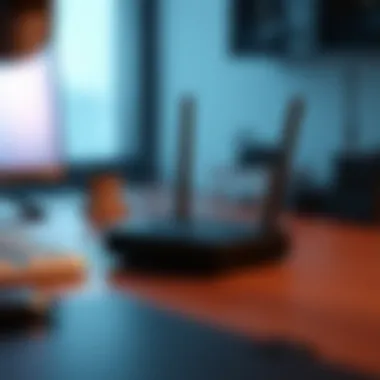

Overview
Intro to the Topic
In today’s world, staying connected is more essential than ever. Wireless network adaptors play a crucial role in making this connection possible, serving as the bridge between your devices and the digital realm. These adaptors come with their own sets of features and specifications, making them a significant consideration for anyone looking to optimize their internet connectivity. This guide will delve into various aspects of wireless network adaptors, providing valuable insights that will help the reader make informed choices.
Brief Background Information
The evolution of wireless technology has made it possible for devices to connect to the internet without the need for cumbersome cables. From home routers to portable devices, wireless adaptors have become a staple in our daily tech lives. As more devices support Wi-Fi standards, understanding how to choose an optimal wireless network adaptor is paramount to enhancing your connectivity experience.
Without a solid knowledge foundation, consumers may end up with devices that do not meet their specific needs, resulting in potential frustration and subpar performance.
Features & Specifications
A wireless network adaptor can vary greatly in terms of its features and technical specifications. Here are some key aspects to consider when evaluating them:
- Connection Standards: Most adaptors are built to support various Wi-Fi standards, such as 802.11n, 802.11ac, or the latest 802.11ax. The higher the number, the better the performance.
- Dual-band Support: Many modern adaptors offer dual-band functionality, allowing you to connect to both the 2.4 GHz and 5 GHz bands. The 5 GHz band typically offers faster speeds and less interference.
- Data Transfer Rates: Look for adaptors that specify their maximum data transfer rates. Higher rates translate to faster internet connections, which can improve streaming and gaming experiences.
- Security Features: Encryption standards like WPA3 ensure a safer connection by protecting your data from prying eyes.
- Size and Portability: Depending on your needs, you might prefer a compact, USB-based adaptor for portability or a more robust device for enhanced performance within your home network.
Pros and Cons
Understanding the advantages and disadvantages of different wireless network adaptors is crucial.
Advantages:
- Enhanced Mobility: Wireless adaptors free you from the tether of wired connections, allowing greater mobility.
- Increased Bandwidth: Modern adaptors can handle multiple devices simultaneously, perfect for households with several connected gadgets.
- User-Friendly Setup: Most adaptors can be plugged in and configured with minimal effort, making them accessible even for less tech-savvy users.
Disadvantages:
- Signal Interference: Physical obstacles and electronic devices can interfere with the signal, leading to performance issues.
- Potential Security Risks: Without robust security protocols, wireless connections may be susceptible to attacks.
- Compatibility Issues: Sometimes, devices may not be fully compatible with older or special operating systems.
User Experience
Real-world user experiences provide insightful context on how well different wireless adaptors function. One user stated, "I swapped my old adaptor for a dual-band model, and the difference is night and day! Streaming movies is now seamless, with zero buffering." Another user, however, expressed frustration, mentioning, "My old adaptor kept dropping connections, and it was challenging to get reliable service from several rooms away."
These testimonials illustrate how personal use cases can significantly affect satisfaction levels and highlight the importance of understanding your environment before making a purchase.
Buying Guide
When it comes to purchasing a wireless network adaptor, consider the following recommendations:
- Performance Needs: Assess your bandwidth requirements. If you're a heavy gamer or stream 4K videos, invest in a high-speed adaptor with dual-band capabilities.
- Budget Considerations: Prices vary significantly. Determine your budget ahead of time and look for models that best fit your price range without compromising necessary features.
- Brand Reliability: Sometimes it pays to stick with reputable brands known for their product reliability and customer support.
- Read User Reviews: Spend some time perusing platforms like Reddit and tech forums for honest opinions and experiences from real users. These can help paint a more complete picture of what to expect.
Whether you are upgrading your home network or seeking an adaptor for on-the-go solutions, following these guidelines will help you make a well-informed decision. For an even deeper dive, consider checking Wikipedia and Britannica.
Prelims to Wireless Network Adaptors
In today's digital age, the reliance on robust and reliable internet connectivity cannot be overstated. Wireless network adaptors stand at the forefront of facilitating seamless connections for a wide array of devices in both home and office environments. These components not only bridge the gap between hardware and networks but also amplify user experiences in terms of speed, stability, and security.
Definition and Purpose
At its core, a wireless network adaptor serves as a medium that enables devices to communicate with a wireless network. It transforms the data packets from a device into signals that can be transmitted through radio waves, allowing for easy access to the internet.
The purpose of these adaptors is multi-faceted. For instance, they allow computers, printers, and even gaming consoles to connect to Wi-Fi networks without the constraints of physical cables. This convenience is paramount in promoting mobility and flexibility, making them essential for not just tech enthusiasts but for any user who values a clutter-free workspace.
Evolution of Wireless Technology
The journey of wireless technology has been nothing short of revolutionary. Initially, wireless connections were characterized by limited ranges and slow data transfer rates. In the early 2000s, 802.11b began paving the way, offering speeds up to 11 Mbps, which, while groundbreaking at the time, seems archaic today.
As technology advanced, so did the capabilities of wireless adaptors. The introduction of the 802.11n standard in 2009 marked a significant milestone, boosting speeds up to 600 Mbps and vastly improving range and stability through MIMO (Multiple Input Multiple Output) technology. Fast forward to the present, and we now have the 802.11ac and 802.11ax (also known as Wi-Fi 6) standards, which take capabilities even further by supporting data rates exceeding 1 Gbps and offering enhanced performance in environments with many connected devices.
The evolution of wireless adaptors reflects the increasing demands of modern internet usage, from high-definition video streaming to competitive online gaming. Each step forward not only enhances user experiences but also pushes the boundaries of what's possible in wireless communication, highlighting the ongoing importance of adaptors in our connected lives.
"The future of connectivity relies heavily on the advancement of wireless technology, making understanding wireless adaptors essential for anyone looking to optimize their digital experiences."
Understanding Adapter Types
In a world increasingly interconnected, understanding the types of wireless network adapters available is paramount. These devices serve as the bridge between your computing devices and the internet. With each type boasting unique features, benefits, and specific use cases, selecting the right adapter can greatly influence overall connectivity experience. Addressing the nuances of USB wireless adapters, PCIe network cards, and embedded Wi-Fi modules helps consumers and tech enthusiasts make informed decisions tailored to their needs.
USB Wireless Adapters
USB wireless adapters are among the most accessible and versatile options available. Their plug-and-play nature makes them an attractive choice for consumers looking to enhance their connectivity without delving into complex setups. Typically, all it takes is to plug the adapter into an available USB port, install the necessary drivers, and voilà—you’re ready to hit the online highways.
When considering this type, there are a few vital aspects to keep in mind:
- Portability: USB adapters are typically lightweight and compact, making them ideal for mobile users who need a reliable connection on the go.
- Ease of Setup: Most current operating systems recognize USB adapters after a quick installation, reducing the dreaded setup time.
- Performance Range: While some models support the latest standards like Wi-Fi 6, others may be limited in range or speed, potentially bottlenecking your internet connection.
However, be mindful of usb types. Using a USB 2.0 port with an advanced adapter could lead to underperformance. Overall, these adapters enhance usability across many devices but should be matched appropriately to your specific needs.
PCIe Network Cards
For those who need robust performance and maximum throughput, PCIe network cards stand out as superior options. These are installed directly onto the motherboard, which allows for greater stability and speed. A significant benefit of PCIe devices is their ability to handle high-bandwidth activities, like online gaming or 4K streaming, with ease.
Consider the following advantages when exploring PCIe network cards:
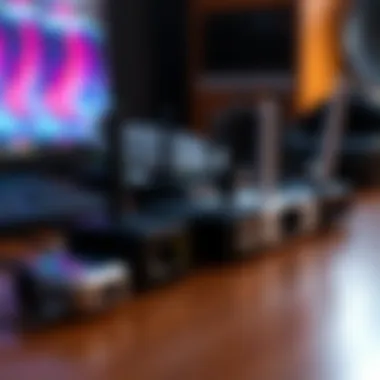

- Higher Speeds: They often provide superior data transfer rates compared to USB counterparts thanks to direct integration with the motherboard.
- Dual-Band Support: Many PCIe cards support both 2.4GHz and 5GHz bands, offering flexibility based on your network environment.
- Advanced Features: With options such as multiple antennas and beamforming technology, these cards can significantly improve far-off signal strength and reduce latency.
However, this type is not as portable as USB adapters. They are more suited for stationary setups, so consider your configuration needs before committing.
Embedded Wi-Fi Modules
Now let’s dive into embedded Wi-Fi modules. Typically found in devices like laptops, smart devices, and even IoT gadgets, these modules integrate Wi-Fi capabilities directly into the hardware. They often appear in smartphones, tablets, and even certain home appliances, creating a seamless, built-in connectivity experience.
Here are some intriguing points about embedded Wi-Fi modules:
- Integration: This type eliminates the need for external devices, improving the overall aesthetics and reducing clutter.
- Energy Efficiency: Designed for low power consumption, embedded modules are perfect for battery-operated devices, maximizing performance without draining the battery life too quickly.
- Consistency: Since they are tailored for specific devices, their performance is often optimized, ensuring stable connections across usages.
Yet, one must note the lack of flexibility. Upgrading or replacing embedded modules is not as straightforward as swapping out an external adapter. But, when designed well, they provide a user experience that external options can't really match.
Understanding these types of adapters arms consumers with knowledge, enabling them to choose what aligns with their situations—maximizing efficiency and enhancing their connectivity experience.
Key Features of Quality Adaptors
When it comes to wireless network adaptors, not all aspects are created equal. The distinguishing features of quality adaptors can make or break your connectivity experience. Understanding these key components is essential for making an informed choice. From speed and performance metrics to sheer range and the ability to integrate seamlessly with various systems, each highlight plays a part in ensuring that you stay connected and productive.
Speed and Performance Metrics
When discussing wireless adaptors, speed is often the first thing that comes to mind. The speed of an adaptor is not merely an abstract number; it directly translates to how quickly you can download files, stream high-definition videos, or engage in online gaming without frustrating lag.
Wi-Fi standards such as 802.11ac or the newer 802.11ax (Wi-Fi 6) play a vital role in determining performance. The theoretical maximum speeds are important, but real-world usage paints a more realistic picture. A powerful adaptor may offer speeds up to 1.3 Gbps under optimal conditions, yet factors like distance from the router, physical barriers, and network congestion can significantly influence actual performance.
It’s also wise to pay attention to metrics like throughput and latency. Throughput represents the rate of successful data transfer, while latency measures the time it takes for data to travel from the sender to the receiver. Keep an eye out for adaptors that boast robust performance metrics in both categories; otherwise, you may find your user experience hindered by slow downloads or irritating lag.
Range and Coverage
Range and coverage are often two sides of the same coin when it comes to wireless adaptors. The best choice for one user might not suit another simply based on their physical space. A small apartment might need an adaptor with moderate range, while someone in a large home or office may need a device that promises extended coverage.
Many adaptors come equipped with external antennas, which can drastically enhance signal strength and range. A well-placed adaptor with multiple antennas can almost feel like it removes walls—providing connection quality in every nook and cranny of your environment. The directionality of antennas also matters; omnidirectional antennas send signals in all directions, while directional antennas concentrate the signal in one direction, which can be great for targeting specific areas.
A good rule of thumb when assessing range is that the closer you are to the source, the better your connection will be. However, range-enhancing features in adaptors can help bridge these gaps and offer more comprehensive coverage without needing additional hardware.
Compatibility with Various Systems
In today’s diverse landscape of operating systems and devices, compatibility is not just a bonus—it's a necessity. Whether you’re on Windows, macOS, or even Linux, the best wireless adaptors should integrate smoothly with a variety of systems. Incompatibility can lead to a headache of troubleshooting, which is something no user wants to engage in.
Moreover, delve into how well the adaptor interacts with different network protocols like IPv4 and IPv6, as proper functioning across these standards ensures that your adaptor won’t become obsolete anytime soon. Additionally, a versatile adaptor will support various security protocols, ensuring safe and reliable connections regardless of your device's make or model.
Investing in a quality wireless network adaptor is pivotal for enjoying a seamless online experience, whether for gaming, professional work, or simple browsing. Keep these key features at the forefront of your mind as you make your choice, and you'll set yourself up for success in the connected world.
Important Technical Specifications
In the realm of wireless network adaptors, the technical specifications are like the nuts and bolts that keep everything running smoothly. It's essential to understand these specifications for making informed decisions when purchasing an adaptor. The right technical details can enhance performance, security, and overall user experience.
A few key aspects come to mind when discussing technical specifications:
- Wireless Standards: These define how adaptors communicate over a network and their speed capabilities. Choosing a network adapter that complies with the latest standards, such as 802.11ax (Wi-Fi 6), can ensure faster speeds and improved efficiency, especially in high-density environments.
- Antenna Types: The type of antenna impacts the range and signal strength of your adaptor. A device with Multiple Input Multiple Output (MIMO) technology or beamforming can provide a significant advantage, especially for large homes or offices where signal strength can be spotty.
- Encryption and Security Protocols: With cyber threats looming, robust encryption methods are essential. Look for adaptors that support WPA3 to ensure your connections are secured against potential breaches.
Understanding these specifications not only aids in selecting the right device but also helps users grasp the overall implications for their internet experience. A well-chosen adaptor can ensure seamless streaming, gaming, and working from home.
Wireless Standards Explained
Wireless standards provide the framework within which devices communicate over a network. Think of them as the language spoken by your technology. The evolution of these standards reflects advancements in speed and efficiency.
Key Standards to Note:
- 802.11b: One of the earliest standards, offering speeds up to 11 Mbps.
- 802.11g: A significant upgrade, capable of 54 Mbps.
- 802.11n: Introduced features like MIMO, leading to speeds exceeding 600 Mbps in optimal conditions.
- 802.11ac: The widespread choice today, supporting gigabit speeds and improved range.
- 802.11ax: The latest standard, bringing substantial enhancements to multiple devices connectivity, crucial in dense environments.
The choice of a wireless standard not only determines speed but also affects range, capacity, and the number of devices that can connect simultaneously. This understanding can greatly influence user satisfaction, especially for tech enthusiasts looking to maximize their connectivity.
Antenna Types and Their Impact
When it comes to wireless adaptors, the antenna is like the mouthpiece—it amplifies the signal and can make or break connectivity. Understanding the various types of antennas can help in selecting an adaptor that suits your needs.
Types of Antennas:
- Omnidirectional Antennas: Offer a 360-degree coverage, ideal for general use in homes.
- Directional Antennas: Focus the signal in a specific direction, beneficial for long-distance connections or targeting a certain area in large buildings.
- Multiple-Input Multiple-Output (MIMO): This technology allows for multiple data streams simultaneously, enhancing performance and efficiency under heavy loads.
The antenna's design and technology significantly influence not just speed but also how well the device performs in different environments. A strong antenna can extend coverage and improve signal stability, essential for activities requiring a reliable connection.
Data Encryption and Security Protocols
As more devices connect to networks, securing data has never been more pivotal. The effectiveness of security protocols in wireless adaptors serves as the first line of defense against cyber threats.
Key Encryption Protocols:
- WEP (Wired Equivalent Privacy): An old and largely outdated protocol that many settings have now abandoned due to vulnerabilities.
- WPA (Wi-Fi Protected Access): An improvement over WEP, adding encryption and authentication.
- WPA2: Currently widely used, offering better security through AES (Advanced Encryption Standard) encryption.
- WPA3: The latest improvement, designed to face modern challenges, it provides stronger protection against brute-force attacks and ensures a more secure connection overall.
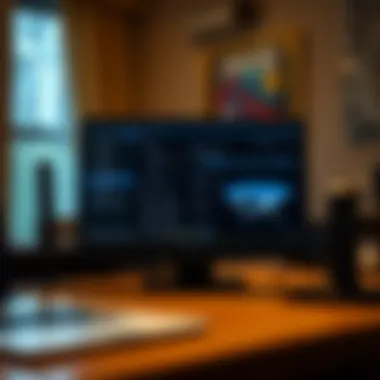
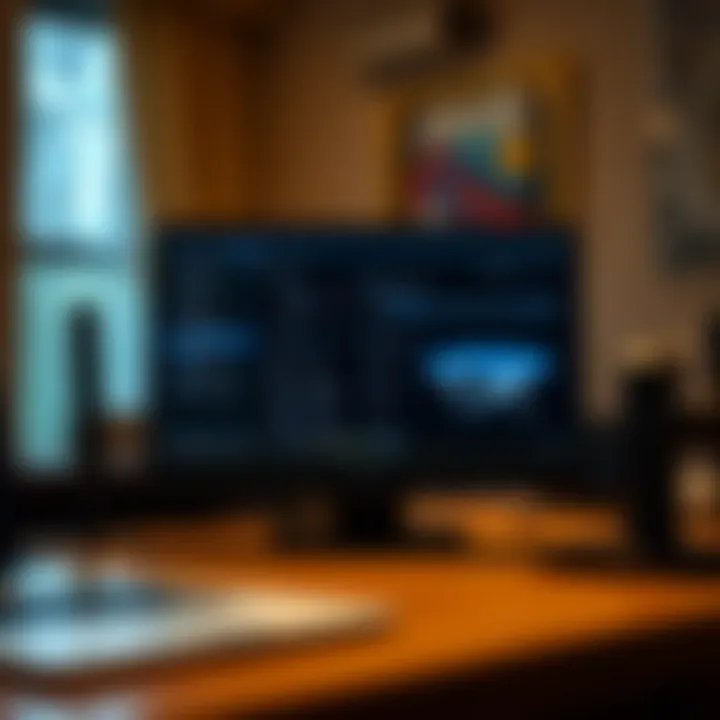
In today's landscape, selecting an adaptor with robust encryption methods becomes foundational. Ensuring your adaptor supports WPA2 or WPA3 guarantees peace of mind against potential breaches, safeguarding personal data and enhancing the privacy of online activities.
Evaluating Performance
In the realm of wireless network adaptors, performance isn’t just a checkmark on a wish list; it’s the very backbone of connectivity. Assessing how well an adaptor functions is key for anyone from the casual user streaming movies to the gaming aficionado seeking nothing but the best lag-free experience. Performance evaluation hinges on several vital aspects, from speed metrics to real-world usability. This section endeavors to dissect these elements comprehensively, providing a roadmap for making informed decisions.
Real-World Testing Metrics
When it comes down to brass tacks, advertised speeds often don’t tell the whole story. Real-world testing reveals how an adaptor performs under practical conditions. Here are some metrics that are crucial for evaluation:
- Throughput: This is the actual data rate experienced during a file transfer. In testing, you’ll often find figures far lower than marketing claims.
- Latency: The delay before a transfer of data begins following an instruction. Lower latency is essential for activities such as online gaming or video conferencing.
- Signal Strength: Measured in decibels (dBm), stronger signals translate to better performance, especially across distances or obstructions.
To draw meaningful comparisons, consider testing adaptors under similar environments and conditions. Have a direct line of sight and eliminate interference from other wireless devices, if possible. Remember, you could have the speed of a Ferrari, but if the connection drops faster than a bad habit, it’s time to rethink your choice.
User Experience Factors
The quantitative measures serve their purpose, but don’t underestimate the qualitative side of things. User experience encompasses feelings and perceptions that arise when using a wireless network adaptor. Here are a few factors that matter:
- Ease of Setup: An adaptor that's a pain to install can sour the experience right off the bat. Ideally, it should come with clear instructions and minimal software fuss.
- Interaction with Devices: Consider how easily it connects to various gadgets. Compatibility with existing tech ecosystems can make or break an experience.
- Response Time and Reliability: A good adaptor doesn’t just work well sometimes; it needs to maintain consistent performance. Users shouldn’t face constant disconnections or unpredictable slowdowns.
Ultimately, choosing an adaptor boils down to how it fits into your unique digital environment. A device may have stellar speed ratings but fail miserably if it doesn’t mesh with other gadgets or provide a straightforward user experience.
"In the world of tech, it’s not just about the specs; it’s how those specs translate into everyday performance that counts."
Understanding both real-world metrics and user experience factors is fundamental to evaluating performance effectively. This holistic approach ensures that consumers can navigate their choices wisely, leading to a satisfying and efficient wireless network experience.
Comparative Analysis of Top Brands
Evaluating the various brands of wireless network adaptors is crucial for consumers looking to maximize their connectivity experience. Each manufacturer has its unique approach, strengths, and weaknesses, which reflect on the performance and reliability of their products. Getting acquainted with their offerings saves time and effort while ensuring you select an adaptor that meets specific needs. By comparing brands like Netgear, TP-Link, and Asus, customers can better understand features, performance, and the associated benefits of each.
Netgear: Overview and Key Models
Netgear has long been a popular name in networking equipment, synonymous with quality and innovation. Their wireless adaptors are designed with gamers and streamers in mind, focusing on speed and stability. Key models like the Netgear Nighthawk Wireless USB Adapter have made waves for their ability to deliver top-tier speeds.
- Performance: Netgear often boasts advanced chipsets which optimize performance, reducing latency, especially for gaming.
- Ease of Use: Their intuitive installation process ensures that even those less tech-savvy can set up with minimal fuss.
- Support for Latest Standards: Supports the latest Wi-Fi 6 technology, future-proofing your setup.
These characteristics not only appeal to everyday users but also cater to niche markets requiring high-performance solutions.
TP-Link: Features and Performance
TP-Link devices are often recognized for their affordability and wide range of options, striking a balance between price and performance. The TP-Link 300Mbps Wireless N USB Adapter is a prime example of their functionality, suitable for casual browsing and streaming.
- Affordable Solutions: Offers competitive pricing, making them accessible.
- Diversity in Models: From basic to advanced models, TP-Link addresses various consumer needs.
- Easy Configuration: Most models come with user-friendly software, allowing quick customization and setup.
These features make TP-Link a reliable choice without sacrificing too much quality, making them appealing for budget-conscious users.
Asus: Innovative Technologies
Asus combines innovative technology with robust performance. Noteworthy models like the Asus USB-AC68 stand out due to their creative design and high-speed capabilities.
- Dual-Band Connectivity: Asus adaptors typically offer dual-band support, ensuring versatile connections.
- Adaptive QoS: This technology prioritizes bandwidth, enhancing the user experience whether gaming or streaming.
- Stylish Design: Their adaptors often sport a modern look, appealing to those conscious of aesthetics in tech.
Asus’s commitment to innovation keeps them ahead, catering particularly well to tech enthusiasts who value performance and design.
In a sea of options, comparing brands can guide consumers toward smarter decisions in purchasing wireless adaptors.
Ultimately, knowing the differences among these top brands equips consumers with the tools necessary to make informed choices, ensuring their connections are stable, fast, and tailored to suit their specific needs.
Wireless Adaptors for Specific Uses
When diving into the realm of wireless network adaptors, it becomes clear that not all adaptors are created equal. Each has been engineered to serve distinct needs, and discovering the right type for your specific application is crucial. The importance of recognizing these personalized uses can’t be overstated; whether you’re gaming, binge-watching your favorite series, or tackling work from home, understanding the suitability of your adaptor can directly influence your experience.
Gaming Requirements
For gamers, there's no beating around the bush — lag can literally make or break the gaming experience. To get that adrenaline-pumping thrill in first-person shooters or immersive environments in role-playing games, low latency and high-speed connections are paramount. Wireless adaptors tailored for gaming often feature:
- High throughput capabilities to ensure smooth gameplay.
- Optimized packet routing which reduces lag.
- Dual-band functionality to avoid interference from other networks.
"A lag-free connection is not just nice; it’s a necessity for competitive gamers."
When considering a game-centric adaptor, look into models that include advanced features like Quality of Service (QoS) controls. This enables prioritization of gaming packets over other types of traffic on your network, ensuring that your game runs uninterrupted even when other users are streaming or downloading.
Streaming Media and Compatibility
Streaming media has become a staple in modern entertainment — from Netflix to Twitch, the demand for reliable connectivity is sky-high. An ideal streaming adaptor must not only support high-definition content but should also handle multiple devices without a hitch. Key aspects to consider include:
- Support for the latest wireless standards (like Wi-Fi 6) ensures faster data rates and increased network efficiency.
- Integrated media streaming features reduce the need for additional equipment, making the setup more streamlined.
Compatibility with various platforms is also critical. Some adaptors cater specifically to devices like smart TVs or gaming consoles while others aim for broad adaptability across operating systems. When selecting an adaptor for streaming, it's wise to check if it’s recognized by your preferred streaming services and devices.


Home Office Applications
The rise of remote work means that many people are shifting their focus to home office setups. Having the right wireless adaptor can dramatically affect productivity. Key considerations include:
- Reliability and stability, which ensure consistent remote connections during video calls.
- Enhanced range and coverage to eliminate dead zones in your home.
When you’re entrenched in a video meeting, the last thing you want is for your connection to drop. Powerful wireless adaptors with strong signal strength capabilities can help bridge that gap, ensuring your productivity doesn’t come to a screeching halt. It’s also advisable to look for adaptors that offer user-friendly installation processes, so you can get right back to work without prolonged troubleshooting.
In summary, not all adaptors fit all situations. The right choice hinges on understanding your unique needs, whether it be gaming, streaming, or setting up a functional and effective home office.
Installation and Configuration
When it comes to getting the most out of your wireless network adaptor, the installation and configuration process cannot be overlooked. This phase plays a crucial role in determining how well your devices connect, how quickly data is transmitted, and ultimately, your overall user experience. Installing an adaptor correctly ensures smooth connectivity and can save users from the headache of connectivity issues down the road.
Getting started requires understanding both the unique requirements of the adaptor and the specifics of your device. A thoughtful setup can lead to extended lifespan for the adaptor, optimized performance, and enhanced security features. The process hinges not just on physical installation, but also on proper configuration settings which adapt to the network environment. By doing it right from the start, you're ensuring that your network operates at peak performance.
Step-by-Step Setup Guide
Setting up a wireless network adaptor may appear daunting at first glance, but a step-by-step approach can simplify the process significantly. Here’s a structured guide that can help you get your device up and running:
- Unpack and Inspect
Open the box, take out the adaptor and examine it for any physical damage. Check the included materials for installation instructions or setup software. - Connect the Adaptor
If you have a USB adaptor, connect it to a free USB port on your computer or laptop. For PCIe network cards, you'll need to shut down your PC, open the case, and insert the card into a motherboard slot. Be sure to secure it properly. Embedded modules usually come pre-installed but may need configuration via the device’s settings interface. - Install Drivers
Most wireless network adaptors require specific drivers for optimal performance. These can be found on the manufacturer's website or included with the packaging on a disc. Follow the on-screen prompts to install the drivers, and restart your system if prompted. - Configure Network Settings
Once the drivers are installed, access your network settings. This could involve either navigating through your operating system’s control panel or accessing the adaptor's integrated software. Here, you will select the appropriate wireless network and input the necessary connection credentials such as SSID and password. - Test the Connection
After the adaptor has been configured, it’s prudent to test the connection. A simple web search or ping test can confirm whether the network access is working as intended. If the internet connection appears stable, you’ve likely completed the setup successfully.
Following these steps will help even the most novice of users to set up their wireless network adaptors confidently.
Troubleshooting Common Issues
Despite best efforts, issues can arise during installation or configuration that can leave you scratching your head. Luckily, most problems have straightforward solutions. Here’s a list of common culprits and how to tackle them:
- Driver Issues
If your adaptor isn’t recognized, the first step is to ensure you’ve installed the correct drivers. Sometimes, updates are necessary to fix compatibility issues; visiting the manufacturer’s website for the latest driver is key. - Weak Signal
If you experience a weak signal post-installation, consider relocating the adaptor for optimal placement or using a USB extension cable to move it to a better position. Also, interference from other devices can contribute to signal issues. - Connection Drops or Failures
Make sure the adaptor is not set to power-saving mode in the device management settings. Such settings can cause the device to disconnect intermittently. - Network Configuration Errors
Double-check your SSID and password. Simple mistakes can lead to failure in connecting to the network. Resetting the network settings to default can sometimes alleviate these errors. - Firewall or Antivirus Conflicts
Occasionally, security software may block the connection. Temporarily disable your firewall or antivirus to see if this resolves the issue (but remember to turn it back on afterward).
"The installation of a wireless network adaptor is like laying down the foundation for a house. If done poorly, everything built upon it might crumble down."
By anticipating and addressing these common concerns, users can enjoy a smooth experience that unlocks the full potential of their wireless network adaptors.
Future Trends in Wireless Networking
Staying ahead in the wireless networking game requires an understanding of the trends that shape the future. Without doubt, the landscape is rapidly changing, fueled by technological advances and consumer demands. As we look into the future of wireless adaptors, several trends surface that can dramatically influence both users and companies in this field.
Advancements in Wi-Fi Technology
One of the most exciting areas of development is the constant advancement in Wi-Fi technology. Wi-Fi 6 and the forthcoming Wi-Fi 7 are game changers in how devices connect. These protocols not only aim for faster data rates but also improved efficiency, allowing more devices to connect without a significant drop in performance.
For instance, in densely populated areas (think of a crowded coffee shop or a concert hall), the capability of newer Wi-Fi standards to handle multiple connections simultaneously without lag is particularly remarkable. Users will note improvements in streaming quality and gaming experiences, making specific wireless adaptors essential. The ability to harness these advanced technologies means that users aren't just buying a product; they are investing in a future proof connectivity solution.
Key Benefits of Advancements in Wi-Fi Technology
- Increased Speed: New standards deliver bandwidth that can exceed 9.6 Gbps, which opens the door for high-definition streaming, smoother online gaming, and quicker downloads.
- Better Range and Coverage: The implementation of features like beamforming and multi-user MIMO (MU-MIMO) enhances the user experience by allowing for greater coverage area where signal strength remains strong.
- Improved Efficiency: With features like Target Wake Time (TWT), devices can conserve battery life by scheduling when to wake up for data transmission, thus optimizing power usage.
The Role of IoT in Networking
Given today’s digital landscape, the Internet of Things (IoT) is intertwined with advancements in wireless networking. The proliferation of smart devices in homes and workplaces pushes wireless technologies to their limit. With estimates suggesting that over 75 billion IoT devices will be connected by 2025, the demand for robust, reliable wireless adaptors becomes paramount.
The conversation around IoT isn’t merely about connecting devices; it’s about creating an integrated ecosystem where everything communicates seamlessly. From smart fridges telling you when to buy more milk to security systems that notify you of suspicious activity, the potential is virtually limitless. Wireless network adaptors that embrace IoT compatibility will enable users to manage devices efficiently, transforming everyday spaces into responsive environments.
Considerations for IoT in Networking
- Security Protocols: With increased connectivity comes the responsibility of ensuring adequate security measures are put in place. Companies must prioritize adaptors that support modern encryption standards to protect user data.
- Interoperability: The future will see a demand for products that easily connect with a myriad of devices manufactured by different companies, minimizing compatibility issues.
- Data Management and Analytics: With devices constantly generating data, the ability for network adaptors to manage large volumes of information to provide insights and facilitate quick responses will be crucial.
Understanding these trends is not just for tech enthusiasts, but for any consumer seeking to optimize their digital lifestyle. Recognizing the importance of appropriate networking hardware sets the stage for an improved user experience in an ever-connected world.
As we look towards the horizon, it’s clear that the evolution of wireless networking will continue to reshape the way we connect, communicate, and interact with the world around us.
Culmination and Recommendations
In the rapidly evolving landscape of technology, understanding wireless network adaptors is crucial not just for tech enthusiasts, but for anyone looking to enhance their connectivity experience. This section wraps up essential findings from the article while rendering actionable guidance on selecting the right adaptor for individual needs.
When considering the importance of wireless network adaptors, one must not overlook how these devices can substantially impact both performance and user satisfaction. A well-chosen adaptor can mean the difference between a seamless internet experience and frustrating connectivity issues.
Take into account various factors such as speed, range, and compatibility with other devices. Knowing the specific requirements of your setup, whether you are gaming, streaming, or working from home, directs you toward the best choices available in the market.
"Choosing the right wireless network adaptor isn't just about specs—it's about making sure your internet connection fits into your digital lifestyle."
Summary of Key Takeaways
- Device Type Matters: Different adaptors serve varying purposes—USB, PCIe, or embedded modules all have unique strengths.
- Performance Metrics: Prioritize characteristics like speed ratings and coverage, as they are closely tied to user experience.
- Standards Influence Compatibility: Ensure that the adaptor adheres to the latest wireless standards to avoid future issues with device compatibility.
- Testing and Reviews: Real-world feedback is invaluable; look for user experiences to gauge potential performance pitfalls.
- Future-Proofing: Consider adaptors that support advanced technologies like Wi-Fi 6 to remain competitive in a rapidly advancing market.
Final Thoughts on Selecting the Right Adaptor
Finding the right wireless network adaptor boils down to a comprehensive evaluation of your individual needs versus what's available in the market. Take your time to thoroughly investigate brands and models that resonate with your expectations.
The selection process should factor in your living environment: for instance, a large home may require an adaptor with extended range capabilities. Alternatively, a high-speed connection would be more valuable for gamers. Keeping future advancements in mind, invest in adaptors that can adapt to changes in technology, thus providing longevity and value.
As you navigate your choices, don’t rush. Informed decisions often lead to improved satisfaction and performance. Your ideal wireless network adaptor should not only meet present requirements but also your future connectivity aspirations.
Explore more resources to deepen your understanding: Wikipedia on Wireless Network Adaptor, Britannica Technology.
By integrating these insights and considerations, you will be better equipped to select a wireless network adaptor that enriches your digital interactions.







