Deleting Archived Photos in Google Photos: A Guide


Overview
Prelude to the topic of the article
In today’s digital world, our memories often take the form of photographs. With the surge of platforms like Google Photos, managing archived images becomes pivotal. While it allows users to keep their photos organized, it also brings forth the necessity of knowing how to delete unwanted or unnecessary archived images effectively. This article will guide you through managing your Google Archive Photos, centering on the deletion process and the significance of handling your digital memories with care.
Brief background information
Google Photos is a robust tool that offers a seamless solution for photo storage, sharing, and organization. The archive feature is particularly useful for those wanting to declutter their main photo feed while retaining images for future reference. However, deletion, a few simple steps, often turns into a puzzling affair, leading to questions regarding retrieval and the potential impact of losing cherished memories.
Understanding Google Archive Photos
Managing digital photos can sometimes feel like trying to find a needle in a haystack, especially when you have hundreds, if not thousands, of images tucked away in your devices. That’s where Google Archive Photos comes into play, acting as a vital tool for streamlining how we handle our photographic memories. In this section, we’ll delve into the significance of Google Archive and what managing it wisely entails for users today.
Defining Google Archive
Google Archive is essentially a feature within Google Photos aimed at helping users organize their images. Unlike deleting, archiving allows users to temporarily remove photos from their main library without actually getting rid of them. When you archive a photo, it is like putting it in a drawer; it’s out of sight but still in your possession. This function becomes crucial for those who want to keep their albums tidy and focused, allowing easy access to the memories that matter most.
What's notable about archiving is that it retains the metadata of those photos, meaning that you can still enjoy all the information attached to them, such as the date and location where they were taken. For anyone who has suffered the frustration of accidentally deleting a cherished photo, this feature provides a comforting layer of security.
Purpose of Archiving
The purpose of archiving isn't merely about tidiness; it serves multiple practical benefits for users. First off, archiving aids in freeing up space on your device. Cached images, duplicates or items that no longer fit your current narrative can add unnecessary clutter. By sending them to the archive, you reclaim valuable storage without the trauma associated with permanent deletion. It's like clearing out your attic while still giving yourself the option to go back and revisit old memories.
Furthermore, archiving offers a layer of privacy. In an age where privacy concerns abound, having control over what photos remain visible can be empowering. Archiving allows users to maintain security over personal images that they might not want to share with others.
On another note, archived images can still be retrieved when necessary. For instance, if you have a family event or a casual gathering photographed, but the visuals don’t resonate with your current social feed, archiving prevents them from cluttering your main gallery – yet they remain available should you decide to bring them back into circulation later. This capability encourages a more thoughtful approach to sharing and managing images in an overly connected world.
In summary, understanding Google Archive Photos is crucial for anyone aiming for an organized digital life. It not only enhances the user experience by making navigation simpler but also integrates considerations for privacy and storage management, making it a multifaceted tool worth mastering.
The Role of Google Photos in Digital Storage
In today’s fast-paced digital world, the role of Google Photos transcends mere image storage. It serves as a backbone for countless users' memories, organizing snapshots from life’s pivotal moments to mundane everyday occurrences—all nestled inside a neat digital environment. Understanding its significance is crucial not only for effective management but also for ensuring that these precious memories don’t get lost in the digital abyss.
Organizing Your Digital Life
With an ever-increasing number of photos taken daily, organizing can feel like searching for a needle in a haystack. Google Photos offers powerful organizational tools that help streamline this process. For instance, the automatic categorization based on date and location allows users to find pictures without endless scrolling.
Creating albums for significant events—like weddings, vacations, or holidays—saves time and keeps things neat. Tagging people in images ensures easy access to all pictures of specific individuals, eliminating the hassle of wandering through tons of images. This functionality not only aids in retrieval but also encourages thoughtful curation of one’s digital narrative.
Storage Capacity Insights
Another significant aspect involves understanding storage capacity. Users get 15 GB of free storage shared across Google Drive, Gmail, and Google Photos, which might seem ample at first but can fill up quicker than one thinks. Being cognizant of this limit is vital.
When this limit is hit, it’s a call to action. Should you pay for extra storage through Google One, or is it time to clear some unnecessary images? Deleting archived photos, particularly duplicates or less cherished memories, becomes crucial in managing one’s digital footprint effectively.
Additionally, Google Photos provides recommendations to optimize storage, such as removing blurry images or screenshots. Users should leverage these tools, turning potential clutter into streamlined organization.
Syncing with Other Google Services
Integration with other Google services is perhaps one of the most powerful features. Users can seamlessly connect their Google Photos with Google Drive and Google Docs. For instance, needing to share an image through Gmail? It’s as easy as selecting a photo in Google Photos and sharing it right from there. No need to hunt through various apps or browsers.
This cross-compatibility further amplifies the ease of managing one’s digital assets. Users also have the option to back up their images directly to Google Drive, creating a layered safety net for their pictures. However, realizing that syncing does come with challenges, such as duplicate images appearing across platforms, is essential. Clear strategies must be employed to avoid clutter across services.
In a nutshell, Google Photos is not just about storage; it's about understanding the intricacies of managing your digital life in an increasingly photographic age. As you dive deeper into these functionalities, you start seeing it not just as a tool, but as a vault guarding your cherished memories.
Reasons for Deleting Archived Photos


In the ever-evolving landscape of digital storage, managing your photos efficiently is essential. You might find yourself with an accumulated archive of images that don’t serve a purpose anymore. Deleting archived photos can feel daunting, but it is often a necessary process to maintain clarity and organization within your digital gallery. Here, we will delve into the key reasons why deleting archived photos is crucial for enhancing your photo management experience.
Freeing Up Storage Space
One major consideration for deleting archived photos is the capacity of your storage. Many users underestimate how much space excessive images can consume. When cloud storage fills up, performance may lag, and it becomes problematic to manage new photos.
Imagine trying to find a needle in a haystack; that’s how challenging it can get when your archive is cluttered. By clearing out outdated or unnecessary photos, you not only make room for new memories but also improve the overall functionality of your Google Photos storage. Enjoy the peace of mind that comes with knowing you have room for the beautiful moments ahead. Tools within Google Photos can help you identify large files, encouraging you to be decisive.
Maintaining Privacy and Security
Another pressing reason for reconsidering your archived photos is privacy. People often forget that certain images can carry sensitive information. This is particularly true with personal photographs or screenshots that, at the moment, felt safe to store but might compromise privacy later. Consider photos of documents or personal events that don’t need to be seen by others.
What if those images were to be inadvertently shared or exposed? Therefore, maintaining a clean archive can be synonymous with enhancing your security. By consistently deleting these sensitive archived photos, you can safeguard your private moments. Ensuring your digital footprint is manageable is a step towards a more secure online presence.
Removing Unwanted or Duplicated Images
Digital photography often leads to taking multiple shots of the same scene, trying to capture the perfect moment. While it’s beneficial to have options, it may result in redundant images cluttering your archive, leaving you to sift through countless variations of the same photo. The need to delete these unwanted or duplicated images is clear.
Imagine going to a restaurant and being served the same dish five times in a row when all you wanted was a taste of everything. Similarly, having multiple versions of the same photograph can be frustrating. By culling these duplicates, you create a more navigable and enjoyable space for future exploration of your images. A focused archive makes it easier to find the gems you truly wish to keep.
In summary, managing your Google Archive Photos effectively involves not only the act of deletion but the understanding of why it's essential. Freeing up space, protecting your privacy, and eliminating duplicates can profoundly enhance your digital experience.
Ultimately, taking the time to clean out your archived photos can lead to more rewarding interactions with your stored memories, making the effort worthwhile.
The Deletion Process of Google Archive Photos
Understanding how to efficiently delete photos from your Google Archive is a crucial aspect of managing your digital space. As people accumulate countless images over the years, the need to clean up becomes all the more important. Consistently addressing this backlog not only frees up storage but also simplifies your e-life, ensuring that the photos remaining in your archive are those that genuinely reflect significant moments worth keeping. Furthermore, it allows for better privacy, as one can eliminate images that may not be suitable for sharing or that contain personal information.
One should bear in mind the implications of deletion as well. Unlike archiving, which retains photos without cluttering your main library, deletion permanently removes those images. Thus, having a clear plan in place before you click that delete button is wise. This section will break down the deletion process into clear, actionable steps, helping to mitigate the risk of undoing those snap decisions that you may have later wished to reconsider.
Step-by-Step Guide to Deleting Archived Images
When contemplating deletion, knowing the process by heart is essential. Here’s a straightforward guide to navigate through:
- Open Google Photos: Start with launching the Google Photos app or go to the Google Photos website on your browser.
- Access Your Archive: To find your archived images, tap or click on the "Photos" menu, and you should see an option for "Archive". This section holds all the images you’ve previously archived.
- Selecting Photos to Delete: Browse through your archived photos. For each image you wish to delete, click on the photo to open it.
- Delete the Selected Images: Look for the trash can icon usually located at the top right corner or bottom menu, depending on your app version. Click on this icon, and a prompt will appear asking for confirmation of the deletion.
- Confirm Deletion: Make sure to double-check that you are indeed ready to remove this image permanently. Confirm the deletion and, voila, it's gone!
Following these steps ensures that your digital clutter reduces while maintaining a degree of control over what images are erased from your memory.
Navigating the Google Photos Interface
Navigating through Google Photos can be pretty straightforward when you grasp the layout and functions. Here are some aspects to help guide your experience:
- Familiarize with the Layout: The main screen typically showcases your recent photos and various folders, including Archive and Trash.
- Utilize Search Features: Google Photos boasts a strong search feature. By utilizing keywords, you can easily find images you need without having to scroll endlessly through folders.
- Sort Options: The application allows users to sort photos not only by date but by location and even people. This can bring efficiency when you're looking to delete specific categories of images.
- Integration with Other Apps: If you’re using Google Drive or Google Assistant, understand how interwoven these services are with Google Photos. This can enhance how you store and organize photos, hence make deletion easier.
Understanding the interface and functions provided by Google Photos puts you at an advantage when it comes to managing your archive. It serves as a reminder of the digital tools available, making the deletion process more efficient and less daunting.
Alternatives to Permanent Deletion
When dealing with Google Archive Photos, the thought of permanently deleting images can feel a bit like tossing out a cherished book, isn’t it? Once those pictures are gone, they’re gone. Understandably, many users hesitate to delete photos entirely. Luckily, there are several alternatives to consider that allow flexibility in managing your digital memories without sacrificing them altogether.
Temporary Archive Options
Sometimes, we need a breather from clutter. Temporary archive options offer a neat solution to keep your photos out of sight while not permanently removing them. Rather than hitting the delete button, consider the following:
- Archive Instead of Delete: If you’re not ready to part ways with certain images, you can simply archive them. This keeps your main library clean while still allowing you to access those images later.
- Use of Google’s Archive Feature: Google Photos has a nifty feature for temporary archiving. You can select photos you want to hide and group them into an archive. This way, they aren't cluttering your main feed, but they are also not completely lost.
- Time-Based Archiving: For seasonal photos or images from specific events, create a temporary folder. After a few months, if you find you’re not revisiting those images, then you can decide if it’s time to consign them permanently to the digital ether.
The beauty of these options lies in the control they provide. Instead of a clean cut, it’s more like trimming a bush, allowing for a gradual decision-making process.
Moving Photos to a Different Folder
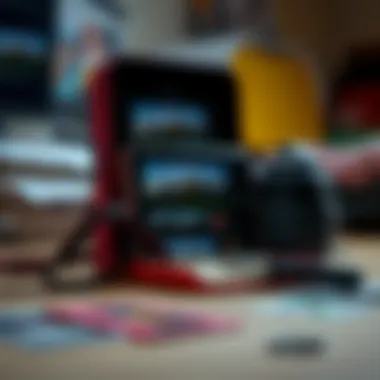
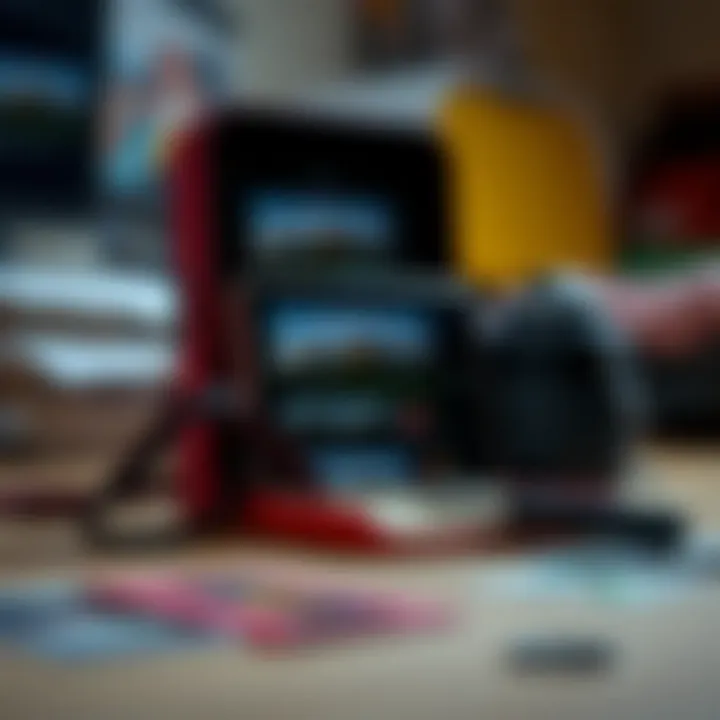
Another effective alternative is moving photos to a different folder within Google Photos. This method can be particularly useful for maintaining organization without the fear of loss. Here are some practical points:
- Custom Folders: Create folders tailored to specific themes or events (like weddings, vacations, birthdays). Moving images into these folders keeps your main view uncluttered and enhances navigability.
- Shared Folders: If you’ve collaborated on group events, instead of keeping those photos with your personal collection, consider moving them to a shared folder. This keeps your personal space tidy and allows for easy access by others.
- Project-Based Organization: For creatives and professionals, project-based folders can be invaluable. Group images related to specific projects or presentations. Once the project wraps up, and if the images aren’t needed anymore, then revisit the folder for potential deletion.
Utilizing folders not only allows for better organization but also offers a structured way to evaluate which photos hold meaning in your life.
"In the world of digital photography, being meticulous about organization can mean the difference between a chaotic mess and a curated gallery."
Embracing these alternatives to permanent deletion puts you back in the driver’s seat when it comes to your photos. It allows for thoughtful management, reducing the impulse decision that often leads to regret. There’s no rush in digital curation, so take your time and enjoy the journey.
Impact of Deleting Photos on Google Photos Functionality
When it comes to managing your digital images, understanding the consequences of deleting photos in Google Photos is paramount. This platform has revolutionized how we store and organize photographs, but deleting items – especially from the archive – requires careful consideration of its overall functionality.
One key impact of deletion is on photo sharing. Many users may not realize that removing a photo from your archive doesn’t merely eliminate it from your personal view; it can also affect how shared albums and links work. For instance, if you share an album containing the deleted image, anybody with access to that album will no longer be able to view it. This could potentially lead to mixed messages among your friends or family. They might wonder where that picture went or whether they missed something critical. Thus, think twice before hitting the delete button.
Additionally, the deletion process affects how Google Photos interacts with its various features. For example, if you’ve set up automated backups or synced albums, removing photos from the archive could disrupt the seamless experience that users often enjoy. While Google’s system is pretty robust, unnecessary deletions might lead to confusion around what’s backed up and what’s not.
"Deleting a photo isn’t just about removing it from sight; it alters the dynamic of sharing and system functionality."
Moreover, the relationship between archived and deleted photos deserves attention. Users often wonder what happens to photos when they disappear from Google Photos. Understanding this can save you from mistakes that could lead to unintentional loss of cherished memories. In essence, archived photos create a safety net, while deleted ones head straight to the trash. Theoretically, you can retrieve them from the trash within a 30-day window, but it raises questions about data permanence and accessibility.
In summary, evaluating the impact of deleting photos on Google Photos functionality helps users maintain a clearer perspective as they curate their digital libraries. Achieving a balance between cleaning out unnecessary clutter and keeping essential memories is key to a gratifying digital storage experience.
Common Misconceptions About Deletion
In the landscape of digital photo management, understanding the nuances between different types of storage actions is crucial. Many users find themselves confused by the intricacies of archiving versus deleting within Google Photos. This confusion can lead to unnecessary data loss or frustration when trying to organize images effectively. This section aims to clear the fog by diving deep into the common misconceptions surrounding deletion, shedding light on their true implications and encouraging informed decisions when managing archived photos.
Understanding the Difference Between Archiving and Deleting
The terms archiving and deleting often get thrown around interchangeably, yet they couldn’t be more different in function and purpose. Archiving is akin to putting your photos in a storage box, where they sit for later use but don't clutter your everyday view. When you archive a photo, it’s essentially hidden from your main library. You can easily access your archived images when needed, making it a suitable option for those who hesitate to part with memories but don’t want them front and center.
On the other hand, deleting is a more final action. When you delete a photo, it’s like throwing that box of memories out with the trash. Sure, there’s still a way back if you act quickly, since the photo goes to the trash first, but once that trash is emptied, the chances of recovering those images dwindle. It’s imperative to know that deleting isn't just about making space; it’s about the permanence of that choice.
To put it simply: Archiving retains memories; deleting eradicates them. Thus, users should always consider what they’re trying to accomplish—whether it’s cleanliness in their library or a more serious strategy of removing data entirely. This awareness can aid in keeping your digital spaces tidy while preserving what matters.
Persistent Storage and Deleted Photos
Another prevalent misunderstanding revolves around the concept of persistent storage and the handling of deleted photos within Google’s ecosystem. Many users believe that once a photo is deleted, it's gone with the wind. However, that’s not entirely accurate during a transitional period.
When you delete a photo from your Google Photos, the image doesn’t vanish immediately. Instead, it enters a holding area known as the Trash. This state allows users to recover any mistakenly deleted photos within a limited timeframe—typically 30 days—before they are permanently wiped from the system. After this grace period, those memories are essentially lost, unless you’ve taken prior measures to back them up elsewhere.
Additionally, it's important to understand that even after deletion, some metadata related to photos may still be retained in Google’s systems, albeit invisibly to the user. This brings up considerations of privacy and data security. For those concerned about what remains of their digital footprint, it’s beneficial to explore settings within Google Photos and Google Account management to ensure your data is handled according to your comfort level.
"The power to manage your digital life lies in understanding the tools and settings designed to help you navigate it effectively."
By comprehending the nuances of persistent storage, users can approach deletion more judiciously, adopting strategies that not only cater to immediate needs but also provide safeguards for their treasured photos. Delving deeper into these misconceptions allows users to grasp the bigger picture, making for a more harmonious relationship with their digital archives.
Best Practices for Managing Google Archive Photos
When it comes to handling your digital memories, especially with Google Archive Photos, the stakes can feel surprisingly high. Having a stack of cherished memories nestled in your digital cloud doesn’t always guarantee they're safe or easily accessible. Proactive management of these photos is paramount. It is akin to fine-tuning a well-loved instrument—doing so enhances not only the sound but can also bring about much deeper appreciation for the music, or in this case, the memories held within.
Establishing a Regular Cleaning Schedule
Regular maintenance of your archived photos is not just a matter of tidiness; it can drastically streamline your digital experience. Think of it like domestic chores; if you let them pile up, the task can become overwhelming. Scheduling a recurring review can help you sift through the digital dustbin of photos that no longer spark joy, whether they’re duplicates, blurry images, or those ten pictures of the same sunset.
Establishing a cleaning routine could look like this:

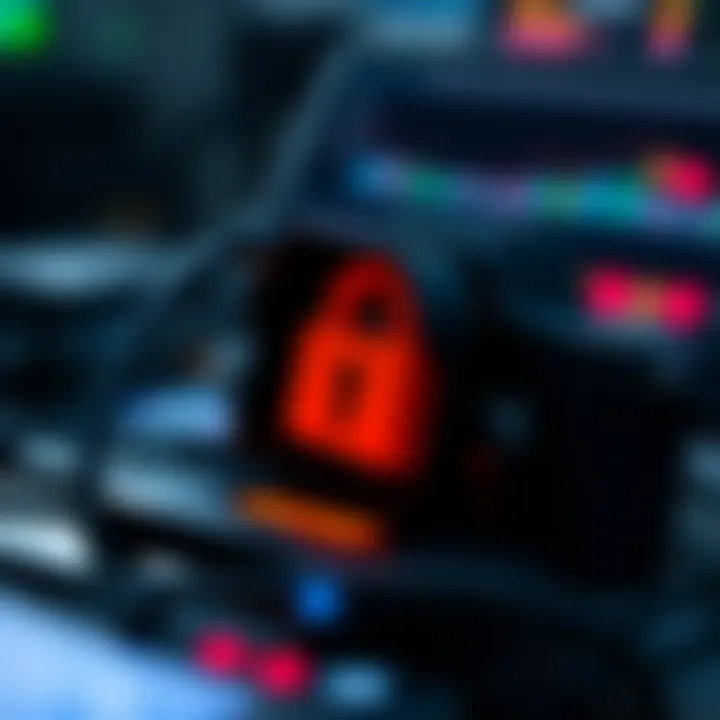
- Monthly Review: Set aside a specific hour each month to dive into your archive. Consider it your private expedition into the depths of your digital storage.
- Seasonal Purge: Perhaps every change of season prompts a wider reflection. Use this time to reassess what stays and what goes.
- Thematic Cleanses: Focus on specific categories—maybe landscapes in spring or family gatherings after the holidays. By breaking it down, it will feel less daunting.
Regularly scheduling these reviews not only trims down your archive's expanse but also allows for a more curated collection of memories while giving you peace of mind.
Effective Folder and Tagging Systems
Another essential thread in the fabric of managing Google Archive Photos is crafting an effective folder and tagging system. In essence, this is about creating pathways in your digital forest so you can find your way out easily when you need to revisit memories.
A good strategy is to categorize photos based on specific themes or events. This is how you might consider structuring your archive:
- Event-Based Folders: Organize images by events such as birthdays, vacations, or holidays. Clearly labeled folders make retrieval a breeze during those nostalgic moments.
- Chronological Tags: Implement tags that include dates or seasons. You might find it useful to have tags like "2021 Summer Trip" or "March 2022 Concert."
Moreover, utilizing metadata in photos can help enhance this organization. Some programs allow for clickable tags that link to related images. Here's how to unlock the full potential:
- Descriptive Tags: Use keywords that clearly describe the subject, feelings, or themes in your photos. A photo of your dog at the park could have tags like "dog," "park," and "fun."
- Color Coding: If you really want to get into the nitty-gritty, employ color-coded tags for visual organization. Different colors could represent various family members, types of events, or urgency—whatever works for you.
This might seem like minor work at first glance, yet investing time into these systems pays off immensely in navigation ease, time saved, and increased enjoyment of your digital gallery.
"A picture is worth a thousand words, but an organized archive is worth a million smiles."
By incorporating a regular cleaning schedule and a thoughtful organization system, your management of Google Archive Photos can become a more manageable aspect of your digital life.
Addressing User Concerns and Queries
In the realm of digital storage, managing your Google Archive Photos can sometimes feel like wandering through a maze. The potential pitfalls of photo deletion, concerns about privacy, and anxiety over losing cherished memories can leave users scratching their heads. In this section, addressing user concerns and queries is not merely beneficial—it’s essential. By taking time to tackle common questions, users can be empowered to make informed decisions, reducing the fear of the unknown.
Understanding what happens when you delete archived photos, or even how the Google Photos interface operates, can significantly affect a user’s experience. Clarity in these matters helps bridge the gap between confusion and control, enabling individuals to take charge of their digital life effortlessly.
Frequently Asked Questions
Though many users may share their queries or unease through forums or community boards, Google provides an array of commonly asked questions that can help clarify potential doubts. Here are some popular questions:
- What happens if I delete a photo from the archive?
Deleting a photo from the archive means it is gone for good. It doesn't just remove it from view; it's deleted entirely from the Google Photos platform. This could be a cause for concern if you're not careful. - Can I retrieve deleted photos?
Once you delete an image from the archive, it goes directly to the trash. However, if you don’t restore it within a specific period, it's permanently removed. It's worth regularly checking your trash to see if you've accidentally deleted something important. - How does deleting an archived image affect my storage?
Each image you remove contributes to freeing up space, which can be beneficial if you're nearing your storage limit. Freeing space means you can store more images and files without having to buy extra storage. - Will anyone else see my deleted photos?
No, once deleted, the photo is removed from your account and cannot be viewed by anyone, assuming it was never shared. Privacy is key, and it’s significant to understand how Google safeguards personal content. - Are there other implications of deletion I should be aware of?
Deleting photos might influence shared albums or collaborative projects if they were included in those. Keeping track of shared content is vital to avoid unwanted surprises.
These FAQs serve as a launchpad for users to delve deeper into their specific concerns. Equipped with this knowledge, they can traverse the digital landscape with increased confidence.
Contacting Google Support for Help
If your concerns extend beyond common queries, or if you encounter an issue that just doesn’t make sense, reaching out to Google Support is a sensible next step. Here are some practical tips for contacting them effectively:
- Utilize the Support Page:
Google has a dedicated support page tailored for Google Photos users. Here you can find resources and troubleshoot common issues. This is the go-to spot for many who need swift assistance. - Use Live Chat:
Live chat options are available, providing immediate communication with a Google representative. It’s often more effective than waiting for email responses, which can seem painfully slow. - Prepare Your Query:
Before you initiate contact, jot down the specifics of the issue at hand. Note which device you're using, the steps you've taken, and the error messages, if any. This preparation can streamline the support process and lead to quicker resolutions. - Check Google Forums:
Many users find answers in the Google Photos community forums where others share their experiences. This can sometimes provide reassurance or alternative solutions before officially contacting support.
By addressing user concerns and providing clear channels for support, individuals can navigate their Google Archive Photos with much less stress. It turns what can be a daunting task into a manageable and informed process.
Epilogue: Weighing the Decision to Delete
When considering the deletion of Google Archive Photos, users face a pivotal moment in their digital journey. The sheer breadth of our online lives means that each decision holds weight, influencing not just our immediate storage, but also our long-term digital footprint. For many, it’s about balancing emotional attachment to memories with the practicalities of maintaining a streamlined digital space.
Evaluating Your Digital Footprint
Your digital footprint is like an iceberg—what you see above the surface is only a fraction of what truly exists beneath. Each photo, capture, or document contributes to this expansive landscape. It’s crucial to regularly sift through archived photos, determining what's essential and what has overstayed its welcome. Ask yourself:
- Do these images have personal significance, or are they just remnants of a moment?
- Am I taking up unnecessary storage that could be better utilized for current projects or encounters?
By critically analyzing what stays and what goes, you not only clear out clutter but also embrace a more intentional way of managing your digital assets. This process can be enlightening, revealing trends in your interests and the evolution of your experiences.
Final Thoughts on Google Archive Management
In this digital age, managing your Google Archive requires a blend of strategy and introspection. Deleting archived photos isn’t merely about reclaiming storage; it’s an opportunity to curate your digital identity. Knowing when to heed the call of memory versus practicality is an art in itself. As you weigh the benefits and the implications of deletion, consider implementing a system that champions regular maintenance.
Utilizing tags, creating dedicated folders, or even setting reminders for periodic cleanups can empower you to take ownership of your digital life without being buried under an avalanche of unneeded photos. Your archived memories can still be a part of your life without holding back your ability to explore, create, and share.
"In every deletion, there is an opportunity to redefine who you are in the digital realm."
Navigating this complex terrain doesn’t have to be overwhelming. With a thoughtful approach to what to keep and what to set aside, you can maintain both nostalgia and functionality in your Google Photos archive, ensuring your digital world reflects your most current self.







