Understanding and Managing Your ExpressVPN Order


Overview
In today’s digital landscape, where privacy and security are paramount, ExpressVPN stands as a leading solution for users seeking to shield their online activities from prying eyes. A Virtual Private Network (VPN) functions by creating a secure connection over the internet, ensuring that user data is encrypted and safeguarded from hackers and other malicious entities. Understanding and effectively managing your ExpressVPN order requires familiarity with its features, the ordering process, and various subscription plans.
The significance of VPNs cannot be overstated. With rising concerns over data breaches and surveillance, VPN services are not merely optional but rather essential tools for maintaining privacy in the digital age. An informed decision when ordering can enhance your overall experience and unlock the full potential of ExpressVPN.
Features & Specifications
ExpressVPN offers a range of features designed to enhance user experience:
- Robust Security Protocols: Employing industry-standard encryption protocols such as OpenVPN, IKEv2, and L2TP/IPsec ensures user data is well protected.
- High Speed and Reliability: With over 3,000 servers in more than 90 countries, ExpressVPN provides fast and stable connections, minimizing lag while streaming content.
- User-Friendly Interface: The application's ease of use simplifies the VPN experience for both novices and seasoned users.
- Access to Geo-Restricted Content: Allows users to bypass geographic restrictions, granting access to content on platforms like Netflix, Hulu, and BBC iPlayer.
- Split Tunneling: A unique feature that facilitates the ability to route some applications through the VPN while allowing others to connect directly to the internet.
Pros and Cons
Advantages:
- Strong Privacy Policies: ExpressVPN does not log user activity, which is a significant advantage in terms of privacy.
- 24/7 Customer Support: Available via live chat and email to assist with any issues.
- Broad Device Compatibility: Supports a multitude of devices, including smartphones, tablets, and routers.
Disadvantages:
- Higher Cost: Compared to some other VPN providers, ExpressVPN can be more expensive.
- Limited Concurrent Connections: Users can simultaneously connect up to five devices, which might not suffice for some users.
User Experience
User experiences with ExpressVPN generally tend to be positive. Many customers value its speed and reliability for streaming purposes. One user states, "I can easily access my favorite shows without buffering, and the connection remains stable even during peak hours." This feedback highlights the product's effectiveness in a real-world scenario.
However, some users have reported confusion when managing their subscription plans. Issues such as misunderstanding billing cycles or not being able to locate account settings can lead to frustration. It is vital for users to familiarize themselves with the account management section of ExpressVPN’s website to avoid such issues.
Buying Guide
When considering a subscription to ExpressVPN, keep these points in mind:
- Performance Needs: If you require a VPN primarily for streaming, ExpressVPN’s speed makes it an excellent choice.
- Budget Considerations: Consider the yearly plan for better value if you are planning to use the service long-term.
- Trial Period: Utilize the 30-day money-back guarantee to test the service before fully committing.
In summary, navigating the ordering process for ExpressVPN can seem daunting, but understanding the features, advantages, and user experiences can significantly facilitate your decision-making process. It is crucial to properly manage your order and account to enjoy the full benefits that ExpressVPN offers.
Preface to ExpressVPN
In today’s online environment, virtual private networks (VPNs) play a crucial role in personal and organizational privacy. ExpressVPN, as one of the leading VPN services, brings various important features that address the increasing need for online security. Understanding ExpressVPN helps users make informed decisions regarding their online safety.
A good VPN like ExpressVPN can encrypt your internet traffic. This keeps your data away from prying eyes and potential threats. Moreover, choosing an established service can enhance the overall experience through reliable connectivity. This section delves into the fundamental aspects of ExpressVPN to prepare the reader for the ordering and management processes.
What is ExpressVPN?
ExpressVPN is a virtual private network service provider that enables users to connect to the internet securely. Founded in 2009, it has gained popularity for its strong emphasis on user privacy and security. The service allows users to bypass geo-restrictions, thus providing access to a broader array of content.
To utilize ExpressVPN, users need to install an application on their device. Once activated, it creates an encrypted tunnel for their internet traffic. This ensures that web activity remains private, even on public Wi-Fi networks. ExpressVPN supports multiple platforms, including Windows, macOS, iOS, and Android.
Why Use a VPN?
The reasons for using a VPN, particularly ExpressVPN, are manifold. First, VPNs provide enhanced security. By encrypting internet traffic, they shield sensitive data from hackers and other entities. This is especially valuable in public settings where users often connect to unsecured networks.
Second, VPNs enable greater online anonymity. When connected to a VPN, the user’s IP address is masked. This makes tracking online activity more difficult for advertisers and other third-parties.
Additionally, ExpressVPN can help in accessing content that may be restricted in certain regions. This is essential for users looking to watch specific shows or access resources that are geo-blocked.
Finally, using a VPN can also improve internet speed in some cases. By connecting to a server that is geographically closer to streaming services, users can experience reduced buffering and faster load times.
"A well-chosen VPN like ExpressVPN safeguards your data and enhances your online freedom."
The Importance of Choosing the Right VPN
Choosing the right VPN is crucial for optimizing your online privacy, security, and user experience. A Virtual Private Network functions as a shield, safeguarding your internet activities from prying eyes. Not every VPN is created equal, hence understanding the essential elements that make a VPN suitable for your needs is paramount.
Security Features


Security features are the foundation of any reliable VPN service. A key element is encryption, which converts your data into a secure format, making it unreadable to anyone who intercepts it. ExpressVPN, for example, employs AES-256 encryption, considered one of the best in the industry. Additionally, look for features like a kill switch, which prevents your data from being exposed if the VPN connection drops, and DNS leak protection that ensures your browsing activity remains private.
It is also beneficial to consider a VPN provider's privacy policy. Opt for those that do not log user activity, providing peace of mind that your data isn't being monitored. Third-party audits can be an additional layer of reassurance, indicating that the provider adheres to their stated policies. Many users only consider speed when selecting a VPN, but overlooking security aspects could lead to vulnerabilities, compromising personal information.
Speed and Performance
Speed and performance are critical aspects to consider when choosing a VPN. A VPN connection can make your internet slower. However, a high-quality service like ExpressVPN often provides minimal speed loss. Factors influencing speed include server locations, load on servers, and the protocols used. Ideally, a VPN should optimize connection speed while maintaining security. ExpressVPN's network is known for its vast number of servers spread across many countries, which helps in avoiding congestion.
Moreover, the VPN protocol you choose can affect both security and speed. OpenVPN and Lightway are widely regarded as reliable choices, offering the balance of excellent speed and strong security. The less noticeable any slowdown is, the better the overall user experience becomes. Prioritize speed alongside security when evaluating VPNs, as these two elements should work in harmony for effective online protection.
User Experience
The user experience of a VPN service can significantly impact your overall satisfaction. A user-friendly interface can make all the difference when configuring settings or connecting to servers. ExpressVPN has a simplified app interface, which allows even less tech-savvy users to navigate with ease.
Accessibility across devices is another critical component. A good VPN should support a range of devices including smartphones, tablets, and computers, without compromising on functionality. ExpressVPN allows up to five simultaneous connections, making it convenient for users with multiple devices.
Customer support is also an essential part of user experience. Effective customer service can help resolve issues quickly. Many VPN providers offer live chat and email support, which is beneficial for users facing challenges with setup or connectivity.
"Choosing the right VPN can profoundly shape your online safety and experience. Make sure to evaluate the security features, performance metrics, and overall user experience before making a decision."
By weighing these components, you'll be better equipped to choose a VPN that meets your specific needs. As our digital lives become more complex, understanding these factors will help ensure that your VPN choice aligns with your privacy and security requirements.
Process of Ordering ExpressVPN
The process of ordering ExpressVPN is a crucial factor for users looking for reliable and secure online protection. Understanding this process not only helps in seamless navigation but also enhances the overall user experience. Each step is designed to guide users through selecting a subscription plan, making payments, and creating an account. This facilitates smoother use of the service upon completion of an order. Moreover, knowledge of this process allows users to make informed decisions, ensuring they select the best plan for their needs.
Navigating the ExpressVPN Website
Visiting the ExpressVPN website is the first step. The interface is user-friendly, making it easier to locate information or services. Key sections such as subscription plans, help centers, and account management are clearly displayed. The search bar at the top can also assist users in finding specific topics. Overall, the website's layout promotes a hassle-free experience.
Selecting a Subscription Plan
Choosing a subscription plan is essential and requires consideration of user needs. ExpressVPN offers three main plans, each with its own characteristics.
Monthly Plan
The Monthly Plan is ideal for users seeking flexibility without a long-term commitment. It allows for short-term usage, which can be advantageous for travelers or those wanting to test the service. The key characteristic is its lack of a long-term contract. This plan is commonly chosen for its straightforwardness. However, the overall price can be higher if compared to longer plans in the long run.
Annual Plan
The Annual Plan stands out for its cost-effectiveness. Users save money compared to paying monthly, making it a popular choice. A unique feature is the significant discount for committing to a full year. This plan is beneficial for those who require long-term VPN service. On the downside, it requires an upfront payment, which might deter some users.
Bi-annual Plan
The Bi-annual Plan strikes a balance between the monthly and annual options. It offers reduced rates while allowing a commitment of six months. The key characteristic is its blend of affordability and semi-long-term commitment. It appeals to users who want to secure a VPN for a decent period without being locked in for a full year. However, it may not be as widely recognized as the other two plans.
Creating an Account
After selecting a plan, creating an account is the next vital step. Users must provide relevant information, such as an email address and a password. This process allows users to manage their subscriptions easily. Additionally, selecting a strong password ensures enhanced security. Creating an account is straightforward, often taking less than five minutes.
Payment Options Available
Choosing a payment method is a critical aspect of the process. ExpressVPN provides various options to accommodate user preferences.
Credit/Debit Card
Using a Credit or Debit Card is the most common payment method. This option is preferred for its simplicity and speed. Users can complete transactions quickly without navigating complex procedures. Security features such as encryption ensure that personal data remains safe during the transaction. However, some may feel uncomfortable sharing their card details on the internet.
PayPal
PayPal offers a convenient alternative for many users. It allows transactions without directly sharing card information, which enhances privacy. This method is popular due to its ease of use and widely recognized security features. However, not all users have a PayPal account set up, which could limit its accessibility.
Cryptocurrency
For those who prioritize anonymity, Cryptocurrency is an appealing choice. A unique feature is that it provides a higher level of privacy during the transaction process. Users can make payments without revealing their identities. Despite its advantages, the fluctuating value of cryptocurrencies could deter some users, as prices can change quickly.
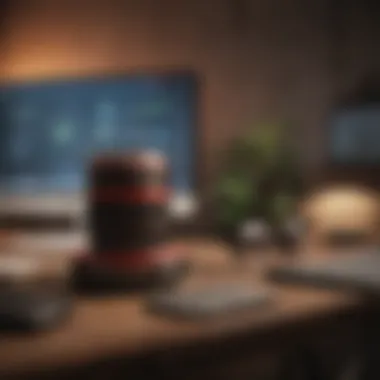

Choosing the right payment option plays a vital role in both the security and convenience of your order.
Ultimately, understanding the ordering process for ExpressVPN enriches the user experience. Each element, from navigational ease to account management, underpins the necessity of informed decision-making.
Setting Up ExpressVPN After Order
After successfully completing the ordering process, setting up ExpressVPN is the next step. This is crucial as it determines how effectively you can utilize the service to enhance your online security and privacy. A good setup process ensures that users benefit from the features offered by ExpressVPN without encountering unnecessary difficulties. Therefore, understanding how to download, install, and log into the application is imperative.
Downloading the Application
The first action in setting up ExpressVPN is downloading the application. This step may seem straightforward, but it is fundamental. The application is available for a range of devices including Windows, macOS, Linux, iOS, and Android. Each operating system has its specific procedures, but the general principle remains constant: visit the ExpressVPN website or the app store relevant to your device.
- Navigate to ExpressVPN's download page.
- Select your operating system.
- Click on the download button.
After the download is complete, you will find the installation file in your downloads folder. It is essential to ensure the authenticity of the download, as utilizing unofficial file sources can lead to security risks.
Installation Process
Upon successfully downloading the application, the installation process can begin. This step is straightforward as well but requires attention to detail to avoid issues later on. Here are the steps for installation:
- Locate the installation file - Generally, it will be in the downloads folder, as mentioned earlier.
- Run the installation file - For Windows, double-click the file. For macOS, drag the application into your Applications folder.
- Follow the on-screen instructions - The installation wizard will guide you through several prompts, such as agreeing to terms of service and selecting installation locations.
It's important to restart your device if prompted. Proper installation sets the foundation for smooth functioning of the VPN services.
Login Procedures
Once installation is complete, it is time to log into your ExpressVPN account. This process is crucial, as only authenticated users can access the service. Here is how to log in properly:
- Open the ExpressVPN application.
- Enter your email address and the password you created during the account setup. It's advisable to use a strong password, combining numbers, letters, and symbols for enhanced security.
- Click on the login button.
If you experience any difficulties logging in, ensure that your internet connection is stable. Pay attention to common issues such as forgotten passwords. In such cases, ExpressVPN provides a password recovery option.
Successful login gives you access to the full suite of ExpressVPN functionalities. Ultimately, each of these steps — downloading, installing, and logging in — plays a critical role in ensuring you can effectively manage your subscription and enjoy safe browsing.
Managing Your ExpressVPN Account
Managing your ExpressVPN account is a vital aspect of fully utilizing the service. Proper account management ensures that you maintain control over your subscription and its features. It can provide peace of mind by keeping your account secure and maximizing the value of your investment in a VPN. Understanding how to operate your account can prevent unnecessary frustrations, particularly when it comes to subscription renewals and troubleshooting common issues. In this section, we will explore three essential elements of account management: updating subscription plans, account security settings, and accessing customer support.
Updating Subscription Plans
When using ExpressVPN, you may find it necessary to update your subscription plan. Various factors can influence this decision, such as changes in your internet usage, financial considerations, or a desire for enhanced features. The process of updating your plan is straightforward. You can log into your account through the ExpressVPN website, where you will find options to change your current plan.
In general, it is helpful to assess your needs before selecting a plan. Here are some options you may consider:
- Monthly Plan: Ideal for users who need flexibility and are unsure about long-term commitment.
- Annual Plan: Typically offers a significant discount for committing to a year of service.
- Bi-annual Plan: A middle ground providing savings without the full commitment of an annual plan.
Review these options carefully to find what best suits your situation. Keep in mind that promotional offers can sometimes provide additional savings or benefits.
Account Security Settings
The security of your account should always be a priority, especially when dealing with services that safeguard your online privacy. ExpressVPN offers several settings that can enhance your account's security. One of the first steps you should take is to enable two-factor authentication if it is available. This feature adds a layer of protection, ensuring that even if your password is compromised, unauthorized users cannot access your account.
Other essential security settings to consider include:
- Updating your password regularly.
- Monitoring account activity for any unauthorized access.
- Keeping your recovery email and other contact details up to date.
By maintaining strict security protocols, you can minimize the risk of attacks on your account and service.
Accessing Customer Support
Even with the best technology, issues can arise. Understanding how to access customer support can significantly enhance your experience with ExpressVPN. The platform provides multiple channels for support, including live chat, email, and a comprehensive FAQ section on their website.
If you encounter any problems, follow these steps:
- Check the FAQ section for answers to common questions.
- Reach out via live chat for immediate assistance. This method is efficient for urgent issues.
- For non-urgent matters, sending an email detailing your question or issue can be beneficial, as it allows for more thoughtful responses from support staff.
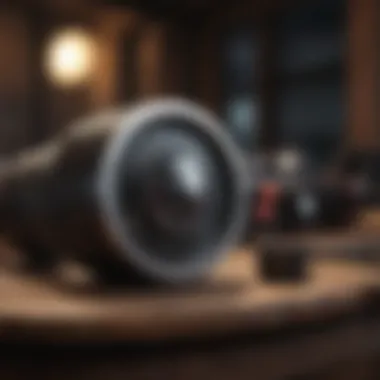

Additionally, leveraging community forums on websites like Reddit may provide insights from other users facing similar issues. They can often provide practical solutions or workarounds.
Remember: Frequently reviewing your account details and maintaining regular contact with support when needed can result in a more seamless and secure experience.
Common Issues and Troubleshooting
In today's digital age, the reliability of your VPN service is paramount. Common issues can disrupt your experience when ordering or using ExpressVPN. Addressing these issues not only helps ease potential frustrations but also ensures a smoother online experience. By understanding potential problems and their solutions, users can make informed decisions and avoid pitfalls that may impede their VPN effectiveness.
Order Confirmation Problems
Order confirmation is a crucial aspect of the purchasing process. After completing your order, receiving a confirmation email is expected. If you don’t, it may raise concerns over whether your order was successful. Factors that contribute to this issue could vary from spam filters on your email service to typographical errors in your email address during account creation.
To resolve order confirmation issues, users should first check their spam or junk folder. If no email is found, it’s advisable to log into your ExpressVPN account. Often, you can view your order details directly from your account dashboard. If the order does not appear, contacting customer support is the next recommended step. ExpressVPN offers comprehensive support that can help you track your order efficiently.
Payment Issues
Payment complications are another common concern for prospective ExpressVPN users. Problems may arise due to technical glitches on the payment portal or issues with your payment method. For instance, cards that are blocked for online use or incorrect billing details can prevent successful transactions.
Should you encounter a payment issue, double-check your entered information. Ensure that your card information is current and that you have sufficient funds. It may also be wise to try a different payment method, such as PayPal or cryptocurrency, if the first option fails. Furthermore, verify that your internet connection is stable during the transaction to avoid interruptions. If issues persist, reaching out to customer support can provide clarity and assistance.
Technical Errors During Setup
After placing your order and making your payment, the next step is installation. However, technical errors can occur that hinder the setup process of ExpressVPN. These issues might range from application compatibility problems to internet connectivity issues.
To troubleshoot installation errors, ensure your device meets the necessary requirements for ExpressVPN. Check for software updates on your operating system. This often resolves compatibility issues that may interfere with the installation.
If problems continue, consider restarting your device or reinstalling the application. Additionally, checking your internet connection can be beneficial. A poor connection can lead to failed installations or errors. When all else fails, customer support is available to provide step-by-step guidance, assuring that you can get started with your VPN without undue delay.
Remember: Troubleshooting common issues is an integral part of ensuring a smooth experience with ExpressVPN. Utilizing available resources effectively will enhance your overall usage experience.
Renewal and Cancellation Policies
Understanding the renewal and cancellation policies of ExpressVPN is crucial for users who want to maintain control over their subscriptions. These policies influence not only the continuity of your VPN service but also your ability to manage costs effectively. Knowing these aspects can prevent unexpected charges and enhance overall satisfaction with the service.
Understanding the Renewal Process
ExpressVPN operates on a subscription model that typically requires renewal. Automatic renewals are standard practice for many online services, including ExpressVPN. This means your plan will renew at the end of the agreed period unless you decide to cancel. It ensures you maintain uninterrupted service, which is essential for users relying on privacy and security for their online activities.
Key points about the renewal process:
- Periodicity: Depending on the plan you choose, the renewal may occur monthly, bi-annually, or annually.
- Notification: Users usually receive email notifications prior to renewal, informing them of the upcoming charge.
- Payment Method: The same payment method used during registration is typically billed again during renewal.
- Reviewing Subscription: It is advisable to periodically review your subscription plan. You can assess whether it meets your current needs as your usage patterns may change over time.
"Being aware of the renewal process helps prevent any surprise charges to your account."
How to Cancel Your Subscription
If you find that ExpressVPN is no longer meeting your needs, cancelling your subscription is straightforward. The platform provides options to cancel at any time before the next billing cycle begins, preventing unnecessary charges.
Steps to cancel your subscription:
- Login to your Account: Access your account on the ExpressVPN website by entering your credentials.
- Go to Subscription Settings: Navigate to your account settings where you will find option relating to your subscription.
- Select Cancel: Follow the prompts to cancel your subscription. Ensure you review any options for feedback.
- Confirmation: After cancelling, you should receive a confirmation email. This guarantees that your subscription will not renew in the next cycle.
- Access Until Expiry: Remember that you can continue using the service until the end of your current billing period, even after cancellation.
By understanding and managing your renewal and cancellation policies effectively, you ensure that your subscription aligns with your personal or business needs without incurring unexpected charges.
Ending and Final Thoughts
The discussion on managing an ExpressVPN order is more than just a simple guide. This article highlights the essential facets of utilizing a Virtual Private Network effectively. Understanding these aspects empowers users to make wiser decisions regarding their online privacy and security.
In the digital age, an increasing number of individuals recognize the need for protection against data breaches, surveillance, and potential cyber threats. ExpressVPN stands out among existing VPN services due to its fast connection speeds, robust security features, and user-friendly interface. However, successful engagement with the service involves more than initial subscription.
The Value of Investing in a VPN
Investing in a VPN brings numerous benefits. Most importantly, it ensures the privacy of your online activities. A VPN encrypts your internet traffic. This prevents third parties from monitoring your online behavior. Furthermore, it allows access to geo-restricted content. Whether you enjoy streaming services or need to access information in restricted regions, a VPN provides that opportunity.
Consider the following advantages:
- Privacy Protection: Your real IP address becomes hidden. This minimizes tracking by advertisers or malicious actors.
- Secure Connections: Public Wi-Fi networks can pose serious risks. A VPN secures your connection, making it safer to browse.
- Bypassing Restrictions: It allows you to bypass government or organizational censorship.
- Enhanced Security: Many VPNs offer additional security features like malware protection.
Investing in a quality VPN service also pays off in avoiding potential legal issues. By staying within privacy guidelines, users can browse the internet more freely and safely.
"Investing in online security is not just a choice; it's a necessity in today's digital world."







