Mastering Mac Mini Remote Control: A Detailed Guide


Overview
In today’s tech-driven world, the Mac Mini has carved out a notable niche for itself among computing enthusiasts and casual users alike. This compact device, with its sleek design and powerful performance, is often at the center of home and office setups. One significant aspect that sometimes doesn’t get the limelight it deserves is its remote control functionality.
This article will explore various dimensions of remote control options available for the Mac Mini, examining how they can transform the user experience. We will touch upon the compatibility of these remote controls, delve into the setup process, and offer troubleshooting tips. By understanding these features, users can not only enhance their interaction with the Mac Mini but also realize the broader implications of remote technology in computing.
Features & Specifications
When considering remote control options for the Mac Mini, it is essential to grasp the key features and technical specifications associated with these devices. Some of the prominent features to keep an eye out for include:
- Wireless Connectivity: Most remote controls operate via Bluetooth or Wi-Fi, allowing for seamless interaction without the need for cumbersome cables.
- User-Friendly Interface: Remote controls often come with easy-to-navigate buttons, which can include dedicated control for media playback and navigation.
- Cross-Platform Compatibility: Many remotes work not just with the Mac Mini but also with other devices, making them versatile additions to your tech arsenal.
- Battery Life: Look for remotes with long-lasting battery performance, as changing batteries frequently can be a hassle.
Specifications
While specific remotes will have varied specs, here are common figures to consider:
- Range of connectivity typically between 10-30 meters.
- Battery types ranging from rechargeable to AAA or AA.
- Dimensions that fit comfortably within the hand for usability.
Pros and Cons
Like any tech, remote controls have their ups and downs. Here’s a brief look:
Pros
- Increased convenience: Operate functions from a distance.
- Enhanced media experience: Control movies and music easily.
- Compatibility with multiple devices: Some remotes function with TVs and other entertainment systems.
Cons
- Dependency on batteries: Continuous replacement can be annoying.
- Connection issues: Sometimes connectivity can be spotty, leading to frustrating experiences.
- Learning curve: Familiarizing oneself with new remote controls can take time.
User Experience
Real-world experiences can shed light on how these remotes perform in everyday use. Many users praise the Siri Remote, for instance, highlighting its intuitive design and voice command functionality. One user remarked:
"The Siri Remote has turned my home media setup into a breeze. I don’t have to fumble with multiple remotes—it’s all in one!"
Conversely, some users express frustration when experiencing lag in connectivity. In various forums, individuals discuss the challenges of syncing devices effectively during critical moments of use. Therefore, while remote controls can enhance the Mac Mini experience, they are not without their pitfalls.
Buying Guide
For those looking to invest in a remote control for their Mac Mini, consider these recommendations:
- Define Your Needs: Think about what tasks you will mostly perform (e.g., streaming media, browsing).
- Check Compatibility: Ensure the remote is compatible with your Mac Mini model.
- Read Reviews: Platforms like reddit.com and consumer review sites can provide invaluable feedback from actual users.
- Budget: Determine if you are willing to invest more for additional features like backlit keys or programmable buttons.
By staying informed and making thoughtful choices, you can find a remote that complements your Mac Mini setup well, rising to meet your expectations without breaking a sweat.
Intro to Mac Mini Remote Control
The Mac Mini has carved out a niche in the heart of many tech-savvy individuals. It's compact, versatile, and fits seamlessly into home and office environments alike. Understanding how to control it remotely can dramatically enhance its usability, allowing users to manage tasks from the comfort of their sofa or workspace. Remote control functionality isn't just a convenience; it opens up a world of possibilities for productivity and entertainment.
At its core, remote control technology empowers users to interface with the Mac Mini without being tethered to their desk. Whether you're using it for streaming movies, making presentations, or even modifying system settings, having a reliable remote can make all the difference. It adds layers of accessibility, making it easier to adjust settings or start applications without getting up. This convenience is important, particularly for those who want to make the most of their computing experience.
Not only does it provide ease of use, but employing a remote control can enhance your overall interaction with the device. For example, utilizing a remote can simplify media management during long viewing sessions or make it far easier when switching settings while working from another room.
Understanding Remote Control Technology
Remote control technology has come a long way since the clunky handsets of yesteryear. Delving into the workings of these devices reveals a fascinating blend of infra-red signals, Bluetooth connectivity, and Wi-Fi protocols. In essence, they allow users to send commands wirelessly to their devices, eliminating the restriction of wired controls.
At its most basic, remote control technology functions by transmitting a signal from the remote to the device. This can include voice commands, button presses, or even gestures, depending on the sophistication of the remote. The Mac Mini is compatible with a variety of these technologies, providing flexibility for user preferences. The blend of technology that a remote can utilize plays a vital role in how efficiently one interacts with a Mac Mini.
The Evolution of Devices with Remote Capabilities
When one takes a meander down memory lane regarding remote controls, it is clear that early remotes were quite simplistic. They were often hardwired or relied on infrared light, akin to a glorified flashlight aimed at the TV. Fast forward a few decades, and today's remotes are marvels of engineering.
The evolution doesn’t stop at hardware, however. Software advancements have paved the way for smartphones and tablets to serve as remote controls, making the technology more accessible and user-friendly. This shift has resulted in smarter, sleeker devices capable of complex tasks, all while connecting to the Mac Mini. The ease with which a user can now switch between devices or link multiple remotes to one central system epitomizes the growth of remote control technology, offering flexibility that was once unimaginable.
In addition, with more households embracing smart home devices, the integration of remote control systems has reached new heights. By understanding how these advancements contribute both to user convenience and efficiency, operators can better appreciate the broader landscape of remote technology within their daily computing tasks.
Types of Remote Controls for Mac Mini


When it comes to enhancing your experience with the Mac Mini, understanding the various types of remote controls available is not just useful but essential. Each option brings its own unique set of features, advantages, and potential drawbacks. In a world where convenience is king, knowing which remote to choose—or if you even need one at all—can significantly transform how you interact with your device.
The types of remote controls can broadly categorize into two main types: Official and Third-Party options. Let’s break these down to better grasp what they each offer.
Official Apple Remote
The Official Apple Remote has been the go-to control for many users since its introduction. Designed specifically for the Mac Mini and other Apple products, it provides a seamless integration experience.
- Simplicity is Key: The Apple Remote is user-friendly; it’s not complicated, and its design is straightforward, allowing even the most non-techy users to navigate with ease.
- Compatibility: It works out of the box with the Mac Mini, ensuring you won’t face any setup headaches. When you get it, you just sync it, and you're ready to raid some nachos while binge-watching your favorite series.
- Limited Range: A caveat here is its limited range, especially if you have a larger space. Users might find themselves needing to be within a close enough proximity for it to respond.
While the Official Apple Remote is an excellent choice for Apple aficionados, it’s essential to consider whether its offerings align with your specific requirements.
Third-Party Remote Options
In addition to the Official Apple Remote, many users opt for Third-Party options for various reasons. These remotes can offer more versatility or particular features that some might find appealing. Let’s take a closer look at two popular types: Universal Remotes and Smartphone Apps.
Universal Remotes
Universal Remotes often find themselves on the list of preferred options, particularly for users who have multiple devices.
- Versatile Usage: A universal remote can control not just the Mac Mini but other devices too, such as your TV or sound system. It’s like having one remote to rule them all, which can cut down on clutter.
- Key Characteristics: Most universal remotes come with programming capabilities and can adapt to a variety of devices. This characteristic contributes significantly to their popularity since users can customize them based on their unique setups.
- Unique Feature: A standout feature is the macro capabilities, which allow users to set up sequences of commands. Ever wanted to turn on the TV, switch to HDMI, and start your favorite streaming app all at once? A universal remote can do that.
- Advantage and Disadvantage: The primary advantage here is flexibility, as users can centralize their control in a single device. However, programming these remotes can sometimes be a bit of a puzzle, particularly for less tech-savvy individuals.
Smartphone Apps
With the rise of technology, most people have a smartphone sticking out of their pockets. It’s no surprise that there are various Smartphone Apps designed to control the Mac Mini.
- Convenience: The standout aspect of Smartphone Apps is undoubtedly their convenience. Most users already have their phones handy, so why not use it as an extra remote?
- Key Characteristics: Many apps allow for customizable features, including touch gestures and voice commands. This flexibility lets you tailor controls precisely to your habits or preferences.
- Unique Feature: One particularly interesting feature of some smartphone apps is the ability to control your device even when you are not at home, provided your network allows it. That’s convenience on another level!
- Advantages and Disadvantages: While this method is incredibly handy, battery life can be a concern. If your phone is low on juice, you might find yourself fishing around for another option. Moreover, not all apps are created equal; some can be more responsive than others, leading to varying experiences.
Setting Up Your Mac Mini with Remote Control
Setting up your Mac Mini with a remote control doesn't just enhance your computing experience; it transforms how you interact with your device. Instead of being tethered to a desk or a chair, a remote control allows you to command your Mac Mini from a distance, whether you're enjoying a film, giving a presentation, or simply browsing the web from the comfort of your couch. This aspect of remote functionality promotes a longer lifespan for your device as it becomes multi-functional in various settings, making it worthwhile to dive into.
Initial Setup Requirements
Before you can master remote control functionality, ensure you've prepped your Mac Mini appropriately. The initial setup requirements are crucial to achieving a seamless experience. Here's what you'll need:
- Compatible Remote Control: Whether it's the official Apple Remote or a third-party option, pick one that best suits your needs and preferences. Not all remotes are created equal.
- Updated macOS: Regular updates help maintain compatibility. Thus, before diving in, ensure your system is running the latest version. A simple check is to navigate through the Apple menu to "About This Mac" and check for updates.
- Bluetooth Connection: If your remote uses Bluetooth, make sure it’s activated. This is a simple toggle in the settings menu.
- Stable Wi-Fi: For remotes that require an internet connection, ensure your Wi-Fi is reliable and functioning without hiccups.
By having these elements sorted out, the groundwork is laid for a straightforward setup.
Connecting the Remote to Mac Mini
Now that you've prepared everything, it’s time to connect your remote to your Mac Mini. The actual process is generally user-friendly, but it does vary slightly depending on the remote type. Here’s a step-by-step guide:
- Activate Pairing Mode: Turn on your remote and make sure it’s in pairing mode. You might have to press and hold a particular button; refer to the user manual if unsure.
- Access Bluetooth Settings: On your Mac Mini, go to the menu, select "System Preferences," and then click on "Bluetooth."
- Select Your Remote: Look for your remote in the list of devices. When it appears, click on the "Connect" button next to its name.
- Final Confirmation: A pop-up may appear, asking for confirmation or a code. If required, enter the code provided on the screen. Once connected, your remote should be ready for action.
- Test the Connection: It’s good practice to test whether the remote works seamlessly. Try starting an application or controlling the volume to be sure everything operates as expected.
Following these steps should get your remote up and running without a hitch. If you run into trouble, don't sweat it; most hiccups can be fixed with a quick flick through Apple’s troubleshooting guide or online forums like Reddit.
"Setting up your Mac Mini with remote control provides unmatched flexibility, ultimately allowing you to make the most of what technology offers, from entertainment to productivity."
In the next sections, we’ll explore the remote functionalities further, including advanced features you can customize and troubleshoot common issues.
Functionality of Mac Mini Remote Control
The functionality of the Mac Mini remote control serves as the backbone of how users interact with their device. Understanding this area is essential, especially for tech enthusiasts and gadget lovers, since it greatly influences user experience and productivity.
In an age where convenience is king, the ability to control a computer remotely can enhance interactions significantly. It allows users to enjoy their favorite content without needing to sit right in front of their Mac Mini. Imagine kicking back on the couch while still being able to navigate through your extensive media library or adjust settings without a second thought. This ease of use can transform a simple computing task into an engaging experience, making the Mac Mini remote control a pivotal tool for many users.
Basic Functions Overview
When discussing the basic functions of the Mac Mini remote control, several features stand out. Here’s a rundown:
- Navigation: Users can easily scroll through menus and applications using intuitive directional buttons. This simple function quickly becomes second nature and works remarkably well when you have a large library of content.
- Volume Control: Adjusting sound levels without getting up? Absolutely a game-changer. A simple press of a button can either raise the volume to drown out background noise or lower it for more serene moments.
- Play/Pause/Skip: Whether it's music or videos, the ability to manage playback with effortless clicks is crucial, especially in social settings. Users can control the media playing on their Mac without disrupting others who are sharing the space.
These functions form the bedrock of user interaction and highlight why remote control functionality isn’t just a luxury – it’s practical in the day-to-day use of the Mac Mini.
Advanced Features and Customization


Once users have mastered the basics, they might be keen to explore advanced features and customization options. This is where the remote control can really shine, adapting to individual preferences and work habits:
- Customizable Buttons: Some remote controls allow users to program specific buttons to initiate tasks or launch applications of their choice. For example, with just one click, you can open a specific web page or a frequently used app, saving time and enhancing efficiency.
- Integration with Other Devices: Advanced remotes sometimes provide synergistic integration with other smart devices in the home. Imagine dimming the lights while you start a movie night, all from the same remote. Such interconnectedness paves the way for an immersive experience.
- Voice Commands: With the evolution of technology, some remote controls enable voice command features. This ability lets users navigate and control their Mac Mini effortlessly, merely by speaking, which can be particularly handy for those with mobility challenges.
These advanced features not only improve user engagement but also expand the horizons of what users can do within their digital space. Remote control technology is rapidly evolving, making it relevant across various applications, from enhancing productivity to maximizing entertainment choices.
"With these remote functionalities, users don’t just gain control; they gain freedom to explore their digital environment in ways previously thought impractical."
Troubleshooting Common Issues
When you're using your Mac Mini with a remote control, sometimes things might not work out as planned. Technical hiccups can be downright frustrating, especially in the middle of an important task or during your favorite movie night. This section covers common problems you might encounter when tackling remote control functionality, and how you can get things back on track. Understanding how to troubleshoot these issues is an essential skill that enhances your overall user experience and ensures you maximize the utility of your Mac Mini.
Connection Problems
One of the most frequent issues users might face involves connectivity. Imagine you walk into the room, remote in hand, ready to navigate your media with ease, but the Mac Mini remains unresponsive. Connection problems can stem from a variety of sources:
- Signal Interference: In a world teeming with wireless devices, there can be interference that disrupts the signal. Things like microwaves or other electronics can sometimes throw a wrench in the works.
- Distance Issues: The range of your remote is limited. If you’re too far away, or if there are obstacles like walls in between, the signal could get lost.
- Pairing Issues: Sometimes, the remote just doesn’t want to play nice. If it’s not paired properly with the Mac Mini, it simply won’t respond.
To troubleshoot connection problems, first check if the remote control is within the effective range. If you’re still having difficulties, attempt to re-pair the device. This usually means you need to go into the Bluetooth settings on your Mac Mini, remove the existing pairing, and start anew. A simple reboot of both the Mac Mini and the remote might also do the trick.
"A minute of troubleshooting saves an hour of frustration."
Battery and Power Issues
Power problems are another common culprit that can ruin your remote control experience. If the remote is sluggish or completely unresponsive, it might not be a connection issue but a power one. Consider the following points when dealing with battery and power issues:
- Battery Life: Just like any electronic gadget, the batteries can wear down. If you notice clicks that don’t register, or it takes longer than normal to register a command, consider swapping out the batteries.
- Improper Insertion: Sometimes, a simple fix is all it takes. Ensure that the batteries are inserted properly; plus and minus should line up correctly.
- Charging Issues: For rechargeable remotes, check if it is plugged in and charging correctly. Faulty cables or connectors can leave you dead in the water.
To address battery issues, it’s a good idea to keep spare batteries handy. Checking the battery life indicators, if available, can help you know when to replace them before your next movie night. If the remote is rechargeable, ensure that your charging cables and ports are functioning and clean.
Supporting your Mac Mini with functioning remote control not only enhances your media experience but also makes everyday tasks simpler. Troubleshooting common issues equip you with the tools to handle these hiccups, providing peace of mind while operating your devices.
Comparative Analysis of Remote Control Options
When choosing a remote control for the Mac Mini, understanding the various options available is crucial. The right remote can turn a mediocre setup into a seamless experience, while an ill-suited choice may create frustration instead of convenience. Thus, comparing different remote controls fosters informed decisions that enhance usability and satisfaction.
The landscape is peppered with choices—some solidly positioned based on their features, while others serve unique niches within user preferences. Cost, functionality, and user experience all play into how these remotes fit into the Mac Mini ecosystem. The importance of this comparative analysis cannot be overstated; it offers insights that address the precise needs of prospective users by evaluating the offerings and limitations of each remote option.
Cost-Benefit Analysis
The realm of remote controls exhibits a broad spectrum of pricing and performance characteristics. For instance, the official Apple Remote, priced at around $19, delivers solid performance tailored to the Mac ecosystem. You gain immediate compatibility, leading to streamlined setup processes and seamless performance. However, alternatives like the Logitech Harmony Elite might hit your budget harder, often retailing around $349, but they also bring advanced features like control over multiple devices and extensive programmability.
A careful evaluation of costs against potential benefits is essential. Consider what you want your remote control to achieve—basic navigation or a central hub for various devices. Here’s a quick rundown:
- Affordable Options:
- Mid-range Choices:
- Premium Devices:
- Wireless Nintendo Switch Pro Controller: A versatile choice, often priced around $70.
- Generic universal remotes: Available for as little as $15, though compatibility may vary.
- ROKU Remote: Costs around $30, widely compatible and user-friendly.
- Logitech Harmony Elite: A top pick, priced higher due to its extensive compatibility and features.
While it’s tempting to go just for the cheapest option, aligning your needs with appropriate remote capabilities is vital. For example, a lower-priced remote might lack the finesse and features necessary for a premium media experience on Mac Mini.
User Reviews and Feedback
User experiences can reveal a lot about the practicality of remote controls. Often, feedback highlights real-world usage that specs and marketing cannot cover effectively. Many users express their satisfaction (or dissatisfaction) through platforms like Reddit and various tech forums.
Key Takeaways on User Feedback:
- Positive Reviews:
Users favor remotes that boast easy setup and compatibility without a hitch. The Apple Remote, for instance, is frequently commended for its simplicity and performance. - Common Complaints:
Frustration shines through in reviews for remotes that fail to integrate well with the Mac Mini, particularly third-party options lacking proper customer support. - Durability Matters:
Many users have had experiences where cheaper remotes struggle with durability after prolonged use, making a solid build crucial.
A deeper dive into user ratings can guide prospective buyers in choosing the right remote for their needs. Websites like reddit.com are treasure troves of opinion, offering insights that might steer one towards or away from certain choices.
Impact of Remote Control Technology on User Experience
The infusion of remote control technology into our computing experience has become nothing less than transformative. It has altered how we interact with our devices, shifting from traditional input methods like keyboards and mouse to a more fluid and versatile approach. In the context of the Mac Mini, this advancement is particularly noteworthy as it allows users to navigate, manage, and enjoy content effortlessly. Understanding its impact offers insight into the modern-day demand for seamless user experiences.
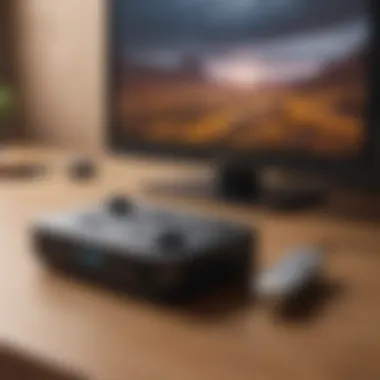

Remote controls play a crucial role in enhancing various aspects of usability and convenience for Mac Mini owners. Here are some specific elements to consider:
- User Accessibility: The ease of use brought by remote controls is significant. They empower users to access their Mac Mini from a distance, which is particularly advantageous in home theater settings. This means you can sit back and control your media without constantly getting up.
- Workflow Efficiency: Professionals who utilize their Mac Minis for work can benefit immensely from remote capabilities. By enabling multiple functions at their fingertips, users can swiftly change applications, manage presentations, or edit documents without interrupting their flow.
- Comfort and Ergonomics: It’s no secret that sitting behind a desk for long periods isn’t the best for anyone. Remote control options allow users to create a more comfortable setup, as they don’t have to be physically present in front of the screen all the time. Imagine lounging on your couch while still commanding your tech – that’s comfort redefined.
In sum, the impact of remote control technology is very much tied to enhancing the user experience by focusing on user accessibility, workflow efficiency, and comfort. These facets not only make using the Mac Mini more enjoyable but also more intuitive.
Enhancing Productivity
Delving into productivity, remote controls offer unique solutions to streamline tasks and make workflows more effective. When equipped with a reliable remote, Mac Mini users can engage with their systems more dynamically.
For instance, consider video editing or graphic design work. Using the remote, one could switch between programs or control video playback effortlessly, allowing for a smoother creative process. This can significantly reduce downtime usually spent navigating through various menus or applications.
Additionally, remote functionalities often include customizable buttons. Users can assign specific tasks, making repetitive actions nearly seamless. In this sense, productivity doesn't merely increase; it transforms into an experience that minimizes friction.
Influencing Entertainment Choices
Remote controls beautifully intersect with entertainment, creating a rich experience for media lovers. Mac Mini's ability to serve as a multimedia hub is amplified when remote control features involve video streaming and music playback.
Just think about how remote commands can smooth out your viewing experience. Whether it's skipping a song on Apple Music, adjusting volume, or pausing a movie on Netflix, all these tasks become rather simplified. With the right remote, multitasking during a binge-watch session or music listening becomes second nature.
Moreover, the growing compatibility of smart remotes with various platforms allows users to access their favorite content without the hassle of multiple devices. As a result, entertainment choices expand, offering richer and more tailored viewing experiences.
In digital ecosystems, the right remote control isn't just a convenience; it’s a gateway to a fuller, richer experience.
In short, remote control technology doesn’t just influence user experience; it reshapes the landscapes of productivity and entertainment, providing users the tools to operate their Mac Mini with newfound agility and enthusiasm.
Future of Remote Control Technology
The horizon for remote control technology, especially regarding the Mac Mini, is broad and promising. As households become increasingly integrated with smart technology, understanding these advancements is crucial. This section dives into the forthcoming innovations and considerations surrounding remote control systems, which could significantly influence user experiences.
In a world buzzing with ever-evolving tech, the importance of knowing what's next in remote control tech can't be overstated. From boosting connectivity capabilities to revolutionizing how we interact with our devices, these advancements often enhance convenience, efficiency, and enjoyment. New features in remote control technology pave the way for seamless integration in our daily lives, especially in settings like home theaters and smart offices, where efficiency is paramount.
Trends in Remote Control Development
Current trends reveal that developers are focusing on creating a more unified experience across devices. One area capturing attention is the use of artificial intelligence. For instance, remote controls are beginning to learn from users' behaviors. They may automatically suggest actions based on frequently used applications or settings, allowing for a more personalized experience.
Moreover, voice recognition technology is becoming a mainstay. Nowadays, dual remotes may become a thing of the past, as devices increasingly support voice commands, enabling easier interaction without needing to fumble around for a physical remote.
Several other integral trends are worth noting:
- Gesture control: Users might one day shift away from traditional buttons altogether. Instead, simple hand movements could command actions on a screen.
- Enhanced connectivity: Expect to see improvements in how devices connect with each other, perhaps through Wi-Fi Direct or enhanced Bluetooth capabilities. This would lead to ultra-responsive and reliable data transfers.
- Multi-function remotes: These will likely become more common, allowing users to control various devices from a single control.
Integration with Smart Home Systems
The integration of remote control technology into smart home systems is another trend that holds promise. As more consumers install smart devices in their homes, the need for unified control systems is growing. Imagine one remote controlling your lights, thermostat, entertainment systems, and even your oven. That isn't just a dream anymore; that's the future being crafted today.
A noteworthy benefit this integration brings is the centralization of control. Users can manage all their devices from a single interface, reducing clutter and complexity. Additionally, with ecosystem compatibility, where brands collaborate to create synergistic products, users can enjoy a seamless experience that maximizes convenience.
Consider how a Mac Mini could become the centerpiece of a smart home, working in tandem with other Apple products via the Home app or even third-party apps integrating IoT devices. By harnessing these technologies, consumers can exercise command over multiple functions at their fingertips.
To sum it up, remote control technology is rapidly transitioning into an era where adaptability and connectivity dominate. For tech enthusiasts and everyday users alike, the evolution of remote controls presents exciting new horizons that promise to change how we interact with our home and devices.
In the future, your remote might just be a voice command away, revolutionizing day-to-day interactions with technology.
Closure
Wrapping up this extensive guide on the Mac Mini remote control functionality, it’s clear that understanding how to weave this technology into your daily routine carries significant weight. This isn’t just about convenience; it�’s about enhancing interaction and elevating user experience in ways that extend beyond mere functionality. Seamlessly managing your Mac Mini from a distance allows for smoother multitasking, whether you’re executing presentations or simply enjoying your favorite media. The future waits for no one, and as such, remaining informed about the evolving landscape of remote control devices can save you both time and frustration.
Recap of Key Points
Let’s recap what we've explored:
- Understanding Remote Control Technology: We delved into the essence of remote technology and its impact.
- Types of Remote Controls: A broad view of available options, from the official Apple Remote to third-party solutions.
- Setup Process: We outlined initial requirements and how to connect remotely to your Mac Mini.
- Functionality Deep Dive: A breakdown of both basic and advanced features, showcasing how they can cater to your specific needs.
- Troubleshooting: Insights into resolving common issues swiftly, maintaining a seamless experience.
- Comparative Analysis: A look at the pros and cons of various remotes, along with user experiences.
- Impact on User Experience: How this tech enhances productivity and influences entertainment choices.
- Future Trends: What to expect with the ongoing developments in remote control technology.
Keeping these key elements in mind solidifies your comprehension of the Mac Mini remote control ecosystem.
Final Thoughts on Mac Mini Remote Control Utility
To sum it up, the Mac Mini remote control isn’t merely an accessory; it acts as a catalyst for a more integrated and fluid computing experience. By having the capability to control your device from afar, not only do you streamline tasks, but you also give yourself the freedom to engage with your setup on your terms. Whether you’re a tech aficionado looking to optimize setup or just exploring different ways to enhance your user experience, being proactive in understanding remote functionalities can yield significant benefits.
The convergence of remote controls with smart home integration hints at a promising future, where devices communicate not just with us, but with each other as well. It is this synergy that holds the potential to redefine how we interact with technology. Therefore, take a moment to reflect on how you utilize your Mac Mini now and how remote control technology could optimize your daily activities moving forward.
"A good remote control facility should not only provide convenience but also inspire creativity in the way you engage with your digital environment."
As we step into the future, embracing these changes may well be the key to ensuring our personal and professional lives remain efficient and enjoyable.







