HP Small Printer Scanners: Features and Benefits
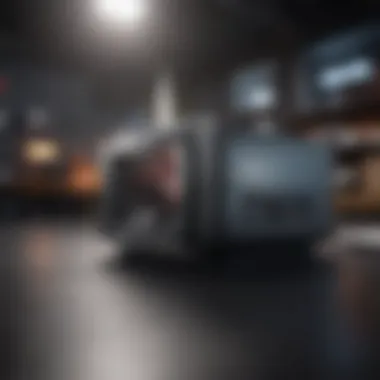

Overview
Intro to the Topic
In a world where efficiency and compactness reign supreme, HP's small printer scanners take center stage. These devices blend two essential functions into one, catering to tech-savvy individuals and everyday consumers alike. This guide aims to dissect the multifaceted nature of HP small printer scanners, highlighting not just their technical aspects but also their real-life applications that elevate productivity.
Brief Background Information
HP has long been a titan in the technology landscape, especially in printing solutions. Small printer scanners, a critical component within the HP lineup, have evolved dramatically over the years. Initially, these devices were viewed simply as space-savers. However, as organizational needs grew and the digital world expanded, innovative features began to emerge, addressing various user concerns.
Features & Specifications
When investing in an HP small printer scanner, understanding its features is paramount. Here’s a glimpse at what sets these devices apart:
- Compact Design: These printers are perfect for tight spaces, making them ideal for home offices or small business setups. Many models boast a footprint smaller than a traditional laptop.
- Versatile Functionality: Most models combine printing, scanning, copying, and sometimes even faxing capabilities. This all-in-one functionality can save time and resources.
- Wireless Connectivity: Users can connect their devices through Wi-Fi or Bluetooth, allowing printing directly from smartphones, tablets, or computers without the hassle of cables.
- High Resolution: While compact, many HP models deliver high-quality prints and scans, often reaching resolutions of up to 4800 x 1200 dpi, ensuring that even the smallest text is sharp and clear.
- User-Friendly Interface: Touchscreen controls and intuitive software result in an effortless user experience.
Pros and Cons
Every gadget has its ups and downs. Here’s a rundown of the advantages and disadvantages of HP small printer scanners:
Pros:
- Space-saving design suitable for all setups.
- Cost-effective by combining multiple functions.
- High-quality output suitable for both documents and photos.
- User-friendly features ideal for all skill levels.
- Remote operation through mobile apps.
Cons:
- Some models may have slower printing speeds compared to larger competitors.
- Consumables like ink may be pricey over time.
- Limited paper capacity requiring frequent reloading.
- May not handle professional-grade tasks as effectively as dedicated devices.
User Experience
By diving into user feedback, we can gather insight into how these printers perform in day-to-day scenarios.
"I love how easy it is to send my documents directly from my phone! It saves me a trip to the computer every time. Highly recommend for home office use!" - Lisa M.
From students printing assignments to small business owners needing quick document scans, users appreciate the balance of performance and practicality. Many have found these devices not only meet their needs but exceed expectations, particularly with scanning features that capture even intricate details.
Buying Guide
Before making a purchase, potential buyers should consider a few factors to ensure they get the most bang for their buck:
- Assess Your Needs: Determine what you'll primarily need the device for—just printing, scanning, or a combination.
- Budget: Prices can vary significantly based on features. Set a budget and compare models within that range.
- Read Reviews: User experiences often highlight hidden quirks or advantages that specifications never mention.
- Support and Warranty: A solid warranty plan can save both time and money down the road.
Preface to HP Small Printer Scanners
When it comes to personal or small office setups, efficiency and functionality are paramount. This is where HP small printer scanners come into play. These devices are not just about printing; they embody a range of features that cater to various needs, making them essential tools for modern-day tasks. In this section, we’ll unravel the significance of incorporating HP’s small printer scanners into everyday life while delving into key aspects that make them worthwhile.
One striking advantage of these devices is their ability to combine multiple functionalities in a single unit. Users can print, scan, and often copy or fax documents without cluttering their spaces with additional hardware. This space-saving quality is particularly crucial for those working from home or in tightly packed office environments where every square inch counts. It’s like having a trusty Swiss Army knife—handy and versatile.
Overview of HP as a Brand
HP, or Hewlett-Packard, has carved a niche in the world of technology, synonymous with reliability and innovation. Founded in a small garage in California in 1939, the brand has grown exponentially, offering products that impact everyday lives. Their focus has consistently been on blending cutting-edge technology with user-friendly designs. For anyone considering small printer scanners, HP represents not just a brand, but a legacy of quality that reassures consumers about their investment. Whether it’s their inkjet or laser models, each product is backed by years of research and development, making HP a dependable name to trust.
Importance of Multifunction Devices
In a world where technology continuously evolves, the demand for multifunction devices has surged. HP’s small printer scanners are embodiments of this trend, providing an all-in-one solution to various documentation needs. Imagine this: instead of juggling separate machines for printing, scanning, and copying, users now have the convenience of one compact device. This consolidation of tasks has proven invaluable, particularly for small businesses or home offices where time and space are of the essence.
"Incorporating multifunction devices leads to better productivity, reducing the hassle of operating multiple machines and lowering overall equipment costs."
Furthermore, these devices are often designed with intuitive interfaces, making them accessible even for those less tech-savvy. Consider a small startup where someone might need to prepare and send documents quickly; a few clicks on the HP all-in-one could do the trick, thanks to user-friendly features and options for mobile printing.
With respect to cost, many multifunction printers bring down the price per functionality. The logical approach of investing in one capable device instead of multiple dedicated ones can free up funds for other essential areas—perhaps marketing or employee training.
In summary, HP small printer scanners not only simplify complex tasks but also enhance overall efficiency for users, making them a worthy consideration for anyone evaluating their printing and scanning needs.
Types of HP Small Printer Scanners
When considering the purchase of a small printer scanner, understanding the different types available is crucial. This section will unravel the three primary categories: inkjet models, laser models, and all-in-one devices. Each type holds unique qualities, which can greatly influence your decision, depending on your specific needs and circumstances.
Inkjet Models
Inkjet printers from HP are often favored for their versatility and vibrant color output. These devices excel in producing high-quality prints of photos and color-rich documents, making them ideal for both home and small office use. They operate by spraying tiny droplets of ink onto paper, resulting in detailed images with smooth gradations.
They are great for light to moderate volume printing, which might suit a home user or an occasional small business needing prints for presentations or reports.


However, potential buyers should keep a few things in mind:
- Ink Costs: Ink cartridges can be pricey, and if you're printing frequently, it can add up quickly.
- Speed: While inkjet printers deliver quality printouts, they may not be the fastest option when it comes to sheer volume.
- Maintenance: The print heads can sometimes clog with infrequent use, requiring a cleaning cycle that could waste ink.
Using an inkjet can be a sweet spot for those needing quality prints without the added bulk of larger printers.
Laser Models
In contrast to inkjet printers, HP's laser models use a different approach altogether. These printers utilize a laser beam to produce images on a drum, resulting in sharp, crisp text and high-speed outputs. They are an excellent choice for users who prioritize efficiency and quality in black-and-white documents.
Here are some advantages that laser printers bring to the table:
- Speed: Laser printers generally print faster than their inkjet counterparts, making them suitable for larger workloads.
- Cost-Effectiveness: While the initial purchase price might be higher, the cost per page is typically lower because toner cartridges last longer than ink cartridges.
- Durability: Toner is less likely to smudge compared to ink, meaning your printed documents can endure the test of time.
However, they might not be the optimal choice for those who need high-quality color prints or for occasional users, as laser printers tend to excel in straightforward black-and-white printing tasks.
All-in-One Devices
All-in-one devices from HP provide a one-stop solution, combining the capabilities of printing, scanning, copying, and sometimes faxing within a single machine. These units are exceptionally useful in a compact workspace, as they save precious real estate without sacrificing functionality.
Some notable benefits include:
- Versatility: An all-in-one effectively meets multiple needs, allowing you to tackle different tasks without needing separate devices.
- Ease of Use: Most all-in-one models come equipped with user-friendly interfaces and smart features, enhancing accessibility even for less tech-savvy users.
- Cost-Effective: Purchasing a single machine rather than multiple devices can often be more financially viable.
Nevertheless, there are a few considerations to keep in mind:
- Size: While they help save space, some all-in-one models may also be bulkier than single-function printers, which can be cumbersome in a tight area.
- Complexity: The abundance of features might overwhelm some users. Consequently, it may take a bit of time to learn everything.
Key Features of HP Small Printer Scanners
In the fast-paced world we live in, having reliable tools at hand is a must. When it comes to document handling, HP small printer scanners have earned a good spot in many homes and offices. The importance of understanding the key features of these devices cannot be overstated; they can significantly influence not just your daily productivity but also your overall workflow. From the print quality and speed to their connectivity options, recognizing what makes these devices tick can help you make an informed decision.
Print Quality and Speed
Print quality and speed are often the first two things anyone looks at when selecting a printer scanner. HP has worked tirelessly to ensure their small printers deliver crisp text and vivid colors. Those intricate details matter, especially when you’re printing things like presentations or professional documents.
When we talk about speed, think about your daily tasks. If you’re churning out pages constantly, waiting for a slow printer can feel like watching paint dry. HP small printers typically range from decent to outstanding speed capabilities, serving up pages at a rate that keeps up with you. The key here is to match the printer’s speed with your expected workload.
Scanning Resolution and Capabilities
Looking for quality scans? The scanning resolution is a crucial aspect here. HP small printer scanners usually come equipped with high-resolution sensors, ensuring that scanned documents retain fine details. Whether you're digitizing old photographs or archiving important documents, scanning quality can make or break the task.
Beyond resolution, capabilities such as duplex scanning merely enhance functionality. This feature allows you to scan both sides of a page automatically, reducing time and effort. It’s these small yet significant functionalities that make HP printers a sound choice for any user.
Connectivity Options
In this tech-savvy age, connectivity is paramount. HP small printer scanners support a variety of connectivity options:
Wi-Fi Connectivity
Wi-Fi connectivity offers unmatched convenience. Imagine being able to print your documents from the comfort of your couch or your office desk. This feature allows multiple devices to connect to a single printer scanner without the hassle of tangled cords. Users often appreciate this aspect because it creates a clutter-free environment, which enhances overall workspace efficiency.
However, there's a catch. Wi-Fi can sometimes be finicky, especially if your home network isn’t robust. Connection issues can arise, leading to a frustrating experience. But for most, the freedom and flexibility of Wi-Fi often outweigh these potential downsides.
USB Connections
USB connections provide a direct and solid form of connectivity. Many users prefer USB for the reliability it offers; it's less prone to interference compared with Wi-Fi. This means faster data transfer and fewer worries about disconnections.
One unique feature of USB connections is plug-and-play functionality. You simply plug in the device, and you're good to go. However, USB can be limiting in terms of mobility. If you’re looking to print from various locations in your home or office, you might find USB lacking in that regard.
Mobile Printing Features
Mobile printing features have become increasingly popular, especially with the rise of smartphones and tablets. This feature enables users to print directly from their mobile devices through apps or email.
This option is particularly beneficial for those on the move, allowing printing without the need for a laptop or desktop. It can save time and streamline workflows. On the flip side, users need to track and manage apps, which can add a layer of complexity that some may not prefer.
Overall, the connectivity features of HP small printer scanners enhance productivity by accommodating diverse user needs. Whether you prioritize wireless access, a direct USB connection, or mobile capabilities can influence your experience significantly.
In summary, the key features of HP small printer scanners—print quality, scanning resolution, and connectivity—play an essential role in their performance. By assessing these factors, one can ensure that their chosen device meets the requirements of everyday tasks and enhances overall efficiency.
Benefits of Using HP Small Printer Scanners
When it comes to managing both printing and scanning tasks, HP small printer scanners present a compelling solution for many users. These devices excel not just in functionality but also in enhancing workflow efficiency. Understanding the benefits is crucial, especially in a fast-paced world where every minute counts. Let’s break down the key advantages these machines bring to the table.


Space Efficiency
One of the most striking aspects of HP small printer scanners is their ability to conserve space without sacrificing performance. Their compact design allows them to fit snugly on desktops or shelves, making them ideal for cramped working environments. In a home office, where desk real estate is often limited, having a multifunction device can reduce clutter significantly.
- Key Characteristic: The multi-functionality of these devices stands out. Users avoid the hassle of having separate printer and scanner units.
- Benefits: This amalgamation not only frees up physical space but also declutters the user’s work area, promoting a more organized and efficient environment. No one wants an avalanche of gadgets crammed onto their desk!
Cost-Effectiveness
In the long run, investing in an HP small printer scanner can be a cost-effective choice. The initial purchase price may seem moderate; however, the potential savings accumulated through fewer consumable purchases—for instance, paper and ink—can be substantial.
- Key Characteristic: These devices generally utilize cartridges that yield a higher page count, allowing for fewer replacements.
- Benefits: This leads to reduced operational costs, whether you’re working in a busy office or managing a home business. Furthermore, many models offer energy-saving modes, which contribute to savings on electric bills.
Suitable for Various Environments
Home Office Setup
For those working from home, the HP small printer scanner can be a game changer. The design often resonates well with home office aesthetics, without looking too tech-heavy or industrial. Especially in cases where style matters, having a device that blends with decor while being functional is a win-win.
- Key Characteristic: Many home office users appreciate the ergonomic and user-friendly interfaces.
- Advantages/Disadvantages: While options are great for home setups, potential limitations may include a diminished printing speed compared to larger, standalone models. However, for most personal or light business tasks, this isn’t a deal-breaker.
Small Businesses
In the realm of small businesses, these devices showcase their versatility. For entrepreneurs and small teams, every inch of workspace counts, and these all-in-one devices can accommodate various needs — be it printing marketing materials or scanning invoices.
- Key Characteristic: The affordability combined with multiple functions aligns perfectly with the tight budgets that small business owners often work with.
- Advantages/Disadvantages: Though some might argue that such devices can lack high-volume performance, for many small businesses, the trade-off for space and cost makes them a practical choice.
Educational Use
Schools and colleges can also leverage HP small printer scanners effectively. Educators can print syllabi or handouts while students can scan documents for quick uploads or submissions. The compact design makes it ideal for both home study spaces and classrooms where larger equipment may not be feasible.
- Key Characteristic: Accessibility is key; students and teachers alike can utilize these devices without hassle.
- Advantages/Disadvantages: On the flip side, heavy usage may lead to quicker wear and tear, requiring regular maintenance. However, the enrichened educational environment and support for varied activities often outweigh any minor drawbacks.
"In modern workspaces, efficiency meets innovation with HP small printer scanners, making every print and scan a breeze, regardless of the setting."
In summary, the benefits of using HP small printer scanners are clear. From practical space-saving designs to financial flexibility, these devices meet a variety of user needs whether at home, in the office, or within educational contexts. Choosing one might just be the decision that streamlines operations and enhances productivity.
Considerations When Choosing an HP Small Printer Scanner
When it comes to selecting an HP small printer scanner, weighing your options is vital. A little foresight can save a heap of trouble down the line. The right scanner can seamlessly fit into your workspace and meet your multifaceted needs all while being easy on the pocket. This section aims to guide you through the critical factors worth considering, so you can make a well-informed choice.
Assessing Your Printing Needs
Volume of Printing
Think about how much you print. If you're hammering out documents all day long, then volume of printing won't be a small matter for you. High-volume printing not only demands a robust printer but also influences your cost per page significantly. Consider, for instance, HP's Envy series that is often praised for high-yield ink cartridges. This feature can be a game changer for those who print frequently. It keeps operational costs lower than traditional printers in the long run, often making it a top choice among budget-conscious users.
But here’s the kicker: with a high-volume printer comes the necessity of regular maintenance. Failing to keep up with routine care can turn a reliable machine into an expensive paperweight.
Types of Documents
Now, let’s shift gears to types of documents. Not all scanning and printing tasks are created equal. If you’re mostly handling invoices and contracts, you’ll lean towards different features compared to someone primarily dealing with graphics and creativity-driven projects. For everyday tasks, HP's LaserJet printers shine with their fast processing abilities and crisp text output, making them perfect for documents that need to pop.
On the flip side, if you’re into photo printing or scanning fine art, a model that focuses on color reproduction is key. The HP Photosmart series tends to excel in this area, providing a whole range of vibrant options, yet it may lag behind in speed. This aspect can be a double-edged sword, as amazing photos might come with a trade-off in terms of operational efficiency.
You gotta match your printer to your document needs, making the right choice crucial.
Budget Constraints
Ah, budget constraints, the unmistakable elephant in the room. It’s no secret that excellent printers and scanners can range widely in price. Many folks often find themselves between a rock and a hard place trying to balance features with what they can afford. Setting a firm budget at the outset can help you navigate this labyrinth.
In general, HP provides a range of models at varying price points, but keep in mind the costs don’t end with the initial purchase. Ongoing expenses like ink, maintenance, and electricity are part of the equation too. Models that seem affordable at first might put a dent in your wallet if consumables are pricey and frequently needed.
In summary, consider both your printing frequency and the specific types of documents you work with. Keep a close eye on your budget, and remember: buying a cheap printer could land you in a sticky situation if it turns out to be anything but cost-effective down the road.
"Choosing the right printer isn't just about the upfront cost. It's about what it'll take to keep it running smoothly over the long haul."
By taking the time to consider these critical factors, you'll be well on your way to selecting an HP small printer scanner that suits your needs. Pay attention to the details, and you won't be left regretting your choice.
Top HP Small Printer Scanner Models
When it comes to small printer scanners, the HP brand stands out due to its reliable performance and user-friendly features. Within this segment, understanding the various models can vastly improve your decision-making process. Knowledge of specific models helps in assessing their usability, efficiency, and overall value for your specific needs.
Model Comparisons
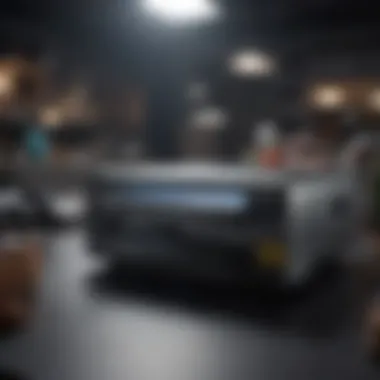

Specifications Highlight
The specifications of any printer scanner can greatly impact your choice. For instance, models such as the HP DeskJet series are often favored for their compact size and all-encompassing functionality. Key characteristics over here include print resolution and speed. The DeskJet 3755 boasts a print speed of 8 pages per minute for black and white documents, making it a popular choice for home users or those with light office printing needs.
One remarkable feature of the DeskJet 3755 is its ability to handle both printing and scanning tasks seamlessly. It includes a flatbed scanner capable of scanning documents up to 8.5 x 11.7 inches. Although its print quality isn’t professional-grade, it suffices for everyday use, providing easy convenience without taking up too much desk space.
User Reviews
User reviews offer invaluable insights into how a device performs in the wild. For example, the HP LaserJet Pro series often gets praised for its durability and efficiency. A common highlight among users is the fast print speed, with some models reaching up to 28 pages per minute.
A unique feature of the LaserJet Pro M15 is its compact design. Users find it ideal for small businesses or home offices where space is a premium. While some users mention it's quite noisy at times, many conclude that the efficiency outweighs this drawback. Positive reviews underscore its ability to deliver high-quality prints consistently, solidifying its position as a reliable option for tech enthusiasts and daily users alike.
Best Sellers Overview
In the landscape of HP small printer scanners, the best sellers generally provide a glimpse into what features resonate with consumers the most. You might consider popular models like the HP Envy Inspire 7955e, which garners attention not just for its aesthetic but for features like mobile printing and cloud capabilities.
- Envy Inspire 7955e: Offers high-quality printing and scanning with excellent connectivity options.
- LaserJet Pro M404dn: Ideal for efficiency and minimal running costs, often found in work environments.
Consumers are encouraged to check out user forums like Reddit for a candid look at which models continue to shine in the hands of real customers. This feedback loop can be particularly informative, revealing trends that shine a light on how various models stand the test of time in actual use.
Operational Tips for HP Small Printer Scanners
When it comes to efficiency and longevity of HP small printer scanners, operating them correctly is just as vital as choosing the right model. These machines, often bustling with activity in homes or small offices, require appropriate handling to ensure they always perform admirably. Here, we delve into some practical operational tips aimed at maximizing the lifespan and functionality of your printer scanner.
Maintenance Practices
Regular Cleaning
Keeping your printer scanner clean is not merely about aesthetics; it's about safeguarding its performance. Dust, ink, and paper debris can accumulate over time, affecting both print quality and the machine's overall functionality. Regular cleaning—or rather, routine TLC—ensures that your printer operates smoothly and reduces the likelihood of paper jams or poor print quality.
One significant benefit of regular cleaning relates to image clarity. Smudges and dirt can lead to spotty prints, which is less than ideal for professional documents. Engaging in routine cleaning rituals enhances the longevity of the machine, making the little time invested worthwhile.
A unique feature about this practice is the simplicity involved. Just a gentle wipe with a microfiber cloth can do wonders, especially around the scanner glass and roller areas. So, next time you pass by your printer scanner, consider giving it a few moments of care.
Firmware Updates
Firmware updates are crucial for keeping your HP small printer scanner at peak performance. Think of firmware as the operating system for your device; it dictates how efficiently or effectively your device operates. Manufacturers like HP regularly release updates to address bugs, enhance features, or even expand compatibility with new software.
A standout characteristic of keeping up with firmware updates is the enhanced security it brings. In a world increasingly reliant on technology, implementing updates to your device can shield it from potential vulnerabilities.
While updates can be somewhat daunting—often requiring you to navigate to settings or download from the HP site—they ultimately pave the way for a smoother operational experience. One disadvantage, however, might be the occasional need to restart the device, which can disrupt spontaneous printing sessions. Nevertheless, the benefits typically outweigh the inconveniences, making firmware updates a smart choice for maintainig performance.
Optimal Usage Guidelines
Adhering to optimal usage guidelines can drastically improve your experience with an HP small printer scanner. Consider the environment: keeping the device in a cool, dry place helps avoid overheating and potential damage, especially during heavy usage. It's also wise to use the right paper type—utilizing printer-compatible materials can prevent jams and enhance overall quality.
Moreover, don’t overload your device; respect its capacity to avoid strain. Regularly observe how much you print in a week. If you notice you've pushed the limits, consider scheduling print jobs to accommodate your workload better.
William Blake once said, "The most sublime act is to set another before you." Hence, well-maintained and appropriately used printers bring invaluable benefits, from smooth workflow to outstanding print quality, reflecting the efforts poured into their care.
By following these operational tips, users will not only extend the life of their HP small printer scanners but also ensure optimal functionality and efficiency every single time they hit "print."
Proper care and operation can transform an ordinary printer scanner into an indispensable device within any workspace—all it takes is a bit of diligence and foresight.
Finale and Final Thoughts
When it comes to navigating the landscape of HP small printer scanners, underscoring the key takeaways is not just beneficial but essential. The seamless integration of printing, scanning, and copying functionalities into compact devices is a game-changer for many people, particularly in today's fast-paced and digitally-driven world. Multifunction devices save precious space and reduce clutter, making them an ideal choice for home offices, small businesses, and educational setups.
In this article, we have emphasized that selecting the right HP small printer scanner involves carefully considering your specific needs, such as document types and frequency of use. By assessing features like print quality, scanning resolution, and connectivity options, users can make informed decisions tailored to their unique circumstances.
Moreover, recognizing the cost-effectiveness of these devices, along with appropriate maintenance practices and optimal usage tips, underscores their long-term value. Investing in an HP small printer scanner means investing in efficiency, productivity, and convenience—a trifecta that is particularly important in environments where every second counts.
"In today’s world, where multitasking is not just encouraged but necessary, having the right tools can make all the difference."
We also explored future trends in technology and how they may influence the evolution of HP small printer scanners. Understanding where the industry is headed can provide insightful perspectives for tech enthusiasts looking to stay ahead of the curve and leverage advancements as they emerge.
Ultimately, this conclusion serves as a reminder to embrace the techno-evolution, ensuring that your documentation processes are not only efficient but also align with the ongoing innovations in printer technology. As the landscape continues to shift, those who keep pace will undoubtedly find themselves better equipped to face the demands of an increasingly complex world.
Summary of Key Points
- HP small printer scanners combine printing, scanning, and copying features, ideal for various environments.
- Evaluating specific needs—like the types of documents and usage frequency—helps in picking the right model.
- Connectivity, print quality, and scanning resolution are vital considerations.
- Regular maintenance and optimal usage techniques enhance the longevity and performance of devices.
- Future trends hint at ongoing innovations that will shape user experiences.
Future Trends in Printer Technology
As we look ahead, the evolution of printer technology appears ripe with exciting possibilities. Emerging trends signal significant advancements aimed at refining both functionality and user experience. Here are a few noteworthy points:
- Cloud Printing Solutions: More devices are adopting cloud technology. This enables users to print directly from their devices without the need for cables, making printing more accessible than ever.
- Eco-friendly Innovations: Sustainability is becoming a top priority. Expect to see HP continue innovating in energy efficiency and the use of recyclable materials within their printers.
- Smart Features and AI: The integration of artificial intelligence to predict user needs or errors could revolutionize the functionalities of HP printers, making them more intuitive and easier to use.
- Increased Mobile Integration: As mobile devices are becoming central to our daily lives, features that allow for seamless printing and scanning via smartphones or tablets are likely to gain traction.
Looking down the road, it's clear that HP small printer scanners will continue to adapt to user needs, merging technology with practicality—making them indispensable tools for both personal and professional use.







