Exploring the Google Smart Clock App: Features & Insights
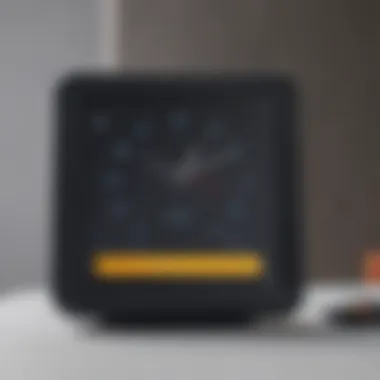

Overview
Intro
The rapid advancement of technology continuously reshapes our daily experiences, especially concerning time management. With a growing reliance on smart devices, the Google Smart Clock App emerges as a pivotal tool for enhancing productivity. This article serves as a comprehensive guide to the app, exploring its distinctive characteristics, potential advantages, and user experiences. Understanding how this application integrates with other smart technologies can provide valuable insights for both tech enthusiasts and casual users alike.
Background Information
The Google Smart Clock App was designed with a focus on efficiency and ease of use. It seamlessly aligns with various Google products, demonstrating the company's commitment to creating interconnected ecosystems. This integration allows users to leverage the full capabilities of their devices, ensuring timely reminders, alarms, and notifications, all accessible in one place. In this fast-paced digital landscape, grasping the functionalities of such applications has become increasingly relevant.
Features & Specifications
The Google Smart Clock App is not just a simplistic timekeeper. Its multifaceted nature accommodates various user needs. Key features include:
- Voice Commands: Users can effortlessly set alarms or ask for the time using vocal instructions via Google Assistant.
- Sleep Schedules: The app allows for the management of sleep patterns by setting appropriate sleep times and wake-up alerts.
- Integration with Smart Home Devices: The app operates harmoniously with other smart home devices, enhancing overall accessibility and control.
- Customizable Alerts: Users can select different sounds or music to personalize their waking experience.
- User-Friendly Interface: The design prioritizes ease of navigation. New users can quickly familiarize themselves with its functions.
These features build a framework that supports various lifestyles, making the app adaptable for all ages.
Pros and Cons
While the Google Smart Clock App holds promise, its effectiveness varies based on individual preferences. Here are some advantages and disadvantages:
Advantages
- High Customizability: Users can tailor settings to suit specific needs.
- Interconnectivity: Syncs easily with other Google services.
- Simplicity: Easy for anyone to navigate without confusion.
- Accessible Support: Regular updates and user support enhance experience.
Disadvantages
- Over-Dependence on Internet: Functionality may diminish without stable internet access.
- Limited Compatibility: Some features may not integrate with non-Google products.
Understanding these merits and challenges aids users in determining if the app meets their needs.
User Experience
The app has received diverse feedback from users, showcasing varying experiences. Many praise its simplicity and effectiveness, while others articulate their frustrations with connectivity issues. For example, one user emphasized:
"The integration with my smart home is great, but sometimes it just fails to recognize my commands."
These opinions highlight the balance between features and practical execution. Collectively, they provide a more rounded view of what potential users can expect.
Buying Guide
For those contemplating the use of the Google Smart Clock App, several factors merit consideration:
- Performance: Evaluate how well it synchronizes with your existing technology.
- Value for Money: Examine if the offered features justify the investment.
- Target Audience: Consider if your lifestyle aligns with the app’s functionality.
In summary, juxtaposing the app's features against personal requirements is advisable for potential users. The decision to adopt should reflect individual priorities and the broader tech ecosystem in which one operates.
Foreword to Google Smart Clock App
The Google Smart Clock App is becoming an essential tool in the modern landscape of time management and productivity. Its relevance cannot be understated, particularly as individuals strive for balance in both personal and professional lives. This app offers features that cater to the diverse needs of users seeking to enhance their efficiency.
In a world where time is often a limited resource, the importance of reliable tools to help keep it organized is ever more critical. With its intuitive design and integration with various technologies, the Google Smart Clock App stands out as a premier solution.
Overview of Smart Clock Technology
Smart clocks represent an evolution in how we perceive and manage time. They integrate various functionalities beyond basic timekeeping. The technology employs sensors and software to deliver notifications, track routines, and even analyze sleep patterns. This integration has changed the landscape of wearable tech and home devices, allowing for a seamless experience among gadgets.
The benefits of smart clock technology extend to numerous aspects of daily life. Users appreciate the real-time feedback on their habits and productivity. Furthermore, these devices often sync with smartphones and smart home ecosystems, creating an interconnected experience. This connectivity enhances user engagement by providing a holistic view of their time management.
Purpose of the Google Smart Clock App
The main purpose of the Google Smart Clock App is to facilitate time management while addressing specific user needs. Prioritizing productivity, it allows users to customize their alarm settings, manage daily routines, and access sleep tracking capabilities. These features are designed to cater both to those who have busy schedules and to individuals who wish to enhance their overall well-being.
Moreover, the app simplifies the interaction with Google Assistant and other smart home devices. This integration presents an opportunity for users to streamline their tasks and functions, reducing time wasted on manual operations. The Google Smart Clock App is not merely a tool to wake users up; it's a comprehensive system aimed at improving overall life quality. > "In an age where every moment counts, leveraging technology to manage time effectively can be transformative."
Through this introduction, we can realize the significance of the Google Smart Clock App in a time-driven world. The app’s various capabilities cater to a wide audience while maintaining a focus on productivity, efficiency, and user-friendly experience. Understanding these elements will be crucial as we delve deeper into the specifics of the app.
Installation and Setup
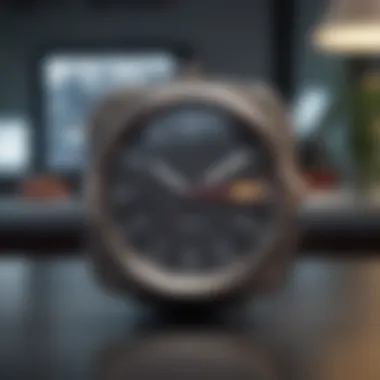

The process of installation and setup serves as the first critical step for users of the Google Smart Clock App. It is essential to understand this segment because a smooth installation leads to seamless use of the app and its functionalities. Potential users often look for clarity on requirements and the actual setup process. This section addresses these aspects in depth to assist in navigating initial hurdles and ensuring an optimal user experience.
Requirements for Installation
Before installing the Google Smart Clock App, users need to meet some specific requirements to ensure that the app functions correctly. Here are the primary ones:
- Compatible Device: The app is designed primarily for devices that support Android or iOS. Users must ensure their smartphones or tablets are running the compatible version of these operating systems.
- Sufficient Storage Space: The app may vary in size based on the version. Therefore, having enough storage is important for the installation.
- Internet Connection: A stable internet connection is necessary to download the app from the Google Play Store or Apple App Store. Additionally, the app's functionalities rely on connectivity for features like routine updates and integrations.
- Google Account: Users must have a Google account, as the app links closely with various Google services and functionalities. This account is crucial for accessing personalized features and syncing data.
Meeting these requirements lays the groundwork for a successful installation process.
Step-by-Step Installation Process
Installing the Google Smart Clock App can be a straightforward task if users follow the right steps. Here is a logical sequence to guide the process:
- Accessing the App Store:
- Searching for the App:
- Downloading the App:
- Opening the App:
- Sign In with Your Google Account:
- Granting Permissions:
- Setting Up Initial Preferences:
- Exploring the App:
- For Android users, navigate to the Google Play Store.
- For iOS users, go to the Apple App Store.
- Utilize the search bar to find "Google Smart Clock". Ensure to select the official app developed by Google.
- Click on the "Install" button. The download will begin immediately. Depending on the internet speed, this may take a few moments.
- After installation, tap the app icon to launch it.
- The app will prompt you to log into your Google account. Enter your credentials and proceed.
- Allow necessary permissions for the app to function fully. This may include access to notifications, sleep data, and other relevant features.
- Follow the guided setup process to customize your alarm settings and routines according to your preferences.
- Once setup is complete, take a moment to navigate through the app's various features and familiarize yourself with its layout.
Following these steps ensures a smooth installation and paves the way for an effective experience with the Google Smart Clock App.
"An efficient start with the installation process can significantly enhance user satisfaction and effective utilization of the app's features."
Core Features of the App
The core features of the Google Smart Clock App play a vital role in enhancing user efficiency and satisfaction. They are essential for users seeking reliable time management tools. Each feature of the app contributes uniquely, allowing users to personalize their experience according to their needs and preferences. By examining these core features, one can appreciate how they assist in daily routines and promote better productivity.
Customizable Alarm Settings
Customizable alarm settings allow users to tailor their wake-up experience. This feature encompasses various options, such as different tones, snooze durations, and specific days for alarms. Users can choose gentle sounds for a gradual wake-up or more lively tones for a quicker start. This level of customization helps cater to individual waking preferences, thus improving overall morning productivity.
Moreover, the option to set multiple alarms on specific days proves beneficial for varied schedules, like workdays and weekends. Custom labels for each alarm enhance the user's ability to stay organized and maintain focus on tasks for the day ahead.
Routine Management Functionalities
Routine management functionalities provide a framework for organizing daily activities. This includes setting routines for morning, evening, or various tasks throughout the day. Users can create schedules that automatically link alarms to specific actions. For instance, routines can remind users to exercise, take breaks, or prepare for meetings.
Such organization fosters a structured approach to daily time management. This functionality is not only about reminders; it also intuitively integrates with the user's lifestyle. Syncing with the calendar and reminders ensures that users do not miss important events or meetings, thereby maximizing productivity.
Integration with Google Assistant
Integration with Google Assistant is a standout feature of this app. This functionality allows users to control alarms, manage routines, and even ask time-related questions using voice commands. Such hands-free engagement is crucial for busy individuals who need to multitask efficiently.
Additionally, Google Assistant can interact with other smart home devices. This means one can complete daily routines seamlessly—for example, turning off the bedroom lights when the alarm goes off. This interconnected functionality adds significant value to the user experience by promoting automation and convenience.
Sleep Tracking Capabilities
Sleep tracking capabilities offer insights into sleep patterns and quality of rest. By monitoring how long a user sleeps, the app can provide detailed reports about sleep cycles. This feedback is vital for individuals seeking to improve their overall health and well-being.
Considerations about sleep tracking extend beyond just hours slept. Users can receive suggestions for better sleep hygiene based on their habits. For example, if a user often wakes up during the night, the app may recommend adjustments to bedtime or environmental changes.
In summary, the core features of the Google Smart Clock App provide essential tools for managing time effectively. From customizable alarms to seamless integration with other smart devices, these elements serve to enhance the productivity of the users while supporting their personal goals.
User Experience and Interface
User experience and interface are crucial aspects to examine when evaluating the Google Smart Clock App. A well-designed interface significantly impacts how users interact with the app, influencing overall satisfaction and productivity. In today's fast-paced digital age, where efficiency is paramount, a seamless user experience can make a notable difference in how people manage their time.


Design and Usability
The visual design of the Google Smart Clock App is functional and appealing. Clean layouts guide users intuitively through features like alarms and routines without overwhelming them. Icons are designed for clarity; tapping on them should yield immediate responses. The app's color scheme is pleasant, which can contribute to a more enjoyable user experience.
Usability goes beyond aesthetics. The ease of navigation is key. Users should be able to set an alarm or access sleep tracking in just a few taps. A well-structured hierarchy allows users to find important features quickly. Additionally, the app permits customization, which enhances usability. Users can adjust settings according to their preferences, making the experience feel personal.
Overall, the design and usability of the Google Smart Clock App are carefully crafted to cater to a wide range of users. These elements work together to ensure that even the most complex features are accessible and user-friendly.
User Feedback and Reviews
User feedback plays a significant role in shaping the evolution of the Google Smart Clock App. Reviews from early adopters and seasoned users provide insights into how the app meets or fails to meet expectations. Analyzing user experiences offers valuable data about various aspects, such as stability and functionality.
Many users appreciate the convenience of the Google Smart Clock App. Reviews often highlight the reliable alarm functions and integration capabilities with Google Assistant. Users enjoy being able to control their smart home devices through the app, and this integration is seen as a significant benefit. However, some users have reported concerns regarding technical issues and occasional bugs. While these challenges exist, the overall feedback tends to be favorable.
"The Google Smart Clock App has become an essential tool in my daily routine. It streamlines my morning and evening tasks effortlessly."
Comparative Analysis
The purpose of the comparative analysis in this article is to place the Google Smart Clock App within the larger landscape of similar applications. By examining its strengths and weaknesses against its competitors, we can understand where it excels and where there might be room for improvement. Comparative analysis also helps potential users make informed choices based on their specific needs and preferences. It allows a nuanced view, guiding tech enthusiasts and consumers in assessing the practical value of the Google Smart Clock in their daily routines.
Google Smart Clock vs. Competitor Apps
When evaluating the Google Smart Clock App, it is beneficial to compare it with other popular time management applications. Some notable competitors include Alarmy, Sleep Cycle, and Timely. Each of these apps offers unique functionalities that cater to various user preferences:
- Alarmy: Known for its unique wake-up missions, Alarmy challenges users to complete tasks, ensuring they are truly awake.
- Sleep Cycle: This app focuses on sleep quality by tracking sleep patterns and waking users up at the optimal time in their sleep cycle.
- Timely: Timely stands out with its beautiful design and sophisticated time tracking features, ideal for those who value aesthetics alongside functionality.
In comparison:
- Integration: The Google Smart Clock App seamlessly integrates with Google Assistant, creating a more cohesive experience within the Google ecosystem.
- Customization: It offers a range of customizable alarm settings and routine management options that some competitors may lack.
- User Interface: The design is clean and user-friendly, making navigation intuitive for users of all ages.
While the Google Smart Clock App may not have the most radical features compared to competitors, its strengths lie in the cohesive experience it provides for users already embedded in the Google ecosystem.
Unique Selling Points of Google Smart Clock
The unique selling points of Google Smart Clock App are crucial to understanding its appeal. These factors help distinguish it in an increasingly crowded market.
- Integration with Google Services: The app is designed to work harmoniously with Google Assistant and other Google services. This allows users to manage their time through voice commands, making scheduling and alarms more accessible.
- Personalized Alarm Options: Unlike some other apps, the Google Smart Clock offers highly customizable alarm settings, including various tones, snooze durations, and visual alarms. These options cater to individual sleeper preferences.
- Focus on Sleep Tracking: It not only ensures users wake up but also helps monitor their sleep quality. This dual functionality appeals to users interested in improving their health and sleep habits.
- Routine Management: With the capability to set routines, the app helps users streamline their daily tasks. It integrates well with smart home devices, making it easier to manage morning or bedtime routines.
- User-Friendly Interface: The overall design prioritizes accessibility and ease of use, appealing to a broad audience, including those who may not be technologically savvy.
In summary, the Google Smart Clock App’s unique selling points stem from its integration with Google services, user-friendly features, and customization capabilities. These elements contribute to a distinctive experience that can effectively enhance productivity and time management.
Practical Applications of the App
The Google Smart Clock App serves various practical applications that are beneficial for diverse groups of users. As technology progresses, having a tool that helps with time management, productivity, and overall efficiency becomes increasingly crucial. This section outlines how the app can be particularly useful for students and professionals alike, showcasing its functionality in real-life scenarios.
Time Management for Students
For students, effective time management is essential. The Google Smart Clock App provides alarm features that can help students track study sessions and ensure they do not miss important classes or deadlines. By setting up multiple alarms or timers, students can break their study time into manageable blocks. This technique, often referred to as the Pomodoro Technique, allows users to work intensely for a set period followed by short breaks.
Additionally, the app can integrate with Google Assistant, enabling students to verbally set reminders or find information quickly. This hands-free functionality means students don’t need to disrupt their focus to check tasks or modify alarms.
Utilizing customizable alarms can help students tailor their schedules. They can create different sounds or vibrations for specific purposes, like waking up for early classes versus reminders for assignment due dates.
"Using the Google Smart Clock has changed the way I manage my time for studies. I set reminders and alarms without needing my hands, which saves me time and helps keep my focus."
— A User Review
The ability to track sleep patterns is a further advantage. The app collects data on sleep habits, allowing students to recognize when they are most productive and plan study or rest periods accordingly. This makes it easier for them to create routines that enhance learning without compromising health.
Enhancing Productivity in the Workplace
In a professional environment, the Google Smart Clock App enhances productivity through its versatile features. Professionals often juggle multiple tasks and deadlines, which can lead to stress and decreased efficiency. The app allows users to manage their schedules by setting alarms and reminders for meetings and important tasks.
Employers can also integrate the app with smart home devices, such as smart lights or thermostats. These integrations help create a comfortable work environment by adjusting settings based on user routines. For example, configuring smart lights to turn on fifteen minutes before a meeting can help prompt readiness.
Furthermore, the app facilitates the management of daily routines. By utilizing the routine management features, users can establish morning and evening rituals. These can include alarms for starting and ending work, timed breaks, or sessions for deep work without distractions. Maintaining structured work periods can significantly boost focus and output.
In addition to these features, companies are starting to recognize the value of time management tools. Providing employees with access to such apps can improve overall productivity and job satisfaction. When employees manage their time well, they experience less stress and greater work-life balance.
By addressing the different applications of the Google Smart Clock App, both students and professionals can discover its potential to transform their time management strategies and productivity.
Compatibility with Other Devices


The compatibility of the Google Smart Clock App with various devices is a pivotal factor in its overall utility. In a world where technology is increasingly interconnected, the ability of an app to seamlessly integrate with other devices enhances its appeal, addressing the practical needs of users. This compatibility not only facilitates a more streamlined experience but also empowers users to leverage their existing technology effectively.
Integration with Smart Home Devices
One of the standout features of the Google Smart Clock App is its integration with smart home devices. This integration allows users to manage a versatile array of functions directly from their clock app. Devices like smart lights, smart thermostats, and security cameras can be controlled through the app. For example, a user can set an alarm to wake up, and at the same time, set the lights to gradually brighten. This feature fosters a comprehensive home automation experience, reducing the need for multiple apps or interfaces.
Benefits are notable. Users find their mornings more pleasurable. They can create routines that align with their daily demands. For instance, when a user turns off their alarm, it can signal the coffee maker to begin brewing. This level of connectivity makes mornings efficient and can significantly enhance daily productivity.
Cross-Platform Functionality
Cross-platform functionality is another essential aspect of the Google Smart Clock App. The app can function seamlessly not just on Android devices but also across diverse platforms, including iOS. This is particularly important in today’s multi-device lifestyle. Users often own multiple gadgets, including tablets, smartphones, and smart speakers. The ability to access the Google Smart Clock App from various devices ensures flexibility and convenience.
Additionally, users can synchronize their alarms, routines, and settings across all devices. This means, irrespective of where they set an alarm or adjust a routine, those changes are reflected everywhere instantaneously. Such features provide a unified experience that promotes user satisfaction and ensures that productivity tools are always at hand.
Overall, the Google Smart Clock App’s compatibility with other devices forms the backbone of its functional capabilities. This compatibility addresses a critical customer need and allows users to work smarter, not harder.
Challenges and Limitations
Understanding the challenges and limitations of the Google Smart Clock App is vital. While the app offers a host of features designed to enhance time management and productivity, it is not without its issues. Acknowledging these factors enables potential users to make informed decisions about the app’s suitability for their needs. Technical glitches and privacy concerns are particularly prominent, influencing user trust and satisfaction.
Technical Issues and Bugs
Like many software applications, the Google Smart Clock App may experience occasional technical issues. Bugs can manifest during installation or regular use. These problems might include unresponsive features, crashes, or difficulties in syncing with smart home devices. Users have reported that these bugs can disrupt the seamless experiences that the app strives to provide.
For example, there have been instances where alarm settings fail to save properly, causing frustration for users reliant on accurate timing.
Moreover, there is the potential for incompatibility with specific devices or software updates. This can lead to unexpected problems that diminish the app’s effectiveness. It is crucial for developers to regularly update the app to rectify these technical issues and enhance overall performance. Users are encouraged to share their experiences on platforms like Reddit or Facebook for community support and to bring attention to recurring issues.
User Privacy Concerns
Privacy stands as a significant consideration for users adopting the Google Smart Clock App. With the app's integration with Google Assistant and other smart home devices, personal data collection becomes a concern. Users may worry about how their information is being utilized. The app often requires access to various personal data points, including sleep patterns and routine habits. Without transparency regarding data handling, users can feel uneasy about their privacy.
In a world where data breaches have become more common, maintaining consumer trust is essential. Google has made efforts to address these concerns by implementing privacy settings. However, clarity on data storage and usage remains critical. Users should stay informed about their privacy rights when utilizing the app's features.
"Privacy should be a priority for all technologies that engage with personal data. Without this, user trust can evaporate."
Closure
Addressing challenges such as technical issues and privacy concerns is necessary for any technology relying on user engagement. Acknowledging these limitations contributes to an honest narrative surrounding the Google Smart Clock App. Users can enjoy its benefits more fully when informed about its potential hurdles. Thus, staying updated and active in user communities can enhance overall experience.
Future Developments
The landscape of smart technology is ever-evolving, and the Google Smart Clock App is no exception. Recognizing future developments in this application is crucial, as it can help users anticipate enhancements that may lead to improved functionality. Users are becoming more reliant on applications that can seamlessly integrate into their daily lives. Features that are unveiled or updated can significantly affect how individuals engage with their devices. This section focuses on upcoming features, updates, and broader technology trends.
Upcoming Features and Updates
The Google Smart Clock App intends to stay ahead of its competitors by announcing new features and updates to enhance user experience. Several significant updates that users might expect include:
- Enhanced Sleep Tracking: This will involve more accurate metrics and possibly integration with Google Fit to monitor overall health, thus providing users deeper insights into their sleep patterns.
- Customizable User Interface: Users desire flexibility in how the app appears. Future updates will likely include options to change themes or layouts for a more personalized experience.
- Expanded Voice Commands: Integration with Google Assistant will likely expand, enabling broader functionality via voice, allowing users to manage their alarms and routines effortlessly.
"Adapting to user feedback is key for the Google Smart Clock App to maintain its relevance in a competitive market."
These features reflect Google’s commitment to refining the app by listening to user feedback and market trends. Additionally, updates may provide better compatibility with smart home devices, making the app even more central in a user’s smart ecosystem.
Predictions for Smart Technology Trends
Looking ahead, several trends in smart technology can be anticipated to influence the development of the Google Smart Clock App:
- Increased Integration with IoT Devices: As smart home devices continue to grow, seamless integration will be crucial for a comprehensive user experience. Smart clocks will need to connect with other devices like lights, security systems, and thermostats.
- Focus on Health and Wellness: With the rise in health-conscious technology, apps will likely incorporate features that track health metrics more rigorously, such as stress management and exercise tracking.
- Artificial Intelligence Enhancements: AI can personalize alerts and routines based on user habits. Smarter predictions regarding sleep needs may also come into play, assisting users in optimizing their daily schedules.
As these trends materialize, they will not only shape the future of the Google Smart Clock App but also redefine how users interact with technology. The integration of advanced features with responsiveness to user demands is critical for success in the tech industry.
Epilogue
The conclusion of this article encapsulates the significance of the Google Smart Clock App, highlighting how it integrates into daily life while enhancing time management and productivity. Understanding the effective features provided by the app, such as customizable alarms and integration with Google Assistant, is crucial for users seeking to optimize their schedules. Furthermore, the emphasis on user interface and routine management reveals how the app caters to diverse user preferences and needs.
Summary of Key Points
The Google Smart Clock App serves various beneficial functions:
- Customizable Alarm Settings: Users can tailor alarms based on their unique schedules.
- Routine Management: The app provides tools to streamline daily tasks efficiently.
- Integration with Assistant: Seamless interaction with Google Assistant enhances usability.
- Sleep Tracking: Monitoring sleep patterns aids in improving overall health.
- User Feedback: The experiences shared by users illustrate its reception and reliability within the market.
Ultimately, these features yield strong advantages for students, professionals, and anyone striving for better time management.
Final Thoughts on the Google Smart Clock App
In summation, the Google Smart Clock App stands as a commendable tool amidst the wave of smart technology. It appeals not only through its practicality but also due to its forward-thinking design and functionality. Adopting such a tool can elevate one's manageability within both personal and professional realms. As technology steadily progresses, users can expect further enhancements in integrated features and updates, securing the app's place in the smart technology ecosystem. It aligns well with current productivity trends, making it a valuable asset in today's fast-paced world.





