Exploring Google Photo Gallery Features and Usability
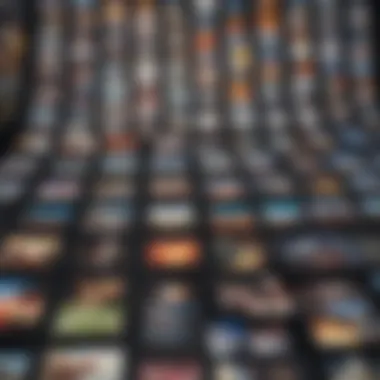

Overview
Prologue to the topic of the article
In a world dominated by images, Google Photo Gallery stands out as a beacon for photo management lovers. This platform offers not just a place to store pictures, but a tool that enhances how users think about their digital memories. With its myriad features, seamless integration, and the promise of growth through user feedback, it has captured the attention of many.
Brief background information
Launched in 2015 as part of Google’s suite of productivity tools, Google Photos was introduced to help users navigate the growing maze of digital photographs. Initially conceived as a cloud storage solution, it quickly evolved into a powerful gallery application, offering advanced editing options and smart organization functionalities. Today, it integrates smoothly with other Google services, aiding in the task of keeping photos accessible, organized, and easy to share.
Features & Specifications
Google Photo Gallery is packed with features that cater to a wide range of user needs:
- Cloud Storage: Each user receives free storage for photos up to a certain resolution, allowing them to store hundreds, if not thousands, of images without worrying about device space.
- Smart Organization: The app uses AI to sort and categorize images. For instance, you can find pictures by searching for specific people, places, or events – no more digging through endless folders.
- Editing Tools: Users can enjoy a suite of editing features that include cropping, rotating, and applying filters. Advanced options such as color adjustment and sharpening give users creative control over their masterpieces.
- Sharing Options: Sharing is simplified. Users can create shared albums or send links directly to friends and families, making collaborative projects a breeze.
- Automatic Backups: With just a few taps, you can ensure your photos are regularly backed up to the cloud, safeguarding them against loss.
Pros and Cons
Every application has its strengths and weaknesses. Here’s a look at some of the most notable pros and cons of Google Photo Gallery:
Pros:
- User-friendly Interface: The app is designed for ease of use, meaning that whether you’re a tech whiz or someone more on the novice side, you can navigate with minimal effort.
- Innovative Search Functionality: Finding your photos has never been easier, thanks to its AI-powered search.
- Seamless Integration with Other Google Services: Connection with your Google account allows easy sharing to Gmail or Google Drive, enhancing workflow productivity.
Cons:
- Limited Free Storage: Once you exceed the free storage limits, costs can escalate quickly for additional space.
- Privacy Concerns: There's a lingering unease about how much data Google collects and how it’s used, leading some users to be hesitant about storing family memories in the cloud.
User Experience
Real-world impressions of Google Photo Gallery paint a mixed, yet mostly positive, picture. Many users appreciate the ease with which they find and share memories. One user mentioned:
"I was amazed at how it could identify faces and even pets! It’s like magic to find old vacation photos without scrolling through my entire gallery."
However, some do express concerns about the storage limitations. Another user states:
"I love the app, but the free space just doesn’t cut it for my massive collection. I wish it was a bit more generous!"
Buying Guide
For those considering diving into Google Photo Gallery:
- Assess Your Storage Needs: If you take a lot of pictures, consider potential costs for extra storage.
- Explore Alternatives: You might want to check out other photo management options too, such as Apple Photos or Adobe Lightroom, to see if they fit your needs better.
- Understand the Integration: If you use other Google services extensively, this app can provide an edge in keeping everything interconnected and efficient.
Foreword to Google Photo Gallery
The digital age has revolutionized how we capture and preserve moments. Not only do we take more photos today than ever before, but the way we manage those pictures can also influence our daily life. One app that shines in the realm of photo management is Google Photo Gallery. This gallery's potent blend of features makes it essential for anyone who wishes to keep their photographic treasures in order.
Understanding Google Photo Gallery means getting to grips with some core concepts, especially as they relate to how people manage their memories effectively. It's not merely about storing pictures; it's also about accessibility, flexibility, and user empowerment.
Understanding Cloud Storage Solutions
Almost everyone has heard about cloud storage at this point—it's like having a personal attic in cyberspace. Google Photo Gallery utilizes cloud technology to give users a way to save their images without needing extensive physical space. This brings advantages such as automatic backups that keep your photos safe from device failures. You can access these pictures from any device as long as you're connected to the internet.
With Google’s reliable infrastructure, you have less worry about losing precious memories—like that sunset over the Grand Canyon or your child's first step. Cloud solutions allow for quick sharing among friends and family too. Instead of sending photos one by one via email, you can create a shared album that everyone can contribute to. The convenience factor here is through the roof.
Significance of Image Management
When we say "image management," we're really talking about much more than just keeping track of photographs. It encompasses everything from organizing images into albums and tagging them, to applying various editing tools. The sheer volume of photos people take can easily lead to chaos if you don't have a solid plan.
For example, consider a family trip where thousands of photos are taken. Without effective organization, finding that perfect picture of your kids at the beach becomes an arduous task. With Google Photo Gallery, you can categorize your images based on events, dates, or even locations, simplifying access.
Furthermore, the app's image enhancement tools give users robust editing capabilities. Whether you want to brighten up a dull picture or crop out distractions, the tools are just a few taps away. This makes it not only a storage solution but also a mini photo-editing suite in your pocket.
"Effective image management isn’t just about collecting photos; it’s about creating a visual narrative of your life."
Mastering these tools can provide an enjoyable user experience, where memories are conveniently accessible and presented beautifully. As we delve deeper into the features of Google Photo Gallery, it becomes evident that its technological advancements are designed to simplify the often overwhelming world of photo management.
Features of Google Photo Gallery
The relevance of the features found in Google Photo Gallery cannot be overstated, particularly in today's digital age where managing countless images has become essential. Users often juggle various photo management tasks, from securely storing memories to effortlessly sharing them. The robust features not only streamline these processes but also elevate the overall user experience.
User-Friendly Interface
One of the standout attributes of Google Photo Gallery is its intuitive user interface. First-time users can easily navigate the app with minimal learning curve. Each function is usually accessible with just a few taps, whether you want to start a new album or enhance an image.
Visual hierarchies help guide the user's eye. For instance, the layout arranges photos in a grid view. This approach provides clear visibility, enabling users to spot their cherished memories at a glance. Moreover, the integration of touch gestures offers an extra layer of fluidity; a simple swipe can quickly flip through images, while pinching can zoom into the details.
Automatic Photo Backups
In a world where losing important memories can be a nightmare, automatic photo backups serve as a safety net. Google Photo Gallery provides this feature, ensuring that photos and videos taken with your mobile devices are automatically uploaded to the cloud.


When enabled, users can rest easy knowing that their photos are secure and easily retrievable. This functionality is particularly useful when switching devices or when accidentally deleting files on the local storage. Unlike some alternatives, Google’s approach is often reliable and user-centric, reassuring even the most forgetful among us.
Image Enhancement Tools
Image quality can often make or break a memory, and with Google Photo Gallery's enhancement tools, users can transform ordinary images into striking visuals. These tools include options for adjusting brightness, contrast, and saturation—all of which can significantly change how a picture tells its story.
For those who prefer a more automated approach, the built-in suggestions often recommend enhancements. It’s like having a personal photographer ready to assist. A notable strength of these tools is accessibility; even with minimal editing knowledge, anyone can enhance their photos and create eye-catching memories.
Smart Organization Features
Keeping thousands of images organized can resemble searching for a needle in a haystack. Google Photo Gallery tackles this issue with its smart organization features. Utilizing advanced algorithms, the application can categorize photos based on various factors, including date, location, and even the objects and faces in them.
The search function is particularly noteworthy here. Users can type in keywords—be it "beach," "birthday," or even a friend's name—to find relevant pictures quickly. Additionally, the creation of albums allows for personalized sorting, which means you can group your favorite travel photos or family events without breaking a sweat.
"In the digital landscape where clutter is commonplace, a well-organized gallery not only saves time but also enhances the joy of reliving memories."
The combination of these features makes Google Photo Gallery an essential tool for photo management, addressing diverse user needs effectively. From ease of use to advanced organizational capabilities, these functionalities not only improve daily life but also ensure that memories are cared for with the utmost attention.
Exploring the Integration with Google Services
The ability to seamlessly connect various services often enhances the functionality of an application, and Google Photo Gallery is no exception. This section dives into how Google Photo Gallery intertwines with other Google services, forming a cohesive ecosystem that not only simplifies photo management but amplifies user experience. By understanding these integrations, users can fully leverage the capabilities of Google Photo Gallery, ensuring that their digital memories are always at their fingertips.
Connection with Google Drive
The alignment of Google Photo Gallery with Google Drive is a game-changer for users grappling with storage management. When photos and videos from Google Photo Gallery sync with Google Drive, users can enjoy a more cohesive interface where all their media is readily accessible. This connection allows for storage expansion, freeing up space on devices without a hitch.
- Streamlined Access: Opening Google Drive presents users with a folder containing their Google Photos. This hassle-free access saves time and effort, particularly for those who juggle multiple platforms.
- Organization Made Easy: With Google Drive’s folders and subfolders, users can maintain a tidy library, categorize images or videos, and effortlessly sift through their memories based on context—be it vacations, events, or family gatherings.
- Enhanced Sharing Capabilities: Sharing options expand exponentially. Rather than sharing individual files, users can create a shared folder in Google Drive that others can access. This encourages collaborative efforts among friends or family members, simplifying the photo-sharing process.
Utilizing Google Assistant
Google Assistant acts as a bridge connecting voice commands to photo management. For those who prefer hands-free navigation, voice-activated features add a layer of convenience that makes browsing photos an effortless affair. Just with a simple utterance, users can command:
- "Show me my pictures from last summer."
- "Find my dog photos."
These commands leverage powerful facial recognition and location tagging. Users often find that they can retrieve specific memories, evoking sentiments without sifting through endless albums. This hands-free approach not only enhances user experience but also serves those with mobility challenges or multitasking situations.
Cross-Platform Availability
Accessibility is another cornerstone of Google Photo Gallery's success. Available on various platforms such as Android devices, iOS, and even web browsers, these options ensure that users can reach their photo library anytime, anywhere.
- Synchronization: Photos uploaded on a mobile device will appear on desktops, seamlessly synced in a blink. This means a user can add images while on a hiking trip and access them moments later on a laptop.
- Device Versatility: A user can kick back on the couch with a tablet for leisurely browsing, then switch to a phone on the go without missing a beat. This fluidity in transitioning between devices presents a modern solution to digital interaction.
- Compatibility: Even across different operating systems, Google Photo Gallery remains a reliable option. Users need not worry about the device's make; their memories will remain intact and accessible.
"Integration with Google services not only streamlines usage but enhances the value of the Google Photo Gallery experience."
The interaction between Google Photo Gallery and these services adds a sprightly flair to photos and memories management, allowing users to cherish their experiences without the hassle.
Privacy and Security Considerations
The significance of privacy and security cannot be overstated in today’s digital landscape, especially when it comes to photo management. With Google Photo Gallery housing countless personal memories, the platform's approach to privacy directly impacts users’ trust and willingness to store their images on its servers. By understanding how Google safeguards user data and what control individuals have over it, users can make informed decisions about utilizing the service.
Data Encryption Practices
Data encryption is a core aspect of keeping photos safe in Google Photo Gallery. The service employs strong encryption methods to shield data during its transmission and while it is stored. Simply put, when you upload your images, they are not just tossed into the cloud willy-nilly. Instead, they are transformed into a code that only the proper keys can unlock. For example, Google's servers use Transport Layer Security (TLS) to encrypt data in transit, which means that any info sent between your device and Google’s servers is secured from prying eyes. When images rest on the servers, they are also encrypted, ensuring that unauthorized access becomes a near impossibility.
"Encryption acts like a locked vault for your memories, making it significantly harder for unwanted intruders to get in."
User Control Over Personal Data
One of the standout features of Google Photo Gallery is the user’s autonomy regarding personal data. Users have the power to decide who sees their photos and how their data is utilized. Through the privacy settings, individuals can adjust permissions on shared albums or even choose to stop sharing altogether. This level of control empowers users, allowing them to maintain their privacy without feeling like their content is just floating in a digital void. Furthermore, Google simplifies the process of data management, giving users straightforward ways to review and delete photos they no longer wish to keep.
- Users can:
- Adjust sharing settings in real-time.
- Permanently delete images from the storage.
- Review which third-party apps have access to their data.
Setting Up Account Privacy Options
Navigating the privacy settings of Google Photo Gallery is not just a recommendation; it’s good practice. It can help protect your privacy. To set up account privacy options, users can easily access the settings menu where various choices await. From managing sharing settings to tightening privacy controls, the options are there for the taking.
Steps to Enhance Privacy in Google Photo Gallery:
- Open Google Photos and go to settings.
- Select 'Shared Albums' under Sharing to manage access.
- Review account permissions for integrations with other apps.
- Turn on “Face grouping” only if you are comfortable with it.
By taking the time to understand and utilize these options, users can ensure their photos remain private, thoughtful steps that are essential in an era of rampant data breaches and privacy concerns. As we move forward with tech developments, the importance of these considerations will only amplify, making it crucial for users of Google Photo Gallery to stay informed and proactive.
Sharing and Collaboration Features
In today’s digital landscape, sharing moments and collaborating with others has become an integral part of our daily lives. This is where Google Photo Gallery shines, offering a variety of features aimed at making the act of sharing not only easy but also meaningful. Users today seek platforms that enable them to manage their memories collaboratively, and Google Photo Gallery provides tools that cater to that need.
Creating Shared Albums
One of the standout features is the shared albums function. This allows multiple users to contribute their own images into a single album, creating a communal space for cherished memories. Imagine attending a family reunion; you might take several pictures, but so do your cousins and relatives. With Google Photo Gallery, everyone can simply share their best shots into a designated album, creating a collective memory lane.


Benefits include the following:
- Enhanced Participation: Sounds simple, but getting everyone's photos in one spot can be tough without this feature.
- Easy Access: All album members can view and download any photo at their convenience.
- Continuous Updates: As new pictures come in, the album is refreshed in real-time, keeping everyone in the loop.
Link Sharing for Easy Access
Link sharing is another practical feature that allows users to generate unique links to their albums, making it simple for anyone with the link to access their images. You don’t have to worry about participants needing a Google account; they can view the album just by clicking the link you share. This can be especially useful for non-tech-savvy users or guests who may not have the app installed.
Things to keep in mind:
- Privacy Adjustments: You can set links to allow either view-only or editing capabilities.
- Easy Distribution: Just copy and send the link through email, messages, or social media. It’s that straightforward!
- Control: You retain control over the shared content and can revoke access anytime.
Collaborative Editing Options
Collaboration doesn't stop at sharing; Google Photo Gallery also offers collaborative editing options. Participants can not only add to albums but also edit photos collaboratively. This means you can enhance images together, add filters, or create various styles that reflect the group's collective taste.
For instance:
- Cultivated Creativity: Groups can work together to choose the best photos that define an event.
- Instant Feedback: Members can quickly share thoughts and suggestions as they’re working on the album, leading to immediate adjustments.
- Versatile Tools: Users can utilize basic editing tools like cropping or color adjustments, ensuring that each photo shines to its fullest potential.
Essentially, Google Photo Gallery promotes an environment where memories are not just stored but shared and celebrated together. It transforms the solitary act of photo storage into a communal tapestry of experiences.
By embracing these sharing and collaboration features, users can deepen their connections with loved ones, ensuring that memories are seen, saved, and cherished by all.
Optimizing Google Photo Gallery Usage
In an era where digital images dominte the narrative of our lives, optimizing Google Photo Gallery usage transcends mere convenience. Understanding and harnessing the functionality of this platform can elevate how we manage, share, and preserve our memories. Let’s peel back the layers on what optimizing usage means and why it’s particularly advantageous for tech enthusiasts and everyday users alike.
Managing Storage Effectively
Managing storage is the bread and butter of a smooth experience with Google Photo Gallery. As images pile up, our digital environments can turn into cluttered attics, making it difficult to locate those cherished photos. Hence, striking a balance in storage becomes paramount.
One way to approach this is by regularly reviewing your uploads. Google Photo’s backup option allows you to save images in high quality or original quality. Opting for high quality can save space and years of memories without sacrificing clarity. Moreover, setting up regular clean-up sessions to remove duplicates and unwanted screenshots can free up significant space. It’s like spring cleaning for your digital life, ensuring only the best photos stick around.
- Tip: Use the "Free up Space" feature, which automatically identifies backed-up photos and prompts you to remove them from your device.
Best Practices for Photo Organization
Photo organization is essential for quick access and retrieval of your favorite memories. Think of your Google Photo Gallery as a well-labeled filing cabinet. Without a smart organizational system, pictures can easily get lost in the shuffle.
Consider creating albums based on events, dates, or themes: birthdays, vacations, or even just lazy Sundays at home. A well-structured album aids not just in keeping memories intact, but also in allowing friends and family to navigate through the countless images with ease when they snoop through your collection.
You might also want to make use of the Assistant’s features that automatically curate albums based on location or subjects, saving you time while adding a sprinkle of serendipity to your browsing experience.
For quick navigation, here’s a primer:
- Establish identifiable album names for easy reference.
- Use cover photos that capture the essence of your album.
- Regularly update your albums to keep them fresh.
Utilizing Tags and Search Functions
Tags and search functions in Google Photo Gallery can feel like hidden gems if not used to their full potential. Tags serve as keywords or descriptors that can lead you directly to your target photo without needless scrolling.
When you upload images, Google’s AI often recognizes faces, landscapes, and even certain objects, allowing you to search using simple terms. Type “beach” or “family” into the search bar, and voilà! All relevant pictures come flooding back as if summoned from the depths of your digital archive.
- Pro Tip: Enhance your tags with specific names or activities. Instead of searching for ‘dog’, try ‘Max playing fetch at the park’ to yield more precise results.
This smart use of tagging can transform how you interact with your photos, making your gallery not just a collection but a dynamic, easily navigable repository of your visual history.
Remember, the more specific you are with your tags, the easier it is to locate memories when you least expect to relive them.
In sum, optimizing your experience with Google Photo Gallery is a journey worth undertaking. It involves a blend of effective storage management, disciplined organization, and skillful use of search functionalities that make all the difference in preserving your cherished memories for years to come.
Common Challenges and Troubleshooting
The realm of digital photography, while exciting, isn't without its hurdles. Amidst the myriad of features that the Google Photo Gallery offers, users often face common challenges that can hinder their experience. Understanding these issues is crucial not only for maintaining a seamless workflow but also for ensuring that your cherished memories stay intact and accessible. By addressing these concerns, users can optimize their usage of the application and avoid unnecessary frustration.
Solving Sync Issues
When using Google Photo Gallery, one of the most frequent problems is sync issues. These can pop up when users find their latest snaps aren’t uploading or updating automatically. The reasons behind this can range from poor internet connectivity to settings that need adjusting.
To troubleshoot sync problems, first, check your internet connection.
- No Signal? A weak signal can derail syncing completely.
- Check Settings: Ensure auto-sync is enabled in your app and Google account settings. If it’s turned off, it’s a straightforward fix.
- Google Account Glitches: Sometimes, simply signing out and back into your account might do the trick.
Additionally, refreshing or reinstalling the app can clear any lingering bugs that might be causing issues. Ensuring that your app is updated to the latest version can also help navigate past these sync hurdles. It’s not a complicated fix, but one that can save you from a world of hassle.
Handling Storage Limit Notifications
Another common nuisance comes in the form of storage limit notifications. Google offers a certain amount of free storage, but, over time, photos can accumulate like dust on an old shelf. When storage space runs low, it’s not just annoying; it can limit your ability to save new memories.
To tackle this, users can:


- Review Storage Uses: Under the settings, Google provides an overview of which items are taking up space. Often, videos take up more space than photos, and sometimes, those old screenshots aren’t necessary.
- Delete Unused Albums: Clearing out images that no longer serve a purpose can free up valuable room. It’s a good idea to do a storage cleanse every now and then.
- Opt for Google One: If you're a heavy user and constantly run into storage issues, considering Google One for expanded storage may be worth it.
By keeping an eye on your storage and being proactive about what you choose to keep, you can keep those pesky notifications at bay.
Restoring Deleted Photos
Accidentally deleting photos can feel like losing a piece of your history, and yet, Google Photo Gallery has measures in place to help users recover what’s been lost. The good news is that deleted photos aren’t gone forever; they reside in the Trash folder for a grace period.
To restore deleted photos, follow these simple steps:
- Navigate to Trash: Go into the main menu and locate the Trash folder, where items stay for 30 days before being permanently deleted.
- Select the Photos: Browse through and select the ones you wish to recover.
- Hit Restore: A simple tap will bring those memories back to your main gallery.
It’s advisable to act promptly upon realizing a photo has been deleted. As time goes by, the chances of those photos disappearing increase due to automatic purging.
[Note: It's always a good habit to back up important images elsewhere in case of unexpected mishaps.]
User Feedback and Experience
Understanding user feedback and experience is paramount when assessing any technology, particularly an application as multifaceted as Google Photo Gallery. This section aims to illuminate how user perspectives shape the app's evolution and functionality. The feedback received from various environments provides ground-level insights into performance and usability that can guide future updates and improvements.
Analyzing User Reviews
Often, the collective voice of users reflects a broader sentiment that developers must heed. Reviews shed light on the various features—some users are raving about the automatic backup capability, while others may face certain usability hurdles. A review on platforms such as Reddit might highlight the ease of organizing photos, while contrasting that with frustrations related to the syncing of images across devices.
- Benefits of User Reviews:
- Real-World Insights: They showcase how the app performs in everyday life, dictating what features are truly helpful and which ones need tweaks.
- Error Identification: Users can point out bugs that might evade the notice of developers.
- Feature Requests: Through reviews, users can suggest desired features that could enhance functionality.
It's notable that some reviewers express that while the interface is user-friendly, they sometimes struggle to locate certain tools. This discrepancy between expectation and reality requires attention from the dev team, aiming for smoother navigation.
"User feedback is the compass that guides software improvement," echoes a seasoned product manager, emphasizing the relevance of staying attuned to user experience.
Comparative Analysis with Competitors
When users seek photo management solutions, they consider several options. Comparing Google Photo Gallery with competitors helps to put its strengths and weaknesses into perspective. For instance, applications like Apple Photos or Adobe Lightroom offer unique features that appeal to different user preferences.
- Strengths of Google Photo Gallery:
- Weaknesses:
- Integration with Google Ecosystem: Seamless connection with Google Drive allows effortless access and storage.
- Generous Free Storage Quota: Attracts users seeking budget-friendly solutions.
- Some alternatives may deliver more robust editing tools or superior organizational features.
Conducting surveys can provide statistics on user satisfaction across these platforms. Gathering and analyzing this data will enable informed decisions about potential enhancements to Google Photo Gallery, ensuring its users remain captivated.
Continuous Improvement through Updates
It's essential to recognize how iterative updates in applications like Google Photo Gallery play a role in shaping user experience. These updates often address critiques derived from user feedback, presenting a responsive and adaptive platform.
- Benefits of Continuous Updates:
- Bug Fixes and Stability: Quick fixes based on reported issues assure users of a dependable experience.
- Feature Additions: New tools introduced can lead to increased user engagement and satisfaction.
- User Trust: Regular updates signal to users that their concerns are valued, building a loyal customer base.
There are instances reported on platforms like Facebook where users express that a particular update improved an essential function, thereby enhancing the overall experience. However, it’s also crucial for developers to balance the introduction of new features with maintaining existing ones. It’s a fine line they walk, but one that can determine the platform’s success.
In summary, understanding user feedback and their experiences is vital in optimizing Google Photo Gallery's capabilities. Analyzing user reviews, performing comparisons with competitors, and being proactive with updates play significant roles in the dynamic ecosystem of digital media management.
The Future of Google Photo Gallery
The future of Google Photo Gallery is a topic that stirs much excitement among tech enthusiasts. As user demands evolve and photographic technology advances, how Google adapts and innovates will determine its relevance. It's not just about what features are thrown into the mix; it's about enhancing user experience, ensuring data security, and staying ahead of competitors, like Apple Photos and Microsoft OneDrive.
Predictions for Upcoming Features
Future updates for Google Photo Gallery could largely focus on personalization and artificial intelligence. Picture this: an intelligent algorithm assessing the photos you cherish most and automatically creating thematic albums. Such a feature could optimize how users interact with their photos daily.
A few predictions include:
- Enhanced Search Functionality: With continued advancements in AI, imagine searching for "sunset" and instantly being provided with all your sunset photos, no matter the location, thanks to improved image recognition.
- Augmented Reality Capabilities: Users might see options to visualize their photos in their physical spaces through AR, like viewing a family portrait on their wall before printing it.
- Collaboration with Social Media Platforms: Seamless sharing might take a step further, allowing users to publish their favorite memories directly to various social media platforms from within the app without tedious extra steps.
Integration with Emerging Technologies
The integration of emerging technologies lends itself to the evolution of Google Photo Gallery. One standout area is the interplay between cloud computing and edge processing. As these technologies mature, users can expect faster processing times when editing or organizing photos.
Consider these technological integrations:
- Blockchain for Ownership Verification: As digital rights become a pressing issue, utilizing blockchain could help document the ownership of photos securely.
- Voice Commands: Users already experience some voice assistant functionalities, but future developments may expand to allow complex commands, enabling users to navigate their galleries hands-free.
- Cloud-Based AI Improvements: These improvements can result in smarter organization options, like automatically tagging faces or recognizing patterns that help streamline sorting photos without any manual input needed.
Impact of User Trends on Development
Trends among users significantly shape the direction of technology development. With more individuals embracing mobile photography, Google Photo Gallery will likely prioritize features more suited for mobile devices, allowing users to take full advantage of their smartphone cameras.
A few user trends might impact the evolution of the app:
- Sustainability Concerns: Users are becoming more environmentally conscious. Features that promote digital minimalism—like reminders to delete unused photos or highlighting duplicate images—could see a rise.
- Increased Privacy Awareness: As users grow more aware of data privacy, adapting features that allow for finer control over sharing settings and viewing histories will be essential.
- Focus on Community and Shared Experiences: With an uptick in social media sharing, users may demand improved collaborative features like planning events, seamlessly sharing pictures with friends and family in real-time.
"The future is not just about technology; it's about how that technology enhances our experiences and meets our evolving needs."
Navigating these changes will require a keen sensitivity to user feedback, consistent updates, and a proactive approach to innovation. The trajectory of the Google Photo Gallery is set to intersect with various technological advances and user demands, making it a space to watch closely.







