Setting Up ExpressVPN on Your Router: A Full Guide


Overview
Foreword to the Topic
Setting up a VPN like ExpressVPN on your router opens up a whole new level of online security and privacy. It means each device connected to your network automatically gets the protection of the VPN, safeguarding your information as it travels over the internet. This guide is designed to take you through the necessary steps and considerations for achieving this setup.
Brief Background Information
In today's digital age, online privacy concerns have grown exponentially. With high-profile data breaches and privacy violations becoming more common, individuals are increasingly turning to VPN services. ExpressVPN stands out in this crowded market due to its robust security features, fast speeds, and user-friendly interface. However, to get the most out of ExpressVPN, integrating it into your router is one of the smartest moves. This not only covers all your devices but also circumvents the need for individual app installations.
Benefits of Using a VPN on Your Router
Using a VPN on your router comes with a slew of advantages:
- Comprehensive Coverage: Protects all connected devices, including smart home gadgets, gaming consoles, and more.
- Simplicity: One-time setup means no need to configure each device separately.
- Improved Speed: Some routers optimized for VPN use can handle faster speeds than individual apps running on devices.
"Setting up ExpressVPN on my router completely transformed my internet experience. Now, I can game, stream, and work without worrying about my privacy."
Compatibility Considerations
Before diving into the installation process, it’s crucial to check if your router is compatible with ExpressVPN. Generally, routers that support OpenVPN are good candidates. Additionally, consider whether your router’s firmware needs an upgrade or if you’ll need to flash custom firmware such as DD-WRT or Tomato.
Step-by-Step Installation Instructions
Setting up ExpressVPN on your router might sound daunting, but armed with the right instructions, it can be quite straightforward. Here are the high-level steps:
- Choose a Suitable Router: Ensure it supports OpenVPN and has enough processing power for encrypted traffic.
- Subscribe to ExpressVPN: Create an account on their platform.
- Download the Correct Configuration Files: Get the OpenVPN configuration files for your location from ExpressVPN’s website.
- Access Your Router’s Admin Page: Typing the router's IP address into your browser will take you here.
- Upload Configuration Files: Navigate to the VPN settings and upload the previously downloaded files.
- Restart Your Router: After completing the setup, restart your device to apply the changes.
This overview encapsulates the central features and essential information that address setting up ExpressVPN on your router. With proper configuration, users can glide through the online world with an extra layer of privacy and peace of mind.
Intro to VPNs
In a world where digital privacy increasingly feels like a distant memory, understanding VPNs is not just smart; it's almost essential. The topic of Virtual Private Networks (VPNs) lays the foundation for grasping how modern technology can safeguard your online presence. With cyber threats lurking at every corner, the importance of employing robust security measures cannot be overstated. This article takes a deep dive not only into configuring ExpressVPN but also into the broader significance of VPN technology itself.
Understanding VPN Technology
A VPN functions as a tunnel for your data traffic, wrapping your online activities in layers of encryption. When you connect to the internet via a VPN, your data travels through this tunnel instead of the open networks that often expose it to prying eyes. Think of it as having a personal bodyguard for your online interactions. Just as you'd avoid walking through a seedy neighborhood at night, a VPN helps skirt around digital dangers like hackers and snooping ISPs.
One key component of VPN tech is the concept of tunneling protocols. These methods—like OpenVPN, L2TP, and IPSec—determine how data is encrypted and transmitted. Choosing the right protocol can mean the difference between a slow connection and a secure one. The nuances of these protocols might seem cryptic at first, but they are foundational to understanding how your information remains shielded.
Importance of Using a VPN
Using a VPN carries several essential benefits that can enhance your internet experience significantly. For one, by obscuring your IP address, VPNs allow you to browse the web anonymously. This anonymity is particularly valuable when accessing geo-restricted content, as it gives you the flexibility to access services that may be limited based on your geographical location. Moreover, in an age where data privacy breaches are commonplace, a VPN offers a layer of protection against hacking attempts and surveillance.
Here's a quick rundown of some key reasons one would use a VPN:
- Enhanced privacy: Keeps your online behavior away from prying eyes.
- Security on public Wi-Fi: Safeguards your data on less secure networks.
- Bypass restrictions: Enables access to content otherwise blocked in your region.
- Better pricing: Sometimes, prices for products vary by region, and using a VPN can potentially save you some bucks.
Ultimately, the use of a VPN translates into peace of mind while surfing the digital realm.
What is ExpressVPN?
Among the plethora of VPN services, ExpressVPN stands out as a reliable choice due to its user-friendly design and robust security features. Established in 2009, it has carved a niche for itself with its strong commitment to privacy and performance. ExpressVPN encrypts your traffic using AES-256 encryption, ensuring that every bit of data is locked away from the eyes of unauthorized users.
With a vast network of servers across numerous countries, it doesn't just prioritize security but also ensures that speed is not a trade-off. You can stream in high definition or download large files without constant buffering. Not to mention, it is compatible with a wide array of devices, from laptops and smartphones to routers, making it a versatile option for any user looking to enhance their online security.
ExpressVPN also comes with a strict no-logs policy, meaning they don’t keep records of your online activities. This commitment is crucial in a landscape where data privacy concerns are rampant. With ExpressVPN, you’re not just getting a VPN service; you’re investing in a more secure and unrestricted internet experience.
Benefits of Setting Up ExpressVPN on a Router
Setting up ExpressVPN on your router comes with a slew of advantages that can significantly enhance your online experience. With security threats lurking around every corner of the internet, understanding the importance of this setup becomes paramount. Beyond just individual device protection, configuring a VPN on a router offers comprehensive network security for all connected devices. Let's dissect the specific elements that make this approach particularly beneficial.
Network-Wide Protection
One of the most compelling reasons to use ExpressVPN on your router is the network-wide protection it provides. Unlike connecting a single device to a VPN, setting it up on a router means every gadget that taps into your home network—be it smartphones, tablets, smart TVs, or game consoles—is automatically shielded.
This approach is akin to having your digital castle fortified at the gates instead of just guarding your home’s windows.
- Broader Coverage: With a router-based VPN, you enhance your overall security without needing to configure each device individually. This can be a lifesaver for households with numerous devices where managing each one can become cumbersome.
- Ease of Use: Once configured, there's no need for repeated logins or software installations. Just connect your devices to the Wi-Fi, and they are protected.
Don't forget that when your router encrypts data, potential intruders find it challenging to snoop around—your online activities remain private and secure.
Connecting Multiple Devices
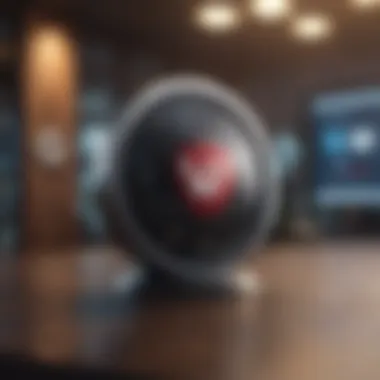

Imagine a seamless setup where you don’t have to worry about whether your VPN subscription covers all your devices. When ExpressVPN runs directly on the router, every gadget connected to your network benefits from VPN security. This point proves especially crucial as most households now have multiple smart devices.
Connecting multiple devices to a router with ExpressVPN eliminates the usual hassle of switching VPNs on and off. It’s like juggling ball while on a tightrope: a delicate balance that can easily topple over. With the router handling encryption and connection, you can focus on using your devices without interruptions.
- Saves Money: If you’ve got a lot of devices, you might need multiple subscriptions to cover each one. With the router handling VPN connections, you generally only need one, saving you money in the long run.
- Convenience: Whether streaming, gaming, or just browsing, it feels good to know that your data is secured while all devices run their errands in the cyber realm.
Enhanced Speed and Performance
Contrary to the common myth that VPNs slow down your connection, configuring ExpressVPN on your router might actually offer enhanced speed and performance.
This might sound counter-intuitive, but a well-optimized router with a VPN can manage traffic more efficiently than individual devices. Think of it as a well-tuned engine: everything runs smoother when it's streamlined.
- Reduced Latency: When multiple devices simultaneously use a single VPN connection, latency can be minimized, leading to snappier connections. A router that is effectively configured can lead to a noticeable difference in browsing experience.
- No Performance Drop: With ExpressVPN's high-speed servers, the risk of slowdowns is much lower, enabling seamless streaming and uninterrupted online gaming sessions, critical for tech enthusiasts and casual users alike.
Performance gains can feel like a breath of fresh air—many users report improved upload and download speeds compared to connecting devices separately.
Overall, the benefits of setting up ExpressVPN on your router are manifold. Whether it’s achieving network-wide coverage, connecting a multitude of devices, or optimizing speed and performance, this configuration serves as a robust solution against the everyday risks of the digital world.
Prerequisites for Installation
Before diving into the nitty-gritty of setting up ExpressVPN on your router, it’s essential to understand the building blocks for a successful installation. These prerequisites lay the groundwork, ensuring that the process runs smoothly and effectively, ultimately boosting your online privacy and security. Make no mistake, being prepared is half the battle. Here’s what you need to consider:
Compatible Routers
First things first, not all routers are created equal. When it comes to installing ExpressVPN, your first step is to confirm that your router is compatible with their firmware.
- Supported Brands: Look for brands like Asus, Linksys, and Netgear. These typically top the list for smooth VPN integration. The manufacturer’s website or ExpressVPN’s official site usually has a list of routers that play nicely with their software.
- Router Specifications: Beyond brand compatibility, keep an eye on the firmware version. Routers that run OpenWRT or DD-WRT firmware often offer better compatibility, as they support the necessary configurations for ExpressVPN.
- Hardware Performance: A capable router is a non-negotiable. Routers with dual-core processors and sufficient RAM handle VPN traffic far better, reducing potential slowdowns. Remember, strong hardware means a faster connection for your devices.
If your router isn’t up to snuff, it might be time to consider an upgrade. The investment often pays off in better performance and added features.
ExpressVPN Subscription
Next up is securing your ExpressVPN subscription. Let’s break it down:
- Choosing the Right Plan: ExpressVPN offers various plans, and it's crucial to choose one that fits your needs best. From short-term to long-term subscriptions, weigh the options based on how long you aim to use the service. Short-term plans might save a few bucks today, but committing long-term can often lead to better savings overall.
- Account Details: After choosing and paying for your subscription, ensure you have your account details handy. You will need your username and password for the router setup process.
- Customer Support: Don’t forget that with your subscription, you also gain access to customer support. In case you run into a wall during your setup, ExpressVPN's support team can help you untangle the mess and guide you through the rocky patches of troubleshooting.
Investing in a proper subscription isn’t just about cost; it’s about securing your digital life.
"A solid foundation is key; when you set the stage right, the rest of the performance can dazzle."
By taking the time to get your router and subscription in order, you are setting yourself up for a successful and efficient installation of ExpressVPN. Let's gear up for fluently navigating the setup process, ensuring your digital security is top-notch.
Step-by-Step Installation Guide
When it comes to setting up ExpressVPN on your router, having a clear Step-by-Step Installation Guide is akin to holding a roadmap in unfamiliar territory. This guide not only enhances your understanding but also alleviates the anxiety that might accompany the installation process. Knowing the route to take and the landmarks to look out for helps ensure that nothing is overlooked.
The benefits are plenty. Apart from straightforward instruction, this guide can help you achieve a fully functioning VPN setup quicker and with fewer headaches. The installation guide focuses on critical elements such as accessing the router settings, downloading firmware correctly, and performing the flashing process. All of this has significant implications for your online security, making it crucial to follow each step with care.
Accessing Router Settings
Your first move towards configuring ExpressVPN involves accessing your router settings. It could sound a bit daunting, especially for those unfamiliar with networking jargon. To get to these settings, you typically input your router's IP address into a web browser. It often looks like or , but it's best to check your device's manual if you're unsure.
Once there, you’ll enter your router's admin credentials. This step is vital, as it serves as the gateway to editing and managing your router's features, which’ll allow you to set up the VPN properly. Remember, having access here also means safeguarding your network settings; take note of any changes you make.
Downloading ExpressVPN Firmware
With access secured, the next critical step involves downloading the ExpressVPN firmware. This firmware is what transforms your router into a powerful fortress for your online data.
Identifying the Correct Firmware Version
Finding the right firmware version can often be overlooked but is crucial. Using the incorrect version may lead to compatibility issues, or worse yet, it could brick your router. Each router model has its own specific firmware, so make sure to visit ExpressVPN’s official website to identify and download the correct version tailored for your router makes and models. This ensures optimal functionality and support.
Additionally, having the correct firmware is a game changer for long-term performance. It often includes the latest updates and security patches, making your data much safer from prying eyes.
Storing Firmware Safely
After you download the firmware, it’s critical to store it safely. Saving a backup on your computer or an external drive ensures that you can quickly access it later, especially if you need to reload it. This simple act of organization can save a lot of hassle; imagine having to search through countless files just to find the right one when you need it most.
Keeping your files neatly organized also reduces the risk of errors. If something goes awry during the flashing process, having the firmware readily available will expedite troubleshooting.
Flashing the Router
Now that you’ve got the firmware downloaded and stored properly, the next step is flashing the router. This procedure might sound technical, but it can be broken down into manageable parts.
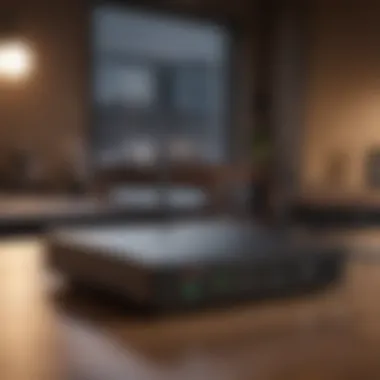

Understanding the Flashing Process
Understanding the flashing process is paramount to ensure that everything goes smoothly. Essentially, flashing involves rewriting the router's operating system with the new firmware you’ve downloaded. This process allows the router to accommodate the ExpressVPN services you intend to use.
Most routers provide a specific interface for this activity, usually found under the “Firmware Upgrade” section. Do keep in mind that this step requires utmost caution; any interruptions can leave your router inoperable.
Common Pitfalls to Avoid
During the flashing process, there are indeed pitfalls one should be aware of. Forgetting to back up your current settings or misidentifying your router model can lead to significant issues. It’s highly advisable to read through your router's manual or any available user guides prior to beginning the flashing phase. Such prep work reduces the chance of errors, making for a far less stressful experience overall.
Configuring the VPN
With the router flashed and running on the new ExpressVPN firmware, the final stretch consists of configuring the VPN.
Entering the VPN Configuration
Entering the VPN configuration requires careful input of your credentials. Typically, you will be presented with a user interface requiring your ExpressVPN account details along with server information that dictates your connection settings. Accuracy is key here, as a single typo can prevent the VPN from functioning correctly.
Plus, this aspect of configuration is integral for a fluid online experience post-installation. A missed or incorrectly entered detail at this stage could lead to connection errors, greatly frustrating your browsing experience.
Testing the Connection
Finally, testing the connection is what gives you peace of mind. Before you venture into the world of online activities, verifying that your VPN is functioning correctly is essential. This might involve checking if your new IP address reflects the server location you've selected and ensuring that your internet speed remains stable.
Validating this step can go a long way toward confirming that your privacy measures are in place. After all the effort poured into getting this far, a successful connection test reinforces the entire setup as a reliable and effective solution for your privacy needs.
Ensure to revisit your VPN settings periodically and stay updated with the latest ExpressVPN releases to maximize the use of this powerful tool.
Troubleshooting Common Issues
In the realm of tech, troubleshooting is as common as chips and dip at a party. When it comes to configuring your ExpressVPN on a router, it's crucial not to overlook potential hiccups along the way. You might be sailing smoothly, and suddenly, the connection drops faster than a lead balloon. Addressing common issues both equips you with practical skills and ensures that you get the most out of your high-end router and VPN subscription.
This article section will delve into addressing connectivity problems and speed issues, illuminating key details that every user should consider for a seamless VPN experience.
Connection Problems
Connection problems can bring a pestering headache to anyone linking their router to ExpressVPN. That nagging feeling of disconnection can derail your streaming or browsing efforts. Fortunately, you can often resolve these issues with the right approach.
Identifying Connectivity Issues
Identifying connectivity issues is a pivotal step in addressing any problems that crop up in your VPN setup. Think of it as playing detective, where understanding the signs can keep you from spinning your wheels. A notable characteristic of identifying these issues is the need to assess both the router and the VPN service settings. Sometimes, it might be as simple as a typo in your configuration settings.
For this guide, focusing on this aspect helps users take charge before the problem snowballs. An effective strategy, for instance, includes checking if your ExpressVPN subscription is active or if your internet service is functional.
The advantage here is clear: spotting problems early can save hours of frustration. However, it also invites the potential disadvantage of tech overload; if you’re not comfortable navigating through these settings, it might feel overwhelming.
Restoring Default Settings
Restoring default settings on your router can feel like pressing a reset button on a bad day. When things go awry, reverting to factory settings can sometimes clear the fog. This characteristic means you wipe the slate clean, which can help in rebuilding your setup from the ground up. It's worth mentioning that this option comes into play when basic troubleshooting steps fail.
While this method is beneficial in regaining a functional state, it's important to tread carefully; you'll lose your personalized settings in the process. Nonetheless, if you've tangled yourself in configuration changes that just won’t budge, restoring default settings may be your best bet.
Slow Speeds and Performance
When it comes to the speed of your connection, slow performance can feel like watching molasses drip in winter. It's tiresome and can spoil your online experience. Addressing these speed bumps involves a multi-faceted approach, often hinging on server locations or evaluating hardware.
Adjusting Server Locations
Adjusting server locations is a critical aspect that can drastically affect your VPN speed. Depending on the server's distance from your actual location, your connection might hobble instead of zip. When you opt for a server that's further away, it not only increases the latency but can also lead to sluggish performance.
By moving closer to a server, however, this unique feature allows for improved response times and decreased waiting. The benefit of adjusting server locations comes into play when you find the sweet spot that optimizes your speed while also considering the type of content or services you want to access. Remember, though, some locations might be more congested than others, which can slow you down.
Evaluating Router Hardware
Evaluating router hardware is something that many forget in the midst of configuring their VPN. A router’s capability directly impacts the overall performance of your VPN. If you find your connection dragging, it might be time to assess whether your hardware is up to par.
A key aspect here is understanding that some routers may struggle with the additional encryption and processing demands that a VPN imposes. The unique advantage of evaluating this hardware lies in identifying strengths and weaknesses. Upgrading to a router better equipped for handling VPN traffic can turn things around quickly. However, this requires investment and careful research to ensure you choose a model that truly meets your needs.
"Don’t let sluggish speeds rain on your parade; take the time to evaluate and adjust as needed!"
Through diligent troubleshooting and adopting the right measures, users can unlock the full potential of ExpressVPN on their routers, leading to a richer, more stable online experience.
Advanced Configuration Options


In the realm of virtual private networks, advanced configuration options hold considerable significance, providing users with a versatile approach to internet privacy. With the advent of sophisticated online threats and the need for personalized browsing experiences, options like split tunneling and static IP addresses offer detailed control over traffic management. These features serve as vital tools in optimizing both security and functionality, enabling users to tailor their VPN settings in ways that best suit individual needs while navigating the digital landscape.
Split Tunneling
Split tunneling is a notable feature that offers internet users an enticing method to maximize their browsing utility while maintaining necessary security.
Benefits of Split Tunneling
One key aspect of split tunneling is its ability to allow users to select which applications or websites should route through the VPN connection and which should utilize the regular internet connection. This selective method ensures that users can enjoy the high-speed performance of local connections for non-sensitive tasks while keeping sensitive activities hidden behind the VPN. For instance, if you're streaming a video on Netflix while simultaneously taking care of your work emails, split tunneling can ensure that your work traffic doesn’t strain the VPN, optimizing both activities effectively.
The flexibility of split tunneling is a major draw for many users, presenting it as a beneficial option, especially when dealing with bandwidth-hogging services or when needing to access region-specific content. It essentially allows for a customized balance between privacy and performance, an attractive proposition for both casual users and those with more demanding online habits.
"With split tunneling, you don’t have to sacrifice speed for privacy. You can enjoy the best of both worlds."
Setting Up Split Tunneling with ExpressVPN
When it comes to setting up split tunneling with ExpressVPN, the process is relatively straightforward but involves a few key steps. Users enter the ExpressVPN app and head to the settings section, where they can find the split tunneling feature. From there, it allows them to choose specific applications for VPN use while leaving others outside its protective bounds.
This aspect of ExpressVPN stands out as it provides a very user-friendly interface designed to guide you through configuration intuitively. Many find this feature popular, as it doesn’t require extensive technical knowledge, making it accessible to various user levels. Another unique characteristic is its adaptability; by configuring which apps can bypass the VPN, users can tailor their online experiences, enhancing or reducing privacy as per specific needs.
However, it’s worth noting that while split tunneling is advantageous in many scenarios, it can introduce potential risks. For example, if sensitive data is accidentally transmitted over an unsecured connection, it may lead to exposure. Users need to exercise caution and regularly review which applications are included in the split tunnel.
Using Static IP Addresses
Static IP addresses represent another advanced configuration option worth mentioning. Unlike dynamic IPs, which change regularly, static IPs remain constant, helping to establish a more stable connection for certain applications, like remote access or specific gaming platforms. These types of addresses can significantly enhance user experience by ensuring consistent access to servers and services.
Given their reliability, many businesses opt for static IPs to improve their online presence, making them particularly useful for businesses that require constant IP address recognition for services or clients.
In summary, advanced configuration options, including split tunneling and static IP addresses, empower users to customize their VPN experience, addressing specific needs and preferences. While the setup process is approachable with ExpressVPN, understanding the implications of each option is essential for optimizing both privacy and performance.
Maintaining Your VPN Setup
Keeping your VPN setup in tip-top shape is not just a matter of preference; it’s an essential practice to ensure your online security remains intact. As the digital landscape constantly changes, so do the threats lurking in cyberspace. If you think that setting up ExpressVPN on your router is the end of the journey, you're in for a rude awakening. This part of the guide will illuminate why regular maintenance of your VPN configuration is crucial and how you can effortlessly integrate these practices into your routine.
1. Importance of Maintaining Your VPN
When you configure ExpressVPN on your router, you're essentially placing a gatekeeper between your devices and the vast internet. If this gatekeeper becomes outdated or malfunctions, it opens the door for potential security vulnerabilities. By maintaining your VPN setup, you not only ensure the continued efficacy of your security but also optimize performance across your connected devices.
Regular Firmware Updates
Regular firmware updates form the crux of maintaining your VPN configuration. Think of firmware as the software that gives your VPN router its intelligence. Just like updating an app on your smartphone, these updates help to patch any security holes, improve performance, and occasionally add new features.
Here’s why you should stay on top of firmware updates:
- Security Enhancements: The tech world is riddled with vulnerabilities. Updating your firmware helps address known issues, thus safeguarding you against emerging threats.
- New Features: Firmware updates often include new functionalities. You might end up with improved protocols, better user interfaces, or enhanced compatibility with newer devices.
- Stability Improvements: Manufacturers regularly fix bugs or issues that can lead to dropped connections or slow speeds. Keeping the firmware fresh translates to a smoother online experience.
To check for updates, log into your router’s admin panel and look for a firmware update section. It’s typically labeled as “Firmware Update” or “Software Update.” If you are unsure about how to proceed, refer to your router manufacturer’s documentation or ExpressVPN’s dedicated support page.
Monitoring VPN Performance
Once you've done the necessary updates, it's important to keep an eye on how your VPN performs. Monitoring your VPN can reveal a lot about your online experience and help you identify any potential problems before they escalate.
Here are a few parameters to consider while keeping tabs on your VPN performance:
- Connection Speed: Regularly test your internet speed with tools like Speedtest.net. A sudden drop in speed may suggest that the VPN needs troubleshooting or that you might need to switch to a different server through ExpressVPN.
- Server Load: When multiple users access the same server, it can lead to congestion, affecting your connection. Keep an eye out for the server loads available on ExpressVPN’s app or dashboard.
- Connection Stability: Disconnections can skyrocket frustration levels. Monitor how often you get disconnected and consider reconfiguring your VPN connection if it happens frequently.
"A reliable VPN is like a fortress for your data. Frequent evaluations help to ensure that fortress remains impenetrable."
Taking these factors into consideration helps you maintain a strong foothold in the digital arena. Keeping your firmware updated and monitoring performance are not just friendly reminders; they’re your ticket to safe, secure browsing. By prioritizing maintenance for your ExpressVPN setup, you invest in your online safety and peace of mind. Make this a routine, and you'll find it seamlessly integrates into your day-to-day online activities.
Closure
As we wrap up this extensive guide on configuring ExpressVPN on your router, it’s vital to reflect on the significance of establishing a robust VPN setup. A solid conclusion serves not only as a summary but as a reaffirmation of the steps taken to secure your online presence. The process may involve a fair bit of technical know-how, but the payoff is well worth it. Implementing a VPN at the router level means that every device within your home network benefits from the added privacy and security features that ExpressVPN offers.
Recap of Key Steps
To get you back on track, here’s a quick recap of the essential steps covered:
- Choosing a Compatible Router: Understand what models work best with ExpressVPN.
- Gaining Access to Router Settings: Familiarize yourself with your router’s interface for smooth installation.
- Downloading the Correct Firmware: Make sure you are using the right version of ExpressVPN firmware.
- Flashing the Router: Carefully perform this step to avoid corrupting your device.
- Configuring VPN Settings: Inputs your ExpressVPN account information accurately.
- Testing Your VPN Connection: Ensure everything is functioning as intended before moving on.
Remember, while these steps may sound straightforward, taking the time to do them right is essential. Each small oversight could lead to a larger issue that could compromise your security or slow down your internet.
Final Thoughts on VPNs
In today's digital landscape, where data breaches and cyber threats loom large, a VPN is more crucial than ever. It’s like having a high-tech safety deposit box for your online activities. With ExpressVPN, you are not just selecting a service, but committing to a proactive approach in protecting your online footprint.
Moreover, using a VPN on your router provides the added convenience of securing all your connected devices without needing to configure each one individually. The benefits also extend to improved access to global content, as navigating geo-restrictions becomes a breeze.
"A VPN is not just about privacy; it's a gateway to a more secure internet experience."
Ultimately, embracing a VPN setup may feel daunting at first, but with the guidance provided, you can navigate the waters with confidence. That's the essence of this guide: equipping you with the knowledge and steps to enhance your online security for years to come.





