Exploring XPG SSDs: Performance and Trends in Tech


Overview
Intro
As the digital landscape continues to evolve at a breakneck speed, storage solutions have become a cornerstone of any computing setup. Among the myriad options available, XPG SSDs have carved out a niche, drawing attention for their performance and innovative technology. With businesses leaning more towards faster data access and gamers seeking seamless experiences, understanding XPG SSDs is crucial.
In this section, we will traverse through the essential aspects that define the XPG SSD market, from its technical specifications to user feedback. This guide aims to equip tech enthusiasts and professionals with the knowledge necessary to navigate the complexities of these storage devices.
Background on XPG SSDs
XPG is a sub-brand of ADATA Technology, recognized for pushing the envelope in gaming and high-performance storage solutions. Their SSDs serve a wide spectrum of users—from casual gamers to professionals dealing with large datasets. As consumer needs traverse towards faster, more reliable storage, XPG has consistently responded with technology advancements and innovative designs.
Features & Specifications
When diving into the technical marvels of XPG SSDs, several key features stand out. Here’s a breakdown of what you can typically expect:
- Speed: XPG SSDs often boast read and write speeds that can reach up to 5000 MB/s and 4400 MB/s respectively, depending on the model. These speeds significantly reduce loading times during gaming and data-intensive applications.
- Interface: Utilizing the NVMe interface, they harness the improved bandwidth and decreased latency to deliver top-notch performance.
- Endurance: Most models feature a TBW (Terabytes Written) specification which indicates the durability of the SSD. For instance, some may reach 1200 TBW, translating to a longer lifespan under heavy usage.
- Form Factor: XPG SSDs are predominantly found in the compact M.2 2280 format, making them ideal for modern laptops and desktops.
Pros and Cons
Every product has its strengths and weaknesses. Here’s what consumers typically note about XPG SSDs:
Pros
- High Performance: The combination of NVMe technology and impressive read/write speeds sets them apart from traditional SSDs.
- Variety of Models: XPG offers a range of options catering to different budgets and performance needs.
- Aesthetics: Many models come with RGB options, appealing to gamers and those looking for a visually striking setup.
Cons
- Price Point: For some, the investment may be on the higher end compared to other brands, especially entry-level SSDs.
- Limited Availability: Certain high-demand models can be tough to find, especially during peak gaming seasons.
User Experience
Real-world feedback is invaluable when discussing technology. Based on user reviews across multiple platforms, here are some common sentiments:
"Switching to an XPG SSD has changed my gaming experience completely. Load times have dropped significantly, and I can feel the difference in performance." - Anonymous User on Reddit
Users often highlight the rapid data access speeds and the reduction in lag while gaming. Some, however, have mentioned setup complexities, particularly when configuring in RAID arrays. Feedback emphasizes that while installation can seemingly be a hurdle, the operational performance tends to outweigh initial adjustments.
Buying Guide
For those looking to jump aboard the XPG SSD bandwagon, a few pointers can enhance your purchasing decision:
- Assess Your Needs: Determine what you'll use the SSD for—gaming, professional work, or general storage can significantly influence your choice.
- Consider Compatibility: Ensure that your motherboard has the proper slots and support for NVMe drives.
- Budget Wisely: XPG offers a range of options; compare performance vs. budget to find the best fit for you.
- Research Reliability: Look for user reviews that discuss long-term performance, as longevity can vary between models.
Prolusion to SSD Technology
In today's fast-paced digital world, understanding SSD technology has become paramount for tech enthusiasts and consumers alike. Solid State Drives (SSDs) represent a significant leap in data storage, offering advantages that traditional hard drives can't touch. This section will unpack what SSDs are, why they matter in the landscape of modern computing, and their evolutionary journey.
Definition and Importance of SSDs
Solid State Drives, or SSDs, are a type of data storage device that uses flash memory to store data, in contrast to the moving parts of traditional hard disk drives (HDDs). The importance of SSDs lies in their speed, reliability, and efficiency.
- Speed: One of the standout features of SSDs is their read and write speeds. They can execute data operations faster than any hard drive, significantly speeding up file access and boot times for operating systems.
- Reliability: SSDs are more durable than HDDs since they have no moving parts. This characteristic reduces the likelihood of mechanical failure, making them a dependable choice for mission-critical applications.
- Efficiency: From a power perspective, SSDs consume less energy, leading to longer battery life in laptops and less heat generated during operation.
Given these advantages, SSDs have swiftly become the storage solution of choice for gamers, creators, and professionals who need high performance and data reliability.
The Evolution of Storage Technologies
The journey of data storage is a fascinating tale, marked by innovation and competition. To appreciate the significance of SSDs, it is essential to consider the historical context of storage technology.
- Magnetic Tapes: In the early days, data was primarily stored on magnetic tapes, which, while effective, presented significant limitations in access speed and reliability.
- Hard Disk Drives: With the emergence of hard disk drives in the 1950s and 60s, storage capacity surged. HDDs became commonplace and provided a more practical option for everyday users. However, they remained slow and sensitive to physical shocks.
- Flash Memory: The inception of flash memory in the 1980s paved the way for the development of SSDs. This technology transformed storage by allowing data to be written and erased at a much faster rate compared to HDDs.
Today, SSDs represent the zenith of storage technology, combining speed and reliability in a way that caters to varied applications, from gaming to professional workflows. They are continuously evolving, integrating new technologies like PCIe and NVMe to push the envelope even further.
"The advent of SSD technology has revolutionized how data is accessed and processed, marking a steep departure from traditional storage methods."


As we venture deeper into exploring XPG SSDs, it’s clear that understanding the foundation of SSD technology is crucial for grasping their performance, technology, and future trends.
Overview of XPG SSDs
When it comes to the realm of solid-state drives, XPG SSDs have made quite a name for themselves. Spearheaded by ADATA, XPG (Xtreme Performance Gear) gears itself towards gamers and tech aficionados who prioritize speed and reliability. This section digs into the backbone of XPG SSDs—examining their history, present-day models, and why they’ve become a crucial element of modern computing.
Brand Background and Development
XPG's journey began as a specialized division within ADATA, aiming to fill the gap in high-performance storage. Established to cater particularly to gamers and professionals, XPG combines cutting-edge technology with striking designs. They offer robust products, appealing especially to enthusiasts who crave high-speed data transfer and efficient thermal management. While ADATA has been around for decades, it's XPG that amplifies their brand with a focus on lowering latency and boosting read/write speeds. The continuous revisions in product design reflect a commitment to keeping up with user demands and technological advances. This involvement in the gaming sector has helped the brand stay ahead of competitors, ensuring a buzz among tech communities since its inception.
Current Model Line-up
XPG has assembled a diverse portfolio of SSD models, each tailored to meet different user demands. Here's an overview of their popular series:
- XPG GAMMIX S50 Lite: Aimed at gamers and general users, this model prioritizes both affordability and performance, providing impressive read/write speeds while remaining budget-friendly.
- XPG GAMMIX S70: Positioned as a high-performance solution, this SSD pushes the envelope with PCIe Gen 4 capabilities, targeting those who seek to future-proof their systems for upcoming games and applications.
- XPG SX8200 Pro: Popular among content creators and power users, this reliable SSD excels in handling large files and demanding workloads, making it a workhorse in various professional scenarios.
The lineup is not merely a list of specs, but a reflection of XPG's adaptability to the fast-evolving tech landscape. With every product launch, they assess consumer feedback and adjust features accordingly, ensuring relevant innovations.
The unique selling proposition here hinges on a blend of high performance and appealing aesthetics. Enthusiasts often appreciate not just what the drive can do under the hood, but how it looks in a well-outfitted gaming rig. The significance of XPG’s SSDs lies in their ability to cater to a diverse audience—from casual gamers who want a snappier load time to professionals in need of robust solutions for hefty data.
"Beyond speed, XPG SSDs emphasize reliability and user satisfaction, tailoring their devices not just for gamers but for anyone who values solid performance."
In summary, the Overview of XPG SSDs encapsulates a potent blend of heritage, innovation, and user-focused design. By understanding the brand's evolution and current offerings, consumers can make informed choices suited to their specific needs.
Performance Metrics of XPG SSDs
The performance metrics of XPG SSDs play a pivotal role in determining their suitability for various computing tasks. Understanding these metrics can greatly influence a consumer's decision-making process, especially for tech enthusiasts who demand high efficiency and reliability from their storage solutions. By focusing on elements such as speed, input/output operations per second (IOPS), and overall latency, we can appreciate how XPG SSDs stand out in a crowded market. These performance metrics are not just numbers on a spec sheet; they are the heartbeat of the device, dictating how swiftly it handles data, loads applications, and communicates with the system.
Read and Write Speeds
Read and write speeds are often the defining characteristics when choosing an SSD. For XPG SSDs, these speeds can be remarkable. In most cases, XPG offers speeds that can exceed 5,000 MB/s for read operations and around 4,000 MB/s for writes. This means that transferring large files becomes a breeze, reducing the waiting time significantly.
The significance of high read speeds can’t be overstated, especially for gamers who want to jump into their favorite titles with minimal load times. Sonic and graphic-intensive games benefit notably from these speeds. When we consider write speeds, they become crucial for tasks such as video editing or large database updates where data needs to be saved promptly. It’s like the racecar of data storage - the faster it goes, the less time you waste.
High read and write speeds in XPG SSDs can reduce file transfer times dramatically, enhancing workflow efficiency and user satisfaction.
Furthermore, XPG employs state-of-the-art 3D NAND technology, which not only enhances data density but also contributes to speed improvements by allowing more cells to be packed into the same physical space. This overall design means that both newcomers to the tech space and seasoned veterans will find the performance satisfying, thrusting XPG SSDs into a preferred option among the competition.
IOPS and Latency Evaluation
Input/output operations per second, or IOPS, is another critical consideration when evaluating the performance of XPG SSDs. A higher IOPS rating indicates a better ability to handle a large number of input and output requests, making it especially beneficial for environments where multiple applications run simultaneously.
When we discuss latency, it refers to the delay before a transfer of data begins following an instruction for its transfer. XPG SSDs strive for low latency, offering quick response times that enhance the user experience. For instance, in scenarios where rapid access to files is essential, lower latency means quicker application launches and snappier file retrieval. It’s akin to being on a fast track - no need to slow down for curves in the road when everything is optimally designed.
The combination of high IOPS and low latency allows XPG SSDs to excel in environments demanding constant performance, such as data centers and workstations that require rapid data access to function smoothly. In many benchmarking tests, XPG SSDs frequently outperform competitors in both categories, cementing their position in the market as a reliable choice for users who need excellence in their storage solutions.
Technological Innovations in XPG SSDs
In the fast-paced world of technology, keeping up with advancements can feel like trying to catch a speeding train. XPG SSDs, known for their high performance and reliability, embody several significant innovations that set them apart from traditional storage solutions. Understanding these innovations is crucial not only for tech enthusiasts but also for those looking to enhance their computing experience. They showcase how storage technology evolves to meet demanding user needs, emphasizing speed, efficiency, and durability.
3D NAND Technology Explained
At the core of XPG SSDs' performance is 3D NAND technology, which is essentially a game-changer in storage solutions. Unlike conventional planar NAND, which stacks memory cells in a single layer, 3D NAND technology arranges these cells vertically in layers. This multilayer structure increases storage density while improving data integrity and performance.
Why is this important? Well, the benefits are clear:
- Higher Capacity: By stacking cells, manufacturers can produce SSDs with greater storage capacities without increasing the footprint of the device.
- Improved Speed: 3D NAND technology enhances read and write speeds. Users can see faster boot times and quicker file transfers, making it extremely beneficial for gaming and heavy-duty applications.
- Durability: With a lower cell wear-out rate, 3D NAND SSDs are more reliable over time, reducing the risk of data loss.
Moreover, the tech makes SSDs more energy-efficient. This efficiency isn't just about saving a little power; it has implications for battery life in laptops and portable devices, which is a consideration many users have today.
Thermal Management Solutions
As anyone who's worked with computers knows, heat is the enemy. Overheating can lead to performance throttling, impacting system responsiveness. This is where thermal management solutions in XPG SSDs come into play. XPG has taken noteworthy steps to ensure that their SSDs remain cool under pressure.
Effective thermal management encompasses several strategies:
- Heatsinks: Many XPG SSD models come equipped with built-in heatsinks, designed to dissipate heat efficiently. This not only keeps components cool but also enhances performance during heavy workloads or gaming sessions.
- Smart Firmware: XPG incorporates smart firmware that monitors thermal conditions, adjusting performance levels dynamically to maintain optimal temperatures. This means that even during intense use, the SSD manages heat effectively without user intervention.
- Thermal Interface Materials: The use of high-quality thermal interface materials contributes significantly to heat dissipation, ensuring tighter contact between the SSD and the heatsink for maximum efficiency.
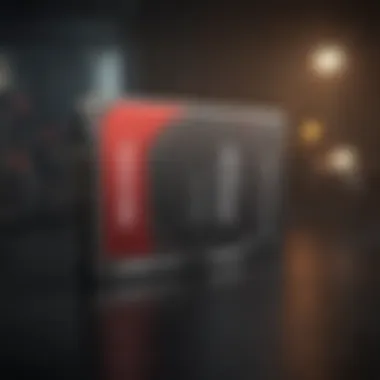

These innovations are not mere conveniences; they are essential for maintaining performance consistency and longevity.
"Proper thermal management in SSDs can mean the difference between peak performance and a sluggish machine."
Comparative Analysis of XPG SSDs
Evaluating XPG SSDs against their competitors serves a dual purpose: providing users insight into the performance landscape and guiding purchasing decisions. When consumers are diving deep into the tech store looking to upgrade their systems, they face a barrage of options. Understanding how XPG stacks up against well-known rivals can significantly influence what makes for a worthy investment. The comparative analysis not only focuses on performance metrics, but also it sheds light on features such as reliability and thermal management, aspects that tech enthusiasts often weigh heavily.
XPG vs. Competitors
In the world of solid-state drives, the competition is fierce. Brands like Samsung, Western Digital, and Crucial have long been established players. Yet XPG, a subsidiary of ADATA, has carved out its niche, particularly among gamers and professionals who demand high reliability and performance.
When pitting XPG SSDs against top contenders such as the Samsung 970 Evo or the Western Digital Black, several factors come into play:
- Performance Metrics: XPG SSDs generally aim for high read and write speeds. For example, the XPG SX8200 Pro can hit up to 3500 MB/s read speeds, a figure that challenges even some of the best in the market.
- Thermal Management: Many competitors incorporate advanced cooling systems. XPG often uses its custom heatsinks, which are great at dispersing heat, ensuring the SSD maintains performance over periods of heavy use.
- Endurance Ratings: The Terabytes Written (TBW) rating is significant when considering the device's longevity. XPG SSDs typically offer competitive TBW rates, which underline their durability for long-term use.
User reviews indicate that while Samsung might have the edge in brand recognition, XPG offers bang for the buck that is appealing for both gamers and content creators alike.
User Experience and Benchmarking Results
The subjective experience of users can offer a wealth of information that goes beyond raw specifications. Users frequently report that XPG SSDs provide a noticeable improvement in system responsiveness, enabling faster boot times and quick loading of applications.
Benchmarks are also essential in this analysis. Results from platforms like CrystalDiskMark reveal that:
- XPG SSDs can often match or exceed read/write speeds of competitors under optimal conditions.
- IOPS (Input/Output Operations Per Second) metrics often show XPG's strength, particularly in multitasking scenarios.
Moreover, user feedback from forums such as Reddit paints a broader picture. Many users express appreciation for XPG’s balance of cost and performance, making it a preferred choice for budget-conscious tech enthusiasts.
"XPG SSDs may not always be the most recognized name, but in practical use, they perform beautifully, really turning my system into a speed demon!" — A user review summarizing common sentiments.
Applications and Use Cases of XPG SSDs
In the landscape of modern computing, understanding the applications and use cases of XPG SSDs provides valuable insight into their significance. These solid-state drives aren’t just another component; they are pivotal in enhancing the performance and efficiency of various tech environments. This section will explore two primary applications: gaming and content creation, both of which reveal how XPG SSDs cater to specific needs within the tech community.
Gaming Performance
For gamers, the choice of storage device can make a world of difference. XPG SSDs are particularly suited for gaming due to their high read and write speeds, which directly affect loading times and in-game performance. With utilization of advanced 3D NAND technology, XPG SSDs ensure that game files are accessed quickly, reducing lag. Imagine a scenario where your favorite game actually loads in a flash, rather than leaving you staring at a spinning wheel. The snappy responses you get from XPG SSDs can provide a competitive edge in multi-player settings and add to the immersive experience.
Moreover, many gamers now engage in heavy-duty streaming while playing. This multitasking demands a fast and reliable storage solution. XPG SSDs can handle this need effortlessly, responding quickly to read and write requests, ensuring that both the game and the stream run smoothly. The low latency offered translates to an uninterrupted gaming experience, allowing users to enjoy every moment without frustrating delays.
Content Creation and Professional Workflows
Moving on to the realm of content creation, XPG SSDs shine brightly in environments where speed and efficiency are paramount. Professionals in video editing, graphic design, and software development find immense value in these drives. The ability to handle large files—think high-resolution videos or intricate design projects—is crucial. With their robust read/write capabilities, XPG SSDs enable fast file transfers, allowing creators to move large packages without breaking a sweat.
This aspect is especially relevant in a world where remote collaboration is becoming the norm. Content creators can easily share massive files with clients and colleagues through fast upload and download processes. Moreover, the reliability of XPG SSDs means that creators can depend on their drives to protect critical data.
"Choosing the right SSD can increase productivity significantly, impacting final deliverables positively."
Additionally, with software environments becoming increasingly resource-heavy, a dependable SSD can make workflow much smoother. Whether it’s rendering a video or compiling a project, the lower latency of an XPG SSD means less time waiting and more time creating.
In summary, the applications and use cases for XPG SSDs stretch across both leisure and professional landscapes. Their role in enhancing gaming experiences and supporting professional workflows underlines their importance as an indispensable tool in today's tech-driven era. By focusing on these specific advantages, it’s clear that XPG SSDs cater well to the demands of both gamers and content creators, making them a favored choice in a diverse marketplace.
Installation and Compatibility
Understanding installation and compatibility is crucial when it comes to high-performance SSDs like XPG. Proper installation can not only enhance the lifespan of the device but also ensure optimal performance. If an SSD does not fit or work well within a system, it could lead to performance bottlenecks and even hardware malfunctions.
Choosing the right components can feel like trying to fit a square peg in a round hole, which is why prospective users need to be aware of their system’s specifications and requirements before making a purchase decision. This section highlights some necessary considerations to ensure that your XPG SSD aligns perfectly with your system demands.
System Requirements
Before installing an XPG SSD, one must verify various system requirements. Following an incorrect setup can turn into a frustrating experience. Here are the essential components to keep in mind:
- Motherboard Compatibility: Ensure that your motherboard supports the M.2 interface, as most XPG SSDs come equipped with it. Checking the motherboard manual can save a lot of trouble.
- NVMe Support: Many XPG models utilize NVMe technology for faster data transfer speeds. Ensure your system supports NVMe to take advantage of these performance boosts.
- Power Supply: Though SSDs generally consume less power, it’s still good to ensure your power supply delivers adequate wattage.
- Operating System Compatibility: Windows, macOS, or Linux? Know the version requirements beforehand. Not all SSD operations are adept on every OS.
To summarize, confirming the compatibility of these components should be your first order of business. It's similar to making sure the ingredients in a recipe are fresh before starting to cook.
Installation Guidelines


Installing an XPG SSD might appear daunting initially, but with the right guidance, it can be as straightforward as pie. Here’s the step-by-step process to ensure that everything goes off without a hitch:
- Prepare Your Tools: You will need a screwdriver (usually Philips) and potentially an anti-static wrist strap to avoid damage from static electricity.
- Shut Down Your System: Power off your computer completely and disconnect it from the electrical outlet. Safety first.
- Locate the M.2 Slot: Open the computer chassis, which might involve unscrewing several screws. Then find the M.2 slot on the motherboard—generally near the CPU, though it may vary.
- Insert the SSD: Gently insert the SSD into the M.2 slot at a slight angle (about 30 degrees), ensuring it aligns correctly with the notches in the connector. Push it down and secure it with a screw.
- Close the Case: Once securely installed, close your computer case, reconnect the cables, and power it back up.
- Format the Drive: After booting, you may need to format the drive through the disk management utility of your operating system. This step is vital to make sure the SSD is ready for use.
Tip: Remember to keep the SSD firmware updated. Sometimes a simple upgrade can lead to improved functionality and performance across the board.
Adhering to these installation guidelines can be as vital as the SSD itself, paving the way for a seamless computing experience.
Maintaining XPG SSDs for Longevity
Proper care and maintenance of XPG SSDs is critical for ensuring that they perform efficiently over time. Just like a car needs regular check-ups, these solid-state drives also require attention to maximize their lifespan and maintain their performance. In a field where every millisecond counts, being proactive about maintaining your SSD can make all the difference, especially for those heavily invested in gaming or data-intensive tasks.
Best Practices for Data Management
Managing data effectively is crucial for the health of XPG SSDs. Here are some best practices to keep in mind:
- Organization: Keeping files structured in a logical way minimizes the drive's workload, thereby improving read and write efficiency. Having folders with clear naming conventions makes it simpler to locate files quickly.
- Avoiding Overfilling: SSDs tend to slow down as they near their storage limits. Aim to leave some free space—ideally around 10-20%—to allow the drive's algorithms to manage data effectively, particularly when it comes to writing new information.
- Regular Backups: Data loss can happen at any time due to unforeseen issues. Regularly backing up important files not only protects against loss but also creates more room on the SSD for new data, enhancing performance.
- Disk Cleanup: Tools that clean up unnecessary files or duplicates can make a significant difference. Periodically run disk clean-up utilities to remove temporary files, which can clutter storage and slow down system performance.
Implementing these simple steps not only helps improve the operation of the SSD but can also extend its overall lifespan.
Monitoring and Firmware Updates
Keeping an eye on the SSD's health is another key aspect of maintenance. Regular monitoring can alert you to potential issues before they escalate. Here’s how you can do it effectively:
- Utilize Monitoring Tools: Many manufacturers, including XPG, often provide software tools that give insights into the SSD’s health. Applications such as Acronis True Image or CrystalDiskInfo allow users to monitor metrics like temperature, write cycles, and overall condition.
- Apply Firmware Updates: Manufacturers release firmware updates to enhance functionality or fix known bugs. Keeping the firmware up-to-date ensures that your SSD benefits from the latest optimizations and security features. XPG’s official website usually offers these updates along with installation instructions.
"Regular monitoring and updating can often mean the difference between a long-lasting drive and one that fails prematurely."
Insights from Users of XPG SSDs
Understanding the practical experiences of users is essential when evaluating any technology, and this holds especially true for XPG SSDs. Real-world insights shine a light on not only performance but also the nuances that specs often don’t cover. These insights can influence purchasing decisions and help potential buyers understand how these drives might function in everyday scenarios.
From gaming enthusiasts to professionals in content creation, users explore various facets of the XPG SSDs. Their feedback encompasses aspects like speed, reliability, and the actual benefits of advanced features, which can provide a more rounded perspective.
User Reviews and Feedback
The feedback from users regarding XPG SSDs reveals a tapestry of experiences. While many acknowledge the excellent read and write speeds noted in technical specifications, it’s the real-world application that often tells a fuller story.
- Positive Reviews: Many users highlight the impressive boot times they experience with XPG SSDs. Notices of Windows loading in mere seconds spark enthusiasm among gamers eager for a quick start. Comments on gaming experience also frequently note faster loading screens and smoother performance in resource-heavy titles like "Cyberpunk 2077" or "Call of Duty."
- Constructive Criticism: Nevertheless, no product is without its faults. Some users have reported occasional drops in performance during extended usage, particularly under heavy loads. This feedback suggests a potential concern for those who regularly switch between demanding applications.
"The speed is phenomenal, but I’ve experienced some throttling during long gaming sessions. I just learned to manage my workload a bit better."
Feedback also leans towards the stylish design and robust build quality of XPG SSDs, with many users appreciating how they complement their gaming rigs.
Common Issues and Resolutions
Even the best products face certain challenges. The landscape of common user concerns often provides significant insights for potential buyers and advocates for better user experience.
- Overheating Issues: Some users have expressed worries about thermal throttling. This was particularly noted among those using the XPG SSDs in compact builds. Users have mitigated these concerns by employing additional cooling solutions or ensuring proper airflow within their cases.
- Compatibility Problems: A handful of reports suggest compatibility issues with certain motherboards, particularly older models. In such cases, users recommend updating the motherboard firmware to support the latest SSD standards.
- Data Migration Difficulties: When transitioning from an older drive to an XPG SSD, there can be hurdles in data transfer. This seems particularly prevalent among users attempting to clone their systems. Various community forums, such as Reddit, provide step-by-step guides that have proved invaluable in resolving these issues.
The connection among users on platforms like Reddit or Facebook creates a community that shares solutions, strengthens product knowledge, and ultimately enhances user experience. It’s this wealth of information, coupled with product performance, that enriches the understanding of XPG SSDs and aids in bridging the gap between manufacturer specs and user reality.
Future Trends in SSD Technology
As we forge ahead into a tech-savvy era, keeping an eye on future trends in SSD technology is paramount, especially for those navigating the continuously evolving landscape of data storage solutions. SSDs are becoming the beating heart of modern computing systems, and their development trajectory can profoundly impact performance, usability, and consumer expectations.
Looking at the future of SSDs, several elements stand out. First off, the necessary capacity increases to meet the demands of high-resolution video, complex software, and expansive databases will play a crucial role in innovation. Next, the push for enhanced speeds and reduced latencies is an ongoing race among manufacturers. Users are no longer satisfied with just fast transfer rates; they expect quick access times that practically erase loading screens.
Anticipated Innovations from XPG
XPG, a brand known for its passion for high-performance storage solutions, has hinted at several game-changing innovations on the horizon. One of these innovations is the anticipated integration of PCIe 5.0 technology, which has the potential to double the bandwidth compared to its predecessor, PCIe 4.0. This leap means higher throughput for data transfer as well as improved overall system performance.
Moreover, XPG is looking into increased use of artificial intelligence in drive management. This could facilitate smarter data allocation, prolonging the life of the SSD while optimizing speed and efficiency.
Great advancements often stem from understanding user habits. With AI's help, XPG aims to deliver an SSD that not only meets but anticipates user needs.
The Role of SSDs in Emerging Technologies
The future landscape of technology is being shaped by emerging fields, where SSDs will take center stage. For instance, as cloud computing becomes more robust, we can expect SSDs to be the backbone of storage solutions that demand quick, efficient access to data over vast networks. This application is especially relevant for businesses relying on real-time analytics and data-heavy processes.
Additionally, with the rise of Internet of Things (IoT) devices, effective data storage will become critical. XPG SSDs might find themselves not just powering PCs but also supporting countless interconnected devices that require reliable and fast storage solutions.
In essence, the future of SSD technology is bright, with XPG leading the charge toward innovations that promise to redefine how we store and access data. This evolution will undoubtedly empower users and tech enthusiasts alike, creating opportunities previously thought out of reach.







