Exploring the Latest Huion Kamvas: Features and Insights


Overview
Preamble to the topic of the article
The latest models of Huion Kamvas tablets have recently emerged, capturing attention in the competitive digital drawing market. Artists and creators continually seek devices that not only enhance their workflow but also provide intuitive usability and robust performance. This article delves into the features, specifications, and practical usability of these tablets to help users make informed choices.
Brief background information
Huion has established itself as a serious competitor in the drawing tablet industry. Known for integrating innovative technology with user convenience, Huion Kamvas has been particularly appealing to both amateurs and professionals. The recent models tackle common criticisms faced by previous iterations, making significant strides in user experience and functionality.
Features & Specifications
The newest Huion Kamvas tablets introduce several enhancements designed for versatile use. Below are key features and specifications that distinguish these devices:
- Screen Quality: Most models feature a fully laminated display, reducing parallax and offering vibrant colors with up to 120% sRGB coverage.
- Pressure Sensitivity: The tablets boast 8192 levels of pressure sensitivity, ensuring precise strokes that cater to the nuanced styles of various artists.
- Tilt Functionality: New tilt recognition allows for natural drawing angles, simulating the experience of traditional media.
- Compact Design: These tablets are lightweight and portable, making it easy for users to create on the go.
- Compatibility: Seamless integration with software like Adobe Photoshop, Corel Painter, and others enhances creativity.
Pros and Cons
Understanding the advantages and disadvantages of Huion Kamvas models can help potential buyers assess their suitability:
Advantages:
- Excellent value for money compared to other leading brands.
- Wide array of compatible software.
- High-definition displays providing rich color accuracy.
Disadvantages:
- Some users report driver issues with specific operating systems.
- The feel of the pen on glass screens may not appeal to those used to textured surfaces.
User Experience
User reviews indicate a generally positive sentiment towards the newer Huion Kamvas tablets. Many artists appreciate the responsive nature of the pen and the clarity of the display. One user stated, "The pressure sensitivity is amazing. I feel in control of my strokes like never before."
However, there are some concerns regarding the initial setup process and driver installation, which a few users found cumbersome.
Buying Guide
When considering a Huion Kamvas tablet, potential buyers should reflect on the following factors:
- Artistic Needs: Identify whether you are a beginner or a seasoned professional, as different models may cater to specific skill levels.
- Budget: Assess your budget against the range of features offered. Some models provide exceptional value for entry-level users.
- Portability: If you often work in varying locations, a lightweight model might suit your needs better.
Overall, analyzing these facets can help ensure that the chosen Huion Kamvas tablet aligns with personal objectives and artistic practices.
Intro
The Huion Kamvas line has established itself as a significant player in the drawing tablet market. This article delves into the most recent offerings from Huion, exploring their features and performance. The introduction sets the stage for understanding the innovations in these tablets and their implications for artists.
Drawing tablets have become essential tools for creators, revolutionizing the way art is produced. They combine technology with artistic expression, allowing users to create digital illustrations with remarkable precision. The Huion Kamvas series, in particular, aims to meet the diverse needs of both amateur and professional artists.
Understanding the latest models is crucial for consumers who seek tools that enhance their creative workflow. Each generation of Kamvas tablets introduces improved technology, ergonomic design, and user-friendly interfaces, making them highly appealing. This comprehensive overview aims to equip readers with knowledge about these new devices so they can make informed decisions when investing in digital art equipment.
Highlighting key features such as display technology, pen performance, and software compatibility, this article will provide insights that resonate with tech enthusiasts and creativity lovers. Evaluating how these elements contribute to the overall artist experience will be central to the discussion.
Furthermore, comparing the Kamvas tablets with competitors such as Wacom and XP-Pen will give clarity to their positioning within the market. Addressing the feedback from users can indicate how well these products stand up in real-world scenarios, adding depth to our exploration.
Overview of the Huion Kamvas Line
The Huion Kamvas line represents a significant advancement in digital drawing and graphics technology. For artists and designers, these tablets offer vital tools that enhance creative capabilities. Understanding the Huion Kamvas line is essential, as it encompasses various models with unique attributes that cater to a wide range of artistic needs.
Historical Context
The journey of Huion Kamvas began in response to the growing demand for digital art tools. Established in 2000, Huion aimed to create accessible yet powerful drawing tablets. Over the years, the brand evolved its products, gaining recognition among both hobbyist and professional artists. This historical progression laid the groundwork for the commitment to innovation seen in today's models.
The initial versions of Kamvas tablets were primarily focused on basic drawing features. As technology advanced, however, Huion made immediate adjustments to meet the changing needs of the art community. This adaptation led to an increasing focus on LCD displays, pen sensitivity, and overall user experience.
Evolution of the Kamvas Series
As the digital art market matures, Huion Kamvas continues to adapt and innovate. Each new generation of the Kamvas series brings enhancements that build on the strengths of its predecessors. For instance, the transition from traditional pen tablets to models with integrated displays represents a major leap in usability.
The series has also seen improvements in technical specifications. Enhanced resolution, greater color accuracy, and faster response times are just a few features that reflect this evolution. The integration of advanced software compatibility ensures that users can maximize their creative workflows across various platforms.
Latest Models of Huion Kamvas
The latest models of Huion Kamvas tablets represent significant advancements in both technology and user experience. These tablets are essential for artists, designers, and anyone engaged in creative endeavors. As the digital art landscape evolves, understanding these models’ specifics is crucial for making informed decisions. This section will explore the importance of the latest Huion Kamvas models, focusing on their technical specifications and design quality.
Technical Specifications
When evaluating the newest Huion Kamvas tablets, the technical specifications provide insight into performance capabilities. Some key specifications include:
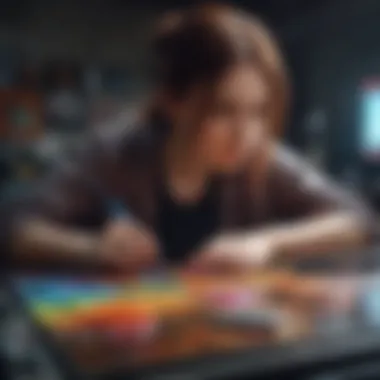

- Display Quality: The latest models often feature 4K resolution. This high resolution enhances clarity and color vibrancy, allowing for detailed work. Best artists can see fine details clearly, thus improving their output.
- Pen Pressure Sensitivity: The stylus for the Kamvas tablets usually has 8192 levels of pressure sensitivity. This means that strokes can reflect subtle variations in pressure, contributing to more realistic sketches.
- Response Time: The newer models typically offer much lower response time, measuring in milliseconds. This ensures that the artist's movements translate to the screen in real time, preventing lag which can disrupt the creative flow.
- Color Accuracy: Many recent iterations come with enhanced color accuracy, often boasting 98% Adobe RGB coverage. This feature is vital for artists who require precise color representation in their work.
The detailed specifications of these models elevate them above previous generations, providing technology that supports creativity and imagination.
Design and Build Quality
The design and build quality of Huion Kamvas models combine aesthetics with practicality. These factors are important as they affect the user's overall experience. Here are some considerations regarding recent designs:
- Ergonomic Considerations: Many models now feature adjustable stands. This allows artists to customize the angle for comfortable drawing sessions. A well-designed workspace can reduce strain during long hours of work.
- Build Material: The materials used are often more durable and lightweight compared to older models. This means that they can withstand the rigors of daily use without being overly heavy, making them portable and practical.
- Screen Surface: The surface of the tablets often mimics the feel of traditional drawing paper. This tactile feedback can be crucial for artists who prefer the sensation of pen on paper over a slick glass surface.
- Connectivity Options: Newer models provide versatile connectivity options, including USB-C and wireless functionality. These choices make it easier to connect to different devices, enhancing the usability for artists working with various hardware.
In summary, the design and build quality of the latest Huion Kamvas models contribute significantly to their usability. Both technical specifications and aesthetic aspects make these tools attractive to creative individuals looking for advanced features in a drawing tablet.
Key Features of New Huion Kamvas Tablets
The key features of the new Huion Kamvas tablets play a crucial role in determining their appeal to artists and designers. These attributes not only enhance usability but also influence the overall performance of the devices. Understanding these features gives potential buyers insight into what they can expect, thereby facilitating informed purchasing decisions.
Display Technology
The display technology utilized in Huion Kamvas tablets represents a significant advance in digital art creation. The latest models offer high-resolution screens that can display vivid colors and sharp details. With 120% sRGB color gamut, users experience an extensive range of colors, essential for artists who require precise color accuracy in their work.
Additionally, many Kamvas tablets use laminated displays. This technology minimizes the gap between the glass and the screen, creating a more natural drawing experience. The anti-glare surface also helps reduce reflections, making it easier to work under various lighting conditions. This aspect is a vital consideration for professionals who often collaborate in different environments.
Pen Performance
The pen performance is another cornerstone of the Huion Kamvas experience. Huion has equipped its latest models with high sensitivity levels and rapid response times. The pen pressure sensitivity often reaches up to 8192 levels. This feature allows for varied stroke thickness based on pressure applied, giving artists unmatched control and precision.
Furthermore, the tilt recognition feature enhances drawing capabilities. Artists can achieve natural effects that mimic traditional painting techniques. Combined with low latency technology, the experience feels seamless, allowing ideas to flow uninterrupted. This is especially beneficial for detailed work, where precision is paramount.
User Interface Improvements
User interface improvements in the new Kamvas tablets have streamlined the artist's workflow. The integration of customizable shortcut keys places essential tools at the user's fingertips, reducing the need for constant keyboard access. This saves time and creates a more fluid working environment.
Moreover, touch functionality on select models allows for intuitive navigation. Artists can easily zoom and pan across their canvas with simple gestures, resembling the experience of using a smartphone or tablet. This addition has made the devices more user-friendly for beginners while still catering to advanced users who demand efficiency and speed.
"User interface plays a significant role in enhancing the overall drawing experience. Smaller obstacles can greatly affect productivity."
In summary, the key features of new Huion Kamvas tablets—display technology, pen performance, and user interface improvements—collectively elevate the artistic process. For both professional and beginner artists, these functionalities contribute not only to usability but also to the quality of work produced.
Comparative Analysis with Competitors
The comparative analysis of Huion Kamvas against its competitors is essential. It provides insight into how these drawing tablets stack up in the congested market. By evaluating the strengths and weaknesses of Huion Kamvas relative to other leading brands, buyers can make informed choices.
This section takes a closer look at Huion's position compared to Wacom and XP-Pen. Such analysis reveals aspects like pricing, feature sets, and performance metrics. Given the competitive nature of the tablet industry, understanding these differences can be a significant factor for both professionals and hobbyists.
Huion Kamvas vs. Wacom
When comparing Huion Kamvas to Wacom, it is crucial to review several elements. Wacom has long been considered a benchmark within the industry, synonymous with high-quality drawing tablets. However, Huion Kamvas has gained traction for its impressive capabilities and competitive pricing.
- Price Point: Huion Kamvas models typically come at a lower cost than Wacom’s offerings. This can be an attractive factor for both beginners and those on a budget.
- Pen Technology: Wacom pens are often celebrated for their superior build quality and accuracy. However, Huion pens have improved significantly. They now offer excellent pressure sensitivity and response times, narrowing the gap.
- Software Compatibility: Both brands support a wide range of professional software. But user experiences can vary depending on the specific program in use.
Huion Kamvas vs. XP-Pen
The comparison between Huion Kamvas and XP-Pen presents unique considerations. XP-Pen has carved a niche in affordability while providing solid performance. However, Huion tends to be slightly ahead in innovation and design.
- Display Quality: Huion Kamvas generally boasts superior display technology, offering better color accuracy and brightness. This is critical for artists who need precise color representation.
- Build Quality: Both brands use durable materials. However, Huion’s recent models show innovation in ergonomics, making them comfortable for extended use.
- User Experience: Feedback from artists often indicates that Huion Kamvas tablets deliver a more intuitive user interface. This aspect can enhance creativity during art-making.
"A successful comparison must go beyond just technical specifications; it needs to consider the real-world user experience."
In summary, each brand offers distinct advantages and challenges. The choice between Huion Kamvas, Wacom, and XP-Pen will rely heavily on individual needs and preferences.
User Experience and Usability
User experience and usability are critical factors to consider when evaluating drawing tablets, such as the Huion Kamvas line. A well-designed user experience ensures that artists can focus on their creative tasks without being hindered by technical difficulties or unsuitable designs. The usability encompasses how intuitive and accessible the device is for both seasoned professionals and those new to digital art. Elements like responsiveness, ergonomics, and the software interface all contribute to the overall user experience, impacting productivity and satisfaction.
Feedback from Professional Artists
Professional artists often provide valuable insights into the usability of the Huion Kamvas tablets. Many commend the sensitivity of the stylus, which allows for more precise control over their strokes. A common sentiment is that the natural feel of the pen closely mimics traditional drawing tools, providing comfort during long hours of use.
However, some artists have noted specific features that could be improved. For instance, while the tablet's display is bright and vibrant, a few users express a desire for enhanced anti-glare properties, enabling clearer visibility in brightly lit environments. Additionally, the layout of programmable shortcut keys can sometimes be non-intuitive, requiring time for adjustment.
The overall sentiment among artists is positive, particularly regarding the value for money. Here are some general points culled from feedback:
- Responsiveness: The pen pressure levels offer a realistic drawing experience.
- Compatibility: Works well with various software choices like Adobe Photoshop and CorelDRAW.
- Durability: Many users have praised the build quality, noting that their devices withstand daily use.
Learning Curve for Beginners
For beginners, the Huion Kamvas tablets present a learning curve shaped by both the usability of the device and the underlying software skills required. New users often face initial challenges in navigating the interface or accessing key functionalities. However, the learning experience can be quite manageable due to several factors.
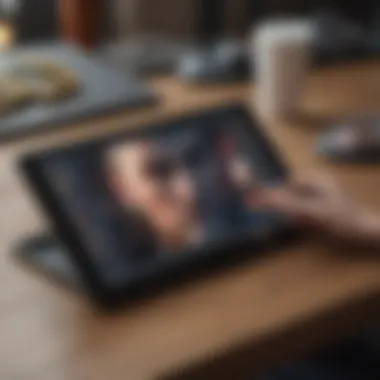

- Supportive Resources: Many online communities, such as forums on Reddit or tutorials on YouTube, provide invaluable assistance in overcoming obstacles.
- User-Friendly Interface: Most Huion Kamvas models feature user interfaces that are relatively easy to navigate, even for those unfamiliar with digital art tools.
- Customization Options: The ability to customize shortcut keys and pen settings empowers users to cater the tablet to their preferred workflow, making it easier to transition from traditional to digital media.
Overall, while some beginners may struggle initially, they typically find that the Huion Kamvas becomes an intuitive tool as they practice.
"Learning to use a new tablet can be daunting, but with practice and patience, it transforms into a natural extension of your creative process." - User Insight
By continuously gathering feedback from users of different skill levels, Huion can further refine its products, enhancing user experience and ensuring that artists of all levels can create effectively and efficiently.
Software Compatibility
Understanding software compatibility is vital for any drawing tablet user. This section explores how well the newest Huion Kamvas models work with various software applications. The goal is to ensure that artists and designers can maximize the use of their devices without facing hurdles related to incompatibility.
Popular Art Programs Supported
The newest Huion Kamvas tablets offer extensive support for a range of popular art programs. Here is a look at some primary applications:
- Adobe Photoshop: Many artists rely on this software for digital painting and photo editing. The Huion Kamvas connects smoothly with it, enhancing the creative process through pressure sensitivity and tilt support.
- Corel Painter: This program is favored for its natural media emulation. The Kamvas series integrates well, providing realistic brush effects that mimic real-life painting techniques.
- Clip Studio Paint: Known for its manga and comic creation features, support for this software is often essential for illustrators. The Kamvas tablets work efficiently with it, allowing quick and precise strokes that meet an artist's needs.
- Krita: An open-source option that many beginners and professionals love. The compatibility of the Kamvas here can attract those looking for cost-effective art solutions.
Supporting programs like Autodesk SketchBook and Paint Tool SAI also demonstrate the versatility of the Kamvas tablets. This extensive program compatibility allows users to choose their preferred software, ensuring happiness and productivity.
Operating System Compatibility
When purchasing a digital tablet, users must consider the supported operating systems. The newest Huion Kamvas models boast compatibility with various platforms, including:
- Windows: Most versions of Windows, starting from Windows 7 to the latest, work seamlessly with Huion tablets. This wide reach ensures most users will not face issues.
- macOS: Compatibility with macOS extends to the latest versions. Mac users can easily integrate the Kamvas into their creative workflows.
- Linux: While not as commonly supported, some Linux distributions are compatible, thanks to community-driven solutions. Users may need to make some configurations to ensure optimal performance.
These compatibility aspects empower users with a wide range of options. This flexibility is crucial, as compatibility impacts the overall user experience.
"Software compatibility significantly broadens the use cases for Huion Kamvas tablets, catering to a diverse array of digital artists."
In essence, understanding software and operating system compatibility is fundamental for choosing the right drawing tablet. Emphasizing these considerations helps potential buyers make informed decisions.
Accessories and Add-Ons
Accessories and add-ons play a crucial role in maximizing the potential of Huion Kamvas tablets. These supplementary tools enhance the overall experience, allowing artists and designers to work more efficiently and comfortably. When considering the purchase of a Huion Kamvas tablet, it is essential to think beyond the device itself and focus on how these accessories can complement and improve the user's workflow.
Stylus Features and Options
The stylus is one of the most significant accessories that can greatly affect performance. Current models typically come with advanced features, such as pressure sensitivity and tilt recognition. This allows for a more natural and responsive drawing experience. For instance, the Huion stylus often includes up to 8192 levels of pressure sensitivity, enabling fine control over line thickness and opacity.
Users should also examine stylus options. Different shapes and weights can significantly impact comfort. Some artists may prefer a lightweight stylus for extended use, while others might opt for a heavier one to enhance control. Additionally, replaceable nibs offer various textures and hardness, further customizing the drawing experience.
To choose the right stylus, consider how different features align with your style of working. For example, if you engage in detailed illustrations, a stylus with superior sensitivity may be preferable. On the other hand, if speed is essential, a stylus that requires less pressure might be more suitable. The importance of selecting the correct stylus cannot be overstated, as it directly affects the precision and quality of work.
Screen Protectors and Stands
Investing in screen protectors and stands improves device durability and enhances usability. A screen protector is vital in maintaining the tablet’s display by preventing scratches and smudges. Some protectors even offer anti-glare properties, allowing artists to work comfortably in bright settings.
For stands, adjustable options are particularly valuable. A good stand can provide better ergonomics, reducing strain during long creative sessions. Adjustable height and angle ensure that the user can maintain a comfortable posture, lowering the risk of fatigue or injury.
Moreover, pairing a Huion Kamvas tablet with a reliable stand can lead to improved creativity. It allows for more freedom of motion, enabling the artist to position the tablet according to their unique requirements. Some stands even come with added features like cable management, which helps keep the workspace organized.
Price Point and Value Proposition
Understanding the price point and value proposition of the Huion Kamvas line is crucial for both potential buyers and enthusiasts. This section focuses on the financial aspects, examining how Huion's pricing strategy aligns with its product offerings. The relevance of compelling price point analysis cannot be overstated, as it often dictates consumer decisions in the highly competitive market of drawing tablets.
Price considerations are intertwined with the perception of value. When discussing value, it is important to realize that it encompasses not just the price but also how much users gain from their investment. Huion has introduced several models at varying price points, catering to both beginners and seasoned professionals. By evaluating the price against features, specifications, and overall performance, one can ascertain whether a particular model justifies its cost.
Cost Comparison with Competitors
When assessing the cost comparison with competitors, it's essential to recognize where Huion stands relative to brands like Wacom and XP-Pen. While these brands have a longstanding reputation, Huion has managed to carve its niche by offering competitive prices.
- Wacom: Known for high-quality products, Wacom's tablets often carry higher price tags. Professionals may find certain models appealing, but cost can be a barrier for newcomers.
- XP-Pen: XP-Pen offers similar features at lower price points; however, some users report concerns regarding durability and support.
- Huion: The newest Kamvas tablets often undercut these competitors while providing advanced features such as improved pen technology and high-resolution displays. The cost-effectiveness makes Huion attractive for those who seek quality without financial strain.
Assessing Value for Money
Assessing the value for money in Huion Kamvas tablets involves an analysis of several factors. Users should consider the features provided in relation to the price.
- Feature Set: The latest Huion models boast specifications such as high color accuracy, responsiveness, and ergonomic design at a price that often undercuts competitors.
- Performance and Reliability: User feedback indicates strong performance, with many claiming consistent quality over time. This reliability adds to the overall value proposition.
- Company Support: Huion provides substantial customer support and extensive documentation, enhancing the ownership experience and thus contributing positively to perceived value.
The conclusion is clear; when factoring in both the cost and the advantages derived from these tablets, it becomes evident that Huion Kamvas offers considerable value for money. The pricing strategy, when intertwined with robust features and positive buyer experiences, manifests an appealing proposition for those in the market for a new drawing tablet.
"In a world dominated by high-end options, Huion Kamvas positions itself not just as a budget alternative, but as a smart investment for artists of all levels."
Real-world Applications
The Huion Kamvas tablets carry significant relevance in various creative fields. Their versatility makes them suitable not just for professionals but also for beginners. Artists, designers, and educators all find value in these tools. Understanding their applications helps users select the right tablet for their needs.
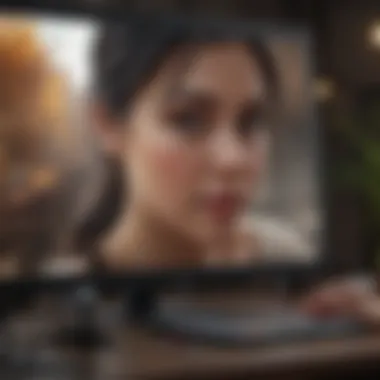

Illustration and Concept Art
Illustration and concept art often require precision and creativity. Huion Kamvas tablets provide an intuitive experience. Many artists choose Kamvas for its responsiveness. The pressure sensitivity of the stylus allows for expressive strokes. This enables artists to produce detailed artwork with ease. Moreover, the large display size can enhance the creative process. Artists can view their work in high resolution. This is particularly beneficial for intricate designs and complex illustrations.
Graphic Design and Multimedia
Graphic designers need reliable tools to meet client expectations. Huion Kamvas tablets serve this purpose well. They integrate seamlessly with software such as Adobe Illustrator and Photoshop. The color accuracy on the Kamvas screens also aids in achieving desired results. Additionally, the multi-touch functionality enhances navigation. Designers can zoom in and out or rotate their workspace easily. This streamlined workflow fosters productivity.
Educational Uses for Students
In educational settings, Huion Kamvas tablets bring unique advantages. Many art programs incorporate digital mediums into their curriculum. With Kamvas tablets, students learn to adapt their skills for digital platforms. Teachers can demonstrate techniques directly on the screen. This provides an interactive learning experience. The tablets are also conducive to collaboration. Students can share their work digitally, receiving feedback instantly.
Both students and professionals benefit from their features, making them a valuable investment in a digital-centric world.
Expert Reviews and Ratings
Understanding expert reviews and ratings is essential for anyone considering the purchase of a Huion Kamvas tablet. These evaluations provide insight into performance, quality, and usability, helping the buyer make an informed decision. Experts often analyze products from multiple angles, including technical specifications and real-world applications. They provide context that is not always available through informal user experiences. By relying on credible sources for assessments, consumers can weigh the advantages and disadvantages effectively.
Critiques from Industry Experts
Industry experts perform rigorous testing of Huion Kamvas models to determine their strengths and weaknesses. These critiques often focus on various aspects like build quality, precision, and user experience. For example, many reviewers comment on the clarity and color accuracy of the display. Notably, The Verge and TechRadar have highlighted the remarkable sensitivity and responsiveness of the pen, which is crucial for artists who rely on fine detail.
Critiques may also cover durability. Some reviewers conducted stress tests to evaluate the physical resilience of materials used in construction. Their conclusions often suggest that while Huion tablets offer a lot of features for the price, it's important to note areas needing improvement, such as initial setup complexity or software compatibility issues.
"Expert reviews serve as a guiding beacon for potential buyers, illuminating the strengths and weaknesses of products in the competitive tablet market."
User Ratings and Feedback
User ratings and feedback provide valuable insights into the real-world performance of Huion Kamvas tablets. After all, the perspective of daily users can reveal issues that may not come up in expert reviews. Many users highlight aspects such as battery life, ease of use, and responsiveness during creative workflows.
On platforms like Reddit, artists discuss their personal experiences with specific models, often praising the Kamvas line for its value for money. However, there are also discussions on typical issues like miscommunication with software.
Some common themes from user reviews include:
- Performance Satisfaction: A majority of users report satisfaction with the pen latency and input response.
- Software Integration: Many creatives appreciate how well the tablets integrate with popular software like Adobe Photoshop and Corel Painter.
- Customer Support Experiences: Feedback on customer service varies; some users express frustration, while others commend swift resolution of issues.
In summary, both expert reviews and user ratings come together to offer a comprehensive view of Huion Kamvas tablets. This information is vital for shifting the initial perceptions based on marketing alone and helps to unveil the practical truths behind the product's performance.
Maintenance and Care for Huion Kamvas
Maintaining the Huion Kamvas tablets is essential for ensuring their longevity and optimal performance. Proper care can significantly affect the user experience, allowing artists to work efficiently without technical disruptions. Neglecting maintenance could lead to issues that impact the performance of the device. Therefore, understanding how to look after the tablet is crucial for both amateurs and professionals alike.
Cleaning Recommendations
Keeping your Huion Kamvas clean is paramount. Dust, oil, and fingerprints can accumulate on the screen, affecting clarity and responsiveness. Here are a few tips for proper cleaning:
- Use a microfiber cloth: This material is gentle on screens and helps prevent scratches. Avoid paper towels as they can be abrasive.
- Avoid harsh chemicals: Stick to water or specialized electronics cleaner. Alcohol-based cleaners can degrade the screen’s finish over time.
- Regular cleaning schedule: Aim to clean the tablet at least once a week, or more frequently if you are using it daily.
To ensure the best results, spray the cleaner on the cloth, not directly on the screen. This practice helps to avoid moisture seeping into the device.
Troubleshooting Common Issues
Despite the high build quality of Huion Kamvas, users may encounter some issues over time. Knowing how to address these concerns is important for maintaining functionality. Here are common problems along with their troubleshooting steps:
- Tablet not connecting: Ensure that the cable is firmly connected to both the tablet and the computer. Try a different USB port if the issue persists.
- Stylus not responding: Replace the battery if applicable or check the stylus settings within the Huion driver. Also, verify that the tip is not worn out.
- Poor pressure sensitivity: This can often be resolved by adjusting the settings in the driver software. Make sure the relevant programs have the latest updates installed.
"Regular maintenance not only extends the lifespan of your Huion Kamvas but also enhances your creative workflow."
Future Trends in Drawing Tablets
The realm of drawing tablets is continuously evolving. As artists and designers demand more from their devices, manufacturers like Huion respond with innovative features and technology. Understanding these trends is essential for creators looking to optimize their tools for better performance and usability. In this section, we will delve into significant emerging technologies within drawing tablets and market predictions for Huion.
Emerging Technologies
Recent advancements in technology have set the stage for transformational changes in drawing tablets. Here are some key areas of development:
- Higher Resolution Displays: Users are increasingly favoring tablets equipped with screens that offer sharper, more vibrant visuals. This enhances the experience of drawing, making it feel closer to traditional methods.
- Improved Pen Technology: The sensitivity, pressure levels, and tilt recognition of styluses are becoming more refined. This means that they can better mimic the feel of real-life drawing tools, aiding artists in creating nuanced designs and illustrations.
- Wireless Capabilities: Many new models are incorporating better wireless technology. This allows for seamless connectivity and reduces clutter, enabling more flexibility while working.
- AI Integration: Artificial intelligence is increasingly being used. It can assist with tasks like auto-correcting strokes or improving the accuracy of color selections, making the creative process smoother.
These trends are shaping the future by pushing the boundaries of how artists interact with their digital tools. As these features become standard, they potentially enhance creativity and productivity.
Market Predictions for Huion
Considering the rapid advancements in drawing tablet technology, it is imperative to analyze Huion's position in the market. Experts anticipate several trends regarding Huion in the coming years:
- Increase in User Base: As more amateur and professional artists recognize the value of high-quality tablets, Huion’s popularity is expected to grow.
- Regular Updates and New Releases: Huion is likely to continue its trend of launching new models with enhanced features regularly. Keeping up with consumer demand will be vital.
- Competitive Pricing: Huion has a reputation for offering excellent value for money. This competitive pricing strategy will support its strategy, particularly against more established brands like Wacom.
- Enhanced Customer Support: As the user base widens, improved customer service and support options will also become advantageous for the company.
End
The conclusion of this article serves to underscore why Huion Kamvas tablets are significant within the larger context of digital art and creative technology. These devices have emerged as formidable tools for both experienced professional artists and enthusiastic newcomers alike. The advancements made in the newer models highlight a commitment to quality and user experience.
A few key elements stand out when considering the importance of this topic:
- Technological Advancements: Each iteration of the Kamvas series introduces improvements in display quality, pen performance, and overall usability. These enhance the drawing experience, making it more intuitive and engaging.
- Market Positioning: The competitive landscape for drawing tablets is intense. Huion Kamvas products offer competitive pricing and features that attract users who seek quality without a prohibitive cost. This positioning allows more artists access to high-functioning tools.
- Versatility in Applications: The use cases for Huion Kamvas are extensive, ranging from professional illustration to educational settings. The feature set supports various artistic endeavors, making these tablets a multifunctional choice for users of all backgrounds.
- Community Feedback: Positive reviews and user experiences continuously shape the evolution of the Kamvas series. Engagement from artists fosters a community that shares insights and recommendations, further bridging the gap between the company and its user base.







