Ethernet Desktop Switch: A Comprehensive Overview
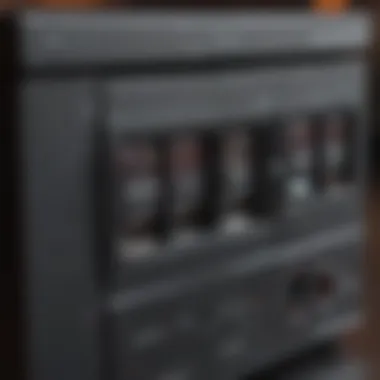

Overview
Intro
The Ethernet desktop switch is a fundamental asset within the structure of local area networks (LANs). As telecommunications and network technology evolve, the relevance of switches increases. This hardware allows multiple devices to communicate efficiently, sharing data without interference and ensuring optimal network performance.
Brief Background Information
Initially, network communications relied heavily on simpler devices like hubs. However, the switch's ability to intelligently route data to specific devices revolutionized connectivity. Understanding the shift from basic networking solutions to more advanced technologies is critical for both tech enthusiasts and casual users. This article explores the intricacies of Ethernet switches, covering their functionality, different types, and crucial factors for selection and installation.
Features & Specifications
Ethernet desktop switches come equipped with several key features and specifications that define their performance:
- Ports: The number of ports can vary widely, typically ranging from 5 to 48. Each port connects individual devices to the network.
- Speed: Most Ethernet switches operate at speeds of 10/100 Mbps or 1 Gbps, but higher performance switches support speeds of 10 Gbps.
- Switching Capacity: This indicates the total data transfer capability of the switch. A higher capacity ensures better performance when multiple devices are used simultaneously.
- Power over Ethernet (PoE): Many switches also support Power over Ethernet, allowing them to deliver power to connected devices, such as IP cameras and wireless access points, through the data cables.
- Managed vs. Unmanaged: Managed switches offer more controls and features like VLAN support, port mirroring, and SNMP management, whereas unmanaged switches provide basic connectivity with limited configuration.
These features significantly impact how a switch performs in different networking environments.
Pros and Cons
Advantages
- Improved Performance: Switches create a dedicated path for each connected device, minimizing data collisions and improving overall network efficiency.
- Scalability: They allow easy addition of devices to a network without degrading performance.
- Flexibility: Users can choose between managed and unmanaged options based on their network needs, offering customizable control.
Disadvantages
- Cost: High-performance switches can be more expensive than simpler hubs, depending on the specifications and features.
- Complexity: Managed switches may require additional knowledge to configure and maintain, which may be challenging for non-tech-savvy users.
User Experience
Ethernet switches have received varied feedback from users. One user noted, "Switching from a hub to a desktop switch was a game changer for my home office. The speed increased significantly." Another viewed it as complex, stating, "I found setting up my managed switch confusing at first, but once it was configured, performance was exceptional."
Overall, the user impressions often highlight the performance improvements, but some experience a learning curve during initial setup. This feedback emphasizes the importance of evaluating your comfort level with technology before purchasing a more complex model.
Buying Guide
When considering an Ethernet desktop switch, potential buyers should assess several key factors:
- Networking Needs: Identify how many devices will connect and their performance requirements.
- Type of Switch: Decide whether a managed or unmanaged switch fits your technical skill level and needs.
- Budget: Ensure that the chosen switch fits within your budget while still meeting technical specifications.
- Future Proofing: Consider models that support future upgrades or expansions to your network.
For further information on Ethernet technology, you can visit Wikipedia's Ethernet page.
Understanding Ethernet Technology
Ethernet technology underpins the vast majority of local area networks (LANs) today. Understanding this technology is vital for anyone looking to optimize their networking setup or for those simply interested in how these systems function. Ethernet provides a standard way for devices to communicate over the network, ensuring reliability and efficiency. This section aims to provide insights into key aspects of Ethernet, including its definition, historical development, and performance capabilities.
What is Ethernet?
Ethernet is a networking technology that connects devices within a local area network. It typically uses twisted-pair cables or fiber-optic cables to transmit data. Through a series of protocols, Ethernet defines how data is formatted, transmitted, and received across networks. One of its core benefits is that it facilitates high-speed communication, making it suitable for a range of applications from home networks to enterprise-level systems. The simplicity of cabling and the straightforward setup process contribute to Ethernet’s widespread adoption.
The Evolution of Ethernet Standards
Ethernet has evolved significantly since its inception in the 1970s. Originally developed to enable communication between computers over short distances, it has undergone several upgrades to support higher speeds and improved efficiency. The introduction of standards like Fast Ethernet (100 Mbps) and Gigabit Ethernet (1 Gbps) has allowed for faster data transmission, fostering the growth of multimedia applications. The latest developments include 10 Gigabit Ethernet and even faster protocols, showing no signs of slowing down. Each iteration has also focused on backward compatibility, ensuring that new standards can still work with older equipment.
Ethernet Speed and Performance Metrics
The performance of Ethernet is often measured through different speed facets and metrics.
- Speed: Traditional Ethernet started at 10 Mbps, evolving through milestones like 100 Mbps (Fast Ethernet) and 1 Gbps (Gigabit Ethernet). Currently, you can find Ethernet devices offering speeds of 10 Gbps or higher.
- Latency: Low latency is critical for applications that require real-time data transmissions, such as video conferencing and online gaming. Ethernet typically offers low-latency connections.
- Throughput: This refers to the actual data rate achieved on a network. It can be affected by network congestion and overhead.
- Packet Loss Rate: This is the measure of data packets that fail to reach their destination. Ethernet networks typically exhibit low packet loss under normal conditions, which is essential for reliable communication.
"The combination of high speed and low latency in Ethernet networks makes them ideal for a vast range of applications."
Understanding these metrics helps in assessing the suitability of different Ethernet technologies for varying needs and installations. This foundation sets the stage for more specialized topics concerning Ethernet desktop switches, which leverage all these attributes to function efficiently in various environments.
An Preface to Desktop Switches
In the realm of networking, desktop switches play a crucial role in ensuring the seamless flow of data. As businesses and households continue to rely on stable internet connections, understanding the function of Ethernet desktop switches becomes essential. This section lays the groundwork for comprehending what desktop switches are, how they operate, and the unique advantages they offer in various network setups.
Defining a Desktop Switch
An Ethernet desktop switch is a device used to connect multiple computers and other devices within a Local Area Network (LAN). Unlike hubs that broadcast data packets to all ports, switches intelligently forward data only to the specific device that needs it. This efficiency not only conserves bandwidth but also enhances overall network performance. Essentially, a desktop switch acts as a traffic manager in a network, ensuring that the right data reaches the right destinations.


Functionality of Ethernet Desktop Switches
The core functionality of desktop switches revolves around the process of packet switching. When a device on the network sends data, the switch checks the packet's destination address and sends it exclusively to the relevant device. They create separate collision domains for each connected device, reducing the likelihood of data collisions and improving speed. Furthermore, switches often support different networking standards, allowing for compatibility with various devices. This flexibility makes them suitable for both commercial and residential network environments.
Key Features of Desktop Switches
Several key features distinguish desktop switches from other networking devices:
- Port Count: Desktop switches typically come with a range of port options, from five to forty-eight, accommodating varying network sizes.
- Speed: Most switches support speeds of 1 Gbps or higher, with some models even offering 10 Gbps connections, catering to bandwidth-hungry applications.
- Power over Ethernet (PoE): Many modern switches support PoE, enabling the transmission of electricity along with data over Ethernet cables. This feature simplifies installation, especially for devices like IP cameras or wireless access points that require power.
- Manageability: Depending on the type, switches can be managed manually or automatically. Managed switches offer a higher degree of control over network traffic, supporting advanced features like VLANs (Virtual Local Area Networks) and Quality of Service (QoS) settings.
Overall, an understanding of Ethernet desktop switches is pivotal for optimizing network performance and efficiency. These devices serve as a vital part of the communication infrastructure, allowing networks to operate seamlessly and effectively.
Comparing Ethernet Switches with Other Networking Devices
Understanding how Ethernet switches function in relation to other networking devices is critical for anyone looking to optimize their network. This comparison highlights the fundamental differences and applications of Ethernet switches, hubs, and routers. Identifying these distinctions aids in making informed decisions about network infrastructure, which ultimately affects overall performance and efficiency.
Ethernet Switch vs. Hub
Ethernet switches and hubs serve similar purposes as networking devices, yet their mechanisms and effectiveness vary significantly. A hub operates at Layer 1 of the OSI model and works on a very simplistic level. When data packets are received, a hub broadcasts them to all connected devices, regardless of the intended recipient. This method can lead to data collisions and reduced network efficiency, especially as the number of devices grows.
On the other hand, an Ethernet switch operates at Layer 2, utilizing MAC addresses to intelligently forward data only to the intended recipient. This ability minimizes collisions, enhancing the network's overall performance. For environments with multiple devices, switches offer a clear advantage over hubs.
In summary, choosing between a switch and a hub comes down to:
- Scalability: Switches can support more devices without significant loss in performance.
- Efficiency: Switches reduce unnecessary data traffic, resulting in faster overall communication.
- Cost: Hubs are generally cheaper but can lead to higher long-term costs due to inefficient data handling.
Ethernet Switch vs. Router
While Ethernet switches connect multiple devices within a single network, routers serve a different role. Routers operate at Layer 3 of the OSI model and facilitate communication between different networks. They manage traffic to ensure data packets reach their destination across network boundaries.
Routers often have more features than switches, such as:
- IP Address Management: Routers assign IP addresses to devices in a network, which is essential for proper routing.
- Network Address Translation (NAT): Routers can enable multiple devices to share a single public IP address.
- Firewall Protection: Many routers integrate security features to protect the network from external threats.
Using both a router and a switch in a network provides both inter-network and intra-network communication, enhancing functionality and speed.
Managed vs. Unmanaged Switches
The distinction between managed and unmanaged switches is crucial when building a network. Unmanaged switches are plug-and-play devices that require no configuration. They are perfect for simple networks where configuration and management are not a priority. These devices automatically handle data traffic without user intervention.
Conversely, managed switches offer a wealth of features that provide more control and management capabilities. This includes:
- Traffic Monitoring: Managed switches enable monitoring and analysis of data traffic for better bandwidth management.
- VLAN Support: Virtual LANs can segment network traffic and enhance security.
- Enhanced Security: Managed switches allow for configuring security settings such as access controls.
In general, the choice between managed and unmanaged switches should be based on specific networking needs, organization size, and desired control level. Businesses requiring more advanced features often lean towards managed switches, despite their higher cost.
Managing your network with the right devices enhances security and performance, fulfilling both current and future needs.
Types of Ethernet Desktop Switches
Understanding the types of Ethernet desktop switches is crucial for designing an efficient networking environment. Each switch type offers unique features that cater to distinct user needs. Therefore, it is important to assess the specific requirements of your network before making a selection. This section will explore various types of Ethernet switches: unmanaged switches, managed switches, smart switches, and PoE capable switches. Each of these will be discussed in detail, highlighting their benefits and considerations for use.
Unmanaged Switches
Unmanaged switches are the simplest type of Ethernet switch. They require no configuration, making them ideal for small networks. Typically, these switches are plug-and-play devices, allowing immediate connectivity. Businesses or home users who require basic connectivity will find unmanaged switches sufficient.
Key Benefits:
- Simplicity: They are straightforward to use, making them accessible for users without technical expertise.
- Cost-Effective: Generally, unmanaged switches are more affordable than other switch types, making them an economical choice for many.
- Reliability: Fewer configuration options mean less chance for user error.
However, unmanaged switches lack advanced features such as traffic monitoring, VLAN support, or Quality of Service (QoS) settings. Users looking for a more customized setup may find them limiting.
Managed Switches
Managed switches offer robust features for network control. They provide administrators with the ability to configure, manage, and monitor the network traffic effectively. This makes them suitable for larger organizations with complex networking needs.
Key Features:
- VLAN Support: Managed switches allow the creation of Virtual Local Area Networks, enhancing security and reducing broadcast traffic.
- Traffic Monitoring: They enable network administrators to monitor traffic flows and performance, aiding in troubleshooting.
- Enhanced Security: With the ability to configure access controls, managed switches provide greater security over the network.
While managed switches offer significant benefits, they do come at a higher cost and require more technical knowledge for setup and management.


Smart Switches
Smart switches serve as a middle ground between unmanaged and managed switches. They are somewhat configurable, providing users with added functionality when needed, without the complexity of fully managed switches. This makes them appealing for small to medium-sized networks.
Benefits of Smart Switches:
- Configuration Options: Users can customize some settings, such as basic VLAN support and bandwidth management.
- Ease of Use: They provide a balance of features and simplicity, catering to tech enthusiasts who may not need full management capabilities.
- Cost-Effective Solution: Generally priced between unmanaged and managed switches, smart switches provide good value for performance.
Nonetheless, for those requiring an extensive management interface, smart switches may fall short.
PoE Capable Switches
Power over Ethernet (PoE) capable switches represent a significant advancement in Ethernet technology. These switches can deliver both data and power through the same network cable. This capability is especially important for devices that have limited power sources, such as IP cameras and VoIP phones.
Advantages of PoE Capable Switches:
- Simplified Wiring: Reduces the need for separate power supplies for connected devices.
- Flexibility: Allows for easier placement of devices since they do not need to be near a power outlet.
- Cost Savings: Although they may have a higher initial cost, they can save money on installation and infrastructure.
Despite these advantages, users must consider their network's power requirements and compatible devices to ensure optimal functionality.
In summary, the choice of Ethernet desktop switch plays a critical role in effectively managing network resources. Understanding the distinct types allows users to select the product that best matches their operational needs and budget constraints. Each switch type brings unique features, thus reinforcing the importance of alignment with your specific networking demands.
Key Considerations for Selecting an Ethernet Desktop Switch
Selecting an Ethernet desktop switch involves several key factors that influence the overall performance and efficiency of a local area network (LAN). Understanding these considerations not only helps in making an informed choice but also ensures that the selected switch meets the specific needs of the network. Each consideration plays a distinct role in shaping the capability and reliability of the network, making it crucial to evaluate them thoroughly before the acquisition.
Network Size and Scalability
The size of your network is a fundamental consideration when choosing an Ethernet desktop switch. A small office with a handful of devices may not require advanced capabilities, whereas a larger organization with numerous workstations and devices needs a switch that can accommodate future growth.
Scalability refers to the switch's ability to expand as your network grows. Opt for switches that offer more ports than currently needed to anticipate future requirements. Furthermore, consider switches that support stacking. This feature enables multiple switches to operate as a single unit, allowing for easier network management and expansion without a complete overhaul.
Speed Requirements
In today's fast-paced digital environment, speed is an essential factor in networking. The speed of your Ethernet desktop switch affects how efficiently data is transferred within the network. Standards such as Fast Ethernet (100 Mbps), Gigabit Ethernet (1 Gbps), and 10 Gigabit Ethernet are common, and each has distinct applications based on usage scenarios.
Identify the speed requirement based on network activities. For instance, a network primarily used for basic web browsing may suffice with a Gigabit Ethernet switch. Conversely, networks heavily reliant on data transfer, video conferencing, or gaming might necessitate a switch that supports higher speeds. A switch that aligns with your speed needs ensures smooth operations and minimizes latency.
Port Count and Configuration
The number of ports on an Ethernet switch directly influences the connectivity of devices on your network. Evaluate the number of devices that will connect to the switch, considering both current and potential future needs. A switch with too few ports can limit connectivity and necessitate additional hardware investments.
Additionally, port configuration is critical. Some switches offer dedicated ports for specific applications, such as Power over Ethernet (PoE) for devices like IP cameras and VoIP phones. Make sure to account for how many devices you will connect and the types of connections they require.
Budget Considerations
Cost is often a deciding factor in any purchasing decision. Ethernet switches vary broadly in price based on features, performance, and brand. Setting a budget needs careful deliberation on the trade-offs between cost and capabilities.
Consider not just the initial purchase price but also potential operating costs, such as energy efficiency and maintenance. Unmanaged switches tend to be cheaper initially, yet, over time, managed switches may offer better capabilities that save money in wider network performance. Finding balance between quality and cost will lead to a smarter long-term investment.
"Choosing the right Ethernet desktop switch is fundamental to achieving reliable network connectivity."
In summary, when selecting an Ethernet desktop switch, it’s vital to consider network size and scalability, speed requirements, port count and configuration, and budget constraints. Evaluating these factors can lead to a choice that supports both current needs and future growth.
Installing an Ethernet Desktop Switch
Installing an Ethernet desktop switch is a crucial step in establishing a reliable and efficient network. This process, while seemingly straightforward, requires careful planning and execution. The importance of this topic stems from the role that switches play in managing network traffic, ensuring that data flows smoothly between devices. Installing a switch correctly can lead to improved network performance, better resource management, and reduced downtime.
Pre-Installation Checklist
Before setting up the Ethernet switch, specific tasks must be completed to ensure a smooth installation. Here are essential items to check:
- Evaluate Network Requirements: Understand the specific needs of the network. Consider the number of devices that will connect, the speed required, and any special configurations needed.
- Gather Necessary Tools: Have tools ready, such as a screwdriver, Ethernet cables, and a power supply.
- Check Compatibility: Ensure the switch is compatible with existing network devices and infrastructure. Check for support of necessary speeds and protocols.
- Review Documentation: Familiarize yourself with the switch's manual for any unique installation instructions or configurations.
Physical Setup and Connections
Establishing the physical setup is the next step. Proper placement and connections maximize functionality. Follow these instructions for optimal installation:
- Choose a Suitable Location: Place the switch in a well-ventilated area to prevent overheating. Ensure easy access for future maintenance.
- Connect Power Supply: Plug in the switch to a power source. Ensure the power source is stable to avoid potential disruptions.
- Link Ethernet Cables: Use quality Ethernet cables to connect devices. Connect one end of the cable to the appropriate port on the switch and the other to your device.
- Indicate Port Status: Ensure that the LED indicators on the switch show connectivity status. A solid green light typically means a successful connection.
Configuring Your Switch


Configuration enables the switch to function effectively within the network. Here’s how to set up your switch:
- Access the Management Interface: For managed or smart switches, connect a computer directly to one of the switch’s ports using an Ethernet cable. Use the default IP address found in the switch’s manual to access its web interface.
- Adjust Basic Settings: Set the switch's IP address within the network. This adjustment prevents IP conflicts and ensures proper communication with the devices.
- Configure VLANs if Necessary: For advanced setups, create Virtual Local Area Networks (VLANs) to segment traffic, enhancing performance and security.
- Test the Configuration: Once configured, test the switch by checking connectivity between devices to verify proper function.
Installing an Ethernet desktop switch with careful planning and execution leads to significant improvements in network performance and management.
Ultimately, thorough installation ensures an efficient networking experience. This section sets the stage for understanding how a well-installed Ethernet desktop switch can enhance communication among devices, thus emphasizing its overall importance.
Troubleshooting Common Issues with Ethernet Switches
Troubleshooting Ethernet switches is vital for maintaining network reliability and performance. A simple problem in connectivity or slow data transfer can cause significant disruptions in a network, impacting productivity. Understanding how to identify and resolve these common issues can save time, resources, and stress.
Diagnosing Connectivity Problems
Connectivity problems are common when using Ethernet switches. If devices cannot communicate effectively, it is crucial to pinpoint the issue without delay. Begin by checking physical connections. Ensure that cables are securely plugged into both the switch and the connected devices. A loose cable can lead to intermittent or total loss of connectivity.
Next, inspect the indicators on the switch. LEDs usually provide immediate feedback about connection status. A blinking light typically indicates data transfer, while a solid light shows a good connection. If all lights are off or flashing erratically, it may signal a malfunction.
Using the command line interface or network management tools can help diagnose whether the problem lies within the switch or the connected devices. Simple commands such as can test connectivity to other devices or to the internet. If your devices respond, the switch may be functioning properly. If not, check the switch configuration settings for any errors.
Resolving Performance Issues
Sluggish performance is another common issue that Ethernet switch users encounter. Multiple factors could contribute to slow network speeds. One potential reason is bandwidth saturation. If too many devices are connected to a switch, network traffic may slow down considerably.
To alleviate this, analyze the network for any bandwidth-heavy applications that are consuming excessive resources. Users streaming videos or downloading large files can impact others. Consider implementing Quality of Service (QoS) settings on manageable switches to prioritize critical traffic and improve overall performance.
Additionally, outdated firmware can lead to performance-related problems. Ensure that your switch's firmware is updated regularly to avoid bugs and take advantage of improvements. If performance issues persist, it may be necessary to upgrade to a switch with a higher throughput capacity or additional ports.
When to Replace Your Switch
Knowing when to replace your Ethernet switch is important for maintaining an efficient network. Signs that a switch needs replacement include frequent malfunctions, lingering connectivity issues, or notably decreased performance despite troubleshooting efforts.
Another factor to consider is technological advancements. Newer models often offer better speeds, enhanced security, and additional features, which could significantly improve your network. If your Ethernet switch is several years old, it may be time to evaluate options.
Emerging Trends in Ethernet Switching Technology
Emerging trends in Ethernet switching technology are shaping the future of networking. Advances in various fields are prompting significant changes in how Ethernet switches operate. These trends not only enhance performance but also ensure that networks can keep pace with growing demands. A close analysis of these trends provides insight into future developments and helps consumers choose the right products that meet their needs.
The Rise of Cloud Networking
Cloud networking is increasingly becoming a vital part of modern infrastructure. As businesses move their data and applications to the cloud, the demand for reliable Ethernet switches has increased. These switches support cloud-based services by enabling smooth data flow. This leads to enhanced collaboration and efficiency. Integrating cloud networking with Ethernet switches enables scalability. Companies can easily adjust their networking capacity without major overhauls.
Businesses benefit significantly from cloud networking due to reduced hardware costs and minimal maintenance. Saving in costs can redirect funds to critical growth areas. The ability to manage an entire network from a cloud platform provides flexibility and security. Encryption, data redundancy, and real-time monitoring become accessible to more organizations. The role of Ethernet switching technology in cloud networking is crucial, acting as the backbone that supports these services efficiently.
IoT and Its Impact on Switching
The Internet of Things (IoT) is revolutionizing industries by connecting various devices. As IoT devices proliferate, the networking requirements are changing dramatically. Ethernet switches must adapt to handle more connections and higher traffic loads.
With IoT deployment, switches are implementing features tailored to the unique demands of connected devices. For instance, Power over Ethernet (PoE) technology allows devices like security cameras and sensors to receive power and data over the same cabling. This reduces the need for separate power supplies. Additionally, IPv6 capabilities in switches facilitate better device identification. This is critical given the vast number of IoT devices expected to be online in the coming years.
The impact of IoT on Ethernet switching cannot be ignored. It leads to innovations like edge computing, where data is processed closer to the source. This reduces latency, which is significant for real-time applications. Manufacturers must focus on developing switches that cater to these emerging IoT trends to meet market needs effectively.
Future of Ethernet: A Look Ahead
Looking to the future, there are several expected developments in Ethernet technology. High-Speed Ethernet standards are being introduced. These include 25G, 40G, and even 100G options. Such standards promise to provide faster data transfer rates, essential for growing network demands.
Moreover, the introduction of AI-driven network management tools is a game changer. These tools utilize machine learning to monitor performance, predict failures, and automate adjustments. As a result, network management becomes less labor-intensive, maintaining optimal performance with minimal human intervention.
Another focus is environmental sustainability. Manufacturers are keen to design energy-efficient switches that consume less power without compromising performance. This shift not only supports corporate social responsibility goals but also reduces operational costs.
The future of Ethernet switching technology looks promising, with significant advancements aimed at boosting efficiency, speed, and sustainability.
End
The conclusion of this article emphasizes the significance of Ethernet desktop switches in modern networking. Understanding these devices is not merely for those in IT; rather, it holds value for anyone looking to optimize their network performance. The topic encapsulates not only the technical workings of desktop switches but also their relevance in real-world applications.
When selecting an Ethernet desktop switch, one must consider various specific elements such as the network size, speed requirements, and the types of devices that will connect. Making informed decisions based on the outlined considerations can enhance overall network efficiency.
Final Thoughts on Choosing an Ethernet Desktop Switch
In the end, choosing the right Ethernet desktop switch is crucial for achieving an effective network setup.
- Assess Your Needs: Evaluate how many devices will connect and what data speed is necessary. This helps to narrow down the switch type.
- Consider Future Scalability: Selecting a switch with future upgrades in mind ensures long-term usefulness. A switch with more ports than currently required may be a prudent choice.
- Explore Advanced Features: Managed switches have more functionalities, which can be highly beneficial in controlling network traffic.
- Budget Appropriately: While it might be tempting to go for the lowest price, consider the balance between quality and cost, as a more expensive switch could save money through better performance over time.
Ultimately, the right Ethernet desktop switch can dramatically impact the reliability and speed of your network. Investing time in research pays dividends into smooth operations, linking devices efficiently. "The better the switch, the better the connectivity." Therefore, understanding the choices and benefits equips tech enthusiasts, consumers, and businesses alike to make intelligent decisions.







