Enhancing WiFi Connectivity in Upper Floors
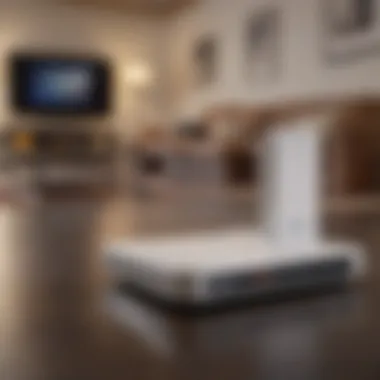

Overview
In an age where seamless connectivity is essential, ensuring strong WiFi signal on upper floors of residential and commercial buildings presents a unique set of challenges. The complexities arise due to physical barriers, distance from the router, and the interference from various electronic devices. As technology advances, the need to address these challenges grows bigger.
Understanding the limitations of traditional routers helps to identify what might not work effectively in certain settings. Strategies such as WiFi extenders and mesh networks are becoming increasingly popular, offering practical solutions to improve connectivity. Moreover, positioning WiFi devices appropriately can make a significant impact on signal strength and performance.
This article dives into effective methods that can enhance WiFi connectivity in upper levels, exploring various technologies and strategies that address common issues faced by consumers today. By the end of this discussion, readers should better comprehend how to optimize their WiFi setup and future-proof their internet connection.
Challenges of WiFi Connectivity in Upper Floors
WiFi performance deteriorates for various reasons when it comes to upper floors. The basic structure of a building, like concrete walls and insulation materials, can absorb signals. Other factors, such as distance from the router, can further complicate matters. The challenge is often intensified if multiple floors are involved.
- Physical Barriers: Thick walls and ceilings can obstruct WiFi signals, reducing their strength.
- Distance from Router: Locations farther from the source face weaker signals.
- Interference: Electronics and appliances can interfere with signals, degrading performance.
These challenges necessitate effective solutions that address both immediate and long-term connectivity needs.
Solutions for Enhancing WiFi
To tackle the issues stated above, several solutions can provide effective ways to enhance WiFi connectivity:
WiFi Extenders
WiFi extenders are devices that amplify existing signals, extending the reach of your network. They are relatively easy to set up. However, they do have some limitations, including potential speed reduction.
Mesh Networks
Mesh networks utilize multiple nodes that work together to blanket a large area with WiFi coverage. This technology outperforms traditional extenders by providing consistent speed and reducing dead zones.
Device Positioning
The placement of WiFi devices matters greatly. Centralizing the router or locating extenders in strategic locations can help minimize barriers. Aim to keep devices away from large appliances or metal objects that can cause interference.
Understanding Bandwidth Requirements
Assessing bandwidth is crucial. Different activities require varying levels of connectivity:
- Streaming video demands higher bandwidth.
- Casual browsing is less intensive.
Identifying needs ensures that your setup can handle peak usage without lag.
Summary
Improving WiFi connectivity in upper floors requires a thoughtful approach to both technology and environment. Understanding how routers, extenders, and mesh systems interact is instrumental for users seeking optimal performance. This framework provides the groundwork needed to elevate one's internet experience effectively.
Understanding WiFi Basics
Understanding the fundamentals of WiFi is important for anybody looking to improve connectivity, particularly in upper floors of buildings. A solid grasp of WiFi technology and its components will enable users to identify issues, explore solutions, and optimize their setups effectively. Understanding how WiFi functions involves not just technical knowledge, but also practical considerations such as the impact of building materials and physical obstructions on signal strength.
How WiFi Works
WiFi operates by allowing devices to connect to the internet wirelessly through electromagnetic waves. The data is transmitted back and forth between a router and various devices, such as smartphones or laptops. A router takes the broadband internet connection and converts it into radio signals. The devices then pick up these signals, allowing them to access the internet from different locations without needing physical cables.
Key Terms and Technologies
Router Types
There are several types of routers that serve different purposes in enhancing WiFi connectivity. For example, dual-band routers offer both 2.4 GHz and 5 GHz frequencies, allowing for improved performance depending on user need. Dual-band routers are popular because they reduce congestion on the 2.4 GHz band, which often suffers from interference. However, they can be more complex to set up than single-band routers. When looking to increase WiFi performance in upper floors, a high-capacity router is crucial for handling multiple devices and varying internet speeds.
Frequencies: 2. GHz vs. GHz
Choosing between 2.4 GHz and 5 GHz frequencies can dramatically affect WiFi performance. The 2.4 GHz frequency offers broader coverage and better penetration through walls, making it beneficial in most residential setups. However, it can become congested due to interference from other devices. The 5 GHz frequency, conversely, provides faster speeds but covers a smaller area and struggles with obstacles. For upper floors, utilizing both frequencies can optimize performance, depending on the specific environment.
WPA Security Protocols
WPA, or WiFi Protected Access, is a family of security protocols designed to secure wireless networks. The latest iteration, WPA3, offers enhanced protection against unauthorized access, making it an essential feature in modern routers. Using robust WPA protocols is critical when improving WiFi, as they help safeguard user data while connections are established across upper floors of the building. An understanding of these security measures is needed to prevent potential vulnerabilities in your network.
Identifying WiFi Coverage Issues
Understanding WiFi coverage issues is crucial for anyone experiencing connectivity problems, especially on upper floors. These problems can lead to frustration and decreased productivity. Identifying the issues allows for targeted solutions, which can greatly enhance performance. In this section, we will discuss common problems faced on upper floors and the methods for conducting a WiFi coverage survey.
Common Problems Faced on Upper Floors


When it comes to upper floors, there are several specific challenges that can affect WiFi connectivity:
- Distance from the Router: The farther away a device is from its router, the weaker the signal. This issue is especially prominent in multi-story homes or buildings, where the router may be placed on a lower floor.
- Obstructions: Walls, ceilings, and furniture can impede the WiFi signal. Dense materials like concrete or metal can significantly interfere with signal strength.
- Potential Interference: Other electronic devices can cause interference. Devices such as microwaves and cordless phones may disrupt wireless signals.
- Network Overload: More devices on the network can lead to congestion. This is particularly notable in households or offices where multiple users are streaming or gaming simultaneously.
Recognizing these problems is the first step to finding effective solutions.
Conducting a WiFi Coverage Survey
A thorough WiFi coverage survey is an essential tool that helps identify weak spots in your network. It provides a clear view of which areas suffer from low connectivity, enabling more efficient troubleshooting.
Tools for Assessment
Various tools can assist in performing a WiFi coverage survey:
- WiFi Analyzer Apps: These applications allow users to see the signal strength in various areas, providing valuable data about coverage.
- Hardware Tools: Portable WiFi signal strength meters can measure the strength of the signal throughout a building.
One key characteristic of WiFi analyzer apps is their ability to show real-time data. They are beneficial because they can be used on mobile devices, making them accessible. However, the downside is that they may not always provide precise measurements compared to more specialized hardware tools.
Interpreting Results
Once the survey is complete, the next step is to interpret the results accurately. Understanding what the data means is vital for implementing improvements.
The key characteristic of interpreting results lies in identifying patterns and weak spots. This helps in recognizing areas that need stronger signals. A beneficial aspect of this process is its potential for continuous monitoring. However, without systematic analysis, it might be challenging to derive actionable insights.
Evaluating Your Current Setup
Evaluating your current setup is vital when addressing WiFi connectivity issues, particularly on upper floors of buildings. Understanding your existing infrastructure helps identify shortcomings that could affect signal strength and internet speed. This analysis lays the groundwork for any upgrades or adjustments necessary to improve performance. Addressing these aspects methodically can enhance your overall connectivity experience.
Router Placement and Design
The placement and design of your router significantly influence WiFi performance. The ideal position for a router is central to the space you want to cover. If possible, elevate the router. This increase in height improves the line of sight and reduces obstacles that may weaken the signal.
Keep it away from interferences—appliances like microwaves and cordless phones. The material of walls can also affect signal reach. For example, thick concrete walls can act as barriers. Therefore, placing the router in an open area free from such obstructions can maximize coverage.
Key Considerations:
- Central Location: Aim to place the router in a middle area of your home or office space.
- Height Matters: Install routers on higher shelves to lessen interference.
- Avoid Obstacles: Keep the router clear of thick walls, large appliances, and metal objects.
Network Load Considerations
Understanding the network load is crucial when evaluating your setup. The number of devices connected to your WiFi can affect overall performance. Each device consumes bandwidth. Furthermore, activities such as streaming or gaming require more resources than general browsing or email.
To assess network load:
- Monitor the number of active devices. Several smart home devices might contribute to a higher load.
- Consider the types of activities being performed. Heavy streaming or file downloads will demand more bandwidth.
Adjustments may be needed. If the network is consistently under heavy load, consider upgrading to a router designed for higher speeds or one that can manage multiple devices more effectively.
Assessing Internet Speed
Assessing internet speed is essential to determine if your connection meets your needs. Various tools are available online to test speed. Typical parameters to check include download speed, upload speed, and latency.
Understanding speed results can guide improvements. If the speeds are significantly lower than what you pay for or if they fluctuate, it may point to issues with the router, the service provider, or even the configuration of your home network. Regularly testing speed will help you understand how your changes affect performance.
"Regularly assess internet speed to have a clearer picture of your service performance."
In summary, evaluating your current setup should focus on optimal router placement, the overall load on the network, and the actual speeds you are receiving. These evaluations provide insights into potential improvements that can foster better WiFi connectivity on upper floors.
Solutions for Improving WiFi
Improving WiFi connectivity is crucial for ensuring a seamless online experience, especially in upper floors where signal often struggles. The solutions discussed here target both the practical and technological aspects of enhancing WiFi performance. Each approach has its advantages and considerations, helping users choose methods that suit their specific requirements.
Using WiFi Extenders
WiFi extenders are popular tools used to amplify an existing wireless signal. They capture the existing signal and rebroadcast it, effectively enlarging the coverage area.
Types of WiFi Extenders
There are several types of WiFi extenders available. Traditional extenders plug into an electrical outlet and can provide coverage for larger areas but may lead to some speed reduction due to the distance from the router. Another type, powerline extenders, utilize existing electrical wiring to transmit data, which can be an effective option in homes where WiFi signals struggle to penetrate walls. Additionally, dual-band extenders can operate on both 2.4 GHz and 5 GHz frequencies, allowing for better management of network traffic.
The key characteristic of these extenders is their ability to bridge the gap in signal strength. This makes them an accessible and effective solution for households facing connectivity issues on higher floors. However, one should consider the placement of the extenders for optimal points of connectivity; incorrect positioning can limit their functionality.


Setting Up an Extender
Setting up a WiFi extender is a straightforward process without requiring technical expertise. Most devices come with user-friendly manuals that guide users through the installation. However, a critical aspect of setting up includes determining the right location for the extender.
It's essential to find a spot within the outer range of your current network, where the signal can be effectively captured. The unique feature of this process is that once it's done, the extender can provide noticeable improvements in connectivity without major changes to the original setup. The downside could be the possible speed drop if someone is too reliant on the extended connection instead of directly connecting to the router.
Implementing a Mesh Network
Mesh networks provide another layer of communication, primarily focusing on reliability and coverage. These systems consist of multiple interconnected devices that work together to form a single, unified network.
Benefits of Mesh Systems
The standout feature of mesh systems is their ability to deliver consistent signal strength across wide areas. This significantly reduces dead zones, which can plague upper floors. Mesh networks automatically manage connections, optimizing performance without user intervention. Their ease of scaling is also noteworthy; additional nodes can be added seamlessly to cover more area where needed.
For many users, the benefits of mesh systems offer a compelling solution to persistent WiFi challenges. However, they can be more costly compared to traditional extenders, making budget considerations essential.
Installation Process
Installing a mesh network involves placing multiple nodes throughout your space. Users position nodes strategically for optimal coverage while ensuring they remain within reach of each other for a stable connection.
The simplicity of the installation process combined with intuitive apps for setup and management contribute to its popularity. One minor drawback is that a full mesh system can require a more substantial initial investment than other solutions, but many find the reliability worth the cost.
Upgrading Roaming Devices
Upgrading devices connected to your WiFi can enhance the overall experience significantly.
Latest Router Technologies
Modern routers come equipped with advanced technologies such as 802.11ax, known as Wi-Fi 6. This technology has the potential to increase capcity and performance, especially in congested areas. Unlike older models, these routers can handle multiple devices more efficiently without a loss in performance.
The key characteristic of these latest technologies lies in improvements in data rates and connectivity. Investing in a newer model can offer long-term savings in terms of reduced connectivity problems, especially for households with multiple users.
Future-Proof Options
Looking for future-proof options means selecting devices that will remain relevant for years. When investing in new WiFi technology, choose equipment that supports the latest standards, such as Wi-Fi 6, which will likely dominate the market in coming years. This ensures compatibility with upcoming devices and enhances overall performance.
While the initial costs may be higher, these investments can provide better reliability and functionality over time. Not considering newer technologies can lead to needing frequent upgrades, which can be less economical in the long run.
Physical Adjustments to Enhance Signal
Improving WiFi connectivity in upper floors necessitates a careful consideration of physical adjustments that can significantly alter signal strength and quality. By optimizing how and where equipment is placed, users can make substantial gains in overall network performance. This section focuses on specific elements such as optimal router placement and using wired connections, which are vital to eliminating common connectivity issues.
Optimal Router Placement
Height Considerations
The height of the router plays a vital role in its effectiveness. Placing the router at an elevated position can maximize its coverage area. This is due to the fact that the WiFi signal travels downwards in a cone shape. Therefore, positioning the router higher often leads to fewer obstacles obstructing the signal pathways. Mounting a router on a wall or placing it on a tall shelf creates a more favorable environment for signal propagation.
A critical characteristic of higher placement is increased reach. Elevated routers can transmit signals more clearly to various floors and rooms, which is particularly crucial for upper floors. However, there is a challenge here: the higher you place a router, the more difficult it may become to access for maintenance. This is a trade-off that users should consider carefully.
Avoiding Obstructions
Avoiding obstructions is equally important as proper height. Building materials, furniture, and appliances can interfere with WiFi signals. Walls made of concrete or metal can absorb or deflect the signals, leading to a weak connection. Therefore, the placement of the router should be in a central area with minimal barriers in between. Each obstruction can cause signal degradation, negatively affecting connectivity on upper floors.
This practice is beneficial because selecting a clear location for the router can lead to significant improvements in signal strength. It is recommended to keep the device away from electronic devices that might cause interference as well, such as microwaves and cordless phones. However, being unaware of how many potential obstructions exist in a home or office can lead to placements that do not perform well.
Using Wired Connections where Possible
Ethernet Setup
Using Ethernet connections offers a robust alternative to relying solely on WiFi. This setup connects devices directly to a router through cables, creating a stable and reliable network. Doing this can significantly enhance the experience for devices such as gaming consoles, desktop computers, and smart TVs. Wired connections help minimize latency and provide consistent bandwidth.
The highlighted benefit is the reliability of direct connections. There are very few factors that can interfere with a wired network compared to wireless signals. However, the challenge lies in the installation of direct wiring throughout a home or office, which might require professional assistance or effort to run cables neatly.
Benefits of Wired Connections
The benefits of wired connections are numerous. First and foremost, they ensure constant internet speed and stability. This is crucial for tasks that require uninterrupted bandwidth, such as video streaming or online gaming. A key characteristic of a wired connection is its ability to deliver speeds that can match or exceed higher-end WiFi technology, like WiFi 6. Also, wired connections are less susceptible to interference from other electronic devices or signals.
However, the downside here is the inflexibility of wired setups. They often limit where devices can be placed in relation to the router. This could be seen as cumbersome for some users who prefer mobility. Still, for many, the advantages of reliable performance outweigh the logistical complexities.
"Investing in physical adjustments to enhance WiFi signals is not just a solution; it is a proactive approach to a common issue that many face in their connectd environments."


Monitoring and Maintaining Your Network
Monitoring and maintaining your WiFi network is critical for ensuring optimal performance, especially on upper floors where connectivity can often be compromised. The dynamic nature of technology means that devices and networks require regular oversight and adjustments. By implementing effective monitoring tools and regular maintenance tasks, you can enhance the stability and speed of your network. This proactive approach can lead to a much better internet experience, minimizing disruptions and maximizing efficiency.
Tools for Network Monitoring
To effectively monitor your WiFi network, various tools can aid in assessing the health and performance of your connection. These tools help track signal strength, speed, and device connectivity, allowing for prompt identification of any issues.
- WiFi Analyzer Apps: Applications such as NetSpot and WiFi Analyzer assist in visualizing the WiFi signal strength in different areas of your home or office. They provide useful insights, like channel usage and interference levels.
- Router's Built-in Features: Many modern routers come with built-in monitoring tools. Accessing the router’s web interface can provide information about connected devices, bandwidth usage, and overall network performance.
- Network Performance Monitoring Software: Solutions like PRTG Network Monitor or SolarWinds offer comprehensive monitoring capabilities, ideal for more extensive setups. They can provide actionable data and alert users to potential problems before they affect daily usage.
Regular Maintenance Tasks
Maintaining network health involves a series of regular tasks that ensure your WiFi remains fast and efficient. It is not an aspect to be overlooked, as neglect can lead to dropped connections and dissatisfaction with internet performance.
Firmware Updates
Firmware updates are essential for routers and extenders. Keeping firmware up-to-date contributes significantly to network security and performance. Regular updates help patch any known vulnerabilities, improving device stability. Timely firmware updates are a common recommendation in any article regarding WiFi maintenance because they ensure that your hardware can utilize the latest features and optimizations.
One key characteristic of firmware updates is their ability to add new features and enhancements to existing hardware. For instance, an update might improve signal processing or address connectivity issues to better serve upper floors. This feature can often lead to a more resilient network, translating to fewer dead zones.
Advantages of Firmware Updates:
- Enhanced security against intrusions
- Improved device performance
- Access to new features or functionalities
Disadvantages:
- The update process might introduce temporary instability, as new software can have bugs
- Requires some technical knowledge for proper installation in certain cases
Device Management
Effective device management involves maintaining oversight over the devices connected to your WiFi network. It plays a critical role in optimizing network performance, especially when multiple devices share bandwidth.
A key characteristic of device management is that it allows for monitoring usage and rebalancing load, which is crucial for maintaining internet quality in larger homes or busy offices. Tools that allow for device prioritization can help ensure that critical devices receive necessary bandwidth.
Advantages of Device Management:
- Better control over bandwidth allocation
- Easy identification of rogue or unauthorized devices
- Improved overall network efficiency
Disadvantages:
- Management software can sometimes be expensive
- Requires ongoing oversight to ensure optimal settings are maintained
Regular monitoring and maintenance of your WiFi network can significantly improve internet performance, particularly in spaces where connectivity challenges are frequent.
Evaluating Long-Term Solutions
In the quest for improved WiFi connectivity on upper floors, evaluating long-term solutions becomes essential. Home and business environments continuously evolve, so it is wise to consider future needs when enhancing your network. Long-term solutions can ensure robust performance that withstands changing demands, whether through increased device usage, streaming, or smart technology integration.
An informed evaluation involves assessing emerging technologies and planning for future upgrades. By focusing on these elements, you can address current issues while preparing for advancements in wireless technology.
Emerging Technologies
WiFi and Beyond
WiFi 6, also known as 802.11ax, represents a significant leap in wireless networking technology. It enhances data transfer rates, increases network capacity, and improves performance in crowded environments. When considering its implementation, one key characteristic is its ability to handle multiple devices efficiently. This is particularly important as homes and workplaces become saturated with smart devices, each vying for bandwidth.
Another unique feature of WiFi 6 is its use of Orthogonal Frequency Division Multiple Access (OFDMA). This technology allows a router to serve multiple devices simultaneously by subdividing channels. The benefits include reduced latency, improved efficiency, and enhanced overall user experience. However, users should be aware that upgrading to WiFi 6 might require new hardware, potentially escalating costs.
Potential Innovations
As technology progresses, potential innovations in WiFi connectivity are constantly emerging. These innovations encompass various advancements, including WiFi 7, which promises even faster speeds and better performance. One key characteristic of these future technologies is their increased ability to provide seamless connectivity across extensive areas, addressing the critical issue of range often faced in upper floors.
A unique feature of such innovations is the integration of artificial intelligence (AI) to optimize network performance. This can significantly improve user experience by automatically adapting to changing network conditions. However, potential downsides could involve the complexity of installation and the need for specific network requirements to fully harness these advanced features.
Planning for Future Upgrades
Planning for future upgrades should be a fundamental aspect of any connectivity strategy. Consideration of technology trends, bandwidth consumption, and device proliferation can guide your upgrade path. Prepare yourself by investing in equipment that is not only effective today but can adapt easily to future specifications. Regular assessments and knowledge of expanding technologies will help you determine when and how to upgrade. This proactive approach ensures that your network remains resilient and capable of meeting demands for years to come.
Concluding Thoughts
Understanding essential elements underlines the need to explore various technological solutions. The shift from traditional routers to innovative devices like WiFi extenders and mesh networks can substantially improve connectivity, especially in challenging environments such as upper floors. Through this article, we highlight the benefits of evaluating current setups and planning ahead for future needs.
The following considerations prove crucial:
- Emphasizing the value of optimal placement: Proper router positioning is vital for signal strength.
- Adopting the right technologies: Upgrading to new standards like WiFi 6 can enhance performance significantly.
- Proactive maintenance: Regular checks can prevent potential connectivity issues.
Thus, the need for effective strategies and tools becomes apparent. Beyond merely enhancing connectivity, these steps ultimately improve overall user experience, making daily online tasks smoother and more efficient.







