Mastering Video Downloads from Twitter Links
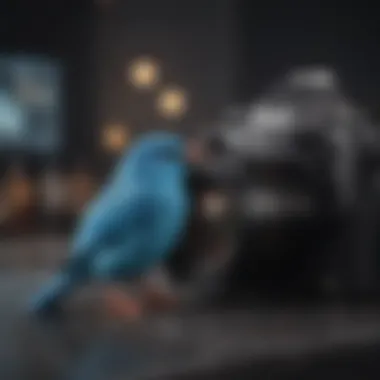

Overview
In this digital age, social media often serves as a treasure trove of videos, ranging from the mundane to the downright hilarious. Yet, one question lingers for many: How do you save those ephemeral clips from Twitter for future enjoyment? This guide delineates the various methods and tools available for downloading videos from Twitter links, ensuring tech enthusiasts can manage their digital content effortlessly.
Understanding the nuances of this process is vital. With the likes of Twitter's autoplay feature, many users may overlook the potential for saving videos. However, grasping the intricacies behind downloading helps to elevate one's digital experience. The reality is, the act of saving these videos often crosses paths with ethical considerations, like copyright and user permissions. One wouldn't want to find oneself on the wrong side of the law for simply wanting to share a funny cat video with friends!
Features & Specifications
Navigating the realm of downloading Twitter videos comes with a suite of options, each equipped with unique features. Here's a breakdown of common tools and methods:
- Online Downloaders: Websites like SaveTweetVid and Twitter Video Downloader are user-friendly platforms that allow you to paste the video link, and just like that, the video is ready for download. No software installation needed!
- Browser Extensions: Useful tools such as Video DownloadHelper enable users to download videos directly from their browsers while they watch.
- Mobile Apps: Applications like MyMedia or Video Downloader for Twitter can simplify the process for mobile users, accommodating those who prefer watching and saving videos on their phones.
Each of these tools comes with distinct specifications that will cater to different user needs, be it the speed of download, format options, or ease of use.
Pros and Cons
Like everything else in life, downloading videos from Twitter isn't without its pros and cons. Here’s a rundown:
Pros:
- Convenience: Users can keep videos for offline viewing, making it great for those with unreliable internet connections.
- Accessibility: Whether on a computer or mobile device, various tools cater to different platforms.
Cons:
- Legality: Not all videos are free to download. Users must ensure they have permission or that the content meets fair use standards.
- Quality Concerns: Sometimes, videos are downloaded in lower quality, which can detract from the viewing experience.
User Experience
Real-world feedback often sheds light on the effectiveness of these tools. Many users rave about the simplicity of online downloaders. Here's a sentiment shared by a regular user in a forum:
"I was amazed at how quickly I could get my favorite clips saved! Just copy the link, paste, and boom! It was like magic!"
On the flip side, some users have expressed frustration with mobile applications.
"The app crashed on me a couple of times, and I was forced to start over," noted one user on Reddit. Such experiences underscore that while the technology is powerful, it's not without its hiccups.
Buying Guide
For those considering diving into downloading videos from Twitter, here are some recommendations:
- Identify Your Needs: Are you looking for a quick way to download or something more integrated into your browsing experience? Knowing this can help direct your choice.
- Research Tools: Check reviews and tutorials. Platforms may have different efficiencies and user-friendly interfaces.
- Value for Money: For mobile apps that may have premium features, weigh the benefits against the cost. Many free tools do just as well, if not better!
With this knowledge in hand, you can embark on downloading Twitter videos with confidence, elevating your digital experience while remaining mindful of ethical considerations.
Understanding Video Formats on Twitter
In today’s digital era, understanding the different video formats on Twitter is crucial for effectively managing media content. Video plays a significant role in how we consume information, and Twitter is no exception. Recognizing formats can not only enhance viewing experience but also influence downloading processes. This section focuses on critical aspects of video formats and their significance in the context of Twitter, bringing to light considerations that users often overlook.
Types of Video Formats Supported
Twitter supports several video formats, each serving a unique purpose. The primary formats you’ll encounter are:
- MP4: This is the most preferred format for uploading videos on Twitter due to its balance of quality and file size. It’s widely compatible with various devices and streaming platforms.
- MOV: Frequently used by professional video creators, MOV files adhere to Apple’s QuickTime format. While higher quality is achievable, it might not be as universally accessible as MP4.
- GIF: Though often used for short animated clips, GIFs can be saved as videos for Twitter. They generally have smaller file sizes but are limited in length.
Knowing these formats is essential when downloading videos. If the format isn't supported by your device or intended software, you might find yourself in a fix. Understanding the nuances of these formats also helps when making choices about how to share content or use it for personal projects.
Resolution and Quality Considerations
Resolution is often the unspoken hero in video consumption. When downloading a video, you may come across various quality options. Twitter videos can be uploaded at resolutions ranging from standard definition (SD, like 640x360) to high definition (HD, such as 1280x720 or even 1920x1080 for some devices).
Here are some things to consider:
- File Size: Higher resolution tends to result in larger files. If storage is a concern, keep an eye on file sizes before you start the download.
- Bandwidth: Downloading high-resolution videos can eat into your data plan. If you're streaming or downloading on limited bandwidth, sticking to a lower quality might be a smarter move.
- Display Compatibility: A high-quality video on a smaller screen may not make much of a difference. Conversely, if you’ll be viewing on a large screen, aiming for HD is wise.
"Understanding video formats and resolutions is key to enjoying Twitter media. What looks good on a phone may not be ideal on a larger screen."
In summary, grasping the available video formats on Twitter enhances your capability to download, view, and share content effectively. It sets the foundation for navigating the various other methods and software that follow in this guide.
Why Download Videos from Twitter?
In today's fast-paced digital landscape, the ability to download videos from Twitter is more than a mere convenience—it's an essential skill. Videos on Twitter can be captivating and engaging, often providing insights, entertainment, or even crucial information that you might want to revisit later. This section delves into the importance of downloading these videos, revealing various use cases and advantages that cater to different audiences.
Saving for Offline Viewing
One of the primary reasons people opt to download videos from Twitter is the desire for offline access. Imagine you're on a long journey or in an area with spotty internet connectivity. Having a selection of Twitter videos available for offline viewing ensures that you can keep up with your favorite content without relianting on a stable internet connection.
Think about the content you often scroll past—insightful interviews, educational clips, or even just your pals’ funny moments. By downloading them, you can curate your own library of engaging resources that you can revisit anytime.
Moreover, some users appreciate the fact that downloading videos offers a more personalized experience. You can create playlists or collections based on your interests, and there’s something satisfying about organizing your favorite tweets into a cohesive viewing list. This could be especially helpful for educators or students who want to compile content for a specific subject or project.
Utilizing Content for Projects
Aside from personal enjoyment, there’s a whole realm of practical applications for downloaded Twitter videos. Many users utilize these videos in academic or professional projects. Whether it’s for a school presentation or a marketing proposal, incorporating relevant video content can significantly enhance the quality of your work.


Here are some practical ways to use downloaded video content:
- Research Projects: When conducting research, having video references can solidify your arguments. Embedding relevant video clips might give your paper or presentation an edge.
- Content Creation: Aspiring content creators can pull videos for inspiration or even catalyze new ideas. It’s a treasure trove when you think of how social media set the stage for user-generated content.
- Marketing and Promotions: Businesses can download videos to analyze competitors’ strategies or to curate content that resonates with their target audience. This helps keep marketing efforts fresh and in alignment with current trends.
In sum, downloading videos from Twitter isn't just about convenience but opens the door to a world of applicability that extends beyond mere entertainment. Whether for offline viewing or as a tool in your educational and professional arsenal, the ability to save video content is undoubtedly a valuable asset.
"In the digital age, control over your media content can define the quality of your information consumption and sharing."
By putting these capabilities at your fingertips, you're not just consuming content—you're engaging with it on a deeper level.
Methods for Downloading Twitter Videos
Navigating the realm of downloading videos from Twitter can feel like traversing a maze without a map. It’s crucial to understand various methods available, as each offers distinct advantages and features. This section delves into different approaches one can take to snag those fleeting video moments, catering to various preferences and technical comfort levels.
Using Online Download Services
Online download services have gained popularity, mainly due to their accessibility and ease of use. These platforms allow users to paste a Twitter link and fetch the video in mere seconds without requiring any software installations. The benefit? Just about anyone can do it, no need to be a tech whiz!
To get started, simply copy the tweet’s URL — click on the share icon and grab the link. Then, head over to a trusted online service. Just paste the link, hit the download button, and voilà! A straightforward approach that’s perfect for those looking to quickly save a video without a hassle. However, beware of shady sites, as not all services prioritize user security. Make sure to choose a reputable platform to prevent any mishaps.
Browser Extensions and Add-ons
Browser extensions provide another layer of convenience. By integrating these tools directly into your web browser, downloading videos can be performed with just a click, eliminating the need to switch between tabs or websites. Popular browsers like Chrome and Firefox have a variety of extensions available for this purpose.
When you stumble upon a video, simply click on the extension icon, and it typically offers options to download in multiple formats and resolutions. This seamless interaction not only saves time but also enhances your overall browsing experience. Though, just like online services, ensure you read user reviews before installing any extension to avoid potential security risks.
Mobile Apps for Video Downloads
In today’s fast-paced world, convenience often reigns supreme. Hence, mobile apps are a practical solution for downloading Twitter videos straight to your smartphone. Numerous apps exist across platforms like iOS and Android, allowing users to enjoy flexibility in how they download content.
If you're on the go and spot a video worth keeping, just open the app, copy the video’s link from Twitter, and paste it into the input field. Depending on the app, it might offer you several format options. This method serves well for individuals who prefer managing their downloads on their mobile devices. Always keep an eye out for user reviews to find the most reliable options in this ever-evolving landscape.
Desktop Software Solutions
Desktop software for downloading Twitter videos could be the best route if you deal with large volumes of video content. These programs often come loaded with advanced features including batch downloading, format conversions, and even editing tools to tailor content to your needs. Unlike online services that may have restrictions, desktop solutions typically allow for more flexibility in file management and compatibility.
To start, download the software of your choice, install it and follow the prompts to get set up. Afterward, simply paste the video link and choose your preferred settings. While these options are somewhat more complex than online services, they can pay off in time saved and features provided—especially for those frequently engaged in content creation or curation.
Ultimately, the method you choose will depend on your personal needs, tech savviness, and how frequently you intend to download videos. Assessing these elements helps you tailor your video downloading experience effectively.
Step-by-Step Instructions for Each Method
Downloading videos from Twitter can seem like a daunting task if you are unfamiliar with the procedures involved. This section serves as a roadmap, guiding you through various methods to help you snag those coveted Twitter videos efficiently. Each method has its pros and cons, along with specific steps to consider. Whether you're a tech enthusiast or just someone who wants to keep cherished video content handy, understanding these methods makes a world of difference.
Online Services: A Detailed Guide
Online downloading services have emerged as popular choices for grabbing videos from Twitter. Most of these platforms operate similarly, often requiring just the video link to complete the download. However, there are a couple of steps to keep in mind:
- Select a reliable service: Not all websites are created equal. Options like SaveFrom.net or Download-Twitter-Videos.com tend to be user-friendly.
- Copy the tweet link: On Twitter, click the share icon on the specific tweet containing the video, and select "Copy Link to Tweet".
- Paste the link: Navigate to the chosen online service, and paste the link into the designated box.
- Select video format: After pasting, the service usually presents you with format options. Choose the format that suits your needs best.
- Download: Click on the download button and voila, the video begins downloading.
Using online services can save your device from unnecessary app installations, making it a smooth route if you're looking for quick access.
Browser Extensions: Installation and Usage
Browser extensions extend the capabilities of your web browser to seamlessly download videos without excessive searching for links. These tools integrate directly into your browser interface, streamlining the process. Here's how to get started:
- Find a suitable extension: Options like Video DownloadHelper or Twitter Video Downloader are well-regarded. You can find these on the Chrome Web Store or your browser's extension marketplace.
- Install the extension: Simply click on the "Add to Browser" button, and follow any prompts for installation.
- Restart your browser: Some extensions require this step to activate.
- Navigate to Twitter: When you find a video you want to download, just click the extension icon in your browser’s toolbar, and it will usually detect the available video automatically.
- Choose resolution and click download: You'll see different resolutions for the video. Select one, and your download will begin.
Browser extensions are ideal if you tend to download video frequently, as they offer convenience and directly work while browsing.
Mobile Apps: Getting Started
For those on the go, mobile apps provide a highly accessible and straightforward way to download videos from Twitter. Here’s how to set it all up:
- Download a video downloader app: Options like Video Downloader for Twitter or Download Twitter Videos are quite effective. Head to your app store and search for them.
- Install the app: Once downloaded, open the app and grant any necessary permissions it requests.
- Get the tweet link: As with online methods, press the share button on the tweet, but this time, choose "Copy Link".
- Paste the link in the app: Open the video downloader app, paste the link and tap on download.
- Select your preferences: Some apps allow you to choose video quality or save location.
- Download it: Hit the download button and wait for the process to finish.
Mobile apps are especially handy for those who like to consume video content even while offline, providing flexibility without needing to be glued to a computer.
Desktop Tools: Setup and Functionality
Desktop software solutions come into play if you want an all-in-one platform for downloading videos from various sources, including Twitter. They can handle larger downloads and offer functionalities not found in simpler methods. Follow these steps:
- Find suitable software: Applications like 4K Video Downloader or JDownloader are powerful tools.
- Download and install the software: Follow the prompts for installation and ensure you have the latest version.
- Launch the application: Open the software post-installation.
- Copy your Twitter link: Just like with other methods, copy the link of the tweet with the video.
- Paste the link into the software: Most desktop tools have an option right on the main screen to paste links directly.
- Choose your settings: Select the desired format and quality.
- Start the download: Click on the download option, and your video will be saved on your computer.
Desktop tools often offer advanced features like batch downloading, making them suitable for users who require extensive content copious downloads from Twitter.
Exploring Online Download Services
The digital landscape is littered with social media platforms, each with its own catalog of shareable content. Twitter stands out as a hub of real-time information and creativity, hosting a trove of videos that captivate users worldwide. But this abundance raises a pertinent question: how does one save these fleeting moments? This is where online download services come into play.
These platforms act as the middlemen—facilitating the transition from streaming video on your screen to having it securely stored on your device. Using these services offers convenience, speed, and usually, a straightforward user experience. You avoid the hassle of cumbersome software installations, which can be a welcome relief for many. Accessing online services typically requires just a few clicks, making the process less daunting.
However, it’s crucial to delve deeper into which services stand out by evaluating their features, ease of use, and reliability. The next sections will provide insights into this vibrant ecosystem of download services.
Review of Popular Online Services


Let’s take a moment to explore some of the most popular online download services available today. Each platform presents its own unique toolset and appeal, often reliant on the same fundamental process: paste the video link, hit download, and voilà! Below are a few options worth considering:
- SaveTweetVid: This is a no-nonsense service that cuts to the chase. Users appreciate its simplicity and quick results, as it covers basic video resolutions too.
- Twitter Video Downloader: A trusted name with a user-friendly interface. It offers several resolution options for downloads such as 720p and 1080p, which caters to those who prioritize quality.
- DownloadTwitterVideo: Suited for those who appreciate versatility, this service allows video downloads directly from tweets, making it seamless to save content in just a couple of steps.
These tools make it simple to snag videos on the go, but it’s vital to assess them carefully. Look for reviews or community discussions on places like Reddit to see what real users have to say about their experiences.
Comparison of Features and Performance
When choosing an online download service, a head-to-head comparison can help point you in the right direction. While they may all share the basic functionality, features can vary significantly. Here are key factors to consider:
- Download Speed: Is the service quick to process your requests? A sluggish service can turn a seemingly easy task into an exercise in frustration.
- Video Quality Options: Higher resolutions are good for clarity and detail. Ensure the service you pick provides adequate resolution choices to suit your needs.
- User Privacy: A reputable service should not infringe on your privacy. Look for platforms that guarantee no storage of your data.
- Ads and Interruptions: Some services are loaded with advertisements; that can be a turn-off. Focus on platforms that strike a good balance—minimal ads while keeping the experience smooth.
Ultimately, your ideal choice will hinge on personal preferences and prioritizing the factors that matter most to you. By being diligent and informed, you can easily navigate the myriad of online download services, ensuring you select the one that fits seamlessly into your video downloading routine.
Understanding Browser Extensions and Their Role
Browser extensions play a crucial part in the contemporary online experience, often acting as handy tools that enrich our web browsing capabilities. In the context of downloading videos from Twitter, these extensions can simplify the process, making it more accessible for users who might not be tech-savvy. By focusing on this aspect, we underscore how essential browser extensions can be when managing multimedia content that we find online.
One of the standout features of browser extensions is their integration within the web browser itself. They operate seamlessly, allowing users to download videos with just a few clicks. Whether you’re using Google Chrome, Firefox, or any other popular browser, the compatibility of many extensions makes them convenient and versatile.
Moreover, extensions can offer additional functionalities that enhance user experience. For example, they may enable users to download videos in various resolutions or formats, adapting to individual needs. They often work silently in the background, allowing us to save content without navigating away from the main page.
However, it’s also worth noting that while browser extensions make downloading easier, users should be cautious about the permissions they grant these tools. Next, we’ll delve deeper into specific extensions that stand out for Twitter video downloads.
Best Extensions for Twitter Video Downloads
When it comes to the best extensions for downloading Twitter videos, several options shine brightly. Here are some noteworthy recommendations:
- Twitter Video Downloader: This extension is user-friendly and designed specifically for Twitter. With a simple click on the video tweet, you can save the video directly to your device without hassle.
- Video DownloadHelper: Renowned among users, it supports a wide range of sites, including Twitter. Not only does it handle different formats, but it also provides a feature that captures streaming video.
- Flash Video Downloader: This tool allows its users to download all types of media from various sites, including videos from Twitter. The interface is straightforward, and the installation process is quick.
Each of these extensions has its unique advantages, making them effective choices for anyone looking to download videos from Twitter quickly.
Safety and Security Considerations
While using browser extensions can streamline the process of downloading, it is vital to keep safety and security in mind. Not all extensions are created equal, and some may pose risks to your device or personal data. Here are important considerations:
- Check Permissions: Before installing any extension, take a moment to review the permissions it requests. An extension that asks for excessive permissions might not be trustworthy.
- Read Reviews: Looking at user reviews on trusted platforms can provide insight into the extension's performance and reliability. If many users report issues, it’s best to steer clear.
- Keep Software Updated: Ensure your browser and any installed extensions are regularly updated. Developers often release updates that patch security vulnerabilities.
- Antivirus Software: Having reliable antivirus software running on your system can add an extra layer of protection, ensuring that malicious extensions do not slip through unnoticed.
"A little precaution goes a long way in the world of online tools. While conveniences abound, safety shouldn't be brushed under the rug."
Being mindful of these factors can greatly enhance your online security while using browser extensions for Twitter video downloads.
Mobile Applications: Practical Solutions for Video Downloads
Mobile applications have become an indispensable part of our digital experience, especially for those who engage with social media. Downloading videos from Twitter through these apps provides a convenient way to manage favorite content without needing a computer. With the rise of mobile consumption, apps tailored for video downloading have gained traction, marrying the need for accessibility with ease of use.
The significance of these applications lies in their ability to enable immediate access to content that might otherwise be available only online. They grant users the flexibility to download videos directly to their devices, making it possible to view them anytime, whether commuting or relaxing at home. This convenience enhances the overall user experience, allowing people to curate their media libraries directly from their smartphones or tablets.
Top Mobile Apps to Consider
When diving into the realm of mobile apps for downloading Twitter videos, several standout options have emerged as favorites among users. Here are some of the top contenders:
- Documents by Readdle: This highly regarded app not only serves as a file manager but also offers a built-in web browser for downloading videos from various platforms, including Twitter. Its intuitive interface makes it simple for users to copy video links and save them locally.
- Video Downloader for Twitter (by Tweak Productions): This app is specifically designed for grabbing content from Twitter. Users can paste links from their tweets, and the app handles the rest.
- Twitter Video Downloader: Straightforward in its purpose, this app allows users to input a Twitter URL, fetch the associated video, and download it directly.
- ClipConverter: While primarily a web-based service, ClipConverter also offers a mobile-friendly experience. Users can access it through their browsers, providing a versatile option for downloading videos on the go.
Maximizing App Features for Efficient Downloads
To make the most out of your chosen video downloading app, understanding its full potential is crucial. Here are several strategies to enhance your downloading experience:
- Familiarize Yourself with App Functions: Take the time to explore all features. Many apps offer additional tools, such as video compression options or batch downloads, which can save time.
- Download Settings: Check app settings for default download quality. Some apps may offer options to download videos in various resolutions, and selecting the right one can optimize storage usage on your device.
- Utilize Background Downloading: If your app supports it, enabling background downloading allows you to continue using your phone without interruption while files download.
- Regular Updates: Keep the app updated to benefit from new features and improvements. Developers frequently roll out updates that enhance app performance and security.
- Review Saved Files: Periodically check your downloaded videos. This keeps your media library organized, making it easier to find old treasures when you need them.
Desktop Software: Comprehensive Solutions
When it comes to downloading videos from Twitter links, desktop software solutions offer a blend of efficiency and versatility that online services and mobile apps often struggle to match. Desktop applications carry the advantage of processing power and storage capabilities, enabling users to handle larger downloads while benefiting from enhanced functionalities. Moreover, these programs typically allow for batch downloading, which can be a real time-saver for those who want to compile extensive Twitter collections.
While many free tools exist, opting for paid software can often lead to a smoother user experience, with fewer ads and more robust capabilities. Before diving into specific software options, let’s evaluate some key aspects to consider.
Evaluation of Leading Software Options
Choosing the right desktop software for downloading Twitter videos requires a careful assessment of several features. Here are some of the elements you should not overlook:
- Speed and Efficiency: An important factor; faster downloads can save significant time. Look for software that boasts capabilities of multi-threaded downloads.
- User Interface: A friendly interface can greatly enhance usability, especially for those not particularly tech-savvy. Aim for intuitiveness.
- Format Compatibility: Not all software supports every file format. Confirm that your choice supports MP4, AVI, or any format you require.
- Browser Integration: Check whether the software integrates smoothly with browsers. This can streamline the process of copying links from Twitter directly into the software.
- Support and Updates: Look for programs that provide ongoing updates and customer support; these are often indicators of a quality product.
User Experiences and Reviews
Real-life accounts from users can shine a light on the strengths and weaknesses of various software options. Here’s a closer look at shared experiences:
"After trying several apps, I settled on 4K Video Downloader. It’s not just user-friendly; it gets me high-quality downloads in no time. Very impressive!"
Users often highlight that reliable software not only saves time but also maintains video quality.
Conversely, some have faced frustration with programs laden with ads or limited features without a premium upgrade.
In the age of social media, where content is king, having the right tools at your disposal can make all the difference. Whether you're a content creator with a portfolio to build or someone who wants a library of favorite clips, selecting the right desktop software is an essential step in the downloading process.
Legal and Ethical Considerations in Downloading


When tapping into the world of downloading videos from Twitter, one must not overlook the legal and ethical considerations that accompany this practice. Understanding these elements can make a significant difference in how users engage with digital content, fostering a responsible approach that respects the rights of creators while enhancing personal enjoyment of the content.
Understanding Copyright Laws
Copyright laws serve as the backbone for protecting intellectual property, ensuring that creators can maintain ownership of their work. In the context of Twitter, this means that videos—ranging from clips shared by artists to humorous skits made by users—are protected under copyright as soon as they’re created and posted.
Hence, before downloading or sharing these videos, it’s essential to consider:
- Original Creation: Most videos on Twitter are the product of individual creativity and effort, thus deserving respect and protection.
- Usage Rights: Many creators reserve specific rights over how their content can be used. Downloading a video without permission can infringe on these rights, leading to potential legal repercussions.
- Fair Use Clauses: There are scenarios where downloading may fall under 'fair use.' This is a gray area, often contingent on the purpose (e.g., commentary, criticism, or education), but caution is still advised.
Intention is key here; if the goal is to repost or use the video in a manner that diverges from its original context, checking the ownership and rights can save a person a hefty legal bill down the line.
"Respecting creators not only keeps one within legal boundaries but also fosters a culture of appreciation for original work."
Ensuring User Permission and Content Ownership
In addition to being aware of copyright laws, seeking user permission is a critical ethical layer in downloading videos. Ethical guidelines recommend reaching out to the original video poster before downloading and using their content. Consider the following points:
- Personal Connection: Many creators are pleased when their work is acknowledged. Asking for permission may even result in a positive rapport.
- Attribution: If permission is granted, giving credit to the uploader is paramount. Simply downloading and reposting without credit can be seen as theft.
- Usage Agreements: Some creators may offer specific terms under which their content can be used. Understanding these terms can provide clarity and foster good relationships in the digital landscape.
- Respecting Privacy: Not all content shared online is meant to be downloaded or shared widely. Distinguishing between public content and private content is a must for ethical consumption.
Staying informed and respectful towards content ownership can make the difference between being a responsible consumer of media and inadvertently stepping on someone's toes.
Common Issues and Troubleshooting Tips
When delving into the realm of downloading videos from Twitter links, encountering roadblocks is almost a rite of passage. It’s not just about clicking a button and happily watching your downloaded video; there’s a whole set of complications that can and do arise. This section is devoted to unraveling those sticky situations that can trip up even seasoned tech enthusiasts.
Navigating these common issues ensures that you not only grasp the entire process but also become proficient at troubleshooting on the fly. This knowledge can save you time and frustration, allowing you to focus on what really matters—enjoying that content you sought to download.
Dealing with Download Failures
Download failures are the bane of any user attempting to snag videos from Twitter. Sometimes, you might find yourself sitting there, waiting, and nothing happens. It could be due to a weak internet connection, incorrect URL entries, or even temporary issues with the downloading service itself.
Here are some simple solutions to tackle these failures:
- Check Your Internet Connection: A slow connection can lead to failed downloads. Ensure you're connected to a reliable and strong Wi-Fi signal.
- Inspect the URL: Often, the link you’re trying to use might be incorrect or broken. Double-check that you've copied it accurately from the tweet.
- Try Another Service: If one online service isn’t working, don’t hesitate to switch gears and try another one. There are plenty of options available.
When faced with these issues, patience is key. Sometimes waiting a moment and trying again can make all the difference.
Addressing Format Compatibility Problems
Format compatibility can be a real stumbling block when it comes to video downloads. Twitter supports several video formats, but not all of them are universally playable on every device or application. You might find that while the download completes successfully, playback isn’t so smooth—in fact, it might not work at all.
To remedy these format compatibility conundrums, consider the following advice:
- Know Your Device's Limits: Understand what formats are supported by your device. Common formats such as MP4 or MOV are widely accepted, but less common formats might not play smoothly.
- Use Conversion Tools: If you’ve downloaded a video that doesn’t play, consider using a video converter. Tools like HandBrake or online converters can help you change the file into a more compatible format.
- Look for Options During Download: Some downloading tools allow you to select the format before initiating the download. Opt for a standard format that is widely usable.
By being proactive and understanding the formats you’re working with, you can steer clear of these complications and enjoy your Twitter videos seamlessly.
“Troubleshooting isn’t just about solving problems; it��’s also about anticipating them.”
Future Trends in Video Downloading from Social Media
The world of social media is ever-evolving, and video content is at the heart of this transformation. As platforms like Twitter continue to optimize their features and user engagement strategies, the methods for downloading videos are also changing. Understanding these future trends is crucial for anyone looking to effectively harness social media content. It’s not just about having access; it's about having access in the most convenient and efficient way possible. The advancement of technologies in video downloading will reshape user experiences, making it easier to save, share, and utilize those videos in various contexts.
Technological Advancements and Innovations
The landscape of video downloading technologies is rapidly evolving. Users can look forward to improvements such as faster download speeds and more intuitive interfaces. The innovations are being driven by several factors, including:
- AI Integration: Artificial intelligence is becoming a cornerstone in many tools that aid in downloading. For instance, AI can automate the process of parsing URLs and efficiently retrieve video content in just a few clicks.
- Enhanced APIs: As Twitter and other platforms refine their APIs, third-party developers can create more powerful tools. Innovations in API functionality might allow for higher quality downloads and compatibility with a broader range of devices.
- Mobile Optimization: With more users turning to mobile devices, there’s a strong push for applications that allow for seamless downloading on smartphones and tablets. Expect to see apps that not only download but also convert videos into various formats on-the-fly.
- Cloud Solutions: The rise of cloud technology has implications for storing downloaded videos. Users may find they can instantly upload their video files to cloud storage directly from the downloader tool, freeing up local storage while keeping the content accessible.
These advancements signal a shift towards making video downloading as user-friendly and efficient as possible. Keeping up with these changes will be important for anyone looking to stay ahead in content management.
Implications for Content Creators and Consumers
The implications of these future trends in video downloading extend far beyond convenience. They shape the way creators interact with their audience and how consumers engage with video content.
- Empowerment of Creators: With enhanced downloading options, content creators can better ensure the longevity and reach of their videos. They may choose to extract snippets from Twitter to weave into larger projects or promotional materials, elevating their storytelling capabilities.
- Consumer Control: As downloading becomes more straightforward, consumers exert greater control over their media consumption. Whether it’s for education, personal interest, or informal archiving, having easily accessible content becomes essential. Consumers won’t just receive content; they will actively curate their viewing experiences.
- Impact on Engagement: Downloading features might change the engagement metrics for creators. If videos are downloaded more often than streamed, this could influence how social media platforms understand viewer behavior, potentially impacting algorithms and the visibility of content.
- Ethical Considerations: As technology simplifies downloading, it forces both creators and consumers to navigate the murky waters of copyright and content ownership more carefully. Creators need to be clearer about permissions, while consumers must stay informed about ethical downloading practices.
"The future belongs to those who believe in the beauty of their dreams." – Eleanor Roosevelt
Embracing these changes means being prepared for the increased accessibility and creativity that video content on platforms like Twitter will continue to inspire.
Concluding Thoughts on Twitter Video Downloads
In the grand tapestry of digital content sharing, understanding Twitter video downloads proves to be quite pivotal. The allure of Twitter lies in its endless scroll of captivating videos, ranging from informative clips to comical snippets. As such, the ability to save these videos for later enjoyment or use becomes invaluable. This article has navigated through the myriad ways to achieve this task efficiently while also addressing the legal and ethical implications surrounding such actions.
By breaking down various methods—whether through online downloaders, browser extensions, mobile apps, or desktop solutions—we have laid out a roadmap for users eager to enhance their content library. Moreover, the discussion on copyright laws and user permissions takes center stage, ensuring that while users can engage with videos, they do so responsibly.
Additionally, recognizing common issues like download failures and format compatibility helps users to troubleshoot effectively, elevating their overall experience. Ultimately, this ensures that the task remains fluid and rewarding, rather than becoming a headache.
"The digital realm is a vast ocean; knowing how to navigate it can transform ripples into waves of opportunity."
Recap of Key Points
- Importance of Video Formats: Different formats and resolutions affect how videos are downloaded and played. Knowledge of these can significantly enhance user experience.
- Various Methods Available: Users have multiple options from which to choose; each method has its benefits and shortcomings. Having a good grasp of these can direct users to their ideal solution.
- Legal Considerations: Understanding copyright laws and seeking permission when necessary is crucial. Ignorance in this area can lead to repercussions that affect content sharing efforts.
- Common Issues and Solutions: Highlighting troubleshooting tactics provides users with resourceful tools against potential obstacles during downloads.
Final Recommendations for Users
- Choose a Method That Fits: While online downloaders may seem quick, consider the best fit for how often you need to grab videos. Often, investing in a reputable app or browser extension pays off in time saved.
- Stay Informed on Copyright Laws: Regularly updated knowledge on copyright policies will keep you in good standing in the digital social sphere. It is always a good idea to seek out content that is free of restrictions or to get explicit permission from the creators.
- Experiment with Various Tools: The landscape of downloading tools is evolving. Don’t hesitate to test several to find which features suit your needs best, whether it be speed, format options, or ease of use.
- Practice Good Digital Hygiene: Regularly update your tools, ensure your network connection is secure, and be wary of unfamiliar download sites to avoid pitfalls.
In wrapping up, it's clear that the ability to download videos from Twitter carries weighty implications. When executed with knowledge and care, it significantly enhances the way users interact with content on the platform. Efficiently saving content not only enriches personal portfolios but also supports creative endeavors within legal boundaries.







