Download Fortnite on Android: A Complete Guide
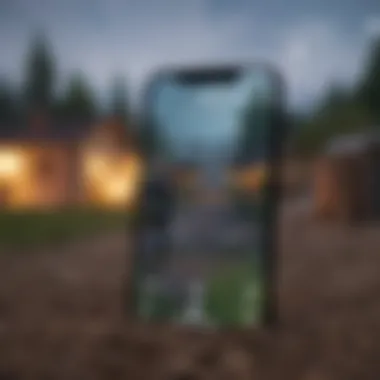

Overview
Prologue to the Topic
In recent years, mobile gaming has become a dominant force in the entertainment sphere. With titles like Fortnite making waves across the gaming community, it’s no surprise that players are eager to take their gaming experience beyond consoles and PCs. This guide is crafted for those who wish to download Fortnite directly onto their Android devices, providing a detailed pathway for enthusiasts looking to engage with the game on the go.
Brief Background Information
Launched by Epic Games, Fortnite has taken the world by storm since its release in 2017. Its blend of battle royale gameplay and creative building mechanics has captured the interest of millions globally. However, the journey to downloading Fortnite on an Android can be a bit labyrinthine, especially given the nuances of game compatibility and installation processes. This guide will lay out everything from the necessary system specifications to common hiccups you might encounter on your way to installation.
Features & Specifications
When it comes to mobile gaming, having the right features is crucial for a seamless experience. Fortnite offers a variety of functionalities that enhance gameplay on Android devices:
- Visual Quality: The game is designed to run smoothly on a range of devices, maintaining impressive graphics that scale with device capabilities.
- Cross-Platform Play: Players can battle alongside friends on different platforms, expanding the social aspect of the game.
- Regular Updates: Epic Games frequently rolls out updates, introducing new content, events, and bug fixes to keep the gameplay fresh.
- Custom Controls: Users can customize their on-screen controls to fit their playstyle, making it more intuitive for players to engage in combat.
Pros and Cons
As with any mobile game, there are both advantages and disadvantages to downloading Fortnite on Android:
Pros:
- Accessibility: Being able to play anywhere is a significant advantage for mobile users.
- Full-size Experience: Many features available on other platforms are present on mobile, offering depth to gameplay.
- Frequent Content Updates: The game continually evolves, keeping players engaged.
Cons:
- Hardware Limitations: Not all Android devices are powerful enough to run the game smoothly, which can lead to performance issues.
- Storage Space: The game requires quite a bit of storage, which may be an issue for devices with limited space.
- Touch Controls: Compared to traditional controllers, touch controls can feel less precise, especially in competitive scenarios.
User Experience
Real-world experiences vary widely among users. Many players praise Fortnite’s mobile adaptation for maintaining the core gameplay elements while providing an engaging framework for mobile use. However, there are mixed reviews regarding performance:
"I love playing Fortnite on my phone! The graphics are great, but sometimes it lags during intense battles," says a regular player on Reddit.
Others appreciate how the game allows them to connect with friends who are on different platforms. However, some reviews mention issues like connection drops and device overheating in long sessions.
Tips for a Successful Installation
To ensure a smooth installation of Fortnite on your Android, consider these key steps:
- Check Device Compatibility: Make sure your device is compatible with the game. You can find this information on forums or the official Epic Games website.
- Free Up Space: Before downloading, clear out unneeded apps and files to avoid any storage issues.
- Stable Internet Connection: A powerful Wi-Fi connection makes sure that the downloading process is quick and that gameplay is uninterrupted.
- Download from Official Source: For security reasons, always download Fortnite from the official Epic Games site or the Google Play Store. Avoid third-party apps to reduce the risk of malware.
Following these dealings, you can enjoy Fortnite's unique blend of strategy and action right from your Android device.
Understanding Fortnite on Android
Understanding how Fortnite operates on Android is vital not just for making the game accessible but also for enhancing the player's experience. This part of the guide sheds light on the game’s rise in popularity, its unique features tailored to mobile devices, and why Android users are a significant demographic in the Fortnite community.
The Popularity of Fortnite
Fortnite’s surge in popularity can’t be overlooked. It’s not just another battle royale; it’s a phenomenon that has captivated millions across the globe. Part of its appeal is its combination of competitive gameplay with creative building mechanics. Players, regardless of age, find themselves drawn to its vibrant graphics, exciting events, and, most notably, its social features. Fortnite serves as a gathering place, where friends can team up, strategize, and enjoy gaming together.
Moreover, the consistent updates and themed seasonal content keep the experience fresh and engaging. The game has become part of popular culture, often referenced in memes and social media discussions. Such visibility also plays a part in attracting new players, with the mobile version making it more accessible than ever.
"Fortnite’s blend of strategy, action, and social interaction is a large part of what makes it so appealing to a diverse audience."
Why Android Users Matter
Android users matter significantly in the Fortnite ecosystem because they represent a large portion of the gaming community. These devices are versatile and widely available, making Fortnite accessible to many. The range of Android devices allows players with varying hardware capabilities to join the fun.
From budget smartphones to high-end devices, the variety ensures that everyone can experience the thrill of Fortnite. Additionally, with Android being an open platform, it encourages developers and gamers alike to innovate, resulting in unique mods and gameplay experiences.
Furthermore, Android gamers contribute to the game's diversity. They bring varied perspectives, strategies, and playstyles which enriches the overall gaming environment. As the mobile gaming market continues to expand, recognizing and appreciating the contributions of Android users will be essential for the continued growth of games like Fortnite.
System Requirements for Fortnite


When diving into the world of Fortnite on Android, understanding the system requirements is crucial. These specifications are like the rules of the road—without adhering to them, you might find yourself in a bit of a bind, unable to launch the game or experiencing some frustrating lag. High-performance gaming on a mobile device is not just a perk; it’s a necessity for those looking to fully enjoy battle royale chaos.
Minimum Device Specifications
To get Fortnite up and running on your Android device, you need to meet the minimum specifications. Think of these as the basic stepping stones to gaming experience. If your phone or tablet doesn’t meet these, you’ll likely face problems. Here’s what you need to have under the hood:
- OS Version: Android 8.0 or higher is a must. Older versions will simply not support the game’s updates and features.
- Processor: A Qualcomm Snapdragon 400 series or equivalent is the bare minimum. Anything weaker will struggle to make the game run smoothly.
- RAM: At least 3 GB of RAM. This is crucial for multitasking—having Fortnite running while you check texts or browse social media.
- Storage: You’ll need at least 7 GB of free space. Remember, updates and additional content can take up even more room as you continue to play.
Additionally, a decent internet connection is paramount. Wi-Fi is preferable, as mobile data may not cut it in heavy gameplay. If your device meets these requirements, you're in the green, but don’t expect to be soaring to new heights in performance.
Recommended Device Specifications
While the minimum specifications can get you into the game, the recommended specifications allow you to dive deeper into the Fortnite experience. If you're serious about gaming on mobile and want to maximize your gameplay—like a fish to water—here’s what to look for:
- OS Version: Android 10 or higher. This ensures compatibility with the latest Fortnite features and updates.
- Processor: Ideally, you'll want a Qualcomm Snapdragon 600 series or higher. This keeps frame rates high and graphics sharp, no more choppy visuals.
- RAM: A solid 4 GB or more would be best. It allows for better multitasking and the game runs without a hitch even when loaded with other applications.
- Storage: Aim for at least 15 GB of free space. This gives you room to breathe for updates, skins, and more.
- Resolution: Full HD displays (1080p) or higher enhance your visuals, making everything from the landscape to character details pop.
Investing in a device that meets or exceeds these specifications will make a world of difference. Smooth gameplay reduces the frustration that often accompanies competitive scenarios, letting you focus on strategy over lag. Remember, tech enthusiasts don’t just play; they want an immersive experience.
"It would be a shame to have a high-end gaming phone and not utilize it to its fullest potential, especially with a game as competitive as Fortnite."
Overall, ensuring your Android device meets the recommended specifications enhances the quality, ensuring an engaging and enjoyable experience that can keep up with the fast pace of battle royale matches.
Where to Download Fortnite
When it comes to diving into the vibrant world of Fortnite, selecting the right platform for downloading the game is key. This section touches on the most reputable avenues for downloading Fortnite on Android, ensuring users access the game in a safe and efficient manner. With the influx of fake apps and scams, understanding where to go can make all the difference in protecting your device while getting your game fix. Here, we’ll explore two primary sources: the Official Epic Games Website and the Google Play Store, highlighting their unique attributes and what they bring to the table.
Official Epic Games Website
Downloading Fortnite straight from the Official Epic Games Website is often touted as the gold standard. Doing so provides a sense of security, knowing that you’re getting the latest version, free from malice and bloatware. Here are some points to consider:
- Reliability: The official site is the source straight from the developers. This means you’ll receive timely updates and patches directly.
- Features: Sometimes, the website may offer exclusive in-game events or additional content that won’t appear in other download sources.
- User-Friendly Installer: The Epic Games installer is designed to guide users through the download and installation process smoothly. It�’s straightforward for both novices and seasoned gamers alike.
To access the game, simply navigate to the Epic Games Website and follow the on-screen instructions.
Google Play Store Considerations
Though the Google Play Store has become a go-to for many Android users, downloading Fortnite through this channel comes with its own sets of pros and cons. Here are some considerations:
- Ease of Access: Many users are familiar with the Play Store, making it easy to find and download. A few taps, and you’re on your way to triumph on the battlefield.
- Device Compatibility Checks: The Play Store automatically checks your device’s specifications, which helps prevent potential compatibility issues.
- Update Notifications: If you download Fortnite from the Play Store, you can receive automatic updates, ensuring that you don’t miss out on the latest features or bug fixes.
However, due to certain restrictions, some users might find the version on the Play Store has fewer features than the one available on the official site. Also, the Play Store often has restrictions on certain in-game purchases that might be more favorable on Epic's platform directly.
"Choosing the right path for downloading Fortnite not only impacts your initial gameplay experience but also sets the stage for ongoing updates and in-game events. Make your choice wisely!"
In the next section, we'll delve into how to specifically download and install the game from these sources, so stay tuned.
Downloading the Game
Downloading the game is the first step in moving towards a full-fledged Fortnite experience on your Android device. It's not just about hitting "install"; this phase lays the groundwork for everything that follows. Players must ensure they get the game from reliable sources, as unauthorized downloads could lead to security vulnerabilities or even corrode your device's performance.
By taking the right approach to downloading Fortnite, you can minimize disappointment and ensure a smoother gaming experience. With that in mind, let’s explore how to effectively access the Epic Games Installer and follow the installation process step-by-step.
Accessing the Epic Games Installer
The Epic Games Installer serves as a bridge to your desired game. By downloading it, you're one significant leap closer to having Fortnite installed on your device. You may wonder why this step is necessary, especially when direct downloads seem more straightforward. The fact is, the installer ensures that you're getting the latest version of the game, complete with its updates and security patches.
To access the installer:
- Visit the Epic Games official website. Ensure you are on the right site, as a run-of-the-mill search might lead you to unofficial pages.
- Look for the download button that specifically mentions Android. It's often quite clear and well-marked but stay vigilant about any ads that could lead you astray.
- You will need to allow the installer to run alongside your web browser, so a quick check of your device’s security settings might come in handy.
After you download it, you'll find the file in your device’s download folder, typically identified as "EpicGamesInstaller.apk." Make sure to check if you have the permissions set properly since some devices restrict installations from unknown sources by default.
Step-by-Step Installation Process
After downloading the installer, embarking on the installation process is your next big task. It’s essential to follow the steps carefully; skipping even one can lead to complications that could frustrate your gaming eagerness.
- Open the Installer: Locate the downloaded EpicGamesInstaller.apk file in your download folder and tap on it to initiate the installation.
- Allow Permissions: Your device will probably ask for permissions. Make sure to allow necessary permissions for the app to function correctly. Think of it like giving a buddy the keys to your house – it’s crucial for keeping things running smoothly.
- Install the App: Hit the install button once you have granted necessary permissions. This might take a moment, so be patient. Keep an eye out for any prompts that might pop up during this process.
- Launch Epic Games: Upon successful installation, navigate to your apps and locate the Epic Games icon. Tap on it to open the application.
- Download Fortnite: Inside the Epic Games app, you will see the option to download Fortnite. Click it and let the magic happen.
- Update if Needed: After the initial download, the app may need to update to the latest version before you can enjoy the game.
- Launch and Play: Once downloading and updating are done, all that’s left is to click on the Fortnite icon within the Epic Games app, and you’re set to immerse yourself in the game.


Important: Always ensure your device has enough storage space before starting the download. Late realization of storage issues can ruin the vibe, leaving players stuck in limbo.
Navigating the world of installing Fortnite on Android doesn't have to be a Herculean task if tackled step-by-step. By understanding how to access the Epic Games Installer and following the outlined installation procedure, you’ll be well on your way to starting your Fortnite journey on mobile.
Troubleshooting Download Issues
Downloading Fortnite can sometimes feel like hitting a brick wall, and that’s where trouble-shooting comes into play. It's essential not only to understand the potential hiccups during the process but also to know how to effectively address them. This section will cover common issues that users may face while trying to download the game and provide practical solutions to get past these hurdles. Remember, a smooth download sets the stage for an enjoyable gaming experience.
Common Download Problems
When trying to download Fortnite, players may encounter several common issues that can keep them from jumping into the action. Here are some typical pitfalls:
- Insufficient Storage Space: Sometimes, the download will hang, or an error will pop up indicating insufficient space on your device. This can be frustrating, especially if you think you have enough room.
- Poor Internet Connection: A slow or unstable Wi-Fi signal can be the nemesis of successful downloads. If your connection wavers, it can lead to corrupted files or incomplete downloads.
- Compatibility Issues: Not every device can handle Fortnite. If you're trying to download it on an older or lower-spec device, there might be compatibility problems that stop the download altogether.
- Server Issues: Occasionally, Epic Games' servers may experience outages, which can cause downloads to fail or be delayed. Staying updated on server status can help you decide the best time to attempt the download.
Fixing Installation Errors
If your download completes but the installation goes south, don’t curse your luck just yet. There are several ways to troubleshoot installation errors:
- Restart the Installation: Simply canceling the installation and starting it anew can work wonders. Sometimes, all you need is a fresh start to clear up any temporary glitches.
- Check Permissions: Ensure that Fortnite has all the necessary permissions to install correctly. If permissions are restricted, adjustments might be required within your device settings.
- Free Up Space: Make certain there’s enough room on your device post-download. Clearing cache or deleting unused apps can free up valuable space and avoid installation failures.
- Update Your Device: An outdated operating system can cause conflicts with Fortnite installation. Ensuring your Android device is up-to-date with the latest version can resolve many installation errors.
The key to overcoming download issues is patience and methodical troubleshooting. If one fix doesn’t pan out, try another approach.
By understanding these common download problems and how to fix installation errors, you’re putting yourself on the fast track towards a seamless Fortnite experience. Keep these pointers in your back pocket, and you’ll be ready to tackle whatever download challenges come your way!
Maintaining Game Performance
Keeping Fortnite running smoothly on your Android device is crucial not just for enjoying the game itself but also for an overall positive gaming experience. Performance issues, such as lag and frame drops, can stem from various factors, including outdated settings and insufficient storage space. Players face the frustration of sudden freezes or slowdowns, which jeopardize their competitive edge. Therefore, understanding how to maintain game performance not only prolongs the enjoyment of the game but also ensures that players stay competitive.
Optimizing Device Settings
For many, optimizing device settings can feel like trying to find the proverbial needle in a haystack, but it’s simpler than it looks. Adjusting a few key settings can boost performance substantially. Start with the following adjustments:
- Screen Resolution: Lowering the resolution can enhance performance significantly. High resolutions demand more from your hardware, so if you're facing lag, scaling down is a smart move.
- Graphics Quality: Within Fortnite, you’ll find settings to change the graphics quality. Set this to low or medium if your device struggles. It might not look as pretty, but gameplay fluidity is paramount.
- Background Apps: Ensure you're not running too many apps in the background. They eat up RAM, slowing your device down. Close any unnecessary apps, making sure Fortnite has all the resources it needs.
These settings can serve as quick tweaks that help to relieve stress on the system, ensuring the game runs smoothly while maintaining decent performance levels.
Managing Storage Space
Storage space is another critical element for maintaining game performance. Keep in mind that Fortnite can take up significant space, especially with updates and new seasons. Allowing your device to become clogged with files can lead to lags during gameplay. It’s essential to regularly check your storage status and clear out unneeded files.
Here are some steps you can take:
- Regular Cleanup: Go through and delete apps that you no longer use. Some games take up immense space, and if you haven’t touched them in months, there's little reason to keep them around.
- Empty Cache: Clearing the cache regularly not only gives you a bit more space but can also enhance performance. Cache files can build up over time and slow things down, so this is a good practice to get into.
- Use an SD Card: If your device supports external storage, consider moving some data to an SD card. This doesn’t just free up space; it allows for better organization of files.
In summary, managing storage space effectively can help avoid unexpected performance dips during crucial moments in gameplay.
Maintaining game performance is essential not only for enjoyment but also for retaining a competitive edge.
By addressing device settings and storage management, players can enjoy a seamless experience in Fortnite that translates into better performance in the heat of battle.
Exploring Game Features
In the world of mobile gaming, Fortnite stands out for its remarkable game features, tailored specifically to enhance user experience. This section delves into both mobile-specific elements and the game’s impressive cross-platform capabilities, highlighting what makes Fortnite worth playing on an Android device.
Mobile-Specific Features
Fortnite on Android has been designed with mobile gamers in mind. From the get-go, players notice a control scheme optimized for touch screens. Unlike traditional console gameplay that relies on a joystick, Fortnite allows players to customize their control sensitivity and layout, creating a personalized gaming experience. This seamless adaptability enables users to respond quickly in fast-paced situations, helping them gain the upper hand.
Another noteworthy aspect is the graphical settings. While mobile devices typically cannot match the graphics of high-end PCs or consoles, Epic Games has made significant strides in ensuring that Fortnite remains visually appealing on Android. Users can adjust settings to balance performance and aesthetic, giving those with less cutting-edge devices a fighting chance without sacrificing too much in terms of gameplay quality.
Moreover, the game integrates features such as touch-optimized menus and vibrant animations that enhance the overall experience. Players can easily navigate through their inventory or select items with just a tap, making it user-friendly even for those who are not very tech-savvy. The overall blend of ease-of-use and rich details makes mobile Fortnite a noteworthy contender in the gaming arena.
Cross-Platform Capabilities
One of the key selling points of Fortnite is its cross-platform functionality. This means Android users can jump into the action with friends who play on different devices, whether console or PC. The implications of this feature are huge—for instance, players can engage in team play across different systems, leveling the playing field and fostering a more diverse gaming community.
"Cross-platform play allows friends to connect regardless of the device they own, breaking down barriers in gaming and promoting inclusiveness."


Additionally, this capability showcases the game's commitment to community-building. It encourages players to form teams without worrying about device limitations. Imagine tactics and strategic plays evolving with diverse team compositions and skills from different platforms; it adds layers of depth to gameplay.
Another interesting aspect of this cross-platform play is the synchronization of progress. Players can seamlessly shift between devices, retaining their skins, game data, and other customizations. Imagine starting a game on your phone during a commute and then picking up where you left off on a console at home. This level of convenience exemplifies how the developers think of their audience’s lifestyle.
Understanding In-Game Purchases
In the ever-evolving landscape of mobile gaming, understanding in-game purchases is crucial for anyone diving into Fortnite on Android. They play a pivotal role in the gameplay experience, not just for those looking to enhance their gaming sessions but also for parents who are monitoring their children’s activities. The notion behind in-game purchases is straightforward, yet the implications can be intricate. Essentially, these purchases allow players to acquire items that could elevate their game. This might include skins, emotes, or battle passes, which can enhance both the aesthetic and functionality of the game.
Navigating the Store
Navigating the store in Fortnite is akin to stepping into a virtual bazaar where countless items await. Players can browse through various categories, such as outfits, harvesting tools, and emotes. Here’s what you should keep in mind when you’re diving into the store:
- User Interface: The interface is designed to be intuitive. You can easily switch between categories and see previews of items before purchasing.
- Event-Based Items: Keep an eye out for seasonal or event-based items. These often come in limited-time offerings and can be exclusive to certain occasions.
- V-Bucks: This is the currency used for purchases. Players can obtain V-Bucks through gameplay or buy them with real money. It’s wise to be aware of your balance to avoid unintended splurges.
The best way to maximize your shopping experience is to set a budget. This helps avoid overspending, especially with the plethora of tempting items that may catch your eye.
Managing Parental Controls
For parents, managing in-game purchases is a significant aspect of ensuring a safe gaming environment for their children. Here’s how you can maintain control over in-game transactions:
- Setting Limits: Most devices allow you to set spending limits or password protections. This ensures that children cannot make purchases without parental permission.
- Regular Monitoring: Checking purchase history can give insights into what items were bought and the frequency of transactions. This can spark discussions about responsible spending.
- Educating on Value: It's also beneficial to talk to kids about the value of money, fostering discussions about how in-game purchases can enhance the experience versus the importance of saving.
"Knowing how to navigate and manage in-game purchases is key to enjoying Fortnite responsibly and effectively."
Through setting boundaries and having open conversations, parents can help their children enjoy the vast offerings of Fortnite without falling into the pitfalls of mindless spending. Overall, understanding in-game purchases not only enhances the gaming experience but also enriches the player’s relationship with the game, ensuring they gain value from every V-Buck spent.
Alternatives to Fortnite
In the ever-evolving landscape of mobile gaming, while Fortnite dominates a significant portion of the player base, the significance of exploring alternatives cannot be understated. Engaging in other games not only broadens the gaming experience but also caters to varied preferences and gameplay styles of different audiences. It’s easy to get swept up in the Fortnite wave, but having insights on other titles can offer a refreshing diversion or even a new favorite. Whether players seek competitive thrills or immersive narratives, there are viable options out there.
Other Battle Royale Games
When it comes to battle royale games, the genre has catapulted into the limelight, and players have myriad choices apart from Fortnite. Here are some noteworthy contenders:
- PUBG Mobile: This game paved the way for many in the realm of mobile battle royales. Its tactical gameplay and realistic graphics cater to players looking for a serious challenge.
- Call of Duty: Mobile: Blending familiar gameplay mechanics from the beloved franchise with battle royale elements, this title delivers high-octane action and nostalgic vibes.
- Apex Legends Mobile: Known for its unique characters and abilities, Apex Legends offers a different flavor to the battle royale experience. The strategic gameplay and vibrant graphics are sure to captivate.
- Battlelands Royale: If you're after something that's more casual and arcade-like, this game's vibrant animations and simplified mechanics can be a great alternative.
Each of these options presents its own unique flavor of battle royale, creating excitement and engagement differently than Fortnite. Players can experiment with these games to find what resonates best with their gaming style.
Single-Player Experiences
Not everyone is in the mood for competition; sometimes, players are after a narrative-driven journey or simply want to explore at their own pace. In that regard, single-player games can provide a much-needed respite from the chaotic world of multiplayer gaming. Here are a few recommendations:
- Minecraft: While it includes multiplayer components, many players enjoy the creativity and survival gameplay as a solitary experience. Its pixelated world offers endless possibilities for exploration and creation.
- Stardew Valley: This charming farming simulator allows players to build their farm, manage relationships, and explore dungeons at their own leisure. It's a perfect game for those who want to take things slow.
- Genshin Impact: An action RPG that combines exploration, puzzle-solving, and character building. It offers breathtaking visuals and an expansive world for players to dive deep into.
- The Elder Scrolls: Blades: This mobile game presents an engaging dungeon-crawling experience with RPG elements, allowing players to explore various quests and improve their characters.
Incorporating these alternatives into your gaming repertoire can add diversity and depth to your overall experience. Depending on the mood, players might find themselves engrossed in a tense battle or unwinding with a single-player experience that lets them take their time. Ultimately, understanding the alternatives to Fortnite enhances one’s appreciation for the gaming industry as a whole, establishing an opportunity to discover hidden gems that might otherwise go unnoticed.
"Exploration breeds understanding, and in gaming, that understanding opens new worlds."
Whether you're a die-hard Fortnite fan or a curious gamer seeking variety, exploring these alternatives can enrich your overall experience and introduce you to new communities and playstyles.
Future of Gaming on Mobile
The realm of mobile gaming is on a meteoric rise, with the popularity of titles like Fortnite leading the charge. Understanding where gaming is heading on mobile platforms is crucial for both developers and players. The future holds promise, with advancements in technology set to redefine the gaming landscape, making it more immersive and accessible. It’s not just about playing games anymore; it’s about how those games interact with our daily lives and the ecosystems that support them. With successful integration of technology, we can expect richer experiences and enhanced gameplay that accommodate intricate graphics and nuanced interactions.
Emerging Trends
As mobile devices become more powerful, several noteworthy trends are emerging in the gaming industry. One significant trend is the rise of cloud gaming. Players are gradually moving away from the need for high-end devices, as services like Microsoft's xCloud or NVIDIA's GeForce Now allow for high-quality gameplay streamed directly to mobile devices. This ensures that even those with entry-level smartphones can join the fun without breaking the bank on newer hardware.
Key trends to watch include:
- Increased Focus on Augmented Reality (AR): Games like Pokémon GO have already made waves, and with improvements in AR technology, more titles are likely to feature these engaging elements.
- Cross-Platform Play: Games like Fortnite have opened the floodgates for players on different devices to compete with one another, creating a unified player base.
- Subscription Models: Services like Apple Arcade are changing how we access and pay for games, moving towards a model that encourages unlimited play for a monthly fee.
Impact of Technology Advancements
Technology advancements play a pivotal role in shaping the future of mobile gaming. With every new smartphone release, we see better processors, more RAM, and enhanced graphics capabilities. This continuous push for innovation means that games can evolve too, offering players a more dynamic experience. The introduction of 5G networks is also a game-changer, enabling smoother online gameplay and reducing lag time, which is critical for fast-paced action games.
"Mobile gaming is not just the future; it’s the now. With everyone glued to their devices, the opportunities are limitless."
Considerations on how technology is enhancing mobile gaming:
- Artificial Intelligence (AI): AI is being utilized to improve non-player character (NPC) behavior and create more responsive in-game environments.
- Virtual Reality (VR): As mobile devices continue to enhance processing power, VR is becoming more integrated, allowing players to immerse themselves in their favorite games like never before.
- Frictionless Experiences: Developers are increasingly focusing on minimizing barriers to entry. Simplifying download processes and ensuring quick installation means gamers dive straight into action without hassle.
The mobile gaming landscape is indeed evolving. From the swift transitions of emerging trends to substantial tech advancements, both players and developers face a transformative era ahead. For anyone involved or interested in mobile gaming, staying abreast of these developments is not just beneficial—it is essential.







