In-Depth Review of the MacBook Air 13 Gold: Features & Performance
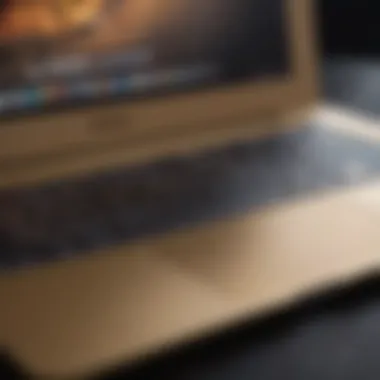

Overview
Prelude to the topic of the article
The MacBook Air 13 Gold stands as a testament to Apple's commitment to innovation and design. Within the tech consumer landscape, it garners attention not just for its aesthetic appeal, but also for its capabilities. With numerous choices in portable computers, understanding this model can help potential buyers refine their selection process.
Brief background information
Since its inception, the MacBook Air line has aimed to blend portability with powerful performance. The 13-inch version boasts the allure of a premium product, while addressing the needs of both everyday users and creative professionals. The introduction of the Gold variant adds a distinctive flair to the classic MacBook design, making it a notable option in the marketplace.
Features & Specifications
The depth of the MacBook Air 13 Gold can be appreciated through a comprehensive examination of its specifications. The device offers a familiar Retina Display that enhances the viewing experience significantly when compared to its predecessors.
- Processor: The latest Apple M1 chip keeps performance at a high level, enabling efficient multitasking.
- RAM: Comes with options of 8GB or 16GB, which further enhances its ability to manage demanding applications gracefully.
- Storage: Configurable from 256GB to 2TB, ensuring ample space for users with diverse storage needs.
- Battery Life: Up to 18 hours of usage, which allows for extensive work and entertainment without the need for continual charging.
- Weight: At a mere 2.8 pounds, it retains the lightweight characteristic that many users desire in ultra-portable laptops.
These features paint a clear picture of a machine designed to cater to both aesthetic and functional demands effectively.
Pros and Cons
When evaluating the MacBook Air 13 Gold, it is crucial to weigh its strengths against potential drawbacks.
Advantages:
- Stunning design with an attractive Gold finish.
- Exceptional battery performance, more than sufficient for daily tasks.
- High-resolution Retina Display offers bright and clear images.
- Seamless integration within the Apple ecosystem, enhancing productivity for existing Apple users.
Disadvantages:
- Pricier than some competing models with similar specs in the Windows market.
- Limited upgrade options after purchase can constrain long-term suitability.
- The absence of legacy ports may pose an inconvenience for users needing certain connections.
User Experience
The feedback from those who have purchased the MacBook Air 13 Gold indicates a generally gratifying experience. One reviewer succinctly stated, “The performance is outstanding; every application I use runs smooth and fast.” Others have highlighted how the sleek design complements their professional image while still being highly functional.
Common reflections emphasize the intuitive interface provided by macOS, which enhances the overall usability of the machine. However, some have mentioned that the loss of traditional ports can cause frustration during transitions from older devices.
Buying Guide
When considering purchasing the MacBook Air 13 Gold, there are several aspects to ponder:
- Target Audience: It suits students, professionals, and tech enthusiasts looking for a blend of mobility and power.
- Value for Money: Its performance and reliability generally justify the price for those who intend to leverage its capabilities.
- Alternatives: If the budget is a constraint, exploring used or certified refurbished models could provide comparable performance without significant costs.
In summary, the MacBook Air 13 Gold positions itself as a valuable option in its domain. With its elegant design and robust features, it holds appeal for a wide range of users navigating the tech landscape. For further research, articles on sources like Wikipedia or Britannica may provide additional context on the brand's lineage and specifications.
Prelims to the MacBook Air Gold
The MacBook Air 13 Gold represents a key milestone in Apple’s effort to combine elegance with functional computing power. Understanding its features is crucial for consumers who prioritize both aesthetics and performance in their daily workflows. This section aims to uncover both the allure and the character of the device, highlighting what makes it noteworthy amidst a crowded marketplace.
Overview of the Product
The MacBook Air 13 Gold features a thin chassis and a weight that boosts its portability, making it ideal for users who need a laptop that can be easily carried. Key elements include a 13-inch Retina display with high pixel density for vibrant images and text. The device is powered by Apple’s M1 chip, optimizing energy efficiency while delivering impressive processing capabilities for various tasks, from web browsing to more demanding applications. Battery life benefits significantly from this chip, routinely lasting over fifteen hours on a single charge, depending on usage.
The gold finish adds an extra layer of style. Its surface is smooth, reflecting light in a way that makes it stand out. Apple has put considerable attention to detail into making the MacBook Air not just functional, but pleasing to the senses.
Through our analysis, we will interest on several central features, going deeper into the technology that technologies the MacBook Air and understand why such choice can fit various users but also some specific drawbacks.
Target Audience for the Device
Identifying the target audience for any device is essential, and the MacBook Air 13 Gold primarily appeals to the following groups:
- Students: Its lightweight design and battery longevity matches well for academic settings, enabling students to work in libraries or classrooms throughout the day without needing frequent recharges.
- Professionals: Freelancers or professionals who require a reliable machine for simple computing tasks, presentation preparations, or communication find the convenience of this device fits their needs.
- Casual users: Users focused on web browsing, video streaming, and basic applications also find the convenience desirable, looking for vibrant visuals without the need for top-tier gaming graphics.
The versatility of the MacBook Air allows it to attract not only those who appreciate minimalist design but also users looking for reliable technology. Nevertheless, while it suits many, individuals needing extreme power for tasks like video editing may opt for a different model.
The MacBook Air 13 Gold strikes a significant balance that tends to resonate with broader audience metrics while potentially alienating a niche few. Consumers should reflect on their specific demands before making a demanding decision.
“In choosing a laptop, understanding your requirements is crucial, as not every device will meet all expectations.”
Design Features
The design features of the MacBook Air 13 Gold are not just aesthetic elements; they play a crucial role in its overall functionality and user experience. Understanding how design attributes impact performance can help potential users appreciate why the MacBook Air remains a desirable option on the market. Key elements such as aesthetics, portability, and ergonomics need careful scrutiny. The presentation of the device encapsulated in gold color speaks to both modern aesthetics and corporate sophistication.
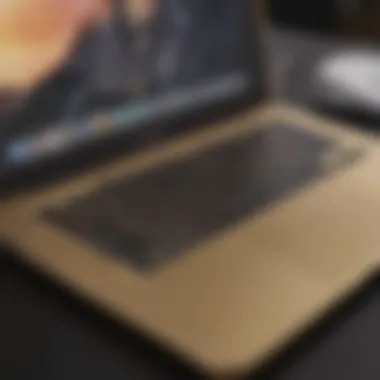

Aesthetic Considerations
Aesthetic factors are among the first things that draw a potential user to a device. The elegant gold finish of the MacBook Air 13 Gold sets it apart from other laptops. Users often look for not just functional devices but ones that also symbolize style and taste. Apple has placed importance on design consistency across its product line, and the gold hue brings warmth to the metallic construction that might otherwise feel cold or impersonal.
Furthermore, the thin and minimalist appearance makes the device appealing to buyers seeking sophistication in their tech products. Visually, it communicates a sense of luxury, which can be a decisive factor in purchases. Even the packaging reflects Apple’s commitment to high design standards, amplifying the overall consumer perception of value.
Portability and Ergonomics
Portability is an essential feature for any modern laptop user. The MacBook Air 13 Gold is particularly light, weighing just around 2.8 pounds, which makes it an excellent choice for individuals who travel frequently or work on the go. This lightweight design, combined with a profile that measures only 0.16-0.63 inches in height, enables easy transportation and use in various environments—from coffee shops to airplanes.
Ergonomics is another crucial consideration for prolonged device usage. The MacBook Air offers sufficient individuality, allowing for comfort when typing or navigating. Apple’s decision to design a refined keyboard with minimal key travel enhances the typing experience.
Moreover, the screen's angle is adjustable and retains stability when utilizing the trackpad. Both features create a comfortable user experience for extended periods, decreasing the chance for discomfort or strain. Hence, this device aligns well with users looking for functionality without sacrificing style.
"A laptop's design goes beyond looks; it's about how those looks interact with user experience and daily practicality."
Technical Specifications
Understanding the technical specifications of the MacBook Air 13 Gold is crucial for evaluation. How a computer performs is closely tied to these specs. This section will cover notable elements like the processor, memory, and display quality, thereby highlighting the practical benefits for users. Examining these characteristics allows potential buyers to gauge how effectively the device meets their computing needs.
Processor and Performance
The processor of the MacBook Air 13 Gold is central to its computing capabilities. This device features the Apple M1 chip, which integrates the CPU, GPU, and memory within a unified architecture. Its power efficiency is impressive, allowing for prolonged battery life without compromising performance. The 8-core CPU delivers high speed and responsiveness across tasks.
Many users report seamless performance in various applications. From heavy photo editing to basic web browsing, it handles daily tasks with remarkable ease. Whether you're multitasking or working with resource-intensive applications, the M1 chip allows for smooth transitions between apps without noticeable lag.
Memory and Storage Options
Memory and storage on the MacBook Air 13 Gold influence how it manages applications and data. The device offers options between 8GB and 16GB of unified memory. Unified memory ensures that the CPU and GPU have fast access to the same data, leading to efficient performance.
In terms of storage, you can select from several variations. The SSD options script a notable speed advantage, promoting faster boot times and superior general operation. Users can choose from storage sizes starting at 256GB, which can expand up to 2TB. This versatility allows users to select a configuration based on their own usage patterns, be it casual browsing or storing large media files.
Display Quality
Display quality is another vital aspect of the MacBook Air 13 Gold. It features a 13.3-inch Retina display with True Tone technology. Users praise the sharpness and color accuracy, which enhances content consumption experiences. The 2560 x 1600 resolution makes for striking visuals that benefit both streaming videos and graphic design work.
Moreover, the glare-resistant coating allows for effective use in various lighting conditions. Sharp text clarity improves reading and lowers strain during prolonged usage. As a functional element, display quality contributes meaningfully to user satisfaction in everyday environments.
Important Note: The technical specifications of a laptop can greatly influence overall usability and satisfaction in various contexts, from work to leisure.
In summary, the technical specifications of the MacBook Air 13 Gold reveal a robust mix of performance, memory options, and display capabilities. Understanding these aspects empowers consumers to make pragmatic assessments based on their needs.
Software Features
Software features play a pivotal role in defining the overall experience of using the MacBook Air 13 Gold. They enhance device usability and offer functionalities that cater to a broad range of user needs. Understanding these features is important for discerning consumers, as they affect both daily performance and long-term satisfaction. Here, we will discuss two central elements: the pre-installed operating system and the user interface. Each of these aspects adds value to the MacBook Air experience and directly influences user choices.
Pre-installed Operating System
When it comes to the MacBook Air 13 Gold, it comes with macOS Monterey pre-installed. This operating system is designed specifically for Apple hardware, providing an optimized experience performance.
Benefits of macOS Monterey include:
- Enhanced Performance: It allows for better resource management and takes full advantage of the device's hardware.
- Security Features: macOS often receives frequent updates, ensuring that users benefit from the latest security protocols.
- Ecosystem Integration: Worked seamlessly with other Apple devices like the iPhone and iPad, allow for features like Handoff, where you can start a task on one device and continue on another seamlessly.
Choosing a device with a robust OS like macOS rich with its exclusive software design benefits consumers since it optimizes hardware utilities nicely.
User Interface and Experience
The user interface of the MacBook Air 13 Gold significantly contributes to its appeal. Smooth navigation, high responsiveness, and a minimalist aesthetic make daily tasks enjoyable.
Some key aspects of user experience include:
- Intuitive Navigation: The touch pad performs multi-touch gestures smoothly, allowing users to go from one app to another without hassle.
- Accessibility Features: macOS Monterey offers various accessibility options to cater to users with disabilities, improving user-centric design.
- Customization Options: Users can personalize their experience with widgets and different settings, allowing for biased interfaces suited to unique workflows.
The combination of these elements results in effective human-computer interaction. This focus on enhancing overall user experience shows Apple’s dedication to meeting the needs of consumers, solidifying their position in the tech market.
“The human-centric design of software directly correlates with user retention and satisfaction.”
Battery Life and Charging
The performance of a device does not only stem from its specifications but also ffrom its battery capabilities. In a world increasingly fixed on mobility, the battery life and charging efficiency of the MacBook Air 13 Gold are essential elements that can greatly influence user experience. A laptop's ability to last longer on a single charge can dictate how, when, and where it can be effectively used. This section will examine the key battery specifications alongside its charging time, emphasizing both its performance in real-world scenarios and efficiency with which such a remarkable piece of technology can work.
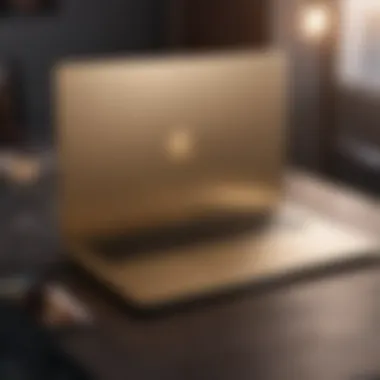

Battery Specifications
The MacBook Air 13 Gold is equipped with a lithium-polymer battery that offers various specifications reflecting its capacity. Users can expect a battery life of up to 15 hours for web browsing and up to 18 hours for Apple TV app movie playback. The battery operates at a voltage of 7.6 volts and holds a capacity of approximately 49.9 watt-hours, allowing it to power the machine during extensive usage. It is also worth noting that this device supports fast charging, allowing for convenience and efficiency in critical situations.
Battery health can be a common area of concern for users. Most modern laptops, including the MacBook Air 13 Gold, come with a battery health management feature designed to maximize longevity by monitoring heat levels and past usage patterns. Regularly maintaining the battery offers assurance that the performance will not degrade significantly after continuous cycles of charge and discharge.
Charging Time and Efficiency
When considering charging time, the MacBook Air 13 Gold offers impressive speeds indicative of modern technology. On connecting to a 30W USB-C power adapter, it can go from zero to about 50% charge in just about 30 minutes. Complete charging may take closer to two hours at most, making quick top-ups quite feasible for daily users.
Efficiency is also integrated into the charging design. Apple has adopted USB-C standards to promote ease of access and shared charging capabilities. This enhances flexibility not limiting users to a specific charger, thus incorporating more practical aspects into overall usage. It's important to place emphasis on using genuine or certified adapters to avoid damaging the battery, preserving performance over the device’s lifespans.
In summary, the battery life and charging features of the MacBook Air 13 Gold exemplify a balance between hardworking performance and efficient design. Aspects like longevity, health management, and fast charging adapt well to typical user needs, making this laptop a reliable choice for on-the-go computing.
Connectivity Options
Connectivity options are crucial for any modern device, especially for productivity-focused laptops like the MacBook Air 13 Gold. The extent and quality of its connectivity capabilities often determine how well it can adapt to a user’s needs, whether that involves traveling, working in various environments, or utilizing multiple peripherals. The MacBook Air 13 Gold has designed its ports and wireless connections to address these demands, upholding the convenience and flexibility users expect from today’s devices.
Available Ports
The MacBook Air 13 Gold features a selection of ports that balances functionality and design. The two Thunderbolt 3 (USB-C) ports stand out. This design choice facilitates high-speed connectivity, allowing the device to leverage fast transfer rates for data and video output. With a 10Gbps sustained transfer speed, users can connect to external storage devices, monitors, and other peripherals with minimal latency.
In addition to functionality, the Thunderbolt 3 ports provide power delivery which enables charging of the laptop while simultaneously connecting through them. This functionality enhances overall productivity. However, users might need adapters for traditional USB devices, which can be added costs and potential inconvenience.
- Strengths of USB-C Thunderbolt 3:
- Supports multiple protocols including Thunderbolt 2 and DisplayPort.
- Can connect to a variety of external devices and accessories.
- Future-proof option for new devices.
Notably, the MacBook Air does not come with a standard HDMI port or an SD card slot, which might be limitations for certain users who rely on them for video output or media transfers. Overall, the ports provide a minimalistic yet versatile approach to connectivity, aligning with the sleek design ethos Apple is known for.
Wireless Connectivity
Wireless connectivity is another pivotal aspect of the MacBook Air 13 Gold. This laptop ensures a seamless experience with robust Wi-Fi and Bluetooth capabilities. The device supports 802.11ac Wi-Fi, which enables fast internet connectivity, perfect for streaming, downloading, and browsing.
The presence of Bluetooth 5.0 further enhances connectivity options, allowing users to pair with their headphones, speakers, or other devices easily. Establishing connections with compatible Bluetooth peripherals is generally faster and more stable compared to previous versions.
Wireless capabilities emphasize convenience and expand usability in various tinges of modern life, from remote working setups to on-the-go entertainment.
A primary consideration for users is the reliability of the wireless performance. Both Wi-Fi and Bluetooth integrations offer reasonable ranges that suit most daily situations. With patchy network ranges and unreliable connections today being less favorable, Apple's decision to invest in stronger connectivity options is aligned with consumer expectations. This commitment underscores the brand's intent to deliver robust technology capable of making real-world impacts.
Performance Assessment
When evaluating the MacBook Air 13 Gold, the performance assessment is a crucial element to understand. This section focuses on how the device performs under various circumstances and compares its functionalities against competitors. The laptop blends portability with power, which is a vital consideration for users in fast-paced environments or those who travel frequently.
Real-world Usage Scenarios
In daily tasks, the MacBook Air 13 Gold particularly shines. It is capable of handling typical office applications, such as Microsoft Word, Excel, and web browsing with multiple tabs open without lag. Whether you're composing an email or engaging in video conferences, the device manages these tasks effortlessly.
For creative professionals, this laptop can handle applications like design tools and lightweight video editing software. Users report decent performance with applications such as Adobe Photoshop and Final Cut Pro. However, performance might wane under intense tasks like 4K video editing or extensive graphic simulations. Therefore, it may not be suitable for users with very demanding workflows.
Highlighted Scenarios for Performance Testing:
- Office Productivity: Running multiple applications simultaneously.
- Media Consumption: Streaming HD video content without buffering.
- Light Editing Tasks: Editing images or videos with professional software.
Overall, the MacBook Air 13 Gold performs well in everyday scenarios. It balances functionality and efficiency for average consumers. Nonetheless, identify your primary use cases to assess whether this laptop meets your specific needs.
Benchmarks and Comparisons
To gauge the MacBook Air 13 Gold's performance, specific data from benchmark tests is useful. Noteworthy tools for obtaining credible measures include Cinebench, Geekbench, and 3DMark. For instance, the Multi-Core score on Geekbench shows substantial improvements in newer models compared to previous generations.
Example Benchmark Scores:
- Geekbench Score (Multi-Core): Approximately 7640.
- Cinebench R23: Ranges between 4900 - 5100 points depending on configurations.
Against devices like Dell XPS 13 or Lenovo ThinkPad X1 Carbon, the MacBook shows competitive results, particularly in single-core scores. However, in certain graphics-intensive distribution tests, it may fall short compared to those equipped with dedicated GPUs.
Important Note: Depending on your location, benchmarks can vary based on configurations and regional differences in hardware optimization. Thus, inquiries into specific data from verified sources are recommended for accurate comparisons.
In summary, the performance assessment highlights the strengths of the MacBook Air 13 Gold in everyday usage while also revealing limitations when handling more intensive tasks. Buyers should consider these aspects before making a purchasing decision.
User Feedback and Reviews
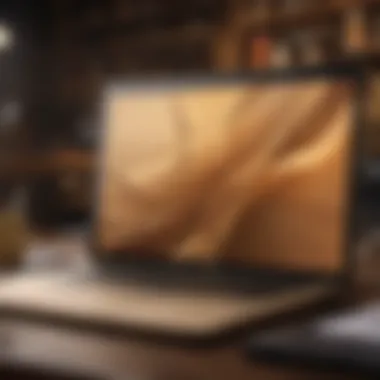

User feedback and reviews represent critical components in understanding the MacBook Air 13 Gold's reception among consumers. The collective insights from users help identify the strengths and weaknesses of the device in real-world scenarios. It can influence potential buyers and provide a more authentic insight than a marketing campaign ever could. Genuine reviews offer practical perspectives on aspects like performance, usability, and design, shaping overall consumer sentiment.
Knowing user feedback can guide tech enthusiasts and consumers in their purchase choices. It highlights essential aspects of everyday usage rather than just specifications or brand reputation. Thus, exploring these reviews can surface common themes and unique experiences that ultimately increase the understanding of the device's practicality and reliability.
General Consumer Sentiment
The general sentiment regarding the MacBook Air 13 Gold has been predominantly positive. Many users appreciate its sleek design and portability. The build quality resonates with those who prioritize aesthetics and functionality. Reports indicate favorable opinions about the machine's performance, especially considering its size.
Users commonly mention:
- Thinnness and lightweight.
- Ease of carrying.
- Effectiveness in daily tasks like web browsing, document editing, and streaming.
However, some note that its standard storage capacity remains limited. Migrations to cloud services or external drives become essential for heavy users. Streaming users often highlight issues related to cooling during extensive use. Generally, the MacBook Air 13 Gold earns acclaim, but some shades of critique are present as potential pitfalls for specific user types.
Notable Critiques
While many appreciate the MacBook Air 13 Gold for its features, notable critiques exist. Users mention certain limitations experienced during everyday use. Some point out the lack of ports, which can hinder connectivity options without reliance on adapters. The absence of USB-A ports seems to irk traditional users who are accustomed to neither needing an adapter before.
Another common critique involves performance under heavy workloads. Power users performing graphic-intensive tasks recognize that while the MacBook Air handles most functions, it struggles with more demanding applications. Here are particular points raised:
- Insufficient ports, especially for present-day peripherals.
- Need for intel-integrated performance during video editing or graphical tasks.
- Limited battery duration in demanding scenarios.
Indeed, these critiques stir some division among users, aiding potential buyers in recognizing whether this is the right model for their needs.
Comparative Analysis
The section called Comparative Analysis is crucial to understand the place of the MacBook Air 13 Gold in the current laptop market. By examining competitors and their offerings, consumers can clearly see the advantages and shortcomings of the MacBook Air. Make a well-informed purchase decision needs precise insights about other devices available for selection. This analysis turns out for those looking not only for powerful performance, but also for overall value.
Competitors in the Market
The competition for laptops is intense. The MacBook Air 13 Gold contends with other brands. Dell XPS 13 is one rival; it offers a high-resolution display and customizable features. This laptop appeals to both professionals and students who demand performance. Another counterpart is Lenovo Yoga 7i which focuses on flexibility with its 2-in-1 design. The screen rotates fully for tablet use, targeting users who appreciate versatility. Microsoft's Surface Laptop 4 is also a competitor, known for its sleek design similar to the MacBook Air. Each device bears unique qualities, creating a varying landscape for potential buyers.
- Dell XPS 13: Renowned for stunning display, aggressive features, very compact.
- Lenovo Yoga 7i: Notable for stylish design, touch-screen convenience, and multiple mode of use.
- Surface Laptop 4: Esteemed for excellent build quality, accessible software integration, ease of use.
All these options lead consumers to perform deeper analysis to choose a laptop that aligns with their needs and preferences.
Strengths and Weaknesses
Every device has its own strong points and flaws. The MacBook Air 13 Gold thrives due to remarkable design and superb performance for daily tasks. It utilizes the M1 chip promising efficient multitasking. Long battery life is a significant strength, letting users work hours without fruitlessly searching for a power outlet.
However, it does face criticism. Limited port selection restricts connectivity options compared to peers. Some users feel the price point may be too high. This atomically reduces choices if sticking to a budget. These pros and cons starkly underscore the importance for buyers to weight their preferences against these outlined factors.
“Being aware of a product’s strengths and limitations empowers consumers and plays a vital role in making sound purchasing decisions.”
While the MacBook Air 13 Gold holds strong in several areas, factors such as brand loyalty or unique preferences play a critical role in affecting decisions among providers. Consumers must keep their priorities aligned when choosing laptop models that specificlly meet users needs.
Pricing and Availability
Understanding pricing and availability is crucial when discussing the MacBook Air 13 Gold. This section evaluates the factors that impact the overall appeal of the product, how competitive its price is against rivals, and where consumers can most easily acquire it. Knowledge of these areas empowers potential buyers to align their purchase decisions with their budgets and needs.
Price Range and Models
The price of the MacBook Air 13 Gold varies depending on its configurations, which primarily relate to storage and memory specifications. Typically, buyers can expect a price range between $999 and $1,299. The lowest-end model generally includes 8GB of RAM and a 256GB SSD. Moving higher, configurations with 16GB of RAM and 512GB SSD can go closer to $1,299.
Several factors affect these prices:
- Retail pricing strategies: Various retailers may offer discounts or bundles that pieces may vary from the manufacturer's suggested price.
- Up-to-date technology: Check models as technology advances so quickly in the tech world.
- Seasonal sales: Locations such as Black Friday and back-to-school promotions may have further attractive prices.
Here, careful consideration should be given to storage needs and how one plans to use the device.
Where to Buy
Availability plays a key role in the buying process. Customers have multiple options when looking to buy the MacBook Air 13 Gold:
- Official Apple Store: The safest choice for authenticity, warranty, and customer service. Here, users find the latest models and configurations.
- Authorized Retailers: Stores like Best Buy, Amazon, or B&H Photo often stock these laptops, sometimes with limited-time deals.
- eCommerce platforms: Sites such as eBay sometimes have new and refurbished models at discounted rates. Caution is advisable when buying from unknown sellers.
In addition, pricing may differ from various regions globally. It's always best to check availability at your local retailers or online marketplaces that serve your area.
End
The conclusion of this analysis plays a crucial role in encapsulating the insights gained throughout the article. This section highlights the importance of understanding the MacBook Air 13 Gold not only on a technical level but also from the perspectives of usability and market dynamics. It provides readers with a summary of what has been learned and the potential implications of this knowledge in making informed purchasing decisions.
Summary of Key Points
The MacBook Air 13 Gold stands out in several key ways:
- Design Elegance: Its sleek and minimalist design appeals to consumers who value aesthetics and portability.
- High Performance: The specifications reveal that it caters to various usage scenarios, particularly for professionals and regular consumers alike.
- User Experience: The intuitive interface and robust performance contribute directly to the overall satisfaction among users.
- Connectivity Options: A variety of port and wireless connectivity choices allow seamless integration into everyday tasks.
"Choosing the right device encompasses evaluating performance, price, and personal necessity, aspects well highlighted in the MacBook Air 13 Gold analysis."







