Choosing the Right Antivirus for Windows Server


Overview
Intro
In today’s digital age, the importance of securing server environments cannot be overstated. Windows Servers are often at the heart of business operations, handling everything from user management to data storage. With threats lurking around every corner—be it malware, ransomware, or other cyber attacks—having a robust antivirus solution is not just a good idea; it’s essential.
This article aims to explore the nuances of selecting the right antivirus software specifically tailored for Windows Server. By walking through the essential features, exploring user experiences, and dissecting the pros and cons of top contenders, we’ll provide a solid foundation for IT professionals and decision-makers to base their choices on.
The conversation around antivirus solutions has evolved significantly over the years. Gone are the days when a basic anti-malware tool sufficed. Today, comprehensive protection requires a sophisticated approach and an understanding of diverse threats that can undermine server integrity. With this in mind, we’ll discuss which qualities make for an effective antivirus software, how to gauge compatibility, and what distinguishes the best options from the rest in the crowded marketplace.
Features & Specifications
When searching for antivirus solutions, it is crucial to be aware of several key features that specifically cater to Windows Server environments. Here’s what to keep a lookout for:
- Real-Time Protection: Continuous monitoring to identify and block threats as they emerge.
- Scheduled Scanning: The ability to set automatic scans to keep malware at bay while minimizing manual effort.
- Centralized Management Console: An interface that allows for managing multiple servers from a single point, simplifying updates and configurations.
- Network Security Functions: Protection against intrusions at the network level, often equipped with firewall features.
- Compliance Support: Capability to help adhere with regulatory standards like GDPR or HIPAA, essential for many organizations.
Technical Specifications
Delving deeper, a few technical specs that should catch your attention include system requirements, update frequency, and compatibility with existing infrastructure. High-performance capability without resource hogging is essential for maintaining server efficiency while receiving active protection.
Pros and Cons
Each antivirus solution presents a unique blend of benefits and drawbacks. Here are some notable ones:
Advantages:
- Enhanced Threat Detection: The best antivirus options boast advanced heuristic analysis and machine learning capabilities to anticipate and neutralize new threats faster.
- User-Friendly Interfaces: Modern antivirus solutions often include intuitive setups and dashboards, making management more approachable for IT teams.
Disadvantages:
- Cost Consideration: Premium antivirus products can be pricey, especially for organizations requiring multiple licenses.
- Overheads on Resources: Some solutions may impose a significant load on server resources, particularly if they constantly run scans or updates, potentially interfering with performance.
User Experience
Real-world insights can provide invaluable perspectives. Here are some impressions from users who have experienced various antivirus products:
"After switching to [Name of Antivirus], we noticed a significant drop in downtime due to malware issues, plus the management interface is a breeze to use."
Users often express satisfaction with easy updates and the level of support available for resolving issues promptly. However, there can be valid concerns regarding false positives, which may divert attention and resources unnecessarily.
Buying Guide
For those contemplating a purchase, keep the following in mind:
- Assess Your Needs: Take stock of your organization's specific requirements, assessing the level of security necessary based on your server’s role.
- Evaluate Performance Metrics: Seek out testing reviews that measure effectiveness against malware and performance impacts.
- Consider Long-term Costs: Look beyond initial licensing fees—factor in maintenance, support costs, and potential upgrades in the future.
Choosing the right antivirus for Windows Server is a task that demands careful thought and planning. By considering the metrics discussed in this article, IT professionals can lay the groundwork for improved server security and enhanced operational efficiency, ensuring their systems remain resilient against the evolving landscape of digital threats.
Understanding Windows Server Security Needs
In today’s interconnected landscape, the security of Windows Server environments cannot be brushed aside. These servers often house sensitive data and run critical applications, making them prime targets for a range of cyber threats. Understanding the specific security needs of Windows Servers is vital for any IT professional or decision-maker involved in network administration. Server security is not merely about reacting to threats; it’s about anticipating them and building a robust framework around your systems.
Importance of Antivirus for Servers
Antivirus software serves as the first line of defense against malicious attacks that can infiltrate Windows Servers. Unlike typical desktop environments, servers require a discerning approach to antivirus solutions. An effective antivirus can not only detect known threats but also identify malicious behavior before it escalates. This protects not just the server itself, but also the network and all connected systems.
Here are some reasons why antivirus is essential for Windows Servers:
- Data Protection: Sensitive information can be easily compromised if a server security breach occurs, leading to financial losses and damaged reputations.
- Uptime and Availability: Malware can disrupt server functionalities, resulting in downtimes that affect business operations. Antivirus solutions help ensure continuous availability.
- Regulatory Compliance: Many industries are required to protect sensitive information. Antivirus measures are often a part of compliance regulations.
Common Threats Facing Windows Servers
Windows Servers face a unique set of threats due to their architecture and role within organizations. Malware, ransomware, and phishing attacks are just the tip of the iceberg. Understanding these threats enables IT teams to take proactive measures.
Some prevalent threats include:


- Ransomware Attacks: These attacks encrypt critical files and demand payment for their release. Windows Servers, being data reservoirs, are prime targets.
- Distributed Denial of Service (DDoS) Attacks: Attackers aim to overload servers with traffic, making them unavailable to legitimate users.
- Zero-Day Exploits: New vulnerabilities can be targeted before patches are available, emphasizing the importance of real-time threat management.
Defining the Scope of Antivirus Protection
Determining what needs protection is critical when implementing antivirus solutions for Windows Servers. Not all endpoints are created equal, and a one-size-fits-all approach might not resonate well in a server environment.
- File Systems and Databases: The core of many Windows Servers, protecting these elements is paramount.
- Network Connections: Help prevent unauthorized access through network vulnerabilities.
- User Permissions and Access Controls: An effective antivirus helps safeguard user access, ensuring that only authorized personnel can interact with critical systems.
"In cybersecurity, understanding the threat is half of the battle. Without comprehension, systems remain vulnerable and unprepared."
In summary, recognizing the security needs of Windows Servers illustrates the importance of proactive measures and tailored antivirus solutions. As threats evolve, so too must the strategies employed to combat them.
Key Features of an Effective Antivirus Solution
When it comes to safeguarding a Windows Server environment, pinpointing the right antivirus solution is crucial. With a wealth of choices available, it’s not enough to simply follow recommendations. A well-rounded antivirus must exhibit specific features that ensure robust protection while maintaining operational efficiency. Understanding these key attributes can streamline decision-making for IT professionals.
Real-time Scanning Capabilities
Real-time scanning is a non-negotiable feature for any effective antivirus. It works like a vigilant watchdog, constantly monitoring all files and activities. Without this capability, malware could easily sneak in, causing significant damage before detection.
This feature often encompasses:
- On-access scanning: Every time a file is opened or executed, it gets scanned immediately.
- Behavior-based detection: If the software notices any unusual behavior, such as unexpected file modifications, it can flag it before it gets out of hand.
Given the growing sophistication of cyber threats, ensuring that an antivirus solution offers solid real-time scanning can mean the difference between smooth sailing and a catastrophe.
Behavioral Analysis and Heuristic Detection
Behavioral analysis adds another layer of defense, focusing on how programs behave rather than just identifying known virus signatures. This proactive approach can catch new or modified malware that doesn't match any previous data. Heuristic detection aims to uncover unusual patterns within software, even if they don't appear to be harmful at first glance. By recognizing the red flags—such as unsolicited changes to crucial files—this feature can halt potential threats in their tracks.
Consider it as having a seasoned detective on the squad who can profile crime before it even occurs. Thus, the value here is not just in addressing existing threats but in predicting and preventing future ones.
Automated Updates and Patch Management
Nothing is more detrimental than an outdated antivirus solution. By having automated updates, users can ensure they stay a step ahead of emerging threats. This feature should cover:
- Virus definition updates: Keeping malware definitions current so the antivirus can recognize new threats.
- Software updates: Installing essential patches to resolve any vulnerabilities in the antivirus itself.
Neglecting these updates is like leaving the door wide open for intruders. Regular updates can significantly minimize risks and enhance the overall security framework of the server environment.
Centralized Management Dashboard
In an enterprise setting, managing multiple servers can become a complicated dance. A centralized management dashboard is instrumental for maintaining oversight. It allows administrators to:
- Monitor all endpoints: Keeping an eye on the status of antivirus protection across different devices.
- Implement policy changes: Streamlining security protocols from a single point rather than managing each system independently.
- Generate reports: Analyzing threats and trends to improve future security measures.
By utilizing a centralized dashboard, organizations can apply a cohesive security strategy that evolves and adapts to changing landscapes.
"A sound strategy hinges on awareness and control. Without proper management tools, even the best antivirus becomes a wild card in the hand of an inexperienced player."
Top Antivirus Solutions for Windows Server
When it comes to safeguarding Windows Server environments, choosing the right antivirus solution is pivotal. A well-suited antivirus can serve as a robust defense mechanism against various threats, ensuring that sensitive data and system integrity remain intact. Given the critical nature of server operations, the implications of a security breach can be catastrophic, leading to data loss, system downtime, and financial repercussions for businesses. Thus, diving into the specifics of available antivirus products is not just beneficial but essential for IT professionals making purchasing decisions.
Comparative Overview of Leading Products
With an abundance of antivirus solutions on the market, it’s essential to delineate the strengths and weaknesses of leading products. A comparative overview sheds light on performance capabilities, ease of use, and support offerings, assisting professionals in identifying a solution that aligns perfectly with their business needs. Potential buyers should consider factors like system resource consumption, update frequency, and the product’s ability to neutralize emerging threats. By evaluating these aspects, one can effectively narrow down suitable candidates for their server security arsenal.
In-depth Review of Product A
Features and functionalities
Product A offers an array of features that are particularly tailored for Windows Server. This includes multi-layered protection mechanisms, which encompass everything from traditional virus scanning to advanced spam filtering. A standout characteristic is its ability to integrate seamlessly within existing server frameworks without major disruptions. The unique feature of real-time monitoring helps detect potential threats before they wreak havoc on the system, affirming its reputation as a popular choice.
Performance metrics


When considering performance metrics, Product A shines with its low system impact during scans. This characteristic means that server operations continue without noticeable slowdowns, which is critical for maintaining productivity. Users have reported high detection rates for both known and unknown malware, marking it as highly effective in today’s ever-evolving landscape of cyber threats.
Pricing structure
Product A’s pricing structure is tiered, allowing businesses of various sizes to find a suitable option. While some may find the initial investment steep, the long-term savings from avoiding potential breaches can justify the expenditure. This scalability makes it a beneficiary choice, as organizations can opt for the right tier based on their specific needs.
In-depth Review of Product B
Features and functionalities
Product B stands out due to its intuitive user interface, which simplifies overall management. The installation process is straightforward, allowing organizations to get up and running without a hitch. Notably, it includes a unique feature of integrated web protection, ensuring that browsing activities are monitored for potential threats – a necessity in today's interconnected world.
Performance metrics
The performance aspect of Product B is remarkable; it showcases fast scanning speeds and minimal interruptions during server handling. Independent tests indicate that above 90% of threats were neutralized before causing any impact, ultimately adding layers of security without weighing heavy on resources.
Pricing structure
With a subscription model that provides cost-effective solutions, Product B ensures predictable budgeting for companies. The flexibility in plans caters to small businesses and enterprise-level organizations alike. Despite its competitive pricing, the value offered remains high, especially when considering its extensive capabilities.
In-depth Review of Product
Features and functionalities
Product C is engineered with cutting-edge technology, including the integration of artificial intelligence in threat detection. This feature enables it to adaptively learn from each interaction, bolstering its defense mechanisms against future encounters. This attribute makes it particularly attractive for organizations that deal with highly sensitive data.
Performance metrics
In terms of performance metrics, Product C often exceeds expectations with quick scan times and comprehensive analysis. According to reports from users, the malware detection rates are impressive, allowing businesses to operate with heightened assurance.
Pricing structure
The pricing structure for Product C tends to be on the higher end, reflecting its advanced technology and capabilities. While this may pose a barrier for smaller organizations, many users find that the potential cost of a major data breach far outweighs the investment in robust antivirus protection, making it a sensible long-term choice.
Evaluating Antivirus Software Performance
In the realm of cybersecurity, particularly for Windows Server environments, the effectiveness of antivirus software goes beyond just providing basic protection. Evaluating antivirus software performance is crucial for several reasons. First, it ensures that the selected antivirus can effectively detect threats before they wreak havoc on critical systems. A robust evaluation sheds light on whether the software can keep up with the constantly evolving landscape of malware and cyber attacks. Additionally, performance assessments can help IT professionals understand the product’s real-world implications on system resources, user experience, and overall functionality.
Testing Methodologies
Testing methodologies for antivirus solutions are pivotal in providing a clear picture of how software performs under various conditions. Unlike a one-size-fits-all approach, comprehensive testing typically involves multiple stages. Some well-known methodologies include:
- Static Testing: This involves scanning files and programs in isolation, often looking for known malware signatures. It provides a baseline understanding of the software's effectiveness against recognized threats.
- Dynamic Testing: Here, the antivirus software is put to the test in a simulated environment, where malware is executed to assess real-time detection capabilities and response.
- System Impact Testing: This checks how the antivirus affects system performance, including CPU usage, memory consumption, and overall speed—key for server environments where downtime equals lost revenue.
Using a combination of these approaches offers a detailed view tailored to both performance and security aspects, ensuring you pick the right antivirus solution for your needs.
Independent Lab Test Results
Independent lab tests provide an objective lens through which antivirus performance can be evaluated. Various cybersecurity labs conduct rigorous assessments of prominent antivirus products, offering insights that aid decision-making. Key parameters often scrutinized include detection rates, false positive rates, and response times. These results are critical; they reveal how well a product identifies threats compared to its competitors. Moreover, reports from reputable institutions can reassure potential users of a software's capabilities. For example, a solution with a 99% detection rate in independent tests might be considerably more reliable than one with 85%.
"The best antivirus is not just about catching viruses; it's about catching them before they can change anything."
User Feedback and Ratings
User feedback and ratings play a significant role in evaluating antivirus software performance. They provide real-world insights for prospective buyers, reflecting experiences that independent tests might not entirely capture. Common platforms where users share their thoughts include Reddit, Facebook, and product review websites. Here are some important factors to consider when interpreting user feedback:
- General Satisfaction: Look for trends in ratings. A consistent five-star rating can indicate a reliable product, while low scores often reveal underlying issues.
- Ease of Use: Users often highlight how intuitive and user-friendly the software is. Complex interfaces can be a red flag, especially when dealing with mission-critical systems.
- Customer Support: Effective assistance is often a recurring theme. An antivirus that offers comprehensive support can save time and frustration in a crisis.
By combining independent test results with user reviews, IT managers can gain a more nuanced understanding of an antivirus solution’s real-world effectiveness. This layered approach is essential for selecting tools that align with organizational needs.
Considerations for Deployment
In the rapidly evolving landscape of cybersecurity, deploying the right antivirus software for Windows Server isn't merely a matter of picking a name out of a hat. It's a strategic decision that demands careful consideration of various factors that can significantly impact your organization's security posture and operational dynamics. Within this segment, we’ll evaluate three key dimensions: compatibility with existing systems, scalability and future-proofing, and the availability of training and support. Each of these components plays a pivotal role in ensuring that the antivirus deployed not only protects against current threats but also integrates seamlessly into your organization's infrastructure.
Compatibility with Existing Systems
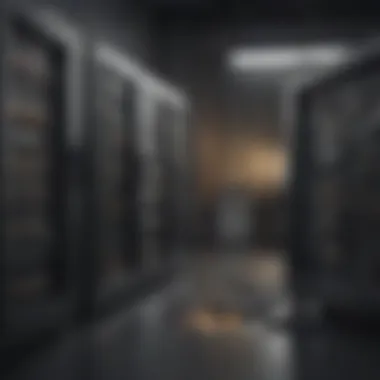

Before jumping on the antivirus bandwagon, one must assess whether the solution in question will work harmoniously with the existing software and hardware environment. Compatibility isn’t just a checkbox; it’s about ensuring that the antivirus doesn’t wreak havoc on the current system. You don’t want to invest in a premium product only to discover it conflicts with crucial applications or even worse, your server’s operating system.
When evaluating antivirus options:
- System Requirements: Check the minimum and recommended system configurations. Ensure that your servers meet these requirements to avoid performance bottlenecks.
- Integration Capabilities: Look for solutions that seamlessly integrate with other security solutions rather than forcing you into an isolated ecosystem.
- Vendor Reputation: A vendor with a history of compatibility issues may pose greater risks than benefits. Research reviews and user experiences related to integration.
Scalability and Future-Proofing
Scalability is another essential consideration. As businesses expand, so do their security needs. An antivirus software must be able to grow with your organization, accommodating an increasing number of users and devices without a hitch.
- Flexible Licensing: Look for solutions that offer flexible licensing options that cater to scaling up or down based on needs. It's key to avoid being locked into a contract that doesn't align with your growth trajectory.
- Cloud Integration: Embracing cloud capabilities can facilitate smoother scalability. Choose antivirus solutions that offer cloud-based management, allowing easy adjustments as organizational demands shift.
- Adaptability to New Threats: A future-proof antivirus should not just sit on its laurels. Track record in adapting to new malware and ransomware trends can be a true indicator of longevity.
Training and Support Availability
The deployment of an antivirus solution goes hand-in-hand with adequate training and ongoing support. Without effective training, even the best software can fall short due to human errors.
- Onboarding Support: Does the vendor offer comprehensive onboarding sessions to help your team understand the software's functionalities? This can greatly reduce usability pitfalls.
- Ongoing Assistance: Ensure the vendor provides robust customer support—look for 24/7 availability. You don't want to be left hanging when a critical issue arises.
- Documentation and Resources: Access to thorough documentation—both for general use and troubleshooting—can empower your team. This resource can serve as a lifeline during troubling times.
The decision around antivirus deployment should not be a knee-jerk reaction; it requires a strategic approach to align with organizational needs.
By focusing on these considerations, IT professionals can make informed choices that not only bolster security but also ensure compatibility and usability, readying their environment for whatever cyber challenges may come down the line.
Cost-Benefit Analysis of Antivirus Solutions
In the realm of Windows Server security, the cost-benefit analysis of antivirus solutions is not merely an exercise in number crunching; it’s an essential assessment that can dictate the direction of an organization’s cybersecurity strategy. Selecting an antivirus product involves weighing the price tags against the level of protection they provide. This section sheds light on the various facets of the cost-benefit equation, helping IT professionals make informed decisions that align financial resources with robust security needs.
License and Subscription Models
When examining antivirus solutions, it’s imperative to understand the license and subscription models available. Generally, software can be acquired through one-time purchases, annual subscriptions, or even tiered pricing for different levels of service.
- One-time Purchases: These might appear enticing as they promise perpetual usage without further payments. However, users often overlook that many of these products lack ongoing updates which can lead to vulnerabilities over time.
- Annual Subscriptions: Typically include regular updates, ensuring protection against the latest threats. Companies must consider whether they have the budget to renew these licenses yearly, balancing it against the risk of cybersecurity breaches due to outdated software.
- Tiered Pricing: Some antivirus solutions offer packages designed for various business sizes. Small operations may opt for basic protection, while larger organizations may be inclined to invest in premium features like advanced threat detection.
It’s crucial for organizations to match these models against potential exposure and compliance requirements, ensuring they choose a model that fits both their immediate and long-term goals.
Long-term Financial Implications
Let’s talk turkey: long-term financial implications of an antivirus solution extend beyond the initial outlay. Choosing a cheaper option could lead to higher costs in the event of a security breach. The financial fallout from a data breach can be staggering, potentially costing organizations hundreds of thousands or even millions in recovery efforts, fines, and lost business.
Consider the following aspects:
- Operational Downtime: A breach can bring your operations to a standstill. Each minute of downtime is detrimental, translating to lost revenue and productivity.
- Data Loss: Recovering lost data is often a strenuous and expensive endeavor. This could require the services of data recovery professionals, and even then, there’s no guarantee all data will be retrievable.
- Reputation Damage: Once trust is lost, it may take years to rebuild client relationships. An organization’s reputation often equates to its bottom line.
Investing in a capable antivirus solution not only mitigates such risks but actually offers substantial savings when projected cost of breaches is taken into consideration.
Potential Savings from Breach Prevention
As the old saying goes, "an ounce of prevention is worth a pound of cure." In the context of antivirus solutions, this rings especially true. Potential savings from breach prevention can be monumental, and it is often the unsung hero in cost-benefit discussions.
- Insurance Premium Reductions: Many insurance companies offer lower premiums for businesses that demonstrate robust cybersecurity measures. A solid antivirus solution can lead to these financial incentives.
- Avoiding Regulatory Fines: Non-compliance with data protection regulations can result in hefty fines. A proactive approach to cybersecurity can keep organizations within compliance, staving off legal fees and potential penalties.
- Increased Customer Trust: Maintaining robust cybersecurity not only saves money but also boosts customer confidence. In a highly competitive marketplace, this can translate into higher sales and better client retention.
"Investing in strong antivirus protection is not just an expense; it’s an essential component of sound business strategy."
By focusing on the cost-benefit analysis of antivirus solutions, organizations are better positioned to navigate the complex landscape of cybersecurity. The evaluation should not only include initial and ongoing costs but also consider long-term implications and potential savings that come from making prudent security choices.
Staying Ahead of Emerging Threats
In the realm of server security, the landscape is constantly shifting. Emerging threats can arise at any moment, often catching IT professionals off guard. Understanding how to stay ahead of these threats is a vital aspect of maintaining a robust antivirus strategy for Windows Server environments. This section covers key components that help to anticipate and prepare for potential vulnerabilities. A proactive approach not only mitigates risks but also enhances overall system resilience.
The Role of Machine Learning and AI
Machine learning and artificial intelligence have become indispensable tools in cybersecurity. These technologies enable antivirus solutions to quickly analyze vast amounts of data, identifying patterns that indicate potential threats. Unlike traditional methods that rely primarily on signature-based detection, machine learning algorithms adapt and evolve, allowing them to recognize new malware strains before they can wreak havoc.
- Predictive Capabilities: AI tools can forecast potential security breaches based on historic data trends, giving organizations the foresight to implement mitigation strategies before incidents occur.
- Automated Responses: Machine learning enables faster responses as it can automatically quarantine or neutralize suspected threats in real time, significantly reducing response time compared to human intervention.
- Continuous Improvement: The more data these systems process, the better they become. They learn from previous interactions and apply this knowledge dynamically, leading to improved accuracy in threat detection.
Adopting antivirus solutions that utilize these technologies can save time and resources, while also providing a higher level of security against emerging threats.
Future Trends in Antivirus Development
As technology continues to evolve, so too must the development of antivirus solutions. Here are several trends that may define the future of server security:
- Cloud-Based Protection: With organizations increasingly leaning on cloud infrastructures, antivirus solutions are moving to cloud models. This shift not only allows for centralized management but also enables rapid updates and real-time threat intelligence sharing across networks.
- Integration with IT Operations: Future antivirus products will likely integrate more seamlessly with existing IT operations, allowing for improved collaboration between security teams and system administrators. This integration will facilitate swift threat detection and response.
- Emphasis on User Education: As more threats target human vulnerabilities through phishing or social engineering, education will become a key focus. Antivirus developers may invest in tools that help organizations train employees about the risks and proper practices.







