Selecting the Ideal Printer for Stunning Photo Prints
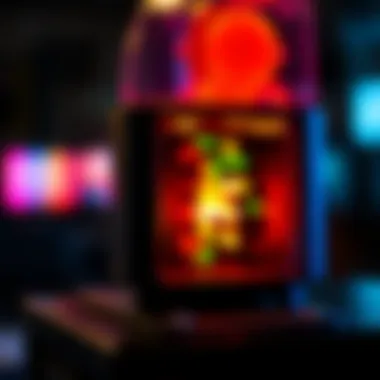

Overview
In today’s fast-paced digital age, capturing moments through photography has become second nature. However, as we snap countless pictures, the next step often poses a challenge: how do you turn those digital memories into tangible prints? This article seeks to unravel the intricacies involved in selecting the right printer specifically designed for photo printing, connecting the dots from simple snapshots to beautiful framed artwork.
Photography has gone from traditional film to a digital landscape that is both vast and varied. The types of printers available, ranging from compact inkjet models to high-end professional machines, can be dizzying to navigate. Every choice you make has repercussions on print quality, color accuracy, and even the texture of the paper used. The importance of selecting the best printer can't be overemphasized if one aims for prints that do justice to their stunning digital files.
By understanding print quality, features, specifications, and maintenance tips, readers can make informed decisions, ensuring their prints leap off the page. For tech enthusiasts or casual consumers alike, the right insights can spell the difference between mediocre prints and artworks worth showing off.
Features & Specifications
When delving into the world of photo printers, it's vital to consider several key specifications which play a significant role in the overall experience. Here’s a breakdown of what to look for:
- Print Resolution: Measured in dots per inch (dpi), a higher number translates to finer details. Look for printers offering at least 2400 x 1200 dpi for impressive quality.
- Ink Types: Dye-based inks typically deliver vibrant colors, whereas pigment-based inks provide better longevity and resistance to fading. Depending on what you value, choose accordingly.
- Paper Handling: Check for the variety of sizes the printer can accommodate. Ranging from small formats to larger sizes like 13x19 inches, the flexibility matters.
- Connectivity Options: Many modern printers offer wireless capabilities, allowing printing directly from mobile devices or cloud services. USB connections are still a standard option too.
- Speed: Print speed can vary widely, often stated in pages per minute (ppm). Assess whether faster prints are crucial for your needs or if quality trumps speed.
These specifications combine to create a holistic printing experience that can enhance or detract from the quality of prints.
Pros and Cons
Like all technology, photo printers come with their own set of strengths and weaknesses. Evaluating these can help narrow your search.
Advantages:
- High-Quality Prints: Many photo printers can produce gallery-quality prints that capture every detail.
- Versatility: Capable of printing on various media including glossy, matte, or even canvas, expanding creative avenues.
- Cost Efficiency: Once set up, printing at home can cut down on costs compared to professional printing services.
Disadvantages:
- Initial Cost: High-quality printers can come with a hefty price tag, not to mention the cost of ink and paper.
- Complex Setup: The initial setup and calibration can take time and expertise to achieve optimum results.
- Space Requirements: Some printers, especially larger ones, require significant space, making them less suitable for smaller living environments.
User Experience
Navigating through customer feedback often unearths practical insights into how these printers perform in real life. For instance, one user mentioned, "The color accuracy is breathtaking. My prints look just like what I see on my screen." Conversely, others have noted they encountered some issues with software compatibility and maintenance.
Another quote sums it up well:
"Once you find the right settings, this printer becomes a dream. But be prepared to experiment a bit."
Experience can be subjective, yet user reviews often highlight the importance of understanding a product’s quirks.
Buying Guide
For potential buyers pondering over their options, here are a few recommendations based on performance and value:
- Assess Your Needs: Are you a casual user or a professional? Understanding how you plan to use the printer will help tailor your choice.
- Budget Wisely: Decide on a budget that includes not just the printer but also the ongoing costs like inks and papers.
- Do Your Research: Online resources like Wikipedia or communities on Reddit can provide additional insights and recommendations from fellow users.
- Test Before You Buy: If possible, demo the printer in a store to see the quality firsthand.
As one can see, buying a photo printer is not just a matter of choosing the flashiest model; it’s about the right fit for one’s photographic goals.
In summary, the pathway to selecting the best photo print printer is paved with considerations that can significantly affect the quality and satisfaction derived from your prints. With the right approach, anyone can find a machine that turns cherished memories into art.
Understanding Photo Print Printers
When it comes to crafting lasting memories, the medium of photography holds a special place. But what's a great photo without a quality print? That's why understanding photo print printers is fundamental for anyone looking to achieve breathtaking results. This section delves into why comprehending the specifics of photo print printers is crucial for both casual enthusiasts and professionals alike.
The Importance of Print Quality
One cannot overstate the significance of print quality when selecting a printer for photographs. Flimsy prints do no justice to those vibrant colors and intricate details captured in a snapshot. Let's break it down:
Resolution and Detail
Resolution refers to the number of pixels in an image, typically expressed as width x height (for instance, 1920x1080). Higher resolution tends to mean more detail in prints. A high-resolution printer can reproduce that fine detail, from the subtle shade variations in a sunset to the crisp edges of a newly blossomed flower. This clarity makes for a visually striking picture that does justice to the original capture.
However, it's essential to balance resolution with file size. High-resolution images take up more space, which may affect your workflow if you’re churning out numerous prints. Aim for a printer capable of at least 300 DPI (dots per inch) for professional-quality prints.
Color Accuracy and Range
In the realm of photography, colors play a pivotal role in conveying emotion and narrative. Color accuracy ensures that what you see on your screen matches what prints out. A printer that boasts a wide color gamut can handle various tones, from the vibrant reds of a sunset to the deep blues of the ocean.
One unique selling point is that these printers often utilize multiple ink cartridges—black, cyan, magenta, yellow, and sometimes a few extras. While this might complicate the use slightly, the resultant depth and fidelity in color are worth the consideration.
Print Longevity
It's all well and good to have stunning prints that shine like the day they were made. But how about those prints standing the test of time? Print longevity addresses how well a photo stands up against fading, scratches, and other environmental degradation.
For example, if a print is created using dye-based inks, there might be fading after a few years, especially if displayed in direct sunlight. Alternatively, pigment-based inks are known for their durability and superior longevity. A printer that leverages these innovative inks might be the best go-to for those who want their work to last.
Different Types of Photo Print Printers
Not all printers are created equal, especially when it comes to photo printing. Each type brings its own unique advantages and challenges, catering to various needs and preferences. Here's a closer look:
Inkjet Printers
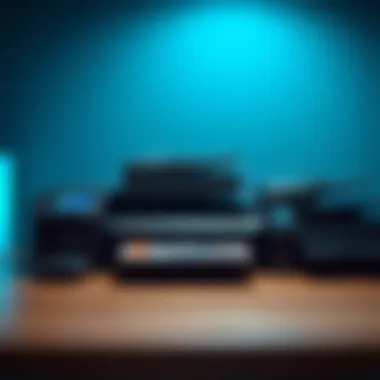

Inkjet printers represent one of the most commonly sought options for photo printing. They work by spraying small droplets of ink onto paper to create vivid images. The flexibility of inkjet printers is commendable. They can print on a diverse range of media, from glossy photo paper to textured fine art paper.
However, a downside may be the speed, as quality prints can sometimes take longer than anticipated. If you're in a rush, this can be a bit of a bind. Moreover, the running costs, particularly ink replacement, can accumulate over time.
Dye-Sublimation Printers
Dye-sublimation printers take a different approach, using heat to transfer dye onto a variety of surfaces, including photo paper. The beauty of this process is in the smooth, vivid colors and the seamless color transitions it produces.
Such printers are often compact and great for producing smaller, lab-quality prints at home or events. But there's a catch—while dye-sublimation can deliver gorgeous results, it might not be as adept as inkjet printers for larger-scale prints. Also, if you’re after a variety of paper sizes, this type might limit your options.
Laser Printers
Laser printers are often overlooked in the world of photo printing but shouldn't be ignored. They utilize toner rather than ink, which can make them more efficient for bulk printing. The fact is, laser printers can handle a variety of documents and deliver sharp text alongside decent color prints.
On the flip side, the color quality may not rival inkjet or dye-sublimation for serious photographers. But for those who blend business with pleasure—think photo presentations or portfolios—laser printers can be a useful asset.
Evaluating Key Features
When choosing a photo print printer, evaluating the key features is paramount. It's not just about finding a machine, but rather identifying one that aligns with specific needs and preferences. These features can significantly influence the quality of prints, the efficiency of usage, and overall satisfaction with the investment. Each feature discussed below contributes to how effectively the printer fulfills its purpose of producing visually stunning photos.
Printing Speed
Printing speed can be a deciding factor for many users, especially those who need to produce a high volume of prints quickly, like photography professionals or businesses. Generally measured in pages per minute (PPM), a fast printing speed means less waiting time and quicker project completion.
However, it’s important to balance speed with quality. A printer that spits out pages in a flash but sacrifices detail might not serve well if you’re after high-resolution images. You want a balance; sure, those who produce prints in bulk appreciate rapidity, but not at the expense of a clear image. Thus, when evaluating printing speed, note how it corresponds with other performance metrics.
Connectivity Options
USB Connectivity
USB connectivity is one of the most straightforward options available. It’s reliable, direct, and often the go-to for many users. By plugging a USB cable from the printer to a computer, you can send files for printing without much hassle.
This option is beneficial because it ensures stable communication between the devices. A unique feature of USB is that it usually offers higher data transfer rates, making it capable of transmitting large image files swiftly. The main downside, however, is the limited mobility; you are tethered to the printer, which might be an issue for those who prefer wireless setups.
Wireless Printing
Wireless printing is the modern alternative, providing users the flexibility to print without cords. Most printers come equipped with Wi-Fi connectivity, allowing you to send images from anywhere within your network.
This option is ideal for those who are wireless enthusiasts or wish to connect multiple devices without the mess of cables. The major advantage here is convenience. You can easily send files from your tablet or smartphone while lounging on the couch. Yet, wireless networks can occasionally be finicky, introducing potential interruptions if the network is unstable.
Mobile Printing Capabilities
Mobile printing capabilities further enhance the convenience factor, especially in today's tech-savvy world where smartphones are essential tools. Most printers support mobile printing applications such as Apple AirPrint or Google Cloud Print, enabling seamless printing directly from your phone.
This is especially advantageous for busy professionals on the go, allowing quick print jobs without needing a computer. Nonetheless, relying heavily on mobile apps may limit certain advanced editing features found in desktop software, which some may find essential for fine-tuning photos before printing.
Media Handling
Supported Paper Sizes
Supported paper sizes are crucial when evaluating printers. Different projects require various paper formats, whether it’s a standard 4x6 inch photo or a larger 13x19 inch print. The right printer should accommodate a range of sizes to suit your needs.
It's beneficial to have versatility in this aspect because you never know when you might want to scale up a print project or try new formats. Printers that can handle a variety of sizes often come with robust features that cater to professional photo quality. A potential downside is that printers with a wider range of supported sizes can be pricier, reflecting their advanced capabilities.
Paper Types and Compatibility
Understanding paper types and compatibility can make or break your photo printing experience. Different printers work better with specific types of paper—glossy, matte, or even specialized fine art paper. A printer’s ability to handle various media can enhance the print's quality, offering rich colors and properly rendered details.
A printer that offers broad paper compatibility opens up options for different projects. However, it may require experimenting to find the best outcomes, depending on the paper used. Not all printers are designed to support thicker or textured paper, which can be limiting for creative projects.
Input and Output Trays
The design and capacity of the input and output trays are often overlooked but can significantly affect usability. Input trays should ideally hold multiple sheets to minimize loading time, whereas output trays help contain finished prints and prevent smudging.
A unique feature is adjustable trays which allow you to change the size according to your needs. This is great for those using various formats, as it reduces the wear and tear on the printer. However, keep in mind that more sophisticated tray systems may complicate the setup process.
Assessing these key features ensures that you choose a photo print printer capable of meeting your specific demands, merging quality with convenience and versatility.
Analyzing Cost Considerations
When it comes to selecting the right photo print printer, price isn't merely about the initial cost—it's all about what happens once you bring that piece of technology home. Understanding the full scope of financial implications can make a world of difference in how you utilize your investment. This section delves into critical cost considerations that inform prospective buyers, ensuring they don’t find themselves between a rock and a hard place later on.
Initial Purchase Price
The initial purchase price of a photo printer often acts as the main hook for potential buyers, but this upfront cost can be misleading. Though some printers may flaunt lower price tags, they can sometimes distract from additional expenses down the line, leaving users feeling somewhat regretful. People need to keep in mind that while it may be tempting to snag a deal on a bargain printer, if the long-term costs are over the roof, one might end up singing the blues. It's beneficial to compare not only the features of various models but also factor in what you might be facing in terms of printing expenses.
Operating Costs
The operating costs of a photo printer can sneak up on you like a cat in the night. These include toner and ink replacement, paper costs, and maintenance and repairs. Let’s break these down a bit further:


Toner and Ink Replacement
When discussing toner and ink replacement, it’s crucial to remember that not all inks are created equal. Some printers offer relatively inexpensive cartridges, while others can break the bank. If you regularly print high-quality photos, investing in consumables that provide excellent color vibrancy and longevity is a must. Users should investigate the yield of ink cartridges as well. The higher the yield, the better bang you’ll get for your buck. However, some brands offer cheaper initial costs with cartridges that run dry faster, leading to increased long-term costs. Finding a balance between cost per page and print quality is vital here.
Paper Costs
Paper costs also play a significant role in determining how far your budget stretches. Different printers have varying compatibilities with paper types, and not all papers are equally priced or have the same quality. Professional-grade papers, although a bit pricier, can make a monumental difference in overall print quality compared to run-of-the-mill options. Additionally, keep an eye out for special deals or bulk purchasing options, which can save you some dough in the long haul. Don't overlook this component; paper can sometimes feel like a hidden yet substantial cost that can tug at your wallet when you least expect it.
Maintenance and Repairs
Maintenance and repair costs often slip under the radar until a flicker of a problem arises. Regular maintenance can prevent headaches down the road. Some printers come with excellent warranties or built-in self-cleaning features, while others might leave you hanging when issues pop up. Understanding what maintenance chores are needed—like replacing print heads or performing system checks—can provide insight into long-term costs. A printer that requires frequent servicing can inadvertently become a money pit, while others diligence in upkeep may reward you with a long, fruitful life.
Investing in a printer is not just about the sticker price—consider the lifetime costs for a well-rounded perspective.
In sum, analyzing cost considerations for photo print printers involves more than just zeroing in on the initial price tag. A wise buyer will look at the entire picture, factoring in ongoing expenses related to ink, paper, and maintenance to avoid buyer's remorse down the line.
Brand Comparisons
When it comes to selecting the best photo print printer, understanding the nuances between different brands is paramount. Each manufacturer offers unique features, strengths, and price points. This section will delve into Canon, Epson, and HP, giving you the insight needed to choose wisely. Brand comparisons not only reveal the standout qualities of a printer but also highlight the pitfalls to avoid. Knowledge of the competitive landscape helps tech enthusiasts and casual consumers alike make informed purchasing decisions that align with their specific needs.
Canon Photo Print Printers
Canon has carved out a significant space in the world of photo printing, often praised for its impressive color reproduction and contrast. Their lineup caters to both amateur photographers and professionals. The PIXMA series, for instance, is well-known for its compact size and versatility. Users often appreciate the ability to print borderless photos in various sizes, which is a boon for those who want prints ready for framing without additional cropping.
However, one commonly cited drawback is the cost of replacement ink cartridges, which can add up over time. If you’re someone who prints frequently, this is a consideration that shouldn’t be taken lightly. Nonetheless, the consistent quality in sharpness and color makes Canon a popular choice among enthusiasts who prioritize image clarity.
Epson Photo Print Printers
Epson stands out for its innovative technologies, particularly with its EcoTank models that significantly reduce operating costs. These printers come with refillable tanks, allowing users to print thousands of pages before needing to replace any ink. This feature has captured the attention of many budget-conscious consumers.
While the initial price may be higher, the overall cost of ownership tends to be lower. Epson is particularly recognized for its Wide-Format printers, allowing for larger prints, which is a must-have for photographers wanting to showcase their work. Some users feel, however, that color calibration can sometimes be off, necessitating extra adjustments in editing software. But when it comes to a balance between cost-efficiency and print quality, Epson delivers.
HP Photo Print Printers
HP printers often blend functionality with user-friendly features. Their range includes models that support both photo and document printing, making them versatile for home or office use. The HP Envy series, for example, is noted for its sleek design and ability to print vibrant photos easily from mobile devices through their smart apps.
Despite the strength in usability, critiques about durability and occasional connectivity issues can surface. Some HP users mention that the printer may not maintain quality over long stretches of time if not maintained properly. Therefore, while HP caters superbly to casual users and provides significant convenience, deep-divers looking for high-end print fidelity might need to look elsewhere.
Comparison of Features
Strengths and Weaknesses
In comparing Canon, Epson, and HP, the strengths and weaknesses manifest differently across the board. Canon is often celebrated for its color richness, while Epson emerges as a champion for cost savings thanks to its EcoTank models. HP, meanwhile, shines in accessibility and ease of use. Each brand has its highlights:
- Canon: Known for superior color accuracy and detail.
- Epson: Offers a cost-effective option through refillable tanks.
- HP: User-friendly interfaces suitable for those who want a straightforward experience.
A keen understanding of these distinctions helps in determining what will best serve your photography needs.
User Preferences and Feedback
User feedback often plays a pivotal role in shaping perceptions of any product. Reviews on platforms like Reddit show a diverse opinion regarding these brands. Many Canon users stand by its robust print quality, highlighting that their photos often come alive with stunning detail. Conversely, Epson loyalists often rave about the long-term savings and reduced waste of their EcoTank options, advocating for their choice from an environmental perspective.
HP users, on the other hand, tend to emphasize convenience and ease, making it a go-to for those who might not be too tech-savvy. Understanding what actual users highlight as their key characteristics helps future buyers align their choices with their needs.
Software and Driver Considerations
In the age of digital photography, the role of software and drivers in enhancing your printing experience cannot be overstated. Choosing the right photo print printer isn't only about the hardware; it involves understanding how these machines communicate with your devices and the software that translates your digital images into tangible prints. The right software and drivers can make a world of difference in achieving the desired results when printing.
Driver compatibility is key to ensure smooth operation and optimal performance. Not all printers will play nice with every operating system or device. It's critical to verify that the printer you choose has drivers that are compatible with your system—be it Windows, macOS, or even Linux. Drivers act as a bridge between your printer and your computer, converting the data into a format that the printer can understand.
If the drivers are outdated or incompatible, you might run into performance issues, which can lead to anything from poor print quality to frustrating error messages. Before diving into making a purchase, it's wise to check the manufacturer's website for driver availability.
Driver Compatibility
Driving this topic home, checking driver compatibility is like ensuring the right key fits the lock. If there's a mismatch, you'll be left standing outside looking in. Most major brands like Canon, Epson, and HP have robust support for their drivers, but nuances do arise, especially with newer photo print printers or less common systems.
It's prudent to look into forums or user reviews to see if others have faced hurdles with driver compatibility. This can provide insight into any pitfalls you might encounter. Additionally, some printers come equipped with features allowing for driver updates automatically, which can save you a headache down the line.
Editing Software Options
When it comes to producing the best possible prints, the choice of editing software plays a pivotal role. The right programs can enhance colors, adjust lighting, and ensure that what you see on your screen is what you get on paper. Two primary types of software that photo enthusiasts often use include standalone applications and integrated software solutions.
Standalone Applications
Standalone applications serve as dedicated photo editing tools that don't rely on another application to function. These include popular choices like Adobe Lightroom and Corel PaintShop Pro. Their key characteristic is flexibility and control over various editing aspects, allowing you to tailor your images to precision before they hit the printer.
One unique feature of standalone applications is their extensive suite of tools designed for detail-oriented edits. For example, you might find advanced color grading tools and sharpening features that can breathe life into your images, ensuring they pop off the page.
However, while such applications offer depth, they can come loaded with a steep learning curve, which may not suit all users. If you're looking for quick edits with fewer steps, standalone applications might feel a bit overwhelming.
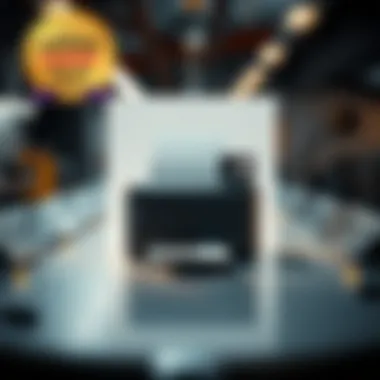

Integrated Software Solutions
On the other hand, integrated software solutions often come packaged with your printer or are offered as part of the manufacturer's ecosystem. These programs tend to be user-friendly, designed with novice users in mind. A key characteristic here is their seamless interaction with the printer, minimizing the risk of compatibility issues with drivers.
An excellent example is Adobe Photoshop Elements, which provides a blend of simplicity and essential editing features without the depth that professional software demands. Many users enjoy the straightforward interface and basic tools for common adjustments, making it a popular choice among casual photographers.
However, integrated software solutions may lack the advanced features found in standalone applications, which could limit creative freedom for more experienced users. Ultimately, selecting between the two depends on your experience level and what you intend to achieve.
"Choosing the right software is as important as selecting the printer itself; it can greatly affect the quality of your prints and your overall experience."
Whether you favor the detailed customizations of standalone applications or the ease of integrated solutions, understanding their strengths and weaknesses will help you harness the full potential of your photo print printer.
Setting Up Your Printer
Setting up your photo printer may seem like a simple task, yet it's the cornerstone of achieving high-quality prints. If you think about it, a flawless print starts long before you push the print button. An improper setup can lead to gritty details, messed-up colors, and adventures in frustration that no one wants to embark on. It's crucial to give this phase the attention it deserves to ensure your prints shine with clarity and fidelity.
Installation Procedures
Getting your printer up and running is akin to laying the foundation of a house; if it’s not right, nothing else will be. Begin by unboxing the printer and ensuring all components including ink cartridges and power cables are in place. Always lay emphasis on reading the installation manual thoroughly. This guide covers everything from where to plug in the device to how to avoid common pitfalls during the setup.
Here are some steps to follow for a smooth installation:
- Location Matters: Choose a dry, dust-free space with ample room for ventilation. Printers need to breathe too!
- Firmly Plug: Before turning it on, make sure your printer is plugged into a proper outlet. Loose connections can lead to performance hiccups.
- Software Installation: Following the physical setup, the printer installation software must be installed on your computer. This step is vital since it enables communication between your device and the printer. Ignoring this could lead to days of hair-pulling frustration.
- Driver Updates: Finally, look up the manufacturer's website for the latest drivers. Manufacturers regularly update these to fix bugs and improve performance. Data systems are a bit like people—they need care and upgrades, too.
Calibration and Settings
Once the installation is complete, calibration is the next step, much like tuning a musical instrument before the concert. Calibration ensures that your printer aligns correctly to provide the most accurate colors and sharpest details. There's a lot more here than just hitting the 'print' button and hoping for the best.
Print Profiles
Print Profiles play a significant role in ensuring the desired output. These profiles are essentially predefined settings that determine how colors will appear based on factors such as paper type and printer specifications. One key characteristic of Print Profiles is their ability to provide a tailored printing experience. For example, if you select a profile meant for glossy photo paper, it will enhance shine and saturation, drawing out vivid color contrasts.
A unique feature of using Print Profiles is the convenience it brings. It allows users to switch between different settings easily, accommodating various projects without fuss. However, if you're using a less than ideal profile, the outcome could lead to prints that look washed out or overly saturated, a result no one wants to cling to.
Color Calibration
Color Calibration is another vital aspect of the printing process. It ensures that the colors you see on your screen match those that appear on paper. The key characteristic of Color Calibration is its capacity to correct discrepancies. It allows the user to adjust the printer settings so no surprises pop up when the print comes out. Think of it as fine-tuning your favorite dish to ensure it doesn't turn out too sweet or too salty.
A unique feature of Color Calibration is that it compensates for the variances that can arise from different devices—like monitors and various types of paper. However, it requires a bit of patience and a colorimeter device, and it can be a tad technical for casual users. Still, investing the time in this process enhances print consistency, a definite win when you aim for quality.
In summary, the connection between setup and print quality is undeniable. Spending just a little more time in these initial stages will undoubtedly pay dividends in the end results.
Routine Maintenance and Care
Maintaining your photo print printer is akin to giving your car regular check-ups; it keeps everything running smoothly and extends the life of your investment. This section digs deep into the significance of routine maintenance, focusing on cleaning and updates that ensure your printer delivers top-notch results consistently.
Cleaning the Printer
The cleanliness of a printer directly correlates with the quality of the printed images. Dust, grime, or ink residue, if left unchecked, can lead to unsightly spots on prints or even block important components, such as the print head. A good practice involves using a soft, lint-free cloth and mild cleaning agents designed for electronics. Proper techniques include not spraying cleaners directly onto the printer but rather applying it to the cloth first. One might consider doing this every few weeks, depending on usage.
Key benefits of regular cleaning include:
- Improved print quality: Ensures that each print is as vibrant and clear as possible.
- Prolonged printer life: Prevents wear and tear that could lead to costly repairs or replacements.
- Reduced risk of malfunctions: Regular maintenance helps catch small issues before they balloon into major problems.
Cleaning the print head can be crucial too. Each printer has its specific procedure, so reviewing the manufacturer's recommendations is worthwhile. Simple initial actions, such as automatic head cleaning cycles, can be beneficial as well.
"A stitch in time saves nine." It's an old saying, but when it comes to printers, it rings true.
Regular Updates
Putting off software updates for your printer is a gamble, much like going out in a storm without an umbrella. Regular updates can enhance the performance of your printer while providing added features that weren't available when you bought your machine.
Additionally, updates often fix bugs or improve connectivity options, which can be vital in a world where wireless printing is becoming standard practice. Ignoring this aspect could lead to eventual incompatibility with various devices or reduced functionality.
Consider the following when it comes to updates:
- Schedule Updates: Set your printer to conduct regular checks for firmware updates. It’s usually a straightforward task that saves hassle down the road.
- Compatibility Checks: Ensure that your printer’s software is compatible with your computer’s operating system. Sometimes newer OS versions require printer software updates as well.
- Experience Better Performance: All those fancy prints you've been dreaming of can be influenced by regular updates, ensuring smooth operation.
In summary, routine maintenance and care of your photo print printer can not only enhance the print quality but also extend the life of your equipment. It is a forward-thinking practice that bolsters your investment and ultimately ensures that each image you create reflects the high standards you desire.
The End and Future Insights
In the realm of photography, selecting the right photo print printer is not merely a decision; it’s a significant investment in your art. By the end of this guide, it’s clear that the choices available are as varied as the photographs themselves. The landscape of photo printing is constantly evolving, and understanding the implications of your decision is vital.
Making the right choice hinges upon several key factors, such as print quality, technology type, features, and cost. Each element contributes to whether your chosen printer meets your specific needs. For instance, the desires of a professional shooter who’s looking for impeccable color precision might vary drastically from a hobbyist seeking economical prints. Therefore, your unique requirements should guide your decision-making process.
Looking to the future, several emerging trends promise to reshape the landscape of photo printing.
- Sustainability: An increasing emphasis on eco-friendly materials may impact your choice of printer, as manufacturers seek to reduce the carbon footprint associated with photo printing.
- Smart Technology: With the rise of smart home devices, printers are becoming more interconnected. Features like remote printing from your smartphone or even through voice commands are paving the way for a more seamless workflow.
- Augmented Reality: Imagine being able to see how a photo will look hanging on your wall before it’s printed. Technology is moving towards allowing us to visualize prints in our physical spaces before committing them to paper.
"It’s not just about the prints; it’s about the journey to creating that keepsake—a reflection of your artistic vision."
In summary, choosing the best photo print printer involves critical consideration of various factors. The ideal printer is a personalized selection that aligns with both your current needs and your future aspirations in photography. The evolving landscape of technology makes it essential for consumers and enthusiasts alike to stay informed and adaptable. Thus, as you venture into the world of photo printing, being equipped with knowledge is your greatest asset.
This guide aims to empower you in making an informed choice that can elevate your photographic experience, ensuring your prints are not just images on paper, but timeless pieces of art.







