A Complete Guide to Buying Adobe PDF Software


Overview
Prelude to the topic of the article
When it comes to pdf software, Adobe stands as a giant in the field. The way people create, edit, and manage documents has transformed in significant ways over the past decades. Adobe’s PDF software has been a staple for both individuals and businesses. In this guide, we’ll break down the essential aspects of buying Adobe PDF software.
Brief background information
Adobe, known for its creative solutions, has been catering to the needs of users since the early days of digital documentation. The introduction of the Portable Document Format—or PDF—has since revolutionized how we share and preserve our written content. Today, Adobe provides several versions of PDF software, each designed to cater to different user needs, from casual users to large enterprises.
Features & Specifications
To make a wise purchasing decision, it’s crucial to familiarize oneself with the features and specifications of Adobe PDF software. Here are some key features:
- PDF Creation: Easily create PDFs from a wide range of formats including Word, Excel, and PowerPoint.
- Editing Tools: Users can edit text, images, and pages in their PDF files.
- Secure Sharing: Options to protect documents with passwords and encryption.
- E-signatures: Allows users to send, sign, and track documents electronically.
- Cloud Integration: Seamlessly integrates with Adobe Document Cloud for easy access and storage.
- Collaboration: Real-time collaboration features for teams to work together efficiently.
Pros and Cons
Just like any software, Adobe's PDF solution comes with its own set of advantages and disadvantages:
Pros:
- Robust Features: Comprehensive tools for creating, editing, and managing PDF documents.
- Widely Used: Familiarity among users due to its long-standing presence in the market.
- Excellent Support: Access to Adobe’s customer service and numerous online resources.
Cons:
- Cost: The subscription model can be pricey for individual users.
- Learning Curve: Some features may take time to master, especially for new users.
User Experience
User experiences with Adobe PDF software often highlight the reliability and depth of features available. One user mentioned:
"Adobe PDF is like a Swiss Army knife for documents. It has all the tools I need, but sometimes I feel overwhelmed by all the options."
Many users appreciate the intuitive design and compatibility across devices. Yet, some note frustration with the subscription costs, particularly freelancers who may not need all the bells and whistles of the software.
Buying Guide
For anyone considering purchasing Adobe PDF software, it's wise to weigh performance against cost. Here are a few recommendations:
- Assess Needs: Are you an individual user or part of a larger organization? Your requirements might differ greatly.
- Explore Pricing Models: Adobe offers different plans—monthly subscriptions, annual plans, and even discounts for education and non-profits.
- Trial Versions: Take advantage of free trials to get a feel for the software before committing.
For more in-depth information on Adobe PDF offerings and user experiences, check out resources on Wikipedia and Reddit.
Understanding Adobe PDF: A Brief Overview
Adobe PDF, or Portable Document Format, is a file format created by Adobe in the early 1990s. It was designed to present documents, including text formatting and images, in a manner independent of application software, hardware, and operating systems. In today's fast-paced digital world, understanding Adobe PDF is a stepping stone towards more effective and versatile document management.
The significance of grasping the nuances of Adobe PDF within this article cannot be understated. PDF files have become the industry standard for document sharing and archiving. They preserve the integrity of a document’s layout, ensuring that what you see on your screen is precisely what appears when printed, regardless of the device it is viewed on.
What Is Adobe PDF?
At its core, Adobe PDF is a format that encapsulates text, images, and vector graphics. It’s like a virtual paper: you can type, scribble, and doodle, but the end result is always crisp and clear. Here’s a quick rundown of its defining characteristics:
- Cross-Platform Compatibility: You won’t lose sleep wondering if your document will display differently on a Mac compared to a Windows PC. PDF files render the same way across all devices.
- Security Features: PDFs can be password protected, helping to keep sensitive documents safe from prying eyes. Thanks to encryption, sharing confidential information is less daunting.
- Rich Media Capability: Aside from static content, PDFs can support multimedia elements like hyperlinks, videos, and audio clips, making them very versatile for a wide array of uses.
In summary, Adobe PDF serves as a reliable bridge that allows people and organizations to share documents securely and with confidence, making it all the more important to understand what it has to offer.


Key Features and Benefits
Diving deeper, Adobe PDF boasts an array of features that make it particularly valuable in various contexts. Knowing these benefits can help users leverage the format effectively:
- Universal Accessibility: Almost every operating system can read PDF files. That means sharing with colleagues across different setups is seamless. It’s as simple as sending an email.
- Document Preservation: As mentioned before, PDFs keep your formatting intact. This makes them ideal for contracts and forms where every word matters.
- Editing Capabilities: With Adobe Acrobat and other PDF tools, editing is a breeze. Whether you need to add signatures, annotate, or merge documents, the process is straightforward.
- High Quality Compression: PDF files maintain a high-quality rendering yet can be compressed down to manageable sizes, allowing you to store or send them without worrying about them being too cumbersome.
- Visibility Control: Users can restrict editing or printing of PDFs, providing a layer of control over how documents can be used, perfect for sensitive materials.
In a nutshell, the benefits of Adobe PDF are vast and varied, making it a crucial tool for anyone who deals with documents in the digital age. Understanding these features can help navigate the decision to purchase Adobe PDF software, ensuring that your needs are met efficiently.
The Purchase Decision: Why Buy Adobe PDF?
When it comes to picking software solutions, the decision-making process can feel like navigating a labyrinth. The sheer variety of options makes the choice daunting. Here, we tackle why Adobe PDF stands out as a frontrunner for document management and the specifics that can inform your purchase decision.
Investing in Adobe PDF isn’t just about acquiring software; it’s about enhancing your workflow and boosting productivity. Because documents are central to so many businesses and personal activities, the right tools can make a world of difference. Adobe PDF allows for seamless editing, collaboration, and distribution of documents. Thus, understanding the importance of this software is the cornerstone of making an informed purchase.
Assessing Your Needs
Before diving headfirst into a purchase, it’s crucial to take a step back and assess exactly what you need. This might seem elementary, but sometimes, the simplest answers are the ones we overlook. If you primarily work with PDFs for personal projects or light work, perhaps basic features would suffice. Yet those who find themselves handling multiple documents in collaborative settings should lean towards more comprehensive options.
Some questions to ponder:
- What volume of PDF files do you handle regularly? The more files, the more powerful features you’ll likely need.
- Do you require advanced editing capabilities? If your work includes annotating, converting, or merging PDFs, you want something robust.
- Is collaboration important? Tools like Adobe PDF make it easy for teams to work together, so consider how vital this aspect of the software is for your operations.
Identifying these factors can drastically change the direction of your purchase, ensuring you choose the right package that aligns closely with your needs.
Individual vs. Enterprise Use Cases
When it comes to Adobe PDF, understanding whether you fall into the category of individual users or part of an enterprise can significantly shape your purchasing strategy. The requirements of personal users often contrast sharply with those of businesses.
Individual Users: Typically, personal users may need basic functionalities such as viewing, basic editing, and creating PDFs. They might dabble with simple annotations or fill out forms every now and then. The focus here is often on ease of use and affordability.
Enterprise Users: On the other hand, businesses often juggle larger teams, extensive document handling, and high-stakes data management. These users benefit from advanced features like:
- Team Collaboration: Synchronize and edit documents in real time.
- Security Features: Protect sensitive information with passwords and permissions.
- Integration with Other Tools: Connect with cloud services or other software the business relies on.
"The right PDF software can be the game changer that transforms cluttered digital workflows into streamlined processes."
As you can see, an individual's needs differ vastly from those of larger entities. Taking stock of who will use the software and how it will be used sets the foundation for a wise investment.
Pricing: Understanding Costs Involved
When considering Adobe PDF software, understanding the cost landscape is paramount. Pricing goes beyond just the numbers; it's about aligning your budget with the right tools that optimize your productivity and meet your specific needs. Having a clear grasp on the costs associated with Adobe PDF allows users to make informed choices, avoiding potential pitfalls down the line. It’s easy to get lost in the cloud of various options, but a focused exploration of pricing can lead you to a solution that feels like it was tailor-made for you.
Comparative Pricing Overview
Comparative pricing serves as a lens into how Adobe PDF stacks up against its competitors. It's not merely about the base price; consider the overall value offered. Adobe's pricing model tends to reflect the premium quality of its services, which some may find justified while others might see alternatives as attractive.
- Adobe PDF Standard: Typically priced higher than many alternatives, it offers extensive features including editing, scanning, and export options.
- Adobe PDF Pro: This version pushes the envelope further with advanced tools, cloud services, and collaboration features.
- Competitors: Platforms like Nitro and Foxit may offer lower entry points, but often at the expense of functionality or usability.
In examining these differences, potential users should ask themselves: "What features do I really need?" Sometimes, opting for a cheaper option seems like a favorable deal initially but may not provide the functionality essential for specialized projects.
Subscription Models Explained
Adobe has moved predominantly towards a subscription-based approach, which can initially lead to sticker shock. However, when you break it down, there are benefits that might outweigh the costs for some. Let’s dive into the subscriptions:
- Monthly Subscriptions: Ideal for those who need Adobe PDF software only for a short project or a specific timeframe. This model lets you dip your toes in without a long-term commitment.
- Annual Subscriptions: For users who foresee consistent use, annual subscriptions often come with a reduced monthly rate, ultimately being more economically savvy.
- Student Discounts: Recognizing the budget constraints faced by students, Adobe typically offers substantial discounts for educational users - making this a viable option for budding professionals.
While subscriptions create a recurring expense, they also ensure you always have access to the latest features and improvements. Also keep in mind that subscribing might bring additional risks; would you be okay with ongoing costs that escalate with price changes?
Licensing Options Available


Licensing offers another layer of decision-making, especially for organizations. Having a clear understanding of available options, as well as the implications of each, sets the foundation for an informed purchase. Here are some licensing insights:
- Single-user License: This option is straightforward; one person can install and use the software. Great for freelancers but lacks collaborative features that can be vital for teams.
- Multi-user License: Organizations often find multi-user options more beneficial since they facilitate collaborative work environments. Costs can be more streamlined for businesses with several employees needing access.
- Volume Licensing: Aimed at large organizations, this option allows for the purchase of a significant number of licenses with negotiated discounts. An efficient way to keep costs down while equipping entire teams.
Key takeaway: Always weigh the cost against the value provided, considering long-term needs versus short-term savings. Making an informed choice ensures that your investment pays dividends down the road.
Comparing Adobe PDF to Alternatives
When it comes to selecting software, the breadth of choices can be bewildering. That's why comparing Adobe PDF to alternatives is a critical part of the purchasing journey. By weighing the features and capabilities of Adobe PDF against its competitors, users can make better decisions tailored to their specific needs. Not only does this ensure that the software aligns with individual requirements, but it also helps in maximizing the value of the investment.
Key Competitors in the Market
Adobe PDF stands tall among a myriad of options. Here are some of its notable competitors:
- Foxit PhantomPDF: Known for its collaboration tools, Foxit is often favored by businesses that require a flexible setup.
- Nitro Pro: A strong player, Nitro Pro focuses on PDF conversion and comes with user-friendly editing features.
- PDFescape: This one offers a free version that appeals to lighter users or those who need basic functionality without a cost.
- Smallpdf: With its simple interface, Smallpdf caters to casual users looking for quick conversions and editing.
Each of these alternatives brings something unique to the table. By understanding these competitors, potential buyers can assess what fits them best in terms of functionality, ease of use, and pricing.
Strengths and Weaknesses
No software is without its quirks. Here’s a snapshot of the strengths and weaknesses of Adobe PDF compared to other players in the market:
Strengths:
- Robust Features: Adobe PDF includes advanced features such as electronic signatures, comprehensive editing tools, and cloud integrations that ensure smooth workflows.
- Industry Standard: With Adobe leading this space for decades, their format is often considered the go-to for professional documentation.
- Cross-Platform Compatibility: Whether on a desktop, tablet, or mobile device, Adobe PDF provides a consistent experience across platforms.
- Regular Updates: Users benefit from frequent updates that introduce new features and enhancements, keeping the software fresh and relevant.
Weaknesses:
- Cost: Adobe PDF can be pricier compared to some competitors, which can be a stumbling block for budget-conscious users.
- Complexity: While feature-rich, some users may find the interface overwhelming, especially if they only need basic functions.
- Resource Intensive: The software can be resource-heavy, potentially leading to slower performance on older devices.
"In a world filled with choices, knowing what's out there can make all the difference."
Understanding both the strengths and weaknesses of Adobe PDF ensures that consumers make a choice rooted in awareness rather than impulse. This step, while sometimes overlooked, is fundamental in navigating the software landscape with confidence.
Integration Capabilities of Adobe PDF
In today’s fast-paced digital world, the ability to integrate software systems is like the glue that holds our workflows together. This is where Adobe PDF’s integration capabilities shine through. Whether you are using it for personal projects or in a complex enterprise environment, understanding how well this software pairs with other applications can significantly enhance the efficiency and effectiveness of your tasks. This section will dive into the aspects of compatibility and workflow enhancement, illuminating why these features are essential in your decision-making process.
Compatibility with Other Software
Compatibility is king when it comes to software—there's no two ways about it. The ability for Adobe PDF to work seamlessly with other applications can save you a world of trouble. Here are some critical points to consider:
- Office Suite Integration: Adobe PDF plays nicely with popular office software like Microsoft Word, Excel, and PowerPoint. This means you can convert your documents into PDF format without breaking a sweat—perfect for professionals who need to share documents securely.
- Cloud Services: Integration with cloud platforms such as Google Drive and Dropbox allows users to access and save their PDFs directly from these services. This connection not only streamlines the storage process but also enhances collaboration with teams spread across different locations.
- Third-Party Applications: From project management tools like Trello to graphic design software like Adobe Illustrator, Adobe PDF's support for numerous third-party applications broadens its functionality. This versatility means you can fit PDFs into various workflows without encountering bottlenecks.
The broad compatibility of Adobe PDF can often serve as a deciding factor for many users. Expect minimal hassle when moving between platforms or sharing files.
Enhancing Workflow Efficiency
Efficiency in the workplace is not just a buzzword; it’s a necessity. With Adobe PDF, the integration capabilities are designed to enhance the overall workflow, making it smoother and more intuitive. Here’s how:
- Batch Processing: Users can handle multiple PDF files at once—whether it’s merging them, or converting formats and applying edits. This functionality can drastically cut down on monotonous repetitive tasks.
- Automated Tools: With features like Adobe Sensei, Adobe PDF incorporates AI-driven tools that automate certain tasks, like finding relevant information or suggesting edits. This not only boosts productivity but frees up time for more strategic thinking.
- Customizable Workflows: Users can create workflows tailored to their specific needs. For instance, you can integrate Adobe PDF with tools like Zapier, linking it with countless other apps to create highly customized automation processes.
"The true efficiency of Adobe PDF isn’t just in its features, but rather how those features work together to simplify complex processes."
User Experience: What Customers Say
Understanding user experience is a cornerstone of making an informed decision when considering Adobe PDF software. This section sheds light on the sentiment circulating among current users, displaying both appreciation and reservations regarding the product. User feedback provides invaluable insights into the practical performance of the software, acting as a compass to guide prospective buyers through their purchasing journey. Without tapping into the shared experiences of actual users, one risks stepping blindly into a decision.
Common Praise from Users
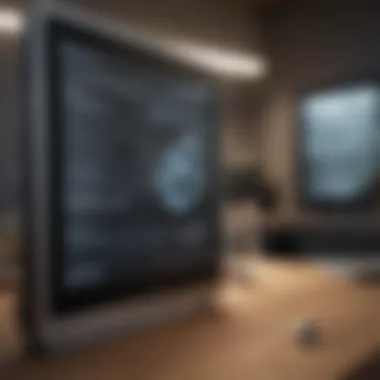

Adobe PDF software often garners accolades for its versatility and user-friendly interface. Many users express satisfaction with its seamless functionality across various platforms, allowing for a consistent experience whether working from a desktop, tablet, or mobile device. The ability to create, edit, and share PDFs with ease is commonly highlighted. For instance:
- Intuitive Design: Users frequently mention how easy it is to navigate through the features, reducing the learning curve significantly.
- Robust Editing Options: The editing capabilities, from adding comments to making annotations, often receive high marks.
- Integration with Other Apps: Many feel that Adobe’s software interacts smoothly with popular applications like Microsoft Office and Google Workspace, which enhances productivity.
Additionally, a substantial number of users appreciate the security features embedded within the software. The ease of applying password protection and signing documents electronically reassures users that their data is handled responsibly.
"What I love most is how easy it is to share documents securely. It makes my job so much easier!" - A satisfied user on Reddit
Notable Critiques and Feedback
While there’s impactful praise for Adobe PDF, it would be remiss not to address the critiques that some users share. There are valid concerns that often surface in discussions about the software:
- Pricing Concerns: A significant number of users point to the subscription model as being a bit steep, especially for individuals or small businesses that may not need all features.
- Performance Issues: Some users have reported occasional lagging or crashing, particularly when handling larger documents, which can disrupt workflow.
- Customer Support Experiences: There are mixed feelings about Adobe's customer service, with some users expressing frustration over response times and the help received when issues arise.
These feedback points serve as cautionary tales for potential buyers. They underline the importance of evaluating personal or organizational needs against the features and potential drawbacks of Adobe PDF software.
Support and Resources Available
The journey of selecting the right Adobe PDF software doesn't just stop at purchase. It’s about ensuring you have the tools and support needed to effectively use the product. This section will delve into the various resources and support channels available to users of Adobe PDF software, providing a robust overview that ensures your investment translates into maximum productivity.
Customer Support Options
Navigating any software can sometimes be akin to finding a needle in a haystack, especially when running into technical issues or queries about features. Adobe recognizes this challenge and offers a variety of support options.
- Online Help Center: Adobe's Help Center serves as a vast repository of FAQs, troubleshooting guides, and tips. This is often the first stop for users needing quick answers.
- Community Forums: The Adobe community forums provide a platform where users can post queries and collaborate. Here, you can often find insights from fellow users who may have faced similar issues.
- Live Chat Support: For more immediate concerns, Adobe offers live chat support. The response is usually prompt, and it provides a chance for personalized assistance when needed.
- Phone Support: For individuals who are more comfortable speaking directly to a representative, phone support is also available, typically during regular business hours. This option is especially helpful for complex issues that may not translate well through text.
This multilayered support system ensures that whether you prefer written instructions, community discussions, or one-on-one conversations, there’s something that caters to your needs. It’s particularly crucial when you’re navigating through features of Adobe PDF software, as this can range from simple tasks to more advanced functionalities.
Educational Resources Offered
Understanding how to effectively utilize Adobe PDF software can significantly enhance your productivity. Fortunately, Adobe provides various educational resources designed to help both newbies and seasoned users alike.
- Video Tutorials: One of the most engaging resources are the video tutorials available on Adobe's website and platforms like YouTube. These short guides can save hours compared to reading through manuals, offering detailed insights into specific tools and features.
- Webinars: Adobe frequently conducts webinars aimed at showcasing new features and answering questions raised by participants. These live sessions allow for real-time learning and interaction, a feature that many users find beneficial.
- User Manuals: For those who like to go through documentation, the user manuals are thorough and quite detailed. They cover everything from installation to advanced functionalities, ensuring that users can delve into topics at their own pace.
"The more you learn, the more you earn" - understanding the full capabilities of Adobe PDF can maximize your efficiency and output.
- Articles and Blogs: Adobe's official blog often shares tips, tricks, and case studies, helping users learn from real-world applications of the software.
This educational outreach not only aids in user adoption but also underscores Adobe's commitment to ensuring that its users can harness the full power of their products. This integration of support and educational resources truly reflects a holistic approach, marrying customer service with user empowerment.
Culmination: Making an Informed Choice
Many factors play into this final choice. First, it’s crucial to grasp the features that Adobe PDF offers compared to others, ensuring they meet your specific use cases. Whether you’re an individual needing basic functionalities or a business requiring advanced capabilities like document sharing and collaboration, each aspect should weigh into your decision. If you don’t consider this, you might end up buying more than you need, or missing out on features that could significantly ease your work process.
Being well-informed also means recognizing the pricing models available. Opting for a subscription plan might seem like a lightweight commitment, but it could become a heavier financial burden over time. Conversely, a one-time purchase could suit some users but might lead to costly upgrades in the future if not diligently managed.
Moreover, integration capabilities with existing tools should not be overlooked. In today's world, seamless collaboration between software products isn’t merely a luxery; it’s essential for efficiency. A tool that integrates well can save countless hours in workflows, thus the question of compatibility becomes paramount.
Lastly, user experiences provide a treasure trove of information. They can help illuminate the real-world use of the software far better than any marketing pitch. Understanding common praises and notable critiques helps shape a complete picture—one that can drive your decision.
Making sure you have all these considerations straight in your mind can save both time and money in the long run.
Summarizing Key Considerations
When it all boils down, here are key elements to keep in mind while making your final choice:
- Assess Your Specific Needs: Identify what you require from Adobe PDF and how often you'll be using it. Are you simply editing text or looking for more extensive features like image manipulation?
- Understand Pricing Models: Decipher the long-term costs associated with subscriptions versus one-off purchases. Many options exist, and evaluating them can lead you to the most financially sound decision.
- Consider Compatibility: Ensure it works nicely with the other tools in your arsenal. If it doesn’t gel well, it could become more of a headache than a help.
- Read User Reviews: Real-world feedback can spotlight concerns and praises you may have missed during your research.
Final Thoughts on the Purchase
In the end, the choice to purchase Adobe PDF software should be rooted in a well-rounded understanding tailored to your needs. Recognizing that the landscape of document management isn't static means adopting a flexible approach. Software updates, new features, and emerging competitors can quickly change the game.
Take your time to evaluate the software landscape thoroughly. A moment's pause can make all the difference between an investment that empowers you and one that holds you back. Your final purchase should represent more than just a software buy—it should align with your goals, ease your process, and enhance your productivity.
Stay current, be deliberate, and may your choice be a stepping stone to more seamless document management!







