Comprehensive Guide to Blocking Contacts on Your Phone
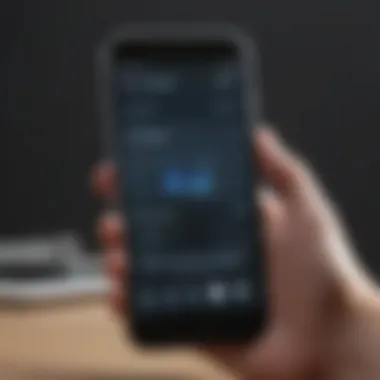

Overview
When it comes to managing our phones, the ability to control who gets to communicate with us is paramount. Blocking unwanted contacts serves as a protective barrier, allowing users to curate their interactions in the digital age. This article elaborates on the ins and outs of this essential function across different mobile platforms. Whether it’s an ex, a telemarketer, or simply someone who doesn’t seem to get the hint, knowing how to block someone effectively can restore your peace of mind.
Intro to the topic of the article
Blocking someone on your phone isn’t just about shutting out a voice or stopping messages. It’s an act of self-preservation, a way to take back control over your communication channels. Each operating system—be it Android or iOS—offers distinct methods for blocking contacts, making it crucial for users to understand the specific steps related to their devices. By following this guide, readers will be empowered to navigate the nuances of blocking contacts, managing privacy settings, and even troubleshooting obstacles that may arise along the way.
Brief background information
The need to block unwanted contacts has evolved as our interactions have moved into the digital realm. Initially, blocking was primarily associated with preventing phone calls; nowadays, it extends to messaging apps and social media platforms. Understanding these options goes a long way, especially when addressing concerns regarding privacy and unwanted attention. As phones have become an extension of ourselves, learning to manage them efficiently is not just wise but essential.
Features & Specifications
Blocking features vary widely not only between operating systems but sometimes even between different models of phones.
- Android: Most Android devices allow users to block contacts through the Contacts app or directly from the call log. Options may include silencing notifications or sending calls straight to voicemail.
- iOS: The iPhone offers a streamlined blocking process, often traced back through the Phone app or settings menu. Users can also restrict FaceTime or iMessage communications from certain contacts.
- Messaging Apps: Popular platforms like WhatsApp, Facebook Messenger, and others also feature their own blocking functionalities, which can prevent unwanted interactions across different mediums.
These functionalities not only allow blocking but often present additional tools for managing how we engage with others—letting users determine their communication balance.
Pros and Cons
Like any feature, blocking contacts has its advantages and drawbacks:
Pros:
- Privacy Protection: Prevents unwanted contact and protects personal space.
- Control: Offers users power over who can reach them.
- Mental Clarity: Removes distractions from unwanted communications, easing mental stress.
Cons:
- Potential Oversight: Accidentally blocking someone important can lead to misunderstandings.
- User Knowledge Required: Some users may find technical guidance necessary, as processes can vary significantly between systems.
User Experience
User experiences with blocking contacts can be mixed. While the majority find relief and empowerment in using the feature, some have faced hiccups. As one user stated, "I blocked my ex, and it made my life so much easier. But I accidentally blocked my mom once, and that got awkward fast!" This highlights the importance of knowing how to manage your block list effectively, as well as recognizing the risk of mistakes.
Buying Guide
When choosing a new phone, consider the following:
- Operating System Ease: How straightforward is the process of blocking contacts on the device's OS?
- Additional Features: Are there functionalities that enhance privacy control beyond blocking, such as message screening or call filtering?
- Performance and Value: Factor in the overall value of the device as it relates to its communication management capabilities.
By taking these aspects into consideration, potential buyers can ensure they select a device that supports their communication preferences while aligning with their lifestyle.
Understanding the Need to Block Contacts
In an age where communication is faster than a wink, not all messages are welcome. Blocking someone on your phone might be a simple action, but it carries wide-ranging implications. There are numerous reasons why this function has become a necessary tool in our digital arsenal.
Personal boundaries play a crucial role in shaping our everyday interactions. Being able to define who and what comes into our space is vital for mental and emotional health. Quite frankly, it is easy to feel overwhelmed when a phone buzzes with communication from every direction. Blocking contacts is not merely an action; it asserts your authority over your communication channels. When you choose to block someone, you regain control and say "enough is enough". It allows you to sift out unwanted distractions, helping you maintain focus on what truly matters, which is often challenging in a world filled with noise.
Another pertinent reason for blocking contacts revolves around harassment or persistent unwanted communication. These two forms can look different; perhaps it is a torrent of unsolicited messages or calls that may take a more insidious form, like intimidating or abusive text. In both cases, they erode your ability to enjoy your phone for its intended purpose. Often, it’s hard to dispute that the act of blocking someone on your device can create a necessary boundary against these unwelcome intrusions.
Blocking contacts also has a significant impact on one’s mental well-being. Constant interruptions from unwanted contacts can lead to increased stress and anxiety. Research has shown that managing personal communication effectively can improve mental clarity and emotional stability. By blocking a bothersome number, you could be offering yourself a reprieve from the incessant pinging on your device. You’re not simply closing a door; you’re protecting your peace of mind.
"Establishing boundaries isn’t just a good practice; it’s essential for maintaining overall mental health."
General Steps to Block Contacts
Blocking contacts is perhaps one of the most vital functions your phone offers, especially in a world where communication can sometimes become overwhelming or intrusive. Knowing the general steps to block a contact can empower you to take charge of who gets access to your time and attention.
Navigating to Your Contacts
Before you can block someone, the first step is getting to the part of your phone where all your contacts reside. This may seem straightforward, but different devices might label or arrange things differently. Typically, you can find your contacts in the phone app or a dedicated contacts application.
- For Android, tap on the Contacts icon in your app drawer or on your home screen.
- On iOS, launch the Phone app and select the Contacts tab at the bottom.
- Windows users can start from their People app or the Messaging app where the contacts are embedded.
Once you're in the contacts area, you'll have a clear view of the numbers and names stored on your device. This is where you'll pinpoint whom to block.
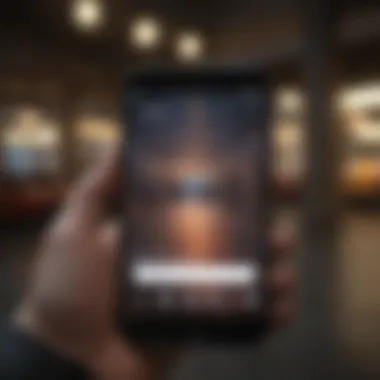

Identifying the Contact to Block
Identifying which contact to block is a crucial step that often stems from personal experiences or interactions. It might be someone who has been persistently annoying or a contact sending unwanted messages. Think critically about your communication preferences.
- Browse through your contacts and consider if certain numbers or individuals pop up more often than you’d prefer.
- Pay attention to the frequency of calls or messages. Any name that gives you a sense of dread might be a good candidate for blocking.
Once you have your list of potentials, it’s time to take action on the one that’s been weighing on your digital life.
Accessing the Block Feature
Once you’ve spotted the contact to block, accessing the blocking feature will vary between devices. Understanding this process is essential to ensure you are not disturbed anymore. Here’s how to go about it:
- Android Users: Open the contact and tap the three dots or menu option in the corner of the screen, and then select Block contact. You might be asked if you're sure; confirm your choice.
- iOS Devices: Go into the contact's information and scroll down until you see the option to Block this Caller. Tap it and confirm.
- For Windows Phones: Within the messaging app or People Hub, go to the contact's profile. Often, you’ll see a block option available directly in their contact information.
Remember that blocking a contact doesn’t erase their messages or calls from your history—it merely stops them from reaching you in the future. Being mindful of which contacts to block and why can significantly enhance your mobile experience.
"The default choice isn't always the best choice. Sometimes, it's about making a conscious effort to reclaim your peace of mind."
In summary, knowing how to navigate through your device, pinpoint the contact, and utilize the blocking feature is imperative. These general steps form the backbone of taking control over your phone interactions. As technology progresses, the ability to manage these connections becomes a crucial skill in maintaining your well-being.
Blocking Contacts on Android Devices
When it comes to managing communications, blocking contacts on an Android device has become a key feature for users seeking more control over their interactions. This ability helps in curbing unwanted communication, allowing individuals to tailor their mobile experience to align with personal comfort and security standards. With a plethora of both apps and functionalities available, understanding how to block contacts can grant peace of mind and foster healthier phone use habits.
Using the Settings Menu
One straightforward way to block unwanted contacts is through the Android settings menu. Although the exact steps can slightly vary depending on your device model and operating system version, the general procedure remains similar. You would typically navigate to the "Settings" app from your home screen. After that, you look for options like "Connections" or "Sound and Vibration". From there, you can find the "Call" or "Messaging" section. The ability to block numbers often lies under a subheading named "Blocked Numbers" or a similar term.
In this menu, you would have the option to add numbers manually or select them from your call or text history. Once you’ve selected the contact, you confirm, and voilà—no more unwanted calls or messages from that number. Simple, right? This method is one that many Android users appreciate for its accessibility.
Specific Manufacturer Variations
While the general blocking feature is fairly standard across Android devices, specific manufacturers often include unique touches, making the user experience distinct.
Samsung
Samsung devices, known for their diverse range of models, offer a user-friendly approach to blocking contacts. Users are often drawn to Samsung because of their intuitive interface and solid performance. To block a contact, navigate through the phone app. Once there, it’s easy to tap on the desired contact, then click on the "More" option, where you’ll find the "Block" feature.
A unique advantage of Samsung devices is the option to block unknown callers. This prevents telemarketers from interrupting your day. However, it’s worth noting that blocking options may not always be the most comprehensive, resulting in some nuisance calls sneaking through.
Google Pixel
Google Pixel phones offer a simplified interface, which lends itself well to the blocking feature. With Pixel, the process remains similar: access the Phone app, find your contacts, and select the one to block. The seamless integration of Google's services means users receive regular updates that can enhance this functionality. Users generally appreciate the quality of the call screening feature on Pixel models, as it helps identify spam calls before they reach you. Nonetheless, some users might feel overwhelmed by Google's digital ecosystem, which could lead to confusion about how to access different settings.
OnePlus
OnePlus devices are known for their speed and efficiency, which extends to their contact management functionality. In OnePlus, blocking a contact can be done through the dialer app. You simply tap on the contact, and among the options presented is the easy-to-use "Block" function. Users find OnePlus appealing for its simplicity and performance. One potential drawback is that not all smart features available on more renowned brands might be present, but blocking unwanted contacts remains effective and contained.
As you can see, each brand brings something to the table when it comes to blocking contacts on Android devices. These variations can help users choose a model that best suits their vacating needs and preferences.
Blocking Contacts on iOS Devices
Blocking contacts on iOS devices is more than just a simple process; it’s an essential tool in today’s fast-paced, interconnected world. The reliance on smartphones for both personal and professional communication means that controlling who can reach you is crucial. As technology evolves, so does the necessity for users to safeguard their peace while still remaining accessible to important contacts.
Being able to block someone on an iOS device empowers users to curate their communication experiences. With options to block calls, messages, and even FaceTime requests, it creates a buffer against unwanted interactions. It’s a feature that stands not just as a barrier, but also as a means of protecting mental well-being. By effectively managing your contact list, it becomes significantly easier to navigate daily challenges while maintaining personal boundaries.
Moreover, blocking contacts can help alleviate anxiety, especially when the sender is known for persistent, unwanted communication. By taking control over who has direct access to you, users can focus on things that genuinely matter without distractions or negativity.
Accessing the Phone App
To initiate the blocking process on an iOS device, users generally begin by accessing the Phone app. This is a straightforward step, yet essential in getting to the heart of the matter. After launching the app, you’ll want to tap on the Recents or Contacts tab, depending on where the unwanted contact is stored.
Once you’ve located the contact, the next step involves a little more interaction:
- Tap on the i icon next to the contact's name, which opens their information page.
- Scroll down through the details until you spot the option that says Block this Caller.
- Confirm your choice when prompted, and voilà – you’ve successfully blocked them.
This easy-to-follow approach illustrates that guarding your mobile interactions doesn't have to be complex. It's all about streamlining how you handle incoming communication to maintain a clear line of peace.
Using the Contacts App


Alternatively, blocking contacts can also happen directly through the Contacts app, which is just as simple. It's a bit of a backdoor way, but equally effective:
- Open the Contacts app from your home screen.
- Scroll through the list or use the search bar to find the specific contact.
- Once you select the contact, tap on the Edit button located at the top-right corner.
- Scroll down to the bottom of the page and tap on Block this Caller.
- Confirm the action, and that’s that – the individual is now blocked.
Being able to access the blocking feature through multiple entries is particularly helpful. It offers flexibility, allowing users to manage their connections effectively regardless of how they originally stored their contacts.
"Taking these small steps offers a sizeable impact on how one engages with technology day to day."
The essence of blocking contacts on iOS devices extends beyond the simple mechanics; it represents a personal stance against unwanted communication. In this light, it’s an invaluable feature that contributes to overall peace of mind.
Blocking Contacts on Windows Phones
Blocking unwanted contacts on Windows Phones is as crucial as it is on any other device. With a unique operating system like Windows, users may find themselves navigating different features that may not be intuitive at first glance. Understanding how to block contacts on this platform enables users to maintain their personal space and reduce unwanted communication. It’s about having the freedom to choose who can reach you.
When it comes to Windows Phones, blocking contacts doesn’t only shield you from unwanted messages and calls; it also allows for a more peaceful user experience. After all, constant notifications or communications from an unwanted source can lead to a great deal of stress. It’s like trying to enjoy your favorite book while someone is blasting loud music in the background—disruptive and frustrating. Therefore, knowing how to effectively block contacts is essential for mental well-being.
Using the Messaging App Settings
To block a contact using the Messaging app settings on a Windows Phone, the approach is typically straightforward. First, launch the Messaging app. It’s where texts and conversations unfold. Once you’re in the app, locate the conversation with the contact you wish to block. Tap and hold on the conversation thread until various options pop up.
Here’s a quick rundown:
- Select Block Contact from the menu that appears.
- Confirm your decision if prompted.
By blocking a contact this way, you ensure that messages from them are halted. It’s effective and doesn’t require diving into deeper device settings, making it a practical option for many users.
Moreover, this method is fast. It saves you from scrolling through endless menus, which can be a tad tedious. Take a moment and reflect on how being able to quickly block unwanted messages contributes to a more restful user experience.
Blocking from the People Hub
Now, if you prefer managing your contacts through the People Hub—another integral part of the Windows Phone experience—there’s a different pathway. The People Hub consolidates all contacts and allows for easy management. Here’s the step to follow:
- Launch the People Hub and look for the contact you want to block.
- Tap on their name to access their profile.
- Once you’re on the profile, look for the option that says Block Contact.
- Confirm that you want to block them.
Blocking through the People Hub is beneficial if you want a more comprehensive overview of your contacts and don’t mind a few extra taps. Plus, it can feel more personal, as you engage directly with the contact's details.
Blocking a contact is often not just about rejection; it’s about keeping your communications clean and manageable. With modern life’s overwhelming pace, simplicity in contact management surely helps. Remember, every small step towards controlling your environment is like decluttering your mind amid a chaotic world.
"Understanding the nuances of your device can transform your relationship with technology, giving you back the control you seek."
Navigating through Windows Phones for blocking contacts might seem like yet another chore, but it’s a valuable skill to master in the journey toward a more serene digital existence. With the right steps, it’s as easy as pie.
Managing Blocked Contacts
Understanding how to manage your blocked contacts is crucial, whether you're trying to maintain your peace of mind or simply getting rid of unwanted communication. Nobody wants to feel bombarded by messages or calls that disrupt their daily life. This section focuses on the nuanced aspects of managing your blocklist effectively.
Reviewing Your Blocklist
Taking a moment to review your blocked contacts isn't just about seeing a list of names; it can deeply impact the overall control you have over your privacy. Knowing who you’ve blocked helps you reflect on past interactions that led to this decision. For instance, you might come across someone you blocked long ago in a fit of frustration. Now, you can decide whether that action still holds weight or if the situation has changed.
To review your blocklist:
- Navigate to the settings within your phone’s call or text app.
- Look for the option labeled “Blocked Contacts” or something similar.
- Take note of who is on this list.
It's worth considering how often you should revisit this list. Technology can stir emotions, and occasionally, feelings about certain contacts may shift. You might realize that some relationships deserve a second chance, and keeping a clean slate could offer new opportunities for connection.
"Block and unblock as your needs change; control is in your hands."
Unblocking Contacts When Necessary
Unblocking a contact can sometimes be an overlooked step in managing your communication. You might find that the person you initially felt compelled to block has evolved, or perhaps the circumstances that caused the block are no longer applicable.
To unblock a contact, you typically:
- Go back into your phone’s settings—look for that same section where you checked your blocklist.
- Select the contact you wish to unblock.
- Follow the prompts to remove them from the blocklist.
Keep an eye on your mental state when unblocking someone. Sometimes, letting someone back into your contact list requires a balance of trust and caution. Think about previous interactions—are you prepared to handle potential re-engagements? It’s sensible to evaluate if the relationship will bring peace or potential turmoil. This reflective practice ensures that you’re not just reacting, but thoughtfully curating your interactions.
Ultimately, managing blocked contacts is about reclaiming your autonomy and sparking the conversations you wish to have—or choosing to stifle the ones you don't.
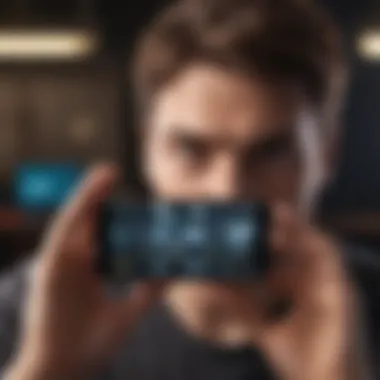

Understanding the Implications of Blocking
In a world where communication is constant and sometimes overwhelming, knowing how to manage your contacts is crucial. Blocking someone isn't just a technical feature; it’s a decision that impacts your emotional and mental landscape. Individuals often need to weigh the necessity and consequences of shutting someone out. This section delves into not only what takes place when a contact is blocked but also outlines the potential limits of this action. It is vital for users to understand these dynamics to make informed decisions that protect their personal space.
What Happens After a Contact is Blocked
Blocking a contact typically shuts the door on unwanted communication. Once you take this step, several effects unfold; for instance, the person blocked can no longer call or message you through regular means. Instead, any attempts to reach out may just fade into the ether, and they might feel as if they are sending messages into a black hole. For many, this can signify a psychological barrier that allows you to regain control over your interactions.
Still, it’s pertinent to remember that the individual may still see any messages they send attempting to reach you, but they won't receive any notifications that their attempts are falling flat. Oftentimes, this lack of feedback can lead to confusion or frustration on their part. However, it’s important to recognize how blocking can act as a protective shield. It helps you reclaim your peace, giving you the power to steer clear from detrimental exchanges.
Many find that once a contact is blocked, the overall quality of their digital experience improves. Without the interruptions of frivolous messages or calls, you can focus on meaningful connections — the ones that resonate with you personally.
"Blocking someone is a step towards prioritizing your emotional well-being, stepping back from toxic interactions."
Limitations of Blocking Contacts
While blocking is a powerful tool, it’s not without its flaws. One significant limitation is that the blocked individual may still find alternative ways to reach you through different platforms or social networks. If the relationship has evolved into a persistent issue, blocking doesn’t necessarily remove a person's ability to reach out through email or other apps like Facebook Messenger or WhatsApp. This can leave the door ajar for unwanted communications, creating a scenario where you might still feel harassed.
Moreover, blocking on one device does not automatically transfer to another. If you block someone on your smartphone, they can still contact you through a tablet or a computer unless those are also configured to block the same contact.
Blocking may also offer you a momentary sense of relief but it doesn’t always address the underlying issues that prompted such a decision. It’s all too easy to think that blocking someone will magically resolve tension, but, in truth, the root of the problem may linger unaddressed.
Finally, it is crucial to understand that blocking may not carry weight in face-to-face situations. If the blocked contact encounters you in real life, they may still approach, leading to further discomfort.
In summary, while blocking is an essential tool in taking back your autonomy over communications, users should remain aware of its limitations and be prepared for the intricacies it entails. Understanding the implications of blocking helps you to execute this action wisely, aligning it with your personal well-being goals.
Troubleshooting Common Issues
In the realm of blocking contacts, challenges can crop up, leading to frustration. This section dives into the common issues users face when they try to manage their communication preferences. Understanding these problems is crucial because the effectiveness of blocking features hinges on troubleshooting these roadblocks. By addressing these concerns head-on, you can take meaningful steps to regain control over your digital space and enhance your communication management.
Unable to Block a Contact
When a user attempts to block a contact and finds the option unavailable, it can feel like hitting a brick wall. This frustrating situation can arise due to several reasons. One common issue involves software glitches or bugs within the app or system. For instance, if your device's software is outdated, the features in the settings may not function correctly. Regularly updating your phone can prevent these mishaps.
Another aspect to consider is the permissions that you're granting your messaging or contacts app. Sometimes, an app can be limited by restrictions set in your phone’s settings, such as lacking the necessary permissions to manage contacts fully.
Here are a few strategies you can utilize to address this:
- Restart Your Device: It sounds simple, but restarting can resolve many temporary issues.
- Check App Permissions: Head over to your settings and ensure the app is allowed to access contacts.
- Update Your Software: Regular updates help fix bugs and improve functionality.
If all else fails, consider reaching out to the customer support for your device or check online forums for further advice.
Blocked Contact Still Reaching You
Imagine this: you've gone through all the right steps, successfully blocked a contact, yet messages still find their way to your inbox. This can be perplexing and lead one to wonder if their efforts were in vain. Typically, this situation arises from a few common culprits.
First, it's vital to remember that blocking someone on certain platforms doesn't always yield the same result across all apps. For example, you might have blocked a number on your phone, but if that contact tries to connect through an alternative messaging app like WhatsApp or Facebook Messenger, they may still reach you. Check each platform individually.
Also, sometimes, a user might still receive missed calls or notifications. These alerts depend on the settings for call management—ensure that "Do Not Disturb" is appropriately configured, and that it syncs with your blocking preferences.
Here are some steps to ensure you’re truly protected:
- Review Your Blocking Settings: Go back and verify that the contact is genuinely blocked on all relevant platforms.
- Reboot the App: Closing and reopening the app can help in some cases.
- Adjust Notification Settings: Customize your notifications to ensure they align with your blocking choices.
Remember: It's not uncommon to need to re-evaluate your settings across all apps where the contact might reach you, ensuring a comprehensive barrier is established.
Final Thoughts on Contact Management
Managing your contacts effectively is more relevant today than ever, particularly as our devices become central to all forms of communication. In this article, we explored various ways to block unwanted contacts, emphasizing both the technological tools at your disposal and the personal empowerment that comes with controlling your communication. The ability to manage who has access to your time and energy isn’t just a preference; it can be a vital aspect of maintaining mental health and personal boundaries.
Empowering Yourself through Control
Taking charge of your contact management isn’t merely about blocking individuals who annoy or disturb you; it’s about prioritizing your emotional landscape. When you set these boundaries, you’re saying, "I deserve to curate who has the privilege of connecting with me." This could transform a phone from a source of stress into a tool for well-being. By blocking contacts, you are taking active measures to steer your interactions, thus enhancing your call and text experience.
Moreover, mastering these settings makes you the gatekeeper of your own digital space. The freedom to decide who can interrupt your life can reduce anxiety and cultivate a more peaceful existence. Thus, as you manage contacts, you are also bolstering your sense of autonomy.
The Role of Technology in Personal Boundaries
In an age where screens dominate interpersonal communication, technology serves as both a blessing and a curse. While it connects us, it can also bombarding us with unwanted distractions. Understanding the various blocking features can create a sanctuary of sorts within your device. For instance, knowing how to block numbers or contacts across Android or iOS setups shapes a thorough privacy landscape, empowering you to demand the level of communication you find acceptable in your day-to-day life.
"Boundaries aren't walls; they're gates you can open when appropriate."
In this digital age, tools that enable personal boundary-setting are indispensable. They offer you a bathroom break from the chaotic world outside. Whether it’s blocking calls, texts, or even unwanted social media interactions, leveraging technology to manage your contact list becomes a form of self-respect and care.
Furthermore, as tech continues to evolve, so do the approaches toward managing communication. Features like spam filters, temporary blocks and mute options are becoming commonplace in applications—making it simpler to shape your environment effectively. Regardless of the device you own, understanding its blocking capabilities is key in safeguarding your mental peace.
Overall, implementing contact management strategies doesn’t just improve your phone experience; it offers profound benefits. You’ll find a newfound clarity in communication and peace of mind, whether you’re engaging with family, friends, or acquaintances.







