Top Wireless Headsets for Microsoft Teams in 2021
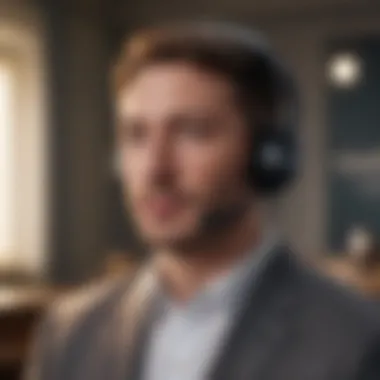

Overview
Preamble
As remote work flourishes, the demand for effective communication solutions skyrockets. Among office essentials, a reliable wireless headset emerges as pivotal to enhance virtual collaboration. In this article, we dissect the best options available specifically optimized for Microsoft Teams in 2021. Considering aspects such as sound quality, comfort, battery life, and connectivity, this guide aims to arm tech enthusiasts and professionals with the knowledge to make wise purchasing decisions.
Brief Background Information
Microsoft Teams is widely adopted among organizations for collaboration. A good headset can make a significant difference in experience, facilitating clearer conversations and reducing distractions. In 2021, the introduction of various headsets, tailored for digital meetings, created a diverse landscape for consumers to choose from. With the evolving workplace, understanding these options is essential for maintaining productivity and ensuring seamless communication.
Key Points Discussed
This article will highlight features and specifications of premier wireless headsets. Afterward, we will analyze pros and cons, sharing user experiences to give real-world perspective. Finally, a buying guide will distil recommendations according to performance and value. These key sections will enhance understanding for anyone seeking comfort and clarity during calls.
Prelims to Wireless Headsets
Wireless headsets have become a vital accessory in today's digital landscape, especially with the increase in remote communication. This trend underscores the need for quality devices that enhance audio experiences. Effective communication relies heavily on clear sound and comfort, particularly in virtual meetings. This section aims to shed light on why wireless headsets are important in a professional context.
The Rise of Remote Communication
The world of work has shifted dramatically. Factors include advancements in technology, changes in business practices, and the need for flexible work environments. Workers now communicate through platforms like Microsoft Teams for meetings, collaborations, and presentations. In this climate, the demand for quality audio solutions has grown. Remote communication eliminates many geographic constraints, but it introduces challenges related to clarity and connection. Good audio quality is not merely a luxury; it is a necessity.
Why Choose a Wireless Headset?
Choosing a wireless headset for remote work comes with particular benefits. First, the absence of cables promotes mobility. Users can move freely without worrying about tangled or misplaced wires. Wireless headsets usually feature additional functions like noise cancellation, helping to minimize background sound and distractions,
Another reason to consider wireless headsets rests in their integrated technology. Many brands incorporate microphones designed to filter background noise, which is essential for maintaining focus in busy environments. Moreover, users can often enjoy longer operation times given advancements in battery technologies.
By selecting the right headset, professionals can significantly improve their communication, clarity, and effectiveness during virtual collaborations. Thus, investing in a quality wireless headset is strategic for anyone aiming to excel in their work-from-home setting.
Overview of Microsoft Teams
Microsoft Teams serves as a pivotal component of the modern workplace, enabling seamless collaboration and communication among teams. This platform consolidates various tools necessary for effective teamwork in a single interface. Understanding its features and value is crucial when selecting appropriate audio devices, especially wireless headsets designed for efficient use with Microsoft Teams.
Key Features of Microsoft Teams
Microsoft Teams includes several key features that enhance its functionality. Some notable aspects are:
- Integrated chat and collaboration: Users can communicate in real-time through chat functions. This integration helps maintain clear conversation lines.
- Video conferencing capabilities: Teams supports high-quality video calls, allowing users to simulate face-to-face meetings more effectively.
- File sharing and collaboration tools: The platform enables document collaboration using apps such as Word, Excel, and PowerPoint within the Teams interface.
- Customizable workspaces: Teams facilitates team organization by allowing users to create channels tailored to specific projects or departments.
- Robust integration options: It offers compatibility with various third-party applications, enhancing its operational scope across diverse worksites.
Having an understanding of these features not only highlights the platform's value but also informs users when choosing audio devices that will optimize their Teams experience.
Integration with Audio Devices
Audio quality is critical in collaborative environments. The Microsoft Teams platform is built to work seamlessly with various audio devices. Achievable integrations vary between simple audio peripherals and sophisticated wireless headsets.
Several considerations come into play:
- Plug-and-play functionality: For maximum efficiency, headsets that allow for straightforward connection to Teams are recommended.
- Compatibility assurance: Before hardware selection, it's beneficial to confirm that the headset is certified for use with Microsoft Teams. This certification not only guarantees seamless operation but also improves the overall user experience.
- Built-in controls: Devices that have integrated Teams-specific controls help optimize user workflows. Automatic call answering and mute notifications enhance user engagement without the need for excessive manual adjustment.
Choosing headsets optimized for Microsoft Teams contributes greatly to effective communication, supporting the essential functionalities that modern office environments demand.:
Criteria for Selecting a Wireless Headset
When it comes to choosing a wireless headset, a few criteria must be taken into strong account. This is especially true for individuals using Microsoft Teams, where effective communication is key. Selecting the right headset involves multiple factors that together enhance sound accuracy and user comfort. By delving into these criteria, you can ensure your virtual meetings are productive and less frustrating.
Sound Quality Considerations
Sound quality is arguably the most critical point in selecting a wireless headset. Clear audio contributes to effective communication during calls or video conferences. Several attributes deem important here:
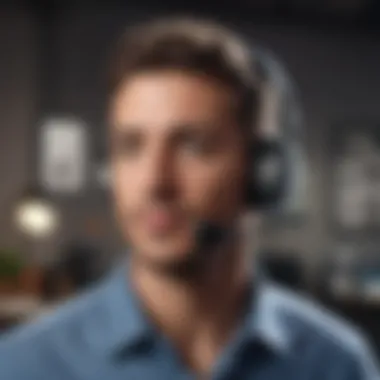

- Frequency Response: Seek headsets that capture a broad frequency range; this will significantly improve the listening experience, especially with voices.
- Audio Clarity: Look for technologies like HD audio to enhance clarity and reduce audio lag. This can prevent misunderstandings during conversations.
- What Users Say: Always check independent reviews regarding sound quality. Your personal experience can vary widely based on numerous factors, including software. Sometimes a popular headphone may not perform as well in noise-canceling or clarity during high-load scenarios. Review decisions based also on user experiences.
Comfort and Fit
Another essential aspect is comfort. A wireless headset should offer:
- Adjustability: Look for models with adjustable headbands or ear cups to accommodate various head shapes and sizes.
- Ear Padding Material: Soft padding can enhance comfort, especially during extended use. Giving thought to materials will be key for preventing discomfort.
- Weight: The lighter the headset, the better. Heavier models might create strain over longer usage.
It is beneficial to test different models if possible. This ensures a perfect fit and level of comfort that maintains concentration in meetings.
Battery Life and Charging
Battery life is another pivotal aspect to consider when selecting a wireless headset. A headset should ideally last throughout the workday. Key features to note:
- Usage Time: Aim for a headset promising at least 20 hours of usage on a full charge.
- Charging Time: Fast charging options can extend usage quickly if the battery runs low unexpectedly. Some models provide a quick charge feature that yields a notable extension of listening time after a short period of charging.
Evaluating battery life allows for a smoother workflow uninterrupted by charging issues during important meetings.
Microphone Quality
The microphone is crucial for any wireless headset, especially in virtual meetings. Opt for headsets featuring:
- Noise-Cancelling Microphone: This feature helps eliminate background noise, showcasing your voice clearly.
- Positioning: A boom microphone that can be repositioned or an integrated one designed for clarity in voice call can significantly improve communication quality.
Don’t ignore how user feedback addresses microphone performance. The goal is not to disrupt topics with misunderstandings or echoing sounds. User insights significantly aid in answer quality.
Compatibility with Microsoft Teams
Compatiilty concerns whether the headset will seamlessly integrate with Microsoft Teams and other potential software. Consider these essential viewpoints:
- Platform Compatibility: Always analyze product descriptions or specifications for Microsoft Teams certification.
- Ease of Use: Features like one-touch access to Teams can allow faster reaction, when responding in work settings.
- Updates: Ensure the headset can support firmware updates to maintain future compatibility automatically.
Users generally find seamless integration between their devices means less distraction and enhanced productivity. A good headset wraps good performance with device-specific attributes to enhance meetings importantly.
Top Wireless Headsets for Microsoft Teams in
Choosing the right wireless headset to use with Microsoft Teams is vital for professionals seeking clear communication during virtual meetings. The growing trend of remote work puts necessitating to invest in reliable audio devices at the forefront. This focus on effective communication yields benefits in productivity, clarity, and improved collaborations among team members.
The best wireless headsets ensure users can communicate effortlessly while ensuring their comfort. Various configurations and technologies cater to different needs, making it paramount to evaluate key features and specifications effectively.
Model One: Detailed Overview
Specifications
Examining the specifications offers insight into a headset's capabilities. One model often recommended features active noise cancellation, which enhances concentration in busy environments. The audio clarity, marked by advanced audio codecs, allows for rich sound with minimal distortions. A robust device with these specifications caters well to the growing demand for remote roles. Those valuing exceptional sound find this option especially beneficial. However, initial costs may seem steep to some, though many consider the investment worthwhile.
User Feedback
User feedback plays a pivotal role shaping perceptions. Positive responses sweeping in focus on comfort across long work hours, a statistically important aspect for frequent users. The lightweight design resonates deeply with those spending substantial time wearing headsets. Nevertheless, some critiques emerge, mentioning issues with Bluetooth range. Generally, the evaluations validate it as a popular choice, even understanding its limits in some scenarios.
Price Point
The price cap stands paramount in determining whether it’s feasible for many businesses. With a medium-range cost, this model sits perfectly as a mid-tier option. While it may not be the most economic choice available, the features provided give solid justification to its pricing. Users generally express delight over its balance between quality and cost. For users feeling wary with tight budgets, mid-range headsets like this one present useful alternatives without compromising vital features.
Model Two: Detailed Overview
Specifications
Another compelling model comes with an impressive list of specifications. The compatibility with multiple devices stands out, ensuring flexibility for professionals. This headset upholds clear sound through improved driver technologies, leading to enjoyable and productive discussions. Such specifications meet the needs for return tech and provide leverage in scenarios demanding prolonged usage. The frequency response highlights bass precision, elevating occasional music listening too. Major concerns about most tech lie in device pairing; therefore, assuring smoother integration with Microsoft Teams augments its appeal.
User Feedback
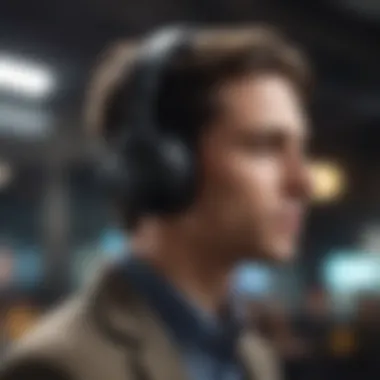

User feedback for this model is largely positive, with many praising its long battery life, substantial supporting users in extended meetings. Some users note the ear cups feel snug initially but boast superior comfort after brief adaptation it enough to alleviate discomfort ideals. This shift mitigates initial hesitance in routing praise ahead for better sound isolation.
Price Point
In terms of pricing, this headset typically occupies a high range, becoming a subject of discussion. Although there are cheaper alternatives available, users justify the price in light of its excellent features and reputation in the tech community. Many argue the longevity reflects its price throughout, signalling wise commitment for extended use in various scenarios aligned to job functions, even worth considering for future upgrades.
Model Three: Detailed Overview
Specifications
Third notable model incorporates outstanding specifications. This design is distinctly known for its ruggediveness while remaining visually appealing. Specific features include customizable ear settings allowing exploration of sound through its software. The solution sits on enhanced connectivity allowing for stable transmissions, even when out of device range. Durable connectors stress reliability ideal for extensive movements prevalent in office spaces. Operationally, it’s highly recommended enabling seamless communication for virtual meetings on platforms like Teams.
User Feedback
Above impressing technical specifications remains constructive user feedback resonates through its overall performance. The adjustable fit becomes a universally-discussed hallmark along those highlighting impressive customer service alongside warranties ensuring longevity. The frequent feedback surrounding durability stands tall, just melding themselves within priority important users path of accommodating daily work chirps. However, vast assessments express wavering concern around pricing, acting as a discouragement although serve to attract prominent user reactions sparking their interest.
Price Point
While this headset engages premium pricing strategies, engagement cultivates mixed views throughout tech-savvy circles. While many applauded origins tied concerns around costs continuously arise, particularly during budget constraints. Elements assessing value centering sound fidelity back many reassuring defaults against visible operations speak to growing cohesion in unconventional industries willingly looking defenses heavy audio competencies amidst countless dealers declare their state of affection featuring goal venues.
Comparative Analysis of Selected Models
A comparative analysis of selected models provides clarity on various factors that matter when choosing the best wireless headsets for Microsoft Teams. In a market filled with countless options, this segment simplifies decision-making by focusing on specific elements, benefits, and considerations users often overlook. Understanding key differences in performance and pricing can lead to better purchases, in turn enhancing remote communication experiences.
Performance Comparison
When evaluating wireless headsets, performance is a cornerstone of selection. This comparison looks at factors such as sound clarity, microphone effectiveness, and overall functionality. Superior sound quality in a headset can greatly affect everything from clarity in conversation to reduction of audio fatigue during lengthy calls. Popular models often possess noise-cancelling features, which filter background sounds well, enabling users to maintain focus.
Users also value microphone quality; the best models provide clear, undistorted voice transmission with minimal background interference. Furthermore, compatibility with Microsoft Teams means assessing additional software features, such as one-touch call controls, and integrated Teams notifications.
Specific metrics gathered from user experiences and manufacturer specifications can guide prospective adopters towards headsest that align with their specific use cases. Users can identify which wsponfbalances noise-cancellation, sound quality, and kind of comfort each model offers.
Price and Value Assessment
Cost is always a central consideration upon making a purchasing decision. Not every headset offers equal quality concerning price. On one end of the spectrum, below-average models are easy to find and can be tempting due to low price points. However, they often lack essential features, so spending more might be a more prudent option
"Investing a bit extra for the right headset guarantees prolonged usability, advanced features, and a stress-free virtual meeting experience."
Budget-sensitive macrs oftendenote their findings concerning long-term value, emphasizing how proper headsets based on positive user feedback create advantages that score above cheap alternatives. Assessments speed up the learning curve of product evaluations; benefits could emerge that extend beyond immediate use.
Key Takeaways for price and value assessment include:
- Determine Budget: Set a clear budget that reflects your needs for both personal and workflow applications.
- Identify Value Proposition: Evaluate whether sound superior sound quality, comfortable fit, and ample battery life justify the increased costs.
- Check Availability: Market fluctuations may lead to discounts or promotions; staying informed can provide substantial savings throughout.
Understanding both performance and price provides an in-depth view resulting in an informed decision in selecting the best wireless headset for Microsoft Teams. With this analysis, users can align their choices with their needs, ultimately enhancing remote communication capabilities.
Supporting Features to Consider
When selecting a wireless headset for Microsoft Teams, several supporting features warrant attention. These features enhance usability and should meet specific requirements that ensure a smooth experience. Each of these elements plays a role in achieving high-quality communication. Let's explore a few key aspects that one should consider.
Noise Cancellation Technology
Noise cancellation is critical for remote communication, especially when multitasking from varying environments like home offices or co-working spaces. This feature minimizes background disturbances. It allows the user to focus on discussions without distractions. Effective noise cancellation can contribute positively to productivity in virtual meetings.
There are generally two types of noise cancellation: passive and active. Passive noise cancellation uses ear cups designed to block ambient sounds physically. Active noise cancellation, however, employs technology that detects and neutralizes noise by producing opposing sound waves.
Headsets that leverage these technologies are more favorable for critical communication tasks. They increase clarity on both ends of the audio connection, aiding comprehension and engagement.
Connectivity Options
Connectivity options are crucial for compatibility and flexibility. Different headsets come with varying connection methods like Bluetooth, USB, and adapters. A good wireless headset should ideally feature Bluetooth technology to offer robust pairing options with devices, whether laptops, tablets, or smartphones.


When assessing connectivity options, it's wise to consider:
- Multiple connection types: Some headsets provide both USB and Bluetooth features. This versatility helps to maximize compatibility with several devices.
- Range: Wireless headsets often have a specified operational range. A larger range affords more mobility.
- Ease of pairing: Quick and simple connection processes enhance user convenience.
The absence of straightforward connectivity can hinder effective communication due to technical challenges and interruptions.
Software Compatibility
Software compatibility is another layer essential for an optimal headset experience. Microsoft Teams has particular requirements and features that headsets should support adequately. Ensuring the headset works seamlessly with Microsoft Teams can drastically improve user satisfaction and overall experience.
Factors to evaluate include:
- Driver support: Certain headsets require specific drivers to function correctly with Teams. Keeping these updated is vital for performance.
- Customization features: Headsets with dedicated software enhance user flexibility, allowing personal adjustments for features like noise cancellation levels or equalizer settings.
- Integration: Verify whether the headset integrates deeply with Teams' features, such as call-side bantering or quick mute functionalities.
Taking these supporting features into account will greatly impact overall headset performance in a corporate or remote communication setting. These specifications shape the headset's capability to meet the evolving demands of virtual meetings for users, creating a clearer path for meaningful discussions.
End: Final Recommendations
In this section, we encapsulate the exploration of wireless headsets specifically designed for Microsoft Teams in 2021. Using multiple factors for discerning headset selection, we focus on performance, comfort, and value.
The core purpose of wireless headsets circled on supporting efficient communication is clear. For professionals and tech enthusiasts, reliability in audio quality melds well with seamless interaction capabilities. Investing in a quality headset can drastically enhance virtual meetings. It can lead to diminished misunderstandings due to poor sound and can increase productivity by minimizing distractions achieved via sound isolation features.
Remarkably, choosing the right headset determines connectivity aids and creates a foundation for clearer dialogues, effects often overlooked.
A distinguished headset would cater primarily to user comfort, paired with sound clarity and good build quality. Sound stages should allow users to hear the finest details which is not just normally pleasurable; it becomes highly functional in the workspace for collaborating with teammates individually and collectively.
Next, we turn to Best Overall Headset for Microsoft Teams.
Best Overall Headset for Microsoft Teams
The category of the best overall headset concentrates on comprehensive features and outstanding user satisfaction that can be extended over a longer duration. Within our analysis, the Jabra Evolve2 85 emerges as a strong candidate.
- Sound Quality: The audio fidelity is high, making voice and music sound crisp.
- Comfort: It has plush ear cushions accounting for comfortable prolonged usage without causing fatigue.
- Battery Life: Holding up to 37 hours, it can endure even the most extended work schedules.
This headset supports connectivity standards using USB-C and Bluetooth, making it versatile in nature. Users have noted its excellent noise cancellation abilities which help in maintaining focus.
Budget-Friendly Options
For cost-conscious consumers looking to optimize their work-from-home setups, several competitively priced options exist without compromising critical features. The Logitech H820e stands out to meet these needs.
- Cost-Efficient: It reliably delivers decent performance at a lower price point.
- Quality Build: This headset comes with simplicity in usability, avoiding complexities while focusing on essential features.
- Compatibility: It performs well with Microsoft Teams among other platforms.
Users expressed satisfaction about balancing performance and cost. Budget-friendly headsets target users who ensure essential wireless capabilities without unintentionally exaggerating expenses.
In summation, whether targeting elite model features or looking for economical choices, options available for Microsoft Teams align closely with practical user needs. Selecting the right headset can dramatically influence work experiences and protocols in online communications.
Future of Wireless Headsets and Teams Integration
Understanding the future of wireless headsets and their integration with Microsoft Teams is crucial for professionals in tech and telecommunication sectors. As remote work persists, effective audio devices are demanded not only for sound quality, but also for their ease of use and enhancements to communication.
Trends in Audio Technology
We see clear shifts in audio technology aimed at making virtual meetings more efficient. Some noteworthy trends include:
- Adaptive Sound Adjustments: These allow headsets to modify sound based on the environment, improving audio clarity regardless of setting.
- Advanced Noise Cancellation: This technology focuses on erasing background noise in real-time, allowing clearer communication in busy or distracting environments.
- Smart Features Utilization: Voice command features are becoming more common. Devices now initiate connections or control volume settings without needing direct user interaction.
These trends don't just improve user experience. They also bring with them the potential to reduce fatigue during long virtual meetings.
Predictions for and Beyond
The outlook for wireless headsets in connection with Microsoft Teams points towards several advancements:
- Improved Battery Technology: Manufacturers are likely to invest in better battery management systems that can dramatically extend usage durations.
- Integration with AI Assistant: Future headsets may feature built-in support for AI assistants, aiding in note-taking and tasks in real time, enhancing productivity.
- Enhanced Customization Options: With personal preferences increasingly shaping tech usage, we expect to see headsets offer more user-driven configurations. Options may include personalized sound profiles based on individual listening habits.
The future predicts a robust shift where wireless headset technology not only meets but anticipates user needs, crafting an enriched communication landscape.
As we move forward, the collaboration between audio technology advancements and platforms like Microsoft Teams will play a pivotal role in creating optimal remote working environments. Understanding these changes equips users to select headsets that will withstand ongoing and future demands.







