Choosing the Best MOV Editor for Your Video Projects


Overview
Intro to the Topic
Video editing has become a vital aspect of content creation, be it for personal projects or professional endeavors. With many formats available, MOV is a commonly used file format, especially among Mac users. Thus, selecting the right MOV editor is essential to enhance the editing experience and achieve the desired results.
Brief Background Information
MOV files, developed by Apple’s QuickTime, offer significant versatility in terms of video quality and compression. While working with this format, editors face the challenge of choosing from a plethora of MOV editing software available today. This article aims to sift through the noise to help you clearly see which MOV editors stand out in terms of features, compatibility, and overall usability.
Features & Specifications
When contemplating the perfect MOV editor, it is crucial to understand what defines "best" in this context. Here’s a breakdown of the foundational features and specifications you should be on the lookout for:
- User Interface: A clean and intuitive interface can save hours in editing time.
- Compatibility: Ensure the MOV editor supports various formats, particularly if you plan to integrate other formats into your project.
- Editing Tools: Look for features like trimming, cutting, transitions, special effects, and color grading options.
- Performance Metrics: The speed of the editor, particularly during rendering or exporting files, should not be overlooked.
- Pricing and Subscriptions: Some MOV editors offer both one-time purchases and subscription models. Understand the implications of each choice.
By keeping these factors in mind, you set the groundwork for assessing the worth of different MOV editors available in the market.
Pros and Cons
Understanding both sides of the coin can give you a clearer perspective before deciding. Here’s a quick rundown:
Advantages
- Easy to Use: Many MOV editors are designed with user-friendliness in mind, catering to both beginners and pros.
- Robust Features: High-end editors can offer extensive capabilities that rival industry-grade software.
- Support: Some editors come with dedicated customer support, which can be a lifesaver if you run into technical issues.
Disadvantages
- Costly Subscriptions: Some premium editors may require ongoing subscriptions, which can add up over time.
- Learning Curve: While some editors are intuitive, others may have a steep learning curve, especially if they offer advanced features.
- System Requirements: High-performance editors may demand substantial computing power, which not all users may have.
User Experience
Real-world experiences can shed light on the editor’s actual performance. Users have reported the following impressions:
"I found that the MOV editor not only was easy to navigate, but it also reduced my export times significantly compared to other editors I tried."
Another user shared, "The editing tools are robust, but the learning curve caught me off guard. I needed a couple of weeks to really get the hang of it."
These statements illustrate that while some editors prioritize user experience, others may prove challenging initially.
Buying Guide
As you step into the market looking for a MOV editor, consider these recommendations based on your specific situation:
- Budget Constraints: If you're on a tight budget, check for free versions or simpler software compatible with your basic needs.
- Professional Needs: For those deeply involved in video production, investing in a more comprehensive editor could pay off in the long run.
- Trial Periods: Many applications offer free trials. Take advantage of this to explore editors before committed.
- Community Support: Sometimes, a product's reputation is built on its community. Look for software backed by active forums and user reviews on platforms like reddit.com or facebook.com.
By evaluating your requirements and the outlined features of various MOV editors, you can make a well-informed choice, ensuring your projects achieve the quality they deserve.
Understanding MOV File Format
In the world of video editing, grasping the MOV file format is not just important—it's essential. The MOV format, developed by Apple and used predominantly in QuickTime, is a cornerstone in video technology. Understanding its features and characteristics enables video editors to leverage this format effectively, ensuring that projects run smoothly from start to finish.
Definition and Characteristics
The MOV format stands out due to its distinctive structure. At its core, a MOV file is a container format, which means it can house various types of data, including video, audio, subtitles, and text. This multifaceted nature is one of the key attributes that makes MOV valuable for editors.
One of the standout features of the MOV format is its support for various codecs, allowing for flexibility in video quality and file size. For example, an editor may use the H.264 codec for high quality with relatively smaller file size, while higher-end projects may opt for ProRes for top-notch quality but at a cost of file size. Here are some characteristics that define the MOV file:
- Quality Preservation: MOV files maintain high video quality, making them favorable for professional editing.
- Versatile Codecs: They support a range of codecs, accommodating different editing needs and output requirements.
- Synchronization: Audio and video streams can be easily synchronized, enhancing the editing experience.
- Metadata Storage: MOV files can embed metadata, which is helpful for organizing and managing projects efficiently.
Understanding these intrinsic traits helps users appreciate why the MOV format is widely regarded as a premier choice for video editing.
Common Uses of MOV Files
MOV files are not just a theoretical concept; they are ubiquitous in the realm of video production. Their application spans various sectors, reflecting their versatility. Below are some common uses:
- Professional Filmmaking: In cinema and high-level productions, MOV files are a staple. Directors and editors rely on this format for its high quality, ensuring the final product is visually stunning.
- Video Streaming: Many platforms utilize MOV files for streaming because of their balance between quality and file size, ensuring users get an excellent viewing experience without excessive buffering.
- Corporate Videos: Businesses often use MOV files for internal and external communications, training videos, and promotional materials. Their quality assures messages are conveyed effectively.
- Broadcasting: Television networks and media companies frequently opt for MOV files due to industry standards favoring this format for its compatibility and quality retention.
Understanding why and where MOV files are used deepens your insight into the editing process and helps in selecting the right tools for effective project development.
"MOV files play a pivotal role in modern video production, bridging quality and usability seamlessly."
In essence, grasping the MOV file format prepares you not just for successful editing but also for making informed decisions about your projects. Knowing its characteristics and common uses enriches your toolset, making you a more competent and insightful video editor.
Importance of Selecting the Right MOV Editor
Choosing the right MOV editor is no small task. It can mean the difference between a polished final product and a jumbled mess of footage. The MOV format is known for its flexibility and quality, but that can only be harnessed effectively with the right editing tools. While it might seem trivial to some, the implications of selecting the appropriate software extend far beyond simple tinkering. In fact, making an informed choice can significantly impact both your video quality and the overall experience of editing.
Implications for Video Quality
When it comes to video production, quality is king. A good MOV editor can enhance the visual appeal, ensuring that your final product shines like a diamond in the rough. A reliable editor should support a variety of advanced features including non-destructive editing. This means you can experiment with changes without permanently altering your original footage.
Moreover, compatibility with high-definition content is critical. Not all editors read every encoding, which might lead to unwanted compression artifacts or, worse, lost frames. An editor that supports HDR could provide a level of detail and vibrancy that a basic tool simply can't achieve. Of course, reliability matters too. Glitches during rendering can result in frustrating moments, leaving you scrambling to find a better option at the eleventh hour.
User Experience Considerations
The user experience while editing can determine your efficiency and, ultimately, your enjoyment of the creative process. An intuitive interface can make a world of difference; if you are spending more time figuring out how to trim clips than actually editing them, that’s a recipe for frustration. Look for an editor that doesn’t just offer a plethora of features, but presents them in an approachable manner.
This also means considering your own skill level. A seasoned pro might scoff at drag-and-drop features, but someone new to the craft may find them invaluable. Flexibility and customization options are vital; the best editors provide a straightforward experience while also giving you room to grow and evolve.
In sum, the importance of selecting the right MOV editor cannot be understated. It’s about quality, ease of use, and ensuring that every project you undertake—not just the ones you’re particularly passionate about—shines.
"The right tools can turn a decent idea into a captivating story. Don't skimp on your MOV editor."

Without doubt, your editing software will shape the way you manipulate visuals, and if chosen wisely, it will empower you to bring your creative visions to life.
Key Features to Look for in a MOV Editor
Choosing the right MOV editor can feel like searching for a needle in a haystack, especially considering the myriad of options on the market. Each editor boasts unique features aimed at fulfilling the needs of diverse users, whether novices or seasoned pros. To ensure you select the software best suited to your projects, it’s vital to understand what key characteristics are essential in a MOV editor. Here, we’ll explore critical aspects that not only enhance your editing experience but also contribute significantly to the final product’s quality.
Editing Tools and Functionality
When it comes to editing tools and functionality, a robust MOV editor should offer an array of features that streamline your workflow. Think of it like a Swiss Army knife – the more tools, the better equipped you are to tackle any editing challenge. Here are some important functionalities to keep an eye on:
- Cutting and Trimming: At its core, the ability to trim away unnecessary footage is paramount. Look for intuitive tools that allow precise cuts without much hassle.
- Effects and Transitions: A good editor should come with a library of effects and transitions. This, of course, can transform your footage from mundane to captivating. Explore other software that offers customization for these effects.
- Audio Editing Capabilities: Apart from visual elements, sound plays a key role in your video. An ideal MOV editor should allow you to adjust audio levels, overlay music, and eliminate background noise to enhance the viewer's experience.
Ultimately, the tools you choose should cater to the style of editing you embrace, whether it's documentary filmmaking or creative storytelling.
User Interface Design
Now, let’s talk about user interface design. If the tools are the engine under the hood, the interface is your dashboard. A well-designed interface can make all the difference when working on a complex project. A cluttered or confusing design can slow you down significantly and lead to errors. Here’s what to consider:
- Ease of Navigation: The layout should be intuitive, allowing users to find needed functions without diving into a labyrinth of menus. You should be able to get right to the nitty-gritty of editing without a steep learning curve.
- Customizability: Some users prefer a minimalist layout, while others might thrive in a more detailed interface. Look for editors that allow you to customize the workspace based on personal preferences.
- Visual Feedback: Pay attention to how the software provides feedback during the editing process. Color-coded timelines and clear indicators of progress can greatly enhance visibility during editing sessions.
Good user interface design contributes not just to efficiency but also to the overall enjoyment of the editing process.
Export Options and Formats
Once your masterpiece is ready for the world, how it’s exported is crucial. Different platforms necessitate various file formats, which makes the export options and formats you find in a MOV editor essential. Here’s what you should keep in mind:
- Versatility in Formats: Your MOV editor should support a range of formats such as MP4, AVI, and more. This versatility allows you to disseminate your work across multiple platforms without hassle.
- Resolution Choices: Make sure that the editor supports different resolutions and bit rates, especially if you're working with high-definition content. This can prevent compromising the quality of your final product.
- Direct Sharing Options: Some editors allow you to share directly to platforms like Facebook or YouTube. This feature can save a significant amount of time and effort required for uploads.
The Best MOV Editors Available Today
When it comes to motion picture editing, having the right tools at your disposal can make the difference between creating a forgettable video and crafting a masterpiece. The best MOV editors available today provide a range of features, functionalities, and interfaces tailored to various user needs, whether you're a seasoned professional or a novice dipping your toes into video editing waters. This section highlights the importance of selecting an appropriate MOV editor, as it not only impacts the quality of your videos but also shapes your editing experience. By considering the specific elements, benefits, and considerations regarding these editors, you can streamline your workflow and realize your creative vision with ease.
Professional Options
Final Cut Pro
Final Cut Pro is a titan in the realm of video editing software. Its seamless integration with Apple's ecosystem enhances its appeal, especially for those who are already using macOS. One of the standout aspects of Final Cut Pro is its Magnetic Timeline, allowing editors to rearrange clips fluidly without disrupting the overall flow of edits. This feature has garnered much acclaim, turning many users into loyal fans.
Moreover, the ability to handle high-resolution works, like 4K and beyond, sets it apart. Professional editors find this capability invaluable, enabling them to produce crisp and detailed videos that captivate audiences. However, a notable drawback for beginners is its steep learning curve. For those who are just entering the world of editing, this complexity can be a bit overwhelming.
Key Characteristics:
- Magnetic Timeline for dynamic editing
- Exceptional performance with high-resolution video
Unique Features:
- Advanced color grading tools that rival industry standards
Advantages/Disadvantages:
- Advantages: Robust features for high-end edits
- Disadvantages: Not the easiest software to pick up for newcomers
Adobe Premiere Pro
Adobe Premiere Pro is another heavyweight in video editing, favored by many in the film and television industry. This software thrives on versatility, supporting multiple files formats and enabling a broad spectrum of editing styles. Its multi-platform compatibility is a game-changer, allowing users to switch between Windows and macOS environments without losing functionality.
The key characteristic of Premiere Pro is its integration with Adobe's Creative Cloud suite, which provides access to extensive resources, such as After Effects and Photoshop. This integration empowers editors to create visually stunning graphics and effects without needing to switch between different applications constantly. However, this can also be a double-edged sword, as the reliance on a subscription model can become quite costly over time, especially for freelancers or small teams.
Key Characteristics:
- Flexible format support for all editing needs
- Integration with Creative Cloud for enhanced capabilities
Unique Features:
- Robust collaboration tools for team projects
Advantages/Disadvantages:
- Advantages: Strong community support and learning resources
- Disadvantages: Ongoing subscription fees can add up quickly
User-Friendly Alternatives
For those who might find professional options unapproachable, user-friendly alternatives can provide a solid foundation for editing without overwhelming complexity. These software solutions excel in simplicity and ease of use, making them popular choices among amateur editors.
iMovie
iMovie has earned its stripes as a beginner’s go-to video editing software. Available exclusively on Apple's platforms, it offers a straightforward interface packed with essential features necessary for cutting together coherent videos. The drag-and-drop functionality cuts the learning time substantially, allowing new users to focus on creativity rather than technicalities.
A standout characteristic of iMovie is its built-in templates and effects, which allow users to elevate their projects without needing extensive knowledge of editing techniques. However, due to its simple setup, it may not satisfy advanced users looking for detailed controls.
Key Characteristics:
- User-friendly interface
- Access to a range of templates and effects
Unique Features:
- iCloud support for editing on multiple devices
Advantages/Disadvantages:
- Advantages: Perfect for quick edits and beginners
- Disadvantages: Limited advanced editing features
Wondershare Filmora
Wondershare Filmora has been steadily gaining traction among those seeking an accessible editing platform without sacrificing quality. It combines a clean interface with plenty of options that appeal to beginners and intermediate users alike. With flexible editing tools and a rich library of effects, Filmora offers something for nearly everyone editing their videos.
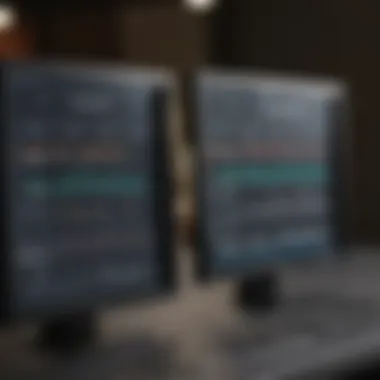

A key characteristic is its simple drag-and-drop functionality that mirrors many professional platforms, making it an ideal transitional tool for users aged away from entry-level software. However, while Filmora provides essential editing tools, experienced editors might crave more sophisticated features that even basic editors possess.
Key Characteristics:
- Clean, intuitive design for ease of use
- A robust library of useable effects
Unique Features:
- Real-time video editing capabilities
Advantages/Disadvantages:
- Advantages: Suitable for users at various skill levels
- Disadvantages: Lacks some advanced functionalities
Online MOV Editors
As technology advances, so do options for editing software. Online MOV editors have gained popularity due to their accessibility and convenience.
Clipchamp
Clipchamp brings a refreshing approach to video editing by providing a browser-based platform that eliminates the need for heavy software installations. It enables quick access to editing tools from anywhere, making it ideal for users who prefer flexibility. Users can edit videos right in their browser with an easy-to-navigate interface that abstracts away the more complex elements found in desktop software.
A notable feature is the ability to export videos in various resolutions, including HD, without breaking a sweat. However, while the convenience is a major perk, the limitations with offline capabilities may surface if you're dealing with larger projects that require full suite functionalities.
Key Characteristics:
- Accessibility through browser without installation
- Simple interface for rapid editing
Unique Features:
- Stock library integration for easy media access
Advantages/Disadvantages:
- Advantages: User-friendly and quick access
- Disadvantages: Limited features for more complex needs
Kapwing
Kapwing stands out as an all-in-one online content creation tool that simplifies video editing for users. Its strength lies in collaborative features, making it easy for teams to work on projects together. Furthermore, Kapwing supports various file formats beyond MOV, broadening its audience.
With an intuitive interface, users can jump into a project easily without extensive training. However, the free version has limited capabilities, and those looking for advanced features may find themselves constrained.
Key Characteristics:
- Collaboration-friendly function
- Support for diverse formats
Unique Features:
- Easy subtitle generation feature
Advantages/Disadvantages:
- Advantages: Great for teamwork and content creation
- Disadvantages: Free version limitations
In summary, the landscape of MOV editors spans a wide range from professional-grade software to convenient online tools. Depending on your skill level and project demands, choosing the optimal MOV editor is crucial for facilitating your editing process and maximizing the quality of your final products.
Comparative Analysis of the Top MOV Editors
When you're out there trying to find the right MOV editor, diving into a comparative analysis is not just a good idea; it's essential. The world of video editing is bustling with options, each promising to be the best. However, just like shopping for a car, you don't want to get caught up in the glossy features and miss the practical aspects that make a tool suitable for your projects. This section will break things down into digestible bits, taking a closer look at two main areas:
Performance Metrics
Performance metrics serve as the compass guiding you towards the ideal MOV editor. They help you assess how well a tool runs under various conditions and whether it meets your project needs. Here’s what you should consider:
- Rendering Speed: Does the software churn out your finished video in a timely manner? Experiencing lengthy wait times can eat into productivity. For instance, Final Cut Pro is known for its fast rendering speeds, which is a significant advantage for professionals working under tight deadlines.
- Stability: You don't want your software crashing during a critical moment. Investigating user reviews can give you a sense of each editor’s reliability. Many users on forums like Reddit often mention Adobe Premiere Pro’s robustness during heavy editing tasks.
- Multitasking Capability: In the world of video editing, multitasking is often a necessity. The ability of a software to run multiple processes smoothly can vastly enhance your workflow.
Performance metrics not only define what your editing experience will be, but they also dictate the overall quality of the finished product. Remember, a tool’s efficiency speaks volumes about its capability to handle complex editing tasks.
Cost-Benefit Evaluation
The cost-benefit evaluation dives into the nitty-gritty of what you get in return for your investment. Let’s be honest: not every high-priced editor is going to provide unmatched quality and features. Here's what to keep in mind:
- Pricing Models: Some editors like Wondershare Filmora offer one-time purchases, while others, such as Adobe Premiere Pro, operate on a subscription model. Knowing which model suits your budget and usage scenario could save you a pile of cash.
- Feature Comparison: Assess what features are essential for your editing needs. For example, if your primary goal is basic trimming and adding music, iMovie could suffice. In contrast, for professional-grade color correction and sound mixing, you’d lean towards software like Final Cut Pro or Adobe Premiere Pro, regardless of the price tag.
- User Feedback and Updates: An editor that provides continuous updates can often bring forth new features without additional charges, making it a better long-term investment. Look at communities on platforms such as Facebook for real users sharing their thoughts.
Thoroughly weighing the benefits against the cost reveals a clearer picture of what can fulfill your editing needs without breaking the bank.
By comparing performance metrics and evaluating costs, you can make an informed decision that aligns with your specific video editing requirements.
System Requirements and Compatibility
When choosing a MOV editor for your project, understanding system requirements and compatibility is essential. If the software doesn’t sync well with your current setup, the editing process can quickly turn into a troublesome experience. Without proper compatibility, you may face sluggish performance, unexpected crashes, or even an inability to open the software at all. Here’s why considering these elements is vital.
Operating System Compatibility
MOV editors come with various system requirements, and their compatibility can differ significantly based on the operating system you’re using. Most software is designed for either Windows or Mac environments. For instance, software like Final Cut Pro is exclusively available for macOS. If you’re on a Windows machine, you won’t have access to this tool.
Checking the system requirements often includes verifying whether your operating system version meets the application's needs. If you’re running an older version of Windows or macOS, features may not work as expected, or the application may not even install.
Some editors, like Wondershare Filmora, provide support for both operating systems, which gives you some flexibility. Thus, the first step before downloading any MOV editor is to ensure it’s compatible with your operating system. This little check could save you hours of frustrations.
Hardware Specifications
While the OS is crucial, don’t overlook the hardware specifications required by the MOV editor you aspire to use. Many modern video editing tools demand more robust hardware components to function smoothly. Regrettably, using outdated hardware can derail your editing experience.
For instance, if you’re keen on working with 4K video files in Adobe Premiere Pro, you’ll need a powerful processor, ample RAM (ideally 16GB or more), and a dedicated graphics card to support smooth playback and rendering. Otherwise, you might find yourself looking at the spinning wheel quite often.


In contrast, simpler, less resource-intensive editors like iMovie might not demand as much from your hardware, which may be better suited if you have a low-spec machine. Here, the trade-off usually lies in the complexity of tasks you can accomplish.
Important Note: Always consult the official website of the editor you're considering for the most accurate and up-to-date requirements.
To sum it up, take the time to evaluate your system's compatibility with the MOV editor of your choice. It’s worth the perseverance, as investing in the right software that aligns with your existing equipment ensures a smoother crafting of your video projects.
User Reviews and Feedback
In the digital age, user reviews and feedback play a crucial role in decision-making processes, especially when it comes to selecting MOV editing software. The experiences shared by fellow users provide a lens through which potential customers can evaluate the pros and cons of various editors. The significance of these personal insights cannot be overstated, as they often reveal aspects that even the most polished marketing campaigns might overlook.
One main element of user feedback lies in its authenticity. Often, professionals and casual editors alike have experienced the interface and features within a real-world context, shaping perceptions that are far more telling than a mere specifications list. A vocal user base often highlights specific strengths and weaknesses inherent to a software program, which can be invaluable for someone in the exploratory phase.
Benefits of User Reviews
- Diverse Perspectives: Different users may utilize MOV editors for varying purposes, from casual home video edits to professional film work. Their reviews help paint a comprehensive picture of how an editor performs across distinct use cases.
- Real-life Performance: Votes of confidence or disappointment expressed through user reviews can indicate whether a specific MOV editor truly lives up to its claims. Reports about bugs, ease of use, or export times can save a lot of frustration down the road.
- Updates and Support Information: Users often note how well an editor is maintained or the responsiveness of customer support. This can tell you if a software provider is committed to fixing issues and improving user experience.
In sum, feedback from everyday users can provide a wealth of information about an MOV editor's usability, performance, and overall value.
Insights from Professional Editors
When professionals weigh in on MOV editing software, they provide a wealth of knowledge shaped by industry standards. Their insights often delve deeper into functionalities and capabilities that make a user-friendly editor shine.
- Workflow Efficiency: Professional editors frequently stress the importance of streamlined workflows. Tools like keyboard shortcuts and intuitive timelines reduce editing time, translating to saved costs for businesses.
- Collaboration Tools: Features that facilitate smooth teamwork are often highlighted. Editors working on the same project need to share their work seamlessly, thus, website reviews that provide insight into collaboration options are particularly useful.
- Quality Control: Professional reviews will typically evaluate the end quality of the video that can be produced, analyzing compression methods and rendering speeds. A good editor ensures high-quality output without sacrificing production timelines.
"The user can’t overlook the importance of flexibility in choosing formats; it will either speed up or slow down a project. Such details can literally make or break a deadline!"
User Experience Stories
Hearing about the journeys that actual users embarked upon while navigating different MOV editors gives valuable context surrounding each choice.
- A Beginner's Tale: One newcomer to video editing shared their story of trial and error with iMovie. They appreciated the user-friendly interface but remained vexed by the limitations it posed as they began to explore more complex edits.
- A Professional's Challenge: Another editor recounted their experience with Adobe Premiere Pro. While they celebrated its extensive features, they lamented the steep learning curve, contrasting it to alternatives like Filmora which felt more approachable.
Such stories, rich with details, serve to clarify not just the cold, hard metrics but also the human experiences behind them. Everyone starts somewhere, and music enthusiasts, aspiring filmmakers, or business professionals can all glean encouragement and wisdom from shared experiences of others like themselves. It’s about finding the right fit for personal or professional needs, often encouraged by the very stories that users are willing to share.
Learning Resources for MOV Editing
Finding the right MOV editor involves more than just picking a software from a list. To truly master MOV editing, it's essential to embrace a variety of learning resources. This section highlights significant tools and approaches to equip individuals with knowledge and skills necessary for effective video editing. Drawing from tutorials, guides, and community interactions, these resources can vastly enhance one's ability to work with MOV files.
Tutorials and Guides
When stepping into the world of MOV editing, tutorials and guides serve as invaluable assets. These structured learning materials often provide a step-by-step approach, helping users navigate through complex software functionalities. Online platforms such as YouTube or specific educational sites offer an array of video tutorials, making it easier to follow along visually. Notably, these tutorials cover various aspects:
- Basic Operations: Understanding how to cut, trim, and splice clips is fundamental. Tutorials often break these down into easy-to-understand segments.
- Advanced Techniques: For those wanting to get their hands dirty with effects or transitions, in-depth guides are indispensable. They reveal hidden features that can elevate one's project to professional levels.
- Problem-solving Strategies: Encountering obstacles while editing is common. Tutorials that address frequent issues can save hours of frustration. Whether it's export problems or rendering glitches, finding the right video guide can be a game-changer.
Moreover, many software developers host their own tutorials. For example, Final Cut Pro provides a dedicated section for users that covers all functions using detailed guides. This ensures that users learn directly from the very source of the software.
Community Forums and Support
Another layer to consider in enhancing MOV editing skills lies in community forums and support networks. These platforms are teeming with knowledge shared by both novices and experts:
- Networking Opportunities: Joining forums lets users connect with people who share similar interests, producing a collaborative learning environment. Members often share their experiences, solutions, and suggestions, making it easier to understand various approaches.
- Rich Archives of Information: Websites such as Reddit or specialized editing communities offer extensive threads discussing common challenges and their solutions. Browsing through past conversations can yield insights that are difficult to find elsewhere.
- Real-time Help: Community support is particularly beneficial. Whether it’s asking a quick question or seeking advice on a project, these communities typically respond promptly. This support could be invaluable when deadlines loom.
Community forums enable a sense of belonging among editors, fostering a shared passion for improving craft.
Overall, learning resources empower MOV editors with the necessary knowledge to harness the full potential of their tools. By engaging with tutorials, guides, and community discussions, individuals can not only improve their technical skills but also cultivate a deeper understanding of the art of video editing.
Future Trends in MOV Editing Software
As we step further into the age of digital media, it’s essential to recognize the shifting landscape of MOV editing tools. While traditional software solutions have paved the way for video editing, emerging trends are reshaping how content creators engage with these tools. Understanding these future trends is crucial, as they not only enhance efficiency but also open new avenues for creativity. The industry’s evolution is driven by the desire for better user experiences, deeper integration of technology, and more accessible solutions across different skill levels.
Artificial Intelligence Enhancements
Artificial intelligence has been a game-changer for MOV editing. It’s not just a buzzword anymore; it’s transforming the way video editors operate. AI algorithms can analyze footage, suggesting edits and optimizing video quality, which is particularly helpful for those who might not have a deep understanding of editing techniques. For instance, tools powered by AI can automatically stabilize shaky footage or even enhance colors based on the scene’s lighting conditions.
Moreover, machine learning can analyze users’ editing habits, learning preferences and streamlining workflows. Imagine having a tool that remembers your favorite transitions or the way you prefer audio levels adjusted. This isn’t science fiction; it’s happening now. With each update, software becomes smarter, saving time and effort that users can redirect toward more creative aspects of their projects.
"AI in MOV editing is like having a personal assistant who knows what you want before you do."
Consider the potential implications of such developments: not only do they promise time savings, but they also democratize video editing, making it accessible even to those who might have shied away from complex software due to steep learning curves.
Cloud-Based Solutions
Cloud technology is revolutionizing how MOV files are edited and managed. Gone are the days of being tethered to a specific machine with only a handful of storage. With cloud-based MOV editors, creators can access their projects from virtually anywhere. This mobility is especially beneficial for teams that collaborate on video projects, allowing real-time editing and feedback.
The flexibility of cloud solutions extends to storage capacities as well. As file sizes increase, having the ability to store these files online without worrying about local storage limitations is a boon. Furthermore, many cloud editing platforms offer subscription models, which can be more budget-friendly for casual users, as they can avoid the hefty upfront costs of traditional software.
In addition, these platforms often integrate seamlessly with existing cloud storage services. Users can effortlessly pull files from Google Drive or Dropbox, smoothing workflows. Security is also a consideration—leading providers implement robust encryption protocols, ensuring that sensitive content remains protected.
In summary:
- AI enhancements streamline editing processes, making tools more intuitive.
- Cloud-based solutions provide flexibility and collaboration opportunities, breaking free from traditional constraints.
In the fast-paced world of video editing, staying updated with these trends is vital for both newcomers and seasoned pros. By embracing the future, MOV editors can enhance their workflow, improve their output, and ultimately create videos that resonate more strongly with their audience.
Closure: Making an Informed Decision
Selecting the right MOV editor is no small feat. It's one of those choices that could make or break your video projects. This article has laid out essential pieces of information intended to help you navigate the labyrinthine options available in the MOV editing software landscape. One cannot stress enough the importance of understanding intricate details such as software performance, usability, and features before settling on a particular editor.
By now, you should have a clear picture of how a MOV editor aligns with your specific needs and project goals. While there’s a wealth of options, focusing on the right characteristics can alleviate some of the decision fatigue that often comes with selecting software. With features ranging from basic editing tools to advanced functionalities like AI enhancements, the choice becomes not just about what the software can do, but how it feels to use—the user experience matters.
Another core element to consider is compatibility. Whether you are a Windows aficionado or a staunch Mac user, it's imperative to match the software with your operating system and hardware specifications. The last thing you want is to invest time learning a complex interface only to find it runs like molasses on your machine.
Ultimately, pursuing video editing with the right tools should amplify your creativity rather than constrain it, leading to both satisfaction and growth as an editor.
Summarizing Key Takeaways
- Evaluate Features Carefully: Understand various editing tools and their functions. Not all MOV editors offer the same level of sophistication.
- User Experience is Key: How easily one can navigate through the interface can significantly affect productivity.
- Check Compatibility: Always verify that the MOV editor you pick is compatible with your system specifications.
- Cost-Effectiveness Counts: Weigh the pricing against the features offered; sometimes, free options might suffice depending on project needs.
Final Thoughts on Selecting the Best MOV Editor
"An informed choice allows for smoother sailing in the deep waters of video editing."





