Choosing the Perfect Laptop Tray for Couch Comfort


Overview
Preface to the topic
Selecting the right laptop tray is a pivotal step in achieving comfort while using a laptop on a couch. This decision can significantly impact your experience, especially during prolonged usage. A well-designed laptop tray not only ensures practicality but also enhances ergonomics, reducing strain on your neck and back.
Brief background information
As remote work and home entertainment become more prevalent, the demand for effective accessories like laptop trays grows. Many consumers are faced with a plethora of options which can be daunting. Evaluating essential characteristics such as materials and comfort level helps in making informed decisions.
Understanding how each feature influences utility can guide individuals to their ideal choice, enhancing productivity and leisure.
Features & Specifications
Key Features
- Material Quality: A laptop tray can be made from plastic, wood, or metal. Each material possesses unique qualities in terms of durability and aesthetics.
- Ergonomic Design: An effective laptop tray should assist in maintaining a good posture. Adjustable heights and tilting surfaces can add to user comfort.
- Portability: A lightweight tray that can be easily moved around offers flexibility, making it easier to transition between spaces.
- Cooling Elements: Some trays come with built-in fans or designed openings that facilitate airflow, preventing overheating during extensive use.
Technical Specifications
- Dimensions: Measuring the surface area is critical. Common sizes tend to range around 23 to 27 inches wide.
- Weight Capacity: Most trays can support between 5 to 20 pounds. It’s vital to verify this to avoid potential damages.
- Additional Features: Consider extras like cup holders, desks with storage compartments, or even integrated speakers.
Pros and Cons
Advantages
- Improved Comfort: An ergonomic design addresses posture and comfort, aligning the screen with eye level.
- Versatility: A well-structured tray can operate efficiently both on the couch and at a desk.
- Style Choices: Various materials and designs intersect functionality with aesthetic appeal, matching personal taste.
Disadvantages
- Bulkiness: Some laptop trays might be heavier and larger than anticipated, making them tougher to manage.
- Limited Features: Depending on the model, certain trays might lack key functionalities, which can diminish the overall experience.
User Experience
Feedback from users shows mixed feelings based on their individual needs and preferences. For instance, one user states, > “The adjustable height was a game changer, reducing the tension in my shoulders considerably.”
Others mention having difficulties with their trays slipping or lacking stability on soft surfaces like couches, which can hinder performance. Thus, user impressions can widely vary.
Engagement in online forums, like forum pages on reddit, often generates meaningful insights into real-world applications of various models.
Buying Guide
Recommendations are based on what suits you best.
- If comfort is paramount, choose trays with adjustable heights.
- Budget-minded buyers should focus on products offering reasonable features without overpaying.
- Prioritize materials that offer long-term value. Plastic is lightweight but wood gives a more upscale feel.
When venturing to purchase online, factors like performance, price balance, and intended use significantly shape the choice. By scrutinizing these aspects, users can make informed decisions that improve their laptop experience while sitting on a couch.
Understanding the Need for a Laptop Tray
With the rapid integration of technology into our home environments, the importance of a dedicated laptop tray cannot be overstated. As work and leisure seamlessly blend into our living areas, particularly with increasing trends in remote work, people find themselves needing comfortable yet practical furniture solutions. A laptop tray offers more than support for devices; it provides an adaptable workstation, helping to facilitate productivity while seated on a couch.
The Rise of Remote Work
The modern workforce is experiencing a paradigm shift towards remote work. This trend has blurred the lines of designated workspaces and home areas. According to recent studies, more than 70% of people in various employment sectors are now favored by employers to continue working at home. This tremendous shift underscores the necessity for seamless work solutions that feel less rigid than traditional offices.
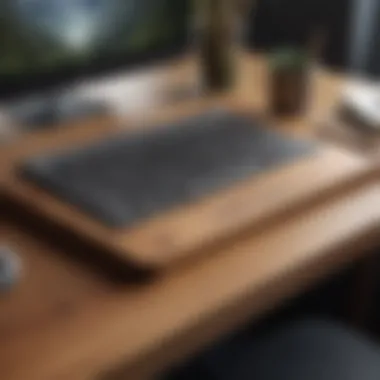

The quest for comfort grows as more individuals choose to work from their sofas instead of desks. Here, a laptop tray becomes essential, enabling users to find a balance between relaxation and productivity. These trays ensure that individuals can set up their workstations anywhere, transforming their living rooms into efficient workspaces while also providing comfort during long hours of typing and virtual meetings.
Couch-Based Productivity
It’s common essence that lounging can lead to a less productive mindset. People often end up slouching, which can worsen body posture and cause discomfort. This is where an effective laptop tray plays a vital role. Properly designed trays are made not just to hold laptops but also enhance the user’s experience by raising the screen to eye level and offering stability, which might otherwise be difficult on a couch.
A laptop tray allows users to create an ergonomic setup, encouraging better posture and reducing strain on the neck and back. As we adapt to couch-based working environments, the right support becomes more than a mere convenience; it is an essential component of maintaining both physical comfort and productivity.
"An environment conducive to work can significantly impact both productivity and well-being. A laptop tray’s benefits extend beyond just holding a laptop."
In summary, understanding the need for a laptop tray is pivotal in today’s context characterized by remote work trends. Employees looking for comfort and effectiveness will find that investing in a laptop tray designed for couch use is not just a beneficial choice, but a necessary one.
Key Features to Consider
When selecting a laptop tray, there are certain features that cannot be overlooked. The significance of these elements greatly impacts not only the functionality but also the user's comfort and overall experience. Identifying key features assists in making a prudent decision, ensuring that the tray aligns with needs.
Size and Dimensions
The size and dimensions of a laptop tray are essential factors that affect usability. A tray must have sufficient area to accommodate different laptop sizes without restricting functionality. Consider the dimension of your laptop and any additional items you may want to place on the tray, such as a mouse or drinks. A wider surface area increases convenience while working. However, it is also worth checking the tray’s thickness to ensure it doesn’t become cumbersome.
Material Durability
Material durability is also a key consideration when evaluating a laptop tray. Different materials offer varying degrees of durability, so it's important to choose wisely. For instance, trays made from high-quality plastic or aluminum tend to be more resilient and can endure prolonged pressure. Wood options provide aesthetic appeal but may be heavier. Select a tray that meets your durability needs and aligns with your lifestyle—whether you often move it around or expect it to withstand regular use.
Weight and Portability
Weight and portability are critical features in a good laptop tray.. If you aim to use the tray in different environments—such as working from the couch, bed, or even outdoors—choosing a lightweight model ensures easy transport. Portable trays commonly feature foldable designs, making them efficient for storage. Prioritizing a balance between sturdiness and portability is vital. Check product specifications for weight details to find the model suited for your mobility needs.
Ergonomic Design
An ergonomic design directly contributes to user comfort. Such designs focus on providing supportive angles, effectively minimizing physical strain during long usage sessions. Look for trays with an adjustable height or angle positions. These offerings mitigate the risk of discomfort, promoting better posture while working. It is advisable to prioritize this feature if you'll be using the laptop tray frequently, as comfort can significantly enhance productivity.
Adjustability Features
Adjustability refers to how flexible the tray can be modified to suit individual preferences. A tray with adjustable components accommodates various sitting arrangements and enhances convenience. These features can range from angle adjustments to height variations. A more adjustable tray ensures it can cater to different users and environments, establishing its usefulness. This flexibility can result in better ergonomic advantages, allowing each user to customize their workspace according to their unique needs.
Top Laptop Trays on the Market
The presence of suitable laptop trays is significant in improving the user expereience for people who prefer couch settings to work or relax. Comfort, stability, and ergonomics are essential aspects when using a laptop in a casual environment. By choosing the right product, users can enhance their productivity levels, mitigate fatigue, and posture-related issues. Assessing what the market offers allows consumers to make informed preferences, aligning their laptop accessories with their personal preferences and functions.
Product Recommendations
In the domain of laptop trays, various models cater to different circumstances and lifestyles. Let’s consider a few standout options that can help improve one’s laptop experience while seated on the couch.
Best Overall Choice
The LapGear Lap Desk stands out as the best overall choice for a laptop tray due to its combination of features. It’s designed with a large surface area, making it versatile enough for extensive or intensive work tasks. Its non-slip surface ensures the computer remains stable during use, preventing the risk of accidental slips or falls. Furthermore, it features a built-in phone holder, providing additional functionality other trays miss. This integration of convenient elements makes LapGear a favorable choice for many users. However, one minor drawback may be its weight, as it could be less portable than lighter models.
Most Affordable Option
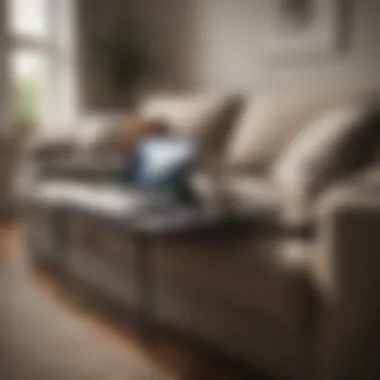

Price-conscious consumers will find that the AmazonBasics Laptop Lap Desk is their best affordable option. Its simplicity is both beneficial and appealing to those on a budget. Its modest dimensions are optimized for portability, allowing easy transportation when moving around the house. It's surprisingly sturdy, given its low-cost stature. One downside is that its fewer premium features may not meet the needs of very high-demand users or multitaskers.
Best for Multiple Devices
Designed specifically for tech-savvy users, the Fontana Laptop Tray earns the title of the best for multiple devices. It's a multi-layered laptop tray that can accommodate laptops alongside tablets and smartphones, helping users manage different screens without needing additional accessories. The design keeps the devices at a slight elevation, ensuring proper air circulation to prevent overheating. Users may also notice a slight struggle with adjustment mechanisms during setup, but once tailored correctly, the benefits are apparent.
Joint and Adjustable Options
For those seeking flexibility, the Sophia & William Adjustable Laptop Table is the ideal joint and adjustable option. This laptop tray boasts features allowing the height and angle to be modified, accommodating a variety of user preferences and configurations. Integrating such customization contributes to enhanced comfort levels, significantly improving usability over extended periods. Nevertheless, some may end up finding it a little bulky compared to traditional trays due to its adjusting joints.
Comparative Analysis
Comparing the above options highlights varied strengths and usage suitability. Users focused on budgetary constraints may lean towards the more economical choices presented, while those prioritizing advanced features may opt for products that emphasize functionality and versatility. Understanding these distinctions is critical. Proper evaluations can transform how individuals engage with technology in relaxed settings, promoting a better balance between leisure and productivity.
User Experience and Customer Feedback
User experience and customer feedback is essential when it comes to selecting a laptop tray for couch use. Many consumers rely on opinions and reviews shared by others to help guide their purchasing decision. A laptop tray not only serves a functional purpose, but it also influences how comfortable and effective remote work can be from a couch. Therefore, understanding user sentiment provides valuable insights into the design, usability, and overall satisfaction of a product.
Importance of Reviews
Consumer reviews can shine a spotlight on key attributes that may not be evident otherwise. For instance, while a product may be marketed as lightweight or adjustable, real-user feedback often provides insights regarding its actual performance. Reading reviews can clear doubts about quality craftsmanship and durability.
Moreover, reviews can reveal any recurring issues or notable strengths of specific models. Negative feedback can indicate common problems that may influence long-term satisfaction. Thus, relying on a variety of reviews can help consumers gauge the suitability of a laptop tray for their needs.
Top User Considerations
Comfort Level
The comfort level of a laptop tray directly affects the user experience. How the tray feels during prolonged use could determine productivity and focus. A high comfort level ensures users can work efficiently without unnecessary strain.
One major characteristic of comfort level is the surface material. For example, a tray padded with foam or one made of wood can greatly affect the comfort factor. Foam may provide a softer feel, while wooden surfaces can feel sturdier.
Advantages: A comfortable tray can accommodate longer working hours without physical fatigue.
Disadvantages: However, some materials may retain heat which could lead to discomfort over time.
Stability During Use
Stability during use is another critical aspect. A laptop tray must securely hold your device without wobbling or tilting. Stability enhances the overall working experience, allowing users to type and navigate seamlessly.
The key characteristic of this factor is often related to the weight of the tray and its legs. A heavier tray usually promises more stability and less movement.
Advantages: A stable tray offers a controlled environment for typing and navigating through applications.
Disadvantages: Lightweight designs, while portable, could compromise stability, especially on uneven surfaces.
Effect on Posture
How a laptop tray affects posture can greatly impact physical health. An ideal tray should foster a neutral wrist position to reduce the risk of strain or injury. Understanding posture-related effects helps ensure long-term user wellbeing.
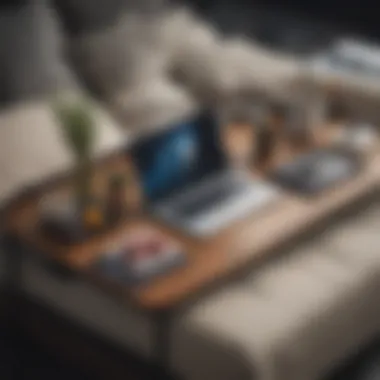

A key characteristic regarding posture is the adjustable height feature of some trays. Users can elevate or lower the tray, allowing them to avoid slouching or leaning forward unnecessarily.
Advantages: Improved posture can lead to enhanced comfort over time.
Disadvantages: Uneven adjustment settings may not suit everyone's stature, leading to discomfort or incorrect posture alignment.
Overall, focusing on user experience and authentic feedback helps refine choices while searching for the perfect laptop tray. These considerations can significantly improve the lethargy that often accompanies couch productivity, leading to a more engaged and healthy working environment.
Maintenance and Care
Proper maintenance and care are crucial for anyone considering a laptop tray for couch use. Ensuring that your tray remains in good condition not only extends its lifespan but also maintains optimal performance. The way you care for your laptop tray impacts its functionality, longevity, and overall appearance, which is particularly important for users who prioritize both aesthetics and reliability.
Regular upkeep also means that it remains safe and comfortable to use. Dust or spills might not seem like a significant issue, but they can accumulate over time. Neglect in caring for your tray can lead to malfunctions, poor ergonomics, or a decreased user experience. Adhering to specific cleaning guidelines and following long-term care tips will promote durability and performance in ways that enhance in-home productivity and comfort.
Cleaning Guidelines
Maintaining cleanliness is foundational to prolong the lifespan of your laptop tray. Here are some essential guidelines on how to maintain the cleanliness effectively:
- Dusting Regularly: Use a soft, dry microfiber cloth to dust the entire surface of the tray. This simple step helps to avoid any dust build-up that can accumulate as you often use your tray.
- Dealing with Spills: In the event of a spill, it is advisable to act swiftly. Use a slightly damp cloth with mild soap to clean the affected area. Avoid soaking the cloth, as excessive moisture might damage some materials.
- Surface Protection: When eating or drinking, consider using coasters or plates. This precaution will protect the tray surface and lessen the chances of potential stains or scratches.
"Regular cleaning can prevent long-term damage and maintain the quality of your laptop tray."
By adopting these simple cleaning practices, you not only care for your tray but also create a cleaner work environment, which can improve focus and comfort while using your laptop.
Long-term Care Tips
In addition to cleaning, there is also the need for more comprehensive long-term care strategies. Taking proactive measures can save you money on replacements and upgrades:
- Check Instability: Ensure that joints and connectivity points remain sturdy to avoid dangerous collapses respectively when in use. Tighten anything that appears loose rightly.
- Avoid Excessive Heat: Instructions for long-term care also emphasize keeping the tray away from direct sunlight or heat sources, where extreme temperatures can warp materials and compromise strength.
- Store Properly: When the tray is not in use, store it in an upright position. This method reduces the risk of unintended bends or scratches and maintains its structural integrity.
By following these specified tips, users can enhance the overall lifespan and usability of their laptop trays, resulting in sustained performance and satisfaction in the long run.
Final Considerations
When selecting a laptop tray for couch use, there are essential factors to evaluate before making a decision. This section centers on two pivotal points, balancing cost and quality as well as aligning the product with individual needs. Understanding these elements ensures a well-rounded choice, ultimately leading to greater satisfaction with the purchase.
Balancing Cost and Quality
As in many purchase decisions, cost and quality often stand in a delicate balance when it comes to choosing a laptop tray. A variety of options exist with different price tags, but not all products deliver the same value.
- Quality Materials: Investing in a laptop tray crafted from high-quality materials may incur higher initial costs. However, it often means increased durability and better functionality which can save you from frequent replacements.
- Performance Needs: Users should evaluate their specific needs. If a person regularly uses the tray for extended periods, sacrificing quality for a cheaper model can be detrimental in terms of comfort and stability.
- Longevity: A lapse in quality may not only affect performance but could also result in safety hazards, such as tray failure under heavy weight. In assessing cost, ask yourself the longevity that the product promises.
Ultimately, one must weigh the potential long-term benefits of a higher-end tray against immediate savings. Analysing both cost and quality will lead to a more informed purchase.
Aligning with Personal Needs
Every consumer has unique requirements that affect their choice of a laptop tray. It’s common to overlook personal preferences during the decision-making process, which can lead to dissatisfaction later.
- Usage Scenario: Consider how you plan to use the tray. For casual browsing, a simpler design may suffice. However, if you anticipate longer hours of laptop use, look for features that provide better comfort.
- Physical Comfort: Physical diversity dictates choosing different designs that cater to varying body types and preferences. For instance, a user on a plush couch might need a featured design to counter balancing issues that lightweight trays might face.
- Immediate Accessibility: Various configurations can accommodate multiple devices, such as tablets or notebooks. Aligning a tray's capabilities with your own device usage pattern enhances the overall experience.
By carefully equating personal preferences with functional benefits, users can decide on a laptop tray that feels right without missing out on function.
Before you settle on a choice, take into account both cost-efficiencies and aligning choices with personal work style. This helps cement a customized fit for your laptop usage on the couch.
Finalizing your choice of a laptop tray is about ensuring that both quality and personal needs get considered. Embrace a thorough evaluation to find an option that fits seamlessly into your lifestyle.







