Choosing the Best 3D Printer for Beginners
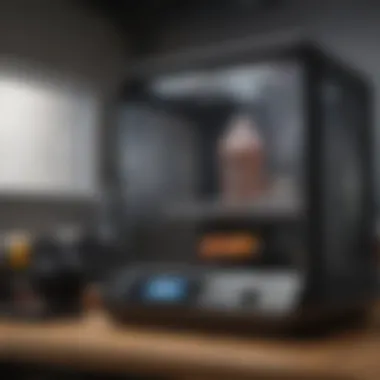

Overview
Preface to the topic of the article
Stepping into the realm of 3D printing can feel like diving headfirst into a complicated ocean. With such a vast selection of printers and specifications, many beginners find themselves at a crossroads. Identifying the right printer is crucial to ease this transition. The journey can be less stressful with the right information and guidance.
Brief background information
3D printing technology has evolved rapidly over the last decade, moving from complex machinery reserved for industrial processes to accessible devices suitable for hobbyists and entrepreneurs. Entry-level printers today are not just affordable; they're also packed with features that would impress any tech-savvy enthusiast. However, what makes for a good beginner 3D printer? This article will dive into essential features, compare options, and provide practical tips, helping buyers pick the right model for their needs.
Features & Specifications
Beginner printers come equipped with a variety of functions that can impact their usability. Keeping certain specifications in mind when selecting a model can save new users a lot of headaches in the long run. Here are some key features to consider:
- Build Volume: The size of the area where the printer creates objects is pivotal. A larger build volume means more flexibility in what can be printed. Generally, a range of 200mm x 200mm x 200mm might suffice for beginners.
- Print Quality: Aim for a printer that delivers consistent, high-quality prints. Check for a minimum layer resolution of 100 microns or better.
- Ease of Use: Look for features like auto-bed leveling and an intuitive interface that can make the printing process smoother.
- Material Compatibility: Entry-level printers are often designed to work with PLA filaments, which are user-friendly and readily available. However, some models also support PETG or TPU, allowing for more complex projects.
Pros and Cons
When evaluating potential printers, it’s wise to weigh the pros and cons:
Advantages
- Affordability: Most beginner models are budget-friendly and provide good value for money compared to professional-grade printers.
- Community Support: Many entry-level printers have large user bases, meaning plenty of online resources, forums, and troubleshooting guides are available.
- Versatile Applications: A good entry-level printer can fulfill various needs from basic prototypes to creative hobbies like designing toys or art pieces.
Disadvantages
- Limitations in Material Use: Beginners might find themselves restricted to certain types of filaments, limiting creativity.
- Slower Printing Speeds: Entry-level printers typically have slower speeds compared to advanced models, which might be a drawback for larger projects.
User Experience
Gleaning insights from actual users of beginner 3D printers can reveal much about their performance and reliability. Here’s what some say:
"I was floored by how easy it was to set up. The auto-bed leveling worked like a charm, and my first print was a winner!"
– Sarah Q., Hobbyist
Many users echo similar sentiments, appreciating the straightforward setup process and user-friendly interfaces common in these printers. However, a few have raised concerns about durability—some entry-level models may not withstand heavy daily use.
Buying Guide
If you’re putting pen to paper on your budget and must-haves for a beginner-level 3D printer, follow these recommendations:
- Budget Wisely: Have a spending limit and stick to it. Many reliable beginner printers fall in the $200-$500 range.
- Research Models Thoroughly: Dig into resources, community feedback, and comparison articles before making a leap.
- Consider Your Future Needs: Pick a printer that can cater not only to your current skill level but also allows for growth as your expertise increases.
Gather your goals, your budget, and some patience. Embarking on this 3D printing adventure can lead to rewarding projects and new skills. With a little caution and informed choices, anyone can join the 3D printing revolution.
Understanding 3D Printing Technology
The realm of 3D printing can feel like a new frontier for many folks. It's not just about making cool toys or models; it’s a technology that could change how we view production and creativity altogether. Having a grip on the essential concepts of 3D printing is crucial for anyone considering their first printer. If you don't know how these machines work and what they can do, you might find yourself lost amid the myriad of options and opinions.
The Basics of 3D Printing
At its core, 3D printing is the process of creating three-dimensional objects from a digital file. It's a bit like baking a cake. You start with a recipe (the digital design), gather your ingredients (the materials), and layer them one on top of the other until you get a finished product. The beauty of 3D printing lies in its ability to produce complex shapes that would be nearly impossible to create using traditional manufacturing methods.
Key to understanding the basics is knowing the production methods. For instance, you’ve got Fused Deposition Modeling, which uses melted plastic, and Stereolithography, which employs light to cure resin. Knowing about these methods helps beginners determine what kind of project suits their needs. It’s like choosing between baking with dough or sculpting with clay; each has its charm and outcomes.
Different Types of 3D Printers
When diving into the 3D printing landscape, understanding the various types of printers is quite vital. Each printer has its unique methodology, and this can significantly affect what you're able to create. Below, we discuss three primary types of 3D printers, showcasing their benefits and potential drawbacks.
FDM (Fused Deposition Modeling)
FDM is probably the most common type of 3D printing technology. It's like the bread and butter of the industry. The great thing about FDM printers is how accessible and user-friendly they are. They work by extruding heated plastic through a nozzle, layer by layer. This method allows a good range of materials, from standard plastics like PLA to more robust filaments like ABS.
One notable aspect is the cost-effectiveness of FDM, making it a popular choice for beginners. However, while FDM offers a vast array of colors and forms, the quality can sometimes take a hit. Prints can exhibit visible layers, and there might be issues with stringing or warping if you're not careful.
"FDM printers are akin to the Swiss Army knives of the 3D printing world, versatile but sometimes needing a bit of finesse to get the best results."
SLA (Stereolithography)
SLA printers operate quite differently than FDM. They use a laser to cure liquid resin into solid layers. This technique is well-renowned for producing high-resolution prints. If you want jaw-dropping detail, SLA is where it’s at. The key characteristic of SLA lies in its ability to create complex geometries with smooth surfaces. This quality makes it especially appealing for detailed figurines or intricate prototypes.
Yet, SLA does come with its own set of challenges. The resin can be costly and messy, and these printers often have narrower applications compared to FDM. You might find yourself spending extra time managing the post-processing work necessary, such as washing and curing the prints.
SLS (Selective Laser Sintering)
Last but not least, SLS is another captivating method. This technology uses a powerful laser to fuse powdered materials, layer by layer, into dense parts. One key characteristic is its ability to work with a wider variety of materials, including advanced composites and metals. This gives SLS an edge in industrial applications and prototyping.
However, SLS printers are typically more expensive and less common in the home or hobbyist market. They're great for professionals, but beginners might find the investment significant. Furthermore, prints from SLS don’t require as much support material because the powder itself can support the structures during the printing process. But keep in mind; the sheer complexity and cost can make this an impractical choice for those just dipping their toes into 3D printing.
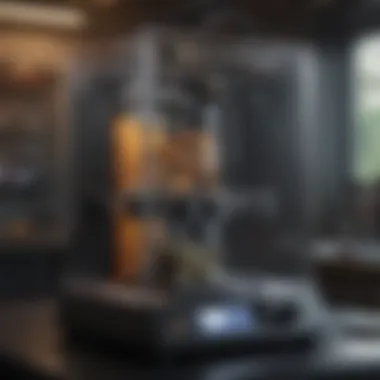

Understanding these varieties helps beginners decide which type aligns best with their goals. Whether it's FDM for its simplicity or SLA for its detail, knowing the strengths and weaknesses of each offers a clearer path toward selecting that optimal beginner 3D printer.
Key Features for Beginners
When taking the plunge into the world of 3D printing, comprehending the pivotal characteristics that define a solid beginner printer is essential. Newcomers often feel overwhelmed by an array of options, each boasting its own merits. Understanding these key features can help in selecting a machine that not only meets immediate needs but also supports growth as skills develop. These fundamentals ensure that the venture into 3D printing is as smooth as possible.
Print Quality Considerations
Layer Height
Layer height refers to the thickness of each printed layer in the 3D printing process. It directly affects the detail and smoothness of the final product. A thinner layer height usually results in finer detail and aesthetics, while a thicker layer can lead to quicker prints but often sacrifices some quality. For beginners, a layer height ranging from 0.1 to 0.2 mm tends to strike a decent balance, delivering quality without excessive time commitment.
However, one might note that while lower layer heights produce striking detail, they can also lead to longer print times, which could test the patience of a novice.
Nozzle Size
Nozzle size plays a critical role in determining the material flow and level of detail achievable in your prints. Most beginner printers come equipped with a standard nozzle size of 0.4 mm. This size offers a good compromise between creating detailed prints and ensuring reasonable material extrusion rates. Bigger nozzles, like 0.8 mm, speed up the printing process but at the cost of detail. Conversely, smaller nozzles could yield finer craftsmanship but may require more frequent cleaning and maintenance. The choice of nozzle size can significantly influence the user's printing experience.
Material Compatibility
Material compatibility is another cornerstone of print quality and usability. Many beginner-friendly printers excel with PLA (Polylactic Acid), a user-friendly filament that is forgiving and easy to work with. Different materials, such as ABS or TPU, come with their own unique challenges and properties. Selecting a printer that accommodates a broad spectrum of materials is advantageous, as it opens up various creative avenues for beginners. A wide material range can also foster experimentation, allowing users to discover preferences and functionalities that best suit their projects.
Ease of Use
User Interface
The user interface of a 3D printer can make or break the user experience, especially for newcomers. A well-laid-out interface enhances understanding and control over print settings. It’s key to look for intuitive touch screens or easily navigable software. Printers boasting user-friendly interfaces often empower novices by simplifying complex processes, thus reducing feelings of frustration.
One unique aspect to consider is whether the interface offers comprehensive tutorials or assistance, aiding users in navigating the initial learning curve effectively.
Setup and Calibration
An often underappreciated aspect of 3D printing is the setup and calibration process. For beginners, printers that are pre-assembled or require minimal setup can alleviate a significant source of anxiety. Some models include auto-leveling features, which take the guesswork out of calibration. This is particularly beneficial for novices who may be unsure about how to properly configure their devices.
Moreover, an easy setup means less time fussing with machinery and more time printing, allowing beginners to focus on creativity.
Software Accessibility
Accessibility to user-friendly software is paramount when getting started in 3D printing. Software plays a vital role in design and printing processes. Look for printers that either come bundled with straightforward software or are compatible with popular slicers, like Cura or PrusaSlicer. The ease of transitioning from 3D designs to printed objects can vary dramatically depending on the software experience. A printer that provides robust online resources or tutorials can greatly assist beginners in navigating the software landscape when they’re first learning the ropes.
It is essential to evaluate the features of a 3D printer through the lens of a beginner. Balancing print quality and ease of use will better equip newcomers to explore the fascinating world of 3D printing, ultimately setting the stage for their creative journey ahead.
Budgeting for Your First Printer
When stepping into the realm of 3D printing, one of the first hurdles to clear is the question of budget. It’s crucial to grasp that the initial purchase price of the printer is just the tip of the iceberg. Comprehending how to effectively allocate your funds can mean the difference between a gratifying experience and a frustrating one.
Understanding your budget range allows you to explore printers that offer the features you need without breaking the bank. This stage is about honing in on a realistic figure that aligns with your needs and aspirations. Don't just consider the printer itself—look at the entire ecosystem, including materials and upkeep.
Determining Your Budget Range
Setting a budget is akin to drawing a roadmap before embarking on any journey. Start by asking yourself how much you’re willing to invest. A good place to begin might be between $200 to $600 for a reliable entry-level printer. Printers within this range tend to provide a solid balance of functionality and cost, making them suitable for novices.
Keep in mind there are various price tiers you could explore:
- $200 to $300: Basic models that usually offer FDM technology, making them easier to handle.
- $300 to $500: Mid-range machines that often come with enhanced features like improved print quality.
- $500 to $600: Entry-level models that can produce professional-quality prints and usually have more advanced options.
When setting your range, think not only about what you can afford but also about the types of projects you intend to tackle. If you’re just intending to dabble, a lower investment makes sense. But if your aspirations lead you to complex designs, consider stretching your budget a bit further.
Cost of Consumables and Maintenance
Once you've established your budget for the printer itself, the next step delves deep into the recurring expenses associated with running your new machine. A 3D printer doesn’t operate in a vacuum; it requires consumables and potentially regular maintenance.
Filament Prices
The most frequent cost you’ll incur relates to filament, the material used for printing. Filament can vary greatly in price depending on quality and type. Generally, a one-kilogram spool of standard PLA filament hovers around $20 to $30. This moderate price makes it a popular choice among beginners, as it’s accessible without making a dent in your pocketbook.
A key characteristic of filaments is their versatility. PLA is forgiving and easy to work with, making it favorable for newcomers. However, it's worth noting that certain specialty filaments, like PETG or ABS, may require additional investment, sometimes reaching $50 or more per spool. This variation displays the unique nature of filament pricing, where quality and material impact the costs directly affecting your budget.
Replacement Parts
Eventually, wear and tear might necessitate the replacement of parts. The essential components like the nozzle or belts will need replacements over time. These parts can usually be found for reasonable prices—think along the lines of $10 to $30. Even though it might feel like an added cost, it’s rather beneficial as it ensures your printer remains operational and effective.
Regular maintenance helps prolong the lifespan of your printer. Procedures like cleaning or lubricating can even prevent the need for replacement parts, giving you better sustainability out of your investment.
Repair Services
Should things go awry, you have the option to seek professional repair services. This factor cannot be overlooked, particularly if you're not mechanically inclined. Repair services can range significantly from $50 to $200 for common repairs depending on the specific issue.
A major draw of these services is that they bring expertise without requiring you to learn the ins and outs of machine repair. While it’s a potential added cost, many might find it more prudent than tackling complex repairs alone.
Ultimately, budgeting wisely for your first 3D printer encompasses understanding not just the initial purchasing cost, but also the ongoing expenses for consumables, replacement parts, and possible repairs. By being proactive in this area, you're setting the stage for a smoother journey ahead.
Comparing Popular Beginner 3D Printers
Diving into 3D printing without a solid understanding of the available options can lead to a frustrating experience. Thus, examining the popular beginner 3D printers helps potential buyers gain clarity. This section dissects various factors that distinguish one model from another, guiding you through the maze of choices. From print quality to ease of setup, each aspect plays a crucial role in the decision-making process.


Feature Comparison of Top Models
When comparing selection of 3D printers, you might think, "What's the big deal? Aren't all printers just printers?" Ah, but therein lies the detail. Just like a Swiss army knife holds many functions, so does a good beginner 3D printer. Each model packs its unique features and specifications that cater to different user needs.
For example, one printer might have a larger build volume, allowing room for bigger prints, while another may excel in precision, spitting out layers that are practically indistinguishable from one another.
A careful look at the features of popular models like the Creality Ender 3 or the Anycubic i3 Mega might reveal:
- Print Volume: Size matters. Larger print volumes allow for bigger creations but can also affect the printer's footprint.
- Print Speed: The faster, the better, right? Not always. If speed reduces quality, what’s the point?
- Material Compatibility: Some machines only work with standard filaments, while others are flexible enough to handle a variety, from PLA to ABS and even nylon.
Evaluating each printer based on these features facilitates a well-informed decision, making it less likely you’ll be regretting your choice after a couple of prints.
User Reviews and Recommendations
User feedback acts like the guiding star through the often murky waters of product selection. Reviews from actual customers provide insight that specs alone can't capture. They can alert you to potential issues that manufacturers don’t always reveal.
Read Customer Feedback
When it comes to reading customer feedback, think of it as peeking behind the curtain. Users often share the good and the bad, revealing their experiences with nuances the technical descriptions simply don’t cover. A perfectly crafted marketing blurb may say, "User-friendly interface," but it’s the users who enlighten you about how intuitive the assembly process really is.
The key characteristic of reading customer feedback is authenticity. Real users share their real experiences, which can be both beneficial and eye-opening for first-time buyers. Such feedback might highlight the ease of use or the complexity of operation, giving potential buyers a clear expectation about what lies ahead.
However, it’s crucial to sift through feedback carefully. Sometimes, emotions take over in a review. Hence, taking the time to weigh recurrent themes across many reviews can lead to better insights.
Expert Evaluations
Expert evaluations provide an anchor amidst the noise of customer reviews. These evaluations come from seasoned professionals who understand the ins and outs of the crafting machinery. They offer assessments that are comprehensive, based on rigorous testing and analysis of various aspects of the printers.
The hallmark of expert evaluations is depth. These evaluations don't just skim the surface with flashy phrases; they dig deeper into performance metrics, reliability, and long-term potential. An expert might highlight an advanced feature in a product that could make all the difference in your printing journey, like adaptive layer height adjustments that cater to different print needs.
While expert reviews can be crippling long, they also bring a level of trustworthiness absent from many user reviews, where the excitement of speaking about a new gadget might lead to some overzealous claims.
Carefully balancing user feedback and expert evaluations can pave the way to a wise and informed choice in landing the right 3D printer for your beginner needs.
Where to Purchase Your 3D Printer
Selecting the right platform to purchase a 3D printer can greatly influence your experience as a beginner. Knowing where to buy can save time, provide better support, and potentially land you a good deal. Not all sellers are created equal; some might offer extensive customer service and support, while others may simply pass off the product and leave you hanging. You'll want to consider factors such as price, variety, delivery options, and customer reviews. Let’s explore a few of the most common purchasing avenues.
Online Marketplaces
One of the most convenient ways to search for a 3D printer is through online marketplaces such as Amazon, eBay, or specialized platforms like MatterHackers. These platforms often host a wide range of 3D printers catering to various budgets and requirements.
Benefits of online marketplaces:
- Diverse Selection: Huge variety of brands and models at your fingertips.
- Competitive Pricing: You can easily compare prices and find deals.
- Customer Reviews: Reading other users' experiences can help you dodge any lemons.
However, beware of listings that seem too good to be true. High-quality printers can often come with higher price tags. Look for sellers with a solid reputation to avoid getting burned.
Local Electronics Stores
Visiting local electronic stores can be a refreshing alternative to online shopping. Stores like Best Buy or Micro Center often have 3D printers on display, allowing you to see the product in person before making a decision. Plus, talking to knowledgeable staff can provide instant insights.
Considerations when buying locally:
- Hands-on Experience: You can assess the print quality and features first-hand.
- Expert Advice: Staff can help guide you to the right model suited to your needs.
- Immediate Ownership: No waiting for delivery; you can start printing right away!
However, local stores might have limited stock, and prices could be higher than online. So weigh these aspects carefully before making the leap.
Manufacturer Websites
Purchasing directly from the manufacturer’s website is another option worth considering. Well-known brands like Creality, Prusa, or Anycubic often sell their products directly. This avenue can also be advantageous for acquiring genuine products.
Advantages of buying from manufacturers:
- Latest Models: Get access to the latest printers and new releases firsthand.
- Trustworthy Warranty: Manufacturer warranty policies may be easier to navigate directly.
- Official Support: You can find detailed product support, and manuals, plus reach customer service more easily.
However, it’s still prudent to compare prices across platforms, as manufacturer sites may not always have the lowest prices.
“The path to successful 3D printing starts long before you hit that print button. Selecting an ideal place to purchase can set the tone for the entire experience.”
When it comes to accessibility, you have choices: online, local, or direct from the manufacturer. Weigh the pros and cons carefully to ensure you make an informed decision that aligns with your unique needs.
Setting Up Your 3D Printer
Setting up your 3D printer is a crucial step that can dictate your overall experience with the device, especially for newcomers. A well-set printer not only contributes to efficient and high-quality prints but also ensures that users are more inclined to engage in the creative process. If one bypasses the setup stage or rushes through it, it can lead to complications that might frustrate beginners, leaving a bitter taste before the journey even starts. The balance of excitement over possibilities and the irritation of failures can swing wildly during this phase.
Initial Assembly and Calibration
When you take your brand new 3D printer out of the box, it's akin to unpacking a gift. However, this gift demands your patience and attention. The initial assembly often involves securing various parts together, which varies by model. Some printers come partially assembled, while others might require more intensive effort. It's all about following the instructions closely, which are usually available as printed guides or online.


A few points to keep in mind during this assembly phase:
- Read the Manual Thoroughly: Trust me, the manual might seem tedious, but it’s your roadmap. Missing some steps can lead to alignment issues or mechanical failures down the line.
- Use the Right Tools: Most kits will include tools, but having a dependable screwdriver or pliers by your side will make the process smoother.
- Pay Attention to the Frame: Ensuring that the printer's frame is level and sturdy can affect the quality of your prints greatly. Use a spirit level if necessary.
Once assembled, calibration becomes the next mountain to climb. This step ensures precision in your prints.
- Bed Leveling: This often involves adjusting the printer's build plate so that it's equidistant from the nozzle. A good measure is to use a piece of paper for checking.
- Extruder Calibration: Make sure the filament is pushed through properly. Setting the right temperatures and flow rates can solve many woes.
Taking your time to properly assemble and calibrate your printer can save a lot of headaches later. After all, when your printer is dialed in well, it’s like having a sweet ride; you feel confident taking it for a spin.
Downloading and Installing Software
With the printer assembled and calibrated, the next step is to get the software on your computer. This software, often called slicing software, is where the magic begins. It converts the 3D model you’ve designed or downloaded into a language recognizable by your printer.
- Select the Right Software: Start by identifying which software is compatible with your printer. Many manufacturers provide their own, but there are plenty of open-source options out there too.
- Download Process: Head to the official website of the software you’ve chosen, ensuring it’s from a trustworthy source. A little vigilance helps avoid adding unwanted software to your computer.
- Installing the Software: Once downloaded, run the installer. Follow the prompts carefully. Most installations are straightforward and involve typical clicks, but keep an eye on any optional software bundled together, which may not be necessary for your work.
- Configuring Initial Settings: After installation, it’s good practice to input your printer’s specifications into the software. This includes the build size and nozzle diameter. Once that’s set, it’s wise to familiarize yourself with the settings to get the best results.
By setting everything up properly, you pave the way for successful and enjoyable printing experiences. It’s true what they say: "A stitch in time saves nine." Taking time to ensure proper setup will prevent complications and worry later on. Most importantly, you’ll spend less time troubleshooting and more time exploring the creative potential of your machine.
Troubleshooting Common Issues
When you step into the world of 3D printing, you’re not just buying a gadget; you’re entering a realm with unique challenges. Understanding how to troubleshoot common issues is essential for any beginner. It’s one thing to get the printer set up, but quite another to ensure it runs smoothly once the excitement wears off. Let’s delve into why this topic matters and what you should keep in mind as you troubleshoot.
First off, many newbie 3D printing enthusiasts find themselves facing various printing problems that can be frustrating at best. Whether it’s a print that doesn’t stick to the bed or layers that don't quite fuse together, troubleshooting helps you resolve these issues before they lead to wasted time and materials. It’s all about navigating the learning curve; many times, a little problem can turn into a bigger one if not addressed promptly.
Some of the benefits of being adept at troubleshooting include:
- Saving both time and money by preventing errors before they escalate.
- Gaining confidence in your ability to operate the printer.
- Enhancing the overall quality of your prints, which is crucial for any project.
- Developing an understanding of the printer’s mechanics, making you more skilled in assessing and resolving problems.
In short, learning to troubleshoot common issues can save your sanity and your wallet.
Identifying Common Print Failures
To troubleshoot effectively, first, you need to identify the specific issues that may arise during printing. Here are some common failures you might encounter:
- Poor adhesion to the print bed: Have you ever pulled a print off only to realize it’s more of a mess than a masterpiece? This could happen due to improper bed leveling, or maybe the bed isn’t clean enough. Using a suitable adhesive like glue stick or painter's tape can also help.
- Stringing: That nasty gooey filament that sticks to your print is often caused by high temperatures or incorrect retraction settings. Adjusting the temperature and ensuring the print head retracts properly will usually do the trick.
- Clogged nozzles: If you notice gaps in your layers, a clog might be the culprit. Regular cleaning and maintenance of the nozzle can help prevent this — keeping it free of filament debris will ensure a smoother printing process.
- Warping: This can be quite annoying, making the edges of prints lift off the bed. A heated bed and snugly fitting enclosure can combat warping, providing a more stable environment for your prints.
Once you've recognized the failure, figuring out the cause is the next step in the troubleshooting process.
Maintenance Tips for Longevity
Proper maintenance is vital to ensure your printer remains in good working order, ultimately reducing the frequency of issues you encounter. Here are some vital tips to follow:
- Regular Cleaning: Dust and debris can accumulate on moving parts. A quick wipe down of the printer bed and components can make a world of difference.
- Lubrication: Just like any other machinery, your 3D printer needs lubrication on its rails and leadscrews. Make sure to use a lightweight oil or grease; don’t go overboard, as too much can lead to sticky situations.
- Firmware Updates: Keep an eye on any updates from your printer manufacturer. New firmware often fixes bugs that can cause problems during the printing process.
- Calibrate Regularly: Regular calibration of the bed and axes is crucial. Even slight shifts can lead to significant printing issues later on.
- Watch Your Filament: Quality matters. Ensure that the filament is stored properly and check for moisture absorption. Dried-out filament can ruin your print quality.
Applying these maintenance tips can prolong the life of your machine and create a smoother printing experience. After all, a well-cared-for printer is not only more reliable but also more capable of producing those intricate designs you’ve been dreaming about.
"The difference between a good print and a great print often comes down to the care given to the machine. A little effort in maintenance can lead to endless creativity."
By understanding the common issues and maintaining your printer well, you set the stage for a gratifying journey into the art of 3D printing.
Expanding Your 3D Printing Skills
Building on the foundation of understanding 3D printing, it becomes crucial to focus on how to elevate your capabilities in this field. Expanding your 3D printing skills opens up a whole new world of possibilities. Not limited to merely acquiring a printer and following basic instructions, the more skilled you become, the better your printing outcomes can be. This process is not just about becoming a user but transforming into a creator. The advantages of honing your skills are numerous: improved designs, greater satisfaction from projects, and even the potential to monetize your creations.
When you delve into this journey, you might find various avenues—ranging from learning design software to joining communities of like-minded enthusiasts. Each approach has its unique benefits, enhancing both your technical and social engagement with the 3D printing world.
Learning About Design Software
Beginner-Friendly Applications
Beginner-friendly applications often serve as the stepping stones into design software. These platforms are designed to be user-oriented, providing intuitive interfaces that ease the learning curve for novices. For example, software like Tinkercad and SketchUp enable users to dive right in without feeling overwhelmed. The simplicity of such applications let newcomers create their first designs without extensive technical know-how.
The greatest characteristic of beginner-friendly applications is accessibility. Users can quickly grasp the tools without wading through tech jargon or complex features. A standout feature is the availability of tutorials and community resources, helping newcomers troubleshoot common queries along the way. However, while these apps are excellent for beginners, they might lack advanced features needed for more intricate designs, a point to consider as skills improve over time.
Advanced Software Options
As one progresses in the 3D printing sphere, they may desire more sophisticated design capabilities. This is where advanced software options come into play. Programs like Blender and Fusion 360 offer intricate tools that can bring more ambitious designs to life. Such software encourages creativity and technical skill, allowing users to play with intricate details and even simulations.
The standout characteristic of these advanced options is their depth. They provide a comprehensive suite of tools for modeling, rendering, and animation, making them ideal for someone with a vision. Nonetheless, the steep learning curve associated with them might initially intimidate some beginners. It’s a balance: the more advanced the software, the more time you might need to invest to achieve proficiency.
Joining 3D Printing Communities
Online Forums
Collaboration and sharing ideas can immensely bolster one's understanding of 3D printing. Online forums serve as valuable resources where users exchange tips, showcase their projects, and discuss challenges. Platforms like Reddit host communities for specific brands and types of printers, creating a mine of knowledge accessible to all.
The primary feature of these online forums is their vastness. Users can find a wealth of experiences and solutions contributed by fellow enthusiasts and experts. This community engagement offers real-world insights that online tutorials often neglect. However, it’s essential to navigate these forums carefully; not all advice may be accurate or up-to-date, so a discerning eye is necessary.
Local Meetup Groups
For those who thrive on face-to-face interaction, local meetup groups offer a more personal touch to the learning experience. These clubs often hold workshops, demonstrations, or simply gather enthusiasts to share their hobby. Engaging with experienced users can quickly demystify complex processes and tools.
The hallmark of local meetup groups is the community feel they create. Discussion often leads to brainstorming and collaborative projects, enriching everyone’s learning experience. The downside? Attendance might hinge on location and availability, so they might not be feasible for everyone. Still, the potential benefits of personal interaction and hands-on learning make them a worthwhile pursuit for many beginners.
Expanding your skills in 3D printing is not just about learning technical knowledge; it's about connecting with others, sharing your experiences, and inspiring creativity. Every new skill you acquire brings you millimeters closer to becoming a 3D printing expert.







