Top Apps to Maximize Your Samsung Galaxy Watch 3
Overview
Prelude to the topic of the article
As smartwatches continue to evolve, the Samsung Galaxy Watch 3 stands out among a myriad of options available on the market. This device not only reflects the latest trends in technology but also demonstrates how useful a watch can become, seamlessly integrating fitness, health monitoring, and productivity tools into one's daily life. Understanding the best applications tailored for the Galaxy Watch 3 can considerably elevate the user experience, ensuring that every feature is fully utilized.
Brief background information
Released to much anticipation, the Samsung Galaxy Watch 3 comes with a variety of enhancements over its predecessor, including improved health tracking features such as an ECG monitor and SpO2 sensor, along with greater emphasis on fitness applications. It acts as an ideal companion for those who are serious about their health, as well as for tech enthusiasts looking for reliable productivity solutions. With so many choices of apps designed specifically for this smartwatch, it can be challenging to determine which ones are truly beneficial.
By diving into an exploration of the top applications available, we aim to clear up any confusion and enable users to make the most out of their Galaxy Watch 3, whether it’s for hitting the gym, keeping stress levels in check, or staying organized amidst a hectic schedule.
Preamble to Samsung Galaxy Watch
The Samsung Galaxy Watch 3 is a sophisticated merging of functionality and style, a direct continuation of the evolution in wearable technology. As wearables become more integral to our daily routines, the Galaxy Watch 3 stands out with its sleek design and comprehensive features. Whether you're a fitness fanatic, a busy professional, or simply someone who enjoys staying connected on the go, this smartwatch has something to offer.
One of the significant benefits of the Galaxy Watch 3 is its adaptability. It caters to various needs—keeping track of your health, enhancing productivity, and even providing entertainment right from your wrist. The device emphasizes that health monitoring is not just for athletes but for everyone looking to maintain a balanced lifestyle. Moreover, with an arsenal of apps designed specifically for it, this smartwatch transforms how users interact with technology.
Here are some key elements to consider regarding the Galaxy Watch 3:
- Health Tracking: From heart rate monitoring to sleep tracking, the Watch 3 does more than just tell time; it acts as a personal health assistant.
- Productivity Enhancements: Notifications, reminders, and task management can seamlessly fit into both your work and personal life, making it easier to keep up with everything that matters.
- Customization: The ability to change watch faces and widgets means that users can express their personal style and preferences.
In this article, we will delve into the optimal applications for the Galaxy Watch 3, illuminating how these tools enhance its usability. Each section aims to draw connections between these applications and their impact on daily life. The interplay of technology, health, and daily tasks illustrates how the Galaxy Watch 3 has redefined the purpose of smartwatches in today’s world.
"The Galaxy Watch 3 isn’t just about what it can do; it's about how it enriches your routine, reflecting your lifestyle seamlessly."
By exploring specific applications in detail, including fitness tracking software like Samsung Health or productivity tools such as Todoist, we aim to give you a comprehensive understanding of the potentials this device holds. The objective is not merely to inform but to empower you to harness your Galaxy Watch 3 fully, ensuring it's not just an accessory but an essential part of your life.
Significance of Using Apps on Smartwatches
In today’s fast-paced world, smartwatches have become more than just a trendy accessory. They signify a leap in technology that merges convenience with functionality. The Samsung Galaxy Watch 3 epitomizes this blend, and its application ecosystem is pivotal to maximizing its potential.
Apps hosted on smartwatches perform myriad tasks that make life substantially easier. With these tools at your fingertips, monitoring health metrics, managing schedules, and even controlling smart home devices can be accomplished in the blink of an eye. This accessibility enhances not only efficiency but also promotes a more organized, health-centric lifestyle.
Consider the following benefits that highlight the significance of using apps on smartwatches:
- Real-Time Tracking: Whether you’re running a mile or just counting daily steps, apps like Samsung Health gather data instantaneously. This real-time feedback empowers users to stay on track with their fitness goals.
- Time Management: Productivity apps on the Galaxy Watch 3 can transform your wrist into a command center. Todoist and Trello, for example, send alerts for tasks and reminders, allowing users to manage their time better without reaching for their phones constantly.
- Communication Simplified: In a world where every second counts, staying connected doesn’t have to be a hassle. With apps like WhatsApp and Messenger, users can receive notifications and respond quickly, ensuring no important message goes unnoticed.
Furthermore, the app landscape on smartwatches also caters to personalization. Users are not just passive consumers; they can craft their unique digital experiences. By selecting apps that mirror their preferences and lifestyles, individuals can create a device that truly reflects their needs.
"The capability to customize apps on smartwatches means that every user can find an ideal approach to how they sync with technology in their daily lives."
Additionally, while the convenience provided by smartwatches is undeniable, it's essential to consider security implications. The ease of app integration often raises questions about data privacy and protection. Users must remain cognizant of the permissions they grant and ensure they are using trustworthy applications.
Fitness and Health Tracking Applications
The rise of wearables has created a new frontier in personal health and fitness monitoring. The Samsung Galaxy Watch 3 stands as a prime example of how technology can enhance our understanding of personal well-being. Fitness and health tracking applications are not just optional add-ons; they are essential tools for those striving for a healthier lifestyle. These applications help users set goals, monitor progress, and maintain motivation, contributing to a more holistic approach to health.
Tracking one's fitness metrics offers tangible data that can motivate and inform lifestyle choices. Whether you're training for a marathon or merely seeking to maintain a steady routine, these apps give insights into your heart rate, activity levels, and sleep patterns. Moreover, the convenience of having such information readily available on your wrist cannot be overstated—it is like having a personal coach without the hefty price tag.
Samsung Health
Samsung Health is a comprehensive health platform that integrates seamlessly with Galaxy Watch 3. This application not only tracks steps but also logs workouts, heart rates, and even stress levels. Features like calorie tracking and hydration reminders contribute to improving one’s lifestyle.
- User-Friendly Interface: Navigating through the app feels intuitive, which is particularly great for beginners.
- Fitness Programs: Samsung Health offers guided workouts, allowing users to engage with their fitness regimes more dynamically.
- Community Support: Compete with friends or join health challenges, making fitness less of a solitary task and more of a group activity.
MyFitnessPal
MyFitnessPal excels in calorie counting and nutrition logging, making it a vital companion for those looking to manage their diet alongside their fitness. With its vast food database, users can easily track what they eat, ensuring they meet their nutritional goals.
- Barcode Scanner: This nifty feature lets users scan food items for quick logging, saving time and effort.
- Integration with Other Apps: Syncs with various fitness trackers for a unified view of health metrics, making it easier to monitor progress.
- Personalized Goals: Set specific calorie and nutrient targets based on personal health objectives, helping to keep users on track.
Strava
Strava is often hailed as the social network for athletes, and for a good reason. It focuses primarily on running and cycling, providing detailed analytics that allow users to improve performance over time.
- Segment Leaderboards: Users can compete against others on specific segments of a route, adding a competitive edge to workouts.
- Detailed Stats: The ability to view pace, elevation, and heart rate data in real-time offers significant insights into personal performance.
- Community Features: Strava fosters a community atmosphere, letting users share their activities, join groups, and follow fellow athletes’ journeys.
Runkeeper
Runkeeper prides itself on its simplicity while still offering robust features that cater to both novices and experienced runners. This app focuses on making running accessible yet effective.
- Customizable Training Plans: Users can pick plans that suit their skill level, whether they're just starting out or are seasoned pros looking to tackle a new distance.
- Audio Cues: Delivering real-time updates on pace and distance, Runkeeper keeps users informed throughout their runs without needing to check their watch constantly.
- Safety Features: Share your location with friends or family for added security while out on a run, promoting safety alongside fitness.
Fitness and health tracking applications are not solely about numbers—they represent a lifestyle choice. By harnessing the power of apps like Samsung Health, MyFitnessPal, Strava, and Runkeeper, users can elevate their health journeys. Staying informed and engaged leads not only to better physical fitness but also enhances mental well-being.
Productivity Enhancement Applications
In an age where time is often a luxury, effectively managing our daily tasks can make a world of difference. The applications designed to enhance productivity on the Samsung Galaxy Watch 3 serve this very purpose. These apps can streamline your routine, help you keep track of important tasks, and ensure you stay organized amidst the chaos of your day-to-day life. Using technology like the Galaxy Watch 3 not only fosters a more efficient workflow but also contributes to a feeling of control over your schedule.
Todoist
Todoist stands out as a premier productivity app, designed to keep your tasks in check. With its simple interface, users can quickly add, prioritize, and manage their to-do lists without the fuss. The watch's notifications alert you as deadlines approach, allowing you to stay on top of your commitments.
Key Features:
- Task organization: Users can categorize tasks using projects and labels.
- Reminders: You can set up recurring tasks that remind you at specific intervals, perfect for those routine chores.
- Collaboration: Sharing projects with others adds a social layer to task management.
Simply put, Todoist is about making productivity easier, enabling users to focus more on what matters rather than worrying about what they might forget.
Google Keep
Google Keep offers a blend of note-taking and organization that’s notably user-friendly. It’s perfect for jotting down quick thoughts or detailed ideas that spring up on the fly. The synchronizing capabilities with Google’s ecosystem allow for a seamless flow between devices, whether on your phone, tablet, or the watch itself.
Noteworthy Features:
- Voice notes: If you’re on the go and can’t type, quickly recording your thoughts is just a voice command away.
- Color-coding: Different colors help in distinguishing between various categories of notes, adding a visual aid.
- Shared notes: Collaborate with colleagues by sharing your notes in real-time.
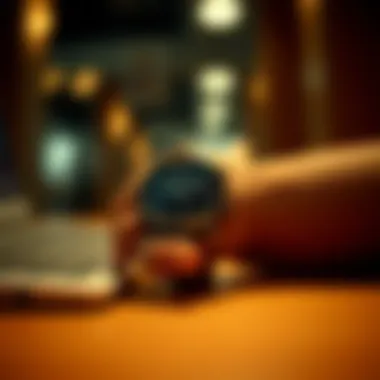

With Google Keep, ideas can be captured quickly, ensuring that no moment of inspiration goes to waste. It combines triviality with essential practices, making it a valuable tool for anyone looking to boost their mental clarity.
Trello
Trello brings a unique approach to project management that is both fun and effective. Utilizing boards, lists, and cards, it allows users to visually organize their tasks. This visual aspect can be very helpful when managing multiple projects, particularly in dynamic work environments.
Prominent Features:
- Drag-and-drop interface: Adjusting task priorities is a breeze with drag-and-drop functionality.
- Deadline tracking: Setting due dates gives clarity on project timelines.
- Integration with other tools: Connect Trello with other apps to enhance your workflow.
Using Trello can turn chaos into clarity. Whether tackling work projects or personal tasks, it provides an overview that helps you keep an eye on the bigger picture while managing day-to-day details effectively.
Utilizing technology like productivity apps not only saves time but can also contribute to a more satisfying balance between work and personal life.
Incorporating these productivity-enhancing applications into your daily routine with the Samsung Galaxy Watch 3 can transform how you approach your tasks. From enhanced organization to improved time management, these apps equip users with tools to navigate their busy lives more effectively.
For further details on enhancing your workflow, consider checking links such as Todoist, Google Keep, and Trello. Each of these platforms has their unique strengths, offering users a world of productivity at their fingertips.
Communication Applications
In the age of rapid technological advancements, communication applications play a pivotal role in connecting individuals. For users of the Samsung Galaxy Watch 3, these apps enhance the convenience of messaging and staying in touch without reach for a smartphone. With features that are tailor-made for a smartwatch interface, they provide immediate access to conversations and notifications. This means one can respond to messages swiftly, check updates, or even ignore distractions depending on one’s needs at that moment.
The relevance of communication apps on smartwatches like the Galaxy Watch 3 lies in their seamless integration of functionality and usability. Unlike traditional mobile experiences, these applications streamline communication by placing vital connections right at your wrist. No longer will you need to dig through a bag or pocket; essential alerts are just a glance away.
When considering communication applications, user experience becomes central. The apps must be designed intuitively, allowing for hassle-free navigation. Additionally, features like voice messages can truly convert the watch into a mini communication hub. Whether you’re on a run, at a meeting, or simply away from your phone, these apps present advantages beyond just responding to messages—they ensure you stay actively engaged.
"With the Galaxy Watch 3, you're not just wearing a gadget; you're owning a personal communication assistant."
WhatsApp stands as one of the most utilized communication applications worldwide, primarily because it offers features like end-to-end encryption that prioritizes user privacy. On the Galaxy Watch 3, WhatsApp's capabilities translate into a flexible messaging experience. You can receive notifications for new messages, view them briefly, and even respond with pre-defined replies. While extensive typing may not be ideal on a watch screen, selecting quick responses or dictating messages remains very manageable.
Moreover, the app supports sharing multimedia files, which can be viewed on the watch. Simple actions, like sending a voice note, combine ease with efficiency. Users often appreciate the ability to engage while on the go, especially in situations where pulling out a phone would be impractical or impossible.
Messenger
Another essential application is Messenger, which bridges the gap for those using Facebook’s messaging service. The Samsung Galaxy Watch 3 syncs well with Messenger, ensuring notifications are prioritized and easy to read. Just like WhatsApp, Messenger supports quick replies, but it shines in keeping you updated with the latest conversations right from your wrist. This can be incredibly beneficial in professional environments where communication demands are high.
The watch app allows users to receive video calls as well, giving the traditional phone conversation an interactive twist. While screen size limits extensive chat, it does not impede meaningful interactions. Remember, with Messenger, you have the ability to connect with friends and colleagues anywhere, elevating the smartwatch's role as a multifunctional communication device.
Both WhatsApp and Messenger reflect the possibilities of modern communication through wearables, making the Samsung Galaxy Watch 3 a central component for keeping connected.
Customization and Personalization Applications
Customization and personalization applications on the Samsung Galaxy Watch 3 serve as essential tools for creating a unique user experience. These applications enable users to tailor their devices to fit individual tastes and needs, making every interaction with the smartwatch feel personally curated. The importance of customization can't be overstated; it allows users to express their personality and style while also enhancing functionality. After all, in today's fast-paced world, a one-size-fits-all approach just won't cut it.
When discussing the benefits of customization, it becomes abundantly clear that users gain a sense of ownership over their devices. For example, having varied watch faces not only reflects personal style but can also provide quick access to critical information at a glance. Widgets, too, enhance usability by placing frequently used apps on the home screen, minimizing the time spent navigating through menus. Customization applications ultimately contribute to a more productive and enjoyable smartwatch experience.
Watch Faces
Watch faces are arguably one of the most significant aspects of smartwatch customization. They do more than merely tell time; they act as the face of your device. Samsung Galaxy Watch 3 offers an extensive library of watch faces, ranging from sleek and minimalistic designs to more intricate and colorful renditions. Each watch face comes with various complications—this is a fancy term for customizable elements that display additional information, such as battery life, weather, or fitness stats.
The selection of watch faces allows users to cycle between styles based on their activities or moods. For example, a sporty design can be preferable during workouts, while a more elegant face might suit a business setting. By personalizing their timepiece, users find motivation in their daily tasks, making the smartwatch a constant source of utility rather than just an accessory.
"Customization transcends mere aesthetic appeal; it fosters a deeper connection with the technology we embrace every day."
Widgets
Widgets provide another essential layer of personalization to the Galaxy Watch 3. These mini-applications are linked to various functions and deliver real-time information with just a glance. From a quick weather update to fitness stats, widgets can be added to the home screen for easy access.
The capacity to arrange widgets according to one’s own workflow adds an extra dimension to user experience. For instance, someone might prioritize a calendar widget for a day packed with meetings, while another may opt for a fitness countdown timer when preparing for a workout. The flexibility allows individuals to create a digital ecosystem that aligns with their specific needs, whereas, without such adaptability, they may find themselves grappling with an unwieldy interface.
Entertainment and Music Applications
In today's digital world, entertainment and music applications are crucial for making the most of the Samsung Galaxy Watch 3. These applications don’t just serve as a means of leisure; they elevate the smartwatch experience by providing access to a personal library of music, podcasts, and more right from your wrist. The convenience of having entertainment on the go can turn mundane moments into enjoyable ones—whether during a workout, while commuting, or when you simply want to unwind.
Benefits of Entertainment and Music Applications:
- Convenience: Effortlessly access your favorite tunes without needing to pull out your phone. This is especially useful when you’re engaged in activities like jogging or cooking.
- Enhanced Experience: Enjoy curated playlists, discover new artists, or dive deep into podcasts all through an intuitive interface that the Galaxy Watch 3 offers.
- Motivation: Music is known to amp up motivation during workouts. With easy controls, you can change tracks, adjust volume, or pause at just a flick of your wrist.
"Music can change the world because it can change people." – Bono
By integrating music seamlessly into everyday life, these applications ensure users remain connected to what they love, effectively transforming their Galaxy Watch 3 into a portable entertainment hub.
Spotify
Spotify stands out as a leading choice for music streaming on the Samsung Galaxy Watch 3. With millions of songs and playlists, it caters to all sorts of musical tastes. The application not only allows for music streaming but also enables you to download tracks for offline listening, making it a perfect companion for those outdoor runs without a data connection.
- Features:
- Offline Listening: Download your favorite playlists, albums, or podcasts to enjoy without needing internet access.
- Personalized Playlists: Discover tailored playlists that align with your mood or activity, enhancing your experience on the go.
- User-friendly Interface: Navigate through your music with ease using the touch screen or rotational bezel.
Installing the Spotify app on your Galaxy Watch 3 can provide a dynamic music experience, directly accessible at any moment. Connect your watch to Bluetooth headphones, and you’re all set for a harmonious adventure.
YouTube Music
YouTube Music is another remarkable service for watch users who want more than just audio; it offers a blend of music videos and personalized music streaming. The application caters to both audiophiles and casual listeners, enhancing the entertainment experience on the Galaxy Watch 3.
- Features:
- Music Videos: Access a library of music videos that can be enjoyed while stationary or during downtime.
- Curated Mixes: Enjoy daily mixes based on your listening habits, ensuring you’re always in tune with new releases or old favorites.
- Seamless Access: Integrate your YouTube account to see your liked songs, playlists, and recommendations in one place.
This app also offers the functionality of controlling playback, allowing users to multitask and stay engaged without skipping a beat. Whether you’re at the gym or lounging at home, YouTube Music provides the flexibility to explore both music and video content right on your wrist.
Navigation Applications
In today’s fast-paced world, navigation applications are more than just tools; they are essential companions for modern life. Using a smartwatch like the Samsung Galaxy Watch 3, these apps transform the wrist into a powerful ally, guiding users through unknown territories, helping to avoid traffic snarls, and even ensuring that they never take a wrong turn while biking or walking. With GPS technology embedded in smartwatches, access to navigation has become seamless and immediate.
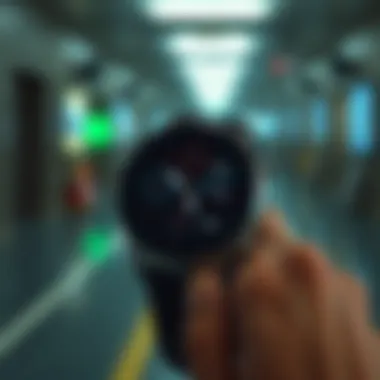

Benefits of Navigation Applications
The advantages offered by navigation applications on smartwatches are manifold:
- Real-Time Directions: Navigate streets, open spaces, or jungle trails with ease. Whether a user needs turn-by-turn guidance or simply to track where they've been, applications can provide it right on the wrist.
- Hands-Free Operation: With features like voice commands, users can receive guidance without needing to pull out their phone. Just tap your watch and ask.
- Traffic Updates: Apps can forecast traffic conditions and reroute based on live data, saving time and stress.
- Fitness Integration: For outdoor enthusiasts, navigation apps help integrate distance tracking into workouts, making it easy to keep score on physical goals along the way.
However, while these apps hold immense potential, a few considerations should be kept in mind. Battery consumption can escalate when using GPS for extended periods, so it's wise to have power management in place. Also, accurate location services can depend on connectivity; hence, ensuring a reliable surface data connection is crucial in urban or less covered areas.
Google Maps
Google Maps is a titan in the navigation space, known for its vast data and good reliability. On the Samsung Galaxy Watch 3, Google Maps allows users to:
- Access Maps: Instantly access detailed, up-to-date maps of any part of the globe. Need to find a new cafe? A few taps and it’s right there.
- Get Directions: With voice commands, users can dictate destinations and receive step-by-step directions, which is perfect when one’s hands are busy.
- Explore Nearby: The app can highlight interesting places nearby, catering to the adventurous spirit or even guiding users toward mundane errands.
"Location-based applications on smart devices provide unique solutions that cater to individual needs; Google Maps stands as a beacon for effective navigation."
Waze
Waze is another navigation marvel, turning travel into a community experience. This app is especially favored by those who navigate regularly through heavy traffic environments. On the Galaxy Watch 3, Waze excels in:
- Crowdsourced Traffic Updates: Featuring real-time insights from users, Waze informs about accidents, road closures, and police activity, leading to quicker routes.
- User Interaction: The ability to report problems or hazards makes the app feel like a community effort, allowing user feedback to create a better navigation experience.
- Fun Elements: Waze injects humor into the navigation experience with voice prompts and avatars, making navigation less of a chore and more enjoyable.
In sum, navigation applications on the Samsung Galaxy Watch 3 extend beyond mere directional assistance; they create a more interactive, efficient, and enjoyable experience. Tech enthusiasts will find that harnessing the full potential of these features can significantly enhance their day-to-day travel routines.
Sleep Monitoring Applications
Keeping track of sleep patterns is becoming ever more pivotal in today's fast-paced world. It’s common for individuals to prioritize productivity over rest, often neglecting the significant role that quality sleep plays in overall health and well-being. Sleep monitoring applications on devices like the Samsung Galaxy Watch 3 are necessary tools designed to help users understand their sleep habits better and improve their nightly rest. These applications not only quantify sleep duration but also analyze sleep stages, giving users insights that can lead to healthier sleep routines and ultimately better overall health.
The benefits of using sleep monitoring apps are manifold. They provide tailored insights, allowing individuals to recognize patterns and factors influencing their sleep quality. Features such as sleep scores or disturbances highlight areas for improvement. Furthermore, understanding one’s sleep cycle enables better planning of daily activities, ensuring that users can operate at their peak throughout the day.
"A good night's sleep is as essential to a healthy mind as it is for the body."
Sleep Cycle
The Sleep Cycle app stands out as a robust sleep tracking solution for Samsung Galaxy Watch 3. Designed with user-friendliness in mind, it monitors sleep patterns using proprietary algorithms that analyze data collected through the watch. This app doesn’t merely stop at tracking sleep duration; it delves deeper into the specifics, segmenting sleep into stages such as light, deep, and REM (Rapid Eye Movement) sleep.
One unique aspect of this app is its ability to wake users during the lightest phase of their sleep cycle, which can lead to a much more refreshing start to the day. Many users report feeling more alert and less groggy thanks to this gentle awakening technique. Additionally, the app offers graphs and trends, allowing users to observe their sleep behaviors over time, fostering greater awareness and understanding of their nightly routines.
Pillow
On the other hand, Pillow brings a slightly different flavor to sleep monitoring. This app is not just a tracker, it’s more of a comprehensive sleep companion. What sets Pillow apart is its robust sleep analysis feature. It uses audio recording to capture sounds during the night, helping pinpoint disturbances that may affect sleep quality. This feature is valuable for those who suspect factors like snoring or environmental noises contribute to disrupted rest.
Another appealing aspect of Pillow is its integration with Apple Health, ensuring that users have a holistic view of their physical health in relation to their sleep. Its guided meditation and relaxation features help users wind down, making it easier to transition into sleep. For users of the Galaxy Watch 3, having this app provides not only insights into sleep but also tools to achieve a deeper state of relaxation, further encouraging a consolidation of healthy sleep habits.
Both Sleep Cycle and Pillow emphasize the importance of being proactive about sleep health. By employing these applications, users can easily start to take control of their sleep quality, impacting everything from mood to productivity.
How to Download and Install Applications
When it comes to getting the most out of your Samsung Galaxy Watch 3, understanding how to download and install applications is crucial. With numerous apps at your fingertips, enhancing your smartwatch experience can revolutionize how you engage with fitness, productivity, and entertainment. Knowing where to find these applications and how to install them properly ensures you’re not just another user lost in the swathes of digital offerings.
Why Downloading Applications Matters
Having the latest and greatest applications can truly customize how you use your Galaxy Watch 3. Each app serves a specific purpose, whether it’s tracking your health metrics or helping you manage daily tasks. Here’s why mastering downloads matters:
- Versatility: The right apps allow your watch to cater to different aspects of your life. From workouts to scheduling, there’s likely an app that fits the bill.
- Optimized User Experience: Keeping your watch updated with the newest apps and features enhances its performance and ensures compatibility with evolving software updates.
- Personalization: Engaging with various applications means your watch can express your style and preferences, making it feel like an extension of yourself.
Steps to Download Applications
Navigating the application download process on your Samsung Galaxy Watch 3 is straightforward. Here’s the run-down:
- Open the Galaxy Wearable app on your paired smartphone. This app is your control center and provides access to app downloads specific to your watch.
- Select the 'Discover' tab. This section showcases a range of available apps that can expand your watch’s functionality.
- Browse or search for the app you’re interested in. You can look through categories or use the search function if you're after something specific.
- Tap on ‘Install’. Once you've found the desired app, hit the install button. Your watch will start downloading the app remotely via Bluetooth.
- Check Installation Status. Ensure that the app downloads successfully and check your watch’s app menu to confirm its presence.
"Knowing how to download and install applications not only enhances your device's usability but also makes your everyday tasks that much easier."
Considerations When Installing Apps
While downloading applications is fairly simple, there are a few pointers to keep in mind:
- Compatibility: Always check if the app is designed for the Galaxy Watch 3, as not all apps available may optimize well for your watch's features.
- Update Regularly: Keep both your phone's Galaxy Wearable app and your watch’s software updated to enjoy the latest features and security improvements.
- Space Management: Be mindful of storage limits. Too many apps can clutter your device, so periodically review and delete apps that no longer serve your needs.
By understanding these steps and considerations, you ensure that your Samsung Galaxy Watch 3 operates at its best, making your tasks smoother and enhancing your overall experience.
Integrating Apps with Samsung Galaxy Ecosystem
In the world of wearable technology, the synergy between devices plays a pivotal role. For users of the Samsung Galaxy Watch 3, integrating applications within the broader Samsung Galaxy ecosystem isn't just a luxury; it's a necessity. This integration enhances the overall user experience by creating a seamless flow of information and functionality across devices.
The Importance of Integration
The Samsung Galaxy ecosystem encompasses a range of devices, including smartphones, tablets, and smart home gadgets like the Samsung SmartThings. When apps installed on the Galaxy Watch 3 communicate effectively with these devices, users can manage their lives from their wrist—whether it's checking notifications from their smartphone or adjusting settings on a compatible smart home device. This interconnectedness fosters convenience and streamlines daily tasks.
Key Benefits
Here are some critical advantages of integrating apps within the Samsung Galaxy ecosystem:
- Unified Notifications: Users can receive alerts from various services without having to reach for their smartphones. This makes it easy to stay updated on messages, emails, or app notifications instantly.
- Cross-Device Functionality: Tasks can be initiated on one device and seamlessly continued on another. For example, a workout started on the watch can sync with fitness apps on a phone, enhancing tracking accuracy.
- Data Synchronization: Health data collected from the watch can be automatically uploaded to Samsung Health, enabling users to monitor their fitness journey cohesively. This kind of data sharing ensures that users don’t have to fiddle with multiple platforms to see their health stats.
- Personalization: Users can customize their experience through Samsung’s apps, choosing how they want to interact with various functions across their devices, ensuring that it's tailored to suit individual needs and preferences.
Considerations for Integration
While the integration of apps with the Samsung Galaxy ecosystem offers many benefits, there are several points to consider:
- Device Compatibility: Not all apps may be fully compatible with every device within the ecosystem. It’s wise to check compatibility before investing time into downloading certain applications.
- Battery Life: Integrating multiple apps may drain battery life more quickly. Users need to be mindful of how many applications they are using simultaneously to ensure the watch remains functional throughout the day.
- Privacy Concerns: With increased integration comes the need to manage permissions vigilantly. Users should be conscious of the data being shared across devices and ensure that privacy settings align with their personal comfort levels.
"The magic of technology lies not just in what it can do, but in how effortlessly it can connect our lives."
Integrating apps with the Samsung Galaxy ecosystem provides a holistic and enhanced user experience. As tech enthusiasts, understanding how to leverage this connectivity can elevate how we utilize our devices and engage with technology in daily life.
By fostering seamless communication between the Samsung Galaxy Watch 3 and other devices, users can truly maximize the potential of their technology. In a world increasingly defined by interoperability, ensuring your devices work well together has become essential to enjoying everything they can offer.

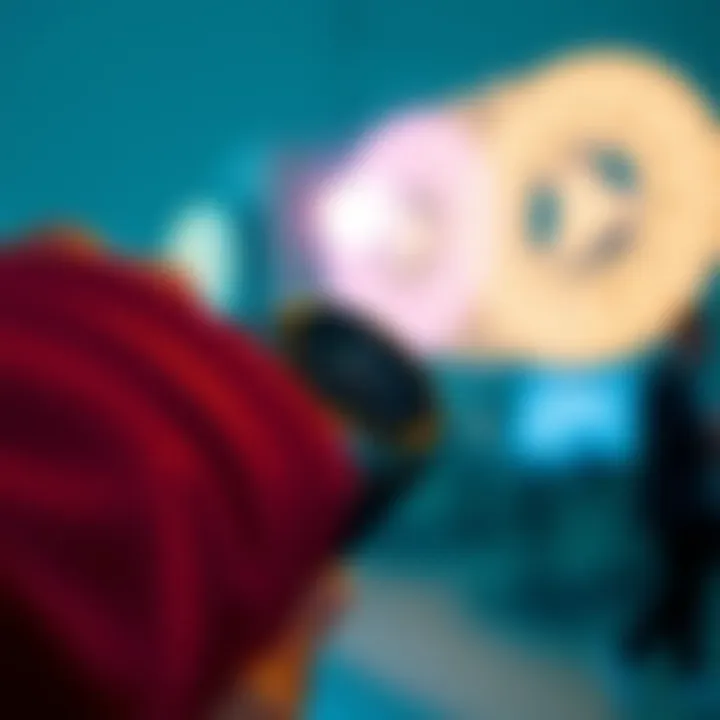
Security Considerations for Installed Applications
In the digital age, where our personal and sensitive information is just a click away, security has never been more crucial. When it comes to using applications on your Samsung Galaxy Watch 3, understanding security considerations becomes paramount. This means being mindful of the apps you install, the permissions they request, and how they're designed to protect your data.
To begin, the first thing to consider is the source of the applications. It's advisable to only download apps from reputable platforms, such as the Samsung Galaxy Store or other established app stores. This is akin to buying groceries from a farmer's market where you’re familiar with the vendors versus picking up food from a roadside stand you’ve never seen before. The former generally assures quality and safety.
Securing your personal data starts before the app even touches your wrist. So, take time to read reviews and check the app's ratings. Apps with high user ratings and positive feedback are often more trustworthy. It’s really a case of letting the collective wisdom guide your choices. Don’t skip on this step; it can save you a world of trouble.
Next, let’s talk about permissions. Each time you install an app, it usually asks for permissions to access various features on your watch. This can include GPS, contact lists, or health data. Here’s the kicker: you don't have to grant every permission. For instance, if an app claims to help you track fitness but asks for access to your contacts, it’s wise to take a step back and ask why that’s necessary. Always opt for the least amount of access necessary for the app to function properly.
"The more permissions an app requests, the more potential risk it can pose to your personal information."
Another important aspect is updates. Applications regularly receive updates to patch vulnerabilities, improve features, and enhance security. Keeping your apps updated is crucial because without these updates, you leave yourself open to potential security breaches. That’s like locking the front door but leaving the windows wide open.
Furthermore, consider privacy policies. While it might seem tedious, skimming through an app's privacy policy can reveal how your data is being used. Does the app sell your data to third parties? Are there options to minimize data sharing? Understanding this can help you make more informed choices about your apps.
Finally, be mindful of specialized security features. The Samsung Galaxy Watch 3 offers some built-in security functions. For instance, utilizing the Samsung Knox security platform can add an extra layer of protection. It’s like having a fortress around your castle. Use it to keep your information safe.
To summarize, keeping your Samsung Galaxy Watch 3 secure boils down to being informed and proactive:
- Download apps only from trusted sources.
- Be selective about permissions.
- Regularly update your applications.
- Review privacy policies carefully.
- Utilize built-in security features.
By adhering to these points, you can navigate the world of smartwatch applications with confidence, ensuring that your experience remains both enjoyable and safe.
Evaluating Application Performance
In the realm of smartwatches, the Samsung Galaxy Watch 3 stands out for its versatile functionality, but the true potential of this device lies in the applications it supports. As we dive into the world of evaluating application performance, it's crucial to understand how every app can dramatically influence your experience. Assessing how well these applications work on the Galaxy Watch 3 is not merely about speed or efficiency; it's about understanding their impact on the overall user experience.
Importance of Evaluation
Evaluating application performance encompasses numerous factors such as responsiveness, battery consumption, and user interface design. All these elements can make or break the effectiveness of an app. For instance, an application that drains your battery quickly can limit the watch's functionality, potentially leaving users frustrated when they need their smartwatch most. Conversely, an app that operates seamlessly and enhances usability can greatly enrich the user experience, making it all the more vital to scrutinize these elements.
Key Factors in Performance Evaluation
When diving deeper into the assessment of applications on the Galaxy Watch 3, consider the following key areas:
- Load Time: Does the app open quickly? Frustrating load times can deter users and can be a sign of poor optimization.
- Interface Usability: Is the app easy to navigate? An intuitive design ensures users can access information quickly without getting lost in clutter.
- Battery Usage: How much power does the application consume? Efficient apps should balance functionality with minimal energy drain.
- Compatibility: Does the app integrate well with other installed programs? A lack of compatibility can hinder the workflow and utility of the watch.
- Updates and Support: Are developers providing regular updates to fix bugs and improve performance? Ongoing support is a sign of a committed developer and can significantly influence long-term usability.
"Performance isn’t just about speed; it’s about the responsibility to deliver a smooth and engaging experience consistently."
Benefits of Rigorous Evaluation
Taking time to evaluate app performance offers several benefits:
- Enhanced User Satisfaction: Users will find that their time spent on smartwatches is productive and hassle-free, encouraging them to use the device more.
- Informed Choices: Knowledge about performance allows users to decide which apps are worth the space on their watches. This prevents clutter and promotes operational efficiency.
- Improved Longevity: Identifying applications that consume significant resources means users can uninstall those that are unnecessary, thus prolonging battery life.
Ultimately, assessing the performance of applications on the Samsung Galaxy Watch 3 isn’t simply a technical endeavor; it's a necessity for anyone looking to optimize their wearable technology. By examining factors such as load times and battery usage, users can better appreciate the capabilities of their devices while ensuring they make the most informed choices regarding the apps they download and use. In a world rich with technology, understanding application performance can yield significant dividends on user experience.
User Experiences and Feedback
In the world of technology, user feedback serves as a vital litmus test, especially for devices like the Samsung Galaxy Watch 3. The crux of why this topic holds much weight in the broader discussion is simple: users are the ones who interact with these applications in their daily lives. It's their voices that shape the attitudes towards various features, functionality, and ultimately the satisfaction of their experience.
Importance of Feedback
Gathering user experiences offers insight that can be normally overlooked in technical specifications. Many users appreciate applications that are not only functional but also intuitive. Knowing that software interfaces are easy to navigate can significantly enhance one's overall relationship with the device. Furthermore, when users detail how different applications have played a role in their personal or professional lives, it creates a narrative that resonates far beyond mere numbers on reviews.
For instance, users often express their enjoyment of fitness tracking apps like Samsung Health or Strava, citing features that help them hit personal records and maintain their health goals. Conversely, if there’s feedback about connectivity issues or battery life concerns while using a navigation app like Google Maps, that’s crucial for potential buyers or current users considering updates or changes.
Benefits of User Feedback
- Personalization: Feedback allows for an ongoing conversation between manufacturers and users, enabling enhancements that cater to specific preferences. People using their Galaxy Watch 3 in different ways can reveal unexpected use cases.
- Reputed Insights: When users post about their experiences on forums like Reddit or community boards, they provide real-life demonstrations of how apps perform under varied conditions, which holds more weight than any corporate marketing.
- Community Building: Sharing personal experiences can lead to community formations, where users exchange tips, tricks, or alternatives for apps that may not meet expectations. This kind of grassroots interaction fosters a sense of belonging.
- Influencing Development: Developers often take user feedback into account during upgrade cycles. If a significant number of users express a desire for a specific functionality, that could become a priority in future updates or versions.
Considerations
However, it's also essential to consider the nature of feedback. Not all opinions carry the same weight. For example, someone who uses the Galaxy Watch 3 primarily for checking messages might not value fitness applications as much as a fitness enthusiast would. Thus, one must look at a variety of reviews to get a well-rounded perspective.
Additionally, some feedback may be biased or skewed. It's crucial to differentiate between constructive criticism and off-the-wall complaints or compliments. Users should ideally be encouraged to articulate specific features that work or don’t work and offer suggestions for improvement rather than relying only on vague sentiments.
“User experiences can often highlight what even the best marketing strategies can’t—real-world functionality and user satisfaction.”
End
In wrapping up our exploration of the applications available for the Samsung Galaxy Watch 3, it’s crucial to understand the profound impact these tools can have on daily life. The versatility of this smartwatch, coupled with the array of apps at one's disposal, transforms not just how we track our fitness or manage tasks, but how we interact with technology daily.
The implications of this are vast. First and foremost, using these applications enhances productivity. Whether you’re keeping tabs on your fitness goals with Samsung Health or coordinating tasks through Todoist, these apps prove indispensable. Time is precious, and the ability to access critical information directly from your wrist allows for a more streamlined and efficient life.
Furthermore, health considerations cannot be dismissed. With the increasing incidence of lifestyle-related ailments, having applications like Sleep Cycle or Strava can empower users to take charge of their health. These tools do not only track metrics but also provide valuable insights, allowing individuals to make informed decisions about their well-being.
From a technological standpoint, as users harness the power of Samsung Galaxy Watch 3, they pave the way for further advancements in wearable technology. Each app reflects a growing understanding of user needs and preferences, driving innovation forward. This interaction between user and device shapes future applications, enhancing their design and functionality.
Also, considering security issues when using these apps is paramount. As users integrate more of their personal and health data into these platforms, ensuring data protection remains a top priority. The Samsung ecosystem does step up here, offering security features that protect user data from unauthorized access.
In summary, the benefits drawn from the applications for the Samsung Galaxy Watch 3 extend well beyond mere convenience. They encapsulate productivity, health management, data security, and a glimpse into the future of wearables.
As tech enthusiasts venture forward, equipped with these insights, they can confidently leverage their devices to optimize their lives in numerous ways. A well-selected array of applications becomes not just useful but essential in a tech-driven world.
Future of Applications on Wearable Technology
As we navigate through a world that is increasingly reliant on technology, wearable devices have emerged as pivotal players in daily life. The Samsung Galaxy Watch 3 exemplifies this trend, serving not only as a smartwatch but also as a gateway to a plethora of applications that directly enhance our quality of life. The future of applications in this landscape is bright, multifaceted, and incredibly dynamic.
The Evolution of Wearable Applications
A few years back, smartwatches were merely extensions of our smartphones, allowing us to glance at notifications without reaching for our pockets. Fast-forward to today, and the scope of smartwatch applications has expanded significantly. Health and fitness tracking, real-time communication, and even mobile payments have become standard features.
Key Elements of Future Applications
- Interconnectivity: Future applications will boast even greater interconnectivity with various devices—from smart home tech to cars—creating an ecosystem where everything works seamlessly together.
- Customization: As users continue to demand personalized experiences, applications will prioritize customization options. The more tailored the app experience, the more likely users are to engage consistently.
- Artificial Intelligence: With AI making headway in many domains, the integration of intelligent analysis in wearable applications promises real-time suggestions, reminders, and personalized content delivery based on user habits.
- Enhanced Health Monitoring: Wearable applications will likely incorporate advanced sensors to monitor not just steps and heart rate, but deeper metrics like blood oxygen levels and stress indicators. This shift could lead to more meaningful insights into our well-being.
Benefits of Emerging Applications
The implications of this evolution in wearable applications are vast. For the average consumer, it means a future where daily tasks could be managed with more ease, and critical health metrics could be monitored at a glance. Imagine receiving an alert on your watch not just when you’ve strayed too far from your fitness goals, but when your heart rate spikes unexpectedly, allowing for preventive measures to be taken.
Moreover, as features continue to integrate, users will find that they can perform tasks that once required multiple devices, all consolidated into one easily accessible spot on their wrist.
Considerations and Challenges
However, with every advancement comes challenges. Security remains a top concern. Increasing capabilities of apps and devices must be matched with robust security protocols to safeguard user data. Furthermore, as the tech companies rush to innovate, ensuring the user experience remains centralized and intuitive should remain a top priority. A complicated interface could deter users from embracing new features, undermining the very advantages these applications are designed to provide.
Closure
"Wearable technology isn’t just about convenience anymore; it’s about empowerment through data and connectivity."







