Top Apps for Effortless Logo Creation and Design
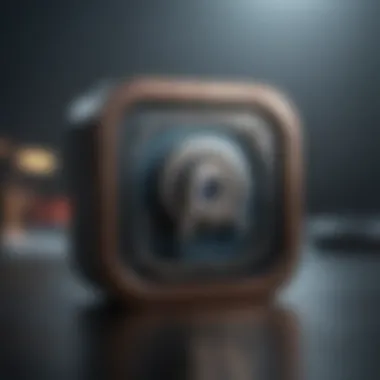

Overview
Intro
Creating a logo is often the first step in establishing a brand identity. It's not just about aesthetics; a logo encodes the essence of a business's mission and values. Given the importance of branding in today's competitive environment, numerous applications have emerged to assist in crafting unique logos. With so many choices available, it’s crucial to explore the qualities that different apps offer, evaluating which might meet your specific needs effectively.
Whether you are a professional designer, a freelancer working on various projects, or a hobbyist wanting to explore your creative side, understanding the landscape of logo creation apps is essential. This article will break down the most significant aspects of leading platforms available, providing insight into their features, usability, and overall performance. The aim is to empower users to make informed and strategic decisions when choosing tools for their logo design projects.
Understanding each app’s capabilities plays a vital role in deriving meaningful outcomes. As we move through the different sections, we will highlight what users can expect from leading logo creation applications.
Features & Specifications
When evaluating a logo creation app, several features demand consideration. Key elements that play a significant role in ease-of-use and outcome include:
- User Interface: A straightforward ui is often vital for keeping novices engaged while simplifying complex tasks.
- Customization Options: The extent of control you have over designing logos, such as colors, shapes, and fonts.
- Templates: Many apps provide pre-existing templates that can serve as a foundational design idea.
- Export Formats: The available formats for exporting your designs affect how you can use them later, whether on websites or printed materials.
- Collaboration Tools: For freelancers or teams, collaboration features can improve workflow significantly.
In summary, the more robust the features a logo creation app includes, the better the potential designs you can produce.
Pros and Cons
Every application has strengths and weaknesses. Here’s a comparative overview:
| App Name | Pros | Cons | | Canva | Wide variety of templates, user friendly | Limited customization for advanced users | | Adobe Spark| Powerful branding tools, supports teams | Steeper learning curve for beginners | | LogoMaker | Budget-friendly, quick designs | Fewer customization options compared to others |
Assessing these pros and cons helps users weigh their options. A balance between needed functionalities and overall ease of use plays a critical role in decision making.
User Experience
Understanding what actual users say about an app can provide clarity. Reviews often highlight strengths or frustrations that could influence potential buyers. For instance:
- “Canva made my design process smooth and quick. I appreciated the access to professional templates.”
- “Adobe Spark took a bit of time to learn, but once mastered, it paid off with flexibility and customization.”
- “LogoMaker is ideal for quick jobs, but it does not offer extensive options for deeper designs.”
Reviews suggest that expectations vary widely from one user to another, meaning each individual's needs will shape their experiences with these apps.
Buying Guide
For those considering purchasing or using a logo creation app, here are essential criteria to keep in mind:
- Target Audience: Identify the user demographics to understand the context of the app’s design tools and templates.
- Value for Money: Consider whether the app provides sufficient features justifying its cost, especially when related to budget constraints.
- Performance: Evaluate the application’s speed and reliability based on user reviews and technical specifications.
- Trial Options: Look for apps that provide free trials or demos enabling potential users to explore features before committing.
- Community and Support Resources: A well-established community or robust customer support network can facilitate a smoother user experience.
Prologue to Logo Design
Logo design is a critical element in creating a brand's identity. It serves as a visual cornerstone that can evoke attachment and fractional insight into a brand's values and purpose. Every company, regardless of its size, must consider its logo as part of its overall marketing strategy. A well-designed logo promotes memorability, establishes credibility, and differentiates within the market.
Importance of a Well-Designed Logo
A logo is more than just a pretty picture. It's often the first impression potential customers have of a brand. A well-designed logo can encapsulate the core identity of the brand while ensuring aesthetic appeal. When consumers encounter logos like those of Nike or Apple, they recognize not just the product but also the lifestyle associated with them. This recognition plays a vital role in customer trust and loyalty.
Key benefits of a thoughtful logo design include:
- Brand Recognition: A striking logo refreshes a customer’s memory about your products or services.
- Professional Appearance: A well-designed logo reflects a company’s commitment to quality, moving businesses toward a more professional image.
- Competitive Advantage: Logos can help a brand stand out in a crowded market, highlighting unique qualities.
- Emotional Connection: Effective logos can create emotional responses, helping consumers feel connected to the brand.
In a world oversaturated with brands, a logo can serve as an effective foothold to digitally engage your audience. Achieving a well-crafted visual identity can encourage active consumer interaction.
Understanding the Basics of Logo Design
Before engaging with logo creation apps, understanding the fundamental principles behind logo design is essential. Recognizing these principles can enhance the effectiveness and the relevance of the design itself.
Some crucial elements include:
- Simplicity: A successful logo often has a simplistic design, making it easily recognizable and versatile across different platforms.
- Versatility: A good logo should be adaptable for various applications, both on-screen and on print.
- Relation to the Brand: The design must resonate with viewers and reflect the brand's sentiments and market position.
- Timelessness: A logo should have longevity, steering clear of overly trendy designs that could quickly lose relevance.
Emphasizing logical decisions while creating a logo can help filters down to an appealing outcome. Evaluating each design through these principles can usher creativity while adhering to industry best practices.
Criteria for Choosing a Logo Creation App
Selecting the right logo creation app is foundational in shaping how a brand is perceived. In a market overflowing with choices, it becomes crucial to sift through the options carefully. A user's experience can often be determined by various aspects such as function, interface, and cost. Each of these will play a distinct role in the final product and defining overall satisfaction. This section delves into essential criteria that users should consider when choosing a logo creation app.
User-Friendly Interface
A clear and intuitive interface can significantly impact the design experience. An app that is complicated can frustrate users, resulting in lost ideas or wasted time. For both novices and pros, a streamlined experience allows quick navigation through features. Users should expect to find easily accessible design tools and organized layouts. Tools do not need to be complex to be effective; simplicity often leads to better creativity flow and more efficient output.
Variety of Design Tools
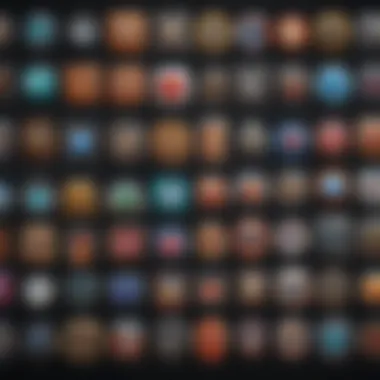
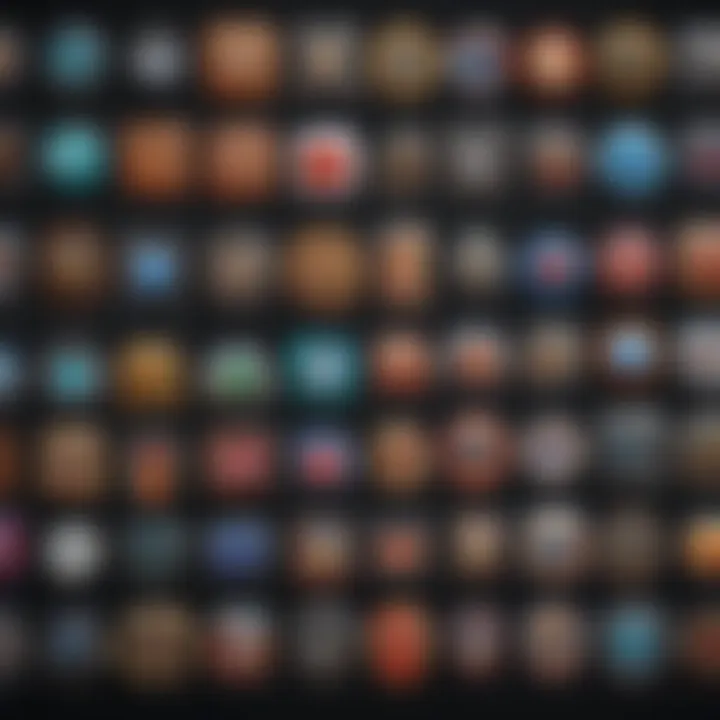
Options are integral. A logo creation app should offer a range of tools that can accommodate different designing styles. This includes basic shapes, text options, gradients, and more advanced functionalities like layering and vector adjustment. Effective design apps ensure diversity in icons and templates, presenting a user with a broad palette from which to work. This impacts the final design quality, making it easier to meet unique branding demands.
Export Options and File Formats
Once a logo design reaches completion, the necessity of appropriate export options becomes evident. Users might require files in varying formats such as PNG, JPEG, SVG, or even PDF. Each format serves different purposes. For instance, SVG is preferred for vector images while PNG allows for transparent backgrounds. Comprehensive exporting choices guarantee compatibility across various platforms and ensure the longevity and usability of the final design.
Cost and Subscription Models
The financial aspect is also pivotal in decision-making. Users must scrutinize cost structures and subscription models. While some applications might offer free versions, they often come with limitations that may hinder a user's potential. On the other hand, many professional apps offer services tied to subscription plans. Customers should weigh the pricing against the tools available, assessing whether the features adequately justify the expenditure. This understanding directly correlates to satisfaction with the investment made in a designing tool.
Overview of Leading Logo Creation Apps
In the vast realm of digital design, having a filtered understanding of the leading logo creation applications is crucial. This section offers a comprehensive look at five major apps available today: Canva, Adobe Illustrator, Logo Maker by Hatchful, Inkscape, and DesignEvo. Each application exhibits unique features, attracting a range of users from novices to seasoned professionals.
Selecting the optimal app hinges on several factors including functionality, ease of use, range of tools, and potential to enhance brand identity. We will delve into each app, highlighting their standout features and the overall contribution they bring to the logo design process.
Canva
Features and Functionality
Canva stands out with its vast features and functionality. This user-centric platform boasts thousands of templates, icons, and stock images that users can leverage. This adaptability makes Canva exceptionally suited for rapid design and creativity without demanding intricate knowledge of design principles. The key characteristic is the drag-and-drop interface, which facilitates immediate visualization of design ideas.
One unique feature is Canva's collaborative editing. Users can work simultaneously on a design, fostering teamwork. However, some might find the stock images and elements more limited than with dedicated graphic design tools.
Ease of Use
In terms of user-friendliness, Canva excels significantly. The interface is intuitive, guiding potential designers through their creative output effortlessly. It allows individuals, regardless of design skill, to create something visually engaging with remarkable ease. Many choose Canva for its ability to balance functionality while being approachable.
There is also a mobile version, enhancing accessibility. However, more complex customizations may pose a challenge for some users. Though the platform supports simplicity, it could restrict deeper personalization for advanced users.
Adobe Illustrator
Professional Quality
Adobe Illustrator holds the reputation for delivering a professional quality unparalleled in many circles. Designers frequently favor its precision and tool adaptability, essential for creating intricate logos. Illustrator's core strength can found in vector-based graphics. This definition ensures logos maintain perfection at any scale—an indispensable trait for businesses needing various logo sizes.
Moreover, its depth of tools allows users to delve into detailed customization rarely found elsewhere. However, this might make it daunting for absolute beginners.
Learning Curve
The learning curve associated with Adobe Illustrator is aspect that both attracts and deters users. For those intending to gain deep proficiency, this platform promises immense potential for creation. Tutorials, forums, and additional resources abound, supporting advancing users to nurture their abilities.
Nevertheless, mastering Adobe Illustrator can be time-consuming. The wide range of options presents a steep entry while tempting those seeking depth within their design practices.
Logo Maker by Hatchful
Guided Design Process
Logo Maker by Hatchful simplifies the complex journey of designing a logo through its guided approach. The user experience emphasizes answering questions related to preferences and business type. Because of this, succeeding designers directly input their choices into robust templates. Users benefit from clarity in choosing their preferred aesthetic direction without the clunky navigation other apps may favor.
This meticulous step-by-step guidance fosters confidence among new designers. Yet, more experienced designers might find this limitation frustrating when seeking total creative freedom.
Customization Options
Customization within Logo Maker by Hatchful encompasses flexibility, offering users control. It provides predefined color palettes and icon choices tailored to modern trends.
However, while this accessible customization avenue is beneficial for newcomers, it may result in less originality compared to full-fledged design software, impacting unique branding efforts.
Inkscape
Open Source Advantage
Inkscape embodies the ethos of an open-source platform, making design accessible. This application is freely available, which garners interest from budding designers or budget-conscious users. Inkscape's adaptability allows for numerous plugins and flexible designs, transforming how users engage with graphic design.
Plus, strong community support continuously improves and refines the program. A limitation could be the erratic user interface that might not sit well for those used to more commercially visual apps.
Advanced Features
Inkscape's advanced features attract proficient users seeking in-depth artistic capacity. It supports multiple file formats and intricate vector graphics which create depth in designs. Users can harness Bezier tools for precise curves and effects ensuring professional quality logos.
However, these advanced features may alienate those seeking straightforward design processes. A better fit for veteran designers at times, novices can feel overwhelmed especially at the software's myriad functionalities.
DesignEvo
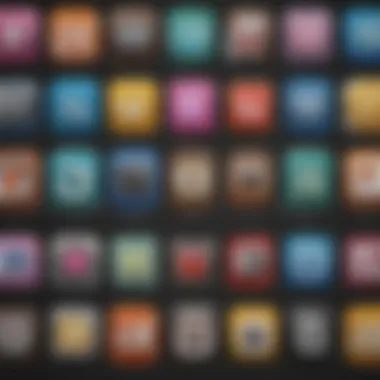
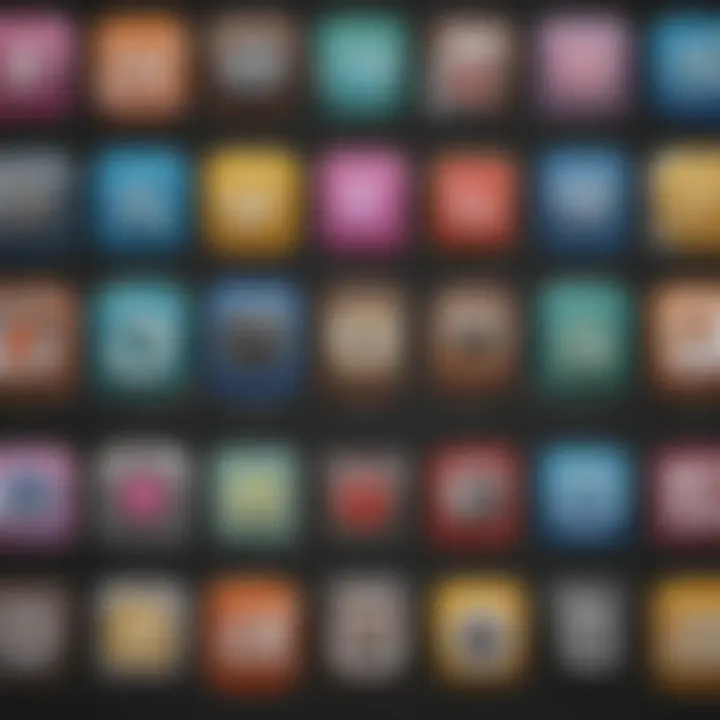
Templates and Icons
DesignEvo offers a vast library of templates and icons aiding quick start to many designers. The quest for inspiration can easily find resolution here, streamlining initial brainstorming phases central to logo creation. Hence, its wide selection makes it particularly engaging for rapid development of ideas.
Although restrictions in icon choices are evident, the ability to layer and enrich the base template contributes substantially to effective design processes offering value.
User Experience
A seamless user experience defines DesignEvo. Its straightforward interface allows an intuitive engagement with design principles. Users can navigate the tool's channels quickly. Unique features such as an on-the-fly preview establish a realistic expectation for each adjustment.
Nevertheless, the simplicity may inadvertently detract from exhilarating advanced types of customization, compelling users to occasionally turn to alternatives for deeper design capability overall.
Exploring the nuances across these applications produces exciting opportunities for every designer, from versatile novice to technical savant.
Comparative Analysis of Top Apps
The comparative analysis of logo creation applications is central to understanding their unique strengths and weaknesses. In a market overflowing with choices, this foundational evaluation helps users make informed decisions that suit their individual needs. Various factors affect choice; these may include features, pricing, target demographics, and overall adaptability.
When diving into each application, it is essential to note how they handle core tasks like design, usability, and support. Not all logo creation apps deliver an equal user experience. Therefore, grasping how features stack against one another is primary.
Feature Comparison
Features are essential when examining logo creation apps. They dictate how versatile and powerful an application can be. Key aspects to consider in feature comparison include:
- Design Tools: Some applications like Adobe Illustrator offer advanced tools ideal for professionals. Others, such as Canva, cater more towards the ease of setup and intuitive interaction.
- Templates: Applications like Logo Maker by Hatchful provide extensive template libraries suited for users looking to hit the ground running with logo design.
- Customization: Inkscape stands out here with its flexibility, allowing users to manipulate designs at a granular level. Understanding how much personalization each app allows may impact a user’s creativity.
This analysis assists users in filtering apps that align with their technical capabilities and creative visions.
Pricing Structures
Freemium models are common in logo creation software. However, pricing structures can vary significantly. Users should evaluate whether free tools can meet their needs or if it is justifiable to invest in premium options. Here are some points regarding pricing:
- Subscription Plans: Canva and Adobe Illustrator operate on monthly subscriptions, entitling users to access a wide range of rich features in the long run.
- One-Time Purchases: Inkscape and some others offer options consistent with open-source philosophies on pricing, requiring initial investment but primarily free thereafter.
- Hidden Fees: Users need to remain cautious about additional costs that may arise as apps expand functionalities. Clarifying potential extra fees can mitigate unexpected expenditures later.
Target User Base
The target user base should also be sourced upon when selecting an application. Different tools cater to varying experience levels and industries. Significant groupings include:
- Professionals: Apps such as Adobe Illustrator appeals especially to designers and firms who need advanced capabilities and high-resolution outputs.
- Freelancers and SMEs: Options like DesignEvo or Canva serve as essential tools for small entrepreneurs looking to swiftly generate professional branding.
- Hobbyists: For individuals engaging in design without aiming at professionalism, Logo Maker by Hatchful presents a more accessible user interface.
Acknowledging the targeted demographics can assure projections align with capabilities. This way users ensure that the app selected resonates with underlying motives for logo creation, sustaining efficiency throughout the design process.
In summary, a rigorous comparative analysis empowers users to solidify decisions concerning logo design applications. By evaluating features, pricing structures, and identifying target usage profiles, the choice of logos creation app can reflect the unique needs and aspirations of various users.
User Reviews and Experiences
User reviews and experiences play a crucial role in evaluating logo creation apps. They provide tangible insights into how these tools function in real-life scenarios, going beyond descriptions in official marketing materials. When considering an app for logo design, it is vital to take into account various user perspectives, including strengths and challenges highlighted by actual users.
Gathering this feedback often leads to a more balanced understanding. Users share practical applications of the tools, detailing their workflow and outcomes. This first-hand information helps potential buyers gauge not just feature sets but also end-user satisfaction and effectiveness in achieving desired results. Understanding what users appreciate can steer new customers toward the right tools, tailored to their specific needs.
Additionally, user reviews often delve into customer support. They reveal how responsive companies are when challenges arise, which is valuable data points for decision-making. Some aspects of design may come easy, while others may present unforeseen difficulties. The shared experiences found in reviews can illuminate these nuances, allowing prospective users to make informed choices based on comprehensive evaluations.
General Feedback
General user feedback presents summaries of thoughts and opinions expressed by a wide array of users. This section often includes both positive and negative critiques. On platforms like Reddit, you might find a variety of comments ranging from excitement over easy use to disappointment about limited customization features in certain logo apps.
Users often praise the intuitive interface and straightforward navigation available in apps like Canva and DesignEvo. Many appreciate features that enhance creativity and allow for rapid development of ideas. Comments often highlight usability as a primary factor, particularly for those who may not possess in-depth design skills.
On the flip side, some users mention less favorable experiences. For instance, comments about subscription costs, unexpected extra fees later when trying to export finished logos, or frustrations due to limited resources in free models can indicate incompatibilities with someone's budget or needs. Each opinion contributes to a more comprehensive view of an app's effectiveness. General comments may synthesize vast experiences, encouraging new users to approach decisions with realistic expectations.
Case Studies
Case studies offer rich narratives usually grounded in specific situations or detail of how particular apps have enabled users to create successful logos. These insights can range from small startups to larger businesses that narrate the meaningful impact of the chosen tool on their branding journeys.
For instance, a case study might showcase how a café used Adobe Illustrator in combination with the tutorials available online. They may share their step-by-step design process, from brainstorming concepts to exporting polished logos, highlighting the satisfying results and challenges faced, such as the steep learning curve associated with mastering Illustrator. Such accounts normalize potential struggles, emphasizing perseverance fueled by effective tools.
Often, case studies underline the importance of aligning the app’s offerings with users' own creative and commercial needs. These explorations may reflect factors such as rebranding or launching new product lines, and how a particular logo app catered uniquely to those demands.
In essence, case studies make clear connections between different experiences and outcomes, providing nuanced understandings not always covered in typical user reviews. They can serve as inspirational anecdotal evidence about the journey to finding a suitable logo creation app, showcasing both the emotional and functional aspects of design.
User feedback is not just opinions; it is groundwork for potential improvement and a marker of success in the evolving space of logo design technology.
Best Practices for Logo Creation
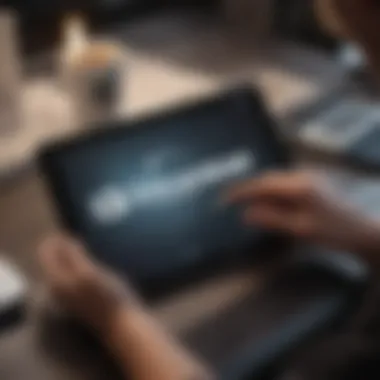

Creating a logo involves understanding many principles that ensure the final design is effective and resonates with the targeted audience. Best practices in logo creation not only improve the design's aesthetics but also its functionality in branding efforts. With a well-crafted logo, businesses can communicate their core values and establish an identity that remains memorable.
Simplicity and Memorability
A key component of effective logo design is simplicity. Simple logos tend to be more memorable and recognizable. Think about the logos of globally successful companies; they are often minimalistic, reducing unnecessary detail while focusing on the core concept.
When designing a logo, keep it straightforward to enable quick recognition. Complex designs can end up losing their impact when scaled down or reproduce poorly across various mediums. Here are some effective tips to ensure simplicity and memorability in your logo:
- Limit Color Palette: Use a small number of colors to promote cohesion and ease of recollection.
- Choose Clear Shapes: Straightforward shapes can convey messages clearly, leading to instant recognition.
- Typography Matters: Opt for legible, unique font choices that enhance simplicity.
Following these points will help create logos that are easy to understand and identify, ultimately enhancing brand equity.
Color Psychology Considerations
Colors play a fundamental role in logo design. Different tones evoke various emotions and perceptions, making color psychology essential. The right choices can elevate a logo from simple graphic to meaningful identity.
Considerations around color psychology include:
- Target Audience: Different demographics respond uniquely to colors. Knowing your audience is crucial in this phase.
- Industry Standards: Certain industries have near-renowned color theories tied closely to customer expectations (e.g., blue for trust in tech).
- Emotion Conveyance: Colors can induce feelings. For instance, red might promote urgency, while green suggests tranquility.
Choosing the right color can deepen customer connections with logo and enhance brand messaging by aligning with appropriate psychological principles.
Scalability and Versatility
While simplicity and color are vital, scalability provides a dimension critical to logo functionality. A logo should maintain its integrity whether displayed on a large sign, a business card, or a mobile application. The ability to adjust in size without losing clarity or detail is essential.
To achieve this:
- Vector Graphics: Utilize vector formats, ensuring the logo can be resized without distortion.
- Consistent Image: Check that core elements are retained across variations, such as color or orientation.
- Multiple Formats: Design with versatility in different backgrounds; see how your logo appears in color, black and white, and various resolutions.
Scalability guarantees that the logo remains effective in diverse contexts and mediums over time, reinforcing brand recognition.
In conclusion, applying best practices in logo creation creates schema for crafting solid and reliable brand identities, setting the first impression and achieving long-lasting connections.
Common Mistakes to Avoid
Creating a logo is a critical element of branding. It can define how potential customers perceive your business or personal brand. Understanding the common pitfalls in logo design will strengthen the overall impact of your work. This section addresses some mistakes people often make, providing insights that can save you time and enhance your design effectiveness.
Ignoring Brand Identity
One of the most significant mistakes in logo creation is disregarding brand identity. A logo should visually communicate what a brand stands for. Ignoring this aspect can result in logos that are visually appealing yet lack connection to the core values of the brand. It is crucial to take time to analyze your brand attributes, including its mission, target audience, and aesthetic nature.
When you imply a disconnect between the logo and the underlying brand values, it can confuse potential customers. Brands that lose clarity may also place giant barriers between their offering and their desired audience. Additionally, ensuring your logo embodies your aim allows for better recognition. Customers often relate emotionally to branding that genuinely represents its identity.
- Distilling the essential features of a brand
- Assessing color psychology, shapes, and font
- Regularly surveying customer feedback
Creating consistency among various branding elements is essential. Without clarity in brand identity, a logo can become a mystery rather than a representation of expertise.
Overcomplicating Designs
Another prevalent mistake in logo creation is complicating designs. An effective logo conveys key elements simply and clearly. Overly intricate designs can challenge recognition and decrease the logo's memorability. Aim to communicate your message swiftly. Complex logos also struggle to adapt to various media; smaller sizes diminish detail and clarity.
Designers may be tempted to showcase extensive creativity through overcrowded motifs. One may consider that more design elements add innovation, but simplicity often triumphs. Here are some guidelines to create an effective logo without convoluted features:
- Limit the use of colors to three or fewer.
- Maintain a straightforward font style for readability.
- Keep graphical elements to a minimum, ensuring focus on the core message.
Simplicity, as often recommended, is foundational to a logo. Returning to the basic essence can yield impactful results and ensure adaptability across formats—from business cards to billboards. Investing effort to focus logistics into more streamlined designs increases the likelihood of recall among desired audiences.
A well-crafted logo functions well regardless of size or media.
Avoid turning logos into visual puzzles for your audience. Emphasizing smoother execution in designs promotes clarity and forging seamless communication with the audience.
The End
The conclusion of this article serves a critical function in synthesizing the various discussions surrounding the topic of logo creation apps. As the digital landscape grows, with countless platforms offering unique features, it becomes increasingly vital to distill the information gathered into actionable insights. This summary not only encapsulates the essential elements discussed throughout the article but also highlights the benefits and considerations users should keep in mind while selecting a logo creation app.
In reviewing the various apps, users are presented with specific tools tailored to their needs. Certain applications cater to professionals seeking high-quality outputs, while others aim at amateurs desiring simplicity and ease of use. Furthermore, understanding the pricing models associated with these apps flares up budget-oriented decisions that can affect final branding strategies. By reiterating these key components, the conclusion ensures readers can align their objectives with the right platform, enabling effective design processes.
Recap of Key Points
- An effective logo is crucial for establishing brand identity and communication.
- The choice of a logo creation app should consider usability, compatibility, and required functionalities.
- Each application has its strengths and weaknesses, influencing their ideal audience.
- Expected outputs must fit within the feasible budget and expansion ideas of brands or projects.
Final Recommendations
For the reader focused on logo creation, insights provided throughout this article can serve as vital guidance.
- Canva: Recommended for those seeking affordability and ease in design.
- Adobe Illustrator: Best for professionals looking for extensive capabilities and fine control.
- Logo Maker by Hatchful: Ideal for non-designers needing a hands-on approach.
- Inkscape: A solid choice for enthusiasts who value open-source resources.
- DesignEvo: Suggests a quick start with a wide variety of pre-set templates which aids first-time users.
Ultimately, finding the right logo creation app must align with individual objectives, technological familiarity, and brand visions while recognizing capabilities, costs, and long-term usage. This careful selection helps avoid common pitfalls while striving for logo precision and impact.







