The Rise of Portable Touch Screen Monitors with USB-C
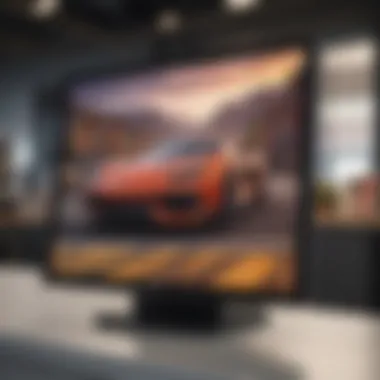

Overview
Intro
The utility of portable touch screen monitors that use USB-C connections has gained notable traction among tech enthusiasts. The growing demand for versatile, efficient, and connected gadgets prompted this shift. Events like remote working, online learning, and mobile computing have changed how digital devices shape our daily routine. Touch screen monitors enhance the user experience by providing interactivity and ease of use, making them an appealing choice for those seeking functionality on the go.
Alongside their usability, these devices bring a range of enhanced features that respond to modern nuances in work and play. Given today's shifting environment, understanding these monitors' specifications and advantages is crucial. This guide aims to provide a comprehensive analysis, ensuring that potential users can confidently assess their value and relevance to personal needs.
Features & Specifications
Portable touch screen monitors featuring USB-C connections arrive with numerous compelling attributes. Some essential specifications include:
- Display Quality: Most models utilize IPS or OLED technology, resulting in vibrant colors and wide viewing angles.
- Resolution: Many screens offer FHD (1920x1080) resolutions, allowing clarity for detailed tasks.
- Touch Sensitivity: Advanced touchscreen features, including multi-touch support, enable fluid interactions.
- Connectivity: USB-C serves as a versatile link for powering the device and transferring data. Some monitors include additional ports like HDMI or USB-A.
- Portability: The lightweight design allows easy transportation, facilitating usage at home, office, or on the road.
- Adjustable Stand: Many models come with adjustable stands for personalized viewing angles, enhance productivity.
The combination of these features creates a powerful tool tailored for various settings, from simple presentations to intricate design work.
Pros and Cons
In reviewing the strengths and weaknesses of portable touch screen monitors with USB-C connections, several key points arise, including:
Advantages:
- Convenience: USB-C provides a single-port solution for both power and data transmission.
- Resolution Clarity: High-resolution displays improve visual experience and work quality.
- Interactivity: Touch functionality increases the ease of navigation and usability.
- Compactness: Slim designs aid in ease of transport, ideal for traveling professionals.
Disadvantages:
- Cost: Higher quality models can be more expensive compared to traditional monitors.
- Compatibility: Some older devices may lack USB-C ports or require adapters for connection.
- Limited Processing Power: Depending on the device, graphics-intensive tasks can lead to performance issues.
This pros and cons section helps viewers understand where these monitors excel and where they may need to perhaps look for alternative devices for specific use cases.
User Experience
Personal accounts and experiences from actual users illustrate the practical implications of owning a portable touch screen monitor.
Many satisfied customers report improved productivity with the addition of a touch screen monitor. One user mentions, "Using the monitor for presentations has made a substantial difference in audience engagement," highlighting the value it brought to a professional context.
However, not all reviews glow with praise. Some users experienced difficulties with touch response, particularly in less expensive models. Commentary suggests that, while many devices excel with touch performance, a few struggle under heavier usage conditions. Clarifying these real-world user interactions provides essential insights for future buyers regarding user experiences across a spectrum of models.
Buying Guide
When considering a portable touch screen monitor with a USB-C connection, evaluating elements contributes to making an informed purchase. Here are some critical considerations:
- Display Specs: Analyze resolutions and panel types suited to individual needs—particularly if color accuracy or viewability is a criterion.
- Device Compatibility: Confirm that current devices support USB-C functionality or consider potential adapters if needed.
- Build Quality: Assess the materials and design robustness of the monitor; lightweight features can be crucial for portability.
- Price vs. Features: Balance budgetary limitations with necessary features; prioritize essential specifications like display quality or size.
- User Reviews: Regularly consult opinions from various platforms like Reddit and other consumer support sites for collective user insights about the performance.
This guide will help potential buyers align their choices with personal goals and preferences effectively, irrespective of intended usage. Understanding the portable touch screen monitor landscape is key for optimized experiences—from simple media consumption to specialized creative tasks.
Prelude to Portable Touch Screen Monitors
Portable touch screen monitors represent a significant shift in how users interact with their devices. As technology progresses, the expectation for versatile, efficient, and user-friendly tools in personal and professional realms grows. This section highlights the essence of portable touch screen monitors and their relevance in contemporary tech discussions.
Definition and Purpose
Portable touch screen monitors combine display and touch interface into a compact design, facilitating seamless input and output. They serve many purposes, breaking traditional barriers of static workspace setups. Users can employ these monitors for various tasks such as presentations, graphic design, coding, and gaming. By enhancing portability and flexibility, these devices satisfy the need for accessibility in diverse environments. Moreover, they often integrate USB-C connections, allowing for straightforward plug-and-play functionality without complexity or bulkiness. This integration simplifies connectivity with a wide range of devices including laptops and smartphones, making these monitors highly desirable.
Evolution of Monitor Technology
The technological evolution of monitors reflects broader advancements in computing and personal devices. Early monitors were bulky and strictly tethered to desktop systems, offering limited utility beyond a static environment. Over time, the demand for better functionality rose due to increases in mobile computing. Flat panel technologies replaced cathode-ray tubes, giving birth to lightweight LCD and LED screens.
Today, touch screen monitors represent another layer of evolution, where user interface designs incorporate tactile engagement. Notably, images are now sharper, colors more vibrant, and touch responses more responsive. USB-C connections have further fueled this innovation by providing a single cable solution that supports power, data transfer, and a display signal all in one. Now users can interact dynamically with their digital environments, pushing the boundaries of convenience and productivity.
The Functionality of USB-C Connectivity
USB-C has established itself as a fundamental connector in modern technology, especially within portable touch screen monitors. Its rising adoption in various devices reveals significant advantages compared to previous connectivity options. Understanding this connectivity can change how users perceive portable monitors.
Understanding USB-C Standards
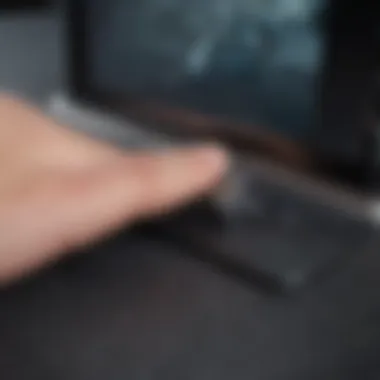

USB-C is a relatively new standard that supports data transfer, video output, and power delivery using a single cable. This all-in-one functionality simplifies connections and reduces cable clutter. The standard has evolved significantly but is now identifiable by its distinctive reversible connector.
One of the key characteristics of USB-C is its ability to deliver up to 100 watts of power. This feature means that not only can a portable monitor receive power, but it can also deliver power to another device, for instance, a smaller laptop or smartphone. This bi-directional power management is a game changer in fluid setups for tech users who expect versatility from their devices.
Additionally, USB-C supports various protocols such as Thunderbolt 3, HDMI, and DisplayPort. This compatibility allows a USB-C port to be used with numerous devices without needing various converters. Understanding these standards can help users select devices that will integrate seamlessly into their ecosystems.
Benefits of USB-C Over Other Connectors
The dominance of USB-C brings many benefits over traditional connectors.
- Higher Data Transfer Speeds: USB-C provides much faster data transfer rates than the older USB standards, reaching up to 10 Gbps depending on the specific implementation. This speed improves workflow efficiency when moving large files.
- Versatility: One cable can do various tasks—from powering a device to transmitting audio and video signals. This eliminates the need to purchase multiple types of cables and connections.
- Universal Compatibility: As USB-C becomes more common in many devices, users find it easier to connect their portable monitors to a wide range of devices: laptops, tablets, and smartphones, which often face different connection types.
- Future-Proofing: With the increasing demand for higher power and data rates, selecting USB-C now positions users ahead of future technology trends.
The future is USB-C. As devices shift increasingly towards simpler integrations, understanding this technology can enhance user experience significantly.
Understanding the intricacies of USB-C can truly empower tech users to maximize their portable touch screen monitor functionalities. Considering the rapid evolution of this connector type is essential in exploring its wide-ranging applications today and in the foreseeable future.
Key Features of Portable Touch Screen Monitors
Portable touch screen monitors offer various essential features that make them valuable tools for modern tech users. These features significantly enhance usability and functionality, catering to the diverse needs of professionals and creatives. In this section, we will detail the main characteristics that define these devices.
Display Quality and Resolution
Display quality is critical when selecting a portable touch screen monitor. Users appreciate crisp visuals that deliver suitable color accuracy and contrast. Most monitors today offer at least 1080p resolution, providing sharp image quality for viewing tasks. High-end options can even support 4K or higher resolutions, which appeal much to graphic designers and video editors.
Several factors to consider are:
- IPS Technology: Screens utilizing In-Plane Switching (IPS) panels often provide better color reproduction and wider viewing angles.
- Brightness Levels: Higher brightness levels are valuable for outdoor usage or well-lit workspace environments.
- Aspect Ratios: Choosing a monitor with common aspect ratios, like 16:9 or 16:10, ensures compatibility with most media formats.
Investing in a monitor with high display quality is vital. it not only improves work effectiveness but also enhances the overall viewing experience.
Touch Responsiveness and User Experience
Touch responsiveness directly impacts how users interact with portable monitors. A responsive touchscreen is essential for seamless navigation and accurate inputs. Physiological factors, such as finger dexterity, affect how users utilize these screens in everyday scenarios.
Key aspects influencing touch experience include:
- Touch Technology: Monitors with Capacitive touchscreens typically respond better than resistive models, providing a more refined interaction.
- Multi-Touch Support: Devices supporting multi-touch gestures offer higher versatility, notably for tasks requiring Zooming or rotating.
- User Interface Integration: A well-designed user interface ensures accessibility and enhances the overall experience of use.
A well-responsive touch screen not only improves productivity but contributes to a pleasurable experience in varied applications.
Portability and Design Considerations
Understanding portability is core to ergonomic usage of a portable monitor. Unlike standard desktop monitors, portable touch screens are designed for on-the-go users. Their form factors significantly influence daily use and convenience.
Prominent factors to evaluate are:
- Weight and Dimensions: Lighter monitors and those with compact designs are easier to transport.
- Build Quality: Sturdy designs mean the monitor is likely to withstand daily rigors of travel and usage.
- Connectivity Options: Multiple connectivity options enhance flexibility and compatibility with different devices.
When assessing a portable touch screen monitor, consider how it fits within your lifestyle. The design and format can determine how effectively the device aligns with your objectives.
In summary, diverse features like display quality, touch responsiveness, and portability are foundational to the effectiveness of portable touch screen monitors. These aspects not only facilitate better user interaction but also enhance overall satisfaction with daily tasks and activities.
Applications and Use Cases
Understanding the applications and use cases of portable touch screen monitors with USB-C connections is crucial. This section will explore how these devices serve various functions that align with the needs of different user demographics. With the increasing mobility and versatility requirements, assessing both professional and leisure applications highlights the real-world utility of these monitors. Their flexibility furthers productivity, enhances creative output, and elevates entertainment experiences, establishing them as valuable tools in diverse surroundings.
Professional Applications
Portable touch screen monitors find their place in professional settings by providing a second screen for presentations, meetings, or multitasking. Chefs, teachers, and road warriors benefit significantly. For instance, a teacher can project an interactive lesson to their class without needing a full-size monitor. Similarly, professionals on the go can accommodate significant workloads when using these monitors alongside laptops.
Additionally, real-time collaboration is enhanced during meetings by interfacing with presentations direct capable service. This feature proves essential in fields like sales or marketing, where visual engagement is a key factor. Compatibility with file sharing tools and software platforms enhances versatility, adapting to user preferences. Thus, proficiency is achieved while minimizing distractions.
- “Studies show that dual-screen setups can increase productivity by up to 30%.”
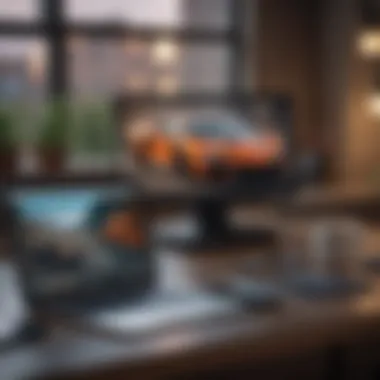

Creative Uses for Designers and Artists
For designers and artists, these monitors serve an active role in creativity. Various applications include graphic design, video editing, and digital art. Touch-responsive capabilities allow artists to interact with their work more intuitively, facilitating a seamless workflow. Tools like Adobe Creative Cloud leveraged on portable monitors can spark a higher level of creativity. The slim design aligns well with the mobile lifestyle many creators embrace today.
In concepts like user interface design, being able to utilize a portable screen to visualize experiences enhances project delivery significantly. Mobility allows users to present concepts anywhere, granting them freedom and enhancing their connection with clients. Approximately two-thirds of creative professionals indicate that flexibility in work environment expands opportunities – a reality made visible via touch screen technology.
Gaming and Entertainment Scenarios
Gaming also benefits from the distinctive attributes of portable touch screen monitors. Their capacity for crisp visuals ensures high-quality gameplay experiences. Many immersion-focused video games require additional displays. Hence, the use of actuators complements key gameplay and movement. Additionally, compatibility with gaming consoles attracts a demographic that increasingly prioritizes portable gaming setups.
From streaming shows to watching movies on the go, these monitors cater to entertainment needs too. Utilizing a USB-C connection connects movie viewers to various devices swiftly. Afficiionados admire that these streaming capabilities enable watching from almost any location. In combination with sound systems, these touch screens procure an enjoyable viewing experience. For many, this technology represents enhanced entertainment solutions designed for accessible enjoyment across various environments.
This multifaceted approach shows that the utility of portable touch screen monitors is not just limited to one avenue but spans across sectors—demonstrating the technology's great benefits to both users engaged in serious work and those wanting to enjoy leisure activities.
Compatibility with Other Devices
Understanding compatibility with other devices is critical when considering a portable touch screen monitor with USB-C connections. This section addresses connections to laptops, PCs, smartphones, and tablets, helping users understand how these monitors enhance their technological experience.
Connecting to Laptops and PCs
Portable touch screen monitors can greatly expand the functionality of laptops and desktop computers. These monitors provide diverse display options and create a more versatile workspace. Typically, these devices require direct USB-C connections for seamless data, video transmission, and power supply.
Benefits of connecting to laptops and PCs include:
- Increased screen real estate: Having two screens facilitates multitasking. Users can have different applications open on each display. This setup is especially useful for professionals working on data analysis or creative projects.
- Touch capability: Monitors with touch functionality enhance productivity. For design or engineering professionals, interaction via touch can significantly reduce a task's duration.
- Simplicity in setup: Connecting portable touch monitors usually involves one cable, significantly reducing cable clutter. This ease of setup is especially helpful for remote workers who continuously adjust their workspaces.
Considerations include:
- Compatible hardware: Not all laptops and PCs can support the full capabilities of touch screen monitors. It’s crucial to verify the compatibility with specific computer models.
- Performance limitations: Depending on the laptop specifications, performance may vary. Not all devices will seamlessly support dual-display setups without lag.
Integration with Smartphones and Tablets
Integration of portable touch screen monitors with smartphones and tablets is where versatility shines. This interaction increases workflow flexibility, allowing users to utilize a larger display for tasks typically performed on smaller screens.
Some noteworthy features include:
- Enhanced viewing experiences: The bigger display allows for engaging media consumption, be it for videos, consultations, or immersive gaming sessions.
- Touch functionality: Using portable touch monitors with smartphones enables a user-friendly experience. Consequently, interacting with apps becomes much more intuitive.
Benefits of this integration include:
- Cross-platform support: Many monitors provide support to diverse operating systems. Users enjoy seamless transitions between different devices without compatibility issues.
- Portability: Popular devices, such as the Samsung Galaxy series or Apple's iPad, can connect to these monitors easily. Thus, the overall experience feels cohesive.
Prior to embarking on a purchase journey, it’s wise to consider issues like cable length or connectability. Knowing how your portable monitor interacts with these devices may significantly impact its future usage.
Final Thought: Keep in mind the broader functionality and performance while evaluating connections with your devices. A compatible setup fosters a smoother working experience, benefiting heavily from portable touch screen monitors with USB-C connections.
Considerations Before Purchase
Before buying a portable touch screen monitor with USB-C connections, it is crucial to examine several factors. The rapid growth in technology has increased options available to consumers, but more choices can complicate the decision-making process. Understanding what to look for helps to make an informed purchase. Prioritizing individual needs will help you maximize the benefits you derive from such a device.
The importance of fully evaluating your needs cannot be overstated. Different uses dictate distinct requirements. A tech enthusiast working in cramped spaces may value portability and light weight above other traits, whereas designers might prioritize display quality and color accuracy. Comprehending your typical usage scenario determines which features take precedence. Therefore, identifying how you plan to use the monitor is an essential step.
Assessing Your Needs
Assessing your needs involves reflecting on your intended use for the portable touch screen monitor. Different scenarios require varying specifications. For professional applications, look for monitors that exhibit precise touch responsiveness and high resolution. Display remnants might hinder tasks. Therefore, ensure any monitor you choose doesn’t just meet your aesthetic desires, but aligns with your practical requirements as well.
- Portability: Lightweight and slim design makes a monitor easier to carry.
- Screen size: Is a larger display better for your work?
- Brightness: Important for effective use in bright environments.
Adjusting your priorities based on frequent usage will guide your choice significantly. Consider whether you are using the monitor primarily for detailed work, or for casual entertainment that might not strive for the same standards.
Evaluating Brand Options and Reviews
After analyzing your needs, the next stage is considering which brands and models align with those needs. As technology dominates various industries, countless brands deliver portable touch screen monitors. Issues like quality control and customer support vary distinctly between brands. Some popular brands include Asus, Lenovo, and HP, all of which offer a variety of touches' monitors.
When selecting a brand, reviewing real user feedback helps. Customer reviews inform you about product performance under different conditions. Pay attention to positive votes concerning reliability and user experience, as well as any complaints that can indicate weaknesses in certain models. Look especially for details such as durability, after-sales support, or battery performance.
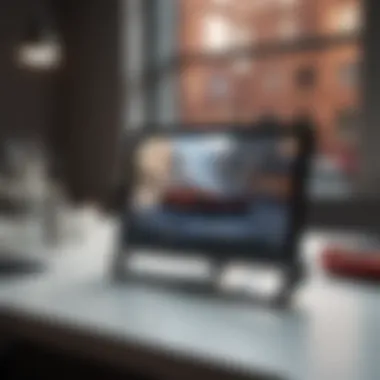

- Use websites like wiki and britanica for genuine specifications.
- Browse forums like reddit for unedited feedback.
Evaluating brand options is a key part of the informed decision process. An informed consumer emerges more confident, leaving less room for post-purchase remorse. Choosing a glaring 'brand'' indicates you value transparency and quality in your electronic additions.
Potential Drawbacks and Limitations
When considering portable touch screen monitors that use USB-C connections, it is crucial to examine the possible drawbacks and limitations of the devices. Understanding the weak points helps users make informed decisions. They need to weigh the benefits against the downsides. Two major areas often highlighted are battery life concerns and durability issues.
Battery Life Concerns
Battery life is often a significant issue owning to portable devices. A portable touch screen monitor’s operation can be heavily influenced by battery performance. Users expect sufficient runtime, especially when the device is away from a power source. It can limit usability in practical scenarios, such as during travel or outdoor activities.
Many of these monitors feature a standard rechargeable battery. Depending on the specific model, operational time can varry. Some models may require frequent charging, which interrupts workflow. For this reasons, it is important to look at customer reviews highlighting battery life before purchasing. Additionally, users need to consider their intended use. If they plan to use the monitor for extended periods, prioritizing brands or models with good battery ratings is advisable.
In extreme cases, discharging the battery too soon might lead to loss of critical work. Higher brightness levels, increased screen usage, and resource-intensive applications can strain available battery life. Monitoring power consumption, therefore, ensures a seamless experience.
Key Insight: Battery life can ultimately dictate the overall experience of using portable monitors, important for on-the-go use.
Durability and Maintenance Issues
Durability constitutes another notable concern when using portable touch screen monitors. The device’s functionality is best represented by its build quality. Thin, lightweight designs are appealing, but they can compromise sturdiness.
Fragile screens are prone to cracks. Carrying them without protection increases their exposure to impacts. Users are advised to invest in protective cases or covers. This further adds to the total cost, while highlighting the need for careful handling.
Moreover, maintenance is another element that cannot be overlooked. Screens may require periodic cleaning to stay operationally effective. Users must follow the manufacturer’s maintenance guidelines to protect their investment. Dust and other contaminants can degrade touchscreen performance, affecting touch responsiveness.
Maintaining peak condition keeps the device performing as expected.
Ultimately, while portable touch screen monitors with USB-C connections showcase impressive technology and versatility, they come with trade-offs. Assessing a device's battery life and durability for practical application is central in decision-making processes.
Future Trends in Portable Monitor Technology
The landscape of portable monitor technology is undergoing rapid transformation. Constant innovation is leading to enhanced features and functionalities. Understanding the future trends in this space matters, as it provides insights into what tech enthusiasts and gadget users can expect. This section examines critical advancements shaping portable touch screen monitors, with USB-C connections being at the forefront.
Advancements in Display Technology
Display technology is phasing through significant milestones, synthezing resolution clarity with refresh rates that meet demanding requirements. The adoption of OLED and Mini LED technologies is becoming more prevalent. These technologies enhance color accuracy and contrast, producing more vivid images. Individual pixels emit light, allowing for true black representation in LEDs.
This progression brings several benefits:
- Enhanced Color Gamuts: Wider ranges of colors create a better viewing experience.
- Increased Energy Efficiency: Newer display technologies often consume less power, extending battery life.
- Thinner Profiles: Designers favor thinness without compromising performance. This leads to sleek and minimalistic designs.
Moreover, the increase in 4K resolution in portable monitors provides users with detailed image quality needed for high-definition video content, maximizing the value in services like Netflix and YouTube. These trends not only make monitors more appealing but also enhance tackling multimedial challenges in various fields.
The Role of USB-C in Future Devices
USB-C will play an increasingly integral role in portable monitor connectivity. As manufacturers favor it for power transfer and digital data exchange, its implications resonate across different devices. Seeing that many modern laptops and smartphones incorporate USB-C ports, using this connector standard simplifies the experience for the user. Additionally, several benefits manifest in evolving portable monitors:
- Universal Compatibility: USB-C integrates with various devices, making it easier for users with multiple gadgets.
- Faster Data Transfer Speeds: Higher bandwidth leads to smoother experiences when transferring large media files, improving workflows immensely.
- Power Delivery Features: The ability to charge devices while in use enhances convenience when working remotely.
Devices future let go of traditional connectors that often require adapters to connect, making USB-C hugely relevant in upcoming portable monitor trends. This shift fosters a real need for flexibility and functionality, serving evolving consumer demands.
The future of portable monitors hinges on both display advancements and USB-C capabilities, which collectively promise a unified, efficient ecosystem that reduces clutter and enhances user experience.
End
The topic of portable touch screen monitors with USB-C connections is significant in today's technology landscape. These devices represent the convergence of portability, versatility, and advanced display technology. They cater to both professional and personal needs, adapting to various scenarios. Users benefit from enhanced productivity, improved user experience, and seamless connectivity across devices.
Summarizing Key Insights
Throughout this article, we discussed several critical points:
- Flexibility in Usage: Portable monitors offer diverse applications, from business presentations to gaming, making them vital for modern tech users.
- USB-C Superiority: The USB-C connection standard provides both power delivery and data transfer, enabling a slim profile without compromising functionality.
- Enhanced User Experience: Touch screens significantly improve interactivity, beneficial for creative tasks and general use, leading to increased engagement and productivity.
- Current Limitations: Potential drawbacks exist, including battery life constraints and concerns over durability. Users should evaluate these before making a purchase decision.
Final Thoughts on Selecting the Right Monitor
In selecting a portable touch screen monitor, it is crucial to assess specific needs and scenarios. Consider factors such as:
- Resolution and Display Quality: Keep in mind your usage, whether for graphic design or simple presentations, as resolution greatly affects user experience.
- Portability Features: Weight and design matter significantly. A lighter monitor can enhance travel experiences if mobility is a priority.
- Power Management: Check battery performance and capability of USB-C power delivery for prolonged use without interruptions.
- Compatibility with Devices: Ensure that the selected monitor integrates well with the primary devices such as laptops, tablets, and smartphones you plan to use.
Considering these elements enables sophisticated choices that satisfy both day-to-day tasks and specialized requirements. By exploring what portable touch screen monitors with USB-C deliver, tech enthusiasts can make informed selections that will meet their evolving needs and help in productivity while enjoying the convenience of cutting-edge technology.







