Top Accounting Software for Small Home-Based Businesses

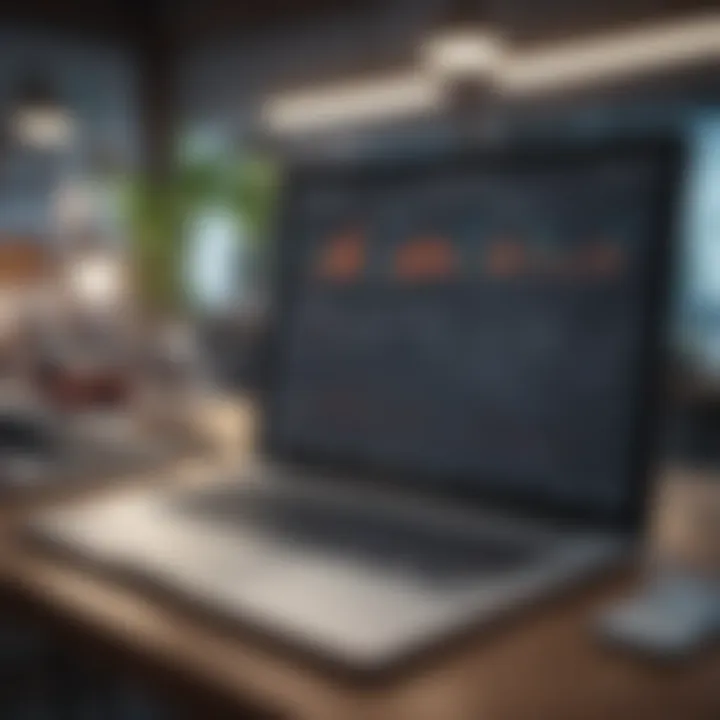
Overview
Intro
In today’s financial landscape, small home-based businesses often struggle with effective accounting. Managing finances goes beyond simple bookkeeping; it involves thorough analysis and understanding of financial health. Many entrepreneurs face these challenges with limited resources and accumulated paperwork. Thus, adopting the right accounting software has become essential for small business owners aiming for efficiency and clarity.
Using specific software designed for these tasks can streamline operations, promote accuracy, and enhance financial oversight. The choice of such software can be daunting given the number of options available. However, we aim to analyze some of the leading solutions, clarifying their suitability for diverse small home businesses. Identifying key features and assessing usability significantly helps in making informed decisions.
Features & Specifications
When evaluating accounting software, one should consider essential features that directly affect financial management.
- User Interface: Software should be intuitive, allowing quick access to key functions like invoicing and reporting.
- Integration: Compatibility with payment processors and banking systems is important for smoother operations.
- Reporting Tools: Automated reporting can save time; users need to easily generate profit and loss statements, balance sheets, etc.
- Tax Management: Features for calculating taxes accurately are vital, especially during tax season.
- Mobile Access: In our increasing mobile world, access via smartphones or tablets is crucial.
Each software on the market offers a unique combination of these features, catering to specific needs or business sizes.
Pros and Cons
Every tool has its advantages and drawbacks.
Pros
- Streamlined workflows leading to operational efficiency.
- Reduction of manual errors, enhancing data accuracy.
- Better financial tracking and forecasting capabilities.
- Increased organization through digital documentation of transactions.
Cons
- Subscription costs may not be viable for extremely small businesses.
- Some software may have a learning curve, frustrating users initially.
- Regular updates may require continual adjustments in processes.
Analyzing these aspects can help in balancing benefits against potential pitfalls, guiding business owners in their searches.
User Experience
Understanding customer feedback provides real insight. Here are some observations:
Users often appreciate the time-saving capabilities of these programs. A study revealed that small business owners reduced time spent on finances by up to 40% after adopting specialized software. Many quote features that allow easy tracking of expenses and invoices as valuable.
For instance,
“Having everything in one place is a game-changer. Sorting through countless spreadsheets was overwhelming.”
Nevertheless, some users express challenges associated with new technology. First-time users oftentimes mention needing more tutorials to fully grasp the software’s functions.
Buying Guide
When selecting the right accounting software, it is vital to assess several factors that will influence the usability and efficiency.
- Performance: Evaluate if the software processes transactions quickly and accurately.
- Value for Money: Check if the capabilities justify the pricing, making sure the features fit business preparation.
- Customer Support: A responsive support team can alleviate future issues when implementing the software.
- Trial Periods: Take advantage of free demos or trial periods to guarantee that the software meets your need before purchase.
- Scalability: Ensure that the software can evolve with any business growth, enhancing utility over time.
By analyzing these features and components, one can determine the best course forward, leading to improved financial practices and healthier business outcomes.
Prelude to Accounting Software
Accounting software serves as an essential tool for small home-based businesses. In this digital age, efficient financial management can influence business success significantly. The following narrative will delve deep into important aspects like the definition, importance, and evolution of accounting software, categorizing each incrementally.
Definition and Importance
Accounting software refers to a type of program that simplifies financial management and accounting tasks. It assists businesses in recording, analyzing, and reporting financial transactions. The primary goal of accounting software is to automate accounting tasks to improve accuracy and efficiency. This efficiency allows business owners to focus on core competencies rather than administrative overhead.
The importance of accounting software cannot be overstated. It not only saves time by reducing manual entries but also enhances decision-making through real-time financial insight. Features such as invoicing, expense tracking, and creating financial statements help small business owners maintain an accurate and organized financial system. Additionally, various compliance features services ensure organizations remain aligned with current regulations when it comes to taxes and finances. Such conformity minimizes legal risks, essential for the sustainability of small businesses.
Evolution of Accounting Software
Initially, accounting was a manual and often tedious process involving piles of paperwork. As technology advanced, the demand for efficiency led to the development of basic accounting software in the late 20th century. These early tools mainly focused on ledger management, allowing users to digitize financial records.
By the early 2000s, cloud computing broke barriers, allowing data access from anywhere at any time. Several accounting solutions now leverage cloud technology to cater to business needs, providing greater accessibility, security, and real-time collaboration with stakeholders. Tools are now becoming more pedicated for mobile use, aligning with shifts in work culture toward digital and remote methods.
Accounting software has seen numerous upgrades, expanding features to include automation powered by artificial intelligence and machine learning. These advances enhance predictive capabilities and actionable insights that further facilitate better financial management. Current trends illustrate a vision where even the smallest home-bound business can compete effectively using sophisticated accounting systems that were previously meant for larger organizations.
Understanding these evolving technologies is crucial for small business owners. The right accounting solution can not only improve operational efficiencies but also contribute to strategic planning, thus sustaining the overall growth of home-based endeavors.
Criteria for Choosing Accounting Software
Choosing the right accounting software is essential for small home-based businesses. The unique nature of these enterprises makes it necessary to evaluate software options based on specific needs. Some primary criteria to consider include scalability, ease of use, customer support, integration capabilities, and pricing structure. These elements not only determine how effectively the software can serve a business's financial management tasks but also influence long-term satisfaction and growth.
Scalability
When selecting accounting software, scalability is a crucial factor. Small home-based businesses may start with minimal financial handling but can grow over time. For this reason, the software chosen should easily support business growth in transaction volume, customer count, or service diversification. Really good options like QuickBooks Online or Xero allow modifications as the business increases in size and scope. It reduces the need for future migration to another software, which can be both costly and complicated.


Ease of Use
The usability aspect of accounting software cannot be overlooked. A system that is straightforward and accessible can save valuable time and frustration. Software designed with intuitive interfaces, such as FreshBooks, enables users to accomplish tasks without extensive training. Training sessions can strain small businesses, especially given the typically limited resources at their disposal. A good rule of thumb? Opt for software that requires minimal steps to perform crucial tasks like generating invoices or reconciling accounts.
Customer Support
Customer support is often underappreciated but is vital in maintaining smooth operations. Businesses may face diverse issues and having reliable customer support can significantly reduce downtime. Focus on software that offers multi-channel support expressly catering to users’ concerns. Choices like Wave Accounting provide online resources but also options to communicate directly with support staff. The speed and quality of support will impact long-term usability and satisfaction.
Integration Capabilities
No software is an island. The capability to integrate with other applications plays a significant role in functionality. Small businesses often use tools for project management or sales, so accounting software that easily connects with these systems can create a seamless workflow. الزعيق like QuickBooks allows integration with platforms such as Shopify or Salesforce, making it easier for businesses to manage overall operations effectively.
Pricing Structure
Lastly, businesses must scrutinize the pricing structure of each software option. Understanding total costs, monthly fees, or any hidden charges must weigh heavily in the decision-making. Usually, a blend of features needed and budget constraints reflect the best choices available for small home-based units. Software like Zohobooks offers generally lower fees while covering essential features that meet basic financial duties.
Overview of Leading Accounting Software
The availability of a wide array of leading accounting software options has become crucial for small home-based businesses. Choosing the right solution involves analyzing various factors that cater to unique needs. Essential elements include the robustness of functionalities, ease of use, and compatibility with existing systems. These considerations impact how business owners manage their finances, track expenses, and report earnings.
By examining top solutions in this field, we highlight distinct features that can significantly influence decision-making. This serves to ensure owners make informed choices tailored to enhance financial health and operational effectiveness.
QuickBooks Online
Features and Benefits
QuickBooks Online offers an extensive range of features such as invoice generation, expense tracking, and tax calculation. Its core benefit is the integration capability with numerous applications, promoting streamlined financial processes. Key characteristics include easy access through mobile devices and automated integration features that diminish manual data entry.
One unique feature of QuickBooks Online is its customized dashboard, enabling users to visualize financial standing quickly. This efficiency aids in better cash flow management, making it a highly regarded choice for small home-based businesses.
Usability and Learning Curve
The usability of QuickBooks Online is notable yet varies according to user experience. Its design simplifies navigation; however, some intricate functionalities may require a learning curve. Many users appreciate the organized layout that discourages confusion during use. Nonetheless, initial setup may stress non-tech-savvy users, a minor drawback to consider.
Pricing and Packages
QuickBooks Online uses a tiered pricing model, providing users with options that align with budgetary constraints. Starting with basic functions at lower-tier prices, advanced features are accessible through higher plans. This flexibility is advantageous for small businesses aiming to align their software costs with current business demands.
FreshBooks
Key Features
FreshBooks is particularly known for its billing capabilities, allowing users to send professional invoices swiftly. One significant offering is the ‘Recurring Invoices and Payments’ functionality, making it easier for businesses with consistent customers. The ability to track billable hours enhances project management efficiency. This software targets professionals in service industries frequently involved in client invoicing.
User Experience
The user experience FreshBooks provides is admired for an intuitive interface and clean layout. Users find that features are easily accessible without hassle. The streamlined process caters seamlessly to less experienced users, ensuring that managing finances does not lead to frustration, which an asset for any business.
Cost Analysis
Exploring FreshBooks’ pricing reveals various plans designed to serve up to five clients, making it affordable for small businesses. Overall, costs reflect its sizable value; however, the limited client accessibility in the base plan may pose concerns for firm size expansionists.
Wave Accounting
Financial Tools Available
Wave Accounting provides comprehensive financial tools such as invoicing, accounting, and receipt scanning. Its standout aspect includes completely free access to primary functions which benefit solo entrepreneurs significantly. Users who are conscious of expenditures often choose this solution, solely referring to the absence of fees to outweigh potential limitations.
Accessibility and User Interface
Wave's web-based software ensures accessible interfaces on different devices. Its layout promotes logical flow, ultimately resulting in accessible technology for business owners. Specifically, this suits entrepreneurs not specializing in tech, maintaining productivity levels.
Cost Efficiency
The cost efficiency of Wave Accounting is striking due to the lack of subscription fees. Custom features and analytics, however, might incur additional costs, prompting readers to consider long-term cash flow calculations versus short-term benefits.
Zohobooks
Core Functionality
ZohoBooks serves clients desiring a balance between comprehensive and user-friendly platforms. It includes essential aspects like expense tracking, time tracking, and customizable invoice layouts. Business tracking shared via comprehensive reports enhances understanding. Their real-time collaboration tool maintains enhanced functionality.
User Engagement
User engagement remains high due to regular system updates aligning with ever-changing business needs. Continuous enhancement increases software attractiveness, creating opportunities for those seeking developments with their management tools.
Subscription Models
The subscription for ZohoBooks offers flexible pricing, differing by user count an aligned feature set. This model accommodates both small firms and those preferring sizable workshop environments, maintaining assurance as they scale.
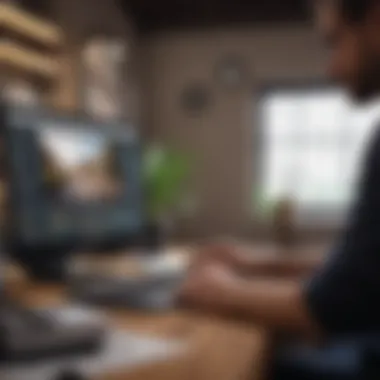

Xero
Notable Features
One primary aspect of Xero is multi-currency capability, which benefits businesses engaging in various currencies. Task automation potential unveiled within world-ahead banking interactions proves contributing gameplay across many regions domestically and internationally.
User-Friendliness
The user-friendliness of Xero stands consistent through simplified reports and savvy adjustment settings for diverse tasks. Many users comment positively about the overall intuitiveness that enhances willingness to work efficiently.
Pricing Overview
Xero maintains a mid-range pricing strategy attracting volume users. High entry costs initiate speculated concern but produce noteworthy results in planning options too. Carefully established packages offer varying functions to serve a client base ranging comprehensively.
Specific Features to Look for in Accounting Software
When considering accounting software, understanding its specific features is crucial. These features can greatly affect how effectively a business manages its finances. For home-based businesses, the requirements may differ based on size, sector, and individual needs. However, recognizing certain characteristics can guide users to make informed choices that enhance their financial operations.
Invoicing Capabilities
Invoicing capabilities serve as a fundamental aspect of accounting software. A home-based business often prioritizes invoicing for cash flow management. Software solutions should provide customizable templates tailored to brand needs, allowing for efficient and professional presentations.
Integrating automatic invoicing features can save time. It minimizes the manual input required, creating an efficient workflow. Automated functionality ensures invoices are sent accurately and on time, subsequently reducing late payments. Additionally, features such as recurring billing assist businesses with contracts and subscription services, ensuring effortless revenue collection.
Expense Tracking
Expense tracking underscores the core of financial management for small businesses. With multiple daily transactions, having a system that tracks spending is imperrichable. These tools should categorize expenses efficiently and provide an overview of where funds are allocated. This enables better budgeting strategies and identifies potential areas for cost savings.
Flexible reporting features help in analyzing spending patterns. Users can recognize overspending in non-essential areas, thus improving their cash flow management. Furthermore, some software offers a mobile app allowing users to track expenses in real-time, resulting in enhanced accuracy in reporting.
Reporting and Analytics
Accessible and interpretive reporting features are indispensable when it comes to making informed business decisions. An accounting software that provides detailed financial reports can indicate trends and potentially uncover insights about the business's fiscal health.
User can benefit from various report types including profit and loss statements, balance sheets, and cash flow reports. Such analytics allows you to evaluate performance over specific periods. Furthermore, custom report generation aids in aligning reports with specific business KPIs, providing granular insights into the firm’s economic condition.
Bank Reconciliation
Bank reconciliation is another critical feature of accounting software that helps in maintaining accurate financial statements. This process ensures that the balances match perfectly between bank statements and business records. Automating reconciliation significantly reduces human error and improves reliability.
By ensuring timely and accurate matching of records with the bank, businesses can rectify discrepancies promptly. Some software even provide real-time updates, which alerts users to differences and thus enhances financial control. Keeping a cohesive financial picture aids in future planning and strategic decision-making for small businesses.
Comparison of Key Software Options
Selecting the proper accounting software is crucial for small home-based businesses. This section explains and analyzes the primary options available in the market today. Understanding the varying features and costs can lead to better decision-making. The right software solution enhances financial management. Therefore, recognizing strengths and weaknesses of each platform is essential in tailoring needs.
Feature-by-Feature Analysis
When comparing accounting software, it’s pivotal to conduct a feature-by-feature analysis. Each platform often has distinctive parameters that set it apart. Below are key features that small businesses should consider:
- Invoicing: Efficient invoicing tools can save time and create professional documents for clients.
- Expense Tracking: Understanding spending habits allows for better budgeting and financial health monitoring.
- Automated Reporting: Scheduled reports help decrease routine workload without compromising insights.
- Integration Capabilities: Software that can easily integrate with other tools enhances business operations.
- Mobile Access: This feature allows business owners to manage finances on the go, providing flexibility.
Performing a detailed feature analysis helps candidates identify which software can meet specific needs without unnecessary expenditure on superflous functionalities.
Cost Comparison
Alongside features, the cost of accounting software is often a deciding factor for small home-based businesses. These expenditures need to be evaluated against the potential platform benefits.
When doing cost comparisons:
- Monthly vs. Annual Fees: Different vendors structure their pricing in various ways. Understanding these plans can save money in the long run.
- Hidden Charges: Merely reviewing base pricing may not suffice. Some software includes hidden fees for services such as extra user access or transaction fees.
- Trial Periods: A number of service enable free trial periods, helping users experience the software before final adoptions.
Consequently, dissecting costs contributes to informed decisions. Knowing total expenses before committing can prevent future financial burdens.
Common Challenges Faced by Users
Understanding the common challenges faced while implementing accounting software is crucial for small home-based businesses. These challenges can hinder effective financial management. Recognizing them helps in proactive solutions. The two significant challenges are data migration issues and user training and adaptation. Addressing these can enhance the software's effectiveness in day-to-day operations.
Data Migration Issues
Data migration can create significant hurdles in adopting new accounting software. Businesses often face challenges when transferring existing financial data into the new system. Incorrect or incomplete data transfers can lead to inaccurate reporting. It may harm business insights and lead to bad financial decisions.
To mitigate interface incompatibilities, planning needs to be done early in the process. A clear roadmap outlining what data needs transfer is necessary. Tell the potential mistakes that might occur and map existing data regarding new formats the software needs. Ensuring data accuracy greatly impacts financial visibility.
- Common issues include:
- Loss of important records during migration.
- Time taken for data validation post-migration.
- Confusion in formatting differences like currencies or dates.
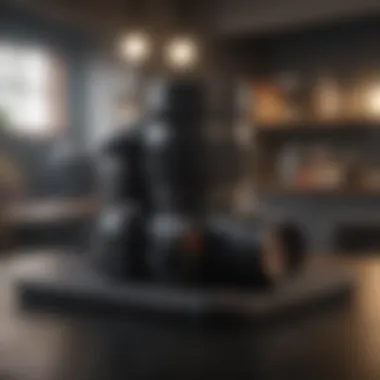

By prioritizing these migrations, users often reduce time setbacks and gather confidence in the new platform. Additionally, assistance from software vendors can provide further surveillance and guidance during this timeframe which proves invaluable.
"Investing time into proper data migration ensures that the software serves its intended purpose without disruption in daily operations."
User Training and Adaptation
Training plays a critical role in successful software adoption. Often, users struggle to adapt to new tools and features due to lack of education and familiarity. If training resources are scarce, productivity can decline during the transition phase. Unprepared users may also hinder exploring specific functionalities vital to their unique business needs.
Providing structured training and support strengthens user confidence and promotes efficient use of the software.
- Effective methods could include:
- Utilizing online webinars that allow learning at one’s own pace.
- Creating custom user guides fit to the company’s accounting requirements.
- Offering accessible customer support channels for quick inquiries.
The cost of investing in suitable training can often provide high returns in terms of productivity and workflow improvements in the long run. Users adapting well implies heightened satisfaction, this can make a more positive impact in the whole finance management of the businesses.
Best Practices for Implementation
Implementing accounting software effectively can lead to smoother financial operations within small home-based businesses. It is important to approach the software setup in an organized and systematic manner. Understanding best practices in implementation can maximize the potential of the chosen software and avoid disruptive mistakes down the road.
Setting Up Your Software
The setup phase is critical for the successful utilization of accounting software. First, it is essential to define objectives. Consider what metrics are vital for monitoring your business's financial health. This foresight will guide you in choosing features during the configuration.
Next, ensure the importation of existing financial records is accurate and thorough. Often, users experience data migration issues due to poor formatting or lack of organization in their initial commerce records. Organizing data beforehand streamlines the transition process.
After successful installation and importation, conduct a thorough review of system configurations. Fine-tuning settings to fit your unique business structure can be beneficial. For instance, if your business model includes different service lines, customizing invoices for each can enhance clarity and professionalism.
Finally, provide initial training for users. Even intuitively designed software has a necessary learning curve. Offering training sessions minimizes resistance and fosters more effective usage from the start.
Ongoing Maintenance
Maintaining your accounting software is an ongoing responsibility that is just as significant as the setup. Updating the software regularly is essential. Simpler updates can improve security, performance, and feature enhancements. Always stay informed about the latest updates provided by the software vendor, as this can also prevent potential vulnerabilities.
Additionally, routine checks on system performance should not be overlooked. Periodically assessing data integrity and user feedback can identify areas for improvement or modification. This is also a chance to train or retrain employees on new features or acknowledge best practices as direct feedback surfaces.
📊 Regular check-ins amidst users can cultivate an ongoing conversation that promotes effective usage over time. Encourage users to propose improvements and be serviveably engaging with software vendor support whenever necessary.
In summary, implementation of accounting software involves careful preparation during setup and proactive maintenance thereafter. Paying attention to these elements can lead to a more productive experience and can significantly contribute to efficient finance management in a home-based business.
Future Trends in Accounting Software
Understanding future trends in accounting software is crucial for small home-based businesses. As the business landscape changes, accounting software must adapt to meet emerging needs. These changes arise from advancements in technology and shifts in consumer expectations. Small business owners are seeking solutions that streamline their accounting processes while providing insightful analytics. The evolution of these tools will shape how businesses manage their finances, ensuring they remain competitive in their marketplaces.
AI and Automation
The influence of artificial intelligence (AI) in accounting software cannot be overstated. AI enhances automation, which reduces repetitive manual tasks. This saves time for small business owners, who can focus on strategic planning and growth instead.
With AI-driven applications, businesses can automatically categorize expenses, forecast financial trends, and even generate invoices. This level of automation allows for greater accuracy and efficiency. Users can input data once, and the software learns from user actions over time, improving its functionality.
The impact of AI on user experience is significant. Have you ever felt overwhelmed by endless spreadsheets? AI streamlines that hassle. Users benefit from accurate data that helps them make informed decisions. For instance, AI can help identify spending anomalies. Recognizing these unusual patterns helps businesses to optimize expenses.
- Forecasting: AI can analyze past data and predict future financial situations.
- Error Reduction: Automates tasks reduce the risk of human error.
- Efficiency: Streamlined processes speed up bill payments and financial reporting.
Cloud-Based Solutions
Cloud-based solutions offer several advantages to accounting software users. The focus on cloud computing meets the needs of remote work environments that home-based businesses often embrace. This works well nowadays where professionals often operate from varying locations.
One main benefit of cloud solutions is accessibility. Small business owners can access their financial data from any location at any time. This flexibility allows for prompt decision-making, as users do not have to rely on a single computer or location.
Further, cloud-based accounting reduces the overhead costs associated with on-premise setups. Maintenance remains on the service provider, relieving small businesses from complex IT requirements. Automatic updates mean businesses are always using the latest version of the software without any additional costs.
Some other notable advantages include:
- Collaboration: Teams can share access without a need for physical hardware.
- Scalability: Adjust plans or features based on their business needs as they grow.
- Data Security: Specialized cloud providers often offer secure infrastructure, offloading concerns from small buisness owners.
In profiling these trends, small home-based businesses can keep pace with changes that impact financial management software. Shifts towards AI, automation, and cloud-based solutions illustrate pathways for improving efficiency and optimizing its accounting processes to stay ahead.
End
In summary, the role of accounting software in small home-based businesses cannot be overstated. It provides a robust framework for financial management, which is crucial for sustaining and growing a business. Selecting the right software can lead to improved efficiency, accuracy, and greater insights into the financial health of the business.
Accounting is more than just number-crunching; it involves tracking income, managing expenses, producing reports, and making informed decisions based on data. These tools minimize the risk of errors and enable you to focus on core business objectives. Understanding specific elements such as reporting features and expense management capabilities can enhance your choice.
Recap of Key Points
- Easy integration with existing systems is crucial to minimize startup disruptions.
- Customer support levels can significantly impact the user experience.
- Scalability allows a business to adapt as it grows without permanently switching software.
- Comprehensive invoicing and expense tracking result in better financial oversight.
- Comprehensive and intuitive data reporting empowers informed decision making.
Final Thoughts on Choosing the Right Software
When deciding on accounting software, take stock of individual business needs. Evaluate options based on robustness, usability, and industry-specific requirements. Prioritize factors like ease of use, strong reporting tools, and responsive customer support because a software system should support and not hinder your operations. Furthermore, it impacts your ability to monitor progress and strategize accordingly. Remember, making a well-informed choice today could set the pace for your business's financial health in the future. Given the variety of options available—like QuickBooks, FreshBooks, and Wave—tailoring your selection to meet precise operational needs will maximize benefits.
"The right tool can transform your financial journey and provide clear visibility into where your business stands."
Assess these elements carefully, test functionalities where possible, and leverage user reviews to find the accounting software that best aligns with your unique circumstances in this ever-evolving business landscape.







