Top 8TB External Hard Drives for Mac Users


Overview
Foreword to the topic of the article
In today's digital age, data storage needs are paramount for both personal and professional contexts. Mac users, in particular, seek reliable and efficient external hard drives to manage their vast reserves of data. An 8TB external hard drive has become a popular choice for those requiring ample space without the bulkiness associated with larger storage systems. This discussion aims to delineate the best options available, focusing on compatibility, performance, and user experience specific to the Mac ecosystem.
Brief background information
External hard drives serve as indispensable tools that extend the storage capacity of devices. With the growing reliance on high-resolution media files and large datasets, choosing the right external hard drive is essential. Mac users often face unique considerations regarding format and compatibility, particularly with regard to Apple's proprietary systems. Therefore, understanding the optimal features and specifications of 8TB external hard drives can empower consumers to make well-informed decisions.
Features & Specifications
When selecting an 8TB external hard drive, several key features and specifications warrant attention. These include:
- Capacity: 8TB offers a substantial amount of storage, ideal for backing up media libraries, project files, or system backups.
- Format: Mac-compatible drives should ideally be pre-formatted in APFS or HFS+ to ensure seamless integration. However, users can also format drives using Disk Utility.
- Connection Interface: USB 3.0 or Thunderbolt connections provide faster data transfer rates, which are critical for managing large files.
- Build Quality: Rugged designs can provide better protection against physical impacts, while sleek, portable designs lend to ease of use.
- Power Source: Some drives are bus-powered, which means they draw power from the computer's port, adding convenience for mobile use.
Pros and Cons
Considering the various 8TB external hard drive options available, it's prudent to evaluate both advantages and disadvantages.
Advantages:
- High storage capacity allows for extensive data management.
- Compatibility with Mac, particularly if formatted correctly.
- Varies in design, accommodating both portable and desktop preferences.
- Some models offer fast read/write speeds, enhancing user experience.
Disadvantages:
- Larger capacities may come at a higher price point, impacting budget considerations.
- Some models might be overly bulky for users needing portable solutions.
- Potential compatibility issues if not properly formatted for Mac use.
User Experience
Real-world feedback highlights the importance of user experience with these external hard drives. Many users report satisfaction with the ease of setup and quick data transfer rates. A customer review states:
"I plugged it in, and my Mac recognized it instantly. The transfer speeds are impressive, especially for large video files!"
Another review mentions reliability:
"After using this drive for over a year, it still operates like new. I trust it for my critical backups."
Buying Guide
When shopping for an 8TB external hard drive tailored for Mac, potential buyers should consider the following recommendations:
- Evaluate Compatibility: Ensure that the drive is Mac-friendly, either through format or compatibility.
- Analyze Performance Needs: Identify whether fast transfer speeds are crucial for your tasks, such as video editing or large file backups.
- Determine Layout Preferences: Decide between portable and desktop designs based on your mobility requirements.
- Consider Budget: Factor in the price per TB and weigh it against storage needs.
- Review User Feedback: Look at reviews and testimonials from other Mac users for insights into real-world performance.
This guide aims to arm tech enthusiasts with the fundamental knowledge required to navigate the selection of the best 8TB external hard drives tailored specifically for Mac. By understanding features, potential pros and cons, and real user experiences, consumers can confidently choose the storage solution that best suits their needs.
Intro to External Storage for Mac
External storage solutions are essential for Mac users today. As digital content generation continues to surge, the necessity for ample storage has never been more pressing. External hard drives serve multiple purposes, from data backup to expanding storage capacity. They allow users to keep their systems organized while managing vast amounts of information without overloading internal drives.
Importance of External Hard Drives
External hard drives play a crucial role in data management for Mac users. They offer a reliable means of preserving important files, such as photos, media libraries, and project files. In addition, external drives provide a safety net against unexpected data loss. Having a backup drive is essential, as it protects against hardware failure or accidental deletion.
Various types of external drives exist, including traditional hard disk drives (HDDs) and solid-state drives (SSDs). Each has its unique advantages, making it beneficial for customers to know their options. The choice often depends on speed requirements, portability, and data capacity.
Moreover, external hard drives are particularly valuable for creatives and professionals dealing with large files. Video editors, graphic designers, and photographers frequently encounter file sizes too large for typical internal storage. Thus, external storage solutions become indispensable tools for effective workflows.
Overview of 8TB Capacity
A capacity of 8TB offers a significant advantage for users aiming to store large quantities of data. It provides ample space to hold thousands of photos, extensive music libraries, or numerous video projects. An 8TB external hard drive enables Mac users to expand their data storage without needing to constantly manage and delete files.
In terms of practical usage, the advantages of an 8TB drive are clear. Users can keep their extensive files organized in one place. This not only simplifies accessing data but also contributes to system efficiency. For instance, larger projects can be kept on external storage until finished, preventing internal drives from getting congested.
The scalability offered by an 8TB external drive caters to a wide range of users, from students to professionals. Those who've made the investment appreciate the long-term benefits of having sufficient capacity readily available. In an era continually defined by data consumption, an 8TB external hard drive serves as a prudent choice for optimal storage management.
Key Considerations When Choosing an External Hard Drive
Selecting an external hard drive is not just about storage capacity. For Mac users, there are various considerations that must be taken into account to ensure the drive suits their needs. The right choice can enhance user experience, data management, and overall efficiency. This section will dissect crucial elements such as compatibility, performance, and the form factor of available drives. Understanding these factors will prepare consumers to make informed and rational decisions regarding external storage options.
Compatibility with macOS
Compatibility is a foundational aspect when selecting an external hard drive for a Mac. Apple systems tend to favor specific file formats and connection types, which can significantly influence the drive’s usability.
Most external drives are formatted using NTFS, a file system primarily used by Windows. This format does not allow full read-write capabilities on macOS without additional software. To avoid complications, choose drives pre-formatted for macOS, typically using APFS or HFS+ formats.
Connecting via USB-C or Thunderbolt 3 is also crucial. These connections provide faster data transfer rates, enhancing efficiency for users who manage large files. It's wise to verify the drive’s connection type and supported formats before purchasing. Ensuring compatibility will prevent frustration and time loss in setup and operation.
Speed and Performance


Speed and performance are significant considerations for anyone utilizing an external hard drive, particularly for tasks requiring rapid data access. The two primary metrics for performance include data transfer rates and read/write speeds.
External hard drives often come in two forms: traditional spinning hard drives (HDDs) and solid-state drives (SSDs). HDDs are usually slower, with speeds ranging from 80-160 MB/s. Conversely, SSDs can achieve speeds of 500 MB/s and above, offering remarkable advantages especially in data-intensive tasks.
Users should also consider the nature of their workload. For video editing or large data transfers, opting for an SSD will provide the best results. Similarly, if the drive serves mainly for backup purposes, a traditional HDD could suffice. Knowing one's requirements helps in selecting the most performance-appropriate model.
Portability vs. Desktop Drives
When deciding on an external hard drive, users face a choice between portable and desktop versions. Both types offer unique advantages based on personal usage scenarios.
Portable hard drives are compact and lightweight, making them ideal for users on the go. They usually connect directly to a computer via USB and can easily fit in a laptop bag. However, they might sacrifice some storage capacity or performance compared to their desktop counterparts.
On the other hand, desktop external drives are larger and require external power sources. They typically offer higher capacity and better performance, suitable for users needing ample storage space at a fixed location. This choice often boils down to how and where you plan to use the device.
"The correct external drive can significantly improve your workflow, while the wrong choice can introduce headaches and inefficiency."
Balancing portability with the need for performance is essential in making an informed decision. Each user's lifestyle will dictate the most suitable option.
Top External Hard Drives for Mac Users
Choosing the right external hard drive is crucial for Mac users. This is because not all drives are created equal in terms of compatibility, performance, and features. The importance of selecting the right model cannot be overstated, especially for those dealing with large amounts of data on a daily basis.
External hard drives provide a practical solution for expanding storage capacities. Many Mac users require reliable backups for their data, and 8TB drives offer ample space for photos, videos, and documents. Each option brings its own advantages that can cater specifically to varied user needs. In this section, we will discuss several leading models, presenting in-depth insights into their design, performance, and value.
Seagate Backup Plus Hub
Design and Features
The Seagate Backup Plus Hub is notable for its functional design and user-centric features. It boasts a sleek, modern look that fits seamlessly alongside Mac devices. The Hub includes two USB ports on the front, allowing for easy connection of other peripherals, which adds to its versatility. This drive is a popular choice due to its user-friendly setup and the backup software included, which streamlines the process of data management.
One of its standout features is the dual-action function for backup - users can save files and also directly connect devices through the USB ports. However, some users have pointed out that its bulkier size may be less ideal for portability.
Performance Review
When it comes to performance, the Seagate Backup Plus Hub does not disappoint. It delivers impressive read and write speeds, which are critical for users who need to transfer large files quickly. Users have reported consistent performance even during intensive operations, which enhances productivity.
The USB 3.0 connectivity ensures that data transfer rates are high, making it a favorable option for those who need speed. Nevertheless, the performance may vary slightly based on the type of files being transferred, which some users have flagged as a minor concern.
Pricing and Availability
In terms of pricing, the Seagate Backup Plus Hub is positioned competitively, making it accessible to a wide range of consumers. It generally falls within a mid-range price bracket for 8TB drives, offering good value considering its features and performance attributes. Availability is also broad, with multiple online retailers stocking this model, ensuring consumers can easily find it without long wait times.
Western Digital My Passport
Build Quality
Western Digital My Passport is remarkable for its sturdy build quality. Designed to endure daily use, it features a robust casing that protects the internal components effectively. The lightweight and compact nature make it a favored option for portability.
Notable for its resilience, the drive is built to resist minor drops and scratches, thus appealing to active professionals who need storage on the go. The only downside could be the lack of dust and water resistance, which some users might desire for ultimate protection.
Speed Tests
Performance is another crucial aspect where the My Passport excels. Speed tests generally indicate rapid file transfers, supporting the demands of both casual users and professionals. This capability becomes increasingly important when moving large data batches.
Users often note its efficiency during regular use, confirming it as a strong contender among external drives. However, it does experience slight slowdowns with very heavy workloads, which is typical for many drives in this category.
Warranty and Support
Western Digital offers a commendable warranty on the My Passport drive, generally for three years. This aspect is essential for consumers, as it reflects the brand's confidence in its product’s durability and efficiency. Customer support is also responsive, providing additional peace of mind for users facing issues.
LaCie d2 Professional
Durability
The LaCie d2 Professional distinguishes itself with exceptional durability. Constructed with an aluminum casing, this drive can withstand the rigors of everyday use. It is designed not just for aesthetics but also for longevity.
Consumers often appreciate its high-value longevity, making it a preferred choice for those requiring reliable and durable storage solutions. On the downside, its weight can be a challenge for portable users, which some have noted.
User Feedback
Feedback from users highlights the LaCie d2 Professional's efficiency and reliability. The performance metrics often match or exceed expectations, reinforcing its strong market reputation. Users particularly value the aesthetic appeal combined with performance.
Yet, some users experience frustration with its higher price point compared to other brands, which they feel may not always justify the added features.
Price Tag Analysis
When examining the pricing, the LaCie d2 Professional is on the higher end of the spectrum for 8TB drives. While some consumers see the cost as a worthwhile investment due to its durability and performance, others are deterred by its premium label. Price sensitivity can vary widely among consumers, impacting choices significantly.
G-Technology G-Drive


Design Aesthetics
The G-Technology G-Drive is well known for its premium design aesthetics. Its all-aluminum shell not only enhances durability but also adds a touch of elegance. This design aspect makes it a suitable addition to creative professionals’ setups.
Its overall presentation is sophisticated, appealing to users who value design alongside functionality. However, the lack of built-in security features has raised some concerns among users who prioritize data protection.
Performance Metrics
Performance-wise, the G-Drive showcases robust specifications that cater to high-demand environments. Its speeds generally compete well with its peers, making it a reliable workhorse for demanding applications.
However, some users have reported experiencing minor latency during extensive data operations, which could affect workflow for professionals handling large files regularly.
Market Position
G-Technology enjoys a reputable position in the external hard drive market, particularly among creative professionals. Its products are often viewed as premium options ideal for storage of high-resolution content. While this market positioning allows for higher price tags, it appeals strongly to those seeking reliability and performance.
Samsung T5 Portable SSD
Form Factor
The Samsung T5 Portable SSD features an impressively compact form factor. Weighing less than most traditional HDDs, it's incredibly portable. Users can easily slip it into pockets or bags, ensuring that data is accessible even when on the move.
For users who are concerned about space, this compact size is a significant benefit. Yet some may find that smaller size comes at a cost of less rugged construction, making it potentially more vulnerable to physical damage.
Speed Advantage
Speed is one of the most attractive attributes of the Samsung T5. It utilizes flash technology, allowing for lightning-fast data transfer rates compared to traditional hard drives.
This capability facilitates quick backups and transfers of large files, which is essential for video editors and photographers. One downside, however, could be that its premium speed comes with a premium price tag, which may not fit everyone’s budget.
Value for Money
Finally, the Samsung T5 is well-regarded in terms of value for money. While it is not the cheapest option available, many users find its performance and build quality to justify the investment. It is particularly popular among those who need portable storage without sacrificing speed and efficiency.
Yet, potential buyers should weigh this against alternative options that may offer larger capacities at lower prices, making it essential to evaluate individual needs and preferences.
Comparative Analysis of Selected Models
When selecting an external hard drive, particularly with the capacity of 8TB, it's essential to conduct a comparative analysis of the models available. This section provides a structured examination of various selected external hard drives suitable for Mac users. Understanding the differences and similarities between models helps in making informed decisions that align with individual needs, preferences, and usage scenarios. A comprehensive comparison also aids in identifying unique features, performance metrics, and user experiences that may influence overall satisfaction and efficiency.
Feature-by-Feature Comparison
A feature-by-feature comparison allows users to evaluate the specific capabilities of each model. In this regard, important attributes include:
- Design and Build Quality: This aspect is crucial as it reflects durability and potential portability. Models like the LaCie d2 Professional are known for robust construction, whereas the Western Digital My Passport emphasizes a sleek, compact design.
- Connection Types: Some drives feature USB-C connectivity, promoting faster data transfer, while others may still use USB 3.0. Compatibility with Mac's Thunderbolt technology can be a paramount consideration for speed and performance.
- Included Software: Many hard drives come with pre-installed backup software or encryption features. This can enhance user experience by simplifying data management and improving security.
Performance Benchmarks
Performance benchmarks serve as indicators of how well each drive operates under various conditions. Testing metrics often include:
- Read/Write Speeds: The speed at which data can be transferred directly impacts efficiency. For instance, the Samsung T5 Portable SSD boasts superior read/write speeds compared to traditional HDDs, making it suitable for those who require quick data access.
- Reliability: Assessing reliability includes examining failure rates and warranty policies. Products like the G-Technology G-Drive typically offer excellent warranty terms, granting users confidence in their purchase.
- Heat Management: Overheating can affect performance. Models that include cooling features or materials that dissipate heat can perform better over long-term use.
User Experience Insights
User experience insights provide valuable information regarding the practical use of each model. This can include:
- Ease of Setup and Use: Many users appreciate drives that are plug-and-play, requiring minimal installation steps. For instance, the Seagate Backup Plus Hub offers straightforward functionalities that appeal to a wide range of users.
- Customer Support: Reliable customer support can greatly influence user satisfaction. Brands like Western Digital are often recognized for their responsive support teams, which can assist users with setup issues or warranty claims.
- Real-world Performance: Feedback from real users can offer insights into how each model holds up under everyday conditions. This can include storage capacity utilization and how well the drives perform over time under consistent usage.
"Choosing the right external hard drive involves considering not just specs, but also how those specs translate into real-world use."
In summary, a comparative analysis of selected models highlights critical factors that influence the choice of an external hard drive. Evaluating features, performance metrics, and user experiences allows prospective buyers to weigh their options thoughtfully, ensuring that the selected model aligns with their specific needs.
Price Considerations and Budgeting
When it comes to purchasing an external hard drive, especially one with an 8TB capacity for Mac users, price considerations play a central role in the decision-making process. It is not merely about how much one can afford but also about understanding the value offered at different price points. This section explores the nuances of price versus performance in external drives and highlights affordable alternatives that do not skimp on quality.
Understanding Price vs. Performance
Price can often be an indicator of quality, but this is not a universal truth. For many consumers, the temptation is to gravitate toward the cheaper options, assuming they provide decent performance. However, external hard drives can vary widely in reliability, speed, and build quality. A lower-priced hard drive might save money upfront, but if it fails or delivers subpar performance, users may end up spending more in the long run due to data recovery costs or replacement.
Key performance metrics to consider include:
- Read/Write Speed: Faster drives are essential for tasks requiring large data transfers.
- Durability: Drives that are built to withstand physical stress are worth the investment.
- Warranty and Support: A longer warranty usually indicates the manufacturer’s confidence in their product.
Additionally, understanding the intended use of the hard drive can help in assessing if the performance justifies its price. For instance, data-intensive tasks such as video editing may necessitate a more expensive drive compared to general backup tasks.
Affordable Alternatives
While premium external hard drives may seem attractive, there are several affordable alternatives that still offer excellent performance and reliability. Some notable options include:
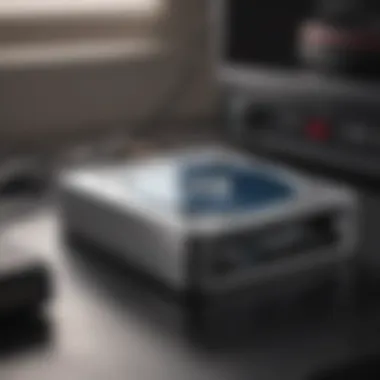

- Seagate Expansion Desktop Drive: Offers a good balance of capacity and speed at a reasonable price.
- Toshiba Canvio Basics: A cost-effective choice with decent performance for everyday storage needs.
- Western Digital Elements: Known for its simplicity and solid performance; a great value option.
These alternatives not only meet the essential requirements for a Mac but also provide budget-conscious users with reliable storage solutions.
"Choosing the right hard drive involves considering both initial costs and the long-term value it provides."
Best Practices for Maintaining External Hard Drives
Maintaining external hard drives requires attention and care. Proper maintenance can prolong their life and ensure data integrity. When it comes to 8TB external hard drives, the stakes are high; a malfunction could lead to significant data loss. Understanding the best practices for these devices is essential for all Mac users. This section will provide guidance on effective strategies to prolong the lifespan of your external hard drives and safeguard your data.
Data Backup Strategies
Backing up data is a critical practice for any computer user, especially when using external hard drives. Regular backups protect against inadvertent data loss due to drive failure or accidental deletion. One recommended strategy is the 3-2-1 rule. This involves keeping three copies of your data: one primary copy and two backups. Destinations should include:
- One local backup (external hard drive).
- One off-site backup (cloud service).
- One additional backup on another physical device, like another external hard drive.
Using software such as Time Machine on Mac can automate this process, making it easier to keep your backups current and organized.
Preventing Data Loss
Data loss can occur due to various reasons, including hardware failure, accidental formatting, or natural disasters. Here are fundamental tips to prevent such occurrences:
- Regularly check drive health: Many drives come with diagnostic tools. Using these tools can alert you to potential issues before they escalate.
- Safely eject the drive: Always use the eject function on your Mac before physically disconnecting the drive. This prevents data corruption.
- Avoid physical shocks: Place the drive in a safe location to avoid drops or hard knocks, which can damage internal components.
- Keep drive firmware up to date: Manufacturers often release updates that improve performance and reliability.
Implementing these strategies will minimize the chance of unexpected data loss and ensure that your external hard drive operates smoothly.
Proper Storage and Handling
How you store and handle your external hard drive significantly impacts its lifespan and functionality. Consider the following practices:
- Temperature control: Keep the drive in a cool, dry place. Extreme temperatures can cause damage or affect performance.
- Dust management: Store the drive in a clean area, avoiding dust accumulation. A case or sleeve often works well to keep it protected.
- Cable management: Use only the cables recommended by the manufacturer. Damaged or substandard cables can lead to connectivity issues.
- Label your drives: If you have multiple drives, label them for easy identification to avoid confusion and mishandling.
By maintaining proper storage and handling practices, you can ensure that your external hard drive remains in top condition for years to come.
Epilogue
In this article, we have delved into the realm of 8TB external hard drives specifically designed for Mac users. As digital storage needs continue to grow, having a reliable hard drive becomes paramount for efficient data management and backup. Thus, the conclusion serves not just as a summary, but also to reinforce the critical elements that have been discussed.
Firstly, selecting an external hard drive compatible with macOS is crucial. The compatibility ensures seamless file transfers and avoids frustrating issues related to formatting. Users must also consider speed and performance, as these factors can significantly impact productivity. Portability versus desktop designs is another vital consideration. Users who travel frequently may favor portable options, while stationary setups may allow for larger desktop hard drives.
Moreover, understanding the distinctions between various models such as the Seagate Backup Plus Hub, Western Digital My Passport, LaCie d2 Professional, G-Technology G-Drive, and Samsung T5 Portable SSD gives consumers a clear picture of what each brand offers. Analysis of pricing and performance can guide budget-conscious buyers toward the most suitable choices without compromise on quality.
The best practices highlighted for maintaining external hard drives included data backup strategies, preventing data loss, and ensuring proper storage. These practices help extend the lifespan of the devices while safeguarding vital information.
Lastly, the reflection on user experiences through the frequently asked questions has highlighted common concerns and educated potential buyers on what constitutes an ideal external hard drive. With the right information and considerations in mind, Mac users can confidently choose an 8TB external hard drive that suits their personal and professional needs.
Recap of Key Points
- Compatibility: Choosing a drive that works seamlessly with macOS is foundational.
- Performance: Speed affects not just transfer times but also the overall efficiency of workflows.
- Design Choices: Portable versus desktop models cater to different user needs.
- Brand Comparisons: Understanding specific features of various models helps in making informed choices.
- Maintenance Best Practices: Proper strategies can prevent data loss and enhance device longevity.
Final Recommendations
If you are in the market for an 8TB external hard drive for Mac, consider the following:
- Assess Your Needs: Think about whether you need portability or more storage capacity at home.
- Evaluate Performance: Look for drives with solid speed reviews for your specific tasks.
- Budget Wisely: Determine your budget, keeping in mind that sometimes spending a little more can yield a significantly better product.
- Check Reviews: User feedback can provide valuable insights into reliability and ease of use.
- Invest in Maintenance: Follow best practices to manage your drive, keeping your data safe for years to come.
By applying these recommendations, you will enhance your chances of selecting the ideal external hard drive tailored for your needs.
Frequently Asked Questions
When considering an external hard drive, especially one with the capacity of 8TB, it is common to have many questions. This section addresses fundamental queries that can help consumers make informed choices. Understanding these questions can foster confidence in selecting the right device. This guide contributes to the overall knowledge on external storage solutions specifically designed for Mac users. Moreover, it helps clarify misconceptions and highlights critical decision-making points.
What makes 8TB an ideal capacity?
An 8TB external hard drive provides ample storage, making it a preferred choice for many users. The ideal capacity lies in its balance between size and practicality. For photographers and videographers, 8TB can store high-resolution images and extensive video files without the need to frequently offload data.
Consider how often files are accessed. With increasing file sizes in today's digital landscape, like 4K video content or RAW image formats, users find 8TB to be a comfortable and efficient size. This capacity allows nearly endless possibilities for backups, file transfers, and storage of multimedia files.
How do choose the right external hard drive for my Mac?
Choosing the correct external hard drive revolves around several key factors. First, compatibility with macOS is crucial. Always ensure the selected model works seamlessly with Mac systems.
Next, evaluate the performance metrics such as speed and reliability. Drive speed impacts data transfer rates, which can be a deciding factor for users who work with large files. Using SSDs over traditional HDDs may also provide significant advantages in performance and durability.
Also, think about portability. If mobility is essential for your work, selecting a portable model might be more appropriate. On the other hand, if you primarily use the drive at a workstation, a desktop drive may be more cost-effective and provide better performance.
Ultimately, it is wise to read user reviews and expert feedback. Understanding experiences from others can guide your choice.
Are SSDs better than HDDs?
The question of whether SSDs are better than HDDs largely depends on user needs. Solid State Drives (SSDs) offer faster data access and improved durability due to their lack of moving parts. This feature makes them more resistant to physical shock than traditional Hard Disk Drives (HDDs). Moreover, SSDs consume less power and run cooler, enhancing overall efficiency.
However, when considering cost per gigabyte, HDDs usually win. They often provide better value for bulk storage, especially at larger capacities like 8TB. Users on a budget or with less frequent access to their data might find an HDD more suitable for their needs.
In summary, if speed and performance are the top priorities and the budget allows, SSDs are the clear choice. Conversely, for adequate capacity without breaking the bank, HDDs continue to offer significant advantages.







