Affordable VR Ready Laptops: Performance and Value
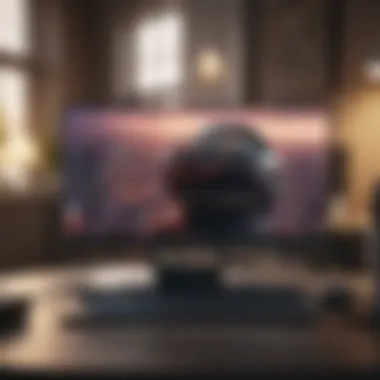

Overview
Preamble to the Topic
The world of virtual reality (VR) has grown rapidly over recent years, drawing interest from gamers, educators, and professionals alike. With this surge in popularity, many enthusiasts are now on the lookout for laptops that can deliver a VR experience without breaking the bank. However, it can be quite complex to navigate the myriad options available in the marketplace.
Brief Background Information
Budget-friendly VR ready laptops blend decent performance with affordability. As technology evolves, prices for capable gaming machines where VR becomes practical have decreased. This reduced cost allows a broader audience to indulge in immersive experiences, be it gaming, education, or even virtual tourism. The key is to identify which specifications make a laptop truly VR-centric while still being within one's budget.
Features & Specifications
When evaluating the most affordable VR ready laptops, several core features and technical specifications stand out:
- Graphics Card: A powerful GPU is essential. Look for models with at least an NVIDIA GeForce GTX 1660 or an AMD Radeon RX 5600. These graphics chips offer a strong balance between performance and price.
- Processor: An Intel Core i5 or AMD Ryzen 5 is often a sweet spot, providing enough power to handle VR applications smoothly.
- Memory: Aim for laptops with a minimum of 8GB RAM, but if you can stretch to 16GB, it will benefit multitasking and overall performance.
- Storage: SSDs are highly recommended for faster loading times and smoother performance. Consider options that provide at least 512GB of storage.
- Display: A high refresh rate, typically around 120Hz, helps reduce latency, which is crucial in VR interactions.
Pros and Cons
Advantages:
- Affordable Options Exist: It is possible to find capable machines that cater specifically to VR at lower price points than before.
- Versatility: Many of these models are not just VR ready; they can also handle gaming and productivity tasks effectively.
Disadvantages:
- Compromise on Quality: Lower-cost laptops may skimp on build quality or longevity compared to their premium counterparts.
- Limited Upgradability: Many budget models may not allow future upgrades, meaning you're stuck with what you bought.
User Experience
User experiences help paint a clearer picture of these laptops. Consider one user’s perspective:
"I got the Dell G5 15 for gaming and VR. It's not the highest-end laptop, but it runs most VR games smoothly without burning a hole in my wallet. The visuals are solid, but battery life could be better."
Another shared, "I was skeptical about going cheap. My ASUS ROG Zephyrus G14 works great with VR headsets. I love how it performs with relatively little thermal throttling."
These testimonials indicate that while not every budget laptop delivers top-tier performance, many do provide satisfying experiences for their price range.
Buying Guide
When deliberating on your purchase, keep these factors in mind:
- Performance vs. Budget: Always balance performance with your budget. Sometimes, spending a little more can yield substantially better performance in the long run.
- Check Reviews: Websites like Reddit and various tech forums can provide honest user reviews and discussions about specific models.
- Consider Future Needs: If you plan to explore more demanding VR applications, choosing a laptop with better specs than currently necessary might save you hassle down the line.
In summary, finding a cost-effective VR ready laptop involves knowing what to look for—a strong graphics card, decent processor, and enough RAM. With a wealth of information and options now at your fingertips, it’s entirely feasible to enter the realm of virtual reality without emptying your pocket.
Foreword to VR Ready Laptops
In an era where technology constantly evolves, Virtual Reality (VR) stands out as one of the most exciting advancements. This brings us to the essential understanding of VR ready laptops. These devices provide the power and specifications needed to deliver immersive VR experiences without breaking the bank. As VR technology becomes more mainstream, selecting an appropriate laptop is crucial for enthusiasts wanting to explore new dimensions of entertainment and productivity.
A well-equipped VR laptop serves not just seasoned gamers but also professionals in fields such as design, architecture, and education. These powerful machines help in rendering realistic environments and simulations, making them indispensable tools for creators and innovators. However, discerning which models offer affordability without sacrificing quality becomes pivotal for consumers.
With many options available, from budget picks to high-end beasts, navigating this market can feel like being lost in a maze. It’s vital to weigh factors like performance, durability, and potential upgrades before making a choice. Beyond just ticking boxes, the importance of picking a VR ready laptop lies in ensuring it meets both current and future demands of VR content.
Understanding VR Technology
Virtual Reality technology immerses users in a 3D digital environment, making them feel as if they are amidst virtual worlds. As the technology matures, its applications broaden—ranging from gaming and training simulations to virtual meetings and immersive educational tools. Understanding the underlying technology helps clarify why laptops need robust specs to handle it.
The core of VR technology relies on rendering high-quality graphics swiftly. This requires a solid Graphics Processing Unit (GPU), alongside a capable Central Processing Unit (CPU), ample RAM, and fast storage solutions to minimize lag and ensure fluid visual experiences. Consumers need to be aware that not all laptops labeled as VR ready can genuinely deliver an optimal experience; the quality of the hardware plays a significant role.
The Role of Laptops in VR Experiences
Laptops act as the bridge between users and the VR worlds they wish to explore. With mobile technology advancing rapidly, VR ready laptops provide gamers and professionals with the flexibility to experience high-quality visuals and interactions in a portable package. This addresses a crucial need for users who prioritize mobility yet refuse to compromise on performance.
When it comes to gaming, the goal is to achieve a frame rate that keeps the user engaged and feels seamless, typically aiming for at least 90 frames per second. A laptop must provide a cohesive interaction experience, allowing users to interact with the virtual environment without noticeable latency. Moreover, the inclusion of virtual reality headsets adds another layer— these headsets require powerful laptops to perform adequately, ensuring users enjoy immersive experiences rather than frustrating disappointments.
All in, understanding VR technology and acknowledging the vital role laptops play in VR experiences serve as foundational steps for consumers on the lookout for affordable VR ready laptops. The next sections will delve into what defines a VR ready laptop, so stay tuned for insights that will guide your shopping journey.


Defining VR Ready Laptops
Defining what constitutes a VR ready laptop is quite crucial in navigating the landscape of budget-friendly options. As virtual reality technology continues its rapid evolution, understanding the specific requirements needed to create a seamless experience is more important than ever. A VR ready laptop doesn’t just come down to a snappy tagline or marketing lure; it involves a mix of hardware elements that together create the perfect storm for a captivating user experience.
When considering VR, you must factor in performance, reliability, and future-proofing one’s investment. A laptop that meets VR standards can open up an entire world of interactive experiences, from gaming to professional applications, impacting not just entertainment but productivity as well. The blend of high performance and affordability is where many budget-conscious consumers find themselves scratching their heads.
Minimum Requirements for VR Compatibility
Understanding the minimum requirements for VR compatibility is vital when skimming through potential laptop purchases. Typically, manufacturers set these standards to ensure that users have smooth performance while engaging in VR environments. Most often, you’ll need a robust graphics card, sufficient RAM, a capable CPU, and even ports that support VR headsets directly. The buzzword here is compatibility; getting everything lined up can make a world of difference in your experience.
- Graphics Processing Unit (GPU): This is arguably the pillar of VR performance. Most games and applications rely heavily on graphics capabilities. Look for dedicated GPUs that can handle rendering high-resolution images without stutter. A strong GPU, like the NVIDIA GeForce GTX 1660 or RTX 2060, provides that extra oomph, making them a popular choice.
- Central Processing Unit (CPU): The CPU plays a significant role in how fluidly applications run. For VR, you'll want a quad-core processor or better. An Intel Core i5 or an AMD Ryzen 5 can be a reasonable middle ground, balancing cost and performance effectively.
- RAM Capacity: Memory can make or break multitasking, especially in VR setups. For an optimal experience, 8GB of RAM is a basic start, but 16GB is becoming the new normal for heavier tasks. This higher capacity directly translates to a smoother experience.
- Storage Options: When assessing storage, SSDs (Solid State Drives) come out on top, providing faster load times and overall performance. A minimum of 256GB SSD is advisable, but considering a larger option helps with [app usage and game storage]. With all said and done, knowing these specifications helps pave the way for smarter shopping.
Key Hardware Specifications to Consider
Choosing the right hardware is like piecing together a puzzle; it not only enhances performance but might also save you serious headaches down the road. The key specifications below will guide your purchasing decisions.
Graphics Processing Unit
A standout feature of any laptop aimed at VR is its GPU. Look for models that feature NVIDIA's lineups, especially those with ray tracing capabilities. Such GPUs drastically elevate visual fidelity. They provide fluid performance, ensuring that graphics render in real-time. However, these GPUs often lead to a heftier price tag, so finding a balance becomes an art form.
While integrated graphics are improving, they generally don’t cut the mustard for true VR experiences. Opting for a dedicated GPU is usually a more beneficial route as it directly correlates with performance, especially during intense gaming sessions.
Central Processing Unit
The CPU is akin to the brain of the operation, affecting loading speeds and multitasking abilities. Models with higher clock speeds and more cores can significantly enhance performance. It ensures everything from background apps to main VR content runs smoothly.
With many new applications in the VR space consuming large amounts of processing power, having a capable CPU becomes more pressing. AMD and Intel both offer solid choices, but it’s worth ensuring that the specific model suits budget aspirations while maintaining quality.
RAM Capacity
When it comes to RAM, it is pivotal to provide enough memory to handle demanding tasks. This influences everything during gameplay, especially in VR environments where high data rates are commonplace. More RAM directly translates into better performance across various applications without lag. Moreover, future-proofing in this area is prudent; as VR evolves, so will the software requirements.
Storage Options
Storage indeed deserves attention since it impacts how quickly applications can load and save data. SSDs have nearly become a necessity, thanks to their speed advantages over traditional HDDs. A larger SSD can be cost-prohibitive yet highly recommended. Consideration of hybrid solutions, which combine SSDs and HDDs, can also provide a suitable compromise for budget shoppers.
Market Overview of Affordable VR Ready Laptops
The landscape of virtual reality is continually evolving, and with it, the market for VR ready laptops is experiencing significant changes. Understanding this market is crucial for potential buyers who want to make an informed decision while staying within budget. VR ready laptops are not just niche products anymore; they’ve become increasingly accessible as more companies begin to compete in this space. The financial considerations tied to purchasing a VR ready laptop cannot be ignored.
For many, the dream of enjoying immersive virtual experiences should not come at a prohibitive cost. This market overview explores the current state of affordable VR ready laptops, emphasizing specific elements like market growth trends and potential budget constraints. This sets the stage for consumers to navigate their options more effectively.
Growth in the VR Laptop Market
In recent years, the demand for VR technology has surged, driven largely by advancements in gaming, education, and social interaction. Reports suggest a steady growth trajectory in the VR laptop market. Manufacturers have recognized this opportunity, leading to an expansion of options available across various price points, particularly in budget-friendly ranges. For instance, the introduction of mid-range laptops with robust graphical processing capabilities now makes VR accessible to a wider audience.
Additionally, innovative techniques in production and genuine competition in the marketplace have resulted in higher quality at lower prices. Many brands, including Acer, Dell, and Lenovo, constantly push out models that promise strong performance without the hefty price tag. This competition benefits consumers, particularly those keeping an eye on their wallets.
The increasing accessibility of VR technology opens doors for consumers from all walks of life, allowing everyone to explore the virtual realm without financial strain.
Identifying Budget Constraints
Budget constraints vary significantly among potential buyers, impacting their decisions in choosing the right VR ready laptop. A solid understanding of one’s financial limits is paramount. Thinning one’s wallet is not a choice many can take lightly, especially considering the various expenses associated with tech purchases, such as games, accessories, or potential upgrades.
When assessing budget constraints, here are a few key considerations:
- Laptop Prices: Many VR ready laptops range from moderately priced to premium models. Knowing the average cost can help establish a realistic budget.
- Performance Requirements: Higher performance often correlates with higher prices. It’s essential to balance what you need for your VR experiences against what you can afford.
- Future-Proofing: Investing a bit more upfront in a laptop that can handle future games or updates might save you money in the long run compared to frequently upgrading.
- Hidden Costs: Don’t forget to factor in extra costs like warranties, software, and peripherals that could push your spending over budget.
Attaining a detailed understanding of these factors will aid potential buyers in recognizing affordable options that won’t skimp on quality or experience, positioning them perfectly to appreciate the rich potentials of virtual reality technology.
Top Budget-Friendly VR Ready Laptop Models
When searching for a VR-ready laptop that doesn't break the bank, it's essential to look beyond surface-level specs. Delving into the Top Budget-Friendly VR Ready Laptop Models reveals options that deliver robust performance without the hefty price tag. These models not only support immersive VR experiences but also balance efficiency, power, and value. Choosing the right model can significantly enhance your gaming or professional engagements, providing a clear edge in both performance and experience.
Analysis of Popular Models
Model One: Specs and Performance
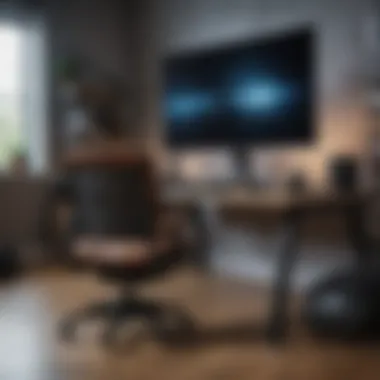

The first standout in the budget-friendly category is the Acer Nitro 5. Known for its solid performance, the Nitro 5 features an AMD Ryzen 5 processor and a NVIDIA GeForce GTX 1650 graphics card. This combination makes it a capable contender in the VR realm. The key characteristic that makes the Nitro 5 appealing is its efficiency in handling demanding VR applications, making it a popular choice for gamers on a budget.
The unique feature of the Nitro 5 is its customizable RGB backlit keyboard, which allows for personalization while gaming. This model shines in terms of affordability, though some users have noted that its battery life could use improvement when pushing the VR capabilities too hard.
Model Two: Specs and Performance
Next up is the HP Pavilion Gaming Laptop, another strong player in this segment. It’s equipped with an Intel Core i5 processor and a GTX 1650 Ti. What sets this model apart is its competitive thermal management system, which keeps the laptop cool during intense gaming sessions. This thermal prowess contributes to maintaining a stable VR performance over longer periods.
A distinctive aspect of the HP Pavilion is its dual-fan cooling system. This helps prevent overheating, a common issue with many budget models. However, it’s worth mentioning that some users might find the display's color accuracy lacking when compared to pricier options, which could be a drawback depending on your needs.
Model Three: Specs and Performance
Lastly, we should consider the Lenovo Legion 5, a robust machine offering an AMD Ryzen 7 processor and NVIDIA’s RTX 3050 GPU. This laptop provides an excellent balance between performance and price, making it one of the best options for VR or heavy gaming on a budget.
The unique feature of the Lenovo Legion is its enhanced cooling system that actively drives temperatures down, allowing for prolonged gaming sessions without throttling. While the Legion 5 tends to shine in performance metrics, users have noted the slightly heavier weight compared to other laptops, which can be an issue for portability.
Comparative Analysis and Reviews
When making a choice among these models, one must weigh the specific needs: whether you value thermal management, customizability, or overall performance. Here’s a quick comparison:
- Acer Nitro 5: Efficiency in VR, good specs, some battery life issues.
- HP Pavilion Gaming: Strong thermal management, made for extended use, slight color accuracy concerns.
- Lenovo Legion 5: Excellent cooling, well-rounded performance, heavier for transport.
Through this comparative lens, buyers can better understand which model aligns best with their VR aspirations without tossing a fortune down the rabbit hole. Choosing wisely will ensure that you tap into the thrilling world of VR without running into financial red flags.
Performance Evaluation of Budget VR Laptops
Evaluating the performance of budget VR laptops is a vital aspect of making informed purchasing decisions. By digging into the performance metrics that speak to everyday users and their experiences, potential buyers can gain insights that go beyond mere specifications. It's crucial to highlight how performance matters in real-world situations. Consumers should understand how these laptops fare in gaming scenarios as well as in professional applications.
One of the standout benefits in reviewing performance is that it helps users grasp their specific needs. For example, not all users will push the limits of their laptops with intense gaming; some might be focusing on productivity tasks or creative work. By ensuring the right performance metrics are prioritized, users can avoid spending too much on power they might not use.
Real-World Performance Metrics
Gaming Experiences
Gaming on budget VR laptops has very specific dynamics worth noting. One essential aspect is the user experience while playing graphically demanding games. Performance in gaming directly relates to overall enjoyment and immersion—key factors in why people invest in VR. A laptop's ability to handle high frame rates with minimal latency can truly make or break the experience.
A key characteristic of great gaming performance is the way VR creates responsive environments. Users want fluidity in motion and crisp graphics; both give a sense of realism that many players crave. Not to mention, reducing motion sickness is a vital facet of keeping players engaged.
A unique feature of gaming experiences on these devices, especially budget-friendly models, is the optimization of graphics settings. Many users find that lowering certain settings can still yield impressive visuals without crippling performance. However, this can be a double-edged sword, because constant tweaking can become frustrating.
"The key isn't always to get the highest specs, but rather to match the specs to the experience you seek."
Professional Use Cases
Turning to professional use cases, performance evaluation considers productivity, design work, or other intensive tasks professionals might engage in. When shopping for a laptop fit for VR, understanding how it holds up with software like 3D modeling tools or video editing suites is crucial. This aids potential buyers in deciding if these laptops can meet their day-to-day professional requirements.
A vital characteristic of such laptops is their ability to multitask effectively. Many users expect a smooth experience when running several applications simultaneously. This aspect aligns beautifully with how contemporary workflow operates, where responsiveness can impact timelines significantly.
Moreover, a distinctive feature of using budget VR laptops for professional settings is the potential for collaboration through VR tools. Such possibilities can enhance team projects or client presentations significantly. However, adequately handling these tasks often gently nudges users toward models with better specifications, which could inflate their budget if not careful.
Assessing Thermal Management and Build Quality
When it comes to budget VR laptops, addressing thermal management and build quality plays a crucial role in overall performance evaluation. The ability of a laptop to dissipate heat effectively can influence both longevity and user comfort during extended use. Laptops that heat up quickly can lead to throttling, dramatically reducing performance during crucial tasks.
Criteria like fan systems, internal layout, and even material choices can influence the thermal management of a laptop. Consumers should look for reviews that point to real experiences with overheating, as a system that cools well can maintain peak performance levels longer.
Furthermore, build quality is essential to assess since it speaks volumes about durability and reliability. A laptop might come with powerful specs on paper, but if it feels flimsy or poorly assembled, it could be a deal-breaker for many. Longevity often correlates with how well a device is built—especially for those heavy users or multi-taskers.
All things considered, performance evaluation of budget VR laptops is about matching expectations with the reality of usage! Knowing what to look for can save users from unexpected disappointments down the road.
Identifying Value for Money
When it comes to selecting VR ready laptops, finding the right balance between cost and performance can feel like navigating a maze. It’s not just about grabbing the cheapest option on the shelf; it’s about understanding what you’re really getting for your money. Value for money in this context means ensuring that the laptop offers the necessary hardware capabilities without breaking the bank, which is crucial for tech enthusiasts who want immersive experiences without overspending.
Cost-Benefit Analysis


A cost-benefit analysis entails closely examining what you get for your investment. For VR ready laptops, consider these factors:
- Performance vs. Price: Look at benchmark results for graphics and processing power versus their respective prices. A good deal often lies in the mid-range market, where you might find laptops with robust capabilities at a more attractive price point.
- Included Features: Often, additional components like cooling systems, display quality, and build materials can significantly affect the overall value. An affordable laptop might be tempting, but if it overheats or has a subpar display, that savings could turn into a disappointing experience.
- Long-Term Usage: Instead of just evaluating the purchase price, factor in expected longevity. A slightly pricier laptop that can be upgraded or will last longer can actually be the smart choice economically. This way you avoid needing to replace the unit sooner than expected.
Assessing these elements helps potential buyers not just understand the upfront costs but also gauge how well their investment will perform over time. While it might be tempting to dive into budget options, a deeper look can often lead to selecting models that, while slightly more expensive, provide significantly greater value.
Longevity and Upgrade Potential
Longevity and upgrade potential are integral when considering the value of VR ready laptops. Think about it: if your device can keep pace with advancing technology, you're better off. Here are some points to ponder:
- Durable Build Quality: A laptop that’s built to last will save you from frequent replacements. Choosing brands known for their reliability or materials that withstand wear and tear is key.
- Upgrade Options: It’s essential to know if components like RAM or storage can be upgraded in the future. A laptop that allows you to increase memory or swap out parts for better performance means you won't need to buy an entirely new unit just because software demands grow over time.
- Software Updates and Support: Consider how well the manufacturer supports their products. Regular updates ensure that the device remains compatible with the latest games and applications, making it a more worthwhile investment.
By emphasizing longevity and the possibility for upgrades, buyers can make a more informed choice. Being prepared for the future doesn’t just enhance usability; it speaks to a prudent management of finances.
In evaluating VR ready laptops, it's crucial to understand that the initial price tag only tells part of the story. A well-thought-out investment today can save both money and frustration tomorrow.
Potential Trade-Offs in Budget Options
Navigating the world of budget-friendly VR ready laptops brings with it its fair share of compromises. It’s crucial for buyers, especially tech enthusiasts who are more discerning, to understand these potential trade-offs. While affordability may be the driving force behind many purchasing decisions, the limitations that come with lesser-known models cannot be taken lightly. Choosing a budget laptop for VR might offer an entry point into immersive experiences, but penny wise pound foolish could easily turn into a reality if not approached with diligence.
Navigating Performance Limitations
When it comes to performance, budget VR laptops may often fall short compared to their pricier counterparts. The Graphics Processing Unit (GPU) in these machines might not keep pace with the latest titles demanding higher frame rates, leading to stuttering or lag in graphics rendering. Take, for instance, a laptop equipped with an entry-level NVIDIA GTX 1650; while it might handle some VR experiences adequately, more extensive games requiring higher specs won't shine. Hence, potential buyers should carefully review GPU performance benchmarks that matter most for VR applications. Here are some suggestions to keep in mind:
- Check FPS (Frames Per Second) ratings: Look for at least 60 FPS for a smoother experience in VR settings.
- Research compatibility with the VR headsets you intend to use, as this can make all the difference.
- Consider upgradability: Some models may allow you to swap GPUs later, while others are fixed.
In short, one must weigh whether the lower cost is worth the potential sacrifices in performance that may sour the overall experience.
Battery Life Considerations
Another key aspect to ponder is battery life, specifically in terms of how it impacts your VR experience. Budget laptops often skimp on battery technology, which can lead to short usage times and frequent charging breaks. This has a significant effect when you're deep in a virtual realm, as interruptions can disrupt immersion, akin to a jolt back into reality. Here are a few important points:
- Typical Battery Life for budget models can range significantly, often between 3 and 5 hours under heavy usage. This could mean limited VR session lengths before needing to find an outlet.
- Look for models that incorporate power-saving features; additionally, some companies optimize battery consumption better than others.
- Weigh usage scenarios: If you expect to game for long stretches in VR, a laptop with a beefier battery or external power options may be essential.
Future Prospects in VR Ready Technology
As the landscape of virtual reality continues to evolve, it is essential for both enthusiasts and consumers to understand how future developments in VR technology will affect the availability and affordability of VR ready laptops. This topic is particularly relevant as it not only influences the specifications that manufacturers offer but also impacts the overall experience for users. With VR being on the cusp of revolutionizing entertainment, education, and even professional training, these advancements will only broaden the range of applications for VR technology.
Trends in Hardware Development
Over the past several years, we've witnessed a significant leap in hardware innovations aimed at enhancing VR experiences. Companies are making strides not just in graphics processing units but also in other core components like RAM and cooling solutions.
- Graphics Processing Units: Next-gen GPUs from brands like NVIDIA and AMD are pushing the boundaries with features such as ray tracing, which brings unprecedented realism to virtual environments. More affordable models are also emerging, reducing the financial barrier for budget-conscious consumers.
- Central Processing Units: Multi-core processors are now standard in VR ready laptops, significantly improving the performance of simulations and rendering. This is crucial for both gaming and professional applications, such as CAD and video editing.
- Memory and Storage: With increasing VR content, having sufficient RAM and rapid storage is becoming more crucial. Modern laptops are integrating SSDs as standard, coupled with at least 16 GB of RAM, providing the necessary speed for smooth multitasking and quick system responses.
These advancements are vital for developing a cost-effective range of VR ready laptops capable of meeting various consumer needs.
Implications for Budget Consumers
For budget-conscious consumers, the ramifications of these hardware trends are substantial. With manufacturers constantly competing to offer the latest technology at more accessible prices, consumers can anticipate several benefits:
- Enhanced Performance: As more companies refine their products, it's likely we'll see a surge in affordable options that do not compromise on quality. This means budget consumers can still enjoy immersive experiences without breaking the bank.
- Increased Options: A broadening pool of affordable models means greater choices for consumers. As new laptops come to market, budget-focused designs will likely offer a variety of features catering to different preferences—be it portability, battery life, or screen quality.
- Future-Proofing: With VR technologies rapidly advancing, it's crucial for consumers to think not just about present needs but also future uses. Investing in laptops that meet today's specifications allows room for growth as VR continues to mature. The tech landscape may shift, but the demand for budget-friendly options will remain steadfast, creating a competitive environment that fosters better products.
"The pace of technological advancement is such that today’s high-end specs can quickly become yesterday’s standard. For consumers, this is an opportunity to secure a high-value product that stays relevant for years to come."
Culmination
As we reach the end of our exploration into budget-friendly VR ready laptops, it’s crucial to consider the overarching themes that have emerged. This article has aimed to shed light on the intricate balance between affordability and performance, something that tech enthusiasts often grapple with. The world of virtual reality continues to grow, and for many gadget lovers, the prospect of owning a capable VR laptop doesn’t have to be a pipe dream.
Summarizing Key Insights
Throughout our discussion, several key points have arisen regarding the necessity of selecting a laptop that meets both VR requirements and budget constraints. First off, understanding the minimum specifications needed for VR experiences is paramount. This includes a decent graphics processing unit that can handle high frame rates and a substantial amount of RAM.
Moreover, we touched upon practical use cases. It’s one thing to have the specs on paper, yet real-world performance often tells a different story. Factors such as gaming capabilities, battery life, and thermal management play a significant role in your overall experience. The importance of these considerations cannot be overstated, especially if you're eyeing a laptop that will serve multiple functions—be it gaming, professional design work, or casual browsing.
For potential buyers, it’s also wise to keep an eye on the trends. Knowing which brands consistently produce reliable models in the VR space can save you time and money in the long run.
Final Recommendations for Potential Buyers
When it comes to making a final decision, a few recommendations stand out:
- Do your homework: Research specific models you’re interested in. Read user reviews and professional evaluations to get a well-rounded view of their performance.
- Budget wisely: Set a clear budget and stick to it. Remember that while higher specs may promise a better VR experience, many affordable laptops perform admirably without breaking the bank.
- Consider future-proofing: If you can, opt for a laptop that allows upgrades. This will ensure you can extend the life of your investment instead of needing to replace it entirely.
- Test before you buy: If possible, test the laptop in-store to get a feel for how it performs with VR applications.
In summary, while narrowing down the most affordable VR ready laptops involves diligence and perhaps a bit of compromise, it is a purchasable reality. With careful consideration and strategic planning, anyone can enjoy the thrilling world of virtual reality without emptying their pockets.







