Affordable 1TB SSDs: Performance and Value Guide
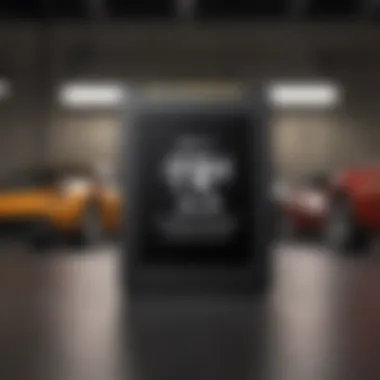

Overview
In the digital age, the need for reliable and fast storage has become paramount. Solid-state drives (SSDs) have revolutionized how data is stored and accessed. Thriving in various domains from gaming setups to professional creative environments, these drives pack a punch in terms of speed and efficiency. However, with the market bustling with options, finding a budget-friendly 1TB SSD can feel like searching for a needle in a haystack.
This guide aims to illuminate the landscape of affordable 1TB SSDs, delving into their features, performance, and overall value. Whether you’re a gamer looking to boost loading times or a casual user wanting to store your digital footprint without breaking the bank, this article will provide insights to help you make a savvy choice. Let’s embark on this journey through the realm of budget SSDs, highlighting key aspects you need to consider before making a purchase.
Features & Specifications
When scouting for a budget 1TB SSD, certain features stand out as essential indicators of quality and performance. Here’s a breakdown of critical specifications that should be on your radar:
- Form Factor: Most affordable SSDs come in either 2.5-inch or M.2 form factors. The former is designed to fit in standard slots in laptops and desktops, while M.2 drives can offer better performance if your motherboard supports them.
- Speed: Look for read/write speeds; a solid SSD will typically show read speeds between 500 to 550 MB/s. Write speeds may vary, often lower. Check benchmarks for specifics.
- Durability: SSDs are generally more resilient than HDDs due to the absence of moving parts. However, understanding the average lifespan and warranty can help gauge long-term reliability.
- Interface: SATA III is standard for many budget SSDs, but NVMe drives (if within budget) can vastly outperform SATA in terms of speed due to their direct connection to the PCIe bus.
- Brand Reputation: It’s sensible to consider brands that have proven reliability and customer support. Names like Crucial, Western Digital, and Samsung often surface as solid choices in the budget arena.
Pros and Cons
Every product comes with its merits and pitfalls. Here are some notable pros and cons of budget-friendly 1TB SSDs:
Pros:
- Cost-Effective: Offers a great way to upgrade speed without significant expenditure.
- Speed Enhancements: Noticeable improvements in boot times and application loading compared to traditional HDDs; file transfers become snappier.
- Energy Efficient: Consumes less power, making it preferable for laptops and portable devices.
Cons:
- Limited Features: Some economical options may lack advanced features like encryption or high endurance levels.
- Performance Variances: Affordable doesn’t always mean best; some may not reach the marketed speeds.
- Potential Longevity Concerns: Depending on usage, lower-tier SSDs might wear out faster.
User Experience
Real-world experiences with 1TB SSDs often reveal value that mere specs cannot convey. Users frequently note a substantial upgrade from HDDs to SSDs not just in speed but in operating system responsiveness and application launch times. Here are some impressions from various reviews:
*"Swapping from an HDD to the Crucial MX500 was like upgrading from dial-up to fiber-optic. Game load times were slashed in half!"
Users also caution about certain brands that sometimes under-deliver on their promises. Checking forums, you might find varying opinions about brands, with praises for reliability on some, while others hear complaints that could be concerning.
Buying Guide
As you prepare to make a purchase, here are some considerations tailored to different audiences:
- For Gamers: Look for SSDs with high read speeds for rapid loading and minimal lag. Consider brands known for performance.
- For Content Creators: Prioritize SSDs with good write speeds and durability to handle large files and continuous data writing.
- For Casual Users: Focus more on value for money—reliable brands with solid warranty options.
Understanding Solid-State Drives
In today’s world, storage solutions are fundamental to how we interact with technology. As data curation becomes essential in both personal and professional environments, understanding the ins and outs of solid-state drives (SSDs) is paramount. The significance of SSDs comes forth in their capacity to manage vast amounts of information in a compact and efficient package.
\
Given the surge of digital content—from high-definition video to intricate graphics—comprehending SSDs not only enhances one’s technical vocabulary but also empowers consumers in these fast-paced tech markets. With prices becoming more palatable, these drives are a favorable choice for those eyeing performance without draining their wallets.
\
Another angle worth pondering is that the proliferation of SSDs has shifted consumer expectations. As people get used to rapid load times and seamless multitasking, it’s vital to grasp what makes SSDs tick. With multiple options on the table, understanding the intricate details of SSDs can equip you with the knowledge needed to make an informed purchase.
"Real knowledge is to know the extent of one's ignorance." — Confucius
What is an SSD?
A solid-state drive is a storage device that utilizes non-volatile memory, which means it retains data even when powered off. Unlike traditional hard drives, which rely on spinning disks and moving parts, SSDs use flash memory, making them faster and more durable. To put it in simpler terms, think of an SSD as a compact library where you can quickly access any book without having to shuffle through stacks.
\
SSDs come in various form factors and interfaces, including SATA and NVMe. Each offers different levels of speed and capacity, but the common thread is their ability to provide quick access to data. This characteristic makes them popular choices among gamers, content creators, and anyone needing efficient and reliable storage.
\
SSD vs. HDD: A Comparative Overview
When weighing the pros and cons of storage options, both SSDs and HDDs hold significant ground, but they meet users’ needs in distinct ways. While SSDs excel in speed, HDDs provide a more cost-effective solution for bulk storage. Here’s a snapshot of the two:
- Speed: SSDs can offer read/write speeds of up to 5000 MB/s, whereas traditional HDDs lag significantly, often under 200 MB/s.
- Durability: SSDs are more durable due to their lack of moving parts, making them less vulnerable to physical shock.
- Capacity: For the same price, HDDs generally come with larger storage capacities, suitable for users requiring significant space for archives or backups.
- Noise & Heat: SSDs operate almost silently and run cooler compared to their metallic counterparts.
\
This head-to-head comparison lays bare the distinct advantages of SSDs while acknowledging situations where HDDs might still fulfill user needs without a hitch.
\


Advantages of SSDs
The benefits of opting for an SSD extend beyond mere speed. Here are some advantages that set these drives apart:
- Fast Boot Times: Systems with SSDs boot up in seconds, enhancing the overall user experience.
- Enhanced Multitasking: With faster data retrieval, running multiple applications doesn’t slow down your system.
- Energy Efficiency: SSDs consume less power, contributing to longer battery life for laptops and portable devices.
- Lower Latency: This translates to quicker response times, whether you are loading a game or opening a program.
\
Choosing an SSD means more than just faster performance; it signals a leaning toward cutting-edge technology that shapes our digital lives. As more applications demand robust storage capabilities, understanding SSDs becomes even more essential.
The Significance of Storage Capacity
When diving into the world of solid-state drives, one of the first things that comes to mind is storage capacity. It’s the digital equivalent of a suitcase—too small, and you can’t pack what you need; too big, and you might be wasting space and money. In the realm of SSDs, 1TB has become a sweet spot, especially for those looking to balance performance and price. This section will explore why storage capacity matters, particularly in the context of a 1TB SSD.
Why 1TB?
The appeal of 1TB lies in its versatility. For many users, this amount strikes a balance between ample space for data and manageable costs. Take, for instance, a gamer who wishes to keep a stable of games ready to go. Modern titles can be hefty, often reaching upwards of 100GB each. With 1TB at your disposal, one might comfortably store around 10 to 15 AAA games, along with system files and other essential applications.
However, it’s not just gamers who benefit. Content creators, with their high-resolution videos and myriad of software tools, can find that 1TB of space allows for seamless workflow without constantly hitting the delete button. Let’s not forget about the everyday user either—documents, photos, and videos add up quicker than one might think, making 1TB a prudent choice for a family wanting to preserve memories without worry.
- Flexibility: Whether you're gaming, working, or simply browsing, having 1TB gives you the flexibility to expand your digital life without the headache of constant management.
- Future-Proofing: In an era where digital files only grow in size, a 1TB SSD can help safeguard your setup against future needs.
Use Cases for 1TB SSDs
The beauty of a 1TB SSD is that it can cater to a variety of needs across countless scenarios. Here are some examples that illustrate its functionalities:
- Gaming: As mentioned, modern games are sizable. A typical gaming setup will easily require more than 500GB when you factor in DLCs, updates, and expansions. A 1TB SSD allows for a more manageable library without sacrificing performance.
- Content Creation: Video editing software, graphic design programs, and music production files often demand more storage than traditional applications. Creatives can utilize 1TB SSDs to house project files and ensure efficient access speeds, allowing for smoother production workflows.
- General Usage: For families or individuals who keep a mix of documents, photos, and videos, a 1TB SSD can store a significant amount of multimedia content and various files, which can be crucial for maintaining personal archives and easy access.
"1TB SSDs not only provide storage but foster a seamless experience across various tasks—be it gaming, creating, or simply organizing."
In summary, understanding the significance of storage capacity, especially operating with a 1TB SSD, opens up a world of possibilities. As technology continues to advance, having adequate storage is no longer a luxury but a necessity for a variety of digital activities.
Evaluating Performance Metrics
Read and Write Speeds
Read and write speeds are perhaps the most talked-about specifications for SSDs. Generally, they indicate how fast data can be read from or written to the drive. For most users, a higher read speed contributes to quicker file access and reduced load times when booting up an operating system or opening applications. Similarly, good write speeds benefit those who regularly save large files.
Commonly, the SSD market advertises speeds in megabytes per second (MB/s). For example, a typical SATA SSD might offer read speeds around 500 MB/s, while NVMe drives can exceed 3,000 MB/s. Given these variances, it's important for consumers to identify their primary use cases. If you're into heavy gaming, a high-performance NVMe SSD will enhance your experience because it loads game levels faster compared to a SATA SSD.
Here’s a little tip: always check real-world tests and user reviews, as advertised speeds might differ when adjusted for real-life application loads.
IOPS: Input/Output Operations Per Second
IOPS, short for Input/Output Operations Per Second, represents the number of read and write operations a storage device can perform each second. This metric is essential, especially for tasks that demand high performance, like database management or running virtual machines. A higher IOPS indicates better multitasking capabilities. For instance, a budget SSD with 30,000 IOPS may outperform another with 15,000 IOPS during demanding tasks.
Especially in scenarios like gaming, where multiple files may need to be accessed simultaneously, IOPS becomes a critical aspect to ensure that users aren't left waiting at loading screens or for applications to respond. The best way to see the effect of IOPS is through benchmarks tailored for specific tasks, so taking a look at these benchmarks can be very enlightening.
Endurance and Lifespan of SSDs
Endurance and lifespan are often understated but deserve careful consideration. SSD endurance is frequently measured in terabytes written (TBW) or drive writes per day (DWPD). These indicators shed light on how much data can be written to the SSD over its lifetime before the memory cells begin to wear out. Generally, a 1TB SSD with a TBW of 300 means you could theoretically write 300 terabytes of data to it before it starts showing signs of fatigue.
Choosing an SSD with a higher TBW is particularly vital if your workload involves large file transfers on a regular basis. Additionally, advancements in technology have improved longevity, and many modern SSDs use wear-leveling algorithms to uniformly distribute write and erase cycles across memory cells, thereby prolonging their lifespan.
In sum, performance metrics like read/write speeds, IOPS, and endurance serve as key elements when making a well-informed SSD purchase. By carefully evaluating these factors, you arm yourself with insights that lead to a better decision tailored to your storage needs.
Budget Considerations in SSD Selection
When it comes to choosing the right storage hardware, the balance between cost and performance can be as tricky as walking a tightrope. Understanding your budget is not merely a matter of numbers; it reflects your storage needs, the applications you plan to use, and the longevity of the device. A well-thought-out approach to these considerations can make or break your overall experience with solid-state drives (SSDs).
Why budgeting matters: A lower price point can often come at the cost of performance and durability, making it crucial to know what you’re paying for. With technology, the phrase "you get what you pay for" rings true more often than not. If you can’t keep quality in check, you might find yourself playing a troublesome game of catch-up down the line.
Planning a budget involves more than just finding the cheapest option. You need to think about potential future upgrades and if the SSD can withstand your demands. Research is key here; knowing what each gear brings to the table can help you make a smart investment, treating it not just as a purchase but rather a commitment.
Understanding Pricing Dynamics
Diving into the nuts and bolts of how SSD pricing works can be eye-opening. The market can sometimes feel like a rollercoaster, with prices rising or falling based on factors that may seem obscure. The first element to grasp is that SSD costs can fluctuate due to raw material prices, production costs, and supply-demand ratios. For instance, NAND flash memory is a major component of SSDs. If the demand for this memory spikes, so will the prices of the drives that utilize it.
To navigate this maze:
- Stay informed: Follow updates in tech publications and forums like Reddit. You can gauge market trends better if you're aware of what’s happening.
- Be patient: Prices drop after launches due to initial hype. Waiting a few months after a new product’s release can yield more wallet-friendly options.
- Compare models: Not all brands price their products the same. Even with similar specifications, one brand may overcharge due to its name alone.
Here’s a tip: look for alternative brands that offer good quality, sometimes these hidden gems can save you a pretty penny without sacrificing performance.
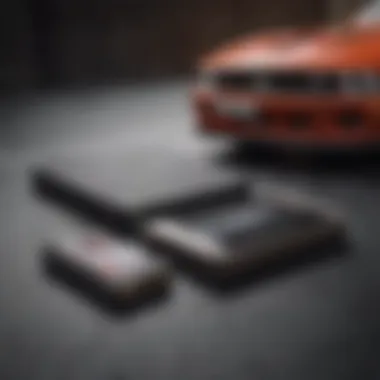

Balancing Cost and Quality
Striking a balance between cost and quality is perhaps the most critical aspect of purchasing an SSD. It can feel like trying to square a circle! On one hand, affordability is essential; on the other, quality is paramount if you’re looking for longevity and performance.
- Identify your needs: Consider what you’ll be using the SSD for. If you're a gamer or video editor, investing a bit more into a high-performance SSD makes sense. However, for basic storage or data backup, a less expensive option may fit the bill.
- Research warranties: A longer warranty often indicates a more reliable product. If a brand is confident enough to back its SSDs for a while, it’s generally a good sign.
- Read reviews: Look into user feedback for real-world performance. People often share insights that can give you a clear picture of an SSD’s reliability and efficiency.
Balancing quality and cost is not easy, but with diligent research and awareness, you can find an SSD that fits within your budget and meets your quality expectations.
Remember: Sometimes spending a little extra now can save you from bigger headaches later on.
Top Affordable 1TB SSD Options
When shopping around for 1TB SSDs, there's a lot to consider beyond just the gigantic storage capacity. Choosing an affordable option that doesn’t skimp on performance, durability, or brand reliability takes a bit of legwork. In today’s tech-savvy world, SSDs have become a household essential for both casual users and serious gamers alike. With an array of brands touting impressive specifications, making the right choice hinges on understanding the unique advantages and limitations each option offers.
The importance of focusing on affordable 1TB SSD options cannot be overstated since it allows consumers to elevate their tech experience without breaking the bank. For many, value is paramount; it’s not just about features, but getting the most bang for your buck. The right 1TB SSD can transform system responsiveness, allowing for faster load times and seamless multitasking. Not to mention, with many of us relying on data storage for everything from gaming to work projects, finding something that’s both pocket-friendly and efficient becomes critical.
"Affordable SSDs don’t mean lower quality; they can provide an excellent balance of speed and price."
To navigate this jungle of choices, key factors take precedence: performance metrics, consumer reviews, and the overall value proposition of each brand. A sound evaluation involves assessing not just the price tag but also the long-term benefits of ownership. Let’s take a closer look at some top players in the market to understand their features, capabilities, and how they measure up to each other.
Brand A: Features and Reviews
Brand A, while not the most glamorous name in the tech world, has garnered a reputation for delivering value without sacrifice. Their 1TB SSD features NVMe technology, which allows it to leverage PCIe lanes for astonishingly fast read and write speeds. Users often rave about its durability; many claim they've used it for years without witnessing a noticeable decline in performance. Optimal thermal management keeps it cool under pressure, ensuring longevity and reliability, which is a major consideration for those heavy on usage.
Customer reviews are generally positive, with praise for not only speed but also the ease of installation. One user mentioned, "This SSD made my old laptop feel brand new again!" Although not as widely known as some competitors, Brand A clearly holds its own in the affordable category.
Brand B: Performance Analysis
Brand B stands out in the performance arena, often touted as a must-have for gamers and creators alike. Their 1TB SSD boasts impressive IOPS, which translates to rapid access and increased responsiveness during high-demand tasks. Benchmarks show that this drive can reach read speeds upwards of 3500 MB/s, making it a prime contender for those who can’t afford downtime.
Reviewers frequently note how smooth gaming sessions become with this SSD—and with good reason. It minimizes bottlenecks, especially in systems struggling with hard drive latency. A user connection noted, "I can jump into my game without the annoying loading screens, all thanks to Brand B!" The affordability combined with stellar performance makes it a preferred choice for many serious users who are eyeing budget options.
Brand C: Value Proposition
Finally, we come to Brand C, which offers exceptionally good value for those scrutinizing their budgets. This SSD isn't just about the low price; it comes with a robust warranty, promising support that can soothe the mind of any hesitant buyer. Their 1TB device is designed for general consumers and incorporates SATA III interface, meaning it works well with older systems that might not support NVMe.
Users appreciate its competitive read/write speed, often quoted at around 550 MB/s for both. That’s not the fastest in the bunch, but it gets the job done efficiently for most home setups. Many consumers have expressed their satisfaction with the balance of performance and price, stating things like, "You can’t beat the price for what you’re getting!"
Comparative Analysis of Best Picks
A comprehensive analysis of budget-friendly 1TB SSD options is crucial for tech enthusiasts and consumers looking to make informed decisions. This section unpacks the key differences across various models, playing a pivotal role in understanding how each performs against the other. Given the surge in storage needs—prompted by large software installations and increasingly data-heavy applications—such a comparative overview lets readers weigh their choices effectively.
Performance Metrics Comparison
When it comes to SSDs, performance is often the first box to tick. An effective way to gauge this is by diving into the read and write speeds, often heralded as the primary indicators of an SSD's efficiency. For instance, consider the Samsung 970 EVO. It boasts impressive sequential read speeds that can soar past 3,500 MB/s. On the flip side, the Kingston A2000 might offer a solid performance but lags a tad behind at about 2,200 MB/s.
However, speed isn’t the be-all and end-all; IOPS also tell a story of their own. A drive with higher input/output operations per second ensures a smoother experience, particularly when dealing with multiple tasks. For instance, when comparing the Crucial P3 and the Western Digital Blue SN550, the variations in IOPS can impact tasks like gaming or video editing, where quick access to files is paramount.
Pricing Comparison
Price is undeniably a significant factor. A savvy shopper wants to know they’re not just shelling out cash for a name brand. Let's look at the current pricing landscape:
- Samsung 970 EVO: Typically ranges from $120 to $150.
- Kingston A2000: Usually comes in at around $100.
- Crucial P3: Known for its affordability, often priced below $100.
> "Price often tells a hidden story about quality. Knowing where to draw the line between cost and value can save you dollars without sacrificing performance!"
It’s also worth noting how seasonal sales or promotions can greatly affect these prices. Watching for deals during major shopping events might enable consumers to grab premium options at mid-range prices.
User Feedback Summary
User opinions and reviews can provide insights that glossy ads and specs may not. When dissecting user feedback, common themes emerge. For instance, the majority of users praise the Samsung 970 EVO for its durability and speed. On the other hand, some feedback on the Crucial P3 reveals a handful of concerns regarding thermal throttling under heavy load, though many still appreciate its price point.
Key aspects from users include:
- Performance: Is it living up to the advertised speeds?
- Installation: How simple is the setup process?
- Reliability: Is there a history of failures or issues?
Individual accounts from platforms like Reddit or tech forums are gold mines for nuanced information, revealing personal stories that highlight practical use cases, which factory specs often overlook.
In summary, pulling together these analyses—be it through performance, pricing, or user sentiment—creates a well-rounded picture. This information armors buyers with the knowledge to navigate the crowded market of 1TB SSDs while ensuring they get the best bang for their buck.
Installation and Setup Guides
When it comes to integrating a 1TB SSD into your existing setup, understanding the installation and setup process is essential. A well-executed installation not only maximizes the performance of your SSD but also ensures that you can take full advantage of the speed and efficiency these drives offer. In this guide, we'll cover key elements of the installation process, from the physical setup of the drive to the necessary software configurations.


Physical Installation
Installing your new SSD can seem intimidating, but if you approach it step-by-step, it becomes more straightforward. Begin by gathering the tools you might need: typically, a screwdriver is all it takes. The actual installation often varies depending on whether your SSD is a SATA or an NVMe model. Here’s how you can generally go about it:
- Gather Your Tools: You'll need a screwdriver and possibly some anti-static tools.
- Power Down Your Device: Safety first—always unplug your computer before diving inside.
- Open the Case: Remove the side panel to access the internal components.
- Locate the Drive Bay: Your computer case will have designated areas for SSDs. This is often a 2.5-inch slot for SATA or an M.2 slot for NVMe drives.
- Install the SSD: Carefully slide the SSD into the designated bay or slot. Make sure it’s secure and fits snugly.
- Connect the Cables: If it's a SATA SSD, connect the SATA data and power cables from the motherboard and power supply, respectively.
It's critical to ensure all connections are firm to avoid any future issues.
Once you've done this, put the case back together and power your device back on.
Software Setup Procedures
After you've physically installed your 1TB SSD, the next step is software setup. This part shapes how your operating system and applications recognize and utilize the storage. The process includes several important considerations:
- Disk Initialization: When the SSD is recognized by your system, you will likely need to format it. For Windows users, this can be done through the Disk Management tool. Just follow these straightforward steps:
- File System Choice: Opt for NTFS for efficiency if you're primarily using a Windows environment. Alternatively, if you plan to switch between different operating systems, exFAT may be appropriate.
- Cloning Existing Data (Optional): If you’re moving from an older drive and want to retain your files, consider disk cloning software. This can save time and effort during the transition.
- Updating Drivers: Ensure that your system’s BIOS and SSD firmware are up to date. This step can bolster performance and stability.
- Right-click on the Start button and select "Disk Management."
- Locate your new SSD, labeled as "Unallocated Space."
- Right-click on it and choose "New Simple Volume". Follow the wizard to finish formatting.
By completing these installation and software setup processes, you should be well on your way to leveraging your new 1TB SSD's capabilities. While it may take a little effort, the resulting boost in performance is often considered worth the time spent.
Maintenance and Care of SSDs
When it comes to solid-state drives, proper maintenance is crucial. An SSD, while generally more robust than traditional hard drives, still requires some TLC to maximize its lifespan and performance. Not everyone thinks about upkeep until things start going south, but a bit of knowledge can save you from headaches down the road.
Optimizing Performance
Optimizing SSD performance isn't just about throwing it into a computer and hoping for the best. Regular maintenance can significantly impact speed and longevity. Here are a few key steps to consider:
- Firmware Updates: Keeping the SSD firmware up to date can enhance performance. Manufacturers frequently roll out updates that fix bugs and improve functionality.
- TRIM Command: Ensure TRIM is enabled. This command helps the SSD manage unused data blocks, allowing it to maintain optimal speeds. If you're using Windows, it often handles this automatically, but it's worth checking
- Monitor Space: Fill an SSD to the brim is a sure way to bog it down. Ideally, you should keep at least 10-20% of the drive free. This space allows it to operate efficiently and enhances management of read/write operations.
By following these steps, users can keep their SSD running smoothly for years to come. It's like regular oil changes – a little maintenance goes a long way.
Data Backup Strategies
With the risk of data loss always looming, having a solid backup strategy is vital. Although SSDs are generally reliable, they sometimes fail—and when they do, it can be catastrophic if you’re not prepared. Here are effective strategies to keep your important data safe:
- Regular Backups: Schedule backups weekly or monthly, depending on how frequently you update your files. Use backup software such as Acronis True Image or FreeFileSync for this.
- Use the Cloud: Services like Google Drive, Dropbox, or OneDrive can keep your files safe off-site. This isn’t only convenient; it’s a lifesaver if your SSD fails.
- External Drives: Invest in an external hard drive for an additional layer of security. You can keep important documents or massive files on it without taking up space on your laptop.
- Create a System Image: For complete peace of mind, create a system image. This backup includes your OS and applications, allowing you to restore everything to how it was before a failure.
Future Trends in SSD Technology
The pace at which technology evolves is often breathtaking, and the realm of solid-state drives is no exception. Understanding future trends in SSD technology is crucial for those purchasing decisions regarding storage solutions. It's amidst a rampant evolution, as new developments consistently reshape what we can expect from these devices. Emerging technologies promise to enhance performance and reliability, while also bringing costs down, making high-capacity SSDs more accessible to the average consumer. Keeping an eye on these advancements helps tech enthusiasts and consumers alike make informed choices that align with their needs.
Innovations on the Horizon
The upcoming innovations in SSD technology are nothing short of captivating. One of the most talked-about enhancements involves the transition to the PCIe 4.0 and even PCIe 5.0 interfaces. These newer interfaces usher in higher bandwidth capabilities, enabling faster read and write speeds that could easily break previous records. Users can expect smoother experiences, especially in demanding applications such as gaming and content creation.
Additionally, developments in NAND flash technology are in the pipeline. With the introduction of QLC (Quad-Level Cell) NAND, manufacturers aim to pack even more data into a smaller physical space. While QLC typically has some trade-offs in terms of performance and endurance, it's a strong contender for ultra-budget consumers seeking large storage capacities at lower costs.
Furthermore, advancements in 3D NAND technology continue to push the limits of SSD capabilities. This technique stacks memory cells vertically, resulting in better performance while reducing costs. As this technology becomes more mainstream, expect a notable shift toward bigger and faster SSDs that still remain affordable.
"Look to the future, where performance and affordability in SSD technology are destined to coexist harmoniously."
Market Predictions
Gazing into the crystal ball of the SSD marketplace reveals some fascinating forecasts. Experts anticipate a continuous decrease in prices per gigabyte of SSD storage over the next few years, thanks to fierce competition and technological advancements. Where SSDs once held a premium price tag compared to traditional hard drives, this will likely change, making SSDs the go-to option for both casual users and professionals.
Moreover, the increasing demand for cloud computing and remote storage solutions has driven a parallel demand for reliable SSDs. Companies are both investing and innovating, aiming to provide faster access speeds and increased redundancy. As remote work continues to shape our world, SSDs that deliver reliability will see substantial growth in market share.
In summary, the future appears bright for SSDs. With innovations like faster interfaces, advanced flash technology, and declining prices, the next chapter for these devices will likely redefine how users interact with data. Tech enthusiasts and consumers will need to stay informed about these trends to ensure their investments meet future demands.
End: Navigating the SSD Market
In our exploration of affordable 1TB SSD options, it becomes clear that the SSD market is as dynamic as it is extensive. This article not only shed light on various products but also emphasized the pivotal aspects that consumers—especially tech enthusiasts—should consider when making a purchase. From understanding the differences between SSDs and HDDs to recognizing the importance of speed, durability, and brand reputation, this journey through the SSD landscape is laden with critical insights.
Navigating the market entails more than just finding the lowest price. It’s about striking a balance between performance and cost. The current landscape is dotted with high-quality yet budget-friendly choices, each bringing its unique features to the table. In this competitive environment, informed decisions become essential.
"Choosing the right SSD is not just a purchase; it’s an investment in your digital life."
As the technological demands of users grow, understanding what makes one SSD stand out over another can be the difference between satisfactory performance and a subpar experience.
Key Takeaways
- Understand Your Use Case: Whether you’re a gamer, a content creator, or simply someone looking to speed up their computer, knowing how you plan to use the SSD is crucial.
- Performance vs. Price: There’s a spectrum of options, and while some might be more affordable, they may not have the endurance or speed necessary for demanding applications.
- Brand Reputation: Certain brands carry more weight in terms of reliability and performance. Researching feedback from users can save a lot of headaches down the road.
- Future-Proofing: As software evolves, select an SSD that not only meets your current needs but also offers room for growth.
- Warranty and Support: A good warranty can protect against manufacturing defects and should be a factor in your decision.
Final Thoughts on Making an Informed Choice
Armed with the insights gained from this guide, it's vital to approach the SSD market with both curiosity and caution. Embrace the research process; delve into online reviews, engage in forums like Reddit, and don’t shy away from asking questions. Whether you’re eyeing a well-known brand or considering lesser-known options, your knowledge is your greatest ally.
Remember that buying an SSD is not merely about storage space. It’s an essential component that can significantly impact your computing experience. Balancing factors such as speed, reliability, and brand authenticity will lead you to a decision that you won’t regret.







