Comprehensive Review of 1TB Laptop Drives
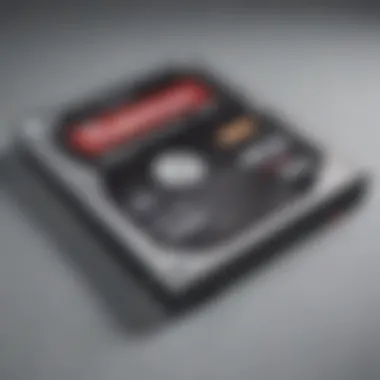

Overview
Prelude to the topic of the article
When it comes to modern computing, the performance and capacity of storage drives are pivotal in shaping user experiences. One significant player in this arena is the 1TB laptop drive, which offers a balance between ample space for data and high performance. This article sets out to explore the ins and outs of 1TB drives—specifically, the distinctions between traditional hard disk drives (HDDs) and solid-state drives (SSDs). Understanding these options helps tech aficionados and everyday consumers alike make informed decisions about upgrading or purchasing devices that meet their needs.
Brief background information
With the digital age in full swing, the demand for storage solutions that marry speed with capacity has never been higher. As applications and files expand in size, laptops require storage that not only accommodates vast amounts of data but also responds swiftly to commands. Historically, HDDs have been the go-to choice due to their cost-effectiveness. However, as the technology landscape has evolved, SSDs have risen in popularity because of their superior speed and durability. With 1TB variants readily available in both categories, users stand at a crossroads: which type of drive best suits their needs?
To delve deeper, we'll dissect the features and specifications of 1TB drives, weigh the pros and cons, explore user experiences, and provide a buying guide that can steer potential purchasers toward the best investment for their tech journey.
Understanding 1TB Laptop Drives
In today's fast-paced digital world, the storage capabilities of a laptop can significantly impact how effectively we use our devices. 1TB laptop drives stand at a sweet spot for many users, offering ample space for personal and professional data without breaking the bank. Understanding this topic goes beyond just numbers; it encompasses the practical benefits and considerations that come with harnessing such capacity.
A 1TB drive allows for the storage of large libraries of media, programs, and files. Think of all the movies, music, games, and necessary applications that require robust storage. With streaming services on the rise, many might assume that local storage is becoming obsolete. However, those high-definition files and extensive software suites still need a home. A 1TB drive accommodates this demand nicely, allowing users to save substantial amounts of data without losing flexibility.
Additionally, comprehending the specifications and performance aspects of 1TB laptop drives can aid in making more informed purchasing decisions. For instance, one might explore whether a Solid-State Drive (SSD) outperforms a Hard Disk Drive (HDD) in their unique use case. This analysis is crucial, especially when considering upgrade paths for existing systems.
Defining Storage Capacity
When we mention storage capacity, it might seem simple, but it carries weight. A 1TB (terabyte) drive translates to about 1,000 gigabytes. To put this in perspective:
- Roughly 250,000 songs can fit into this space, depending on file quality.
- Around 400,000 high-resolution images.
- Or an extensive multitude of important business documents and files.
The sheer volume emphasizes the relevance of this capacity for varied users, from photographers who need to store extensive image files to gamers who require space for multiple AAA titles. However, it is vital to remember that different types of files take up space differently. For instance, high-definition videos consume significantly more storage compared to standard images.
Thus, while 1TB seems a lot, users should constantly be vigilant about managing their files, keeping backups, and ensuring that they optimize the use of available space.
Role of Storage in Computing
Storage acts as the foundation for how a laptop performs. It's like the engine of a car; without it, even the fanciest model isn't going anywhere. Having sufficient storage means users can run applications quickly, and access files, and run heavy-duty software without the dreaded lag.
Every action on a computer requires accessing data from the storage drive, whether saving a new file or opening a program. If the drive is slow or overly full, everything else stalls. Hence, the right storage drives can lead to improved efficiency.
Moreover, the growing tendency towards remote work has increased reliance on cloud storage services. However, a sizable local drive is still essential, acting as both the immediate workspace and a backup. Users often find peace of mind in knowing that they have immediate access to their data, even if the internet hiccups.
In summary, understanding 1TB laptop drives is not merely about having the right numbers. It's about grasping how storage shapes user experience, system performance, and the overall efficiency of a laptop. A thoughtful choice here makes all the difference.
Types of 1TB Laptop Drives
Understanding the various types of 1TB laptop drives is crucial for making an informed decision when upgrading or purchasing a new device. The landscape of storage technology is rich with options, each with its own merits and drawbacks. By dissecting the strengths and weaknesses of Hard Disk Drives (HDDs), Solid-State Drives (SSDs), and Hybrid Drives, users can tailor their storage solutions to their specific purpose and preferences.
Hard Disk Drives
Hard Disk Drives are the traditional workhorses of computer storage. They consist of spinning disks coated with magnetic material, which read and write data. This age-old technology has been around for decades and is rooted in familiarity.
Benefits of HDDs include:
- Cost Efficiency: When it comes to price per gigabyte, HDDs offer an unbeatable deal. You can acquire 1TB of storage without breaking the bank, making them ideal for budget-conscious consumers.
- High Capacity Options: Many HDDs are available in larger capacities than SSDs, appealing to users needing vast amounts of space for files, music, and movies.
However, considerations include:
- Slower Speeds: The read and write speeds lag behind those of SSDs, which can lead to longer boot times and sluggish load times for applications.
- Fragility: Being mechanical, HDDs are more prone to physical damage—jostling or dropping your laptop can spell disaster.
Despite these downsides, HDDs remain a popular choice for data storage where speed isn't a priority. For users who prioritize volume and budget, HDDs are often the preferred option.
Solid-State Drives
Counter to the traditional HDD, Solid-State Drives rely on flash memory to store data, resulting in significant advancements in performance and reliability.
Advantages of SSDs include:
- Speed: They offer blistering read/write speeds, which can enhance overall system responsiveness and significantly reduce application load times.
- Durability: SSDs have no moving parts, making them more resistant to shock and vibration—ideal for portable devices.


There are some considerations, too:
- Higher Cost: While prices have dropped, SSDs still generally carry a premium compared to HDDs for equivalent storage.
- Limited Write Cycles: SSD technology implies a finite number of write and erase cycles before the drive wears out, although for most consumer applications, this is typically not a concern.
For tech enthusiasts and professionals who often work with resource-intensive applications or gaming, SSDs present a compelling case, enhancing user experience through rapid load times and seamless performance.
Hybrid Drives
Hybrid Drives serve as a middle ground, combining the technologies of HDDs and SSDs. They feature a traditional HDD with a flash memory cache, which stores frequently accessed data to improve speed.
Benefits of Hybrid Drives include:
- Balanced Solution: They manage to offer decent speeds while maintaining relatively high capacity, thus targeting both the performance and budget-conscious consumers.
- Smart Data Management: The integrated cache learns user habits, optimizing performance based on how frequently data is accessed.
However, there are some pertinent points to ponder:
- Performance Metrics: While they do perform better than standard HDDs, they still don’t quite reach SSD speeds, which might be a deal-breaker for some.
- Complexity in Repairs: Hybrid drives can be more complicated in terms of troubleshooting and repairs compared to their simpler counterparts.
Performance Metrics of 1TB Drives
When considering a 1TB laptop drive, understanding performance metrics is essential. These metrics provide a clear picture of how well the drive will function during typical usage scenarios. They encompass various aspects, including speed, access time, and overall durability.
These performance elements are important as they directly affect productivity and user experience. A good drive can significantly enhance application loading times, data transfer rates, and overall system responsiveness, allowing users to work more efficiently and with fewer frustrations.
Read and Write Speeds
Read and write speeds are often the first metrics that come to mind when evaluating drives. In simple terms, these speeds indicate how fast data can be read from or written to the drive. For individuals using their laptops for tasks like gaming or video editing, higher read and write speeds can make a noticeable difference.
For example, a Solid-State Drive (SSD) typically boasts read speeds of around 500–550 MB/s, while a seasoned traditional Hard Disk Drive (HDD) usually achieves speeds between 80 and 160 MB/s. The gap here is quite significant. If you’re loading large applications or files, waiting for a traditional drive to catch up feels like watching paint dry. In contrast, an SSD cuts that downtime tremendously.
Ultimately, evaluating the specifications of a drive allows for informed choices about what aligns with personal or professional needs.
Access Time Considerations
Next, access time is a crucial point to consider when selecting a drive. This metric measures how quickly a drive can locate and retrieve data. Generally, access times are measured in milliseconds. For HDDs, access times tend to hover around 12–15 ms, whereas SSDs usually fall between 0.1–0.5 ms. The difference? It’s like comparing a slow jog to a sprint.
Consider this: during large file transfers, or when booting up the operating system, any delay might lead to lower productivity or frustration. Therefore, enterprise users or even casual gamers could benefit substantially from choosing drives with lower access times.
Durability and Reliability
Finally, we must tackle the topic of durability and reliability. Since drives are responsible for storing sensitive information, their resilience to physical stresses and their overall lifespan is paramount. HDDs have moving parts, making them more susceptible to damage from drops or shocks. Solid-State Drives, on the other hand, are generally more robust, as they lack these mechanical components.
Moreover, manufacturers offer warranties as a reliability marker. A drive with a three-year warranty may indicate better quality than one with a one-year guarantee. It’s advisable to opt for drives that not only promise robust performance metrics but also come backed by generous warranties.
"In the world of data storage, having a reliable drive is akin to having a safety net. It’s more than just performance; it’s about peace of mind."
In summary, understanding performance metrics – read and write speeds, access times, and durability – allows users to make informed choices tailored to their specific needs. Whether for personal use or professional endeavors, these metrics play a pivotal role in the overall computing experience.
Installation and Setup
Setting up a 1TB laptop drive correctly can make all the difference in your computing experience. Understanding the nuances of installation ensures optimal performance and longevity of the drive, which could serve as the linchpin for seamless operations on your laptop. It is often overlooked but crucial to recognize the importance of selecting the right type of drive and mastering the installation process to avoid headaches down the line. Good preparation further assists with a smoother data migration as well.
Choosing the Right Drive
Choosing a 1TB drive isn’t merely a matter of picking a model off the shelf; it demands attention to specific needs and performance characteristics. Ask yourself several core questions. What will you primarily use the laptop for? If gaming and multimedia applications are your mainstay, a solid-state drive will serve you well due to its lightning-fast read and write speeds. On the other hand, if the storage is primarily for documents and backups, a hard disk drive may be more cost-effective.
Consider the following when making your selection:
- Interface Compatibility: Ensure that the drive’s interface matches your laptop’s capabilities. SATA is common, but NVMe drives can provide improved performance if supported.
- Form Factor: Drives come in various formats, such as 2.5-inch and M.2. Ensure your laptop can accommodate the chosen form factor.
- Endurance Rating: If heavy use is expected, especially in SSDs, check for TBW (Terabytes Written) ratings, as they indicate how much data can be written over the drive’s lifespan.
These factors are not just a feather in your cap; they are foundational to your long-term satisfaction with the drive.
Installation Process for HDDs and SSDs
The installation of a storage drive can seem daunting. However, breaking down the steps can make it quite manageable. Here’s a simplified overview:


- Preparation: Gather necessary tools, ideally a screwdriver, and familiarize yourself with your laptop model. Dive into the manual if needed!
- Power Down: Shut down the laptop completely and disconnect from power. Removing the battery, if possible, adds an extra layer of safety.
- Accessing the Drive Bay: Open the laptop’s back cover. Often there are screws; make sure to keep them in a safe spot as they can easily go AWOL.
- Remove the Old Drive: If replacing, gently unplug the previous HDD or SSD. Be cautious not to damage connectors while doing so.
- Install the New Drive: Align the new drive properly with the connectors, securing it firmly in place.
- Reassemble: Put the cover back on and secure it with screws.
- Power On and Format: Reconnect power, fire it up, and run the system formatting utility to prepare it for use.
By following these steps, even those not technically inclined can install their drives correctly.
Data Migration Techniques
Another vital aspect of setting up your new drive is migrating your existing data. Luckily, there are several methods available for this task. Choosing the right technique often hinges on the current setup and your preferences:
- Cloning Software: Many users opt for dedicated applications like Macrium Reflect or EaseUS Todo Backup. These tools can help clone your old drive to the new one, ensuring a seamless transition of all data and settings.
- Manual Migration: If you prefer a more hands-on approach, you can manually transfer files. This is useful if you want to leave some old data behind or just sort through your files. Simply use an external drive or cloud storage for this method.
- Professional Help: If the scope of data is considerable or the stakes are high, enlisting a service may be the best path. Pros not only speed up the process but can perform complex transfers with a level of assurance that can be hard to match.
Comparative Analysis: HDDs vs. SSDs
The showdown between traditional hard disk drives (HDDs) and their flash-based counterparts, solid-state drives (SSDs), is crucial in understanding the landscape of 1TB laptop drives. Both types of drives serve the same fundamental purpose but differ significantly in their design and performance.
The importance of comparing these two resides in how your choice can shape your overall computing experience. Speed, durability, cost, and intended applications—these factors weigh heavily on the decision-making process. Whether you’re a gamers, a designer, or a typical user looking to upgrade, making sense of the trade-offs between HDDs and SSDs is key.
Cost-Effectiveness
When it comes to bang for your buck, HDDs typically reign supreme. The raw capacity offered at a lower price pegged them as the go-to choice for budget-conscious buyers. For instance, you can find a decent 1TB HDD for a fraction of the cost of an SSD of the same capacity. This makes HDDs ideal for large-scale storage needs, such as media libraries, where speed is less critical than sheer volume.
On the flip side, as prices continue to fall for SSDs, they’re becoming more accessible. If you can swing the initial higher cost, SSDs deliver value in terms of longevity and efficiency. With less moving parts, they tend to offer better endurance over time. You’ll also notice a significant boost in boot and load times, which can translate into improved daily productivity.
"Why save a penny and lose an hour? Choosing the right drive could save you time in the long run."
Performance Trade-offs
The performance game is where the real fight occurs. SSDs generally outperform HDDs across most metrics. With read and write speeds significantly higher, the difference can be night and day. For example, an SSD can deliver speeds upwards of 550 MB/s, while a standard HDD might hover around 100-200 MB/s.
However, it's worth noting that not all tasks benefit equally from that speed. For heavy applications like high-end gaming or 4K video editing, SSDs shine brightly. Yet, for simple document storage or basic file management, HDDs provide enough performance without the need for bleeding-edge speeds.
In terms of access times, SSDs also hold the ace. Their near-instantaneous response comes from accessing data at almost any point without the need for mechanical movement, unlike HDDs which can show lag due to their spinning disks and read/write heads.
Suitability for Varied Applications
Determining which drive to choose may boil down to how you plan to use it. HDDs excel in applications that require massive amounts of storage without the need for rapid retrieval.
- Media repositories for movies, photos, and music often find HDDs to be sufficient.
- Backups and archives benefit from large capacity and lower cost.
Conversely, SSDs are suited for applications where speed is paramount. Any tasks that involve frequent access to files or programs can benefit immensely from SSD technology:
- Gaming: Faster load times can elevate the gaming experience.
- Content creation: Editing software often runs more smoothly with SSDs, minimizing lag.
- Operating Systems: Booting from an SSD can drastically reduce startup times.
Ultimately, the decision often hinges on individual needs and budget. By weighing the cost-effectiveness, performance trade-offs, and suitability for your specific use case, you can make an informed choice that maximizes your digital experience.
User Considerations When Select a 1TB Drive
Choosing a 1TB laptop drive is not just about picking the first drive that pops up in your search results or looking for the fanciest ad. It's about understanding your own needs and how the choices available align with them. A drive is kinda like an engine in a car; if it’s not right for your driving style, you’ll struggle to get where you want to be. Here, we'll break down what to consider when selecting a drive that suits you best, focusing on how to analyze your storage needs, identify usage scenarios, and ensure you're set for the future.
Storage Needs Analysis
What’s your storage situation like? It’s crucial to take a step back and think about what you really need. Not everyone needs a hefty 1TB drive. For someone who mostly sends emails and watches cat videos, a bare minimum might do. However, for tech-savvy folks who deal with tons of big files—like music producers, videographers, or gamers—1TB could be just the ticket.
In evaluating your storage needs, consider the following:
- Files Types: Are you storing mostly documents, pictures, videos, or software? High-resolution videos and large software applications take up a lot of space.
- Current Usage: How much space are you using right now? If you're consistently bumping against your limit, a 1TB drive may be the best option.
- Future Needs: Think about where your digital life is heading. Are you planning to collect more media? Will you be taking on larger projects? These questions can affect your selection.
Usage Scenarios
Different users have varying requirements based on how they use their devices. Getting clear on your particular use case can help you decide on the type of drive that works for you. Here are a few scenarios:
- Gaming: If you're a gamer, loading times and data access speed are paramount. A solid-state drive could keep your gaming experience smooth, while a hard disk drive might be a bottleneck.
- Creative Work: For creatives working with large files, such as graphics or audio/video editing, a fast SSD can significantly reduce rendering time and boost overall efficiency.
- Business Use: If your day’s work involves spreadsheets and presentations, a blend of speed and capacity will be essential. You might be fine with an HDD, but an SSD could help boots productivity with quicker file access.
Future-Proofing Storage Solutions
Technology moves swiftly, sometimes as fast as a rabbit on caffeine. Future-proofing ensures you won't find yourself needing an upgrade again soon after your purchase.


- Speed and Performance: SSDs are faster than their HDD counterparts. Choosing an SSD now could save you from another round of upgrades as file sizes continue to grow.
- Storage Expansion: Many laptops allow you to upgrade storage later. However, keeping that option loose might not be practical if your current needs require a 1TB drive. Choose a drive that meets your projected needs.
- Compatibility: Make sure the drive is compatible with your laptop. Sometimes, older hardware doesn't play nicely with new tech. Check specifications before making a move.
Ultimately, your choice of a 1TB laptop drive should reflect your unique needs, patterns, and potential future demands. This ensures your device remains a reliable partner in your work and play, no matter how the digital landscape shifts.
Real-World Applications
The importance of understanding the real-world applications of 1TB laptop drives cannot be overstated. Many tech enthusiasts find themselves at a crossroads when determining the right storage solution. Today’s digital landscape demands flexibility and speed. Whether for gaming, creative work, or business tasks, recognizing how these drives can enhance performance and user experience is paramount.
Gaming and Entertainment
When it comes to gaming, the type of storage drive can make a world of difference. 1TB HDDs, while being an economical choice, often come with slower read and write speeds. In contrast, SSDs provide a noticeable edge, particularly in terms of load times. Imagine booting up a game like Call of Duty — with an SSD, that load screen might be finished before you even blink. Here are some key points to consider:
- Faster Load Times: Gamers love smooth, quick transitions between menus and game environments. SSDs reduce latency significantly.
- Increased Capacity: With modern games taking up a hefty amount of space, a 1TB drive ensures ample room for multiple titles, DLCs, and updates.
- Improved Performance: FPS (frames per second) can benefit indirectly from faster drives as well, as games load assets more efficiently.
Creative Work: Audio, Video, and Graphics
For content creators, the choice between HDDs and SSDs can depend heavily on the type of projects one manages. Musicians and graphic designers require sleek performance capabilities for heavy files. A 1TB SSD can dramatically cut down on rendering times for video projects and decrease the lag when saving large audio files in programs like Adobe Premiere Pro or Logic Pro. Here’s how:
- Editing Efficiency: Large files load swiftly from an SSD, allowing creative professionals to focus on their work rather than waiting.
- Data Safety: SSDs are less prone to damage during movement compared to HDDs, making them a better choice for on-the-go creatives.
- Continuous Workflow: Users can run multiple applications simultaneously without significant slowdowns, which is crucial during intense editing sessions.
Business and Professional Use Cases
In the corporate world, the storage solution one opts for can reflect on overall productivity. For professionals working with big data or databases, a 1TB SSD offers speed and accessibility. It allows crucial software applications to run smoothly, enabling tasks to be executed more efficiently. Here are some specific considerations:
- Quicker Access to Data: Quick retrieval of files can save hours in tasks such as data analysis or client reports.
- Reliability: SSDs typically have higher durability. This longevity is essential for businesses looking to maximize their hardware investment.
- Future-Proofing: As file sizes continue to grow, having a 1TB storage capacity ensures that businesses can adapt to new technologies or data requirements.
In today’s fast-paced world, selecting the right storage drive isn’t just about numbers; it’s about choosing a tool that enhances capability and efficiency across various applications.
By examining these different realms of application, it becomes clear that selecting the right 1TB drive transcends mere specifications; it’s about how that choice can transform the user experience into something more productive and engaging.
Emerging Trends in Storage Technology
The world of laptop storage is always in flux, and understanding the emerging trends in storage technology is crucial for anyone hoping to stay ahead in today�’s fast-paced tech environment. The rapid evolution of storage solutions not only affects the capacity and performance of devices but also alters how users interact with their laptops and manage data. This section will break down significant advancements and considerations related to storage technology trends that are shaping the future of 1TB laptop drives.
Advancements in SSD Technology
Solid-state drives, or SSDs, are making monumental strides in storage technology. Unlike traditional hard disk drives that rely on spinning disks, SSDs use flash memory, which provides a multitude of benefits. Some key advancements include:
- Increased Speed: With read and write speeds skyrocketing, modern SSDs can significantly reduce boot times and application load times, bringing noticeable efficiency to daily usage. Users may find that tasks are completed in mere seconds,
- Higher Storage Density: Innovations in NAND flash memory technology enable manufacturers to pack more data into smaller packages. This means you can expect 1TB SSDs that fit into surprisingly compact spaces, leading to slimmer laptops.
- Enhanced Lifespan: Newer SSDs are built to withstand more write cycles, distributing data write and erasure evenly. This directly translates into longer lifespan and reliability, a boon for users who value performance.
These advancements reveal a technology that’s not only evolving but also catering effectively to user needs.
Cloud Integration and Backup Solutions
The surge in cloud computing services has revolutionized data storage profoundly. Today, cloud integration is almost essential for laptop users, especially as data needs continue to swell. Here’s why cloud solutions are becoming increasingly significant:
- Accessibility: Files stored in the cloud are reachable from anywhere with an internet connection. This offers flexibility for users who juggle between multiple devices. For instance, you might start writing a report on your laptop while commuting, and then seamlessly continue on your tablet once you reach your destination.
- Backup Capabilities: Automated backups to cloud services minimize the risk of data loss. It’s a safety net that gives peace of mind, as you won’t lose precious files due to hardware failures.
- Collaboration Tools: As remote work takes hold, many cloud storage providers now include collaborative features, allowing multiple users to access and edit documents in real time, especially relevant for businesses and teams.
Incorporating cloud solutions as a complement to 1TB laptop drives yields a versatile and resilient system for ongoing data management.
The Future of Laptop Drives
Looking ahead, the landscape of laptop drives appears promising, teeming with potential breakthroughs that could redefine user experiences:
- Emergence of Non-Volatile Memory Express (NVMe): This is an advanced protocol used for SSDs, which provides faster data access on compatible systems. NVMe drives can be game-changers for users demanding optimal performance from their devices.
- Rise of PCIe 4.0 and Beyond: With each new iteration, PCIe technology brings about increased bandwidth and speed. Facilities for faster data transfers could change how applications are built and enhance overall computer performance.
- Integration of AI and Machine Learning: The future of drives might involve artificial intelligence for predictive maintenance and optimization. Anticipating when drives may fail can spare users from unexpected downtimes and data losses.
The future is not merely about bigger storage but smarter and more intuitive storage solutions that cater to evolving user needs.
Understanding these trends not only helps users select better drives but also prepares them for the technological advances that could redefine their computing experience.
Closure
Concluding on the topic of 1TB laptop drives provides an essential wrapping of the insights gleaned from the previous discussions. The journey from understanding the differences between hard disk drives and solid-state drives to exploring real-world applications and the future landscape of storage technologies is one that underscores the significance of making informed choices. Recognizing how these drives impact performance, usage efficiency, and system longevity can't be overstated.
An important element to take away is how critical it is for consumers to assess their storage needs diligently. The right drive can make all the difference, whether you're gaming, engaging in creative work, or managing business tasks. For instance, SSDs might suit someone needing quick access to large files, while HDDs can provide cost-effective storage for vast data archives. Always consider the nuances of each type of drive.
When selecting storage solutions, remember that the implications of your choice extend beyond mere capacity – they ripple through functionality, speed, and system adaptability.
Furthermore, understanding emerging trends gives users a glimpse into how these drives will evolve. Technology is always moving forward. Keeping an eye on developments might lead to better, more efficient options down the road. As laptops continue to integrate more complex tasks and applications, the demand for reliable, fast, and spacious storage options will only increase.
Ultimately, the decision ties back to personal or organizational needs. Evaluating options based on cost-effectiveness, performance trade-offs, and future-proofing helps foster not just informed choices but optimal user experiences.
In essence, the exploration of 1TB drives paints a landscape where knowledge and practical implementation converge. Make your choice wisely.





