Watching TV on Samsung Tablets: Tips & Tools


Overview
Watching television on a Samsung tablet has become an increasingly popular activity. With the rise of streaming services and high-definition screens, many users find that their tablets are a convenient platform for viewing their favorite shows and movies. This article will explore the various methods available for watching TV on Samsung devices, highlighting applications, settings, and essential features. A solid understanding of these options can significantly enhance the viewing experience.
The flexibility of Samsung tablets allows users to access a wide range of content. With many available streaming apps, alongside built-in features, the potential for entertainment is vast. Additionally, knowledge of technical specifications and connectivity options can help users make informed decisions about which setup best suits their needs.
Features & Specifications
Samsung tablets come equipped with several key features that enhance their capability as TV streaming devices.
- Display Quality: Models often feature AMOLED or LCD screens, providing vibrant colors and sharp images. The resolution usually ranges from Full HD to WQXGA, depending on the model.
- Processor Power: With processors such as the Snapdragon series or Exynos, tablets can handle high-bandwidth streaming without buffering.
- Operating System: Most Samsung tablets run on the latest Android OS, which allows seamless integration with various streaming applications.
- Battery Life: Battery durations can vary, but many Samsung tablets offer 12 hours or more of video playback, enabling longer viewing sessions without needing a recharge.
- Storage Options: With internal storage ranging from 32GB to 1TB, users can store numerous apps and downloaded videos.
These specifications play a vital role in determining overall performance while streaming.
Pros and Cons
When considering watching TV on Samsung tablets, it’s essential to weigh the advantages and disadvantages.
Pros:
- Portability: Easy to carry and use in various locations.
- Versatile Apps: Access to multiple streaming services like Netflix and Hulu.
- User-Friendly Interface: The Android platform is generally easy to navigate.
- Rich Content Availability: Users can choose from a broad range of shows, movies, and channels.
Cons:
- Limited Screen Size: Smaller screens can affect the viewing experience compared to larger TVs.
- Potential Connectivity Issues: Wi-Fi dependency may lead to interruptions.
- Battery Drain: Extended viewing can reduce battery life.
User Experience
Real-world experiences reflect a mixture of satisfaction and challenges. Users often appreciate the tablet’s portability but seek improvements in display size for group viewing.
"Using my Samsung Tablet to watch shows is so convenient, but I find it frustrating when I want to share the experience with friends. The screen just feels too small sometimes."
— A frequent viewer on Reddit.
Many users express that despite these small drawbacks, the overall experience is highly enjoyable due to the variety of content available.
Buying Guide
For those considering purchasing a Samsung tablet primarily for TV viewing, here are some recommendations:
- Assess Usage: Determine how often you plan to use it for streaming. Frequent viewers may benefit from higher-end models.
- Consider Display Size: Larger screens improve the experience, so look at models like the Galaxy Tab S7+ for enhanced viewing.
- Check Compatibility: Ensure that your favorite apps are compatible with the model you choose.
- Evaluate Storage Needs: If you regularly download content for offline viewing, select a tablet with sufficient storage.
- Look for Deals: Keep an eye on sales during holidays or special events to get better pricing.
In essence, a Samsung tablet can serve as a solid option for watching TV. By understanding specifications and weighing pros and cons, you can choose a model that best suits your needs.
Intro to Watching TV on Samsung Tablets
Watching TV on Samsung tablets is an increasingly relevant topic in today's tech-driven world. As more consumers embrace mobile devices for entertainment, understanding the capabilities of these tablets becomes essential. Samsung tablets offer high-resolution displays, powerful processors, and access to a variety of streaming services. This article aims to shed light on the practical aspects of using Samsung tablets for television viewing.
Overview of Samsung Tablets
Samsung has created a diverse range of tablets, catering to different needs and preferences. From the flagship Galaxy Tab S series to the more budget-friendly Galaxy Tab A series, users find options for all price points. Key specifications include excellent displays, which enhance the viewing experience. The AMOLED technology in some models provides vibrant colors and deep blacks, making it easier to enjoy content.
The processing power of these devices also matters. Many Samsung tablets come equipped with multi-core processors and ample RAM. This hardware capability allows smooth playback and multitasking, facilitating a seamless experience when swapping between apps or browsing the web while streaming.
Importance of Streaming on Tablets
The shift from traditional television to streaming on tablets brings forth a new era of on-demand entertainment. Tablets allow flexibility, enabling users to watch their favorite shows and movies wherever they go. Streaming on a tablet means that one can enjoy content during travel, at work breaks, or simply while relaxing at home. This adaptability is crucial for modern lifestyles.
Moreover, the range of available streaming apps enhances the usability of Samsung tablets. Services like Netflix, Amazon Prime Video, and Disney+ provide a vast library of content, which increases viewing options. Additionally, tablets typically have longer battery life compared to some laptops, which makes them more convenient for prolonged viewing sessions.
Readers should consider how they can adapt these devices into their viewing habits.
Exploring the Samsung Tablet Ecosystem
This section examines the Samsung tablet ecosystem, emphasizing its role in enabling a superior television viewing experience. Understanding the ecosystem is essential because it informs users about the capabilities, compatibilities, and limitations of their devices. Samsung tablets are designed not only for productivity but also for entertainment, making this exploration critical for any consumer wanting to optimize their device for streaming applications.
Latest Models Overview
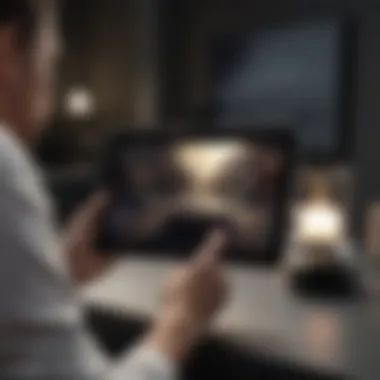

Samsung continues to innovate in the tablet market, offering a range of models suited for diverse user needs. The Samsung Galaxy Tab S8, for example, features a vibrant AMOLED display and supports high refresh rates, making streaming television shows and movies visually delightful. Equally impressive, the Galaxy Tab A7 delivers a more budget-friendly choice without compromising essential features like a decent display and good battery life.
The latest models are often equipped with processing power capable of handling multiple tasks seamlessly. This is important as users tend to multitask - watching a show while browsing the web or checking social media. Maintain an eye on the storage capacity and RAM specifications when choosing a tablet. More storage allows for more downloaded content, while ample RAM enhances overall performance, minimizing buffering during streaming.
Key Features Relevant to Streaming
Samsung tablets provide a suite of features that enhance the streaming experience.
- Display Quality: High-resolution screens with vibrant colors boost details in your favorite shows. The AMOLED technology used in many recent models ensures deeper blacks and brilliant colors.
- Sound Quality: Tablets like the Galaxy Tab S8 come with Dolby Atmos support, creating immersive audio experiences that draw viewers deeper into the content.
- Battery Life: Long-lasting battery life is vital for extended viewing sessions, particularly for users who enjoy binge-watching series. Tablets in the Samsung range are typically built to last through hours of usage.
- Compatibility: Samsung tablets are compatible with various streaming apps, including Netflix, Hulu, and Amazon Prime Video. They also support screen casting, allowing users to play content on larger displays effortlessly.
Choosing the Right Streaming Service
Selecting the appropriate streaming service is crucial for an enjoyable viewing experience on Samsung tablets. The ideal service can enhance user satisfaction, providing a diverse array of content tailored to individual preferences. This section will delve into the features, benefits, and important considerations when making this selection, ensuring that users are well-equipped to choose wisely.
Popular Streaming Services Compatible with Samsung Tablets
Many streaming services can be used effectively on Samsung tablets. Each one offers unique content and features. Some of the most popular options include:
- Netflix: Known for its extensive library, Netflix provides a variety of shows, movies, and original content. The app is user-friendly and offers excellent streaming quality.
- Amazon Prime Video: This service is appealing not just to Amazon shoppers but also to anyone interested in a mix of movies, shows, and additional benefits like free shipping.
- Disney+: With its focus on family-friendly content, Disney+ is home to classic films, original series, and much-loved franchises like Marvel and Star Wars.
- Hulu: Offers a mix of current television episodes, original series, and films, making it a flexible choice for many.
- YouTube: This platform is not only about user-generated content but also has a range of movies and shows available for rent or purchase, appealing to diverse audiences.
Making a choice among these options depends on personal interests, especially when considering the types of shows or films that are most desirable. The factor of price is also worth evaluation since many services have different subscription plans.
Comparative Analysis of Streaming Services
When considering different streaming services for Samsung tablets, it's essential to perform a comparative analysis. Such analysis can involve several factors:
- Content Library: Each service's catalog varies significantly. A user may prefer one service over another based on specific shows or movies available.
- Subscription Costs: The pricing models differ among platforms, including ad-supported plans and premium subscriptions. Comparing these costs with the features offered can help in deciding.
- Quality of Streaming: Some services offer better quality videos, even in higher resolutions such as 4K, which is crucial for a tablet viewing experience.
- User Interface: The design and ease of navigation vary. An intuitive interface enhances user experience, especially for platforms with extensive content.
- Device Compatibility: Ensuring the service runs smoothly on Samsung tablets will prevent future frustrations.
Additionally, reading reviews and seeking opinions from others, for example through platforms such as Reddit, can provide insights that are not immediately apparent from marketing materials. Evaluating each of these aspects will allow users to find the streaming service that best aligns with their viewing habits and preferences.
"The right streaming service can transform a portable device into a personal cinema, tailored to your specific desires."
In summary, the choice of streaming services available for Samsung tablets is vast. By examining personal preferences, subscriptions costs, content availability, and user interface, users can find a solution that maximizes their streaming experience.
Setting Up Your Samsung Tablet for Streaming
Setting up your Samsung tablet for streaming is a crucial step in ensuring an optimal viewing experience. Various streaming apps and services can offer a rich selection of content, but first, the tablet needs to be configured correctly. This setup will involve downloading necessary applications, ensuring a reliable internet connection, and managing settings specific to each service.
Downloading and Installing Apps
To get started, accessing the Google Play Store is essential. This is where most streaming apps are available. Some popular options include Netflix, Hulu, and Amazon Prime Video. The process is straightforward:
- Open the Google Play Store.
- Use the search function to find your desired app.
- Tap the "Install" button and wait for the download to complete.
Once installed, it is advisable to regularly check for updates. Keeping apps updated ensures access to the latest features and performance improvements. Additionally, some streaming applications might require specific permissions to function correctly, such as access to storage or network settings.
Creating Accounts and Subscriptions
After installing your chosen streaming applications, the next step involves creating accounts. Most platforms require users to register. This process typically involves:
- Providing an email address.
- Creating a password.
- Agreeing to terms of service.
It is important to choose strong passwords to enhance security. Depending on the platform, users might have the option for a free trial period. This allows potential subscribers to test the service without making a financial commitment.
Once the account is set up, users should explore subscription options. Various plans exist, ranging from ad-supported tiers to premium, ad-free experiences. Carefully evaluating these options can lead to savings and ensures access to preferred content.
Overall, setting up your Samsung tablet for streaming is a comprehensive process that primarily focuses on app installation and account management, ensuring you are ready for various viewing experiences.
Optimizing Tablet Settings for Best Performance
Optimizing tablet settings is essential for maximizing the viewing experience on Samsung tablets. Proper adjustments can reduce buffering, enhance visual quality, and improve overall functionality while streaming. A user who invests time in optimizing these settings generally enjoys a more satisfying and seamless experience. Let's delve into the specific elements that contribute to effective optimization.
Network Settings and Connectivity
The first step in optimizing your Samsung tablet for watching TV is ensuring a strong and stable internet connection. A reliable network is crucial for smooth streaming and reduced interruptions. Here are some considerations to keep in mind:
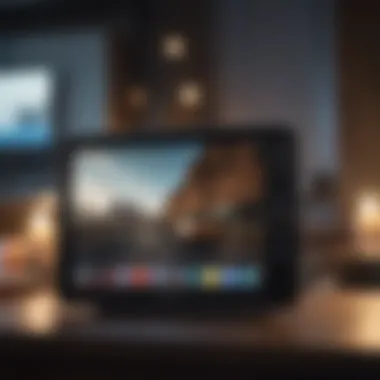

- Wi-Fi Connection: Always connect your tablet to a high-quality Wi-Fi network. For best performance, use a dual-band router with 5GHz support if available.
- Checking Signal Strength: You can verify the Wi-Fi signal strength directly from the Wi-Fi settings on your tablet. A weak signal can lead to buffering issues.
- Router Placement: Improve connectivity by placing your router in a central location, avoiding obstacles that may degrade the signal.
Additionally, it’s wise to occasionally restart your router to maintain optimal performance. Network congestion can be alleviated by disconnecting devices that are not in use, thus dedicating bandwidth to your tablet.
Display and Audio Configurations
After addressing network connectivity, focus on optimizing display and audio settings to enrich your viewing experience. Samsung tablets come equipped with various features that enhance both visual and auditory aspects.
- Resolution Settings: Ensure that the resolution settings match the content you are watching. Higher resolution settings provide crisper visuals but may require more bandwidth. Adjust as necessary based on your network speed.
- Screen Calibration: Use the display settings to adjust brightness and contrast. This can reduce eye strain during prolonged viewing periods while ensuring clarity of the content.
- Audio Enhancements: Explore the audio settings to enable surround sound features if your tablet supports it. Custom sound profiles can also be adjusted to enhance the listening experience during movies or shows.
Consider checking your tablet for any software updates that may include improvements to streaming functionality.
Taking the time to adjust network settings and display/audio configurations can profoundly impact the performance of your Samsung tablet while streaming television. Such optimizations create a more enjoyable and uninterrupted entertainment experience, allowing users to focus on content rather than technical hitches.
Integrating External Devices
Integrating external devices with your Samsung tablet can significantly enhance the viewing experience. It opens up a variety of options for larger displays and better audio, ensuring that you enjoy content to its fullest potential. By connecting to external monitors or TVs, users can replicate the tablet's screen or stream content directly, merging convenience with visual satisfaction. Understanding how to effectively integrate these devices is crucial for optimizing your viewing setup.
Connecting Your Tablet to a TV
Connecting a Samsung tablet to a TV is straightforward and can be achieved through various methods. Wired connections often provide stability and quality. For instance, using a HDMI adapter allows users to connect the tablet directly to the TV. Make sure the TV has an HDMI input available. Simply plug the adapter into the tablet, connect the HDMI cable to it, and the corresponding TV input. This way, you can mirror your tablet's screen or even watch movies in high definition.
Alternatively, if a wireless connection is preferred, using Miracast technology can deliver a seamless experience. Both the tablet and the TV need to support Miracast. Once both devices are on the same Wi-Fi network, you can initiate the connection from your tablet’s settings under the display options. Once paired, your TV will showcase what’s on your tablet's screen.
"Wired connections generally offer fewer interferences and better video quality than wireless options, which can sometimes suffer from lag."
Here are some considerations when connecting your tablet to a TV:
- Ensure the tablet and TV are compatible.
- Check that the TV is on the correct input source.
- Use quality cables for better performance.
Using Casting Technologies
Casting technologies like Google Chromecast or Samsung Smart View enable users to stream content wirelessly from their tablets to a TV. These methods are particularly handy for sharing videos, music, or presentations without needing physical connections. To use Google Chromecast, for example, you must have a Chromecast device connected to the TV. Open a compatible casting app on the tablet, look for the cast icon, and select your Chromecast device. This simple process allows for effortless streaming.
Samsung Smart View takes this experience further, providing users with an intuitive interface to connect with Smart TVs. Users must download and install the Smart View app, which is free from the Google Play Store. Once installed, the app will detect Samsung Smart TVs on the same Wi-Fi network. Following the prompt to connect will allow users to stream photos, videos, and other media files directly.
Consider these factors while utilizing casting technologies:
- Network Stability: A strong Wi-Fi connection is essential for smooth playback.
- Device Compatibility: Ensure that casting technology is supported by both tablet and TV.
- App Support: Not all apps may support casting, so check for available options.
By integrating external devices, users can maximize their Samsung tablet's potential for a more engaging and versatile viewing experience. Familiarizing oneself with these connection methods is vital for tech enthusiasts and casual users alike.
Troubleshooting Common Issues
In the realm of watching TV on Samsung tablets, encountering technical issues is often inevitable. Addressing these problems is crucial for maintaining a smooth viewing experience. Whether due to software glitches or compatibility hurdles, understanding the potential issues can help users resolve them efficiently. By recognizing common challenges, users can improve their interaction with digital media, ensuring that entertainment remains seamless.
Streaming Problems and Solutions
Streaming issues can be varied, and knowing how to tackle these concerns is vital. Common streaming problems may include buffering, poor quality, or even app crashes. Here are some approaches to resolve typical streaming difficulties:
- Check Internet Connection: A weak or unstable connection can lead to interrupted streams. Test your internet speed to ensure it meets the requirements of your streaming service.
- Update Apps: Ensure that all streaming applications are updated to the latest versions. Updates often contain bug fixes that can resolve previous issues.
- Restart Device: Sometimes, a simple restart can refresh system resources and eliminate temporary glitches.
- Adjust Streaming Quality: For slower connections, reducing the streaming quality may lead to a better overall experience.
By following these solutions, users can often overcome streaming problems without significant hassle.
Account and Subscription Issues
Account and subscription issues can also interfere with the viewing experience on Samsung tablets. These may include forgotten passwords, billing problems, or regional restrictions. Here are some potential solutions users can employ:
- Reset Password: If access to an account is lost, most platforms offer a password recovery option. Make use of this feature and ensure the account is secure once access is regained.
- Contact Customer Support: When issues arise that cannot be resolved independently, reaching out to customer support for the streaming service can provide tailored assistance.
- Check Subscription Status: Ensure that the subscription is active and that payment methods are up-to-date to avoid service interruption.
- Regional Availability: If a particular service does not work, verify if it is available in your country. Some services might restrict content based on geographical locations.
By tackling these kinds of issues, users can maintain a consistent and enjoyable streaming environment on their Samsung tablets.
Considering Alternative Viewing Options
In the rapidly evolving landscape of media consumption, it is essential to explore various viewing options available on Samsung tablets. This section highlights how users can harness the potential of modern technology to enhance their viewing experiences. Understanding alternative viewing options can offer flexibility and cater to diverse preferences, especially as users migrate from traditional television.
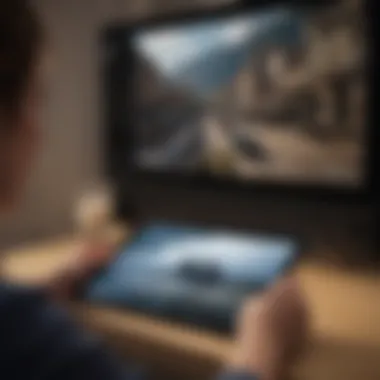

The significance of considering alternative viewing options lies primarily in the diverse usage scenarios they facilitate. For instance, with demanding schedules, live broadcasting may not always suit everyone. Therefore, enabling choices that allow for scheduling flexibility ensures that content is accessible anytime. Alternative viewing options often include accessing live TV apps and downloading content for offline viewing.
Accessing Live TV Apps
Live TV apps present a valuable resource for users who prefer to watch shows as they air. Services like Hulu + Live TV, YouTube TV, and Sling TV are among the popular choices available. These apps not only provide access to live programming but also come with features such as cloud DVR functionality, enabling users to record shows for later viewing.
Selecting the right app often depends on factors like content availability, pricing, and ease of use. Some apps require subscriptions, while others may offer free access but with limited channels. Here are some points to consider when exploring live TV apps:
- Channel Availability: Ensure the app covers the channels you are interested in.
- User Interface: A simple and intuitive interface enhances the viewing experience.
- Device Compatibility: Confirm that the app functions efficiently on your Samsung tablet.
Through live TV apps, viewers can stay connected with real-time events and news broadcasts, fostering a sense of immediacy that is sometimes missing in on-demand content.
Downloadable Content for Offline Viewing
One of the most appealing features of today’s streaming services is the ability to download content for offline viewing. This option proves particularly useful during travel or when internet connectivity is unreliable. Apps like Netflix, Amazon Prime Video, and Disney+ typically offer this functionality, allowing users to save shows or movies directly to their devices.
Downloading content involves several considerations:
- Storage Space: Ensure your Samsung tablet has enough storage for downloads.
- Quality Settings: Many apps allow you to choose the quality of downloads, affecting file size and storage use.
- Time Limitations: Some downloaded content might only be accessible for a limited period before it needs to be renewed.
Incorporating downloadable content expands the viewing possibilities significantly. Users can curate personal playlists, choose what they wish to watch when they want to and enjoy their favorite series or films without being tethered to an internet connection.
Accessing these alternative viewing options not only enhances convenience but also empowers users to tailor their media consumption to fit their lifestyles. By leveraging live TV applications and downloadable content, Samsung tablet users can enjoy a more versatile and fulfilling viewing experience.
Future Trends in Tablet Streaming
The landscape of streaming on Samsung tablets is evolving, shaped by emerging technologies and changing consumer preferences. This section sheds light on these trends, illustrating their significance for users seeking an optimal viewing experience. By understanding the latest advancements, users can ensure their devices are equipped to deliver superior functionality and performance.
Emerging Technologies Impacting Streaming
Advancements in technology play a crucial role in the streaming experience of Samsung tablet users. One significant trend is the development of 5G connectivity. This new standard reduces lag and allows for faster data transfer speeds, which is ideal for high-definition streaming. As 5G becomes more widely available, users will experience smoother playback and improved quality, even during peak usage times.
Additionally, artificial intelligence is making its way into streaming platforms, offering personalization features. Services are increasingly using AI to recommend content based on user behavior. This results in a more tailored viewing experience, making it easier for users to discover shows and films that align with their tastes.
Another vital technology is HDR (High Dynamic Range). With compatible streaming content, Samsung tablet users can enjoy richer colors and more detail in bright and dark scenes. This enhances the overall visual experience, making shows and movies more immersive. Incorporating technologies like HDR can elevate the quality of streamed media, thus appealing to those who prioritize visual fidelity.
Potential Changes in User Experience
As technologies continue to advance, the user experience on Samsung tablets is likely to shift significantly. One major change will be the increased integration of voice control. As voice recognition technology matures, users will find it more intuitive to issue commands to their devices. This could simplify the process of navigating apps, searching for content, and adjusting settings without needing to rely on touch alone.
Furthermore, streaming services are likely to enhance their user interfaces to adapt to various screen sizes and orientations. This means that as users move between different Samsung tablet models, the experience will feel seamless and familiar. Improved interface design can lead to less frustration and more enjoyment while browsing through content libraries.
Lastly, the emphasis on environmentally sustainable practices may shape future streaming options. Viewing habits could adapt as consumers become more aware of the ecological impact of technology. Streaming platforms may implement features that allow users to monitor their carbon footprint while watching content, ultimately promoting eco-friendlier habits.
"The key to a superior streaming experience lies in understanding and adapting to new technologies and user preferences."
In summary, the future of streaming on Samsung tablets is bright. With the rise of 5G, AI-driven recommendations, and evolving user interfaces, users should stay informed about these trends to enhance their streaming activities. Awareness and adaptability will be crucial in making the most of the capabilities that Samsung tablets have to offer.
The End
In the realm of digital entertainment, the ability to watch television on Samsung tablets is not just a trend; it is a significant shift in how consumers interact with media. This article has illuminated the various facets of this topic, emphasizing the importance of understanding the capabilities and potential of Samsung tablets as powerful streaming devices.
The key elements discussed include the range of available streaming services, the optimal settings for enhancing playback quality, and troubleshooting common issues. Each of these aspects is crucial for users who wish to get the most out of their viewing experience. This comprehensive approach ensures that users not only pick the right apps but also set up their devices for the best performance possible.
Focusing on the advancements in technology and user experience, the narrative extends to emerging trends in tablet streaming. This is vital for keeping pace with ongoing improvements and innovations in the market, allowing consumers to make informed choices.
As the consumption of media continues to evolve, so does the relevance of using Samsung tablets for television viewing. Understanding these insights leads to a more satisfying entertainment experience, fostering better content engagement and versatility in viewing methods.
"Technological advances significantly enhance the way we consume media. Having a tablet that supports these advancements can transform your viewing habits."
In summary, recognizing the multifaceted elements that contribute to watching TV on Samsung tablets assists consumers not only in making educated decisions regarding their devices but also in adapting to the changing landscape of media consumption.
Recap of Key Points
- Samsung tablets are equipped with features that enhance streaming capabilities.
- A variety of compatible streaming services are available, each with unique offerings.
- Proper setup and settings are critical to achieving the best viewing experience.
- Troubleshooting strategies help maintain seamless streaming and address potential issues.
- Future trends will impact the usability and functionality of streaming on tablets.
Final Thoughts on Using Samsung Tablets for TV
Utilizing Samsung tablets for viewing TV represents a modern and flexible approach to media consumption. Consumers can enjoy various content types, from streaming movies and series to accessing live channels through specific applications. The portability and convenience of tablets add significant value, especially for those who seek flexibility in their viewing habits.
As technology continues to evolve, so will the user experiences and functionalities associated with Samsung tablets. Individuals who embrace these changes are likely to find increased enjoyment and satisfaction in their entertainment choices. Therefore, staying informed and adapting to these digital advancements is essential for a fulfilling viewing experience.







