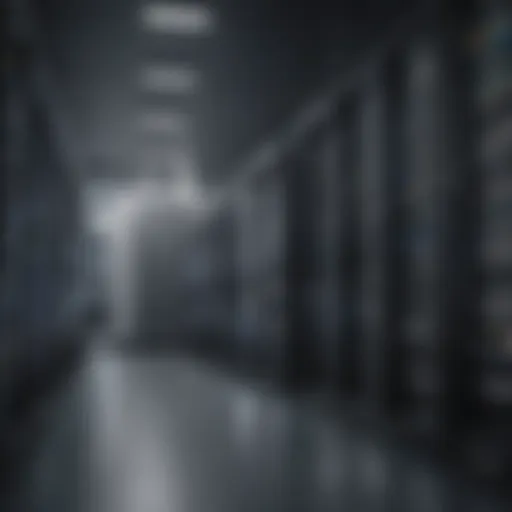Voice to Text Software: Enhancing Productivity and Accessibility
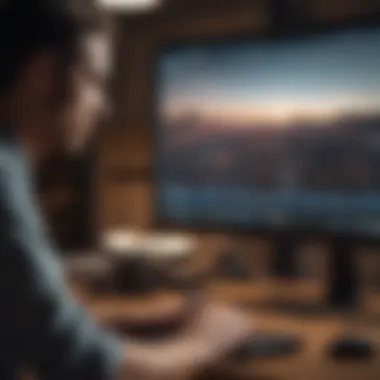

Overview
Voice to text software has become a veritable game-changer in the realm of computer technology, enabling users to transcribe spoken language into written text effortlessly. This tool not only saves time but also enhances overall productivity for a myriad of users, ranging from casual typists to professionals tasked with extensive note-taking or document creation. The rising demand for this technology reflects a shift in how we interact with machines, making voice dictation an increasingly common method of input.
A brief stroll through the history of voice recognition reveals significant advancements that have brought us to the current state of utility and reliability. Early systems were often limited, struggling to recognize anything beyond basic commands. Fast forward to today, and we’re equipped with software that can understand context, nuances, and even different accents. As we dive deeper into the capabilities of voice to text software for computers, it’s essential to understand not only its specifications and functionalities but also the real-world experiences of those who utilize it daily.
Features & Specifications
When evaluating various voice to text software options, certain features stand out and can heavily influence the choice one makes. Below are key considerations that typically define their utility:
- Real-time transcription: Many applications offer instant transcription, allowing users to see their words appear as they speak. This function is crucial for tasks such as live captioning.
- Multilingual support: Support for diverse languages and dialects expands the accessibility of these tools, catering to a global audience.
- Integration capabilities: Effective voice to text software often integrates seamlessly with existing applications like word processors or collaborative software tools, enhancing usability.
- Customization options: Some programs allow users to train the software to recognize unique terminologies or phrases, which proves useful in specialized fields such as medicine or law.
- Command features: Beyond dictation, these programs often include command functionalities, allowing users to perform tasks such as opening apps or navigating documents using voice commands.
Pros and Cons
Evaluating any technology involves considering its strengths and weaknesses. Here are some advantages and disadvantages of voice to text software:
Pros
- Hands-free convenience: This software liberates users from the confines of physical typing, making it an appealing option for multitaskers or those with disabilities.
- Increased efficiency: Users often find they can produce text faster through speaking than typing, particularly for lengthy documents.
- Accessibility: Voice to text software can make computing environments more inclusive for individuals with various disabilities.
Cons
- Accuracy issues: While many programs are precise, accents or colloquialisms can occasionally lead to transcription errors.
- Background noise interference: In noisy environments, transcription accuracy can decline, making quiet settings preferable.
- Learning curve: Users may face initial challenges as they adapt to speaking out loud and using voice commands effectively.
User Experience
User experiences with voice to text software vary widely, reflecting different preferences and needs. For example, a user might say:
"Using [Software Name], I’m able to jot down my thoughts without losing momentum. It’s like having a personal assistant who can keep up with my stream of consciousness."
Other users might point out the limitations they've faced in accuracy or challenges with dialect recognition, emphasizing the importance of continuous improvements in the technology. The cumulative sentiment across various platforms, like Reddit and tech forums, often highlights a desire for better support regarding niche terms and phrases common in particular professions.
Buying Guide
Before diving headfirst into purchasing any voice to text software, there are a few considerations to keep in mind:
- Assess your needs: Consider your primary use case. Are you writing a book, taking minutes in a meeting, or merely jotting down ideas? Different software caters to different functionalities.
- Trial versions: Many programs offer free trials. Taking advantage of these can help you gauge functionality and accuracy before committing.
- User feedback: Reviews and ratings on sites like Facebook and tech blogs can provide a clearer picture of the software’s real-world performance.
- Pricing: Costs can vary significantly; explore what features are available in both free and paid versions to determine best value.
As technology continues to evolve, the landscape of voice to text software remains dynamic. Staying informed and adaptable will ultimately enhance the productivity potential for countless users, whether you’re a tech enthusiast or simply seeking a smoother way to express your thoughts.
Preamble to Voice to Text Software
In a world increasingly driven by technology, the significance of voice to text software has soared. No longer just a novelty, these tools have become crucial for individuals and organizations striving to enhance productivity and streamline communication. Whether you’re a busy professional managing a plethora of documents or a student striving to capture lecture notes effortlessly, voice to text software brings a fresh approach to interaction with computers.
Why Talk About It?
Voice to text software bridges the gap between human communication and machine understanding. It allows users to convert spoken words into written text, offering potential benefits like saving time, reducing the physical strain of typing, and even facilitating accessibility for individuals with disabilities. The advent of this technology means it's easier than ever to express ideas, document meetings, and compose emails without the typical constraints of keyboard input.
What is Voice to Text Software?
At its core, voice to text software is a program designed to transcribe spoken language into written words. Think of it as having a personal stenographer at your beck and call. This software uses complex algorithms and machine learning to convert audio input, processing it through sound recognition technology which identifies phonetic patterns and translates them into text.
These tools are equipped to recognize different accents and speech styles, adapting to various verbal nuances over time. In essence, when you speak into a device with such software, it’s not just listening; it’s analyzing, learning, and eventually outputting your voice as text on your screen, making it a hallmark of modern technology.
The Evolution of Voice Recognition Technology
The journey of voice recognition technology has been nothing short of extraordinary. It’s fascinating to observe how what once seemed like science fiction has become an integral part of our daily lives.
- Early Beginnings: Initially, systems like the IBM Shoebox operated on limited vocabularies and a manually controlled environment, often requiring users to enunciate each word with precision.
- Advancement in Algorithms: With the introduction of more sophisticated algorithms and computing power, the next wave allowed for larger vocabularies and a more natural recognition of speech.
- The Digital Age: The rise of smartphones and home automation devices propelled the need for reliable voice recognition much further. Siri from Apple, Google Assistant, and Amazon's Alexa began to offer functionalities that extended beyond simple voice commands to complex conversations, making voice recognition a household commonality.
As this technology continues to mature, it integrates deeply with AI systems. This paves the way for smarter, quicker, and more adaptive interaction models, preparing the stage for the next frontier in human-machine relationships.
How Voice to Text Software Works
Understanding how voice to text software operates is crucial for anyone looking to fully appreciate its capabilities and potential applications. At its core, this technology translates spoken language into written text, enabling users to communicate and command their devices with ease. This transformation not only increases efficiency and productivity but also opens up new avenues for accessibility for individuals with diverse needs.
Fundamental Technologies Behind Voice Recognition
A potent amalgamation of technologies fuels voice recognition, and it's essential to recognize these fundamental elements. First, voice recognition systems depend on substantial audio processing hardware, capable of handling the nuances of human speech. Additionally, machine learning plays a pivotal role, with algorithms trained to discern patterns in speech, learning from various languages and accents over time. This adaptability is what makes voice to text software increasingly reliable and accurate in real-world situations.
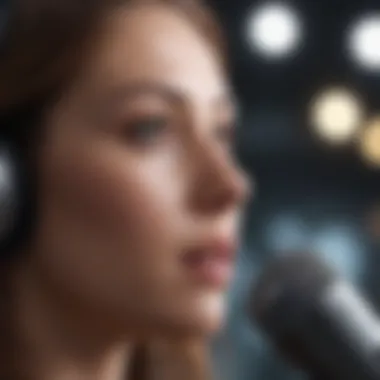

Software developers often use multiple forms of input data, such as microphones or mobile devices, that capture sound before it is digitized. Once this audio signal is transformed into a digital format, it can be analyzed by the software’s processing algorithms, making the transition from voice to text.
Processing Speech into Text
The journey from spoken word to text is a fascinating one and involves several critical processes. At this stage, two significant sub-processes come into play: phonetic transcription and language models.
Phonetic Transcription
Phonetic transcription is the art of breaking down spoken language into its smallest sound units, known as phonemes. This technique serves those who develop voice recognition software by allowing them to understand the components of various languages far better. Its key characteristic lies in its precision; each phoneme is represented by a specific symbol in phonetic notation, providing a clear framework for the software to decode speech accurately.
Moreover, phonetic transcription is advantageous because it boosts the software's ability to recognize accents, dialects, and individual speech patterns, which can dramatically enhance user experience. Nevertheless, its uniqueness can also be a double-edged sword. If phonetic rules are not meticulously followed, it may lead to misinterpretations, especially in complex linguistic contexts. Despite that, its contribution is indispensable to ensuring voice recognition maintains an adaptive edge.
Language Models
Language models further enrich the processing of speech into text. These models leverage statistical or neural approaches to anticipate what words are likely to come next in a sentence based on context, improving accuracy in transcription. The key characteristic of language models is their capacity to predict and fill gaps based on linguistic structures, making them a valuable asset for voice to text software.
The unique feature of modern language models is their ability to learn from massive datasets, which helps to minimize errors in transcription effectively. This characteristic is what makes them a popular choice in the voice to text realm. However, it can come with its own set of challenges. Depending on the training data, a model may also inherit biases or inaccuracies, especially if it fails to encompass the diversity of language use across different populations. Keeping these limitations in mind is crucial for understanding the broader implications of voice recognition technology.
"Voice recognition is not just about understanding words, but also interpreting context."
In summary, grasping the mechanisms behind how voice to text software works lends clarity to its real-world applications. Understanding the importance of technologies like phonetic transcription and language models helps users appreciate the intricate processes that underlie seemingly simple speech recognition tasks.
Key Features of Leading Voice to Text Software
When pondering the realm of voice to text utilities, it's essential to recognize the standout attributes that separate the wheat from the chaff. These features not only enhance the utility of the software but also elevate the user experience. A user's interaction with such technology hinges on various factors, including the software's accuracy, customization, and seamless integration with their daily toolkit. Let’s dissect these key components, highlighting their significance and advantages.
Accuracy and Speed
The cornerstone of any effective voice to text software is its accuracy. Without the ability to accurately transcribe spoken language into text, any voice recognition program is about as useful as a screen door on a submarine. A noticeable lack of precision can lead to frustrating user experiences, filled with erroneous transcriptions that thwart productivity from the get-go.
Speed is equally crucial. In high-pressure environments, like business meetings or during lectures, real-time conversion of speech to text can greatly enhance note-taking and documentation efforts. Ideally, the software should maintain a balance between high accuracy and rapid response times. If a user is left waiting for the software to catch up while they're speaking, it can derail the flow of thought.
"The best voice recognition software should capture every nuance of your speech, without missing a beat, allowing you to focus on the message rather than the medium."
A few leading programs boast impressive accuracy rates, claiming over 95% precision in optimal conditions. Companies often integrate adaptive algorithms to refine their technology further, learning from user interactions to deliver ever-increasing levels of precision over time. Additional factors affecting these metrics include the clarity of speech, dynamics in diction, and the speaker’s accent. Thus, the quality of voice input plays a significant role in overall performance.
Custom Vocabulary and Personalization
In today’s fast-paced world, the ability to tailor voice to text software to personal preferences and professions is invaluable. Custom vocabulary is an often overlooked but crucial feature. This allows users to include specific terminology relevant to their industry, whether it’s legal jargon, technical terms, or niche slang. For instance, if you’re in the medical field, being able to add words like "thrombus" or "hypertension" can save time and improve accuracy.
Personalization extends beyond vocabulary. Many leading software solutions now enable users to adjust settings, such as voice profiles and format preferences, ensuring that the transcription resonates with the user’s specific needs. Individuals can set up different profiles; for example, a medical professional could have a profile with a distinct vocabulary that varies entirely from a creative writer’s profile. This kind of adaptability makes voice to text software versatile and widely applicable.
Integration with Other Software
Modern professionals often rely on multiple applications and platforms to manage their tasks. This necessity underscores the importance of integration when selecting voice to text solutions. The ability of a voice recognition tool to seamlessly integrate with existing software such as word processors, project management tools, and email applications can significantly enhance efficiency.
For example, many high-performing voice to text systems facilitate direct dictation into platforms like Microsoft Word or Google Docs. This streamlining eliminates the need for manual copying and pasting, allowing for a more fluid work process. Moreover, some software options can be connected with cloud storage services, enhancing accessibility and collaboration on documents.
The further capability of automating workflows—for instance, by dictating emails or exploring functionalities within customer relationship management software—further reinforces the efficiency that users seek. In an era where time equates to money, the smoother the integration, the better the overall productivity.
In summary, the key features of voice to text software not only define its effectiveness but also the overall user experience. By focusing on accuracy and speed, facilitating customization, and ensuring smooth integration, users can elevate their productivity and streamline their workflows.
Comparative Analysis of Notable Software Options
When navigating the world of voice to text software, it's crucial to have a clear understanding of the various options available. A comparative analysis not only empowers users to make informed decisions but also highlights the unique features and functionalities that set each software apart. The growing abundance of software solutions raises considerations around usability, efficiency, and adaptability, particularly for tech enthusiasts and casual users alike. Evaluating these options can lead to significant improvements in productivity, making the analysis an essential facet of any exploration into voice recognition technologies.
Commercial Software Solutions
Dragon NaturallySpeaking
Dragon NaturallySpeaking stands out in the realm of voice to text software. It's known for its remarkable accuracy and has proven itself in numerous professional settings. A key characteristic of Dragon is its extensive vocabulary tailored to different industries, which significantly enhances its adaptability. Users often choose Dragon for tasks where precision is paramount, such as legal or medical transcription.
One unique feature of Dragon NaturallySpeaking is its ability to learn from users' voices over time, refining its accuracy with each interaction. This iterative learning process can be highly beneficial, though it requires time investment for optimal results. Not to forget, some users might find the initial learning curve steep when first engaging with its interface, but the potential productivity gains often outweigh this early hurdle.
Microsoft Dictate
Microsoft Dictate is another notable player in voice to text software. What sets Microsoft Dictate apart is its seamless integration with various Microsoft Office products, allowing for a smooth workflow for users accustomed to the Office ecosystem. Its primary advantage lies in the accessibility it offers—being free and readily available to anyone with Microsoft Office.
A unique aspect of Microsoft Dictate is its support for multiple languages, making it a strong contender for global users. However, while Microsoft Dictate is convenient for casual use, it might not deliver the same level of accuracy and richness in vocabulary as more specialized software like Dragon, particularly in niche fields.


Open Source Alternatives
CMU Sphinx
CMU Sphinx, an open-source option, caters to those looking for flexibility and customization. Its core strength lies in being a platform where developers can build and adapt voice recognition models tailored to specific needs. This adaptability has put CMU Sphinx on the map, especially in research and academia, where unique applications may arise.
What sets CMU Sphinx apart is its lack of licensing fees, making it an attractive option for educational institutions and developers on a budget. However, users must bear in mind that while it's quite powerful, it may not be as user-friendly compared to commercial offerings, requiring some technical proficiency to fully capitalize on its capabilities.
Kaldi
Kaldi is another noteworthy contender among open-source solutions. Renowned for its robust architecture, Kaldi excels in academic research and provides extensive tools for customizing speech recognition systems. A key characteristic of Kaldi is its modularity, which allows users to experiment with various speech processing techniques. This makes it a popular choice among developers who prefer diving deeper into voice recognition technology.
While the flexibility of Kaldi is appealing, it comes with its set of challenges. Users often need a considerable amount of technical expertise to set up and modify Kaldi to their needs. For non-technical users, the steep learning curve may prove to be a significant barrier.
Online Versus Desktop Applications
The choice between online and desktop applications also plays a crucial role in selecting voice to text software. Online applications often boast the advantage of being accessible from any device with an internet connection, fostering flexibility. However, they can run into issues with reliability depending on internet speed and connectivity.
On the other hand, desktop applications can function without an internet connection, which may be preferable for professionals working in secure environments where data privacy is paramount. Each option has its nuances, and the preference largely depends on individual needs and work styles.
Benefits of Using Voice to Text Software
As we delve into the benefits of voice to text software, it becomes clear why these tools have carved a niche in today’s digital ecosystem. The importance lies not just in the technology itself, but in its profound impact on users across a spectrum of fields. From increasing efficiency in daily tasks to providing accessibility for those who may struggle with traditional input methods, the advantages are multifaceted and compelling. Here’s a closer look at the pivotal elements that frame these benefits.
Enhancing Productivity and Workflow
One of the most touted advantages of voice to text software is its ability to boost productivity. In a world that often feels like it's moving at breakneck speed, the ability to transcribe thoughts and ideas rapidly can be a game changer. Think about it: whether you’re an executive jotting down meeting notes or a writer aiming to complete that next bestseller, speaking your thoughts can often be much faster than typing them out.
- Time Savings: Users often report completing tasks in significantly less time when using voice commands. Instead of spending hours typing, a user can dictate a document in just a fraction of the time.
- Focus: When utilizing voice to text software, distractions from typing can diminish. You can concentrate solely on your ideas and let the software tackle the transcription.
- Scalability: For teams needing to collaborate across large projects, this software allows for seamless input sharing, making teamwork more efficient than ever.
"Voice recognition technology transforms not only how we engage with documents, but it also enhances the collaborative process within teams."
Accessibility for Diverse Users
Accessibility is another significant factor that cannot be overlooked. Voice to text software opens up a realm of opportunities for users who may have physical disabilities, learning challenges, or simply prefer auditory learning. Consider the following:
- Inclusive Technology: Individuals with limited dexterity find this technology particularly beneficial. Instead of needing to type or press buttons, they can simply speak, making technology more inclusive.
- Support for Varied Learning Styles: For those who learn better through hearing, this tool allows them to engage with text in a way that matches their learning preferences. It can be instrumental in educational settings where teachers aim to cater to diverse learning needs.
- Language Support: Many software options are evolving to include multiple languages and even dialect recognition, fostering an inclusive environment for non-native speakers.
Transcription of Meetings and Lectures
Transcribing meetings and lectures is often tedious yet crucial for maintaining effective communication and record-keeping. Voice to text software offers substantial solutions in this space.
- Accuracy: With advanced models, the transcription of verbal communication improves over time, ensuring that notes reflect the actual spoken word.
- Real-time Documentation: Imagine a meeting where every key point is documented automatically as it’s spoken. This not only saves time but also allows participants to focus on discussions rather than note-taking.
- Archived Insights: Having a text version of spoken lectures or meetings allows teams or students to revisit discussions whenever needed, providing a resource that can enhance understanding and retention.
In summary, the benefits of using voice to text software resonate deeply within modern workflows, establish accessibility fundamentals, and refine the transcription process. As technology continues to evolve, these benefits will likely grow, solidifying voice to text software as an essential component of our digital routines.
Limitations and Challenges
Voice to text software has made significant strides in transforming how we interact with technology. However, it’s not all smooth sailing. The limitations and challenges associated with these tools are just as crucial to understand, especially for users who expect seamless integration into their workflows. Knowing these hurdles can help users set realistic goals when adopting voice recognition technology.
Understanding Accents and Dialects
One major challenge in voice to text software lies in its ability to understand various accents and dialects. Not every piece of software is created equal; some may struggle with what’s termed 'non-standard' speech. For instance, a user from Liverpool might find that the software doesn't catch every word they said due to the regional dialect. This is particularly relevant in diverse workplaces or classrooms, where multiple accents can coexist.
The tech behind these tools relies on large datasets, which often do not cover the wide range of accents found in the English language. Consequently, users might experience frustration as the software misinterprets their commands or fails to recognize key phrases. This inherent limitation can lead to decreased productivity instead of enhancing it.
"The closer the voice to the training data, the better the accuracy. Many software developers struggle to create inclusive technology that genuinely understands everybody."
Environmental Factors Impacting Accuracy
The environment where users operate their voice to text software significantly affects its performance. Background noise is an obvious culprit; imagine trying to transcribe a lecture in a bustling café—success is unlikely. This tech often requires a quiet atmosphere to transcribe speech correctly, as ambient sounds can confuse recognition algorithms. There’s also the issue of microphone quality; not every microphone captures sound equally well, leading to varying levels of accuracy across devices.
Even variables such as distance from the speaking device can make a difference. The clarity of the voice input diminishes as one steps back from the microphone, impacting the transcription's accuracy. Users should find a balance between convenience and environmental control for optimal performance.
Managing User Expectations
Another underlying challenge is how users perceive the capabilities of voice to text software. There’s a tendency to assume it functions flawlessly, replicating human transcription with precision. However, the reality is different. Users hoping for perfection may find themselves disappointed, particularly in complex situations like technical discussions or rapid exchanges.
To better manage these expectations, it's important to emphasize that while the technology can significantly enhance efficiency, it is not infallible. Mistakes will happen, and understanding this from the onset can foster a more productive experience. Educating users on how to provide clear inputs and the type of phrases or words that may trip up the software is crucial for maximizing its utility.


In a world where instant gratification is the norm, tempering expectations can pave the way for a more fruitful relationship with voice to text technology.
Real-World Applications
Voice to text software has become an invaluable tool across various sectors, reflecting its adaptability to meet diverse needs. In everyday communication and productivity tasks, the ability to convert spoken words into written text opens doors for efficiency and accessibility. This section will explore how voice to text technology shapes various real-world scenarios, focusing on its applications in business, education, and content creation.
Applications in Business Settings
Within the business realm, voice to text software often acts as a digital assistant, streamlining workflows, and enhancing communication. Professionals make extensive use of these tools for dictating emails, taking meeting notes, and even documenting project updates.
- Increased Efficiency: By allowing users to speak instead of type, tasks like drafting reports become significantly faster.
- Improved Accessibility: Employees with disabilities find it easier to engage with content seamlessly without physical strain.
- Meeting Transcriptions: Recording and transcribing meetings happens in real-time, saving hours that would have been spent on manual note-taking. This opportunity not only captures vital information but also allows participants to focus fully on discussions.
In essence, voice to text applications help maintain a continuous flow in a business environment, allowing employees to harness their verbal skills rather than being dependent on typing speed.
Educational Uses and Enhancements
In educational contexts, voice to text software offers transformative potential, tapping into diverse learning styles and enhancing student experiences. It provides several advantages:
- Note Taking: Students struggling with the act of writing can dictate their thoughts, which aids in grasping complex subjects more effectively.
- Language Learning: This technology supports language acquisition by helping learners with pronunciation and fluency.
- Increased Engagement: Educators can create interactive lessons. For instance, by integrating voice recognition tools, students can participate in discussions without the barriers of writing out their responses.
Furthermore, considering the rise of online learning, students can use voice to text software during remote classes to document lectures while participating actively in discussions.
Creative Writing and Content Creation
In the realm of creativity, voice to text software nurtures the writing journey, providing authors with a new medium of expression. Writers, journalists, and content creators alike have begun to integrate this technology into their creative processes. Here are some compelling points:
- Streamlined Brainstorming: When inspiration strikes, speaking ideas can be quicker than typing them, capturing fleeting thoughts before they escape.
- Drafting Stories: Authors often struggle with writer's block; however, by merely dictating their thoughts, they can bypass this hurdle and develop narratives organically.
- Editing Versatility: By converting drafts back to text from audio, creators can rework plots or articles dynamically, expanding their creativity without being bogged down by technicalities.
Voice to text technology empowers a fresh way of conceptualizing ideas, enabling effortless transitions from thought to text.
Overall, the adaptability of voice to text software in real-world scenarios demonstrates its capacity to innovate how we communicate, learn, and create. Its applications foster efficiency, inclusivity, and a broader scope for creative expression, making it an essential tool in today’s digital landscape.
Future Trends in Voice to Text Technology
The future trends in voice to text technology signify not just incremental improvements but a leap towards more intuitive, accurate, and multifunctional systems. As society becomes increasingly interconnected and reliant on technology, the demand for voice recognition solutions that cater to diverse user needs has never been more critical. This section will delve into important developments shaping the field.
Advancements in Machine Learning
Machine learning is at the heart of modern voice to text systems. With each passing day, algorithms are becoming more sophisticated, thanks to vast amounts of data and improved computing power. Machine learning models analyze speech patterns, intonation, and even emotional tones to deliver more accurate transcriptions. What was once a rudimentary system, making mistakes due to accents and background noise, is evolving.
This advancement allows users to enjoy a smoother experience, where the software learns and adapts from interactions, seemingly elevating its performance over time. The implementation of deep learning techniques has introduced a level of precision that continues to astonish—enabling applications in sensitive sectors like healthcare, where accuracy is paramount.
Integration with Artificial Intelligence
The synergy between voice to text technology and artificial intelligence promises an era of functionality far beyond mere transcription. Smarter systems can not only transcribe but also understand context, allowing for more meaningful interactions. Imagine a software that processes your spoken input and not only transcribes it but also suggests relevant follow-up actions or corrections. Such features would revolutionize user experience.
Companies are exploring embedding natural language processing capabilities, enabling voice recognition software to engage in conversations while considering nuances and subject matter. This development becomes invaluable, especially in service industries, where customer interaction efficiency can greatly enhance satisfaction.
Potential for Multi-Language Processing
As globalization continues to influence communication, the ability to process multiple languages harmoniously in real-time becomes essential. Current voice to text software often struggles with nuances and regional dialects, leading to frustration among users. Future advancements promise better handling of languages and dialects, enriching multi-language support.
The focus will likely shift towards intelligent systems that can distinguish between languages based on contextual clues. This means that a multilingual user can seamlessly switch between languages without requiring manual changes in the software settings. Such functionality could dramatically improve accessibility for diverse user groups, opening doors for broader application in international business and diplomacy.
"The ability to process various languages is not just an enhancement; it’s a necessity in our increasingly connected world."
As we look to the horizon, it’s clear that the intersection of machine learning, artificial intelligence, and multilingual processing will define the next chapter for voice to text technology, pushing boundaries of what’s possible and addressing the needs of a global audience.
The End
In the rapidly evolving landscape of technology, voice to text software stands out as a significant advancement. The ability to convert spoken words into written text has implications, not just for individual productivity, but for how we interact with machines. This software optimizes workflows, enhances accessibility for different users, and meets diverse communication needs, making it an indispensable tool in various environments.
Summarizing Key Insights
Voice to text technology illustrates the profound ways in which it reshapes our interactions with computers. Some key points to consider include:
- Productivity Gains: Businesses and individuals alike benefit from the efficiency these tools provide, allowing tasks to be completed much quicker than traditional typing.
- Accessibility Improvements: For those with disabilities, this software opens up new avenues for communication and work, setting a precedent for inclusive design in technology.
- Dynamic Applications: From note-taking in classrooms to generating transcripts in meetings, the versatility of voice to text solutions can hardly be overstated.
"Voice to text software offers a bridge between spoken language and written records, a tool that can simplify life in various professional and personal settings."
Final Thoughts on Voice to Text Technology
As we gaze into the future of voice to text technology, it’s pertinent to recognize both its promise and its limitations. The continuous integration of machine learning and artificial intelligence will likely enhance the adaptability of these applications, allowing for more natural interactions. However, potential users must understand the variances in performance depending on factors like dialects and environmental conditions. This nuanced understanding will shape practical expectations and better utilize the software available.
In summary, voice to text software is reshaping how we communicate, demonstrating that adapting to new technologies can lead to remarkable improvements. Embracing these advances may not only boost efficiency but also encourage a more connected world.