Understanding UHD Monitors: A Comprehensive Guide
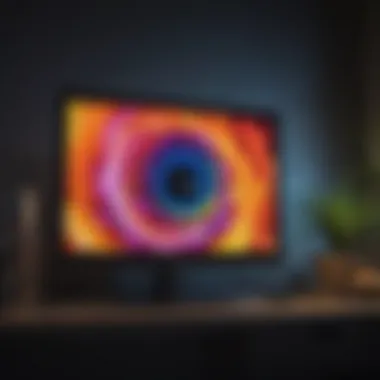

Overview
UHD monitors have taken the world of display technology by storm, revolutionizing how we consume content both for work and leisure. These monitors are not mere upgrades or novelties; they represent a significant leap forward in visual experience, pushed by the insatiable demand for sharper images and richer colors.
Traditionally, Full HD was the go-to standard, but now, with Ultra High Definition coming into play, users have a wealth of options that stretch beyond mere resolution. UHD, defined as 3840 x 2160 pixels, offers four times the pixel count of Full HD, resulting in clearer images and a more immersive viewing experience. This article takes a deep dive into the technicalities, advantages, and drawbacks of UHD monitors, aiming to equip readers with the knowledge they need before making a purchase.
Features & Specifications
When selecting a UHD monitor, it is crucial to grasp its core features and specifications that set it apart from other display types. Here are some essential aspects:
- Resolution: The hallmark of UHD monitors is their resolution. A common specification is 3840 x 2160 pixels, providing incredible clarity.
- Color Depth: UHD monitors typically support a color depth of 10-bit or higher, allowing for over a billion color variations. This enhances the visual experience significantly, especially during color-critical tasks like photo editing.
- Panel Types: The choice of panel technology affects performance. For instance, IPS (In-Plane Switching) panels deliver better color accuracy and wider viewing angles, while VA (Vertical Alignment) panels excel in contrast ratios.
- Refresh Rate: Many UHD monitors maintain a refresh rate of 60Hz or higher, crucial for smooth visuals during fast-paced actions, making them ideal for gamers as well.
- Connectivity: Look for multiple connection options such as HDMI 2.0 and DisplayPort, which are vital for meeting the needs of high bandwidth that UHD demands.
Pros and Cons
Understanding the advantages and disadvantages of UHD monitors can guide potential buyers in their decision-making process. Here's a look at both sides:
Pros:
- Stunning Visual Quality: UHD monitors offer unparalleled clarity and detail, making them a must-have for graphic designers and media consumers alike.
- Future-Proofing: As content moves towards 4K and beyond, having a UHD monitor ensures compatibility with upcoming media.
- Enhanced Productivity: Working on a UHD monitor can improve efficiency with increased screen real estate, facilitating multitasking.
Cons:
- Cost: UHD monitors can be more expensive than standard monitors, which might be a concern for budget-conscious users.
- Hardware Requirements: In order to fully appreciate UHD's capabilities, users often need a powerful graphics card and other hardware to support the resolution.
- Limited Content: Although the availability of UHD content is increasing, it still lags behind Full HD, which may limit its usefulness for some users.
User Experience
Real-world perspectives capture the essence of how UHD monitors perform in everyday scenarios. Many users have expressed their satisfaction, particularly in terms of visual fidelity. One review noted, > "The difference in video clarity was night and day; I suddenly feel like I’m right in the action."
Another user mentioned, "Editing photos has never been easier. The color accuracy is spot on, and the levels of detail are astonishing. I can’t go back to my old monitor."
Buying Guide
For anyone considering a UHD monitor, here’s a simple set of recommendations:
- Assess Your Needs: Know if you are primarily using it for gaming, graphic design, or casual viewing. Different use cases may require different features.
- Decide on Size: The screen size will significantly impact your experience. Larger screens can enhance immersion but also demand more desk space.
- Check Compatibility: Ensure that your current hardware is capable of effectively utilizing a UHD monitor.
- Read Reviews: Look for opinions on specific models across platforms like Reddit or tech forums; user feedback can offer invaluable insight.
- Budget Wisely: Set a budget that allows for a decent UHD monitor without overspending, considering it as an investment in your tech setup.
This guide aims to provide clarity in understanding UHD monitors, making it easier for tech enthusiasts and casual users alike to navigate this complex landscape, ultimately leading to more informed decisions.
Defining UHD Monitors
When discussing UHD monitors, one must consider their significance in the broader landscape of display technology. As advancements skip along through pixels and resolutions, understanding what makes UHD monitors distinct becomes vital. Their eruptions into our lives, particularly in the realms of entertainment and productivity, hint at how they've transformed our visual experiences. Whether you're a gamer, an artist, or just someone who loves crisp visuals, wrapping your head around UHD monitoers will enrich your viewing experiences.
What does UHD stand for?
UHD stands for Ultra High Definition. This term denotes a resolution that significantly surpasses the earlier standards of HD (High Definition) and Full HD. Generally, UHD monitors come with a resolution of at least 3840 x 2160 pixels. This gives a total of over 8 million pixels on the screen, compared to roughly 2 million pixels on a Full HD display. This dramatic increase in pixel count results in sharper, clearer images, making it an appealing option for those seeking immersive experiences in whatever they’re viewing.
Technical specifications of UHD monitors
Diving deeper, one must examine the technical specifications that set UHD monitors apart.
Resolution standards
Resolution standards provide the backbone for visual quality in UHD monitors. The aforementioned 3840 x 2160 pixel specification is the most common resolution and is often referred to as 4K. This resolution allows for meticulous details that were once but a dream in the realm of displays. When engaging in tasks that require precision, like graphic design or video editing, this heightened level of detail proves to be a notable advantage. However, it should be noted that while the clarity is striking, the benefits may be nullified unless high-quality content is being viewed.
Aspects of pixel density
Pixel density reflects the number of pixels packed into one square inch of the display. Monitors with higher pixel density tend to provide sharper images, making them more suitable for close-up viewing tasks such as reading text or editing photographs. A UHD monitor provides a pixel density of around 163 PPI (pixels per inch), wherein average Full HD displays may only offer approximately 92 PPI. Although higher pixel density is generally a positive feature, not for everyone. Some may find it taxing on their eyes, especially during prolonged use.
Color depth and range
Color depth and range are paramount in delivering the richness of visuals on UHD monitors. The common color depth found in UHD monitors is 10-bit, which allows for over a billion shades of colors. This encompasses a broader range of hues and contrasts that transforms the visual storytelling of any medium. Because of this, UHD monitors become crucial for photographers and videographers who seek to capture true-to-life representations. However, not all content utilizes this color depth, potentially leading to less vivid visuals if the source material doesn’t match the monitor’s capabilities.
"UHD monitors are not merely about resolution. They envelope viewers in clarity, richness, and an overall improved experience."
In summary, understanding UHD monitors goes beyond simply knowing the term or recognizing high pixel counts. It's about grasping the technical nuances that elevate the medium and how these developments cater directly to enhancing user experience.


The Evolution of Display Technology
The progression of display technology has been nothing short of remarkable, transitioning from basic screens to today's dazzling UHD monitors. This journey is significant as understanding it not only enriches our appreciation of current technology but also informs our choices when purchasing or utilizing displays.
From Full HD to UHD
Historical context
The advent of Full HD monitors marked a pivotal moment in display evolution. Full HD, with a resolution of 1920 x 1080 pixels, brought clarity and detail that was previously unseen. This transition made a noticeable difference for consumers, particularly in gaming and media consumption. People began to appreciate how crisp images enhance their viewing experiences; it was like taking off your glasses after years of squinting.
The unique feature of Full HD was its accessibility. Many brands catered to consumer needs, providing options that didn’t cost an arm and a leg. As a result, Full HD monitors became a popular choice for households and offices alike. However, as demand for more detailed, immersive experiences grew, limitations began to surface. Full HD monitors didn’t quite cut it for advanced gaming or professional graphics work which needed sharper resolutions. Thus, the stage was set for UHD, or 4K monitors, pushing resolution boundaries.
Technological advancements leading to UHD
Technological advancements have been pivotal in driving the shift from Full HD to UHD. The development of improved display panel technologies, like In-Plane Switching (IPS) and Quantum Dot displays, has notably enhanced the viewing experience. These advancements ensure better color accuracy and more vibrant visuals.
One key characteristic of UHD technology is its resolution of 3840 x 2160 pixels, offering four times more pixels than Full HD. This leap means finer details and sharper images—imagine the difference between a standard photo and one taken with a high-end camera. It appeals to creators, gamers, and movie lovers seeking visual fidelity.
However, UHD does come with its challenges. The hardware capable of rendering UHD visuals is more demanding. Users need to balance visual quality with costs associated with the necessary upgrades, creating a dilemma about whether the leap to UHD is worthy for everyone.
Comparison with other display types
HD vs. UHD
When diving into the world of displays, the contrast between HD and UHD is like night and day. HD, short for High Definition, typically refers to 1280 x 720 or 1920 x 1080 resolutions. While these monitors serve their purpose well, especially for basic tasks, UHD takes the cake when it comes to detail and richness in the image. The sheer number of pixels in UHD provides a more immersive experience, whether you're watching movies on Netflix or engaging in intricate gaming scenarios. The increased pixel density means that images appear smoother and more realistic, making UHD monitors a preferred choice for both professionals and avid consumers alike.
However, one downside could be that the sharper display often comes at a premium price. For casual users who only need a monitor for occasional browsing or document editing, an HD option might suffice without taking a toll on the wallet.
4K vs. 8K resolution
The battle between 4K and 8K resolution is the next frontier in monitors. While 4K offers a resolution of 3840 x 2160 pixels, 8K exponentially ups the ante with a staggering 7680 x 4320 pixels. This offers a level of detail that can make even the most seasoned viewer stop in awe of the clarity.
However, the unique feature of 8K is more about future-proofing than necessity, as content availability remains a concern. While there are a growing number of 8K visuals in the market, the majority of the content—be it films, series, or games—remain largely in 4K or lower. For those who seek cutting-edge technology, 8K is appealing, but for most users, 4K suffices nicely with better content availability and is often more affordable.
OLED, LED, and distinctions
Understanding the differences between OLED, LED, and LCD is essential when selecting a UHD monitor. OLED (Organic Light Emitting Diodes) stands out for its ability to produce incredibly deep blacks and vibrant colors by using individual pixels that emit light. This results in superior contrast ratios that many enthusiasts flock to.
On the other hand, LED (Light Emitting Diodes) and LCD (Liquid Crystal Display) technologies have their merit by being more affordable and easier to manufacture. LED monitors can deliver good brightness and longevity, while LCDs can be found at various price points, making them a staple in budget categories.
The disadvantage with OLED, while providing stunning visuals, lies in its susceptibility to burn-in and costlier repairs, which may deter average consumers. Understanding these distinctions is crucial as the right choice can greatly impact not just the visual experience but also satisfaction with your overall investment.
Advantages of UHD Monitors
The advantages of UHD monitors extend beyond mere resolution; they represent a leap forward in visual technology that can dramatically enhance user experience across various domains. This section aims to shed light on the specific benefits associated with UHD monitors, discussing how they improve visual clarity, enhance color accuracy, and craft a superior gaming and multimedia engagement. Understanding these advantages is essential for tech enthusiasts and consumers alike, as it allows for informed decisions when selecting the right display.
Enhanced visual clarity
One of the most striking benefits of UHD monitors is the enhanced visual clarity they offer. With a resolution of 3840 x 2160 pixels or higher, UHD screens pack in four times the pixels compared to a standard Full HD monitor. This increase in pixel density translates to sharper, more detailed images. Whether you’re diving into a high-definition movie, graphic design, or simply scrolling through images online, the difference is clear. The finer details in textures, backgrounds, and subtle shades become apparent, creating a richer viewing experience.
The level of detail offered by UHD is particularly beneficial for professionals who deal with intricate visuals. For instance, graphic designers can see the finer nuances of color gradients and details when working on digital art, while architects can render blueprints with precision. In essence, UHD monitors bring clarity to tasks that require exceptional attention to detail, making them indispensable for certain professions.
"The breathtaking clarity provided by UHD monitors has redefined how we experience digital content, elevating not just entertainment but professional productivity as well."
Improved color accuracy
UHD monitors also boast significant advancements in color accuracy. Many models now support a wider color gamut than their Full HD counterparts. This means the display can reproduce a more extensive spectrum of colors, resulting in images that are not only vibrant but also true to life. For artists and photographers, this improvement allows for a more authentic representation of their work, making it easier to achieve the desired aesthetic.
The importance of accurate color representation cannot be overstated in industries where color is critical. In photography, for example, a highly accurate display can mean the difference between a well-edited image and one that looks flat or washed out. For video editing, filmmakers can ensure that what they see on their screen is closely aligned with the final output, minimizing surprises during the post-production phase.
In addition to creative fields, UHD monitors with improved color accuracy can enhance general multimedia consumption. When watching movies or playing video games, the vibrant and realistic colors contribute to an immersive experience that captures the viewer or player’s attention.
Better gaming and multimedia experience
In today's gaming landscape, UHD monitors are quickly becoming a preferred choice among avid gamers. They not only offer stunning visual fidelity but can also provide a more responsive experience. Many UHD monitors now come equipped with high refresh rates and low response times—crucial factors for fast-paced gaming. When combined, these features can significantly reduce motion blur, leading to smoother graphics during intense scenes where each second counts.
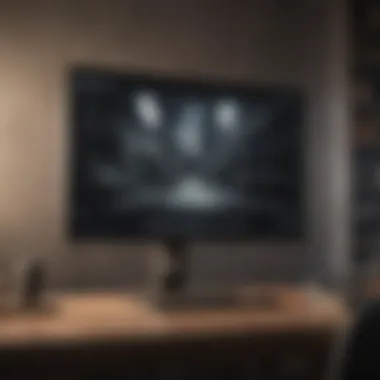

Additionally, UHD's ability to deliver sharper images allows gamers to spot opponents or hidden items in the background that would otherwise go unnoticed on lower-resolution displays. This enhanced visibility can be life-saving in competitive gaming scenarios.
Moreover, the multimedia experience extends beyond gaming. High-resolution content is increasingly common, from streaming services offering UHD videos to Blu-ray collections that harness the power of higher definition. Watching films or series in UHD not only elevates the quality but makes the content more engaging.
Critiques and Limitations of UHD Technology
Understanding the critiques and limitations of UHD technology is crucial, as it gives a well-rounded perspective on what to expect when considering these advanced monitors. Although UHD displays offer various benefits, they are not without their drawbacks, and being aware of them can aid users in making informed decisions. One must weigh the pros and cons carefully before investing in this technology.
Content availability
One major limitation that often comes up is content availability. While UHD monitors are designed to display stunning clarity and detail, the content that actually takes full advantage of these capabilities is still relatively scarce. Streaming platforms like Netflix and Amazon Prime Video have begun to offer UHD content, but it can be a challenge to find non-restricted media in this high resolution. Moreover, many older films and shows were produced in lower resolutions, meaning they simply won’t look good on UHD displays. Thus, if your main interest is in enjoying classic films or standard-definition TV shows, the benefits of owning a UHD monitor might not shine through.
Hardware requirements for optimal usage
Engaging with UHD technology also brings about hardware requirements for optimal usage. Here, we address two vital aspects: understanding GPU capabilities and necessary connectivity options.
Understanding GPU capabilities
When discussing GPU capabilities, it's essential to understand that not all graphics processing units (GPUs) are created equal. A significant feature of modern gaming or UHD monitors is that they demand substantial computational power to render at higher resolutions. Users need a GPU that can handle 4K resolution efficiently to avoid lag, stuttering, or poor image quality. Most new GPUs, especially those from NVIDIA and AMD, have been made with UHD in mind and equipped with exciting features like ray tracing. A capable GPU provides smooth performance and significantly enhances the overall experience on a UHD monitor. Thus, investing in a decent graphics card could be a beneficial choice for anyone wanting to embrace UHD technology in depth.
Necessary connectivity options
Another crucial aspect is necessary connectivity options. UHD monitors often come with diverse ports and connection choices. Having multiple connectivity options like HDMI 2.0 or DisplayPort is key for enabling higher refresh rates and resolutions. Using outdated connectors can hinder the user experience, leading to a less than desirable display quality. Moreover, the unique ability of certain cables to support 4K content at high refresh rates makes them a valuable accessory when setting up your UHD experience. Failing to have these connections in place can lead to limitations that might frustrate the user, especially in gaming or multimedia scenarios.
Investment versus return
Last but not least, the question of investment versus return looms large when contemplating UHD technology. These monitors can often come with a hefty price tag, and users must evaluate if the visual enhancements they offer are worth the investment.
One should contemplate the longevity of UHD technology against its price, along with personal use cases. If you're mainly using a monitor for work-related tasks or basic browsing, the enhancement may not justify the cost. Conversely, for avid gamers or those deeply into home cinema setups, the investment could yield substantial returns in visual quality and enjoyment.
Choosing the Right UHD Monitor
Selecting a UHD monitor isn't just about choosing a pretty screen; it's a decision that can significantly enhance your overall computing experience. With a plethora of options on the market, getting the right monitor to suit your specific needs can be quite a puzzle. This section will help you demystify the process. We will focus on key features, brand reputations, and how to effectively budget for these high-definition monitors.
Key features to consider
Screen size and aspect ratio
When it comes to screen size and aspect ratio, bigger isn't always better, but it sure helps if you have the right setting. Traditionally, the aspect ratio of 16:9 has become the standard for UHD monitors. This is particularly useful for movie lovers and gamers as it replicates cinematic viewing experiences. You see, a wider format means more screen real estate for multitasking. A 27-inch monitor offers a different experience than a towering 32-inch one. If you're planning to use the monitor for specific tasks, think about how much desk space you've got and whether you lean toward productivity or gaming.
The key here is balance. A monitor that is too large may strain your neck if placed too close. Conversely, a smaller screen might not fully engage the UHD potential. It's wise to evaluate your primary use—whether it's graphic design, casual gaming, or binge-watching Netflix—to determine the optimal size for you.
Refresh rate and response time
Now, moving onto refresh rate and response time, these two play a crucial role in how smooth your experience would be. The refresh rate, typically measured in hertz (Hz), indicates how many times the screen updates per second. A higher refresh rate (like 144Hz) delivers a fluid motion, while a standard 60Hz might lead to choppy activities, especially in fast-paced gaming. Likewise, the response time tells you how quickly the pixels change. Monitors with lower response times, like 1ms or 2ms, drastically reduce motion blur and ghosting effects.
If your heart lies in gaming, pay special attention to these specs. You wouldn’t want all that high-resolution graphics to look laggy or blurry, right? In this high-definition world, fluidity matters almost as much as resolution.
Brand comparison and reputations
Choosing a brand can feel a bit like picking a car; everyone has their favorite, but certain brands come more reputable due to consistent quality and customer support. Some brands are known for their cutting-edge technology, like Dell or LG, with a solid track record of producing UHD monitors that impress. Meanwhile, brands like Samsung are famous for their striking designs and vibrant displays. Don't overlook customer feedback, though. Scour reviews and forums to find out how well a brand stands by its products post-purchase.
When narrowing down your options, consider the brand's warranty terms and customer service ratings. These factors can save you headaches down the road, especially if you end up with a faulty product. After all, investing in a monitor is no small potatoes.
Budgeting for UHD monitors
Finding the right UHD monitor should also include looking at your budget. They come in various price points, and understanding where you stand can help narrow down your choices.
Understanding price brackets
Understanding price brackets of UHD monitors can seem daunting, but it doesn't have to be. Usually, you can categorize them into three main segments: budget, mid-range, and high-end.
- Budget options are typically priced under $400. They provide reasonable performance but might lack some premium features.
- Mid-range choices fall between $400 and $800. These generally offer good color accuracy and decent refresh rates.
- High-end models often exceed $800. They come packed with features like ultra-fast refresh rates or exceptional color depth.
Knowing these brackets enables smart choices between performance and cost, ensuring you get value without overpaying.
Assessing value for different use cases


When it comes to assessing value for different use cases, it's not a one-size-fits-all scenario. If you're a gamer, you might lean towards models with high refresh rates, while graphic designers might prioritize color accuracy and larger screens. A general office monitor doesn't need to be overly extravagant; a basic UHD option could suffice.
Learning to align your budget with your specific needs can work wonders. Each dollar spent should match the intended use; otherwise, you risk either overspending or underutilizing your investment. Think it through: a monitor should not only be a treat for the eyes but a functional tool that ramps up your productivity or hobby.
In the world of UHD monitors, choosing the right one is like selecting the perfect pair of shoes; they should fit your style, provide comfort, and meet your needs!
Optimizing Your UHD Experience
As UHD monitors become more prevalent in the market, understanding how to get the most out of them is essential. In today’s fast-paced digital landscape, optimizing your UHD experience can lead to significantly enhanced visual enjoyment and productivity. This is not just about having a monitor with a higher resolution; it's about ensuring you harness its full potential by fine-tuning settings and integrating the right hardware and software. With a focus on calibration techniques and additional support tools, you can transform your viewing experience into something that’s truly spectacular.
Calibration techniques for better visuals
Calibration is perhaps the unsung hero in the journey to achieving an outstanding UHD experience. Many find it unnecessary or too technical, but the truth is, without calibration, you might be missing out on the vibrant colors and sharp details your monitor is capable of displaying. Different environments have varying lighting conditions, and a well-calibrated monitor can make a world of difference in how colors appear.
To get started, here are a few techniques you can consider:
- Use built-in calibration tools: Many monitors offer built-in settings designed to help adjust color balance and brightness. It’s worth exploring these options as they might suffice for everyday use.
- Manual adjustments: If you’re feeling adventurous, dive deeper into manual settings. Adjust the brightness, contrast, and color saturation until it feels just right for your preferences.
- Third-party calibration devices: For those looking to take it a step further, consider using calibration tools like colorimeters. These devices measure the light output from your monitor and give you precise adjustments to follow.
A well-calibrated monitor not only enhances aesthetics but also ensures that the colors are true to life, making it easier for professionals in photography or graphic design to trust what they see on-screen.
Using additional hardware and software
To maximize your UHD monitor's performance, additional hardware and software might become indispensable. Investing in the right components can bridge gaps that even the best monitors might have.
Graphics cards and drivers
Graphics cards are the powerhouse behind every visual experience. A high-quality graphics card can significantly impact how your UHD monitor performs, ensuring smooth frame rates and rich textures. When seeking out a card, consider one that supports UHD resolutions efficiently, such as the NVIDIA GeForce RTX series or AMD Radeon RX lineup. These cards are well-regarded in the gaming community due to their ability to handle the intense demands of high-resolution output.
Key characteristics include:
- High memory bandwidth: This helps in rendering high-detail textures smoothly.
- Advanced driver support: Regular updates can elevate performance, addressing bugs and optimizing use for new software.
While a capable graphics card can cost a pretty penny, it is a worthy investment for those who aim to use UHD monitors for gaming or graphic-intensive tasks. Failure to upgrade could lead to bottlenecking, where your impressive monitor is limited by an inferior graphics card.
Calibration tools
Similarly, having efficient calibration tools can lead to a more precise and enjoyable visual experience. These tools help in achieving the accuracy you desire by taking the guesswork out of calibration. One popular option is the X-Rite i1Display Pro, renowned for its ease of use and effectiveness.
The main benefits of using such tools include:
- Precision: They ensure that color accuracy is spot on, which is especially crucial for creatives.
- User-friendly interfaces: Many calibration tools come with software that walks you through the process step by step.
"A solid setup with the right calibration can transform mediocre output into stunning visuals. Quality counts!"
By taking the time to calibrate your monitor and utilizing appropriate hardware and software tools, you can breathe new life into your UHD experience, ensuring that every pixel serves its purpose beautifully.
Future Trends in UHD Technology
As technology marches forward with relentless speed, UHD monitors stand at the forefront of a display revolution. This section digs into what lies ahead for UHD screens, deciphering how evolving resolutions, innovative display technologies, and smart integration shape this segment. Since UHD monitors play a vital role in media consumption, gaming, and professional work, understanding their future trends not only enriches our knowledge but also equips consumers and businesses to make savvy choices in their tech investments.
Expected advancements in resolution
The quest for resolution nirvana does not stop at UHD. With the growing appetite for sharper and more vivid displays, higher resolutions are on the horizon. As we look beyond the traditional 4K settings, expectations point towards 8K resolution becoming more mainstream. This leap in display fidelity implies a staggering pixel count, significantly enhancing clarity. Imagine sitting in front of a 75-inch screen with 33 million pixels; the detail would be mind-boggling, akin to looking through an ultra-clear window rather than a screen.
Apart from 8K, there are whisperings about other formats like 16K, which is not just a fantasy anymore, as prototypes are emerging. Although such advancements may seem overkill for most users today, they provide a glimpse into where technology is heading. Higher resolutions lead to richer experiences in gaming and film, allowing content creators to push the boundaries of visual storytelling. However, with each bump in resolution, you'll find the need for equally advanced graphics cards and technologies to support them.
Potential new display technologies
The world of display technologies is a vibrant tapestry with innovations weaving in at a rapid pace. Some of the most intriguing developments on the horizon include the adoption of microLED and miniLED technologies. Unlike the conventional OLED and LCD displays, these cutting-edge technologies not only promise exceptional brightness and color accuracy but also significantly lower power consumption.
MicroLED technology, for example, offers a self-emitting feature akin to OLED but without the risk of burn-in issues. Picture a display where each pixel operates independently; this capability leads to stunning contrast ratios and impressive HDR performance. On the other hand, miniLED also plays a crucial role; its use in backlighting can substantially enhance local dimming, resulting in deeper blacks and improved picture quality.
Integration with smart technology
As if the hardware evolution wasn’t enough, we are also witnessing a synergy between UHD monitors and smart technologies. The integration of features like voice control, AI enhancements, and smart home compatibility is changing the user experience entirely. Your UHD monitor could become the hub of your home environment, connecting seamlessly to your other devices. Imagine controlling your lights or thermostat just through your monitor or streaming content via a simple voice command!
Such innovations also pave the way for IoT (Internet of Things) integration, allowing devices to communicate, share information, and enhance usability. Monitoring game stats, adjusting display settings, or even managing workload becomes as simple as voice prompts, positioning UHD monitors not just as visual equipment but as pivotal players in smart ecosystems.
"Innovations in UHD technology are not just about what we can see, but also about how we interact with our environments."
In summary, the upcoming trends in UHD technology illustrate a fine balance between spectacle and experience. As resolutions rise, display technologies evolve, and smart integrations become standard fare, consumers can expect not only to see but to feel immersive experiences that UHD monitors can deliver.







