Exploring the Role of Tablet Workstations in Modern Workplaces
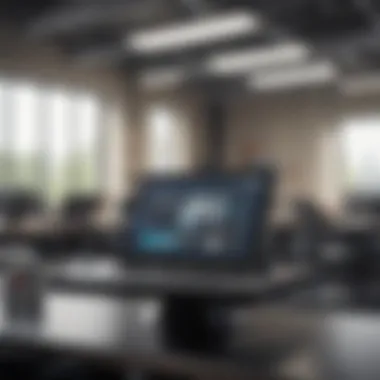

Prologue
Tablet workstations have changed the landscape of modern work environment significantly. With advances in technology, more professionals rely on these devices for an array of tasks. Often lightweight yet powerful, they bridge the gap between traditional desktop computers and mobile phones.
The evolution of tablet workstations began as simple computing devices but has now expanded into versatile tools that cater to varying needs across diverse industries.
This discussion will explore the particular benefits of these workstation devices, looking into how they can enhance productivity and efficiency. Understanding their unique features can help users make educated choices that align with their needs and workplace settings.
Features & Specifications
Key features of tablet workstations can tip the scale in favor of whichever model one might choose. Here are some compelling features commonly included:
- Portability: Most tablets are compact and light, making them easy to carry around.
- Touchscreen Interface: This allows for intuitive navigation and ergonomic use, especially in creative sectors.
- Compatibility: Adept integration with software like Microsoft Office, Adobe Suite and many cloud services enhances usability.
- Battery Life: Longer battery durations provide flexibility and dependability in portable use.
- Diverse Form Factors: Many models offer detachable keyboards or can connect to monitors, allowing for greater customization of workspace setup.
Additionally, consider hardware specifications like RAM, processor speed, and storage capacity. This performance analysis can offer comprehensive insight into model choices.
Pros and Cons
Choosing to integrate tablet workstations comes with advantages and drawbacks, as it does with any technology.
Advantages:
- Versatile use in multiple scenarios, from casual browsing to intensive software applications.
- Encourages a collaborative working model through sharing and connectivity options.
- Easy access to information through apps and web platforms improves workflow.
Disadvantages:
- Can lack the power that more traditional desktops offer for demanding software needs.
- Limited user interface for specific tasks can hinder complex operations.
- Pricier than standard laptops, might involve higher costs without equivalent capabilities.
Identifying where these strengths and weaknesses align with personal and work demands is crucial for making the right buying decision.
User Experience
Real-world impressions shed light on the practicality of tablet workstations. Many users point to improvements in performance after adopting these tools. For instance, some remote workers cite that their ability to switch between different workspaces swiftly increased due to the ease of portability.
Understanding Tablet Workstations
The lean and versatile nature of tablet workstations holds significant value in today's digital landscape. As professionals explore various approaches to their work, we discover how these devices can provide comprehensive support in terms of productivity and convenience. Understanding tablet workstations involves dissecting their definitions, exploring historical developments, and acknowledging their integral role in modern work environments.
Definition of Tablet Workstations
Tablet workstations refer to specialized setups that optimize the use of tablet devices for tasks traditionally reserved for laptops or desktop systems. These workstations often encompass a combination of hardware components such as docks, ergonomic stands, and keyboard attachments, allowing users to adapt their tablets into more powerful computing solutions. The beauty of tablet workstations lies in their ability to merge portability with ergonomic comfort, providing an efficient and user-friendly interface for diverse professional needs. They support various software applications—from quick document editing to complex data analysis—making them an appealing option for many in the workplace today.
Historical Context
Tablet workstations did not appear in a vacuum. Rather, their inception can be traced back to the early 2010s when tablet technology began to advance rapidly. Companies like Apple, with the release of the iPad, pushed the boundaries of mobile computing. This period marked a significant turn in user expectations regarding computing devices, specifically regarding versatility and functionality. Gradually, manufacturers recognized a burgeoning need for workplaces that fused heavy reliance on portable technology with effective user experiences. As touch-interface technologies matured, these workstations were ushered into corporate settings at an increasing rate. Early adopters found that tablets enabled mobile workforces to perform tasks efficiently outside of traditional confines while keeping essential connectivity options intact.
Tablet workstations have gained traction due to the evolution of technology, particularly the interoperability between different devices. Over time, add-ons have become commonplace to enhance overall functionality and usability. Today, professionals expect high levels of integration between tablet workstations and other office technology, making them pivotal in modern work cultures. Understanding tablet workstations—in their definition and context—sets the foundation for examining design, functionality, and broader contributions to the future of work.
Design and Functionality
In the context of tablet workstations, design and functionality are integral aspects that determine their efficacy in modern work environments. Evaluating these elements helps clarify why businesses are adopting this technology. Thus, understanding both design and functionality is critical in deploying tablet workstations effectively.


Ergonomic Considerations
Ergonomics plays a key role in any workspace, especially with the growing adoption of tablet workstations. Users engage these devices for extended periods. Therefore, an ergonomic design is not merely an option; it is a necessity.
A well-designed tablet workstation should enable users to maintain a neutral posture. For example, adjustable height settings on a stand can help achieve this goal.ß Moreover, incorporating features such as tiltable screens can minimize strain on the neck and eyes. Being mindful of these considerations leads to decreased fatigue and enhanced focus.
Another crucial template operation is the keyboard and stylus compatibility. Devices like the Apple iPad Pro work well with the Magic Keyboard or Apple Pencil. Their design promotes efficient use, allowing quicker input and navigation.
Consider creating an environment where the user's health and comfort are maximized, opting for products that merge aesthetics with functional design. When organizations prioritize ergonomics, they are not only boosting productivity but also caring for their employees' well-being.
Portability Features
Tablet workstations' portability presents a broad selection of advantages. In today’s dynamic work culture, many professionals require the flexibility to work from different locations. A lightweight design, alongside a compact size, facilitates this freedom, which is vital in various sectors, such as technology and education.
When evaluating portability, potential users should consider factors such as battery life and device compatibility. Tablet models like the Microsoft Surface Pro stand out for their long-lasting battery, which is crucial when traveling. Users who need to attend meetings or work on the go often find themselves distanced from power sources. Hence, a device with good battery duration can influence their productivity positively.
Moreover, many modern tablets come with Wi-Fi and cellular connectivity options. Users expect seamless access to the internet anywhere they choose. Addressing this makes it easier for employees to transition from the office to remote work without losing connectivity.
To summarize, to effectively harness the power of tablet workstations, managers and individual users alike must meticulously enact design and functionality considerations. This ensures a productive and compliance-driven workspace.
Benefits of Tablet Workstations
Tablet workstations have gained significant traction in modern work environments. They bring a number of important benefits that can elevate both individual and team performance. As businesses adapt to new operational styles, understanding these advantages helps to make informed decisions regarding the integration of these devices.
Enhanced Productivity
The inclusion of tablet workstations in daily tasks can markedly improve productivity. Studies reveal that employees using tablets can switch between tasks more fluidly. This ability to transition between applications quickly minimizes time wasted on interruptions.
- Lightweight Design: The portability aspect allows professionals to work from different locations without losing access to necessary software. This convenience translates to enhanced focus and output.
- Faster Access: With touch interfaces and high-speed processing capabilities, tablets enable quick access to documents, files, and resources. Otto Rogers, a manager, mentioned in a Reddit discussion that this leads to fewer delays in project timelines.
- Customization: Many tablets offer customizable interfaces, enabling users to arrange apps to best suit their workflow. Tailoring workspaces fosters an environment conducive to higher effectiveness.
Seamless Multitasking
Tablet workstations provide the features necessary for seamless multitasking, making them ideal for today’s fast-paced work culture. Users can run multiple applications simultaneously, which supports diversifying tasks without the lag often associated with traditional desktops.
- Split-Screen Capabilities: Features like split-screens empower users to reference data while updating documents. This parallel approach reduces time spent switching between applications.
- Mobile Productivity Apps: Many productivity tools designed specifically for tablets enhance task management. Applications enable note-taking and real-time collaboration, encouraging dynamic workflow management during meetings.
- External Device Compatibility: Tablets often connect well with external peripherals like keyboards and mice. This greatly enhances the quality of multitasking without the limitations of direct touch manipulation.
Improved Collaboration
Effective collaboration is crucial in a modern workplace. Tablet workstations provide valuable tools for enhancing teamwork, merging connectivity with intuitive technology to foster collaborative efforts.
- Real-Time Updates: Tablet applications allow multiple users to make revisions at the same time. Utilizing software for project management keeps teams aligned and informed.
- Visual Sharing: Tablets can display graphics and reports easily during presentations. Enhanced visibility simplifies discussions on crucial changes during brainstorming sessions.
- Communication Tools: Integrated communication methods such as instant messaging and video conferencing present additional layers for interaction among team members. A study conducted by Britannica showed a marked improvement in project outcomes when collaborative technologies were in effect.
Tablet workstations not only enhance personal productivity but also significantly improve team dynamics through digital collaboration, enabling better input and innovation.
Selecting an Optimal Tablet Workstation
Choosing the right tablet workstation is vital in modern work environments. This choice can significantly impact productivity, user experience, and the overall workflow.
It is crucial to consider several elements when evaluating tablet workstations including specifications, budget, and individual user needs. Making informed decisions in these areas helps to ensure that professionals effectively integrate technology into their daily tasks.
Key Specifications to Consider
When selecting a tablet workstation, its specifications can make or break the user experience. It is not just about having the latest model but about what functions will best serve the user's purpose.
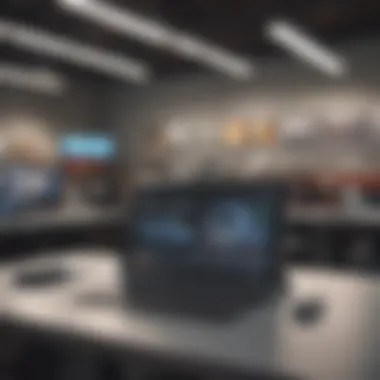

Few important specifications to keep in mind include:
- Processor Speed: A faster processor enables smooth multitasking. For instance, models like the Apple iPad Pro utilize M1 chip technology for high efficiency.
- Storage Capacity: Adequate storage is necessary for applications, files, and data. Tablets with expanding storage options can offer more flexibility.
- Display Quality: Resolution and screen size influence usability, especially for tasks requiring detailed work such as graphic design.
- Battery Life: Tablets need to perform for extended periods. Solutions with long battery life can support more hours of productivity without interruptions.
Most experts suggest prioritizing these specs based on targeted uses.
Budget Considerations
Professional settings often necessitate a balanced approach to budget management when purchasing tablet workstations. Being aware of both initial costs and long-term value is key that avoids overspending or acquiring underperforming units.
- Initial Investment: Setting a budget range is important. Sometimes, higher-priced models provide advanced features that save time and enhance performance.
- Value Over Time: Considering the total cost of ownership is critical. Maintenance, software updates, and accessory costs should all play a role in decision-making.
- Resale Value: Some tablet models retain their value better than others. Choosing well-reviewed brands can help mitigate long-term financial losses when upgrading.
Professionals should explore various brands to ensure the best fit without breaking the bank.
Evaluating User Needs
Considering individual requirements forms the backbone of selecting an optimal tablet workstation. Different tasks require specific tools, and adaptability is essential. Here are points to consider:
- Usage Scenarios: Assess daily tasks and select a tablet equipped for them. Designers or media creators may prioritize higher processing power.
- User Preference: Familiarity with certain operating systems can also influence choices.
- Mobility: For those frequently on the move, lightweight and comfortable options take precedence.
By breaking down these aspects with intentionality, users will identify their needs better. This personalized approach results in a balanced selection of the right tablet workstation foster enabling of maximum productivity.
Integration with Existing Technologies
Integrating tablet workstations with existing technologies is essential for maximizing their utility in modern work environments. The evolution of work styles necessitates tools that interact smoothly with the various software, applications, and connectivity options that professionals rely on daily. This integration not only enhances productivity but also enables a more flexible approach to work that adapts to the evolving landscape of technology.
Compatibility with Software Applications
The compatibility of tablet workstations with various software applications cannot be overstated. Businesses today utilize diverse applications for different tasks such as project management, communication, design, and data analysis. Ensuring that tablet workstations can run popular software without glitches is crucial for user satisfaction.
Modern tablets often come with pre-installed software that provides basic functionalities; however, professionals frequently need to install specific applications according to their field of work. A direct integration with applications like Microsoft Office, Adobe Creative Suite, or specialized software for sectors like healthcare and engineering is fundamental for efficiency. A majority of tablet workstations have optimizing tools that cater to these software needs, boosting a seamless workflow.
Moreover, cloud integration plays a vital role in application compatibility. Users often prefer to access data and tools via cloud-based services. Tablets that support cloud storage solutions such as Google Drive, Dropbox, and Microsoft OneDrive allow for easy data access and sharing across devices.
Connectivity Options
Connectivity is another pivotal aspect of integrating tablet workstations between varying technologies. Newer tablets come equipped with multiple connectivity options that facilitate a seamless working experience. These include Wi-Fi, Bluetooth, cellular data, and sometimes even HDMI or USB-C ports for direct connections.
Wifi connectivity remains standard, offering high-speed internet access crucial for cloud applications and remote work. The presence of Bluetooth allows for easy pairing of auxiliary equipment, such as keyboards, mice, or printers. Cellular data options can enable users to work without needing a local network, providing additional flexibility.
For professionals whose roles require multiple tools and hardware units, the additional options like USB-C can be quite advantageous. USB-C functionality permits faster data transfer and enables users to expand their workstation by connecting to external monitors, hard drives, or projectors without needing frills. Therefore, while selecting a tablet workstation, evaluating the connectivity options tailored to one's specific work will improve both quality and efficiency.
The integration of tablet workstations with existing technologies plays a pivotal role in the performance and satisfaction of users.
User Experiences and Feedback
Understanding user experiences and feedback is essential to evaluating the efficacy and usability of tablet workstations. These perspectives not only inform manufacturers about product performance but also guide users in making informed decisions. The feedback from real users provides insight into practical applications and potential shortcomings that may not be evident through specs alone.
Case Studies
Examining case studies reveals valuable lessons regarding the use of tablet workstations across different industries. For instance, at an architectural firm, team members utilized Microsoft Surface devices to create and discuss 3D models directly on-site. This capability to interact with digital models in real-time enhanced collaboration and led to quicker revisions, thanks to instant access to necessary data.


In the healthcare sector, colleagues have embraced the iPad Pro for patient data entry. The portability and functionality enable nurses to move freely while logging patient information. As a result, patient care improves with timely access to data.
These case studies illustrate how tablet workstations allow professionals in varied fields to adapt their workflows efficiently.
Common User Challenges
While many benefits exist, users face several common challenges that must be acknowledged. One significant concern relates to battery life. Users find themselves needing to manage power conservation as intense use can easily drain batteries within a few hours. In fast-paced environments, this can be problematic, leading to interruptions.
Another challenge arises with app compatibility. Not all existing enterprise software seamlessly integrates with tablet platforms, leading to convoluted workarounds that may hinder productivity. There is also the issue of screen size, where some professionals feel that the limited display on tablets restricts multitasking ability, especially compared to traditional desktop systems.
To help address these issues, several users have formed online groups to share solutions and best practices. For example, forums on Reddit empower users to exchange insights, resulting in community-driven problem-solving solutions.
User feedback is essential. Understanding their experiences helps hone tablet workstation designs to better meet user needs and expectations.
Overall, user experiences and feedback are vital for the continued evolution of tablet workstations. They bridge the gap between functionality and usability, ensuring that these tools serve their intended purpose effectively.
Future Trends in Tablet Workstations
The landscape of modern work environments is undeneably evolving, and tablet workstations are at the forefront of this change. New trends are shaping how these tools function to meet futuristic demands. Businesses constantly seek methods to maximize efficiency and adaptability. Hence, understanding these future trends has critical importance. This knowledge helps companies anticipate changes and prepare accordingly. Significant focus lies on two main aspects: artificial intelligence integrations and sustainability considerations.
Artificial Intelligence Integration
Artificial intelligence is revolutionizing many areas of technology, and tablet workstations are no exception. AI integration allows for customization and personalization that suits individual user needs. This integration can enhance multitasking abilities significantly as devices learn user preferences and workflows.
Moreover, the application of AI can enable predictive analytics on how a user will interact with the device. This means anticipating actions, improving accessibility features, and generating insights into performance.
Some highlights include:
- Smart Scheduling: AI tools can help in planning tasks around the user's habits and preferences.
- Voice Command Features: This increases hands-free usage, which improves the workflow.
- Task Automations: AI can manage repetitive tasks, grant time to focus on creative tasks.
By ensuring a more ergonomic and efficient experience, organizations can bolster productivity and satisfaction among their workers. The AI advancements exhibit positive trends toward making workflows smoother and more responsive.
Sustainability Considerations
In the wake of environmental concerns, sustainability is of emerging importance in technology design. Tablet workstations are being developed with eco-friendly materials or higher efficiencies of resources. This shift highlights companies' efforts to reduce carbon footprints while maintaining high performance.
Several factors underscore these evolving sustainability considerations:
- Recyclability: Manufacturers are emphasizing possible end-of-life solutions for hardware. This shift encourages responsible electronic waste management.
- Energy Efficiency: Improvements in energy consumption make these workstations not just functional, but also ethical choices.
- Sustainable Supply Chains: Many companies are focusing on how materials in their products come into existence to minimize harm to the environment.
These various factors show a growing intersection of technology with responsible practices. As a result, marrying performance with ecological benefits opens up crucial dialogues in placing academics and practitioners on a shared platform when shaping future innovations.
Closure
The integration of tablet workstations into modern work environments is a significant trend. This topic's focus highlights both individual and organizational benefits. As professionals adopt more flexible approaches to their work, the importance of tablet workstations grows. These devices are not only portable but also offer substantial adaptability, cater to various work styles, and enhance overall productivity.
Summarizing Key Insights
Recent analysis indicates a shift in workplace dynamics. Users prioritize ergonomics and portability, leading to the widespread adoption of tablet workstations. Key insights from this exploration include:
- Enhanced Mobility: Professionals can easily transition between locations. This flexibility is crucial for organizations with remote workers or flexible spaces.
- Impressive Functionality: Today's tablet workstations come with powerful applications. They support tasks ranging from intense data analysis to creative design, driving productivity.
- Collaborative Tools: Many tablet options facilitate collaboration, with built-in tools and apps tailored for teamwork and communication.
In summary, the judiicious selection and integration of tablet workstations can greatly influence workplace efficiency and user satisfaction.
Final Recommendations
When considering tablet workstations, organizations should follow certain guidelines to maximize their impact:
- Evaluate User Needs: Understanding the specific needs of different roles is essential. Good decisions need to be based on practical requirements, not just trends.
- Invest in Quality Products: Choose brands with proven reliability, like Apple’s iPad Pro or Microsoft’s Surface Pro. The right hardware will ensure better user experience.
- Training and Support: Carefully design training programs to foster effective use of these devices. The right instructions will minimize confusion and maximize utility.
- Regular Updates: Organizations should prioritize the integration of software updates and maintain connection with IT security standards, ensuring device safety and performance.







