Key Factors to Consider When Choosing a Gaming Monitor
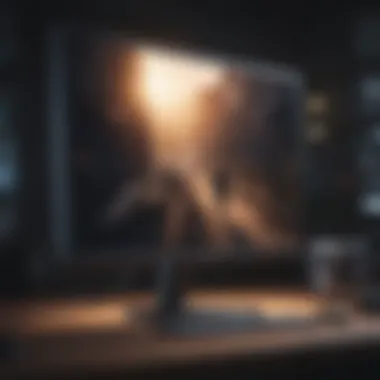

Overview
Foreword to the topic of the article
Choosing the right gaming monitor is akin to selecting the perfect weapon in a video game. It can dramatically enhance your performance and overall gaming experience. With a plethora of options on the market, it’s easy to get lost among the technical jargon and flashy marketing claims. This article aims to cut through the noise by spotlighting the key considerations that gamers should keep in mind when making this crucial decision.
Brief background information
Back in the day, gaming on a monitor was a relatively straightforward affair. You had a limited selection of screen sizes and refresh rates, and the resolution was typically nothing to write home about. Fast forward to today, and gamers are now faced with a dizzying array of choices ranging from ultra-high-definition displays to monitors with lightning-fast response times.
Today’s technology has opened up new frontiers—it's not just about what you play, but how you see and feel the game. Therefore, understanding what goes into a gaming monitor is vital to unlocking the best performance while minimizing lag and maximizing enjoyment.
Features & Specifications
When hunting for the ideal gaming monitor, it helps to look at the key features and specifications closely. Here’s a detailed rundown:
- Resolution: The clarity of your games can hinge on this factor. Whether it’s 1080p, 1440p, or 4K, higher resolutions deliver more detail but may require more powerful hardware to drive them effectively.
- Refresh Rate: Measured in hertz (Hz), this indicates how many frames per second the monitor can display. A higher refresh rate (like 144Hz or 240Hz) can lead to smoother visuals, making fast-paced games feel more responsive.
- Response Time: This refers to the time it takes for a pixel to change from one color to another. Lower response times, ideally around 1 ms, can reduce motion blur in fast-action scenes.
- Panel Type: There are various types, including IPS, TN, and VA panels, each with unique pros and cons relating to color reproduction, viewing angles, and speed. IPS panels, for instance, are renowned for their superior color accuracy but usually carry a higher price tag.
- Color Accuracy: High color accuracy contributes to a more immersive experience. Look for monitors that cover a wider color gamut, such as sRGB and DCI-P3 standards.
- Connectivity Options: Make sure the monitor supports the ports required by your gaming setup. HDMI, DisplayPort, and USB-C are commonly used connections.
Pros and Cons
Advantages
- High Refresh Rates: Optimal for competitive gamers who value an edge.
- Variety of Resolutions: Cater to different budgets and performance levels.
- Wide Viewing Angles: Some panel types, like IPS, provide better visibility from different positions.
Disadvantages
- Price Variability: Higher-end monitors can hit the wallet hard, especially with advanced features.
- Compatibility Issues: Sometimes, older gaming machines may not support the latest tech in monitors.
- Learning Curve: Not all gamers are familiar with tech specifications, making decision making challenging.
User Experience
Even the most advanced features mean little without real-world application. Here’s what some users have to say:
“Upgrading to a 144Hz monitor felt like trading in a bicycle for a sports car; everything just looks and feels better.”
Users frequently emphasize how crucial response time is in their gaming performance, especially in competitive scenarios where every millisecond counts. Complaints often arise regarding ghosting in some TN panels, while IPS users rave about vibrant color performance.
Buying Guide
When it boils down to purchasing the right monitor, several recommendations will steer you in the right direction:
- Identify Your Gaming Needs: Determine the types of games you play. Fast-paced FPS games might necessitate a higher refresh rate, while story-driven RPGs could benefit from better color accuracy.
- Set a Budget: Figure out how much you’re willing to allocate for a monitor. The market has options for every wallet, so stick to your guns.
- Research Before Committing: Consumer reviews and expert opinions can offer insights that save you from potential buyer’s remorse. A simple search on platforms like Reddit can provide a plethora of user experiences.
- Consider Future-Proofing: As gaming technology continues to evolve, investing in a monitor that can support future advancements might save you money in the long run.
In sum, when selecting the right gaming monitor, keep an eye on specs, read up on user experiences, and align your choice with your gaming goals. With thoughtful consideration, the right monitor can elevate your gaming sessions from just playing into truly experiencing.
Understanding the Importance of a Gaming Monitor
When it comes to gaming, many enthusiasts oftentimes don't fully grasp how crucial the selection of the right monitor is. The gaming monitor is not just another piece of hardware; it's a window into the gaming worlds we explore. Almost like a trusty sidekick in an epic journey, a well-chosen monitor enhances every pixel and frame of our digital adventures.
The Role of Monitors in Gaming
Gaming monitors serve several significant functions, feeding into the overall experience in ways that are often overlooked by casual players.
- Visual Display: A monitor is the primary interface through which gamers engage with their favorite titles, determining how visually stunning or tumultuous the scenes can be.
- Game Responsiveness: A capable monitor complements gaming rigs, effectively translating the speed of gaming action into smooth visuals, reducing input lag and improving reaction times.
- User Comfort: The right display can significantly affect long hours of gameplay. Features like flicker-free technology and blue light filters can reduce eye strain, allowing for prolonged gaming marathons.
That being said, the average gamer might select a monitor based on aesthetic flair or marketing gimmicks rather than core specifications. The truth is, understanding the attributes of a monitor can make or break the gaming experience, sometimes influencing victory or defeat in online competitions.
Impact on Performance and Immersion
One might ponder,
"What if my monitor just doesn't cut it?"
The repercussions can ripple through gameplay, stripping away immersion just when you need it most.
- Performance Metrics: A monitor's specifications like refresh rate and response time directly affect performance in-game. A high refresh rate can mean the difference between spotting an enemy first or getting caught off-guard.
- Immersive Experience: An immersive gaming environment is not solely about graphics; it’s about how those graphics are displayed. A vibrant color palette and excellent contrast can pull players into the narrative, making each battle feel engaging.
For instance, a player might experience major frustration when trying to time their jumps in a platformer—only to find their monitor's delay causes them to fall short. This expemplifies why gamers should prioritize monitors that boast fast response times and high refresh rates. All these points underline the necessity for a thoughtful approach to monitor selection, ensuring gamers aren’t left in the lurch during crucial gaming moments. In summary, a gaming monitor influences both performance and immersion in significant ways, elevating the gaming experience to heights that basic displays simply cannot achieve.
Resolution: Defining Visual Clarity
When diving into the world of gaming, the visuals play a pivotal role in how the entire experience feels. Resolution is one of the standout features that creates the visual terrain of a gaming monitor. This aspect fundamentally influences not only how sharp and detailed the game graphics appear but also affects the overall immersion for the player. In essence, resolution can be thought of as the canvas upon which the vibrant strokes of your gaming adventure are painted. The higher the resolution, the more defined and intricately detailed your gaming landscape becomes.
As you navigate the pixelated paths of various games, having a monitor that supports a higher resolution can mean the difference between spotting an enemy sneaking behind a tree or missing them altogether. So, understanding resolution becomes essential, especially for competitive gamers who rely on every benefit they can get.
Common Resolutions Explained
Resolution refers to the number of pixels displayed on the screen, defined as width x height. Here are some commonly encountered resolutions:
- 1080p (Full HD): This resolution stands at 1920 x 1080 pixels. It's widely popular among gamers for its balance of performance and quality. Most games look quite sharp at this resolution, making it a industry standard.
- 1440p (Quad HD): With a resolution of 2560 x 1440 pixels, this offers a noticeable step-up in clarity and detail when compared to 1080p. For gamers who aim for finer details, this is an appealing choice.
- 4K (Ultra HD): Coming in at 3840 x 2160 pixels, this resolution delivers stunning detail that stretches the limits of cinematic experience right into your gaming sessions. However, it requires a powerful computer setup to run smoothly.
Each resolution has its own perks and scenarios where it shines. While 1080p is still prevalent, gamers are increasingly looking at higher options.
4K vs 1080p: A Comparative Analysis
In a battle of pixels, 4K and 1080p stand as titans among gaming monitors. On one hand, 4K presents stunning visuals that make games look almost lifelike. The heightened clarity allows players to see intricate textures and vibrant colors. However, this beautiful scenery comes at a cost. To enjoy 4K resolution without compromising on frame rates, a robust graphics card is necessary. If that’s not in the budget, players might find themselves stuck with frequent dropouts in performance.


On the flip side, 1080p remains extremely capable for most gaming scenarios. It provides a solid balance and requires less powerful hardware, making it more accessible for a larger audience. The games look pretty great here, particularly with the rising capabilities of beautiful pixel art and well-crafted graphics.
Consider your gaming setup and budget when making this decision. Will you invest in equipment to support 4K, or will you stick with the tried-and-true 1080p?
"High resolution enhances the awe of gaming, but a good system is the key to unlocking its full potential."
Future-Proofing Your Investment
As technology churns and graphics improve, selecting a monitor with better resolution helps in future-proofing your investment. A 4K monitor might seem extravagant currently, but in a few years, games will increasingly be designed to utilize such resolutions, pushing players toward more demanding visuals.
Additionally, trends in gaming are moving towards immersing users in more detailed environments, making it essential to align your monitor's capability with the future market. It’s wise to consider not just current gaming titles, but also those on the horizon that might leverage enhanced resolutions. This approach ensures your monitor won’t feel outdated as quickly, safeguarding your investment against the rapid progress of technology.
In summary, understanding and prioritizing resolution in your gaming monitor decision is key. Whether it's the immediate satisfaction of 1080p or the forward-looking choice of 4K, clarity in visual presentation enhances your gaming all-around.
Refresh Rate: The Measure of Smoothness
When it comes to gaming monitors, refresh rate is a term that often gets thrown around, but it deserves a closer look. Essentially, refresh rate indicates how often a monitor updates its image per second, expressed in hertz (Hz). For gamers, this means smoother visuals and more fluid motion during fast-paced gameplay.
What is Refresh Rate?
In simple terms, refresh rate refers to the number of times per second that a display refreshes the image it shows. So, a monitor with a 60 Hz refresh rate refreshes the image 60 times a second. Higher refresh rates, like 120 Hz or 240 Hz, result in smoother movement on the screen. This is especially important in competitive gaming where quick reflexes are key, and every millisecond can make or break a game.
Typical Refresh Rates in Gaming Monitors
The gaming market offers a variety of refresh rates, catering to different preferences and needs:
- 60 Hz: Generally considered standard for everyday use and casual gaming.
- 144 Hz: Popular among gamers for its balance between performance and cost, providing significantly smoother gameplay.
- 240 Hz and beyond: Often found in high-end gaming monitors designed for serious gamers and esports professionals who demand top performance.
Each step up in refresh rate typically offers noticeable improvements, especially in fast-action sequences. For instance, in a first-person shooter, higher refresh rates allow you to see the movement of opponents more clearly.
Adaptive Sync Technologies Overview
Adaptive sync technologies help reduce the performance gap caused by mismatches between the game's frame rate and the monitor's refresh rate. Two of the biggest players in this space are G-Sync and FreeSync.
G-Sync
G-Sync is NVIDIA's proprietary technology aimed at eliminating screen tearing and minimizing stuttering in gaming. It dynamically matches the refresh rate of the monitor to the frame rate of the GPU. This means that if your game drops below the monitor’s refresh rate, G-Sync adjusts accordingly, creating a smoother gaming experience.
One standout feature of G-Sync is its ability to adapt not just to the upper limits of refresh rates but also to lower ones, allowing for consistent performance even with varying frame rates. This technology is often seen as a worthwhile investment for those using NVIDIA graphics cards, as it provides a notable edge in fast-paced gaming.
FreeSync
On the flip side, FreeSync is AMD's answer to adaptive sync technology. Similar to G-Sync, it strives to synchronize the refresh rate of the monitor with the frame rate outputted by AMD GPUs. This helps eliminate tearing and reduces input lag.
A key characteristic of FreeSync is that it tends to be easier on the wallet because it doesn't require specific hardware like G-Sync. Many monitors that support FreeSync are usually more affordable, making it an appealing choice for budget concious gamers. However, it’s primarily optimal when paired with AMD graphics cards, though some recent developments allow it to work with NVIDIA’s as well.
In the end, both G-Sync and FreeSync offer substantial benefits towards achieving a smoother gaming experience, but your choice may depend on your existing hardware and budget constraints.
"The refresh rate serves as the heartbeat of a monitor in gaming, determining not just visual quality but also influencing gameplay performance. Every gamer must consider it as a crucial factor in their selection."
Choosing the right refresh rate propels your gaming experience into realms of fluidity and precision, crucial for any avid gamer.
Response Time: Essential for Competitive Gaming
When it comes to gaming, speed can make or break the experience. Response time is a cornerstone metric that every competitive gamer should be fully aware of. Quite simply, response time represents the delay in which pixels change from one color to another. This lag can lead to visible blurring or ghosting, especially in fast-paced games where every frame matters. Understanding this concept is crucial for those looking to sharpen their skills and elevate their gaming sessions.
Defining Response Time in Monitors
To get a grip on what response time really means, let's break it down. Response time is typically measured in milliseconds (ms). A lower number means faster pixel transition rates. Most monitors focus on gray-to-gray (GTG) measurements, which refer to how long it takes a pixel to shift from one gray tone to another. The faster the transition, the better the performance during intense gameplay. Imagine you're playing a first-person shooter—if your monitor has a 1ms response time, you're getting images rendered almost instantaneously, allowing you to spot opponents swiftly. In contrast, a typical 5ms response time might leave you with a noticeable lag, making a world of difference in competitive scenarios.
How to Measure Response Time
Measuring response time isn't as simple as using a stopwatch. Individuals often use specialized equipment to test the response time of monitors accurately. There are a few methods and tools commonly employed:
- Photographic Methods: Using a high-speed camera to capture the moment pixels change between varying colors.
- Response Time Testers: Tools designed specifically for measuring response times, they can provide precise data on different monitor settings.
- Visual Tests: For the enthusiast, many online resources offer patterns and visual tests to determine how well a monitor performs in terms of response.
Understanding these measurement techniques can provide deeper insights into how your chosen monitor stacks up against the competition.
Optimal Response Times for Gaming
So, what's the golden number when it comes to response time? For competitive gaming, a response time of 1ms to 3ms is widely considered optimal. Anything above this threshold can introduce imperfections that might disrupt your gameplay experience. As games, particularly shooters or racing games, often demand rapid reflexes and split-second decisions, any delay can prove costly. A monitor with a response time exceeding 5ms might still be adequate for casual gamers or those who enjoy single-player experiences, but it can be a hindrance in ranked matches or tournament settings.
Key Points to Consider:
- Gamer Type: Competitive players should seek monitors with 1ms response times.
- Monitor Choices: Look for brands and models that explicitly state their response times in specifications.
- Adaptive Sync: If your monitor has technologies like G-Sync or FreeSync, ensure these do not increase your response times under load.
A swift response time isn’t just a number; it’s about reducing the window of opportunity for your opponents.
In summary, the emphasis on response time cannot be overstated for anyone serious about gaming. The right monitor can mean the difference between winning and losing, elevating your game to a whole new level. Prioritize monitors that meet or exceed your gaming demands, and don't cut corners—invest wisely.
Panel Types: Understanding Your Options
When it comes to selecting a gaming monitor, understanding the different panel types is an essential step. Each type of monitor panel has its own strengths and weaknesses, affecting everything from response time to color accuracy. So let's dive into the ins and outs of TN, IPS, and VA panels—three primary players in the gaming monitor arena.
TN Panels: Speed vs. Color Accuracy
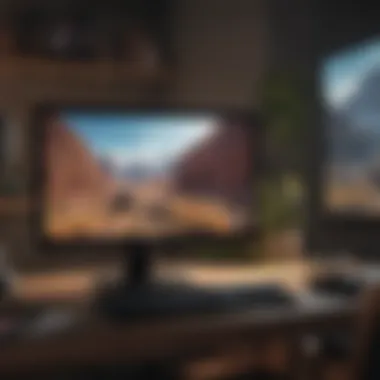

Twisted Nematic (TN) panels are well-known for their speed, which is why many competitive gamers favor them. With their rapid response times, TN panels can handle fast-paced gaming with ease. You're not likely to see any ghosting or blurring during intense action sequences, which keeps gameplay smooth and uninterrupted.
However, a downside comes into play regarding color accuracy. TN panels often miss the mark on delivering vibrant hues and deep contrasts. The viewing angles also create a challenge; if you're not positioned directly in front of the screen, colors can appear washed out. So for someone who values color fidelity or frequently shares the screen with friends, a TN panel might not be the best fit.
Key advantages of TN Panels include:
- High refresh rates
- Minimal motion blur
- Affordability
IPS Panels: The Balance of Quality
In-Plane Switching (IPS) panels are often touted for their superior color accuracy and wide viewing angles. Gamers who invest in an IPS monitor can appreciate the rich colors and deep blacks that enhance immersive gameplay. If you’re delving into vibrant open-world adventures or action-packed shooters, IPS panels provide a visual experience that's hard to beat.
The catch? IPS panels typically come with slower response times compared to their TN counterparts. While they have improved significantly over the years, they may still not be the preferred choice for competitive gaming scenarios where every millisecond counts.
Highlights of IPS Panels:
- Excellent color reproduction
- Wide viewing angles
- Better for creative professionals who need accurate colors
VA Panels: A Middle Ground Choice
Vertical Alignment (VA) panels sit somewhere between TN and IPS panels in terms of performance. They offer decent color accuracy along with better contrast ratios than TN panels, which can make darker scenes more engaging. This is particularly beneficial in games with shaded environments or intense scenes, which often reveal detail that TN panels might wash out.
While VA panels provide good all-around performance, they are not as fast as TN panels nor as color-accurate as IPS panels, which places them in an interesting middle ground. Many casual gamers find VA panels satisfying, while competitive gamers might still lean toward TN or IPS depending on their specific needs.
Pros of VA Panels include:
- Good contrast ratios
- Better color performance than TN
- Surprisingly good for media consumption
In summation, the type of panel you choose has a significant impact on your gaming experience. Do you prioritize speed, color, or a balance of both? Your answer will ultimately guide you to the right gaming monitor for your needs.
Color Accuracy: Enhancing Visual Experience
In the world of gaming, color accuracy is more than just a technical specification; it plays a pivotal role in delivering a captivating experience. Gamers seek immersion, and color reproduction helps create an environment where players can lose themselves in virtual worlds. When we talk about color accuracy, we're touching upon the monitor's ability to display colors as they are intended to be seen. This factor affects everything from the visibility of critical in-game elements to the overall aesthetic appeal.
Importance of Color Reproduction in Gaming
When firing up your favorite titles, have you ever noticed how certain games pop with vibrancy while others look washed out? This disparity often comes down to color accuracy. High fidelity in color reproduction can make characters leap off the screen, environments feel more alive, and narratives more gripping. In games like The Witcher 3, lush landscapes and rich foliage are crucial for immersion. If a monitor struggles with accurate color representation, you might miss subtle details or experience a mood dampened by incorrect hues.
Players keen on competitive gaming also have much to gain. A well-calibrated monitor can improve target visibility. Colors that jump out against the backdrop can significantly enhance reaction times. Simply put, color accuracy contributes directly to both aesthetic enjoyment and performance advantages.
Color Gamuts and Their Relevance
Color gamut refers to the range of colors that a monitor can reproduce. This is where terms like sRGB, Adobe RGB, and DCI-P3 come into play, each representing a different spectrum of colors.
- sRGB is the most common and serves well for standard gaming and general use.
- Adobe RGB offers a broader range, making it ideal for creative professionals needing more nuanced color accuracy.
- DCI-P3, often seen in cinema, expands the color range further, enhancing visuals in HDR gaming.
Understanding these gamuts helps gamers discern the perfect monitor for their needs. For instance, if you’re into games that prioritize visual storytelling, investing in a monitor that supports wider gamuts is beneficial. You might find the extra investment pays off when colors look richer and deeper.
Calibration: Optimizing Monitor Performance
Once you’ve selected a monitor, calibration remains key to achieving optimal color accuracy. Calibration involves adjusting various settings to ensure colors align with industry standards. This process can seem daunting, but the effort is worthwhile. Many modern monitors come with pre-set modes or calibration software to assist.
Here are some steps to consider during calibration:
- Use Calibration Tools: Devices like the X-Rite i1Display can assist in making precise adjustments.
- Adjust Brightness and Contrast: Finding the right balance enhances visibility without washing out colors.
- Color Temperature Settings: Adjust the color temperature to preferences; most settings can toggle between cooler and warmer tones.
- Regular Check-ups: Periodic recalibrations ensure the monitor maintains its color accuracy over time.
"Investing time in monitoring your colors can be the difference between a breathtaking visual feast and an underwhelming slideshow."
Connectivity Options: Ensuring Compatibility
In the world of gaming, the monitor is just one piece of the puzzle. It’s crucial to consider connectivity options when selecting the right monitor, as these determine how seamlessly you can integrate it with your other devices. Having the right ports and connections can enhance not only your experience but also your overall system’s performance. If you think you can just plug it in and go, think again. The type of connections available can mean the difference between blockbuster performance and a frustrating gaming session.
Essential Ports and Connections
When it comes to connectivity, not all ports are created equal. Here’s a breakdown of some essential connections you should look for:
- HDMI (High-Definition Multimedia Interface): This is the most common connection type. HDMI supports both video and audio through a single cable, and it's essential for connecting to gaming consoles.
- DisplayPort: Highly favored among gamers, DisplayPort offers higher refresh rates and resolutions than HDMI. It supports features like G-Sync and FreeSync as well, which help reduce screen tearing.
- USB-C: A rising star in the gaming world, USB-C is increasingly becoming a standard. Some monitors come with USB-C ports that can carry video output along with power supply, simplifying connections for laptops and other devices.
- Legacy ports: Don’t overlook older connections like VGA and DVI. While they’re mostly used for legacy systems, some specific setups might still require them.
- Ensure that you have at least HDMI 2.0 or higher, especially for 4K gaming, as it supports higher bandwidth and refresh rates.
"In gaming, having the right connections can turn a trickle of performance into a torrent."
Choosing Cables for Optimal Performance
After selecting a monitor with the right ports, ensuring you have the appropriate cables is just as important. Not all cables can handle the same level of performance. Here are some factors to consider:
- Cable Quality: The construction of your cable can significantly affect performance. Look for cables with good shielding to minimize interference. Poor-quality cables might lead to signal loss, affecting video quality.
- Length Matters: While it might seem trivial, the length of your cable can impact performance. Longer cables can result in diminished signal integrity, especially at higher resolutions. It’s usually best to keep your cables as short as practically possible.
- Version Compatibility: Always verify if the cable matches the version of the port it’s being connected to. For instance, using an older HDMI cable with a newer monitor may limit its capabilities, such as refresh rates and resolutions.
By understanding these connectivity options, you’ll be well on your way to ensuring your gaming monitor works effectively with your existing setup and delivers the ultimate gaming experience.
Ergonomics and Design: Enhancing User Experience
When diving into the world of gaming monitors, one might often focus on aspects like refresh rates or resolution, but let’s not forget about ergonomics and design. These elements can have a substantial impact on how enjoyable and comfortable your gaming experience turns out. A well-designed monitor isn’t just about aesthetics; it’s about creating an environment that enables you to immerse yourself for long hours without straining your body.
Adjustability and Stand Features


To put it plainly, every gamer’s setup is unique. The right monitor for one person might not fit another. That’s where adjustability comes into play. Your gaming monitor should offer a range of customization options — think height adjustment, tilt, swivel, and rotate features. If you’ve ever spent hours gaming in a position that felt wrong, you probably know how critical this is.
Setting your screen to eye level is pivotal. If it’s too low, you’ll find yourself craning your neck, which gets uncomfortable real fast. A monitor with a flexible stand enables you to tweak its height to match your chair, ensuring a natural line of sight.
Benefits of Adjustability:
- Reduced Physical Strain: Aligning your monitor properly can lessen neck and back pain.
- Enhanced Focus: A comfortable position lets you concentrate better, allowing extended gaming sessions without unnecessary interruptions.
- Versatile Usage: If you share your gaming setup with others, adjustable stands can help accommodate different heights without hassle.
Screen Size Preferences Based on Gaming Style
The size of your monitor plays a significant role in your gaming experience. But let’s be real: not every gamer prefers the same screen size. Those engrossed in First-Person Shooters might gravitate towards larger screens for immersive visuals, while strategy gamers may opt for something smaller for more straightforward navigation.
Here’s where personal preference clashes with practical considerations:
- FPS Gamers: A bigger screen not only enhances visual clarity but can provide a competitive edge. You catch more detail and enjoy a wider field of view. Just imagine spotting that enemy sneaking behind cover a split second earlier!
- Casual Gamers: If you mainly game for entertainment, something around 24 to 27 inches often suffices. A decent screen size offers enough space for a detailed image without overwhelming your vision.
- Space Constraints: Consideration of desk space matters too. Gaming rig setups often cram into tight corners, making monstrous screens impractical. In such cases, a smaller size that fits comfortably within your space without cluttering is crucial.
In the end, the ideal size depends on your gaming habits and room setup, but ensuring the monitor complements your style can make a welter of difference.
In summary, focusing on ergonomics and design elements like adjustability and screen size can profoundly affect your gaming experience. It’s not just about what monitor excels in specs but also how it integrates into your gaming world. Comfort and practicality should never be sidelined.
Brand Reputation and Product Support
When you're in the market for a gaming monitor, thinking about brand reputation and product support is crucial. Not all brands are created equal, and this distinction can mean the difference between a smooth gaming experience and endless headaches. You might find a monitor that looks great on paper, but its true value often lies in the support you'll get after making a purchase. With gaming monitors, reliable performance and responsive service can really make or break your investment.
Selecting a brand known for its commitment to quality can save you a lot of trouble down the road. Some manufacturers cultivate a reputation for durability, while others may be notorious for subpar customer support. Doing homework on the brand's past performance is always prudent. Checking out user reviews, forums, and even platforms like Reddit can give a solid overview of how a brand stands up over time. Gamers share their experiences online, and those opinions can guide you toward a more informed choice.
Additionally, consider the product support provided by the company. What happens when your monitor has issues? A supportive manufacturer will offer genuine solutions, whether it’s through responsive customer service, comprehensive warranties, or easy-to-find troubleshooting resources. There’s a sense of peace that comes with knowing that if something goes awry, you won’t be left in the lurch.
Evaluating Manufacturer Reliability
When evaluating the reliability of a manufacturer, several key factors come into play. First is the track record of the brand, which can usually be deciphered from reviews and expert opinions. Brands that consistently receive high praise for their monitors are typically a safer bet. Look specifically at models similar to what you intend to buy. If the reviews of that particular model are abundant and favorable, it might signal that you’re looking at something good.
Another point of concern is the availability of replacement parts and repair services. Brands with established service networks often provide a safety net for customers. If parts are scarce, you could find yourself stuck with a monitor that gets tossed aside at the first sign of trouble. Brands with a robust distribution network can ensure that you receive the necessary support when you need it most.
Finally, don’t underestimate the value of community feedback. The online gaming community is incredibly active, and platforms like forums and social media play a crucial role in sharing experiences. Learning from others about their interactions with the brand can lend deeper insight than any flashy marketing materials ever could.
Warranty and Customer Support Services
Warranties hold a significant place at the table when discussing brand reputation and product support. They act like a safety net for consumers. A solid warranty usually signals that a brand stands behind its product. You want to look for warranties that cover not just manufacturing defects but also common issues like dead pixels or screen flickering. The duration of the warranty can also be telling; a longer warranty period often indicates greater confidence in the product’s durability.
Customer support services complement the warranty by providing the much-needed assistance should something go wrong. Good customer service will offer multiple channels of communication, such as phone, chat, or email. Be wary of companies that only offer email support. Speed and efficiency matter when you're troubleshooting an issue, and getting immediate help can save not just time but also aggravation. A poor customer support experience can sour even the best monitor, so it's smart to give that a thorough check before committing.
In essence, when you set out to choose a gaming monitor, don’t just focus on the specs; remember that brand reputation and product support are vital considerations that warrant your attention. They can amplify or undermine your overall gaming experience. After all, no one likes to feel like they’ve gambled with their hard-earned cash on a product that doesn’t deliver or on customer support that is as scarce as hen's teeth.
Pricing and Budget Considerations
When it comes to buying a gaming monitor, the pricing and budget considerations are more than just numbers on a screen. They are about finding that sweet spot where your expectations meet reality. Investing in a gaming monitor is not merely about plunking down cash; it’s about understanding the value you’re getting for your investment. With the rapid changes in technology, many players find themselves in a bind, trying to decipher what actually matters in terms of cost versus features. It’s a balancing act that requires foresight and discretion.
Finding a Balance Between Cost and Features
In today's market, the plethora of gaming monitors presented can be staggering. You have high-end options with features fit for the pros, while others cater to budget-conscious gamers. The key is finding a balance that aligns with your gaming habits.
Here are some important elements to evaluate:
- Resolution: Higher resolution typically comes with a heftier price tag. If gameplay involves visually intense titles, investing in a 1440p or 4K monitor makes sense. Otherwise, 1080p might suffice for less-demanding games.
- Refresh Rate: Monitors boasting 144Hz and beyond offer smoother gameplay and are essential for competitive gaming. However, this comes at a premium. Weigh how often you play fast-paced shooters versus casual games.
- Response Time: While a low response time is crucial for action-packed games, if you lean towards RPGs or slower games, features like color accuracy might take precedence.
Ultimately, deciding on a budget is essential, but understanding how that budget translates into features is what empowers you to make the right choice.
Timing Your Purchase for Maximum Value
Timing your purchase can result in significant savings. You may find that patience pays off, allowing you to snag high-quality equipment without plunging into your savings.
- Sales Events: Major holidays like Black Friday or Cyber Monday often bring forth tempting deals. Be vigilant during these periods, as discounts can swing in your favor.
- New Releases: When manufacturers announce new models, the previous versions often see reductions in price. Keeping an eye on tech trends can alert you to the right moment to buy.
- Bundle Offers: Sometimes, retailers provide attractive bundle deals. Pairing your monitor with accessories or gaming gear can yield overall better value than buying items separately.
As you plan your purchase, remember that a well-timed decision could save you quite a few bucks and possibly upgrade your gaming experience far beyond what you initially expected.
Arm yourself with the knowledge of what matters to you as a gamer, and consider the timing of your purchase to optimize savings. The right gaming monitor is out there, waiting to elevate your gameplay.
Final Thoughts on Choosing a Gaming Monitor
When it comes to gaming, having the right monitor can change everything. It’s not just a screen; it’s the bridge between you and the virtual world where your skills and reflexes come into play. The value of investing time in selecting a gaming monitor goes beyond merely picking the flashiest display. You should consider aspects that enhance your experience, performance, and, ultimately, your enjoyment of the games you play.
Recap of Key Features to Consider
In the hustle and bustle of choosing a gaming monitor, it’s easy to get lost in specifications and numbers. However, understanding a few key elements can streamline the decision-making process:
- Resolution: The clearer the image, the more immersive your experience. While 4K might sound great, it’s essential to ensure your hardware can keep up.
- Refresh Rate: A higher refresh rate often translates to smoother gameplay - perfect for fast-paced titles where every frame counts.
- Response Time: This becomes vital in competitive gaming, where even a millisecond can be the difference between victory and defeat.
- Panel Type: Different types have their pros and cons; knowing whether you prefer speed or color accuracy is crucial.
- Color Accuracy: Engaging and vibrant colors can amplify the experience, especially in visually appealing games.
- Connectivity Options: Make sure your monitor plays well with the rest of your setup.
This recap acts like a cheat sheet for an informed choice; knowing these key features enhances the chance of selecting a monitor that aligns with your gaming needs.
Encouraging Informed Decision-Making
Ultimately, the goal is to make a decision that serves your unique gaming style and preferences. Each aspect mentioned plays a role, yet personal priorities may vary, and so should the final choice.
Consider the following:
- Embrace research - by reading reviews and usage experiences.
- Be open about trying different settings, if possible, in a store before the purchase.
- Consider not only what's currently trendy or popular but what suits your habits now and in the future.
"Sometimes, the best decision isn’t the most expensive or high-tech option but the one that fits your lifestyle and gaming preferences.
Taking time to understand your options means embracing a journey rather than just a destination. Lighting up everything from graphics to performance, your choice of monitor deserves thoughtful deliberation, ensuring you won't be left hanging in the heat of battle. So, before hitting that 'purchase' button, ensure your choice reflects your gaming spirit and imaginative pursuits.







