The Ultimate Travel Monitors for PS5 Gaming Experience
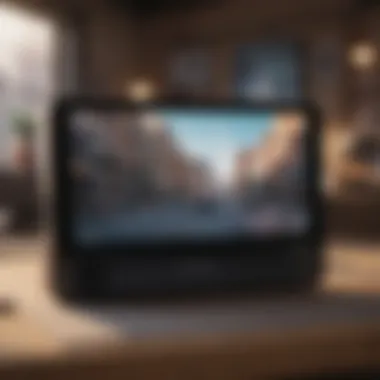

Overview
Prolusion
Travel monitors have become essential for avid gamers who wish to enjoy their PlayStation 5 on the go. With the rapid growth of mobile gaming, particularly after the introduction of advanced consoles like the PS5, these portable displays offer a convenient way to keep gaming anywhere, be it on trips or during casual outings.
Brief Background Information
A travel monitor is typically a compact, lightweight display designed for easy transportation and enhanced gaming experiences. These monitors cater to the need for high-definition resolution and high refresh rates—a crucial requirement when gaming on a system like the PS5, which delivers stunning graphics and performance.
As gaming travel monitors grow in variety, discerning which models perform well with the PS5 can be challenging. This guide aims to provide clarity on the key specifications, features, recommendations, and user experiences with PS5 compatible travel monitors. Rich details are provided to help readers make informed decisions for an optimized gaming journey.
Features & Specifications
Key Features
When evaluating travel monitors, certain specifications stand out that can transform the gaming experience. Listing various aspects helps gamer understand what to look for:
- Screen Size: Travel monitors usually range between 15 to 17 inches, making carrying them convenient.
- Resolution: Look for Full HD (1920x1080) or better. Higher resolution yields more visual detail, depth, and clarity, significantly enhancing gameplay.
- Refresh Rate: Monitors with refresh rates of at least 60Hz or above help prevent screen tearing, which can detract from gaming.
- Latency: A low latency (below 10ms) is critical for responsive gaming, ensuring immediate feedback in competitive conditions.
- Ports: An array of connectivity options, including HDMI, USB-C, or Thunderbolt, allows seamless integration with the PS5's versatile output.
Pros and Cons
Advantages
- Portability: Travel monitors are designed for flexibility, easily fitting in backpacks.
- High-quality Display: Offers a premium viewing experience that respects the PS5’s powerful output capabilities.
- Gaming Optimized Settings: Features like blue light filtering and game modes can enhance comfort and play.
Disadvantages
- Battery Limitations: Most models do not include built-in batteries, making external power sources necessary.
- Price Range: Quality travel monitors can be costly, competing in price with traditional large-size displays.
User Experience
Real-world feedback provides insight into traveling monitor effectiveness. Many users praise Asus ROG Strix XG17, appreciating its portability without sacrificing image quality.
“The clarity and color accuracy of this monitor on the PS5 were a revelation during my trip. It made gaming utterly immersive,” shared an enthusiastic gamer on Reddit.
Moreover, buyers have mixed reviews about the Lepow 15.6 Inch Monitor, with many appreciating its affordability while noting occasional brightness inadequacy in bright environments.
Buying Guide
Potential buyers should evaluate performance, compatibility, and transport convenience when selecting a travel monitor. Listening to reviewer experiences can thoroughly shape one’s choice. Key advice includes:
- Determine Purpose: If gaming is the primary focus, opt for higher refresh rates and low latency.
- Do Price Comparisons: Look for models that deliver value without compromise on performance; reviews on TechRadar or CNET are beneficial.
- Port selection matters: Ensure the selected monitor’s port aligns with the PS5 specifications.
Making an informed decision ensures a satisfying purchase that aligns seamlessly with gaming preferences.
Understanding the Need for PS5 Travel Monitors
The evolution of gaming has ushered in an era where portable setups are becoming increasingly relevant. As a powerful console, the PS5 offers extraordinary gaming potential, but to harness that while on the go, a suitable travel monitor is essential. Understanding the need for PS5 travel monitors encompasses recognizing their role in delivering a seamless gaming experience that extends beyond traditional locations.


The Rise of Portable Gaming
In recent years, portable gaming has spiked in popularity. Gamers are no longer confined to their living rooms; the desire for flexibility and convenience has led to a shift in how and where games are played. The proliferation of mobile devices and compact consoles reflects this trend. However, to maintain high visual standards compatible with the PS5's capabilities, travel monitors have become important. They provide a more significant screen surface and superior resolution compared to smaller handheld devices, merging portability and performance effectively.
Why a Monitor Matters for PS5
The importance of a travel monitor for PS5 relates directly to the need for a dedicated display that can optimize the gaming experience. A proper monitor offers various advantages:
- Screen Quality: Monitors provide enhanced picture quality and sharper details. Most travel monitors have Full HD resolutions, enhancing clarity, which is vital for action games.
- Input Options: Portability does not mean users have to compromise on connectivity. Many travel monitors feature multiple input options that support compatibility with the PS5, enabling smooth integration.
- Reduced Eye Strain: Playing on small screens can lead to discomfort. A larger monitor screen can mitigate this risk, creating better conditions for extended gaming sessions.
Given these benefits, it is clear that PS5 travel monitors cater to the gaming needs of players looking to enjoy console-quality experiences on the go. The next sections will dive deeper into key features of these monitors, ensuring readers make informed decisions tailored to their gaming habits.
Key Features of PS5 Travel Monitors
Travel monitors designed for the PlayStation 5 (PS5) bring a unique set of features that enhance the gaming experience. Understanding these key features helps consumers make informed decisions tailored to their gaming preferences. Factors such as screen size, resolution, refresh rate, response time, portability, and input options are not just technical specifications. They influence usability in real-world scenarios, especially when on the go.
Screen Size and Resolution
Screen size and resolution are crucial components that affect visual clarity and overall enjoyment. A larger screen size provides a more immersive experience. However, for travelers, a monitor must not only be large enough to deliver satisfying visuals but also compact enough to enhance portability.
When considering resolution, 1080p is often deemed minimum. However, for a premium experience, many gamers lean towards 4K. A higher resolution ensures sharper images and clearer text, which is particularly beneficial during fast-paced gameplay. As an example, OLED screens often provide better contrast and color accuracy, enhancing game detail regardless of the screen size.
Refresh Rate and Response Time
Refresh rate and response time can make a significant difference in gaming performance. The refresh rate indicates how many times a screen updates its image per second. For most PS5 titles, a refresh rate of 120Hz is increasingly becoming desirable. This results in smoother visuals, reducing motion blur during intense scenes.
Response time measures how quickly a pixel can change color, generally expressed in milliseconds. Lower response times—often 1ms to 5ms—represent a tighter performance. They minimize ghosting effects and lag, which are particularly frustrating in competitive scenarios. Consequently, monitors that boast both high refresh rates and quick response times create a seamless solidity in gameplay.
Portability and Weight
Portability matters greatly for gamers who frequently travel. A monitor should not compromise on quality while being easy to carry. Most high-quality travel monitors weigh under five pounds. This lightweight design helps avoid additional stress in packed bags or when on long journeys.
Size also impacts portability. A slim profile is desirable, not just for storage ease during transportation, but for practical usage in confined spaces. There exist adjustable stands and versatile mounts that allow for greater flexibility when setting up your gaming area, be it a cramped hotel room or a public space.
Input Options and Compatibility
Finally, input options and compatibility are essential for ensuring that the monitor works effectively with the PS5 and other devices. HDMI ports remain standard, with some monitors providing extra connectivity options such as USB-C or DisplayPort. Having diverse input options grants gamers the flexibility to use the monitor with multiple devices—including laptops or even mobile gaming applications.
Investing in a monitor with good compatibility ensures longevity and usability as gaming technology evolves. When making a decision, investigating whether a monitor supports high-bandwidth features like HDR can add significant value to the purchase, allowing for an improved visual display in supported games.
Good specifications matter. Choosing the right PS5 travel monitor coorectly impacts both the visual quality and enjoyment of gaming.
Top PS5 Travel Monitors on the Market
In the evolving world of portable gaming, having the right gear is crucial for an optimal experience. Travel monitors for the PS5 have become a necessity for gamers who need adaptability and performance while on the move. These devices present various options that cater to different needs, preferences, and pocket sizes. To make informed decisions, you need insight into the leading models available, including their unique features, performance capacities, and user experiences. Also, understanding price points allows individuals to align their budget with their requirements.
Review of Leading Models
Several brands focus on producing the finest PS5 travel monitors, making it easier for gamers to find the best choice to enhance their gaming sessions. Here is an overview of some of the top-performing models:


- ASUS ROG Strix XG Portable: Noted for its vibrant visuals with exceptional color accuracy. This model supports HDR and has a high refresh rate, which helps in fast-paced games.
- AOC e1659Fwu: This monitor stands out with its lightweight design and USB-powered feature, allowing for easy setups without additional cables.
- Dell Portable Monitor – C1422H: Offering an excellent build with consistent performance, the Dell option also includes eye-care technology, enhancing user comfort during extended gaming sessions.
Establishing unique aspects of each monitor helps guide users deciding the best travel monitor for their needs while gaming on the PS5.
Comparative Analysis of Pricing
When looking at the pricing for PS5 travel monitors, one must consider various factors including specifications, brand value, and market demand. Here’s a brief comparison of what consumers should expect regarding price range:
- Budget Options ($100 - $300): Monitors in this range mostly offer basic features, usually lower resolution and a standard refresh rate.
- Mid-Range Models ($300 - $500): These monitors provide superior specifications, with better build quality and performance for intense gamers. Models like ASUS and AOC can often be found here.
- Premium Choices ($500 and above): Premium monitors come packed with advanced specifications, like ultra-low refresh rates and HDR. These often cater specifically to hardcore gamers who prioritize performance above all.
Monitor purchases should reflect your gaming habits and requirements. Take the time to weigh the associated costs with desired specifications.
Finding the right balance between quality and pricing ensures you will enjoy your gaming whenever and wherever you go.
Setting Up Your PS5 with a Travel Monitor
Setting up your PS5 with a travel monitor is crucial for maximizing your portable gaming experience. Using a compatible monitor can significantly enhance your visual quality and gameplay responsiveness. Moreover, understanding how to connect and optimize it will allow you to enjoy a smooth and enjoyable gaming experience on the go. In this section, we'll delve deeper into both connection essentials and optimizing display settings.
Connection Essentials
To start, let’s focus on the fundamental aspects of connecting your PS5 to a travel monitor. Proper connection is essential because it affects both performance and gaming experience.
- Identify Ports and Cables: The PS5 console features two primary video output options: HDMI 2.1 and USB-C. It's essential to check the inputs on your travel monitor. Mostly, you'll find an HDMI port, which is standard for gaming devices. Ensure you have a high-speed HDMI cable, as it supports higher resolutions and refresh rates.
- Setup the Monitor: Power on your travel monitor and switch to the HDMI source where your PS5 is connected. You may need to adjust source settings using the monitor’s on-screen display.
- Link the Devices: Connect one end of the HDMI cable to the PS5 and the other end to your monitor. It is vital to ensure a snug connection to prevent any signal issues.
- Verify Image Output: Once connected, power on your PS5. Navigate to the display settings. The PS5 should automatically detect the active monitor, displaying the home screen.
Remember that using the right cables and understanding the ports can prevent inconvenience and technical issues while setting up.
Optimizing Display Settings
Once the PS5 is connected to your travel monitor, the next step is optimizing your display settings. Proper setup of display options can lead to a more engaging and high-performance gaming experience.
- Access Display Settings: On the PS5 home screen, go to 'Settings' then select 'Screen and Video'. Here you can adjust various settings to better suit your display.
- Select Resolution: Choose the highest available resolution. If your monitor supports 1080p or higher, select that as the output to ensure you're experiencing the graphics the PS5 can deliver.
- Refresh Rate: Adjust the refresh rate if your monitor supports it. Ideally, setting the PS5 to output at 120Hz will provide smoother motion during gameplay, which is particularly beneficial in competitive games.
Optimizing display settings according to what the travel monitor supports can make a noticeable difference in visual fidelity and performance.
- HDR Settings: If your travel monitor supports HDR, enable this feature to enhance color reprduction reducing is dark greys the always often indicate in interfaces. Adjust brightness levels correspondingly based on the surroundings’ lighting.
- Game Mode Adjustments: Many monitors have a dedicated game mode, reducing input lag and increasing response time. Ensure this mode is activated when playing.
By properly connecting and optimizing your travel monitor, you enhance your gaming experience significantly. A well-set monitor offering clarity and responsiveness amplifies the enjoyment of flight sessions and relaxation gaming away from home.
Considerations for External Use
As gamers increasingly seek to enjoy their PlayStation 5 experience on the go, understanding the considerations for utilizing travel monitors becomes paramount. Various external environments can introduce challenges and opportunities that influence device performance and user satisfaction. When choosing a travel monitor, one must evaluate factors such as setting, stability, and connectivity options.
Using Monitors in Various Environments
Travel monitors are built to be versatile, but they shine in specific scenarios. Whether playing in a crowded airport or a cozy hotel room, the effects of ambient light and screen visibility cannot be ignored. For indoor settings, glare reduction features help maintain clarity, while accurate color reproduction is vital to enhance graphical fidelity and lifelike gameplay.
Outdoor use presents a unique set of challenges. Exposure to sunlight can cause significant visibility problems. A monitor’s built-in anti-glare coating plays a critical role in ensuring enjoyment outside. Additionally, considering dust and humidity is essential; rugged case designs offer protection against the elements, contributing to keep the device in prime condition.
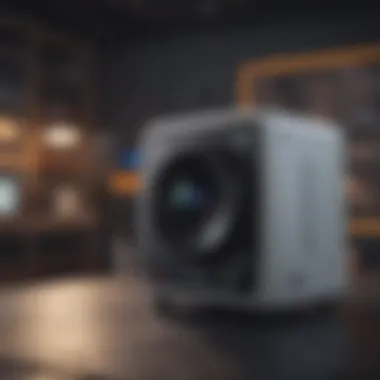

- Noise Levels: In public spaces, sound can be a distraction. Look for monitors that allow for smooth audio output without excess external noise interference.
- Space Efficiency: Optimizing desk layout in temporary locations is crucial. Travel monitors with a lightweight build and tabletop design streamline the setup process and save space, making it easier to situate your gaming area.*
Future Trends in Portable Gaming Monitors
The realm of portable gaming monitors, especially for devices like the PlayStation 5, is one that is rapidly evolving. Understanding future trends is crucial for tech enthusiasts and consumers. Not only does it impact purchasing decisions, but it also shapes user experiences in ways that were previously unimaginable. This segment will delve into emerging technologies that promise to redefine portable monitors, alongside potential market changes that could influence how we use and perceive these devices.
Emerging Technologies
Current technological advancements suggest that new features will come into play for portable gaming monitors. Innovations in display technology such as MicroLED and OLED can enhance the vividness and color accuracy of images. Users are becoming more accustomed to high refresh rates, with expectations of 120 Hz or higher to match the PS5's output capabilities. Integration of adaptive sync technologies like AMD FreeSync aims to reduce screen tearing effectively.
Battery technology will also see improvements, offering longer usage time without needing a power source. Any revolution in battery life will make portable experiences significantly more enjoyable. Additionally, smart monitors that incorporate streaming capabilities or built-in speakers create an all-in-one solution, eliminating the need for a myriad of additional devices while on the move.
Key advancements include:
- MicroLED and OLED for superior display quality
- Higher refresh rates for smooth gaming performance
- Improved battery technology for extended use
- Smart features integrated for added convenience
These technologies will redefine user expectations for on-the-go gaming and enhance overall immersion.
Potential Market Changes
Looking ahead, the portable gaming monitor market is likely to experience transformations influenced by various factors. Increased demand for remote gaming setups is one such factor. As more gamers embrace traveling setups, manufacturers need to cater to a broader audience with diverse gaming needs.
Moreover, the ongoing global interest in minimalist setups may encourage the creation of ultra-slim and lightweight devices. Competitive pricing strategies are another expected change. Gadgets that offer versatility—being functional not just for gaming but also for work and media consumption—are likely to gain traction. Understanding consumer preferences—favoring products that use sustainable materials—can also shift market dynamics.
Anticipated market trends include:
- Growth in demand for multifunctional monitors
- Efforts toward sustainability in product design
- Competitive pricing to appeal to budget-conscious consumers
- Focus on lightweight and portable designs
As these shifts manifest, they serve to reinforce the notion that the portable gaming monitor landscape is not stagnant. Gamers should aim to stay informed, identifying which are essential investments in their gaming lifecycles.
"The evolution of portable gaming monitors will dictate future gaming ecosystems, from how games are played to general consumer electronics purchases."
By recognizing these trends and technologies, discerning buyers can make more informed purchases while also anticipating how their gaming setups may change moving forward.
Ending
The conclusion of this article serves to consolidate the discussion on PS5 travel monitors, underlining their increasing role in enhancing mobile gaming experiences. Portable screens are not merely accessories; they can change the way gamers interact with their consoles on the go. As organized in the preceding sections, we've examined various essential aspects that form a practical guide for those interested in portable gaming.
Recap of Main Points
To summarize, we detailed the evolution of portable monitors, outlining the following key points:
- Significant Features: Whether it's screen size, resolution, or refresh rate, each aspect significantly affects how gamers experience their PlayStation 5 while traveling.
- Real-World Usability: Focused discussions on optimizing display settings and proper connections provided much-needed insights for practical setups.
- Environmental Factors: We outlined considerations for outdoor settings and talked about battery solutions. This is vital for gamers aiming to use monitors in less-than-ideal places.
- Future Directions: Trends in technology suggest impactful changes which could enhance user interaction in the coming years.
By revisiting these points, we establish that understanding their significane can greatly inform consumer decisions regarding their next purchase.
Final Thoughts on PS5 Travel Monitors
In a culture increasingly leaning towards flexibility in entertainment, PS5 travel monitors present a clear advantage. They enhance the console's capabilities, allowing users to immerse themselves in rich titles wherever they might find themselves. Informed choices regarding these devices lead to optimized performance and enjoyment.
Monitors from companies like ASUS, AOC, or Dell offer various features catering to diverse preferences. Technological advancements point to exciting times ahead, with improved designs and functionality on the horizon.
Investing in a travel monitor reflects one's commitment to portable gaming quality. With thoughtful assessment and informed comparisons, gamers can look forward to increasingly impressive experiences.
"The gaming landscape is changing, but each detail metters when ensuring high-quality experiences."







