Enhancing Business Communication with Microsoft LifeCam Studio


Overview
Foreword to the topic of the article
The Microsoft LifeCam Studio is designed for today's fast-pacing business world. With the increasing reliance on video conferencing and online collaboration, having a high-quality webcam is vital for ensuring clear communication.
Brief background information
Launched as part of the Microsoft LifeCam series, the Studio variant gained attention for its advanced features. Marketed mainly for professionals, this webcam targets sectors where visual clarity and precise communication become critical, such as finance, healthcare, and tech enterprises. Its user-friendly interface and integration capabilities enhance its reputation in the business community.
Features & Specifications
The Microsoft LifeCam Studio is equipped with numerous features that enhance video quality and user experience:
- Resolution: It boasts a high-definition 1080p video resolution. This ensures every meeting displays clear visuals.
- Lens: The device has a precision glass lens, providing accurate focus and vivid colors.
- Field of View: The camera features a wide 75-degree field of view. This is beneficial in capturing more participants in a group setting.
- Tripod Compatibility: A tripod mount offers flexibility for placement, helping users achieve optimal angles during video calls.
- Microphone: The built-in noise-cancelling microphone improves audio clarity. This is essential for remote communications where background noise can be prominent.
- Compatibility: The LifeCam Studio works with popular communication apps, such as Zoom, Microsoft Teams, and Skype, allowing for easy integration into existing workflows.
Pros and Cons
Advantages
- Excellent Video Quality: With 1080p resolution, it delivers sharp and vibrant video, crucial for professional presentations.
- Easy Setup: Plug-and-play functionality allows for quick and hassle-free installation.
- Adjustable Mounting: The compatibility with tripods offers versatility.
Disadvantages
- Limited Field of View: While effective, its 75-degree field of view may not capture very large groups easily.
- Software Limitations: Some users have reported limited software features compared to high-end competitors.
User Experience
Many users positively note how the LifeCam Studio enhances their online interactions. For instance, one user on Reddit shared:
“The clarity of faces and the sound during meetings has markedly improved since I upgraded to this webcam. I feel more professional than ever.”
Additionally, professionals in fields like teaching and consulting emphasize the value of investing in quality video tools.
Buying Guide
For potential buyers considering the Microsoft LifeCam Studio:
- Target Audience: Primarily designed for remote workers, educators, and video conferencing professionals. This webcam compliments those whose work demands consistent video quality.
- Value for Money: While there may be cheaper models, the clarity and ease of use of the LifeCam dedicatedly supports its price. Consider your specific video conferencing needs before purchasing.
Selecting the right video equipment is crucial in maintaining professionalism and enhancing communication in the business environment.
Intro to Microsoft LifeCam Studio
The advent of remote work and digital communications has shifted the paradigms in which organizations operate. In this context, visual communication tools have surged in significance. One such tool is the Microsoft LifeCam Studio. This section elucidates the essentiality of LifeCam Studio, particularly in business landscapes, where effective and reliable video conferencing plays a critical role in operations and productivity.
Overview of LifeCam Studio
Microsoft LifeCam Studio is designed for high-definition video communication. It outputs video at 1080p and boasts a plethora of features conducive to enterprise use. Built with a precision optical lens and automatic face tracking, it extends clarity and focus during video calls, which is crucial in professional settings. This camera supports various conferencing platforms, making it versatile for many business applications.
Moreover, its array of functionalities caters to various communication styles, rendering it not just a simple camera but a comprehensive tool for streamlined interactions. In an age where first impressions often occur digitally, LifeCam Studio stands as an exemplary addition to a corporate toolkit.
Target Audience for LifeCam Studio
Understanding who benefits from such equipment is pivotal. Primarily, business professionals across diverse sectors seek to expedite processes through effective communication. Remote workers also constitute a major portion of the audience as they rely heavily on digital interfaces to keep teamwork and communication seamless and efficient.
The education sector merits recognition as well, where educators increasingly engage their students through online platforms. Furthermore, small to medium enterprises generally are looking for cost-effective methods to enhance their digital workplace. In varying combinations, video, and audio features of LifeCam Studio play a significant role in connecting individuals, hence fostering productivity and effectiveness.
“Effective visual communication tools can transform how we work.”
Recognizing this substantial audience breadth embodies the crux of business communication advancement. Keyword insights reveal a surge in queries related to Microsoft LifeCam Studio, underscoring its valuable positioning in the market for innovative communication technologies. It caters adeptly to the needs of its users, shaping a more connected and informed workplace.
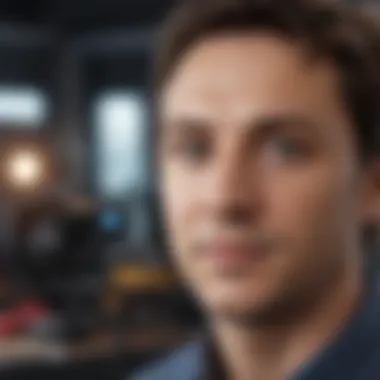

Technical Specifications
Understanding the technical specifications of the Microsoft LifeCam Studio is crucial for assessing its viability in business environments. These specifications determine the camera's performance, user experience, and compatibility with various software and hardware setups. In a world where remote communication is fundamental, the right tools can enhance collaboration, productivity, and overall effectiveness.
Resolution and Frame Rate
Resolution plays a vital role in video clarity and definition. The Microsoft LifeCam Studio provides a full HD 1080p video resolution at 30 frames per second. This quality allows for clear and professional presentations in both conference calls and virtual meetings. A high frame rate ensures smooth motion, which is particularly valuable during fast-moving discussions or demonstrations.
The recommendation of using a camera that can support excellent resolutions is pertinent for industries where detail is critical. Educators, for instance, benefit enormously from the sharp details when explaining complex diagrams or data. Thus, with the LifeCam Studio, users receive a robust tool that aligns with industry expectations.
Lens and Focus Features
The lens quality impacts the overall video experience. The Microsoft LifeCam Studio incorporates a precision glass lens that provides consistent high-definition output. Moreover, it employs a wide-angle feature, allowing participants to capture a broader image than standard cameras. This capability is essential for group meetings or in scenarios where multiple people need to fit into the frame without redundancy.
Auto-focus functionality further enriches the experience; it ensures that the subject’s face remains crisp and clear. This is particularly advantageous when materials can sometimes obscure faces or expressions during discussions.
Connectivity Options
Connectivity is paramount for seamless use. Microsoft LifeCam Studio supports USB 2.0 connectivity, making it straightforward to setup on most laptops and desktops without the need for additional drivers. Effective integration with various operating systems like Windows enhances its usability.
Businesses seeking simplicity often prioritize devices that do not complicate their tech stack. The immediate availability for use once plugged in further enhances its compatibility with existing workflows, making it valuable for diverse applications in corporate environments.
Compatibility with Operating Systems
Compatibility is one consideration that often gets overlooked. The Microsoft LifeCam Studio is designed primarily with Windows operating systems in mind but boasts support for some other platforms, including macOS. However, it may face limitations concerning specific functionalities or software features when not used on Windows.
This variance is an important point for software developers or organizations using complex web-based tools. Ensuring full operational capacity needs consideration, demanding careful alignment with systems in use.
Usability in Business Settings
Evaluating the usability of Microsoft LifeCam Studio in business settings is pivotal to understanding its role in enhancing video communication. It is not merely about technical specifications; it involves how the functionalities cater to the requirements of modern business practices. Several factors come into play that can determine whether this device truly facilitates effective communication among team members, clients, and other stakeholders.
Setup and Installation Process
One of the strongest points of LifeCam Studio is its straightforward setup and installation. Users can typically expect to connect the camera to their computers via USB without elaborate configurations. The installation process is quick; it requires minimal technical skills. Upon plugging the device into a USB port, the system automatically recognizes it. Users are then guided through the driver installation process, which often occurs seamlessly.
This simplicity reduces downtime, especially critical in business scenarios. Teams can become operational rapidly, allowing key discussions to proceed uninterrupted. Keeping in consideration that team members may not hold extensive tech backgrounds, Microsoft lives up to its reputation by ensuring intuitive setup.
User Experience During Video Calls
For many businesses, video calls are a regular part of the workflow. Microsoft LifeCam Studio’s performance during such interactions significantly contributes to its usability. Users frequently report clear video and attracting audio, creating a consistent experience reminiscent of in-person meetings. The camera's high definition capabilities ensure that gestures and expressions are conveyed properly.
An additional aspect to note is the low latency during calls. Varying network conditions typically do not compromise the quality. However, quality may reduce based on external factors, yet tested under optimized situations, it has produced favorable outcomes. Also, Microsoft's integration capabilities with widely used platforms like Zoom and Microsoft Teams make using this webcam incredibly convenient.
Potential for Remote Work
As organizations increasingly embrace remote work, the solution becomes even more relevant. Microsoft LifeCam Studio provides clear advantages when functioning in less-than-ideal environments at home which arise in a setting interstate or with poor lighting. The ability to adapt to numerous locations makes it an appealing option for businesses focusing on virtual arrangements.
Companies can seamlessly transition to remote work scenarios where high-quality visual communication remains critical.
Moreover, goodwill generated by easily initiated meetings fosters better teamwork and collaboration culture. The LifeCam Studio can efficiently reshape office interaction style for remote challenges, maximizing operational productivity without demanding intricate setups. A dependable webcam sets a conducive environment for organizations navigating the new normal of distributed workspaces.
Advantages of Microsoft LifeCam Studio
Quality of Video and Audio
One of the primary strengths of Microsoft LifeCam Studio is its exceptional video and audio quality. With a resolution of 1080p HD, this webcam ensures that users can communicate with clarity. The video quality is crisp and sharp, which is crucial during business meetings or client presentations. Users can expect vibrant colors and a visually engaging environment that enhances the overall communication experience.
Audio is equally important in video communication. LifeCam Studio possesses a built-in unidirectional microphone that reduces background noise. This feature allows for capturing sound from the speaker without carrying excessive ambient noise. Good audio quality can clearly impact the flow of conversation in video calls. Therefore, the combination of high-definition video and clear audio makes this device effective in professional settings, creating a seamless dialogue among users.


Enhanced Communication Capabilities
The Microsoft LifeCam Studio does not merely improve audiovisual quality; it also offers features that amplify communication efficiency. One noteworthy capability is the automatic focus adjustment. As users move around, the camera continuously adjusts to maintain focus. This ensures that one's presentation is not disrupted by technical hiccups, making it smoother and more professional.
Additionally, the integration with a wide variety of video conferencing tools, like Microsoft Teams or Zoom, allows for instant adaptability in different business contexts. This versatility enhances communication, accommodating diverse team settings or client interactions without complication.
One should also note the inclusion of features like facial tracking which aids in maintaining eye contact during conversations. This creates a more engaging atmosphere and builds rapport, which is vital in successful business relationships.
Affordable Price Point for Businesses
Affordability is often a decisive factor for companies when selecting technology for their operations. Microsoft LifeCam Studio stands out because it balances high-end features with a price point that remains accessible for many businesses. Unlike other high-end webcams that come with exorbitant price tags, this device offers excellent value for its cost.
Investing in LifeCam Studio translates into fewer expenses in purchasing refunds or replacements. The build quality is over all, long lasting, ensuring the webcam performs well for extended periods. Having a reliable tool for communication helps businesses maintain productivity without unnecessary costs, making LifeCam Studio a smart choice for those looking to enhance their video conferencing setup without breaking the bank.
Limitations and Considerations
Understanding the limitations and considerations when using the Microsoft LifeCam Studio is crucial for any business that aims to enhance its video conferencing setup. The analysis of potential shortcomings not only helps in evaluating the product's overall efficiency but also positions users to make informed decisions. Innovations in technology always come with benefits alongside constraints. Familiarizing oneself with the LifeCam Studio's capabilities is essential for optimizing its utility within the professional context. Below we dive deeper into specific areas worth considering.
Potential Hardware Limitations
The hardware of Microsoft LifeCam Studio presents a few limitations that buyers should consider. First, the camera requires a USB connection that might impede mobility. Depending on the workplace configuration, distance from the computer could become a logistical challenge. In addition, whilst the integrated microphone is decent for normal usage, it may not cater well in environments with significant background noise. Those engaging in a business where crystal clear audio is essential might want to augment this with an external microphone for optimal clarity.
Another point to note is the physical structure. Given its vital functionality and potential strain in certain settings, the device is not particularly rugged. This limitation raises concerns for mobile office setups where portability and durability are necessary. Lastly, some older computers may face issues running LifeCam efficiently, which calls for ensuring system compatibility beforehand.
Compatibility Issues with Specific Software
While video conferencing tools typically function well with Microsoft LifeCam Studio, compatibility can occasionally falter with specific software applications. For instance, users have reported difficulties when utilizing life video streaming technology. Certain platforms may not recognize the camera or require adjustments in software preferences. This can lead to frustrating experiences just when clarity and reliability are most crucial.
Additionally, integration with collaborative tools, such as Microsoft Teams and Zoom, is not always seamless. In some scenarios, users may face lagging streams or encode problems when multiple cameras connect simultaneously, demonstrating inherent software compatibility challenges. A thorough review of potential issues with intended applications remains essential for any business operator relying on consistent and successful video engagements.
Environmental Factors Affecting Performance
The performance of Microsoft LifeCam Studio can also be deeply influenced by environmental factors. Lighting is a fundamental element when it comes to video quality. In situations where lighting is insufficient or excessively bright, the camera might not deliver expected outcomes. Low light, for instance, can lead to pixelation, presenting a significant hurdle for professional appearances during virtual meetings.
Moreover, the background and arrangement of furniture can play an essential role in how effectively the camera captures details. A cluttered workspace may hinder clear visuals and distract from the meeting’s focal point. This requires organizations to invest time into configuring their visual settings adequately. At a level more systemic, access to open bandwidth appears as key too. Poor Internet connectivity can heavily impact stream quality, rendering even high-technical gear ineffective during crucial interactions.
Considering such limitations ensures that professionals are better positioned. Awareness can lead to proper preparations, delivering smooth and effective online communication.
Integration with Business Applications
In the world of business, seamless integration of tools is pivotal for productivity and enhanced collaboration. This section outlines how the Microsoft LifeCam Studio fits into the landscape of business applications. Its importance lies in how it enhances digital communication, improving virtual interactions in various professional environments. The LifeCam Studio is engineered to work harmoniously with a range of software solutions, ensuring that organizations can maximize its capabilities.
Compatibility with Video Conferencing Tools
The Microsoft LifeCam Studio offers extensive compatibility with popular video conferencing platforms such as Microsoft Teams, Zoom, and Skype. These tools have become vital in the new business normal. Using LifeCam Studio with these tools enhances audio-visual quality, contributing to clearer communication.
Advantages:
- Optimized for Clarity: It provides sharp video quality and crisp audio, allowing for effective collaboration.
- Easy Setup: Configuration with these tools is straightforward, thus saving valuable time.
- User-Friendly Controls: You can easily manage settings via your conferencing software, tailoring the experience to your preferences.
These factors come together to ensure that businesses can run meetings smoother and more effectively. Doing so minimizes delays caused by tech-related issues, making it an ideal choice for professionals potentializing digital conversations in real-time.
Usage in Webinar Settings
Webinars have seen increased usage in business training and marketing strategies. Here, the LifeCam Studio plays a significant role due to its high-end functionality that meets the unique demands of webinar presentations. The reliability of the camera contributes to a more professional image during broadcasts.
Considerations:
- High Resolution: Content shared in webinars benefits from the sharp images that the LifeCam Studio delivers mobilizing digital engagement.
- Enhanced Interaction Face-to-Face: The ability to connect visually fosters a more engaging environment, essential in educational settings.
- Versatility across Scenarios: Whether hosting a product launch or a training session, the camera's adaptability suits various applications effectively.
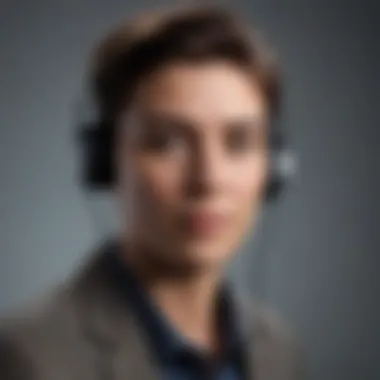

Utilizing the LifeCam Studio in webinar settings illustrates its capacity to elevate the quality of virtual engagements. By investing in this camera, companies are likely to improve their communication strategies while establishing a professional presence in any digital context.
The integration of Microsoft LifeCam Studio with business applications signifies a shift towards more human and personal digital interactions. Proper implementation can enhance remote communications significantly.
User Feedback and Reviews
User feedback and reviews are crucial to understanding how the Microsoft LifeCam Studio performs in real-world business settings. This section evaluates the sentiment expressed by users who have utilized the device extensively. It covers advantages and shortcomings, making it easier for potential buyers to make an informed purchase. Assessing user experiences provides insights that may not be evident from technical specifications and marketing claims alone. Feedback sheds light on practical usability, highlighting how the camera stands up to actual business needs in various environments.
Insights from Business Professionals
Business professionals using the LifeCam Studio have shared multiple insights regarding its capabilities during video calls and meetings. Many users appreciate the camera's clarity. The 1080p high-definition image quality allows for an impressively detailed and stable video connection. User the integrated microphone to have satisfactory audio as well. Some businesses have noted that its auto-focus capability generally adapts well to a variety of lighting conditions. Professionals emphasize the importance of clear communication. As a result, a tool that enhances video fidelity plays a vital role in reducing misunderstandings during discussions.
Moreover, some users express a commendable satisfaction for the ease of use regarding setup. Users that have different computing systems affirm that it integrates seamlessly without additional software. This perspective emphasizes the vital nature of user training and allows employees to focus more on the discussion rather than figuring out the tech problems.
Common Praise and Criticism
Feedback from users includes a mix of praise and criticism, reflecting diverse perspectives. Here are they:
Praise:
- Image Quality: Many users report the LifeCam Studio provides sharp images and vibrant colors, enhancing discussions considerably.
- Ease of Installation: numerous professionals point out the straightforward setup process, which often takes less than ten minutes.
- Good microphone: The quality audio pickup from the built-in microphone earns several positive mentions for making communication clear.
Criticism:
- Limited Adjustment Options: Some users feel that the camera lacks specific controls. They express a desire for enhanced customization features for brightness and exposure.
- Feeling of Bulkiness: A few people have remarked that the physical size of the camera feels significant compared to sleeker alternatives. This dimension issues might complicate mobility for those running diverse setups.
In summary, user feedback highlights that Microsoft LifeCam Studio performs well for business, contributing to effective communication. Sifting through experiences shared by professionals gives a complete picture of real-life usage and benefits.
Use Cases in Various Industries
The Microsoft LifeCam Studio is increasingly relevant across different industries due to its adaptability and efficiency in facilitating communication. The integration of high-quality video in professional settings can enhance engagement, promote clear interactions, and ultimately benefit organizational efficiency. In this section, we explore specific use cases of the LifeCam in education, healthcare, and corporate environments, clarifying how its features align with industry needs.
Education Sector Adaptations
In educational settings, the LifeCam Studio supports remote learning and virtual classrooms. Many institutions adopt this technology to provide high-definition video consultations and lectures.
- Advantages: Clarity in video presentations improves student comprehension and retention.
- Flexible Usage: Educators can easily integrate the camera with platforms like Zoom or Microsoft Teams, expanding access to learning resources.
- Student Interaction: The camera also aids in fostering student interaction through group projects, thus generating a collaborative learning atmosphere.
Adaptation of LifeCam for education streamlines the learning process and makes it more accessible. Remote students can connect as if they are physically present in the classroom, ensuring a level of engagement that might otherwise be lost.
Healthcare Applications
In the healthcare sector, the LifeCam Studio facilitates more effective telemedicine consultations. Healthcare providers utilize high-quality video for patient interactions, contributing to a significant improvement in remote diagnostics.
- Patient Convenience: Patients can seek medical advice from home, thus eliminating travel and wait times.
- Professional Quality: The LifeCam’s video clarity enables health professionals to observe patient conditions accurately. They can examine visible symptoms with greater visibility.
- Accessibility in Rural Areas: In areas with limited healthcare providers, this type of technology can bridge the gap, making medical help more widely available.
By utilizing the Microsoft LifeCam Studio, healthcare practitioners enhance their service offerings, resulting in better patient experiences and outcomes.
Corporate Settings and Meetings
In corporate environments, the LifeCam Studio elevates virtual meetings and webinars. Businesses operating remotely harness it to conduct effective video conferences that maintain professionalism.
- Professional Presentation: The camera’s capabilities can lead to improved brand image, as clients perceive the businesses as tech-savvy and forward-thinking.
- Efficient Communication: Face-to-face video interactions can alleviate misunderstandings common in text-only communications. Facial expressions and body language enhance comprehension in discussions.
- Team Collaboration: With seamless integration into existing collaboration platforms, the LifeCam can revitalize team brainstorming sessions and project updates.
The End
In this document, we highlight the camera's technical strengths, user experience in business environments, and the overall potential in different industries. The insights gathered aim to provide a definitive picture of the device's applicability in everyday professional settings.
Final thoughts on the LifeCam Studio show that although it has limitations, its advantages often outweigh the downsides. Businesses particularly benefit from its video and audio quality, affordability, and compatibility with essential applications.
Considering the feedback from current users is equally important. Everything from setup ease to functionality during video calls has been addressed, allowing potential users to grasp truly what they can expect.
Ultimately, the decision to invest in Microsoft LifeCam Studio should rest not only upon its specifications but also how the device integrates seamlessly into specific business needs. The analysis provides a broad evaluation to assist professionals in making informed choices.
This aggregated knowledge serves as guidance for tech enthusiasts and business decision-makers pondering over enhancing their communication setup with the Microsoft LifeCam Studio.







