Microsoft Firewall Software: Comprehensive Overview
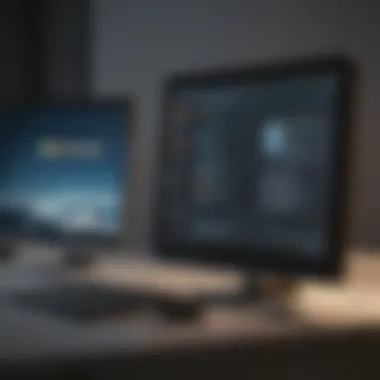

Overview
Intro
Microsoft Firewall Software plays a crucial role in enhancing cybersecurity. It serves as a defense mechanism designed to protect networks and systems from unauthorized access and attacks. With the rising number of cyber threats, understanding the functionality and deployment of Microsoft Firewall Software becomes paramount for both individuals and enterprises. This analysis seeks to explore its features, benefits, and real-world applications, providing a clear view of its strategic importance in today's digital landscape.
Background Information
The firewall, a barrier between a trusted internal network and untrusted external environments, has evolved significantly over the years. Initially, firewalls were basic filtering tools. Today, Microsoft Firewall Software offers advanced capabilities that include intrusion detection, threat detection, and traffic management. This evolution aligns with the increasing complexity of cyber threats that organizations face. Established in various versions of Windows, the software reflects Microsoft's commitment to cybersecurity, integrating seamlessly into users' existing infrastructures.
Features & Specifications
Microsoft Firewall Software incorporates a range of features aimed at fortifying network defenses. Key specifications ultimately enhance its operational efficiency:
- Network Traffic Filtering: It monitors inbound and outbound traffic, allowing only legitimate communications.
- Advanced Threat Protection: The firewall can identify, classify, and respond to potential threats in real time, utilizing machine learning algorithms for improved detection.
- Integration with Microsoft Defender: For comprehensive security, it works in tandem with other security solutions, creating a multilayered defense.
- Configuration Options: Users can customize settings to fit specific network requirements, including security zones and protocols.
- Logging and Reporting: Detailed logs are generated, providing insights into network activities and potential threats.
These features position Microsoft Firewall Software as a robust solution that caters to both home users and businesses with complex security needs.
Pros and Cons
Before implementing any security solution, assessing its strengths and weaknesses is essential. Microsoft Firewall Software presents several advantages and some limitations:
Advantages:
- User-Friendly Interface: The setup process is straightforward, making it accessible even for those with limited technical knowledge.
- Integration with the Windows Ecosystem: Being native to Windows environments ensures compatibility and ease of management.
- Regular Updates: Microsoft frequently updates the firewall, addressing newly emerging threats and vulnerabilities.
Disadvantages:
- Resource Intensive: The software may consume considerable system resources, potentially affecting performance.
- Complex Settings for Advanced Users: While basic configurations are user-friendly, advanced setups may require significant expertise.
User Experience
Real-world experiences highlight both the practicality and areas of concern regarding Microsoft Firewall Software. Users often appreciate its seamless integration within Windows operating systems. One user stated:
"The firewall works well with my Windows 10 setup, but initially, the notifications about potential threats were overwhelming. After tweaking the settings, it became manageable."
User reviews suggest that while the firewall provides essential protection, fine-tuning is necessary to avoid alert fatigue.
Buying Guide
When considering Microsoft Firewall Software, potential buyers should evaluate their specific needs. Factors to consider include:
- Performance Needs: Assess the performance impact, especially in environments with limited resources.
- Support and Maintenance: Explore available support options provided by Microsoft, including documentation and customer service.
- Budget and Value for Money: Weigh the overall cost against the benefits offered, especially for enterprises.
- Compatibility: Ensure the firewall will operate effectively within the existing IT framework.
Ultimately, Microsoft Firewall Software is a powerful tool in the quest for a secure digital environment. Whether for individual use or within a larger business context, understanding its functionalities can facilitate better decision-making regarding cybersecurity strategies.
Prologue to Microsoft Firewall Software
The importance of understanding Microsoft Firewall Software cannot be overemphasized in today’s digital landscape. With the rising complexity of cyber threats, businesses and individual users need robust defenses to safeguard their systems. Firewalls serve as the first line of defense, acting as barriers between trusted networks and untrusted entities. Microsoft Firewall Software is not just a security tool; it embodies a structural component of an organization’s security framework.
Organizations benefit significantly from deploying effective firewall solutions. For one, it provides essential traffic control, ensuring that only legitimate communications reach their intended destinations. Furthermore, it aids in regulatory compliance, helping businesses adhere to standards such as GDPR and HIPAA by restricting unauthorized data access.
Considering the urgency surrounding cybersecurity today, Microsoft Firewall Software holds pivotal relevance. It not only guards against external threats but also helps in monitoring traffic patterns, identifying unusual activities, and providing insights into potential vulnerabilities.
Overview and Purpose
Microsoft Firewall Software has a well-defined purpose rooted in network security and management. Its introduction was driven by the need to enhance the protection of personal and enterprise systems against an increasing array of cyber threats. By monitoring and controlling incoming and outgoing network traffic, Microsoft Firewall acts as a shield that enforces security policies determined by system administrators.
Its primary functions include filtering traffic based on predefined rules, logging significant events for accountability, and managing connections to ensure that only trusted devices can access sensitive systems. The ultimate goal is to provide users with a reliable defense mechanism while maintaining system usability and performance.
As organizations seek to streamline their security operations, Microsoft Firewall Software integrates seamlessly with other security solutions within the Microsoft ecosystem, such as Windows Defender. This integration enhances overall security posture, making it easier for administrators to enforce coherent security policies across their networks.
Evolution of Firewall Technology
Firewall technology has evolved considerably over the years. Initially, firewalls operated primarily at the network level, merely allowing or denying data packets based on IP addresses and ports. This basic approach often failed to account for the nuances of application-level traffic and sophisticated attack vectors.
Over time, the concept of stateful firewalls emerged, enabling the software to track active connections. This advancement allowed for more intelligent decision-making when processing traffic, enhancing state awareness of packets flowing as part of ongoing communications.
With the rise of cloud computing and virtualization, Microsoft Firewall Software adapted to these changes. Newer versions support features such as application-aware filtering and intrusion prevention systems, driving home the need for multi-layered security. Such technological advancements are crucial as attackers increasingly exploit vulnerabilities in applications rather than solely relying on breaches at the network level.
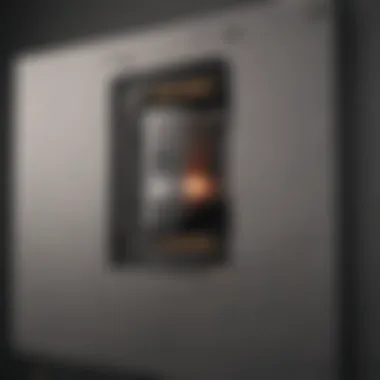

The evolution continues with the integration of artificial intelligence and machine learning. These innovations offer predictive capabilities, allowing the firewall to detect abnormal patterns and proactively address threats before they exploit vulnerabilities, ensuring a more holistic security strategy.
Core Features of Microsoft Firewall Software
Understanding the core features of Microsoft Firewall Software is essential for assessing its effectiveness in today's complex cybersecurity landscape. These features serve as the foundation for the software's capabilities, ensuring robust protection against unauthorized access while maintaining functional usability for its users. This section explores the significant components of Microsoft Firewall Software, focusing on traffic filtering, network protocol management, and logging and monitoring. Each aspect plays a crucial role in delivering a comprehensive security solution for both individuals and organizations.
Traffic Filtering
Traffic filtering is one of the most vital features of Microsoft Firewall Software. This function allows the firewall to analyze incoming and outgoing traffic based on a set of predefined rules. These rules determine which traffic meets the criteria for allowing or blocking data packets. Effective traffic filtering enhances network performance and security, reducing the risk of data breaches and cyberattacks.
Key Benefits:
- Security Enhancement: Only authorized traffic is permitted, reducing exposure to threats.
- Performance Optimization: By filtering unnecessary traffic, it aids in maintaining system performance.
- Customizability: Users can tailor filtering rules to specific needs, allowing more granular control.
Traffic filtering can be implemented on various levels, including application-layer filtering and network-layer filtering. The significance of traffic filtering cannot be understated; it forms a barrier between an organization’s data and potential threats from external sources.
Network Protocol Management
Network protocol management is another core aspect of Microsoft Firewall Software. This feature ensures that only specific protocols are allowed through the firewall. By managing protocols such as TCP, UDP, and ICMP, organizations can define strict boundaries regarding which communication methods are permitted.
This capability is essential for several reasons:
- Regulatory Compliance: Many industries require adherence to specific communication protocols.
- Risk Mitigation: Managing protocols helps prevent the exploitation of vulnerabilities commonly associated with certain protocols.
- Operational Control: Organizations have the flexibility to allow or deny protocols based on their unique network needs.
Through proficient protocol management, Microsoft Firewall Software can significantly reduce the attack surface, making it harder for hackers to exploit network weaknesses.
Logging and Monitoring
The logging and monitoring feature within Microsoft Firewall Software is crucial for maintaining awareness of network activity and potential security incidents. This feature records data about network packets, including their source, destination, and types of connection used. Having detailed logs allows IT professionals to investigate security breaches or anomalies effectively.
Importance of Logging and Monitoring:
- Incident Response: Quick access to logs enables a faster response to potential threats.
- Trend Analysis: Continuous monitoring can reveal patterns over time that inform future security measures.
- Accountability: Logged data provides a transparent account of who accessed what and when, which is vital for compliance.
Incorporating logging and monitoring into the firewall software enhances an organization's ability to defend against threats proactively. As cyber threats become more sophisticated, robust logging capabilities are indispensable for maintaining a secure network environment.
"Effective traffic filtering, protocol management, and logging are the backbone of any comprehensive cybersecurity framework."
Installation and Configuration Processes
The installation and configuration processes for Microsoft Firewall Software are crucial to its effectiveness in protecting systems. A well-executed installation ensures optimal performance and a security posture that can adapt to various network demands. If improperly installed, the firewall might lead to vulnerabilities rather than mitigations, making it essential to understand every step involved.
System Requirements
Before diving into installation, it is essential to know the system requirements for Microsoft Firewall Software. *Understanding these specifications allows users to prepare their systems suitably, reducing the risk of complications later on. *
- Operating System Compatibility: Ensure that your operating system supports the version of Microsoft Firewall Software you are installing. Typically, Windows 10 and Windows Server versions are compatible.
- Processor Requirements: A minimum of 1 GHz processor is recommended, although faster processors will improve performance.
- Memory (RAM): At least 1 GB of RAM is required, but having 4 GB or more greatly enhances the software’s efficiency.
- Hard Drive Space: Allocate around 5 GB or more for installation and operational files. Ensure there is ample free space for future updates and logs.
- Network Adapters: Having compatible network adapters is crucial for various functions such as traffic monitoring and filtering.
Failing to meet these requirements may result in suboptimal performance or a failed installation.
Step-by-Step Installation Guide
Installing Microsoft Firewall Software involves several key steps. Following a structured approach helps avoid common pitfalls:
- Download the Software: Navigate to the official Microsoft website or trusted sources to download the latest version of the firewall software. Ensure that the source is legitimate to avoid malware.
- Run the Installer: Double-click on the downloaded file to launch the installer. Select the appropriate options as prompted.
- Accept the Licensing Terms: Review the End User License Agreement (EULA) and accept the terms to proceed.
- Choose Installation Type: Depending on user needs, choose between a typical or custom installation. A custom installation allows for specific configurations from the start.
- Complete the Installation: Follow through with prompts by clicking 'Next' until installation is complete, and then restart the system as recommended.
- Verify Installation: After rebooting, check the Windows Firewall settings to confirm that it is enabled and functioning properly.
Post-Installation Configuration
After successfully installing the firewall, attention turns to configuration. Proper configuration tailors the firewall to meet specific security needs:
- Setting Up Rules: Establish rules for inbound and outbound connections based on organizational policies. This is vital for controlling traffic and enhancing security.
- Creating Exceptions: If certain applications need access through the firewall, exceptions must be defined carefully to avoid exposing the network.
- Configuring Notifications: Enabling notifications for blocked connections can help users stay informed about potential threats.
- Regular Updating: Once the initial setup is complete, regularly check for software updates to ensure the firewall adapts to new security threats.
Proper installation and configuration can significantly enhance your organization’s cybersecurity framework.
Overall, understanding the installation and configuration processes of Microsoft Firewall Software plays a direct role in its effectiveness. Taking every step thoughtfully ensures a more secure environment for users and data alike.
Advanced Security Features
Advanced security features are critical components of Microsoft Firewall Software that help ensure the integrity and confidentiality of a network environment. These features extend beyond basic firewall functionalities to deliver sophisticated tools against emerging cyber threats. Organizations increasingly require these capabilities to cope with complex threats in today’s digital landscape. Understanding these features is essential for any professional looking to enhance their cybersecurity posture.


Integration with Windows Defender
Microsoft Firewall Software provides strong integration with Windows Defender, which is an essential aspect of overall security. This integration allows for real-time threat protection and automatic updates, ensuring that the system is always equipped to handle the latest threats. The two systems work in tandem to create a multi-layered defense, with the firewall controlling incoming and outgoing traffic while Windows Defender scans for malware.
Using Windows Defender alongside the firewall in a unified approach increases the ability to respond quickly to potential threats. This synergy also minimizes conflicting alerts and performance issues that could occur with uncoordinated security measures. Through detailed security reports and analytics, users have a clear picture of their network status, which is valuable for decision making.
VPN Services and Support
Microsoft Firewall Software supports Virtual Private Network (VPN) services, which is crucial for secure remote access. VPN technology allows users to create a secure connection to another network over the Internet. Users can access region-restricted websites, shield their browsing activity on public Wi-Fi, and bypass censorship with added security. This feature is particularly relevant in an era where remote work is becoming the norm.
Support for VPNs within the firewall simplifies the setup process. Default configurations are established to minimize the need for extensive technical expertise. Moreover, robust encryption protocols safeguard data as it flows between the user's device and the corporate network.
The flexibility of Microsoft Firewall Software in this context engages users who have varied networking needs, from small businesses to large enterprises, ensuring their data remains protected.
Support for Third-Party Security Solutions
The ability of Microsoft Firewall Software to integrate with third-party security solutions allows organizations to tailor their security environment to meet specific needs. Many organizations rely on a mix of vendor products for comprehensive protection. The firewall’s compatibility with these third-party applications enables businesses to utilize specialized tools for added defense.
For instance, integrating with products from vendors like Symantec or McAfee enhances threat detection and response capabilities. Utilizing multiple solutions can create a more robust security stance, ensuring diverse aspects of cybersecurity are covered.
"The flexibility in integrating third-party tools empowers organizations to build a security framework tailored to their unique operational needs."
This support is essential for organizations seeking customized protection without being locked into a single vendor’s ecosystem. Accessibility to APIs facilitates smoother integration and data sharing between products.
Management and Administration
Managing and administering Microsoft Firewall Software is essential for organizations aiming to maintain a secure network environment. This section focuses on the vital aspects of management and administration, outlining its importance in safeguarding systems while ensuring operational efficiency.
User Interface Overview
The user interface of Microsoft Firewall Software is designed for accessibility and functionality. It features a clear layout that provides users with easy access to various settings and configurations. Key components of the interface include:
- Dashboard: Offers a visual overview of traffic, current sessions, and alerts.
- Menu Options: Allow for straightforward navigation between different sections, such as rules management and logging.
- Properties Panels: Clearly display the settings for each selected option, making adjustments user-friendly.
This intuitive design aims to enable both novice and experienced users to manage firewall settings effectively, contributing to better security practices.
Policy Creation and Management
Creating and managing policies within Microsoft Firewall Software is a critical process for maintaining security protocols. Policies dictate how traffic is filtered and routed based on predefined rules. Here are some significant aspects:
- Rule Creation: Users can define rules based on criteria such as IP addresses, port numbers, and protocols. This specificity allows precise control over what traffic is allowed or denied.
- Policy Hierarchy: Understanding the order and prioritization of policies helps prevent conflicts. Higher priority rules can override lower ones, making it crucial to plan the structure carefully.
- Testing Policies: After establishing rules, it is advisable to test them. This minimizes the risk of mistakenly opening vulnerabilities. Regular audits and updates are also necessary to adapt to the evolving security landscape.
Remote Management Capabilities
Remote management within Microsoft Firewall Software allows administrators to configure settings from various locations. This feature greatly enhances flexibility and control. Consider the following benefits:
- Accessibility: Administrators can access system settings and logs from any internet-enabled device.
- Real-Time Monitoring: Live updates and alerts enable quick responses to potential threats.
- Centralized Management: For enterprises with multiple locations, managing several firewalls from a single interface simplifies oversight and enhances compliance.
"With effective management, organizations can significantly reduce their exposure to cyber threats while optimizing network performance."
Troubleshooting Common Issues
Troubleshooting common issues with Microsoft Firewall Software is crucial for ensuring network security and system functionality. By understanding how to identify and resolve these challenges, users can maintain optimal operating conditions and safeguard their environments from potential threats. In this section, we will explore various problems that may arise, their resolutions, and tips for performance improvement.
Identifying Configuration Problems
Configuration issues often lead to suboptimal performance of the firewall software. It is vital to thoroughly understand the system settings. Users should look at exceptions and rules that may not be functioning as intended. To identify these problems, the following steps can be taken:
- Check the firewall settings and ensure that the right policies are applied.
- Review recent changes to the configuration that may have inadvertently altered essential settings.
- Use built-in diagnostics tools, such as the Windows Firewall with Advanced Security, to get insights into potential conflicts or errors.
Identifying these configuration problems early is key to maintaining network integrity and user productivity.
Resolving Connectivity Issues
Connectivity issues can emerge from misconfigurations or external factors such as network changes. Ensuring consistent connectivity is essential for both user access and service integrity. Here are common steps to resolve such issues:
- Verify the recent changes in network topology that may have affected firewall settings.
- Assess the connection types to confirm they allow traffic without restriction.
- Use ping tests to determine if the firewall is blocking legitimate traffic.
- Temporarily disabling the firewall can help ascertain if it is the source of the connectivity problem.
Each of these steps helps to pinpoint and fix connectivity problems effectively.


Performance Optimization Tips
Ensuring optimal performance of the Microsoft Firewall Software can greatly improve the overall security posture. Here are a few tips to enhance performance:
- Regularly update firewall software to benefit from the latest features and security patches.
- Minimize unnecessary rules and exceptions to decrease processing overhead.
- Monitor the performance metrics striving for a balance between security and usability.
- Consider enabling logging to keep track of potential issues that may arise, then analyze the logs to make informed decisions on adjustments.
Regular maintenance and optimization of firewall settings can significantly improve response times and security efficacy.
By systematically addressing these areas of troubleshooting, users can create a more secure and efficient environment for their systems.
Microsoft Firewall in Business Environments
Understanding the deployment and management of Microsoft Firewall Software in business settings is crucial. Organizations today face an array of security challenges. These include evolving cyber threats and the need for efficient network management. Microsoft Firewall Software can help address these challenges while ensuring compliance with regulations and maintaining productivity.
Firewalls serve as a foundational layer of security for enterprises. They filter traffic based on predetermined security rules. This functionality prevents unauthorized access and harmful data from entering a network. Additionally, the flexibility and configurability of Microsoft Firewall Software allow businesses to tailor the security measures according to specific needs.
Deployment in Enterprise Settings
Deploying Microsoft Firewall Software in enterprise environments is a strategic task. Organizations must first assess their existing infrastructure. It is important to identify potential vulnerabilities and the current security posture. After assessment, companies can integrate the firewall into their systems.
Key points to consider during deployment include:
- Scalability: The software must accommodate the growth of the organization.
- Compatibility: Ensure that the firewall works seamlessly with existing security tools and IT infrastructure.
- Training: Employees need training to make the most of the software’s features.
Successful deployment ensures that the organization can efficiently manage its network security without hampering operations. This balance is essential in today’s fast-paced business environment.
Case Studies: Successful Implementations
Real-life examples illustrate how effective Microsoft Firewall Software can be in enterprise settings. Consider large financial institutions that face strict regulatory requirements. They deployed Microsoft Firewall Software to protect sensitive customer data. The software facilitated real-time monitoring and automatic updates, ensuring that the organization consistently met compliance mandates.
Another case involved a healthcare provider that integrated the firewall into its existing IT systems. This implementation not only improved security but also optimized workflow processes. By safeguarding patient information, the healthcare provider enhanced its overall service quality.
These case studies underscore that well-thought-out deployments of Microsoft Firewall Software can lead to significant improvements in network security and operational efficiency. Organizations can learn from these examples to tailor their own implementations.
Future Trends in Firewall Software
The realm of firewall software is constantly evolving, reflecting the dynamic nature of technology and cyber threats. Understanding future trends in firewall software is crucial as it helps businesses and individuals stay ahead in the ever-changing landscape of cybersecurity. The integration of advanced technologies and methodologies enhances not only the effectiveness of firewalls but also their adaptability to contemporary threats.
Changes in user requirements, regulatory judgements, and emerging technologies drive these trends. Organizations must understand these shifts to ensure their defenses are not just up to date but also optimized for future challenges. The reliance on autonomous systems and intelligent analytics will mark a new chapter in firewall capabilities, offering better defense mechanisms without overwhelming human operators.
AI and Machine Learning Integration
Artificial Intelligence (AI) and Machine Learning (ML) are increasingly becoming pivotal in enhancing firewall functionalities. By analyzing large volumes of data in real time, these technologies allow firewalls to detect potential threats more effectively than traditional methods.
AI-enabled firewalls can learn from patterns and adapts to new threats. They recognize anomalies in traffic and behavior, allowing for quicker responses to attacks. The predictive analytics capabilities of AI mean it can foresee potential threats and take preventive measures before an attack occurs. Consequently, this integration leads to a significant reduction in false positives and enhances overall security.
As organizations seek to make their cybersecurity policies more effective, the adoption of AI and ML in firewall software will likely become a standard rather than an exception. Incorporating these technologies not only streamlines operations but also enhances the user experience by reducing the workload on security teams.
Evolving Cyber Threat Landscape
The cyber threat landscape is continually changing, with attackers becoming more sophisticated in their tactics. As businesses adopt more digital solutions, they expose themselves to a wider range of threats. These threats include ransomware, DDoS attacks, and breaches originating from insider threats. Understanding this evolving landscape is critical for firewall software development.
Future trends indicate a shift towards firewalls that are not just reactive but proactive. To address the ever-increasing threats, firewalls will need to be capable of performing real-time analysis and employing behavioral rules to filter malicious activity accurately. This means that traditional approaches may need an overhaul to adapt to these new realities.
To successfully combat these threats, organizations must invest in solutions that are designed with adaptability and scalability in mind.
Epilogue
In this article, the significance of Microsoft Firewall Software is explored in depth. Understanding its capabilities and roles within the larger panorama of cybersecurity is essential. As more individuals and organizations face sophisticated cyber threats, this software plays a crucial role in protecting sensitive information and maintaining the integrity of systems.
Summarizing Key Points
Microsoft Firewall Software offers robust traffic filtering, which is fundamental in blocking unauthorized access and reducing vulnerabilities. The integration with Windows Defender enhances its potential, creating a more formidable barrier against threats. Additionally, its support for remote management empowers organizations to respond to incidents swiftly, critical for business continuity.
- Core features include:
- Traffic Filtering: Blocks unwanted traffic, ensuring secure communication.
- Network Protocol Management: Monitors and manages system protocols to prevent misuse.
- Logging and Monitoring: Maintains records of activities and alerts administrators of potential issues.
The installation and configuration are streamlined, making it accessible for users with varied technical expertise. The ability to troubleshoot common issues further enhances user confidence and minimizes downtime.
Final Thoughts on Microsoft Firewall Software
Adopting such solutions will be vital for businesses and individuals who wish to safeguard their digital assets.
"In the modern cyber environment, a proactive approach is key to ensuring that systems remain secure and resilient."
As technology evolves, so too must our defense mechanisms. Microsoft Firewall Software exemplifies the steps needed to protect against today's multifaceted threats, reaffirming its importance in both enterprise and personal applications.







