Comprehensive Review of the MacBook Air 13: Specs and More


Overview
Prologue to the topic of the article
In the world of personal computing, the quest for a balance between performance, portability, and design seems never-ending. The MacBook Air 13 has carved its niche as a favored option for students, professionals, and everyday users alike. Featuring a sleek profile and sturdy build, it's not just a pretty face. This article takes a meticulous look into what makes the MacBook Air 13 tick and where it stands in the ever-competitive laptop market.
Brief background information
First introduced in 2008, the MacBook Air quickly distinguished itself with its ultra-thin design. Over the years, it has evolved through several iterations, and the 13-inch model remains a cornerstone of Apple’s laptop lineup. With significant advancements in hardware and software, the latest version claims enhanced performance, power efficiency, and a more refined visual appearance. It's fascinating to see how this model has adapted while maintaining its identity as a lightweight, reliable workhorse.
Features & Specifications
When investigating the MacBook Air 13, one must consider its core specifications and features which set it apart from the competition:
- Processor: The latest models come equipped with Apple's M2 chip, which promises more speed and efficiency compared to its Intel predecessors.
- Display: A 13.3-inch Retina display provides vibrant colors and sharp detail, ideal for creative work as well as media consumption.
- Battery Life: With up to 18 hours of battery life rated, it’s designed for prolonged usage without the constant search for a power outlet.
- Storage Options: The device offers various SSD storage options, ranging from 256GB to 2TB, giving users flexibility depending on their needs.
- Weight: Weighing in at a mere 2.8 pounds, the MacBook Air 13 is easily portable, making it a go-to choice for those on the move.
Pros and Cons
Every gadget has its upsides and downsides. Here's a quick rundown of what you can expect from the MacBook Air 13:
Pros:
- Lightweight Design: Easily fits in a backpack or messenger bag, perfect for travel.
- Exceptional Battery Life: Ideal for taking on long flights or using throughout the day without recharging.
- High Build Quality: The aluminum chassis not only looks good but is also durable.
- User-Friendly Interface: macOS provides a seamless experience that hardcore users and newcomers alike can navigate with ease.
Cons:
- Limited Upgrade Options: Once you purchase it, upgrading RAM or storage isn't an option.
- Price Point: Higher than some competitors, which may deter budget-conscious buyers.
- Lackluster Ports: Few USB-C ports may necessitate the use of adapters for certain peripherals.
User Experience
Diving into real-life user experiences unveils a treasure trove of insights. Many users highlight the impressive speed and smoothness of the MacBook Air 13, often noting:
"The moment I switched to the M2 chip, everything got faster – apps open in a snap and multitasking feels like a breeze. It's almost like magic."
— Happy MacBook Air User
These sentiments echo across multiple forums like reddit.com, where users share their daily experiences and troubleshoot common issues.
Buying Guide
If you’re leaning towards purchasing the MacBook Air 13, here are some recommendations to keep in mind:
- Assess Your Needs: Evaluate how you plan to use the laptop—basic browsing, or demanding applications like video editing?
- Budget Wisely: While it's a premium product, consider its longevity and resale value.
- Check for Updates: Keep an eye out for newer models or any significant discounts available.
The MacBook Air 13 is not just about good looks and portability; it's about making functional choices in technology that enhance your day-to-day tasks. This analytical journey will equip potential buyers with the insights needed to decide whether this device truly meets their needs.
Foreword to the MacBook Air
The MacBook Air 13 has carved its niche in the crowded tech landscape, merging portability with performance like few others do. As a primary tool for many individuals, from students to professionals, its thoughtful design and cutting-edge features have marked it as a go-to laptop. This article delves into the elaborate facets that make the MacBook Air 13 a significant contender in the laptop market.
Historical Context
To appreciate the MacBook Air 13 fully, it helps to understand its lineage. Launched amidst a flurry of competing models, the original MacBook Air debuted in 2008, reveling in its sleek design and light weight. Fast forward to today, the MacBook Air series has undergone multiple iterations, each refining the balance between elegance and power. The evolution of this device reflects a commitment to user experience, aligning with changing preferences in technology and portability.
Throughout its evolution, Apple engineers have skillfully integrated feedback from users and market trends to elevate the product. For instance, the transition to Apple’s proprietary M1 chip has set a new standard for performance efficiency and battery longevity. Understanding this context helps frame the MacBook Air 13 within the broader narrative of Apple's innovative journey and ongoing influence in the tech sphere.
Overview of Key Features
The MacBook Air 13 is adorned with features that both satisfy and impress. At its core lays a stunning Retina display that renders images and text with astonishing clarity, inviting you to dive deep into your work or leisure activities. The device packs the latest Apple Silicon, ensuring that not only does it handle tasks with aplomb, but it does so while being light on power consumption.
Key features include:
- Weight and Build: Weighing less than three pounds, it is designed to fit effortlessly into any bag, making it an ideal travel companion.
- Battery Life: Users can expect up to 15-18 hours of battery life under normal usage, which addresses the common complaint of shorter battery spans in comparable devices.
- MagSafe Charging: Bringing back the beloved MagSafe, it ensures easier connections and disconnections while providing a safety feature that detaches when pulled.
- Ecosystem Integration: It plays nicely with other Apple devices, seamlessly transitioning tasks from your iPhone or iPad to the MacBook, which can be a game-changer for users entrenched in the Apple ecosystem.
In light of all these features, the MacBook Air 13 emerges not just as a personal computer, but a versatile hub for creative and professional pursuits. With such unique offerings, it's positioned to appeal to a broad audience, making an informed discussion about its performance and usability crucial.
Design Elements of the MacBook Air
In the world of technology, design often plays a pivotal role in a device's appeal and usability. When it comes to the MacBook Air 13, its design elements are not just about aesthetics; they encompass functionality, user experience, and the core identity of the product. This section dissects how its design contributes to its reputation as a lightweight and powerful laptop, providing insights into what makes it a favorite among users.
Materials and Aesthetics
The choice of materials in the MacBook Air 13 is deliberate, with Apple opting for an aluminum chassis that not only enhances the device's visual appeal but also its durability. The smooth finish offers a touch of elegance that is hard to ignore. It's akin to wearing a tailored suit; the appearance not only speaks volumes about sophistication but also about function.
One notable aesthetic detail is the sleek, minimalistic design philosophy Apple has championed. This laptop avoids the clutter of unnecessary buttons and features, focusing instead on a clean look that appeals to tech enthusiasts and casual users alike. The chamfered edges reflect light beautifully, underscoring its premium feel.
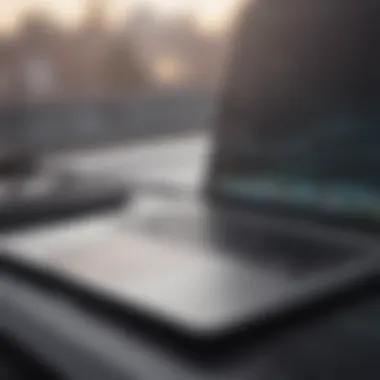
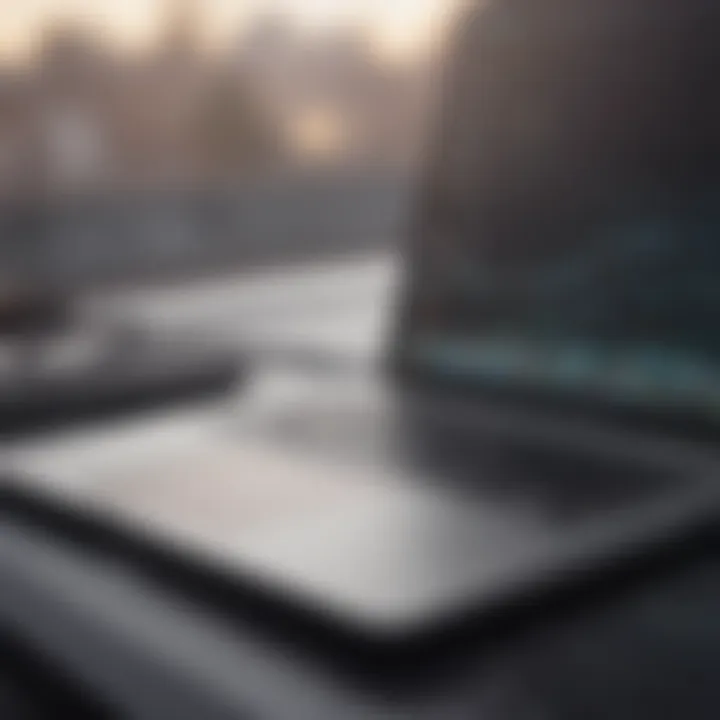
A key benefit of such material choice is its heat resistance. Users can work for hours without the device overheating, which is crucial for those who engage in demanding tasks. The aesthetics here marry function and form in a way that resonates with consumers, making the MacBook Air 13 not just a tool, but a statement.
Dimensions and Portability
When discussing the MacBook Air 13, portability rings loudly. Its dimensions—measuring about 11.97 x 8.36 x 0.16-0.63 inches—make it incredibly easy to slip into a backpack without it weighing you down. This is especially beneficial for students and professionals who are always on the go, needing a laptop that doesn’t become a burden.
To paint a clearer picture, the MacBook Air 13 weighs approximately 2.8 pounds, allowing it to rival many competing models in the same segment. This lightweight design allows users to transport it effortlessly from a coffee shop to a business meeting.
Users often express appreciation for how easily the MacBook can be extracted from a bag and readied for use—no fiddling with bulky cases or awkward angles. Plus, the thinness of the device adds to its overall professionalism, creating a sleek silhouette that catches the eye and complements any environment.
Keyboard and Trackpad Experience
As anyone who types regularly can tell you, a keyboard can make or break the user experience. The MacBook Air 13 features Apple's Magic Keyboard, offering a satisfying and responsive typing experience. Each keystroke feels deliberate and cushioned, reminiscent of a well-engineered fine instrument. It makes long typing sessions not only bearable but enjoyable.
Moreover, the trackpad is worth highlighting as it’s spacious and precise, enriched by gestures that make navigation simple. Users find they can swipe through pages with a fluidity that enhances productivity. In a fast-paced world, having such responsiveness can be a game-changer.
"The tactile magic of the keyboard blends seamlessly with the expansive trackpad, combining utility with a hint of luxury. This is where function meets pleasure."
In terms of layout, the keyboard includes a row of function keys, allowing for quick adjustments on the fly. This feature streamlines workflows, allowing professionals to toggle between tasks with ease, which proves crucial in high-stakes environments where time is of the essence.
Performance Overview
In today’s fast-paced digital world, the performance of a laptop can make or break the user experience. When discussing the MacBook Air 13, it’s vital to delve into its raw capabilities, ensuring tech enthusiasts understand what it offers. This section addresses several essential aspects of performance – from the types of processors that power this device to memory, storage capacity, and battery life.
A laptop’s performance overview tells potential buyers what they can expect in terms of speed, efficiency, and usability under real-world conditions. Understanding these parameters helps users make well-informed choices before investing in the MacBook Air 13.
Processor Options
The MacBook Air 13 offers users a variety of processor options, adapting to different needs and uses. Apple transitioned to its own line of chips, known as the M1 and later, M2 processors. These chips herald a new era of laptop performance, competing neck-and-neck with the most powerful processors from Intel and AMD.
- M1 Chip: With its 8-core CPU and 7 or 8-core GPU, the M1 chip provides impressive performance, making multitasking feel seamless. Everything from light tasks like browsing or document editing to heavier workloads such as video editing becomes a walk in the park.
- M2 Chip: If you want a bit more oomph, the upgraded M2 processor takes it up a notch. It features a higher memory bandwidth and can handle more demanding applications effortlessly.
In essence, these processors not only boost speed but also enhance graphics performance. Users can expect excellent rendering capabilities for creative work, underpinning the MacBook Air’s adaptability for both casual and professional users.
Memory and Storage Capacity
Memory and storage are two critical facets influencing the overall performance of the MacBook Air 13. Users will find that this device accommodates various needs, influenced by how they use it every day.
- Memory (RAM): Depending on the configuration, the MacBook Air can come with 8GB, 16GB, or even 24GB of unified memory. This enables efficient data access and enhances performance by reducing lag time while switching between applications. For a regular user, 8GB tends to suffice. However, power users or those running memory-intensive applications might want to opt for 16GB or 24GB.
- Storage Options: Storage ranges from 256GB to a massive 2TB SSD. The SSD provides incredibly fast read and write speeds, making everything from booting up to loading files a breeze. Keep in mind that high storage options do come at a premium, so users need to assess their actual storage needs wisely.
Ultimately, having ample memory and storage capacity means smoother performance across the board, allowing different users to operate without a hitch.
Battery Life Analysis
One of the biggest selling points of the MacBook Air 13 is its impressive battery life. Apple claims that the newer models can last up to 18 hours on a single charge. This is no small feat, especially when compared to many competitors in the market.
- Real-World Performance: Users have reported even exceeding this mark under light usage, such as web browsing and document editing. Conversely, high-intensity tasks could eat at this battery life faster, but they still greatly exceed many other laptops.
- Charge Time: The device has a quick charge capability, enabling users to gain hours of performance from just a short session plugged into a wall socket.
In a nutshell, the MacBook Air 13 stands out for its combination of robust processors, adequate RAM and storage options, and stellar battery performance. For anyone who values efficiency and power—whether it's for managing daily tasks or engaging in creative endeavors—there's a lot to appreciate about the capabilities of this laptop.
User Experience and Usability
When diving into tech like the MacBook Air 13, examining User Experience and Usability becomes essential. Why, you ask? Well, a laptop is more than just a set of specs and features; it's about how those elements meld together to create a user-friendly environment. The way a device feels, responds, and interacts with the user can make or break the overall satisfaction. This section aims to dismantle the components that contribute to an effective user experience with the MacBook Air 13, focusing on a few key aspects that matter greatly to tech lovers.
Operating System Features
Using the MacBook Air 13 means working within the ecosystem of macOS. This operating system brings a variety of features that enhance both performance and usability. For instance, the Dock at the bottom allows easy access to frequently used apps, which can really streamline the workflow.
Moreover, Mission Control provides an overview of all open windows and desktops, making it simple to switch between activities. It's also quite nifty when managing tasks; there’s no need to hunt around for a window when you can see everything laid out before you.
Users can also take advantage of Spotlight Search for fast and efficient searching of files, applications, and even web content. This feature essentially turns the entire machine into less of a clutter and more of a well-oiled machine. In the end, your experience on the MacBook Air enhances with these little operating system touches, making it easier to focus on what truly matters—getting your work done efficiently.
Multimedia Capabilities
Imagine you're watching a film or editing a video. The multimedia capabilities of the MacBook Air 13 are designed to meet the expectations of even the pickiest user. With a Retina display, images come alive with vibrant colors and stunning clarity. This display isn’t just for show; it serves a functional purpose when you need precision, especially in tasks that require keen attention like graphic design or video editing.
The built-in speakers deliver rich sound, which means you won't be searching for external speakers during a meeting or get-together. Whether it's a conference call or a movie night with friends, the audio quality holds up, providing a complete experience without the extra hassle.
Additional features, such as QuickTime Player, allow for seamless playback and editing of audio and video files. It's geared for ease, making it a cinch to dive into larger projects without needing to fumble around with cumbersome software. This focus on multimedia elevates usability overall, catering to users who multitask or engage in creative endeavors.
Software Ecosystem Compatibility
In today's digital age, a device’s compatibility with its software ecosystem can’t be understated. The MacBook Air 13 shines in this aspect. With access to the App Store, users can find apps that fit an array of needs—from productivity to creativity.
The integration with software like iWork (which features Pages, Numbers, and Keynote) offers a smooth and intuitive experience for those working on documents, spreadsheets, or presentations. Further enhancing usability is the cross-compatibility with numerous third-party applications, many of which are known for their robust capabilities.
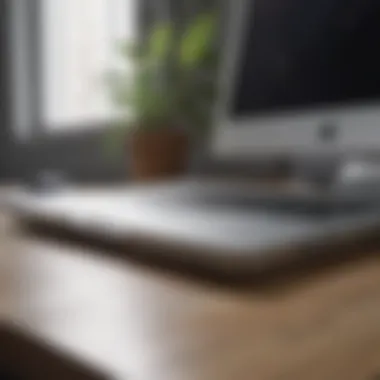
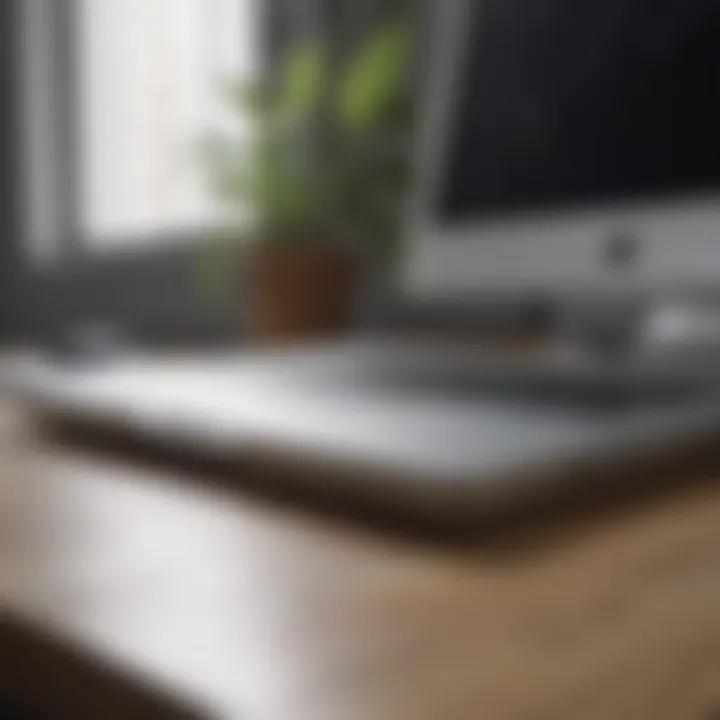
For those who wish to stay connected, the continuity features allow you to start a task on your iPhone, for instance, and easily finish it on your MacBook. This seamless transition embodies convenience and flexibility, ensuring users can remain productive across devices without missing a beat.
"The MacBook Air 13 isn’t just about performance on paper; it’s about how those figures work together to create an experience that feels good."
Ultimately, assessing User Experience and Usability brings clarity to how the MacBook Air 13 serves its users. Every function and feature working cohesively invites a more productive and satisfying environment, making it a goto choice for many tech enthusiasts.
Connectivity Options
In the ever-evolving realm of technology, connectivity options play a pivotal role in determining how well a device can integrate into the user's ecosystem. For the MacBook Air 13, these options are not just about the physical ports but encompass everything from wireless technologies to the overall ability to connect with other devices seamlessly. Understanding these aspects can greatly enhance the practical utility of this laptop.
Ports and Slots
The MacBook Air 13 features a clean, minimalist design, which reflects Apple's ethos of simplicity. However, this aesthetic comes at a cost to the variety of physical ports available. The essential ports include:
- Two Thunderbolt 3 (USB-C) ports: These ports offer extensive compatibility with numerous peripherals, including external displays and high-speed storage devices. With Thunderbolt 3’s impressive data transfer rate of up to 40 Gbps, users can expect speedy connectivity for everything from data transfers to video outputs.
- Headphone jack: A standard feature, ensuring that audio devices can be connected easily without needing an adapter.
While these ports may seem sparse compared to some other laptops, their versatility should not be underestimated. For many users, the necessity of multiple USB-A or HDMI ports may diminish as the technology shifts towards wireless solutions. Adapters are available for those who still require older connections, and Apple's ecosystem encourages a gradual move toward the minimalistic USB-C interface.
Wireless Connectivity
In an age where mobility is key, robust wireless connectivity options are crucial. The MacBook Air 13 excels in this domain as it supports the latest standards:
- Wi-Fi 6 (802.11ax): This brings faster internet speeds, greater capacity, and improved performance in crowded settings. Users will find that loading large files or streaming high-quality content becomes a more fluid experience.
- Bluetooth 5.0: This ensures that devices like headphones, mice, and keyboards can connect easily with a significant range while maintaining energy efficiency.
"In an environment where multiple devices vie for connectivity and bandwidth, Wi-Fi 6 allows for a level of performance that opens up new possibilities for productivity and leisure alike."
With these wireless capabilities, users can expect a noticeable difference in connection reliability and speed, making the MacBook Air 13 not just a laptop, but a powerful mobile workstation.
In sum, while the MacBook Air 13 might not boast an array of ports and slots typical of some competitors, it compensates with cutting-edge wireless technology. Users seeking to embrace a wireless future while maintaining sufficient connectivity will likely find this balance optimal. This laptop thus caters well to tech enthusiasts who value performance and portability.
Comparison with Competing Models
Evaluating the MacBook Air 13 in the context of its competitors is crucial for understanding its positioning in the increasingly crowded laptop market. Buyers today have more choices than ever, making it essential to dissect how this particular model stacks up against both Windows laptops and other Mac offerings. When contemplating a new laptop, potential users weigh not only performance but also design, usability, and adaptability in various scenarios. A thorough comparison can shed light on both the advantages and possible limitations of the MacBook Air 13.
MacBook Air vs. Windows Laptops
The MacBook Air 13 often finds itself in a head-to-head comparison with a variety of Windows laptops. While users may lean toward familiar brands like Dell or HP, the comparison should go beyond brand loyalty. What truly has to be considered are the differences in operating systems, build quality, and design philosophies.
Performance Features:
- The MacBook Air 13 is powered by Apple's M1 or M2 chip, enabling efficient processing that rivals many Windows laptops equipped with Intel or AMD processors. Users can expect robust performance during everyday tasks while also handling more demanding applications, such as video editing.
- Many Windows laptops, however, offer a wider variety of configurations—some users may opt for high-performance gaming machines or convertible models tailored for unique work environments. In essence, buyers tend to decide based on specific needs.
Operating System:
- macOS vs. Windows: This is not just a debate on software; it’s about user experience. Many regular Mac users commend its stability and streamlined interface, while Windows advocates enjoy the customization options and broader software compatibility for business applications.
- Furthermore, consider how seamless integration between devices impacts usability for Mac users. AirDrop and Handoff can be real game-changers in productivity if you’re already embedded in the Apple ecosystem.
Build Quality and Design:
- The MacBook Air flaunts a sleek, lightweight design, often appealing to those looking for aesthetics along with functionality. In contrast, some Windows laptops prioritize ruggedness or gaming aesthetics, which may or may not align with someone’s personal style.
Comparative Performance with Other Macs
When analyzing the MacBook Air 13 against its relatives in the Apple lineup, particularly the MacBook Pro series, various facets come into play. These comparisons focus strictly on performance specs, design features, and user experience as they relate to different use cases.
Processor Power:
- Compared to other Macs, the MacBook Air 13 with the M1 chip naturally offers less raw power than the Pro counterparts but thrives in efficiency. The Pro models may feature additional cores and higher RAM capacities, but for typical usage, the MacBook Air meets the demands effortlessly.
Memory and Storage Options:
- While the MacBook Air starts off with solid storage options, the MacBook Pro's capacity often extends larger configurations, beneficial for intense workload users who require maximum performance and storage.
- Apple's unified memory architecture gives the Air an advantage in multitasking capabilities compared to many Windows laptops, driving home the point that performance isn't simply about numbers but also about real-world usage.
User Experience:
- Buyers aiming for high-end software development or heavy graphic design work might find the Pro line more conducive to their needs. Still, the Air can competently handle most tasks, making it a strong contender.
In summary, understanding how the MacBook Air 13 slots into the ecosystem of laptops requires thoughtful consideration of what features and capabilities matter most to each user. By discerning its strengths and limitations against competing models, consumers can make quality decisions tailored to their needs.
Limitations and Drawbacks
When diving into any tech gadget, it’s just as vital to address its snags as it is to highlight its charms. The MacBook Air 13, despite its sleek design and stellar performance, isn’t without its share of limitations and drawbacks. Understanding these elements can keep consumers from getting caught up in the hype and guide them in making sensible decisions that align with their needs.
Performance Constraints
Even the most impressive pieces of tech can stumble in performance under specific conditions. The MacBook Air 13 relies on the Apple M1 chip, which packs quite a punch for everyday use, such as browsing, streaming, and light productivity tasks. However, those who engage in resource-heavy applications, like video editing softwre or complex data analysis, might find it lacking at peak performance levels. The integrated GPU, while generally competent, does not compare with discrete graphics options found in higher-end models, which can deliver more lifelike renderings or smoother gaming experiences.
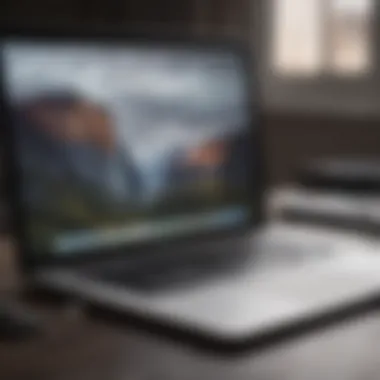
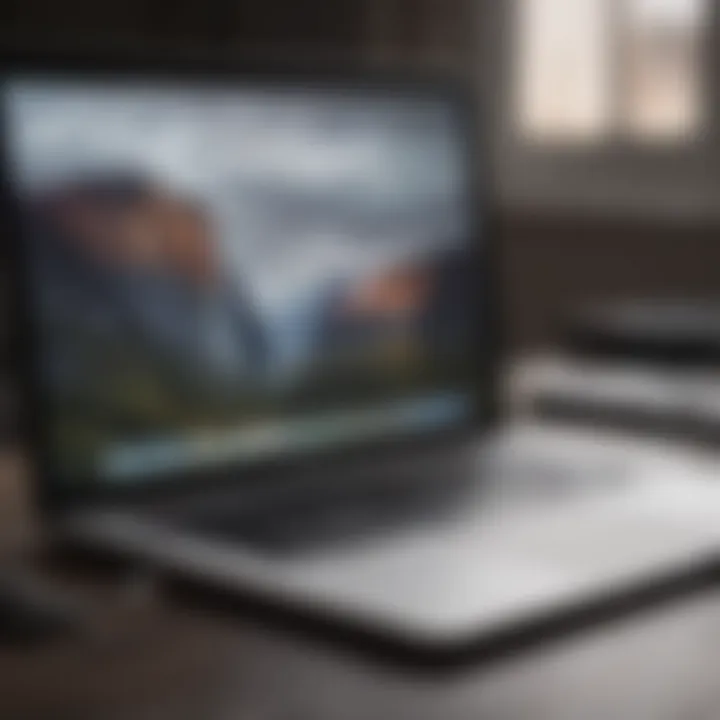
Moreover, this model can show a bit of strain if many applications are running simultaneously. Users may experience slowed response times or lags in such scenarios. This won’t break the bank for a casual user, but a professional or gamer might find themselves shaking their head in frusturation.
"The MacBook Air is a great everyday machine, but pushing it to the limit might not yield the results one hopes for."
Upgrade Limitations
Another talking point you can't ignore is the upgrade limits. The MacBook Air 13 is designed with a more fixed architecture compared to traditional laptops. For one, the memory and storage upgrades are effectively tied down. Users need to choose wisely at the time of purchase because Apple's policy does not allow enhancements afterwards. This can be a ticking time bomb for those who anticipate needing more resources in a few years.
The soldered RAM means that once you've made your choice, you can't expand beyond it. So, if you opt for the base model with 8 GB of RAM, you’re basically locked in there.
Also, there’s the SSD situation. While the storage options are decent upfront, they could fall short as software updates and file storage needs grow over time.
In closing, weighing the benefits against these limitations is crucial for any prospective user. The MacBook Air 13 suits many needs but comes with strings attached, and knowing them may prevent headaches down the line.
Understanding where the MacBook Air 13 may struggle is key in making an informed decision. It’s all about finding what fits right to your tech lifestyle.
Customer Feedback and Reviews
In today's technologically driven world, the voice of the customer has gained considerable prominence. The views voiced by users can often shed light on a product’s performance and real-world utility that technical specs may not adequately capture. For the MacBook Air 13, which is widely regarded as a staple in the laptop market, customer feedback serves as a valuable barometer of its true value. It can uncover user experiences ranging from day-to-day performance to design satisfaction, thus allowing potential buyers to make informed decisions.
When assessing the MacBook Air 13, the experiences shared by its users provide critical insights into several factors. Understanding how well it meets consumer expectations forms a key part of this exploration. Opinions from early adopters, casual users, and tech aficionados alike are all important in painting a full picture of what one can expect from the device.
Positive Assessments
Many reviews of the MacBook Air 13 reflect an overwhelmingly positive sentiment, particularly regarding its design and overall performance. Users frequently praise the laptop for its sleek finish and lightweight nature, which makes it exceedingly portable. The following points capture some of the common commendations:
- Build Quality: Users often highlight the robust aluminum chassis, claiming it feels premium and durable.
- Performance: With the latest processors, owners have expressed satisfaction with speed, particularly for tasks such as web browsing and document editing.
- Battery Life: The battery longevity has also received accolades; many users report that it easily lasts a full day under regular usage, allowing for hassle-free mobility.
- Display Quality: The Retina display, known for its vivid colors and sharpness, draws admiration from users who appreciate visually intense media consumption.
"The MacBook Air 13 is a machine that just works. It’s light as a feather and stays charged longer than I do!"
This positive feedback emphasizes how essential these aspects are to everyday usage, making the device not just functional, but an enjoyable tool for many.
Common Complaints
While the majority of feedback leans toward the positive, a fair share of criticism has surfaced as well. Users have expressed several concerns which deserve attention. Some of these complaints stem from came design choices or functionality limits that don’t cater to all user needs:
- Limited Ports: Many find the decision to prioritize USB-C ports somewhat limiting, as it sometimes necessitates additional adapters for various peripherals, hindering seamless connectivity.
- Thermal Management: Complaints regarding heat generation during intensive tasks have also been noted. Users share instances where the device heats up conveniently, and performance might be throttled as a result.
- Upgrade Restrictions: The inability to upgrade RAM or storage post-purchase has left some users feeling boxed in, especially as software demands increase over time.
- Price Point: A portion of the consumer base feels the device comes at a premium cost that may not entirely justify the feature set for entry-level users.
Despite these drawbacks, knowing the common irks supports potential buyers in adapting their expectations and deciding whether the MacBook Air 13 aligns with their specific needs. Balancing the positives and negatives from feedback arms consumers with a well-rounded perspective on what to anticipate.
Final Thoughts on the MacBook Air
As we close the chapter on our extensive exploration of the MacBook Air 13, it’s vital to reflect on its significance amidst the ever-evolving landscape of technology. The crux of this model lies not just in its specs but in how well it resonates with the needs of its users. In an environment where devices are often touted by their numerical capabilities, the MacBook Air stands out for its blend of practicality and elegance.
Target Audience Fit
When considering the target audience for the MacBook Air 13, one must think about the diverse range of users that this laptop appeals to. From students needing a reliable study companion to professionals seeking a lightweight travel option, the versatility of this laptop can cater to different lifestyles.
Here are a few key users who might find this laptop particularly appealing:
- Students: The MacBook Air is easy to carry and can handle common student tasks such as note-taking, browsing, and multitasking on various applications.
- Remote Workers: With its solid battery life and sleek design, it's well-suited for professionals working from home or in coffee shops.
- Casual Users: Those who simply need a device for browsing, streaming, or light creative work will find satisfaction in its performance and effortless interface.
While it may not cater to high-end gamers or those needing hefty computing power for video editing, its niche is sharply defined. This model serves as a reliable and user-friendly alternative to more complex machines, performing optimally in scenarios where simplicity and effectiveness are paramount.
Potential Alternatives
While the MacBook Air 13 presents a compelling case, it's essential to also consider alternatives that might align better with specific needs. Various models offer different features and may suit users who require more processing power or specific capabilities, such as:
- Dell XPS 13: Known for its top-notch display and customizable options, this machine competes closely with the MacBook Air, providing a Windows-based alternative.
- Asus ZenBook 13: This is an affordable yet powerful option with a robust battery life, making it an excellent choice for students and professionals alike.
- HP Spectre x360: With its flexible 2-in-1 design, it caters to those who value versatility and wish to switch seamlessly between a laptop and a tablet.
In summary, while the MacBook Air 13 remains a solid choice with its unique advantages, exploring other options could provide insights suited better for certain users based on their specific demands. Ultimately, the key is to weigh features against needs, ensuring that the selected device not just fits but enhances the user experience.
Commonly Asked Questionss on the MacBook Air
Addressing frequently asked questions is an essential part of any thorough review, helping prospective buyers understand the product in greater depth. When it comes to the MacBook Air 13, it’s natural to have inquiries surrounding its performance, capabilities, and the nuanced differences that might influence buying decisions. This section is crucial because it consolidates the most pressing concerns into one digestible format, making it easier for tech enthusiasts and gadget lovers to access information quickly.
By answering common questions, readers will gain clarity on a variety of elements such as:
- Performance Metrics: What tasks can the MacBook Air handle without lag?
- Design Choices: How does its design impact usability and portability?
- User Experience: What can one expect while navigating through macOS, and how is the trackpad functionality?
- Comparative Insights: How does it fare against competitors in the same category?
This simplifies decision-making for consumers researching electronic devices, ensuring they make an informed choice based on their unique needs.
Common Questions Addressed
In this segment, we will tackle the most common questions regarding the MacBook Air 13:
- What are the main features that set the MacBook Air 13 apart?
The MacBook Air 13 boasts a sleek design, high-resolution Retina display, and impressive battery life. The introduction of Apple’s silicon chips adds a level of performance that is hard to rival in this category. - Is the MacBook Air 13 suitable for heavy multitasking?
While it handles typical tasks, such as browsing, streaming, and document preparation seamlessly, users looking to run heavy software like video editing programs may find constraints. It does manage, but some may prefer higher-spec models. - What battery life can I expect?
Users can typically expect up to 18 hours on a full charge under standard usage conditions, which is impressive and makes it ideal for long working hours on the go. - How does the MacBook Air compare to Windows laptops?
Comparisons often hinge not just on specs but also on the overall ecosystem. While Windows laptops may offer different customization options and generally more ports, MacBook Air shines in longevity, build quality, and software integration. - Are there upgrade possibilities?
The MacBook Air is somewhat limited in upgrade options post-purchase. Memory is soldered onto the motherboard, so choosing the right configuration upfront is vital.
"Investing time in understanding a product can lead to a more satisfying purchasethe MacBook Air 13, with its innovative technology, showcases how thoughtful design meets user needs."
In encapsulating these questions, the aim is to offer prospective buyers key insights that can significantly aid in their purchasing decisions, ensuring they choose a device that aligns with their lifestyle and professional requirements.







