HP Copiers for Small Businesses: A Complete Overview
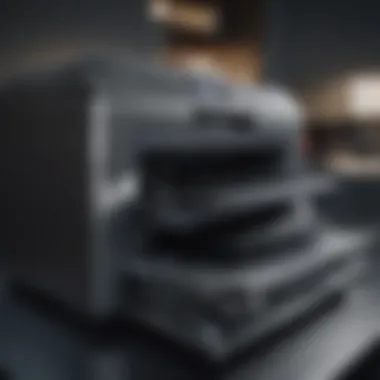

Overview
Foreword to the topic of the article
In an era where efficiency is king, small businesses can't afford to let their productivity wane. One common bottleneck in business operations is printing and scanning documents. Here, HP copiers enter the scene, tailored specifically to tackle the challenges faced by smaller enterprises. With a diverse lineup designed to fit various needs, HP copiers promise to offer robust performance in compact form factors.
Brief background information
HP, known for its innovative technology, has cultivated a reputation for creating printers and copiers that balance quality and practicality. For small businesses, each dollar counts, and incorporating reliable copiers into the workflow is crucial. Whether you need a machine for high-volume printing or a multifunctional device able to handle scans and copies, HP presents plenty of options to consider.
Features & Specifications
When delving into HP copiers, it's essential to understand the key features that make these machines indispensable for small businesses. Some notable specifications include:
- Print Speed: Most HP copiers can produce between 20 to 40 pages per minute (ppm), perfect for busy environments.
- Wireless Connectivity: HP copiers often support Wi-Fi and mobile printing, allowing teams to print from a variety of devices seamlessly.
- All-in-One Functionality: Many models combine printing, scanning, copying, and faxing in a single unit, saving valuable office space.
- Energy Efficient: Features like HP's EcoSmart technology allow these devices to consume less power, promoting sustainability.
Importantly, models like the HP Color LaserJet Pro MFP M479fdw stand out for their advanced capabilities, catering to offices that need more from their copiers.
Pros and Cons
Just like any piece of tech, HP copiers come with their own sets of strengths and weaknesses:
Pros
- High Reliability: Built to last, the durability of HP copiers ensures consistent performance in the long run.
- User-Friendly Interface: Most models are designed with intuitive controls, making them accessible for all team members.
- Wide Range of Options: With a variety of models available, businesses can find a copier that fits their specific needs and budget.
Cons
- Initial Cost: Some HP brand copiers may have a higher upfront cost compared to generic models.
- Toner Cost: Replacement toner cartridges can be on the pricier side, which can impact overall running costs.
- Size Constraints: While many units are compact, some multifunction models may occupy a considerable amount of desk space.
User Experience
When exploring real-world impressions, many users highlight how HP copiers can boost office efficiency. For instance, one user states,
"Switching to an HP copier changed the game for us. All tasks – printing, copying, scanning – are handled so smoothly that we can focus more on our core business."
Many reviews praise the quick setup and effective mobile printing capabilities, reflecting a user-friendly experience.
Buying Guide
For those in the market, choosing a suitable HP copier requires careful consideration. Here are some recommendations to bear in mind:
- Assess Your Needs: Determine the volume of printing, scanning, and copying your business requires.
- Budget Wisely: Identify how much you're willing to spend on both the initial purchase and ongoing maintenance.
- Check Compatibility: Ensure the copier integrates well with your existing office technology, like computers and networking.
- Evaluate Support Options: Look into HP’s customer support services, warranty periods, and available maintenance plans.
By following these guidelines, businesses can make an informed decision, ensuring that they choose a device that not only meets their current needs but also scales with them as they grow.
The world of HP copiers for small businesses is powerful and intricate, filled with various models, features, and considerations. A well-chosen copier can turn the tide in operational efficiency and productivity.
Understanding the Role of Copiers in Small Businesses
In the modern business landscape, small enterprises are increasingly looking to streamline their operations, and copiers play a vital role in that quest. Their significance goes beyond mere duplication; they represent a crucial element in enhancing efficiency, reducing costs, and improving overall workflows. Small businesses often juggle multiple tasks with limited resources, and having the right copier can help transform the myriad of paper-related processes into a seamless operation.
Defining Business Needs
Every small business is unique. Understanding specific business needs is key when it comes to selecting the right copier. Those needs can vary widely depending on the nature of the business, the volume of documents to be processed, and the type of documents being handled. For instance, a law firm may require a copier that can efficiently print legal documents while ensuring precision and clarity, whereas a marketing agency might need vibrant color printing to create eye-catching presentations.
- Volume: Businesses need to assess the volume of prints they generate. A high-volume business might be more suited for heavy-duty models designed for larger workloads.
- Functionality: Some might only need basic copying functionalities, while others may require additional features like faxing, scanning, and emailing directly from the copier.
- Budget Constraints: Small businesses often have tight budgets. A balance between features and affordability is essential to ensure a good return on investment.
By thoroughly evaluating these needs, small businesses can eliminate the guesswork and make a more informed decision when selecting an HP copier.
Key Functions of Copiers
Copiers today are multi-functional machines that offer a variety of features essential for boosting productivity in small business settings. Here are some of the crucial roles they play:
- Copying: The primary function remains to make multiple copies of documents. However, advancements in technology allow for quicker processing and improved quality compared to older models.
- Scanning: Most modern copiers come equipped with scanning capabilities. This function is vital for digitizing documents, which is increasingly important in a paperless world. It allows for easier storage, retrieval, and sharing of information.
- Faxing: Surprisingly, faxing still holds value for many businesses. Integrated fax functions make it easier to send important documents securely without needing separate machines.
- Printing: With options for color printing and high resolutions, copiers can produce professional-grade materials that reflect a company’s brand effectively.
- Collating and Stapling: These functions save time for businesses that produce reports or presentations, automating a task that would otherwise be manual and time-consuming.
A copier that can perform multiple functions effectively can mean the difference between a chaotic office environment and a well-oiled machine, allowing small businesses to focus on what really matters - growth and customer satisfaction.
In summary, understanding the role that copiers play in a small business is crucial. It not only shapes the purchasing decisions but also impacts daily operations, overall efficiency, and even cost savings in the long run.
Overview of HP as a Brand in the Copier Market


Understanding HP’s footprint in the copier arena is critical for small business owners evaluating their options. HP has been a prominent player in the technology world, and their copiers are no exception. This section sheds light on how HP has molded its identity in the copier market and the advantages it brings to small businesses.
History and Evolution of HP Copiers
HP’s journey in the copier domain began in the early days of digital printing. Established in 1939, HP started as a manufacturer of electronic instruments, gradually expanding its horizons. By the late 1970s, they began to enter the copier market, influenced by the growing need for document reproduction services.
Over the years, HP has continuously adapted its technology, catering to the changing demands of businesses. For instance, their laser printers emerged in the 1980s, revolutionizing the way businesses printed documents. Unlike inkjet copiers, the laser technology offered faster printing speeds and higher quality output, which proved immensely beneficial to small offices struggling with deadlines.
As environmental concerns grew, HP didn’t lag behind, introducing more energy-efficient models to help businesses adhere to sustainability practices. The transition from analog to digital copiers marked another significant evolution in HP’s lineup.
In recent years, HP has embraced cloud technology and mobile printing capabilities, allowing businesses to print from smartphones and tablets seamlessly. This feature caters to the increasingly remote work culture, ensuring businesses stay productive, whether in-house or on the go.
Market Position and Reputation
When discussing HP's market position, one can’t overlook its reputation for reliability and quality. According to various surveys and reports, HP stands tall as one of the leading brands in office equipment, including copiers. This reputation is founded on several factors:
- Consistency in performance
- Variety of models catering to different business scales
- Innovations such as HP Smart App, which enhances user experience
HP copiers are often regarded as versatile options for small businesses due to their adaptability. For example, the HP LaserJet Pro series is favored by many for its ability to churn out crisp documents quickly, thus saving time and enhancing workflow efficiency. Users can count on HP for a good balance between pricing and features, making it a go-to choice when outfitting an office on a budget.
However, like any brand, HP faces critiques. Some users have pointed out that certain models could be pricier when it comes to maintenance or replacement parts. Still, the overall brand perception leans positive, thanks to their extensive customer support and warranty options.
"HP has positioned itself as not just a copier manufacturer, but as a solution provider in the dynamic landscape of business technology."
In short, HP’s long-standing history and its ability to evolve with the times keep it at the forefront of the copier market. For small businesses, choosing HP can offer peace of mind, knowing they are investing in a brand that has proven its worth and continues to adapt to the needs of modern workplaces.
Features of HP Copiers Suited for Small Businesses
When it comes to small businesses, copiers can be a game-changer. They streamline everyday tasks like printing, scanning, or faxing, ultimately boosting productivity. The features of HP copiers are designed with small business needs in mind, focusing on versatility, efficiency, and user-friendliness. Understanding these elements is critical for any business owner looking to make informed decisions about their office technology.
Versatility in Document Handling
In the fast-paced world of small businesses, versatility is key. HP copiers excel in this aspect, offering multiple functions in a single machine. Whether it’s simple printing tasks or more complex jobs like double-sided color scanning, HP copiers handle it all with grace.
- Multiple Formats: They accept various paper sizes, from standard A4 to odd sizes, making them adaptable for unique documents like brochures or marketing materials.
- Flexible Paper Trays: With optional second trays, they can store different types of paper for different tasks, saving valuable time.
- Advanced Copying Features: Options like collate, sort, and reduce/enlarge make it easy to manage documents without needing extra equipment.
When your copier can handle everything from contracts to creative presentations, it takes a load off your shoulders.
Print Quality and Speed
Time is money, especially for small businesses. This is where the print quality and speed of HP copiers shine. Investing in a quality copier means fewer delays and reduced frustration. HP models, like the LaserJet Pro series, are known for their quick print speeds, producing high-quality prints in a flash.
- High DPI Resolution: With resolutions often exceeding 600 DPI, HP copiers manage vibrant colors and sharp text, ensuring every document looks professional.
- Fast Output: Many models can print up to 40 pages per minute, ideal for dealing with high-volume printing tasks.
- Automatic Document Feeder: This feature saves time, allowing users to load a stack and walk away while the copier works its magic.
The combination of quality and speed can make all the difference when deadlines loom.
Connectivity Options
In today’s digital age, connectivity is paramount. HP copiers offer a wide array of connection options to suit various office environments.
- Wireless Networking: Models like the HP OfficeJet series allow seamless printing from smartphones, tablets, and computers without tangled wires.
- Mobile Printing Solutions: With HP's mobile app, you can easily print documents stored in cloud services or directly from your device, bringing convenience to your fingertips.
- USB and Ethernet Ports: While wireless is great, some might prefer a direct connection. HP copiers provide this capability, ensuring flexibility in your office layout.
Such comprehensive connectivity options are not just features; they’re necessities in the evolving workspace.
Energy Efficiency and Sustainability
Today’s businesses are more aware of their environmental impact than ever. Thankfully, HP has recognized this trend and integrates energy efficiency into their copiers.
- Energy Star Certification: Many HP copiers meet Energy Star requirements, ensuring they consume less power without sacrificing performance.
- Duplex Printing: The automatic double-sided printing feature saves paper and reduces waste, which is a win-win for your budget and the planet.
- Recyclable Materials: HP designs its machines with sustainability in mind, making them from materials that can be recycled.
By prioritizing energy efficiency, small businesses can save on operating costs while demonstrating a commitment to sustainability—something clients and employees both appreciate.
"Investing in an HP copier is not just about choosing a machine; it's about transforming how your business approaches daily tasks while being mindful of environmental impact."
Choosing the Right HP Copier for Your Business
When it comes to running a small business, the tools you choose can make or break your operational efficiency. Among these tools, the copier plays a crucial role. Selecting the right HP copier isn’t just about picking a model that looks good. It involves a deeper understanding of your specific needs, budget, and how it fits into your broader office setup. Making a wiser, more informed choice can save you time, enhance productivity, and ultimately contribute to your bottom line.
Identifying Essential Features
Not every small business has the same copying requirements. One size certainly doesn’t fit all here. Start by considering what you need from productivity features:
- Print volume: How often will you be printing? If your office goes through stacks of documents weekly, you might need a model catered for high-volume use.
- Print quality: Are you printing detailed graphics or materials that require a professional finish? Solutions like the HP LaserJet will meet high-quality standards.
- Additional functions: Do you need scanning, faxing, or even email capabilities? Copiers that offer multifunctionality, such as HP’s OfficeJet series, can save on space and cost.


Taking stock of these features helps pinpoint models that cater directly to your business needs, avoiding unnecessary frills that could boost costs without providing any tangible benefits.
Budget and Cost Considerations
As the saying goes, "A penny saved is a penny earned." For small businesses, managing overhead costs is vital. When budgeting for a copier, it's important to look beyond the upfront costs. Consider:
- Total cost of ownership: This includes maintenance, toner, and paper costs over time. A cheaper printer might have a steeper software or maintenance price tag.
- Financing options: Some HP models provide leasing options that could minimize the impact on your budget while still getting the features you need.
- Energy efficiency: Models like the HP PageWide series offer energy-saving capabilities that might reduce long-term operational costs, allowing you to cut costs further.
By carefully analyzing what you're willing to invest and understanding the recurring expenses, you can select a copier that aligns with your financial plans.
Usage Scenarios
Think of your copier as a vital cog in the office machinery. Understanding the specific scenarios where the copier will be frequently used can drive your decision:
- Daily operations: If your team relies heavily on digital documents, a copier with fast printing and scanning functionalities could indeed reshape your workflow.
- Occasional use: For businesses that don't rely as much on physical copies, a more compact and cost-effective model would suffice.
- Remote work considerations: If some team members work from home, consider models with cloud functionality, such as the HP OfficeJet, allowing employees to send documents straight from their devices.
In determining how crucial the copier is to daily activities, you can decide on the necessary specs and functionalities that flow seamlessly into your operations.
Selecting the right copier can feel daunting, but taking an organized approach ensures that your choice meets your practical needs while staying financially sound.
Popular HP Copier Models for Small Businesses
When it comes to selecting the right copier for a small business, navigating the plethora of options can feel a touch overwhelming. HP, being a household name in the printing and copying domain, offers various models that cater to specific needs of small businesses. Recognizing the importance of this topic is key; each model embodies unique features which can enhance day-to-day operations, ultimately sparking productivity and collaboration. Here, we'll delve into some of the most prominent HP copier series that stand out in the competitive landscape, highlighting their benefits and considerations that make them worthy contenders for any small business.
HP LaserJet Pro Series
The HP LaserJet Pro Series is a heavyweight champion when it comes to black-and-white and color printing, known for delivering crisp and high-quality prints. These models are designed with efficiency in mind, making them an ideal fit for small offices that prioritize fast print speeds and low operational costs.
Some critical benefits to consider include:
- Fast Printing: Many models in this series can churn out documents at impressive speeds, which can significantly enhance workflow.
- Print Quality: The quality of prints is sharp, bringing forth text and visuals that are professional and polished.
- Cost-Effective: With the use of laser technology, users often find the cost per page to be quite economical compared to traditional inkjet printers.
The LaserJet Pro Series also offers various connectivity options, includingWi-Fi, Ethernet, and USB connections, ensuring that a multitude of devices can print seamlessly.
HP PageWide Series
Next up is the HP PageWide Series, which prides itself on combining the speed of laser printing with the color quality of inkjet. With advancements in technology, HP has crafted these copiers to be particularly beneficial for businesses that need both vibrant color prints and the ability to handle heavy print volumes without breaking a sweat.
Point of differentiation:
- Wide Format Printing: This series can handle larger document sizes, making it easier for businesses needing to do posters or marketing materials.
- Low running costs: The PageWide technology offers an impressive cost efficiency concerning ink usage, providing more pages at a lower price.
- Energy Efficient: Many models come with features that reduce energy consumption, aligning well with eco-friendly practices.
The PageWide series offers users an enticing blend of speed, efficiency, and print quality that can support diverse printing needs within a small business.
HP OfficeJet Series
Lastly, we come to the HP OfficeJet Series, tailored for small businesses seeking multifunctionality. These models allow not just for printing but also for scanning, copying, and faxing, providing comprehensive document handling solutions all in one machine.
Notable aspects include:
- Compact Design: Ideal for small office spaces, the OfficeJet printers are generally more compact, fitting comfortably on desks without overcrowding.
- All-in-One Capabilities: One machine that can handle all your document needs—printing, scanning, copying, and even faxing. This consolidation saves both space and time.
- User-Friendly Interfaces: The touch screens and intuitive setups make operation straightforward, even for those who may not be tech-savvy.
In summary, the HP OfficeJet Series brings invaluable versatility to small businesses, appealing particularly to those needing a do-it-all solution without consuming too much physical space.
Investing in the right copier can significantly influence a small business's efficiency and productivity. HP copiers offer a range of options, but choosing the best suited to one's unique needs is essential.
Integrating HP Copiers with Office Technology
In the ever-evolving landscape of small businesses, integrating technology is not just an option; it's a necessity. Particularly when it comes to office copiers, harmonizing these devices with existing systems can greatly improve productivity and efficiency. The right integration can transform a standard copier into a powerful tool that contributes to better workflow and smoother document management.
Software Compatibility
When selecting an HP copier, software compatibility is essential. Modern copiers are no longer stand-alone machines; they interact with various applications, cloud services, and other hardware components throughout the office. Utilizing HP’s software solutions can significantly enhance functionality and improve user experience. For instance, HP's Smart App not only allows users to print from their mobile devices but also enables access to cloud storage.
Incompatibility with existing software can lead to frustration, wasted time, and increased operational overhead. Businesses often use a blend of productivity tools like Microsoft Office, Google Workspace, and specific industry software. Choosing an HP copier that seamlessly integrates with these tools ensures that your team can easily share, print, and store documents without any disruption.
In addition, consider the capabilities of server-based software solutions that facilitate job queuing and tracking. This means that large printing jobs can be effectively managed and prioritized, eliminating bottlenecks that could hinder workflow.
Network Integration
When it comes to network integration, it's about more than connecting wires or entering a password. It's about creating a cohesive work environment where all tech communicates effectively. HP copiers support various network configurations, whether wired Ethernet or wireless. This flexibility is crucial for small businesses that may have limited space or specific networking needs.


When integrating an HP copier into a network, it’s vital to ensure that security measures are in place. With multiple users accessing sensitive documents, protected access to network resources is indispensable. Features like Secure Print, which requires a user to authenticate at the copier before printing, help safeguard confidential information from prying eyes.
Moreover, many HP models offer remote management features. This allows IT departments to monitor printer status, usage, and maintenance needs without needing to be physically present at the copier. Such capabilities are especially beneficial for businesses that are scaling up or have multiple locations.
"An integrated office environment not only increases productivity but also contributes to employee satisfaction, allowing teams to focus on their core tasks rather than technology hurdles."
In summary, effective integration of HP copiers with office technology can lead to substantial operational gains. Understanding software compatibility and ensuring robust network connections are crucial first steps that lay the groundwork for a more efficient, productive workspace.
Operational Efficiency and Workflow Enhancement
Operational efficiency is a cornerstone in driving the success of any small business, and copiers play a pivotal role in achieving that goal. The ability to streamline workflow and enhance productivity essentially boils down to effective document management. In a small business setting, where resources may be limited, using tools that consolidate tasks can save both time and money. HP copiers are specially designed to adapt to these unique needs, enabling businesses to manage their documentation processes more seamlessly.
Streamlining Document Processes
In today's fast-paced business environment, inefficiencies can be the undoing of even the most dedicated teams. One area where HP copiers shine is in streamlining document processes. Gone are the days of shuffling through piles of paper, manually sorting documents, or endlessly waiting for prints to finish. Modern HP models are equipped with advanced features like automatic duplex printing, which not only cuts paper use in half but also allows for quicker two-sided printing. This small change can lead to significant resource savings over time.
Moreover, many HP copiers come with scanning capabilities that streamline the transition from paper to digital format. This conversion is essential in an era where digital documentation is rapidly becoming the norm. For instance, the ability to scan and email a document directly from the machine saves time, reduces the likelihood of errors from manual entry, and keeps workflows moving unhindered.
To put it more concretely:
- Time Savings: Streamlined processes mean employees spend less time on administrative tasks and more on value-added work.
- Cost Reduction: Efficient printing can significantly lower paper and ink costs, enhancing the bottom line.
- Accessibility: Digital files are easier to access than filing cabinets stuffed with documents, which improves collaboration and responsiveness.
"The key to a well-oiled operation is finding ways to make every process smoother and more integrated."
Data Security Features
In the digital age, managing sensitive information is as vital as it is challenging. Small businesses handle various forms of data, from customer details to internal reports. HP copiers come with robust data security features that can enhance the safety of this sensitive information. This is particularly important as businesses face increasing scrutiny regarding data protection.
For example, many HP models feature secure printing options that require user authentication before documents are printed. This means that sensitive documents can only be accessed by authorized personnel, reducing the risk of sensitive information falling into the wrong hands. Additionally, with features that support data encryption and secure network protocols, HP copiers actively protect data both at rest and in transit.
It’s crucial for small business owners to consider the following aspects regarding the security features of HP copiers:
- Compliance: Adhering to privacy regulations such as GDPR is non-negotiable, and having secure document processing is integral to compliance.
- Risk Mitigation: The consequences of a data breach can be devastating. Investing in copiers with strong security measures helps mitigate these risks.
- Peace of Mind: Knowing that sensitive documents are well protected allows small business owners to focus on other pressing matters without constant worry about data loss or breaches.
The integration of security and efficiency through HP copiers encapsulates a dual focus that is essential for small businesses today. By adopting these machines, owners can enjoy enhanced operational workflows while ensuring that their data remains secure.
Support and Maintenance for HP Copiers
When it comes to copiers, particularly HP models, the importance of support and maintenance cannot be overlooked. Many small businesses invest considerable resources in acquiring copiers, making it essential to ensure these machines operate effectively over time. Proper support and regular maintenance not only enhance the longevity of the devices but also boost productivity by minimizing downtime caused by malfunctions. Regular checks and timely interventions can save both time and money.
Warranty and Support Options
HP offers a range of warranty options tailored to meet the varied needs of small businesses. When purchasing a copier, it’s crucial to carefully review the warranty terms provided. HP typically offers a standard warranty that covers parts and service for a set period, often ranging from one to three years. This can be extended with additional plans.
Selecting a suitable warranty can provide peace of mind, especially when considering potential repair costs which can quickly add up. The availability of support options is another vital aspect. HP's customer support includes online resources, phone support, and service centers where technicians can resolve issues directly. For small businesses with minimal in-house IT support, having reliable and responsive customer service is an invaluable asset.
In addition, HP also provides a variety of service plans that can cover everything from preventative maintenance to emergency repairs. Opting for an extended warranty or service plan might involve an upfront investment, but in many cases, this approach pays off in reduced operational disruptions and enhanced device performance.
Routine Maintenance Tips
Maintaining HP copiers with regular upkeep can drastically improve efficiency and help in avoiding costly repairs down the line. Here are some practical tips:
- Regular Cleaning: Dust and debris can affect the performance of the copier. Wipe down the exterior and clean internal components according to HP's guidelines. This keeps the equipment functioning smoothly and extends its lifespan.
- Check Paper Quality: Using the right type of paper is essential. Make sure to load quality paper as per the specifications to avoid jams and misfeeds.
- Monitor Ink and Toner Levels: Keeping an eye on consumables like ink and toner means no surprises. Plan for replacements to avoid running out mid-task, which can disrupt workflow.
- Keep Firmware Up-to-Date: HP regularly releases updates for its copiers. Updating the firmware not only adds new features but also resolves existing bugs.
- Utilize Built-In Diagnostics: Many HP copier models come with self-diagnostic tools. Use them regularly to identify any issues before they escalate.
By implementing these routine maintenance tips, small businesses can avoid common pitfalls, thereby ensuring their HP copiers remain in tip-top shape and ready to tackle any printing tasks with confidence.
"An ounce of prevention is worth a pound of cure."
By investing in proper support and maintenance for HP copiers, businesses can dramatically improve their operational efficiency while ensuring they are getting the most out of their investment.
Finale: Making an Informed Decision
When contemplating the purchase of a copier for a small business, it’s crucial to approach the decision with a clear understanding of the implications that come with it. Investing in a copier is not merely a transaction; it directly influences productivity, efficiency, and ultimately the bottom line. A wise investment can mean the difference between a smoothly functioning office and a chaotic workspace hindered by outdated or inefficient technology. Therefore, this section will delve into assessments of long-term value as well as finalize recommendations tailored to small business needs.
Assessing Long-Term Value
Evaluating the long-term value of an HP copier extends beyond the sticker price. Although the initial cost is certainly a factor, one must consider the total cost of ownership, which includes maintenance expenses, consumables, and potential downtimes. HP copiers, known for their durability and reliable performance, often come with extended warranties and customer support options that can alleviate future costs. By assessing these elements, a business can reap benefits well into the future.
- Cost Savings on Supplies: Many HP models utilize cartridges that deliver prints at a lower cost over time, which can be beneficial for businesses with high printing volumes.
- Energy Efficiency: Choosing energy-efficient models allows businesses to save on utility costs, aligning with sustainable practices that are increasingly prioritized in today’s market.
- Technology Upgrade Path: Consumers should look for copiers that have the capability for software upgrades. Investing in a model that remains compatible with evolving technology can thus reduce the need for a new purchase sooner than expected.
"Investing in the right copier today might mean more savings and less hassle tomorrow."
Final Recommendations
When narrowing down choices, consider the primary functions that align with business operations. Here are some final suggestions for small businesses:
- Identify Needs Clearly: Before making any purchase, list out the everyday tasks that would demand printing and scanning capabilities.
- Evaluate User Reviews: Peer experiences can provide insights into real-world performance and issues that may not be covered in product descriptions.
- Budget Wisely: Balance the need for features against budget constraints. While it’s tempting to go all out, there are many HP models that offer great features without breaking the bank.
- Consider Support Options: Understand available customer support programs and warranty offerings. This could save headaches down the road when something goes awry.
In summary, making an informed decision regarding an HP copier involves thorough assessments of long-term value and diligent consideration of recommendations that match business needs. A strategic approach to choosing the right copier not only enhances daily operations but also contributes to overall success in a small business environment.







