Grammarly Writer: Boost Your Writing Skills Effectively
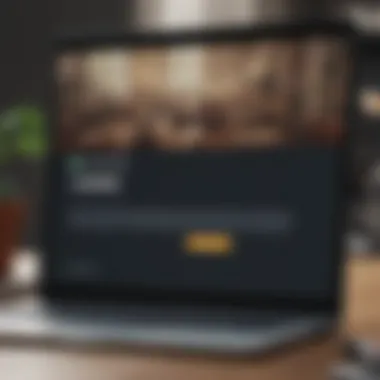

Overview
Foreword to the topic of the article
Writing is more than just putting words on a page; it’s about effectively communicating ideas, thoughts, and emotions. With the rise of digital communication, tools like Grammarly have become invaluable for individuals looking to enhance their writing skills. Whether you’re a student trying to nail that essay or a professional drafting a crucial email, Grammarly serves as a comprehensive writing assistant. By incorporating technology and artificial intelligence, it offers users a robust platform to refine their written expression.
Brief background information
Grammarly was launched in 2009 and has since evolved into one of the most popular writing assistants available. Its emergence coincided with a growing need for tools that promote clarity and correctness in communication, especially in educational and professional settings. Initially designed to assist with basic grammar checks, Grammarly has expanded its features considerably, now including suggestions for style, tone, and even plagiarism detection. This evolution reflects a broader trend in communication, where the quality of writing is increasingly scrutinized in a fast-paced digital landscape.
Features & Specifications
Grammarly packs a punch with a variety of features that cater to different writing needs. Some of the standout specifications include:
- Grammar and Spell Checking: Identifies and corrects grammatical errors, typos, and punctuation mistakes.
- Style Suggestions: Provides recommendations on word choices and sentence structure to enhance readability.
- Tone Detection: Analyzes your writing to give feedback on the tone, helping to ensure it matches your intended emotion.
- Plagiarism Checker: Compares your text against billions of web pages to ensure originality.
- Personalized Writing Goals: Users can set specific goals based on audience, intent, and style which can help in tailoring their writing.
Each feature is designed to aid users from various backgrounds, offering customized assistance depending on their unique writing requirements.
Pros and Cons
When exploring Grammarly, it’s important to weigh its advantages and disadvantages:
Pros:
- User-Friendly Interface: The design is intuitive, making it accessible for all levels of tech-savvy individuals.
- Cross-Platform Accessibility: Works on various platforms including web browsers, Microsoft Office, and mobile apps.
- Comprehensive Feedback: Goes beyond basic grammar checks to evaluate style, tone, and clarity.
Cons:
- Over-Reliance on Technology: Users may become overly dependent on automated suggestions, risking their own exploration of language.
- Limited Free Version: While the basic tool is free, advanced features require a subscription.
- Inaccuracy with Nuances: Occasionally, it may misinterpret context, particularly with creative writing or complex sentences.
User Experience
Real-world feedback from users reveals a mix of satisfaction and criticism. Many users appreciate the clarity and structure it brings to their writing.
"Grammarly has transformed the way I write. It not only catches my mistakes but also helps me convey my ideas more clearly." – A university student
However, some have expressed frustration when the tool misguides them:
"Sometimes it focuses too much on corrections rather than keeping my unique voice intact. It can be frustrating." – A freelance writer
Buying Guide
For those considering a purchase, understanding the product's performance and overall value is essential. Here are some tips:
- Evaluate Needs: If you're a casual user, the free version may suffice. For more serious writers or professionals, upgrading to premium can unlock advanced features.
- Trial Period: Grammarly often provides free trials for premium access. This can help gauge whether it meets your writing demands.
- Budget Consideration: Assess whether the yearly subscription aligns with your consistent use and budget, as it can be an investment.
In summary, Grammarly stands out as an effective tool for anyone looking to enhance their writing skills. Its array of features caters to a vast audience, making communication clearer and more correct.
Prelude to Grammarly
Writing is more than just putting words on a page; it’s a complex form of communication that shapes our thoughts and ideas. As we navigate through different stages of education and professional life, having proficient writing skills becomes essential. This is where Grammarly steps in, acting as a guiding hand in the intricate world of written communication. In this article, we’ll explore how Grammarly not only enhances our writing but also builds our confidence in sharing thoughts clearly and concisely.
What is Grammarly?
Grammarly is an advanced writing assistant that helps users polish their writing through an array of features designed to catch errors and suggest improvements. At its core, it examines text for grammatical mistakes, punctuation issues, and stylistic awkwardness. This multifaceted tool is available across various platforms, including web browsers, mobile apps, and desktop applications, making it accessible to anyone who wishes to improve their writing skills.
The tool works behind the scenes, analyzing the text as you type. With suggestions ranging from simple spelling corrections to more complex grammatical adjustments, it can serve as a personal editor, ensuring that your writing is not just correct but also engaging. Whether you are drafting an email, writing a blog post, or compiling a research paper, Grammarly aims to help you communicate your message with clarity and flair.
The Evolution of Writing Assistance Tools
The landscape of writing assistance has come a long way since the days when grammar books and thesauruses were the only guides available. Initially, writers had to rely on tedious proofreading and manual checking of their texts. With time, typing and word processing software emerged, bringing features like spell checkers into the mix. These were game changers but still left many nuances of language unaddressed.
The introduction of AI in writing tools marked a turning point. Grammarly was one of the frontrunners in integrating artificial intelligence, analyzing not only the correctness of language but also examining context and overall tone. This shift allowed writing tools to evolve from mere mistake detectors to comprehensive assistants capable of enhancing coherence and engagement.
Today, as digital communication permeates every aspect of life, tools like Grammarly are essential. Users now expect not just a spell check but a sophisticated analysis of their writing style and clarity. Grammarly represents a blend of technology and linguistics, evolving at the pace of our ever-changing communication landscape.
"As we communicate more through digital means, the tools we use must evolve to keep up with our needs and habits."
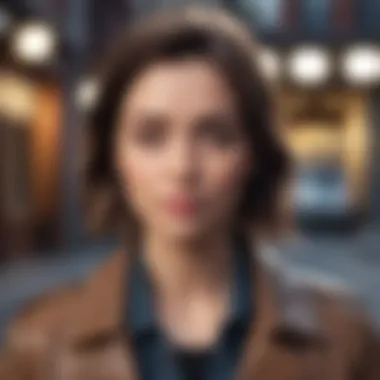

In summary, the importance of Grammarly cannot be overstated in the contemporary world. It empowers users to take control of their writing, providing instant feedback and guidance. This sets a solid foundation for clearer, more effective communication in both personal and professional contexts.
Key Features of Grammarly
Grammarly stands out in the crowded field of writing assistance tools. Its features aren't just trivial bells and whistles but rather vital components that cater to various writing demands. Understanding these features can significantly improve the way we communicate through the written word, making it clearer and more effective. Let's dive into the cornerstones of this tool that make it invaluable for users.
Grammar and Spell Checking
One of the hallmark functions of Grammarly is its robust grammar and spell checking capabilities. In a world where missteps in grammar can lead to misinterpretation, this feature serves as a critical safeguard against embarrassing errors. The suggestions provided by Grammarly go beyond mere typo corrections; they often remedy word choice issues and misplaced punctuation that an average spell checker might miss. For example, if a user writes "Their coming to the meeting," Grammarly flags it, offering correction options like "They're coming to the meeting." Such nuanced suggestions ensure clarity and precision, turning potential confusion into coherent communication.
Style and Clarity Improvements
When it comes to style, Grammarly takes a magnifying glass to your writing. It evaluates sentence structure and flow, suggesting refinements that can elevate the entire piece from mundane to exceptional. The tool points out overly complex sentences that could be simplified or offers alternatives to buzzwords that might muddy the water. Think of it as having a seasoned editor at your disposal, providing insights like suggesting to change "utilize" to "use" for straightforward expression. The aim here isn't just correctness but cultivating a voice that shines through simplicity and directness.
Plagiarism Detection
In the academic and creative worlds, originality is paramount. Grammarly's plagiarism detection feature is particularly significant for students and professionals alike. It compares written content against billions of web pages, ensuring that your work remains uniquely yours. By highlighting phrases and ideas that might be flagged as similar to previously published material, it acts as a gatekeeper protecting your integrity. It’s like having a second set of eyes that catch shadows of potential overlapping content, giving users peace of mind.
Personalized Feedback
Another feather in Grammarly's cap is its ability to deliver personalized feedback. The tool tailors its responses based on user goals and writing style. This means that whether you're drafting a formal report or a casual blog post, Grammarly adjusts its recommendations accordingly. For instance, if you indicate your preference for clear and concise writing, it will focus on clarity rather than stylistic embellishments. This tailored approach makes users feel like they’re getting one-on-one coaching.
"Personalized feedback transforms writing into an iterative, constructive process, fostering continuous improvement."
Overall, the key features of Grammarly serve not just as tools, but as pathways for users to enhance their writing steadily. By focusing on grammar, style, originality, and personalized guidance, Grammarly equips individuals with the skills needed to express their ideas effectively.
Grammarly for Different User Categories
Understanding how Grammarly caters to various user categories is crucial. Different groups engage with writing differently, bringing unique challenges and requirements. By tailoring its features to address these specific needs, Grammarly emerges as a robust tool, enhancing the quality of communication across diverse contexts. Whether you're a student aiming for academic excellence, a professional refining workplace correspondences, a content creator focusing on engagement, or a non-native speaker striving for fluency, Grammarly delivers relevant solutions.
Students and Academic Writing
For students, academic writing isn’t just a task; it’s a path to understanding complex ideas and articulating them effectively. Grammarly serves as an invaluable partner in this journey. Its grammar and spell-checking features help catch the little mistakes that often slip through, making sure essays and papers are polished. The style and clarity suggestions encourage students to express their thoughts more clearly, enhancing comprehension among readers.
One notable aspect is how Grammarly aids in adhering to academic integrity. Plagiarism detection ensures students submit original work by highlighting any sections that might need rephrasing or citation. With feedback that helps shape writing skills, students can gradually develop a stronger voice.
Professionals and Workplace Communication
In today’s fast-paced business world, clear communication is key. Professionals rely on concise and effective writing to convey ideas, report progress, and engage with colleagues or clients. Grammarly steps in as not just a safety net but as a coach, offering personalized feedback that aligns with professional standards. It helps avoid common pitfalls, such as ambiguous wording or inappropriate jargon, which may dilute the intended message.
Moreover, its seamless integration with email platforms and other workplace tools means users can refine their messages before hitting send. This capability is critical when dealing with stakeholders or clients where first impressions could make a significant difference. Clarity in communication isn't just beneficial; it's essential to maintaining professionalism.
Content Creators and Bloggers
Content creators and bloggers thrive on creativity, yet the underlying technical skills in writing can’t be underestimated. Here, Grammarly shines by supporting creators in producing content that resonates with their audience. It’s not merely about correcting grammar; it’s about enhancing readability and style to captivate readers. With suggestions tailored to the writing style and tone, bloggers can fine-tune their voice, ensuring consistency across their posts.
One of the most significant challenges content creators face is maintaining originality while being influenced by a vast pool of information. Grammarly's plagiarism detection is instrumental, allowing creators to produce fresh, unique content without the fear of unintentional borrowing. As a result, writers can focus on their craft with confidence.
Non-native English Speakers
Non-native English speakers often navigate a complex landscape of language barriers. Grammarly addresses this challenge head-on by providing tailored feedback that enhances not only grammar and spelling but also fluency. Every suggestion is a step toward building confidence and skill in English writing.
For instance, grammatical nuances that might baffle learners become clearer with Grammarly’s explanations. It encourages a deeper understanding of the language while offering a real-time learning experience. This guidance can be especially rewarding, transforming the writing process into a constructive learning opportunity.
The Role of AI in Writing Enhancement
In this era of constant digital transformation, the integration of artificial intelligence (AI) into writing tools stands as a critical development. Writing isn't merely about putting words down on a page; it's about conveying ideas clearly and effectively. The significance of AI in writing enhancement is multifaceted, encompassing automation, personalization, and continuous learning. As tools like Grammarly thrive on these capabilities, understanding their impact reshapes how we approach communication.
Understanding AI-Powered Suggestions
AI-powered suggestions are the bread and butter of writing enhancement. These suggestions stem from vast amounts of data analyzed by machine learning algorithms that focus on language patterns, trends, and user behavior. When one types in Grammarly, for instance, the AI doesn’t just identify typos or grammatical errors. It goes beyond that; it provides suggestions that make sentences not only correct but also more engaging and fluid.
Consider this: when you write something, the AI analyzes your text, benchmarks it against thousands of examples from different genres and styles. This is what makes its suggestions seemingly tailor-made for your unique writing style. Some might even say it understands your peg.
What’s crucial here is the adaptability of AI. As users engage with the tool, the suggestions become refined over time. The more you write, the more it learns. This creates a feedback loop that enhances both the writer’s skills and the tool's effectiveness. It’s like having a seasoned editor by your side, providing real-time insights that help you hone your craft.
Machine Learning in Language Processing
Machine learning functions as the engine behind modern writing assistance tools. At its core, this technology enables systems to improve their performance based on data analysis rather than pre-programmed rules. In the context of grammar checkers, machine learning processes vast datasets of language characteristics - from how sentences are structured to the nuances of idiomatic expressions.
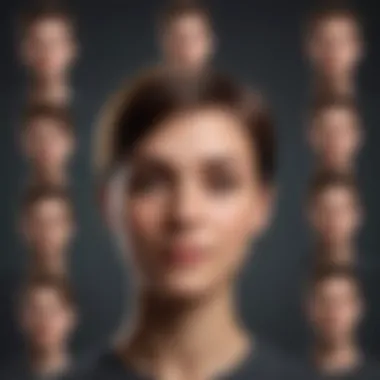

One key aspect is the training of models. They aren't just constructed overnight. Models are iteratively improved upon with each cycle, learning from every mistake made and every corrective suggestion offered.
- Accuracy: The more robust the machine learning model, the better it can distinguish between different writing styles. This leaves room for diverse voices and helps in accommodating various audience types.
- Contextual Awareness: Machine learning algorithms analyze the context surrounding words and phrases, resulting in a more nuanced understanding of text. For example, the term "bark" in the context of dogs versus trees demonstrates how AI recognizes different meanings based on usage patterns.
"The application of machine learning in language processing transforms not only how we write but also how we perceive writing as a skill."
In essence, machine learning applies an intelligent approach to writing. It synthesizes raw linguistic data into actionable insights. This allows users to communicate more clearly and effectively, addressing the evolving nature of language in today’s digital landscape. Feeling confident about expressing yourself becomes an achievable goal for everyone, whether you’re writing a daily report or a heartfelt blog post.
Integrating Grammarly with Other Tools
Integrating Grammarly with other tools and platforms is more than a mere convenience; it’s a game-changing approach to elevating your writing and communication skills. In a world increasingly reliant on digital communication, the seamless integration of Grammarly into applications that we use daily can vastly improve efficiency and accuracy. Whether you're a student crafting essays or a professional drafting reports, having a reliable writing assistant at your fingertips can help you present your ideas more clearly and professionally.
Browser Extension Capabilities
Grammarly’s browser extension stands out as one of its crucial functionalities. It automatically works in the background while you type in various online platforms, including social media, email clients, or content management systems. This means that as you write a tweet on Twitter or an email on Gmail, you get real-time feedback on spelling, grammar, and style.
- Real-Time Corrections: The extension provides suggestions right at the moment you hit the keys, minimizing the chances of typos escaping your notice.
- Contextual Analysis: It uses context to provide better recommendations, making it more than just a simple spell checker.
- User-Friendly Notifications: Instead of bombarding you with alerts, it subtly underlines issues and enables you to choose corrections easily.
Given its wide reach, the browser extension makes Grammarly virtually omnipresent in your online writing activities, ensuring your communications never lack polish and professionalism.
Grammarly in Word Processors
For users who primarily rely on traditional word processors, integrating Grammarly is equally crucial. The integration works seamlessly with Microsoft Word and Google Docs, two of the most widely used tools for document creation.
- Enhanced Editorial Assistance: Users can receive feedback on style, tone, and structural elements while writing longer documents such as reports and essays.
- Compatibility: You don’t need to sway from your habitual writing environment; it supports both installed and online versions of word processors.
- Offline Access: For Microsoft Word users, the ability to work offline is a significant benefit. It allows for an uninterrupted writing experience, with Grammarly waiting in the wings to provide insights when reconnected.
Mobile App Features
With the rise of mobile technology, Grammarly has also made strides in adapting its features for smartphones and tablets. The mobile application offers various functionalities that are essential for writing on the go.
- Text Correction on Mobile: You can easily write messages or emails using the Grammarly keyboard, ensuring that your texts are free from grammatical errors.
- Document Editing: The app allows users to create and edit documents, facilitating a smooth transition between mobile and desktop devices.
- Voice Typing: An especially useful feature for busy professionals is the voice typing capability, which converts spoken words into written text while still providing editing suggestions.
By integrating Grammarly into other tools and platforms, you essentially create a cohesive ecosystem that enhances your writing and communication skills.
"The integration of Grammarly with other platforms is like having a personal editor beside you, helping to shape your words into more impactful sentences."
Evaluating Grammarly's Limitations
Understanding the limitations of Grammarly is crucial for users who aim to enhance their writing effectively. While this tool offers a wealth of features that can significantly boost grammar, style, and clarity, it's essential to recognize that no automated system is infallible. Not addressing these limitations can lead to over-reliance on technology, potentially stalling personal development in writing skills. This section delves into common misunderstandings surrounding Grammarly and highlights areas where it may fall short, paving the way for a more informed and balanced approach to writing assistance.
Common Misunderstandings
Many users approach Grammarly with the impression that it can completely eliminate all writing errors. A prevalent misunderstanding is the belief that once Grammarly flags an issue, it must be corrected without question. However, context plays a vital role in writing, and sometimes, the software may miss the nuances of tone or intent.
- Not a Substitute for Human Review: Grammarly can catch glaring mistakes but it does not replace the need for a human touch. A nuanced perspective can often provide context that automated suggestions miss.
- Limitations with Creativity: Writers, especially those in creative fields, might find that Grammarly's suggestions stifle their unique voice. An overly rigid adherence to its recommendations can lead to generic writing.
- False Positives: The tool has been known to flag phrases as incorrect that are, in fact, grammatically acceptable within specific contexts. This could lead to confusion for users who may question their skills rather than the tool's accuracy.
Recognizing these common misunderstandings can help users adopt a more critical stance when employing Grammarly, allowing for better decision-making in their final drafts.
Areas for Improvement
While Grammarly is a robust tool, it is not without its areas for improvement. Being aware of these can assist users in maximizing its effectiveness.
- Contextual Awareness: Enhancements could be made in understanding the context behind the words. A better grasp of tone—whether formal or conversational—could result in suggestions that feel more aligned with the writer's intent.
- Expanded Language Support: Currently, Grammarly predominantly serves English language speakers. Expanding its capabilities to offer nuanced support for other languages would cater to a more diverse audience.
- Deeper Creative Imagination: Writers who thrive on creativity sometimes fear that Grammarly turns their prose into something too formulaic. The ideal improvement would balance maintaining personal style while providing constructive feedback.
By addressing these areas, Grammarly could fortify its standing as a writing assistance tool while truly honoring the diverse needs of its users.
Alternatives to Grammarly
In the realm of writing assistance, recognizing alternatives to Grammarly can be invaluable. While Grammarly stands out as a popular tool for improving writing through its range of features, it doesn’t necessarily fit the bill for everyone. This section highlights several key considerations when exploring alternatives, emphasizing their specific elements and benefits.
Competitors in Writing Assistance
When you think about writing tools, several names pop into your mind besides Grammarly. For instance, ProWritingAid, Hemingway Editor, and Ginger Software are notable competitors. Each of these tools has its own unique flair and certain characteristics that may draw users away from Grammarly:
- ProWritingAid: Offers in-depth reports on your writing style, making it a great choice for those who wish to go beyond simple corrections. Its extensive set of tools provides insights into structure and readability, supporting more experienced writers.
- Hemingway Editor: This tool excels in promoting clarity. It highlights complex sentences and suggests simpler alternatives, helping users write more effectively for their intended audience. It’s particularly favored by those looking to enhance their prose without the distraction of grammar suggestions.
- Ginger Software: Known for its focused grammar and spell checks, Ginger also provides a text reader and translation capabilities. It appeals to non-native speakers primarily for its accessible interface and integrated learning features.
- Microsoft Editor: A new player boosted by Microsoft Office, it provides grammar and style suggestions much like Grammarly but is more seamlessly integrated into Word and Outlook. For many users already invested in the Office ecosystem, this offers convenience and familiarity.
Each competitor carries its strengths and weaknesses, potentially allowing for a more tailored writing assistance experience based on user preferences and specific needs.
Comparative Effectiveness


Comparing the effectiveness of these tools requires a close examination of their functionalities.
- User Interface: Some people might prefer the modern aesthetic of ProWritingAid, while others could gravitate towards the no-fuss approach of Hemingway. A pleasant interface can significantly enhance the user experience.
- Comprehensiveness: Grammarly is known for its breadth of checking, from basic grammar to nuanced writing style. However, certain users have found ProWritingAid’s detailed reports helpful for long-term skill development,
- Cost: Pricing structures vary widely among these tools. While Grammarly has free and premium options, others like Hemingway offer one-time payments for lifetime access. Thus, budget considerations can guide the choice of tool.
All said and done, the choice of writing assistance depends not only on the features that stand out but also on the individual user’s context and requirements.
- Forgiveness for Errors: In learning contexts, some tools may provide more leniency towards errors, enabling users to learn from their mistakes. This might be seen as a critical consideration for students or non-native speakers.
- Feedback Mechanisms: The speed and relevance of feedback play crucial roles in the tool’s effectiveness. Tools offering immediate suggestions foster a smoother writing process and a better user experience.
Exploring alternatives leads to a more nuanced understanding of what works best for different situations. This reflects the importance of not only enhancing writing skills but also personal growth as a writer.
Best Practices for Using Grammarly
Using Grammarly effectively requires some thought and planning. It’s not just about having the tool installed or using it occasionally; it’s about integrating it into your everyday writing practices. Developing best practices can transform your writing experience and sharpen your communication skills.
Maximizing Feedback Utility
To get the most out of Grammarly, it’s vital to understand how to interpret its feedback correctly. The suggestions made by the software cover various aspects—grammar, punctuation, style—among others. Instead of accepting every recommendation right off the bat, take a moment to evaluate each one.
- Context Matters: Always consider the context of your writing. Grammarly might flag a sentence structure, but it could be intentional for a particular effect. Sometimes a style choice is what sets a piece apart. Dig into why the tool suggests changes and see if they align with your intent.
- Learn and Adapt: Pay attention to repetitive suggestions. If Grammarly consistently points out the same mistakes, it’s an opportunity to focus on those areas in your own writing beyond the tool itself. Use these insights to learn from your errors. Building a habit of self-checking can elevate your writing skills significantly.
"Writing is an ever-evolving craft. Using Grammarly is like having a personal tutor—one that learns your unique style over time."
- Customize Settings: Grammarly offers various writing goals that let you tailor its suggestions to your specific needs—whether that’s a formal tone for business communication or a more conversational style for blogging. Take a moment to customize your preferences to ensure the feedback is relevant.
Setting Personal Writing Goals
Establishing personal writing goals can drastically improve how you use Grammarly. Just like working out, setting measurable objectives keeps you motivated and focused. Here are some tips to help you frame effective writing goals:
- Specificity is Key: Define what you aim to achieve. Instead of saying, "I want to improve my writing," target specific aspects. For instance, you might aim to enhance your vocabulary usage or reduce passive voice by a certain percentage.
- Utilize Grammarly’s Insights: Use the statistics and insights available through Grammarly. Track your progress. For example, how many grammar suggestions were made in a month? Were you able to cut down on commonly misused words? Seeing the numbers can light a fire under your progress.
- Set Reminders: Life can get busy, and writing can often take a back seat. Set reminders to sit down and write, even if it’s just for a short time. Whether it’s creating a journal entry or drafting an email, consistency is vital to improvement.
By focusing on how you use Grammarly and actively engaging with its offerings, you can truly enhance your writing and communication skills. The tool is more than just a fancy spell checker; it's a pathway to polished and impactful writing.
Future Developments in Writing Tools
As technology continues to evolve, the tools we use for writing and communication are undergoing significant transformation. The importance of discussing future developments in writing tools stems from the rapid changes in how we approach language and expression. These advancements promise to not only streamline processes but also enhance the quality of communication across various platforms.
Looking ahead, improvements in writing technology hold the potential to change the landscape of both casual and professional writing. With a focus on user experience, these developments can lead to a more intuitive interaction between the user and the tool, facilitating better output with lesser effort. Here’s what’s on the horizon:
"The writing tools of tomorrow won’t just refine grammar; they’ll understand context and nuance like a human writer."
Trends in AI Writing Assistance
AI is rapidly improving, and its implications for writing tools are profound. Machine learning algorithms are getting smarter each day. They can learn from vast datasets and provide insights that were previously thought to be the domain of human editors.
As a result, trends in AI writing assistance are expected to focus on:
- Enhanced Contextual Understanding: Future AI writing tools will likely consider not only grammar and syntax but also the emotional tone of the text. This could lead to more personalized suggestions based on the intended audience or purpose.
- Adaptive Learning: These tools will learn from a user’s past writing styles and preferences, thus offering tailored advice that fits the individual’s unique voice and how they want to convey it.
- Collaborative AI: We might see AI tools enabling collaborative writing, where multiple users can interact seamlessly, with AI helping mediate the discussion.
Such innovations not only assist writers in improving their craft but could also lead to entirely new forms of creative expression.
The Future of Language Processing
Looking further into language processing, advancements are set to redefine how we communicate. Natural Language Processing (NLP), as a branch of AI, is paving the way for tools that understand context better than ever. The expectations for the future of language processing include:
- Real-Time Feedback: Future writing tools might provide suggestions on-the-fly, improving writing in real-time rather than requiring revision afterward.
- Multilingual Support: As the world becomes increasingly interconnected, tools may evolve to support seamless translation and language adaptation, allowing writers from diverse backgrounds to collaborate effectively without language barriers.
- Voice-to-Text Enhancements: Improvements in voice recognition could allow for more nuanced dictation capabilities, making it easier for users to dictate complex thoughts without losing clarity.
In summary, the developments in writing tools are vast and have the potential to drastically reduce the barriers that currently exist in effective communication. Embracing these changes entails understanding not just the technological aspects but also how they affect the very way we interact with language.
End
The importance of drawing a conclusion in this article cannot be understated. It's the part where all the threads come together, reinforcing the key ideas and advocating for a clear understanding of Grammarly’s capabilities. Here, the essence of using Grammarly as not merely a tool but as a partner in writing growth really shines. The insights gathered throughout this article position Grammarly as a valuable asset for a broad spectrum of users, from students hammering out essays to professionals crafting persuasive reports.
Summary of Key Points
- Robust Features: Grammarly's suite of features—grammar checking, style enhancement, and plagiarism detection—provides a comprehensive writing support system. This goes beyond basic spell checkers to offer nuanced feedback that can truly elevate one's writing.
- Diverse Applications: Different user categories find immense value in Grammarly, tailored for students, professionals, content creators, and non-native English speakers. Each group can leverage different functionalities suited to their specific needs.
- Integration and Accessibility: Its ability to seamlessly integrate with various tools like Word processors and mobile applications enhances accessibility. You can carry your writing assistant with you wherever you go, making it easy to maintain communication standards no matter the platform.
- Future-Oriented: With AI technology advancing rapidly, the development prospects for writing assistants like Grammarly are significant. Understanding how AI enhances the writing process gives users an edge in future writing endeavors.
"Effective communication can turn a simple message into profound impact. Grammarly exemplifies this tweaking the nuances of your words, breathing clarity into your ideas."
Navigating Writing with Confidence
Navigating writing with confidence is crucial in today’s information-saturated world. Users of Grammarly can feel assured knowing they are equipped with cutting-edge tools to hone their communication skills. Such confidence is based on a few key aspects:
- Trust in Your Writing: With real-time feedback, users can address errors and stylistic issues immediately. This leads to a more polished final product and enhances overall writing confidence.
- Personalized Learning: Each interaction with Grammarly provides tailored feedback, making it possible to understand and learn from mistakes. This not only makes writing tasks easier but builds long-lasting skills that can transcend specific assignments.
- Feedback as a Growth Tool: Seeing the same suggestions over time can help writers internalize these lessons, cultivating a stronger foundation in writing. This can instill a growth mindset that encourages continuous improvement.
In wrapping it up, the conclusion serves as a powerful reminder of the multifaceted nature of Grammarly. It's not just a utility, but more of an ally in your journey towards effective communication, enabling every user to write with conviction and clarity.







