Best Gaming Laptops Under $700: An Essential Guide


Overview
Intro to the Topic
The world of gaming laptops has evolved leaps and bounds over the years, becoming more accessible and affordable. For many, gaming is not just a hobby; it’s a way of life. However, a common misconception is that a serious gaming machine comes at a hefty price tag. Fortunately, several competent options sit snugly under the $700 mark, proving that quality doesn’t always have to burn a hole in your pocket. This guide is designed for those who seek to indulge their passion for gaming without sacrificing too much of their hard-earned money.
Brief Background Information
In recent years, the demand for budget gaming laptops has surged. With advancements in technology, manufacturers are now able to fit impressive performance into more modest price ranges. The key is knowing what to look for to ensure you’re not left high and dry at the end of the day. From graphics cards to processing power, it’s essential to grasp the core features that make up a capable gaming laptop. As we navigate through this guide, we’ll throw light on vital specifications, options worth considering, and practical strategies to optimize your purchase.
Features & Specifications
When it comes to selecting a gaming laptop under $700, understanding the essential features can make all the difference. Here’s a breakdown of specific elements that you should prioritize:
- Processor (CPU): Look for at least an Intel Core i5 or AMD Ryzen 5. These processors strike a balance between performance and price.
- Graphics Card (GPU): Ideally, a dedicated GPU such as the NVIDIA GTX 1650 or AMD Radeon RX 5500 is necessary for a better gaming experience.
- RAM: A minimum of 8GB is advisable. It may not seem much, but for most gaming needs, it will do the trick.
- Storage: SSDs offer quicker loading times compared to HDDs. Therefore, choose a laptop with at least a 256GB SSD, or consider a hybrid option.
- Display: A full HD (1920 x 1080) screen is preferred to enhance visual quality. Also, check for refresh rates above 60Hz if you can.
Pros and Cons
Understanding the strengths and weaknesses of the laptops on your shortlist is crucial. Here are some benefits and drawbacks of gaming laptops under $700:
Pros:
- Affordability: Easier on the wallet than high-end models.
- Portability: Lighter and easier to transport than desktops.
- Good Performance: Sufficient for most gaming requirements, especially at 1080p settings.
- Versatility: Ideal for both gaming and productivity tasks.
Cons:
- Limited Upgrade Options: Often less room for components to be upgraded.
- Thermal Management: Some models might run hotter than pricier counterparts.
- Battery Life: Typically not as good, especially during gaming sessions.
User Experience
Real-world feedback often sheds light on what to expect from laptops in this price range. Many users cite that while performance may not be at par with high-end rigs, the playability is respectable for casual gaming. One user mentioned:
"I’ve been able to run games like Apex Legends and Fortnite at decent settings. Sure, it's not flawless, but for the price, it’s impressive."
Others appreciate the ease of mobility, noting how convenient it is to lug around a lighter device while still enjoying solid performance. But a recurring theme in reviews is the compromise on battery life. Many gamers find themselves tethered to outlets during extended play.
Buying Guide
When diving into the market, consider the following tips to ensure you make an informed choice:
- Budget Flexibility: Stick as closely as possible to your budget, but don’t shy away from a slightly higher price for significant upgrades.
- Read Reviews: Spend time on platforms like Reddit or tech review sites. Customer reviews can often provide insights that technical specifications might miss.
- Test It Out: If possible, visit a store to physically interact with the laptops you're considering. This will help gauge size, keyboard comfort, and display clarity.
- Expect Trade-offs: With a budget-conscious purchase, some elements may not meet top-tier expectations. Be ready for that.
Prelims to Budget Gaming Laptops
In today’s digital landscape, gaming has become more accessible than ever, thanks largely to the advancements in technology and the varying price points of gaming laptops. The charm of budget gaming laptops—those ringing in under $700—lies in their ability to deliver a decent gaming experience without causing a financial strain. This article aims to shine the spotlight on why considering budget options doesn’t mean sacrificing quality or performance.
For many gamers, young and old alike, the dream of diving into the latest AAA titles often collides head-on with budgetary constraints. Yet, gaming laptops under $700 offer commendable performance specs and features that can cater to a faculty of gaming styles and preferences. This segment will delve into essential aspects of budget gaming laptops, emphasizing the balance between affordability and functionality.
One major benefit of opting for these budget models is that they can serve as a great entry point for those new to gaming or those looking to dip their toes into the virtual playground without a significant upfront investment. Rather than breaking the bank, buyers can explore a range of options that can handle moderate gaming demands, simple tasking like streaming, and standard applications—all while remaining user-friendly.
While traditional wisdom might suggest that price reflects quality, that doesn’t always hold true in the realm of budget gaming laptops. These devices can boast respectable specifications—reasonably powerful processors, decent graphics capabilities, and sufficient RAM—that prepare them for a variety of gaming experiences. As the gaming industry evolves, manufacturers strive to enhance the value proposition of their budget models.
Consider this: a robust gaming laptop can support everything from casual gaming sessions to more demanding gameplay if chosen wisely. However, it’s prudent to take time evaluating the trade-offs, like understanding cooling mechanisms to prevent overheating during long hours, and the implications of integrated versus dedicated graphics cards.
"Budget doesn't mean putting yourself in a corner; it means expanding your options while keeping your wallet intact."
In light of these points, as we embark on this detailed journey through the world of budget gaming laptops, readers can expect a thorough examination of essential features, informed recommendations, and an exploration of how to optimize gaming experiences without emptying one’s pockets.
Defining a Gaming Laptop
When it comes to hunting for a gaming laptop, it's crucial to first understand what defines such a piece of hardware. Unlike regular laptops, gaming laptops are engineered with robust components to handle the demanding nature of modern video games. They boast features that significantly enhance performance, graphics, and usability, making them stand out in a sea of options. This understanding forms the backbone of this guide, equipping readers with the knowledge required to make informed decisions in the sub-$700 price range.
Key Characteristics of Gaming Laptops
Performance
Performance is perhaps the heartbeat of a gaming laptop. This aspect encompasses the speed and capability of the device to run resource-hungry games smoothly. A well-performing gaming laptop will typically come with a powerful processor and adequate RAM. A popular choice for consumers is a machine boasting an Intel Core i5 or AMD Ryzen equivalent; these processors offer a sweet spot for multitasking and gaming alike.
When it comes to memory, having at least 8 GB of RAM allows for seamless switching between applications without lag, for instance, swapping from a browser to a gaming session without skipping a beat. However, one should note that while higher specs are desirable, they can also mean breaking the bank for non-essential upgrades, especially if the primary intended use is casual gaming.
Graphics Capability
Graphics capability is the icing on the cake for any gaming laptop. It's what brings your virtual worlds to life, making this characteristic indispensable. Most gaming laptops incorporate dedicated graphics cards from manufacturers like NVIDIA or AMD. These cards deliver substantial improvements in visual fidelity and frame rates, which significantly enhances the gaming experience.
Unique Feature: The inclusion of features like Ray Tracing, especially in models with NVIDIA’s latest designs, allows for realistic light simulation in games. However, it’s worth mentioning that not all gamers require high-end graphics, particularly if casual or older games are the main attraction. In these cases, opting for a laptop with integrated graphics could be a budget-friendly choice.
Cooling Mechanisms
With all the high-performance components crammed into a sleek chassis, effective cooling mechanisms are crucial. Gaming laptops can generate a considerable amount of heat, and without adequate cooling, performance can suffer. Many manufacturers incorporate advanced cooling solutions like vapor chambers and multiple fan systems to manage temperatures.
Key Characteristic: A quality cooling system not only prolongs the laptop's lifespan but also maintains optimal performance during extended gaming sessions. On the flip side, some cooling systems can add weight or noise, which may not suit all users. Thus, finding a balance between performance cooling and user comfort is essential.
Reasons for Choosing Budget Laptops
Cost-effectiveness
Cost-effectiveness is one of the most compelling reasons for opting for budget-friendly laptops. Spending less than $700 can still yield models that provide satisfactory gaming experiences, leaving room in your wallet for other necessities—be it peripherals or future game purchases. It’s all about finding that sweet spot where one can enjoy gaming without sinking a fortune.
Unique Feature: This affordability allows users to invest in upgrades, like better storage options without emptying their pockets. However, budget laptops might come with trade-offs in build quality or longevity, so it’s important to evaluate these aspects carefully.
Accessibility
When we talk about accessibility, it's about what budget laptops can offer to a broader audience. Not everyone has deep pockets, and having decent gaming options within reach makes gaming more inclusive. With various models available, potential buyers can often find something that meets their specs and budgetary constraints.
Key Characteristic: The ease of access can invigorate the gaming community with fresh players, but it may also lead to confusion with so many choices on the market. Shoppers should be sure to do their research to avoid purchasing a laptop that under-delivers.


Adequate Performance for Casual Gaming
Lastly, many budget gaming laptops provide adequate performance for casual gaming enthusiasts. For players who enjoy lighter games or don’t require the latest AAA titles' ultra-settings, several budget options deliver quite well. This segment of the market ensures that you don't have to compromise on enjoyment just because you're keeping a close eye on your budget.
Unique Feature: Lower tier gaming laptops are designed to run many popular titles reasonably well, so for casual gamers, the phrase "good enough" truly comes to life. On the downside, they may struggle with future-proofing; as game requirements shift, older models may not keep up.
"Choosing the right gaming laptop doesn't have to be overwhelming; understanding the key characteristics can guide you to what suits your needs best."
In sum, defining a gaming laptop is more than a mere checklist of components; it’s about recognizing the balance between performance, graphics, cooling, and user accessibility—all of which guide choices in the budget range.
Essential Features to Consider
When looking for a gaming laptop under 700, it’s essential to narrow down your choices based on certain features that can significantly impact overall gaming experience. Understanding what constitutes a good gaming laptop can save time and avoid frustration. This section dives into the vital components that every potential buyer should consider, focusing on how they affect both gaming performance and day-to-day use.
Processor
Intel vs AMD
Both Intel and AMD processors have their own strengths and weaknesses. Intel is known for high clock speeds and is often favored in gaming for its single-core performance, which can lead to sportier frame rates in many titles. On the other hand, AMD is making waves with its Ryzen series, offering multiple cores at competitive price points, pushing the boundaries for multitasking and keeping costs lower for the benefits. The choice between the two can come down to specifics; for example, games like League of Legends run buttery smooth on Intel, while AMD shines in threaded applications. If one aims for a mix of gaming and productivity, the strong multi-core performance of AMD can be appealing.
Multi-core Performance
Multiprocessing capability is a significant player in how smoothly a laptop can run multiple applications. A CPU with multiple cores is not just a luxury—it’s a necessity nowadays. This attribute is critical for modern gaming as many new titles leverage various cores to distribute tasks. A processor with good multi-core performance makes everything from gaming to editing more efficient. Yet, it can sometimes come at the cost of single-core speed. If gamers are leaning heavily towards classic titles or eSports games, prioritizing this feature might be less crucial than overall gaming performance.
Graphics Card
Integrated vs Dedicated Graphics
When evaluating graphics capabilities, the distinction between integrated and dedicated graphics cards is paramount. Integrated graphics are suitable for light games and everyday tasks, making them cost-effective options for casual gamers. Meanwhile, dedicated graphics cards, like those from NVIDIA or AMD, offer a significant boost in performance, giving gamers the ability to enjoy more demanding AAA titles without hiccups. While integrated models may keep costs down, they often sacrifice performance. The choice here depends on what kind of gaming experience one is aiming for.
NVIDIA vs AMD
NVIDIA has established itself as a heavyweight champion in the graphics department, delivering powerful GPUs that dominate benchmark scores. However, AMD’s offerings have been steadily improving over the years, providing solid competition, especially regarding price-to-performance ratios. Users might find NVIDIA's exclusive features—like ray tracing or DLSS—quite appealing for future-proofing their gaming rig. Yet fans of budget gaming don't need to overlook AMD's Radeon line; it often offers compelling, cost-effective solutions that provide satisfying results, especially for those not itching for the latest visual bells and whistles.
RAM
Minimum Requirements
When it comes to RAM, the minimum requirements are quite crucial for a seamless gaming experience. A laptop with at least 8 GB of RAM is generally considered essential for stable performance when gaming and multitasking. This is particularly relevant for modern titles that can feel choppy on systems with tight memory allocations. Committing to a system with the right RAM can prevent those annoying moments when the system slows down or freezes completely during an intense session.
Upgradability
The ability to upgrade RAM can be just as important as its initial quantity. A laptop that allows future enhancements can extend its life and usability. This flexibility becomes pivotal as games demand more resources, and users wish to keep up with evolving standards. Opting for a laptop with accessible slots makes a significant difference if the user plans on using the device for the long haul.
Storage Options
SSD vs HDD
Choosing between SSD and HDD is another tough choice to make. SSDs are lightning-fast, loading games and apps in a flash, which can drastically cut wait times. They do come at a steeper cost per gigabyte though. Conversely, while HDDs offer more storage for fewer bucks, they are slower. Having a mix with an SSD for the operating system and an HDD for additional storage can be a balanced approach for performance-conscious gamers looking to maximize space without breaking the bank.
Capacity Considerations
Storage capacity is another vital area to ponder, especially if gamers have a growing library. It's easy to underestimate how much space is needed until one starts installing larger titles. A well-thought-out approach might include considering what games the user plans to play and storing files. Laptops with at least 512 GB of storage can offer a more comfortable zone for most users.
Display Quality
Resolution
Resolution impacts how crisp and clear a game looks on-screen. Standard options like 1080p (Full HD) are now more affordable, making them common in budget gaming laptops. Higher resolutions provide better clarity but can strain the GPU. If the laptop comes with a decent GPU but lacks a good screen resolution, those graphics will lose some of their appeal. Thus, this balance should be considered while purchasing.
Refresh Rate
The refresh rate of a display can also greatly affect the gaming experience. A standard refresh rate is often 60Hz, but to enjoy smoother gameplay, especially in fast-paced titles, a higher refresh rate of 120Hz or more is preferable. This can mean the difference between winning and losing in competitive games. Opting for laptops that feature an adequate refresh rate plays a significant role in the overall responsiveness and fluidity of daily use.
Ultimately, understanding these essential features can empower users to make educated choices and ensure they meet their desired gaming and time-on-the-laptop requirements.
Top Affordable Gaming Laptops Under
When diving into the world of gaming laptops without breaking the bank, the significance of finding solid options under $700 is monumental. Budding gamers or budget-conscious players often wonder if spending less means sacrificing performance. Thankfully, there are numerous laptops on the market that offer a blend of decent hardware, efficient cooling, and reliable battery life, ensuring an enjoyable gaming experience without sending your wallet to the wolves.
While shopping for a budget gaming laptop, it's crucial to pay close attention to factors like graphics performance, processor capabilities, and RAM. Each of these components plays a vital role in determining how well the laptop can run the latest games.
Overview of Preferred Models
Model A: Acer Aspire
The Acer Aspire 5 is often seen as the benchmark for those seeking a budget gaming experience. It stands out due to its commendable performance and an impressive 15.6-inch full HD display. With an AMD Ryzen 5 processor and dedicated Radeon graphics, this laptop offers sufficient power for a variety of games. One of its key characteristics is the ability to balance performance with portability; weighing in at just under 4 pounds, it’s easy to carry around.
A unique feature of the Aspire 5 is its backlit keyboard, which not only enhances the gaming experience in dim environments but does so without an over-the-top design. However, some gamers might find the battery life lacking during intense gaming sessions, which may be something to consider.
Model B: Lenovo IdeaPad
Next up is the Lenovo IdeaPad 3, noted for being remarkably user-friendly. Its combination of an AMD Ryzen 5 CPU and integrated Vega graphics provides a satisfying performance level while keeping the laptop lightweight at just over 4.5 pounds. A noteworthy highlight of this model is its Noise Cancelling microphone, making it a sound option for chat-heavy games.
When looking at versatility, the IdeaPad 3 has adequate RAM and SSD options, allowing users to tailor their system for either gaming or workplace tasks. However, some users have reported that the display isn’t as vibrant as others in its class, which might disappoint those who prioritize screen quality.
Model C: Dell G3
Lastly, let's consider the Dell G3 15, known for its robust build and design tailored for gaming. It features a 15.6-inch anti-glare display and provides options for dedicated NVIDIA graphics. This laptop's hallmark is its cooling system which keeps the laptop running smoothly during longer play sessions.
One advantage is the performance tweaks Dell offers through its Game Shift feature, allowing for a quick performance boost when needed. Although, users have pointed out that the laptop can be a bit on the heavier side compared to others, which may affect portability. Additionally, while it packs quite a punch performance-wise, there are several competing options with better battery life.
Comparative Analysis of Features
Price vs Performance
The relationship between price and performance in budget laptops is often a tightrope walk. Laptops characterized by solid specs without costing an arm and a leg offer the best value. The models discussed above exemplify this balance well. A primary factor to mention is that these laptops can run most casual games quite efficiently, but they may falter with demanding AAA titles. Thus, consumers should evaluate their gaming preferences carefully before making a decision.
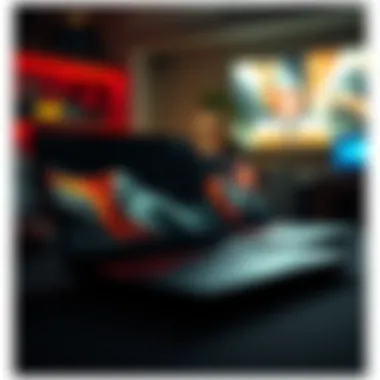

For instance, the Acer Aspire 5 typically provides better overall performance for the price compared to the Dell G3 15, making it a more favorable option if high-end game performance is required.
User Reviews
Consumer feedback plays a vital role in measuring a laptop’s practicality in real-world use. Users often rave about the Acer Aspire 5 for its smooth operation and efficient handling of multitasking. Conversely, some reviews may air grievances over the relatively weak battery life of the Lenovo IdeaPad 3.
Most of the praised features center around performance needs and comfort, while criticism usually revolves around weight and portability. This duality of user experience can dramatically guide informed decisions, as potential buyers can understand which preferences align with their own expectations.
In summary, while price can vary widely, the right choice depends on striking a balance between performance needs and any compromises willing to be made.
Arming oneself with the right knowledge will definitely lead to better purchasing decisions in the often murky waters of budget gaming laptops.
Performance Evaluation
Evaluating the performance of budget gaming laptops is crucial for prospective buyers. It gives you an insight into whether a model can hold its own when put under pressure by demanding tasks. In this section, we’ll delve into significant elements such as gaming performance and everyday use performance. Understanding these factors will help readers better assess the best choices available within a $700 budget.
Gaming Performance
Frame Rates
Frame rates are a key element in gaming performance. Simply put, it's the number of frames displayed per second during gameplay, often cited as FPS. Higher frame rates lead to smoother visuals, making gameplay more enjoyable. On the flip side, low frame rates can cause lagging, which can be a frustrating experience. In this guide, we want to emphasize that targeting a frame rate of at least 60 FPS is generally the benchmark for a satisfactory gaming experience. Laptops boasting this capability often come equipped with better graphics cards and processors, ensuring they can run most modern games without breaking a sweat.
A unique aspect of frame rates is how they relate to different genres of games. Fast-paced shooters or racing games truly shine with high FPS, giving players a competitive edge. In contrast, more strategic games might function adequately even at lower FPS levels. Ultimately, selecting a laptop that comfortably meets your frame rate expectations is key to enjoying your gaming sessions.
Game Compatibility
Game compatibility is another aspect worth our attention. This refers to how well a laptop can run various titles across different genres. A gaming laptop's ability to support popular games—be them indie hits or AAA heavyweights—is vital for gamers of all levels. When we think about compatibility, it generally links back to the hardware specifications. A laptop with a dedicated graphics card typically outperforms those with integrated options when it comes to handling graphics-intensive games.
An important factor to note here is how some budget laptops may struggle with more demanding new releases. They might run them technically, however, the experience could involve lower frame rates or less visual fidelity. This is where sticking to supported older titles or less demanding games becomes useful for cost-conscious gamers. For budget gamers, finding a balance between expected compatibility and hardware limitations is essential.
Everyday Use Performance
Shifting gears, let’s now examine everyday use performance. This segment essentially informs you how well a laptop performs during non-gaming tasks, such as browsing, streaming, and multitasking.
Multitasking
Multitasking is about how well your laptop can juggle several tasks at once. It’s a vital element for many users, especially those who enjoy streaming while gaming or browsing while downloading. A laptop with adequate RAM and a multi-core processor will handle these tasks more smoothly. Generally, a minimum of 8GB of RAM is recommended for a more seamless experience.
Notably, the unique feature of multitasking performance lies in user interface responsiveness. If a laptop slows down during a video call when you've opened a few tabs in the browser, it's indicative of potential performance shortcomings. Hence, for the daily grind, a smoothly operating system helps improve productivity while maintaining gaming enjoyment.
Battery Life
Lastly, battery life plays a critical role in evaluating everyday use performance. For gamers and casual users alike, long-lasting battery means more time enjoying their laptop away from a power outlet. A laptop that can comfortably last 4 to 6 hours under moderate use is generally considered a good performer in this regard.
What stands out about battery life is its relation to performance settings. Many laptops offer different power modes; switching to a power-saving mode can stretch battery life when gaming isn’t the priority. However, it usually comes at the expense of graphics quality or responsiveness. Finding the right balance ensures you get the most out of your laptop when you're on the go.
"Evaluating performance factors such as frame rates, game compatibility, multitasking能力, and battery life can be the key to making an informed purchase, especially within a limited budget."
Understanding these performance aspects will equip potential buyers to recognize what suits their gaming needs. With this insightful information, navigating through gaming laptop options will certainly be less daunting.
User Experience and Ergonomics
User experience and ergonomics play a pivotal role when it comes to gaming laptops, especially those that slot into a budget-friendly category. When spending your hard-earned cash, you want a machine that not only performs well but feels good to use for long stretches of time. Comfort and functionality can make or break your gaming sessions. A laptop that prioritizes ergonomics can increase the joy of gaming, while a poorly designed one can lead to discomfort and dissatisfaction.
Keyboard and Touchpad Comfort
Key Travel
Key travel refers to the distance a key moves before it registers an input. This aspect affects how natural and responsive typing or gaming feels. A good level of key travel often sits between 1.5 mm to 2.0 mm, striking a balance that many gamers appreciate. Lesser key travel tends to make the typing experience feel flat and less engaging, which isn't great when you're trying to forge complex strategies or execute rapid commands.
Having a satisfying key travel mechanism makes a keyboard a popular choice among gaming enthusiasts. If you’ve ever spent hours gaming, you know how crucial that comforting feedback can be. It reduces fatigue and enhances accuracy.
Advantage: A well-designed key travel can lead to a more enjoyable experience during extended gameplay, diminishing the likelihood of strain.
Disadvantage: However, excessive key travel can mean more effort required, which might be cumbersome for some users.
Layout
The layout of the keyboard can significantly impact the overall user experience. A well-structured layout will have logically arranged keys that are easy to find and utilize, allowing for quick responsiveness during hectic gaming sessions. You might notice many brands leaning towards a standard layout while introducing a few custom shortcuts for gaming. This is a beneficial aspect, especially in budget models.
Layouts with dedicated keys for gaming functions like macros can enhance usability and add flexibility, making them appealing options.
Unique Feature: Some have customizable backlighting as well, which not only looks slick but can also help you find keys in low-light conditions.
Advantage: A thoughtfully crafted layout eases accessibility, which is essential for fast-paced gaming environments.
Disadvantage: On the flip side, a cramped layout may cause finger misplacements and typographical errors, affecting overall performance.
Build Quality and Portability
Material Usage
The materials used to construct a laptop contribute to its build quality and durability. In budget models, manufacturers tend to opt for lighter plastics over more premium metals. While this choice brings costs down, it can affect the sturdiness of the device. Generally, a higher-quality plastic can still result in a sleek design that doesn’t feel overly cheap, which is important for tech-savvy consumers.
Key Characteristic: Look for laptops with a good balance of plastic alongside some metallic parts. This combination can create a solid feel while maintaining affordability.
Advantage: Proper material usage ensures that the laptop can withstand the rigors of mobile gaming.
Disadvantage: Subpar materials can lead to wear and tear more quickly, necessitating timely replacements.
Weight Considerations
When considering a laptop, the weight should not be overlooked. Heavier machines often mean more robust build quality but can also become an annoying burden if you’re shuffling around.
Laptops weighing around 4.5 to 5.5 pounds often find the right sweet spot for portability and effective cooling systems. This weight typically won’t cause undue strain when carried but is heavy enough to instill a sense of durability.


Key Characteristic: Light laptops might appeal due to their convenience, but if they're too light, it might raise questions about their build quality.
Advantage: A balanced weight ensures durability while allowing for easy transport, making it a savvy choice for on-the-go gamers.
Disadvantage: The challenge lies in finding laptops that manage to be lightweight and still well-built, which can sometimes lead to compromises in components or performance.
Finding the right balance between comfort and portability is key to an enjoyable gaming experience.
Customization and Upgrades
When it comes to maximizing the value of a gaming laptop under $700, customization and upgrades become essential components of the equation. Many budget laptops come with a basic setup that may not cater to the individual needs of every gamer or casual user. By understanding the potential avenues for upgrades, users can elongate the lifespan of their device and boost its performance. Not only does this add a personal touch, but it also ensures that the laptop can handle future gaming titles or multitasking needs without breaking a sweat.
Potential Upgrades
RAM Upgrades
RAM is a crucial element in any gaming setup, often touted as the backbone for multitasking and game performance. Upgrading RAM enhances a laptop's ability to handle multiple applications at once without hiccups. For those who engage in activities like streaming, video editing, or running various background applications while gaming, having more RAM can make a noticeable difference.
What sets RAM upgrades apart is their cost-effectiveness and ease of installation. Many gamers opt for 8GB RAM as a bare minimum, while 16GB is increasingly popular for those looking for smooth performance in modern games. However, one should check for the laptop's capacity for RAM before making any upgrade. The unique advantage of having extra RAM is the ability to run your favorite games alongside other programs without significant slowdowns.
While RAM upgrades are beneficial, it’s important to bear in mind that replacing or adding RAM can sometimes void warranties if not performed according to manufacturer guidelines. Thus, it's prudent to consult your laptop's documentation before diving into upgrades.
Storage Capacity Enhancements
In the era of vast game libraries, a laptop's storage capacity plays an essential role in the overall experience. Storage upgrades can significantly improve load times and the number of games you can have installed simultaneously. In contrast to traditional Hard Disk Drives (HDDs), Solid State Drives (SSDs) are known for their swift boot times and faster loading capabilities.
Many models under $700 initially come with a small HDD, which might fill up quickly. Opting for an SSD can be a game-changer, allowing gamers to jump into the action without waiting around. The most popular option is to upgrade to a 500GB or even 1TB SSD, which provides ample space and speed.
The unique feature of SSDs lies in their minimal moving parts and lower heat output, promoting better overall system performance. However, SSDs can also be pricier than HDDs for equal storage capacities, which is a downside for some. But considering the performance boost, many find the investment well worth it.
DIY Customization Options
When it comes to DIY customization, creativity can turn a plain gaming laptop into a personalized powerhouse.
Cooling Solutions
Keeping temperatures in check is essential, especially during intense gaming sessions. Many budget laptops can suffer from thermal throttling, leading to reduced performance. This is where cooling solutions come into play. Upgrading the internal cooling fans or adding a cooling pad can effectively lower the temperature.
Investing in a cooling pad is a popular choice among gamers. These pads are designed to promote airflow and support the laptop during heavy use. A remarkable advantage of enhanced cooling solutions is the potential for a quieter gaming experience. While upgraded internal solutions may necessitate some technical know-how, they often yield favorable results for sustained performance. However, the trade-off can sometimes involve increased noise levels from the new components, so balance is needed.
Aesthetic Modifications
Customization doesn't have to be all about performance; it can also be about flair. Aesthetic modifications allow users to express personality while gaming. From adding custom skins to changing keyboard LEDs, the options are extensive. These modifications can include external decals or interior light strips for a custom look.
The beautiful thing about aesthetic mods is their ability to communicate style without breaking the bank. Not only do they provide a sense of ownership, but they can make the laptop stand out in a sea of bland templates. However, modifications that alter the device too much might void warranties, so it’s vital to remain informed.
"Customization is not just about performance; it's also about making your gaming setup a reflection of who you are."
Emphasizing both performance upgrades and aesthetics ensures that budget-conscious consumers can tailor their devices without spending a fortune. Therefore, understanding both nuances cultivates a gaming experience that is personal, engaging, and high-performing.
Common Misconceptions about Budget Laptops
When talking about budget gaming laptops, there’s a fair share of myths out there that can mislead potential buyers. Understanding these misconceptions is vital for making an informed decision. Many people dismiss affordable options outright, believing they can't possibly meet the needs of modern gaming or general usage.
Performance Limitations
Can They Handle AAA Games?
One of the largest misconceptions is that budget laptops can't handle demanding AAA games. This is a common topic among gamers, raising doubts about whether a device under $700 can deliver a smooth gaming experience. While it’s true that high-end AAA games often require robust specs, many budget models, like the Acer Aspire 5 or ASUS TUF Gaming A15, can still run these games—albeit at lower settings.
One key characteristic of these devices is the presence of dedicated graphics cards, which some budget laptops feature. For example, laptops equipped with the NVIDIA GeForce GTX 1650 can manage a decent frame rate in titles like "Call of Duty: Warzone" or "Cyberpunk 2077" at medium settings. However, to achieve this, one might need to compromise on some of the visual fidelity, resulting in a less immersive experience. The advantage here is having a laptop that can handle most gaming tasks without breaking the bank, allowing gamers to enjoy titles that they thought were out of reach.
In contrast, using integrated graphics can limit performance considerably. While that may suit casual games or older titles, it’s no good for those looking for the latest experiences at their best. Thus, while budget laptops can run AAA games, the gaming experience may not always be optimal.
Longevity and Updates
Another prevalent myth is the belief that budget laptops have a short lifespan, which stems from concerns around their durability and capacity for future updates. This is a nuanced topic because, while lower-cost devices may not come with top-tier components, many can still offer a decent lifespan with right maintenance. For instance, upgrading RAM and storage can significantly help.
An important feature related to longevity is how many budget laptops allow for upgrades. Taking the Lenovo IdeaPad Gaming or HP Pavilion Gaming, upgrading RAM from 8GB to 16GB is often a straightforward task. This flexibility increases the lifespan—after all, it’s easier to extend the usability of a laptop compared to replacing it entirely.
However, one downside is that many budget models may lack access to the latest software or hardware updates, impacting performance over time as games become more demanding. This aspect can make some users wary, as the system may not keep pace with newer titles requiring updated graphics performance.
Quality Assurance
Brand Reputation
Doubts often arise regarding the reliability of budget laptops, particularly concerning brand reputation. Popular brands like Dell and Lenovo often provide a range of laptops that cater to various budgets, ensuring product quality across the board. When assessing brand reputation, what stands out is a company's track record for customer support and product performance.
Selecting a respected brand can lead to a measure of reassurance. Customer reviews and expert assessments reveal how well these machines perform over time, serving as good indicators. Generally, more established names might have better warranties and support, which ultimately contributes to user satisfaction.
Warranty and Support
Warranties play a crucial role in quality assurance for budget laptops. Many affordable models come with limited warranties, which can be a red flag for some consumers. However, it’s worth noting that warranty length is often reflective of the product's perceived quality. A laptop with a longer warranty can suggest confidence from the manufacturer in their product.
Furthermore, brand support can vary significantly. Some companies provide comprehensive customer assistance, allowing users to resolve issues simply and quickly. For example, HP and ASUS are known for offering forward-thinking support tools. Users can connect with representatives or even access service centers to have their issues resolved in a timely manner. Hence, knowing the kind and extent of support available can be immensely beneficial when buying on a budget.
"A laptop is more than its specs; understanding what you are getting into helps you avoid pitfalls later on."
Understanding these common misconceptions allows consumers to better navigate their options when purchasing budget laptops. This article aims to disassemble these myths and offer a practical viewpoint for tech enthusiasts and everyday users alike.
Epilogue and Final Thoughts
Navigating the world of gaming laptops on a budget can feel a bit like trying to find a needle in a haystack. With countless options out there, it's essential to sift through the noise to find one that offers the most bang for your buck. This article has aimed to disentangle some of that confusion by illuminating the pivotal features and choices that characterize good gaming laptops priced under $700.
In essence, the importance of understanding what you’re getting when investing in a budget gaming laptop cannot be overstated. Not only can it save you a pretty penny, but it can also lead to a more satisfying gaming experience. When considering a laptop, one must weigh factors like the processor, graphics card, and the memory against the backdrop of personal gaming preferences. A casual gamer may prioritize portability and battery life, while a more avid gamer might lean toward higher frame rates and better cooling.
Key Elements to Remember
- Performance vs. Price: Balancing performance with budget constraints is crucial. It's advisable to compare similar models to ascertain which one delivers on performance metrics like FPS in your favorite games.
- Future-proofing: While considering upgrades for RAM or storage, also think about how long you plan to use the laptop. Some models may have limitations on upgradability, which can affect future use.
- User Experience: Comfort can greatly affect your gaming sessions. The ergonomics of the keyboard and touchpad should be taken into account, as they can make a world of difference in long competitions or exploration.
- Quality Assurance: Always check details related to warranty and support when opting for budget laptops. This is especially vital if you're looking at lesser-known brands that might skimp on after-sales service.
"A budget laptop, when chosen wisely, has the potential to deliver a gaming experience that is both enjoyable and sustainable."
This article has endeavored to offer clarity amidst the overwhelming array of choices in the market. Ultimately, equipping yourself with knowledge will empower you to make informed decisions tailored to your specific gaming proclivities. Whether you're delving into an expansive RPG or engaging in fast-paced shooter games, the appropriate gaming laptop can enhance your experience without draining your wallet. Embrace the journey of finding the right device, and remember that a thoughtful selection will go a long way in ensuring countless enjoyable gaming hours ahead.







