Integrating ExpressVPN with Your Router: A Detailed Guide


Overview
Integrating a VPN into your router is a savvy move for anyone who values online security and privacy. When you meld ExpressVPN with your router, it not only shields all connected devices but also lifts restrictions that usually come with traditional VPN use. This guide aims to turn you into an expert in the integration process, helping you navigate through setup, troubleshooting, and maintenance like a pro.
Prelude to the Topic
In a world where cyber threats loom large, securing your online footprint is more crucial than ever. The simple act of connecting your router with ExpressVPN can elevate your digital safety by encrypting your internet traffic, no matter the device in use. Whether it’s your smartphone, smart TV, or gaming console, when your router is configured with a VPN, you can surf the web with greater anonymity and peace of mind.
Brief Background Information
ExpressVPN has carved out a niche for itself as one of the leading VPN services on the market. Known for its speed, reliability, and ease of use, it’s an ideal choice for both novices and seasoned tech enthusiasts. However, many users may not realize that to harness the full power of ExpressVPN, integrating it directly into their router is the way to go. This integration provides a seamless online experience that can protect multiple devices simultaneously.
Features & Specifications
When considering the integration of ExpressVPN with your router, understanding its core offerings can make a world of difference. Here’s a detailed breakdown of its key features:
- Wide Range of Protocol Support: ExpressVPN supports various protocols such as OpenVPN, L2TP/IPsec, and PPTP, giving you flexibility in choosing the best one suited for your needs.
- User-friendly Interface: Setting up ExpressVPN on a router can seem daunting, but the provider offers a straightforward interface, simplifying the installation process significantly.
- Global Server Network: With servers in over 90 countries, ExpressVPN ensures that you can always find a fast and reliable connection.
- Strong Encryption Standards: It employs AES-256 encryption, ensuring that your data remains securely protected from prying eyes.
- Split Tunneling: This feature allows you to choose which apps or devices to route through the VPN while others access the internet directly, optimizing speed and performance.
Pros and Cons
Every technology comes with its benefits and drawbacks:
Advantages:
- Encrypts all internet traffic from any connected device.
- Bypasses geo-restrictions, allowing access to international content.
- Protects against ISP throttling by masking your online activities.
- Reduces installation complexity for multiple devices.
Disadvantages:
- May lead to slightly reduced internet speeds due to the encryption process.
- Requires a compatible router, as not all routers support VPN integration.
- Initial setup can be challenging for less tech-savvy users.
User Experience
Many users congratulate the effectiveness of having ExpressVPN on their routers. A few reviews highlight their experience:
"Setting up ExpressVPN on my router was a bit tricky at first, but now I can connect all my devices at once. Worth every bit of effort!"
Another user shared:
"Not only does my internet feel safer, but I can finally stream shows available in other countries without any hiccups. It's a game-changer!"
These snippets exhibit a common theme: secure connectivity and easy streaming options draw users into the ExpressVPN experience amid concerns surrounding online privacy.
Buying Guide
If you're considering integrating ExpressVPN with your router, you might find the following useful:
- Assess Router Compatibility: Ensure your router can support VPNs. Models from brands like Asus, Netgear, and Linksys are popular choices.
- Think About Your Internet Use: If you regularly stream content or engage in online gaming, prioritize features like split tunneling and fast server connections.
- Installation Support: Look for a VPN that offers solid customer support. Installation guides, FAQs, and 24/7 customer service can significantly ease your process.
- Evaluate Subscription Cost: Compare different plans; sometimes, committing for a longer duration offers considerable savings.
By understanding these facets, you can choose the right setup for your needs, ensuring that your digital space remains safe from threats while allowing unrestricted access to the vast online world.
Understanding VPNs and Their Importance
In today’s digital world, where every click and swipe can reveal our personal information, understanding VPNs is not just a tech enthusiast�’s curiosity—it's a necessity. Using a Virtual Private Network is one of the most effective ways to protect yourself online. So, why should you get your head around this topic before integrating ExpressVPN with your router? For starters, knowing what a VPN does equips you with the tools to make informed decisions about your online safety and privacy.
What is a VPN?
A Virtual Private Network, commonly referred to as a VPN, acts as a secure tunnel between your device and the internet. Imagine riding a bike in a crowded city; without a helmet, you're exposed to risks from every angle. When you use a VPN, it’s like putting on that helmet: you're protecting yourself from prying eyes. A VPN encrypts your internet traffic, cloaking your online activities from hackers, ISPs, and even government surveillance. In essence, it gives you an extra layer of security as you navigate the vast, often chaotic web.
How VPNs Enhance Online Security
VPNs boost online security in several ways. They encrypt your data, turning it into a scrambled mess that only you can decipher. Without going too techy, think of it as sending a secret message that only the recipient can read. This encryption protects sensitive data—such as passwords and financial information—especially when using public Wi-Fi, which is notoriously insecure.
Another important factor is the IP masking feature. By hiding your real IP address, your online movements become nearly untraceable. Say you are worried about a snoopy neighbor or a business rival; a VPN helps keep your browsing habits to yourself. The more layers of protection you have, the harder it is for anyone to breach your online fortifications.
The Role of VPNs in Privacy Protection
The issue of internet privacy cannot be overstated. With data breaches occurring regularly and corporations continuously collecting user data, a VPN can be a game-changer. It minimizes the chances of your personal information falling into the wrong hands. When you're connected to a VPN, your data travels through secure servers that do not log or track your activities. This means that advertisers and third parties can’t easily creep on your browsing habits or accumulate data for profiling.
For many, the ultimate goal of a VPN is not just to access geographically restricted content but also to maintain a level of privacy that feels lost in the open internet. It’s about reclaiming your right to browse freely, without the constant worry that someone is watching over your shoulder.
"Understanding how VPNs function sets the stage for their practical application in achieving overall online security and privacy."
In summary, understanding VPNs and their significance is foundational when integrating ExpressVPN with your router. It allows you to leverage the full range of benefits offered by these tools, ensuring that your online experience remains robust against threats. With a solid grasp of these concepts, you're better prepared to enhance your digital safety and confidentiality.
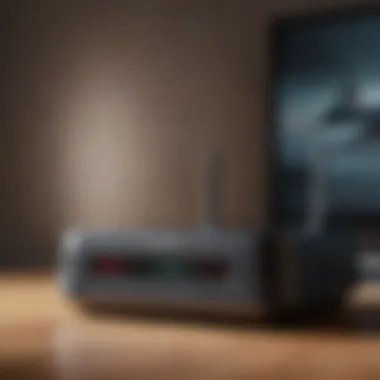

An Prolusion to ExpressVPN
ExpressVPN stands out as a leading choice for users looking to enhance their privacy and security online. In an age where digital safety has become more critical than ever, integrating ExpressVPN with your router is a smart move. This section introduces what makes ExpressVPN notable in the vast sea of VPN options available today.
One of the most compelling aspects of ExpressVPN is its user-friendly interface, which makes it accessible even to those who may not consider themselves tech-savvy. The setup process, whether on a router or a specific device, is designed to avoid unnecessary complications. This ease of use is essential because it allows users to safeguard their Internet activities without the looming dread of technical confusion.
Moreover, ExpressVPN supports a variety of platforms. Whether you use Windows, macOS, Android, or even smart TVs and gaming consoles, there’s a compatible solution ready for you. This flexibility ensures comprehensive coverage, eliminating the need for individual VPN configurations on multiple devices.
Key Features of ExpressVPN
When diving into what makes ExpressVPN an excellent option, you quickly notice several standout features. First and foremost, speed is a crucial selling point. ExpressVPN boasts high-speed servers across numerous countries, allowing users to engage in activities such as streaming and online gaming without the lag that often plagues other VPN services.
Furthermore, security protocols offered by ExpressVPN are top-notch. It employs AES-256 encryption, which is considered military-grade and nearly unbreakable. Coupled with a strict no-logs policy, users can rest assured that their browsing histories stay private.
Here are more key features:
- Network Coverage: Over 3,000 servers in 94 countries ensure broad access and speedy connections.
- Split Tunneling: This allows users to route some of their traffic through the VPN while letting other traffic access the Internet directly. This feature can be particularly useful for accessing local content without disconnecting from the VPN.
- Kill Switch: An automatic kill switch ensures that your Internet connection drops if the VPN fails, maintaining your security.
- 24/7 Customer Support: User assistance is just a chat away, making troubleshooting quicker.
Benefits of Using ExpressVPN with a Router
Integrating ExpressVPN with a router elevates the advantages significantly for the user. One of the primary benefits is comprehensive coverage. Instead of installing VPN software on each device individually, connecting your router means that every device using your network—be it smartphones, tablets, or smart home devices—will be shielded effortlessly.
Another notable benefit is constant connection. Once set up, devices can connect to the Internet securely without needing a manual connection every time they fire up. This is particularly beneficial for devices that don’t inherently support VPNs, such as certain game consoles or smart TVs.
Moreover, it can be more cost-effective. Many VPN services charge extra for additional connections, but when you set up a VPN on your router, you can potentially connect unlimited devices at no extra cost.
To summarize:
- Broad Coverage: All devices on the network benefit from VPN protection.
- Convenience: Devices connect seamlessly and securely without repeated manual intervention.
- Cost Efficiency: A single VPN subscription protects an unlimited number of devices.
Using ExpressVPN with a router means every device you own can enjoy an extra layer of security without breaking a sweat.
With a grasp on the benefits and features of ExpressVPN, it becomes clear why this VPN service is highly recommended for boosting online privacy and security.
Preparing for Installation
Before embarking on the journey of integrating ExpressVPN with your router, taking the time to prepare can make all the difference. This stage is crucial because it ensures that you not only understand your current network setup but also select the right equipment and software to facilitate a smooth installation. Tackling these preparatory steps reduces potential pitfalls and enhances your overall success in safeguarding your online presence.
Assessing Your Current Network Setup
Begin by taking stock of your current network. Knowing what you have can save you a lot of headaches down the line. Identify your ISP (Internet Service Provider), their connection type, and your existing router's specifications. This information helps ascertain whether your current setup supports ExpressVPN and the necessary configurations.
- Identify Your Router Model: Check the label on the router's bottom or back. Make note of its brand and model number; this is critical when looking up compatibility with ExpressVPN.
- Connection Type: Are you using a modem, or perhaps a gateway? Knowing how everything is connected is essential.
- Network Usage: Understand your household's Internet usage - multiple devices streaming, gaming, or casual browsing can impact performance post-setup.
"Understanding your network setup is like knowing the layout of a maze. It helps avoid dead ends later on."
Compatible Routers for ExpressVPN
Selecting a router that plays nicely with ExpressVPN is paramount. Not all routers are created equal when it comes to VPN integration. ExpressVPN awards compatibility badges to routers that meet their standards, generally those that support OpenVPN or include pre-installed firmware. Check out the ExpressVPN website for their list, but here are key names worth considering:
- Asus RT-AC86U - Known for its great performance and speed, this is a favorite among tech lovers.
- Linksys WRT3200ACM - A versatile option with a strong community for support.
- Netgear Nighthawk R7000 - Offers excellent range and speed, making it an appealing choice.
Make sure to verify model numbers, as slight differences in model names can lead to miscompatibility!
Checking Firmware Updates
Firmware updates are like spring cleaning for your router - they can fix bugs, boost performance, and enhance security. So, before diving into the installation, ensure your router’s firmware is up to date. Outdated firmware may throw a wrench in the works.
- Accessing Router Settings: Most routers have a web interface where you can check for updates. Typically, this is done via typing your router's IP address into a web browser.
- Brand-Specific Instructions: Consult the router’s manual or the manufacturer's website for detailed steps. Keep in mind that some routers notify automatically about available updates, while others require manual checking.
An updated router firmware goes hand-in-hand with ExpressVPN’s capabilities, reinforcing overall performance and fixing security loopholes.
In summary, taking the time to assess your current setup, choose a compatible router, and ensure firmware updates can pave the path for a successful VPN installation. This preparation phase not only prepares you technically but mentally, ensuring you’re ready to tackle any surprises that may arise during the installation process.
Step-by-Step Installation Process
Integrating ExpressVPN with your router is not just a matter of convenience; it's a significant step towards improving your online safety and privacy. This section addresses each step in detail, ensuring you're comfortable and confident while setting everything up. The installation process can seem daunting, but through clear steps and comprehension, you'll find it more manageable. Each step, from accessing your router’s settings to rebooting it, is essential for creating a secure VPN environment.
Accessing Your Router’s Settings
The very first action you need to take is getting into your router's settings. This is where the magic starts. Most routers can be accessed by typing a specific IP address into your web browser—common ones are 192.168.1.1 or 192.168.0.1. If you're not sure, you can check on your router or in its manual.
- Connect your device to the network. This can be done via Ethernet or Wi-Fi.
- Open a web browser and enter the IP address.
- You’ll be prompted for a username and password. If you haven't changed it, it's usually something like "admin" for both.
- Once logged in, take a moment to explore your router’s interface—familiarity will help later.
Accessing the router settings is akin to opening a toolbox; every tool you might need is just a click away.


Configuring OpenVPN on Your Router
After gaining entry to your router, you'll need to navigate to the VPN settings. Depending on your router model, this area may vary, but the overall goal is the same—to enable OpenVPN, which ExpressVPN utilizes. This configuration is vital for establishing a secure tunnel through which your internet traffic will route.
- Locate the VPN section in your router settings. It may be under a category labeled as "Advanced Settings" or "VPN."
- Input the OpenVPN configuration details that ExpressVPN provides after you log into your account. These details include server addresses, authentication, and protocols.
- Make sure to enable the OpenVPN service.
This process helps to integrate the VPN functionality right into your network, ensuring every device connected will benefit from it.
Integrating Your ExpressVPN Account
With OpenVPN configured, you can now integrate your ExpressVPN account. This is where you'll link your registered service to the router's VPN settings, ensuring everything works smoothly together. It’s imperative that you have your ExpressVPN login credentials at your fingertips.
- Go back to your router VPN settings where OpenVPN was configured.
- Enter your ExpressVPN username and password when prompted.
- Upload the configuration files that you previously downloaded from the ExpressVPN site. These files consist of the necessary instructions that allow for secure connections.
This step is crucial for making sure your VPN account integrates smoothly with your router, thereby safeguarding all the devices connected to your network.
Finalizing Settings and Rebooting Your Router
After inputting all the necessary information, the next step involves finalizing everything. This process could mean the difference between a functional VPN and one that won't connect at all. Ensure that all settings are saved properly before moving to the next phase.
- Double-check that every field is accurately filled in—errors can prevent a proper connection.
- Locate the option to save changes, typically found at the bottom of the page.
- Finally, reboot your router. This action helps apply all new settings effectively.
It may seem tedious, but this last step is like closing the lid on a suitcase; you want to make sure everything is packed in just right for the journey ahead. After rebooting, your router should be up and running with ExpressVPN protection.
Verifying the VPN Connection
Verifying your VPN connection is a crucial step after integrating ExpressVPN with your router. This process ensures that all your devices benefit from the encryption and privacy that a VPN provides. Without proper verification, you might unknowingly expose your data to prying eyes. Therefore, understanding how to check your VPN connection properly cannot be overstated.
Beyond mere functionality, verifying your VPN connection instills confidence in your setup. It reassures you that your online activities, whether streaming, browsing, or gaming, are shielded from interference. Plus, a confirmed connection often points towards optimal router performance and proper configuration.
Testing Your VPN Connection
To begin, testing your VPN connection is relatively straightforward. The main goal is to check whether your IP address has changed after connecting to the VPN. Here’s how you can do it:
- Connect to ExpressVPN on your router as per the installation steps outlined previously.
- Visit a website like WhatIsMyIP.com or similar to see your public IP address. Note down the address displayed before connecting to the VPN.
- Once connected to the VPN, revisit the same site. Your IP address should now reflect that of the VPN server’s location, not your physical location.
It’s also wise to check for DNS leaks. This occurs when your DNS requests bypass the VPN, potentially exposing browsing activities. You can use web services like DNSLeakTest.com to ensure your connection is truly secure. This test will reveal if any requests are being sent without the VPN, providing peace of mind.
Evaluating Internet Speed and Performance
Once you’ve confirmed a secure connection, evaluating its speed is next on the list. VPNs can introduce latency and affect performance, so knowing exactly how impacts your internet experience is valuable. Here’s a simple method to appraise your speed:
- Before connecting to the VPN, run a speed test using a service like Speedtest.net. Take note of your ping, download, and upload speeds.
- After establishing your connection through ExpressVPN, run the speed test again. Comparing results lets you measure the effect the VPN has had on your internet performance.
In the best-case scenario, the drop in speed should be minimal, as ExpressVPN is well-regarded for its efficient protocol and server distribution. Customarily, a small decrease in speed isn't uncommon when using a VPN, but substantial lags or fluctuations may indicate configuration issues or server overload.
In summary, ensuring a solid VPN connection is fundamental for secure and efficient online engagement. From testing IP changes to evaluating speed, each step plays a vital role in guaranteeing a robust virtual environment.
Troubleshooting Common Issues
Troubleshooting common issues is a vital aspect when integrating ExpressVPN with your router. Without a doubt, even the smoothest setup can sometimes run into hiccups, whether due to misconfigurations, compatibility concerns, or external factors that mess with your connection. Knowing the usual trouble spots—and how to address them—ensures you maintain a seamless and secure online experience. Let’s explore the most frequent problems and their solutions.
Connection Problems
Connection issues are often the first bumps in the road after installation. Let’s say you’ve got everything set up, but your devices aren’t connecting to the VPN. This can be frustrating. First, check the basics:
- Is the router powered on? Sometimes, it’s as simple as being unplugged or turned off.
- Network credentials: Ensure you’re using the correct login information for the VPN service. Any typo here can send you on a wild goose chase.
- IP address conflicts: If you’ve got multiple devices attempting to utilize the same IP address, that can lead to all sorts of chaos. Try rebooting the router to prompt it to assign different IPs.
If you still face issues, checking the configuration settings for the OpenVPN protocol should be your next step. Ensure that UDP or TCP is set according to the guidelines provided by ExpressVPN. If all else fails, don’t hesitate to reach out to customer support; they can often diagnose problems far quicker than sifting through online forums.
Router Compatibility Issues
Selecting the right router model can make or break your experience with ExpressVPN. Sadly, not every router plays nice with this VPN service. Some routers simply lack the processing power necessary to handle the encryption demands of VPN use, leading to instability and slow speeds.
- List of compatible routers: Before you even start, it’s wise to check ExpressVPN’s official list of compatible routers. This can save you a lot of headaches.
- Firmware updates: If your router is compatible but still malfunctioning, check for firmware updates. An outdated firmware can lead to incompatibility with the VPN settings, creating headaches that can often be resolved with a simple update.
- Back to basics: Restarting both your router and modem can often block those pesky glitches that come up, so it’s worth giving this the ol' try first.
Speed and Performance Issues
Once you're up and running with ExpressVPN, you might notice a dip in internet speed. This is a legitimate concern, especially if you’re used to blazing fast downloads. A sluggish connection can lead to frustration, particularly when streaming or gaming. Here’s where to hone in on:
- Server selection: Sometimes, the geographical distance to the server can slow things down. Test various locations and see which one provides better speeds. Not all servers are created equal.
- Encryption settings: ExpressVPN uses strong encryption by default. While this is one of its benefits, you can adjust certain settings that might lessen the load slightly without compromising your privacy.
- Quality of internet connection: If your base connection is weak, adding a VPN will only magnify those issues. Make sure your base connection is stable before diving into VPN enhancements.
Remember: VPNs can slow down connections slightly, but they shouldn’t be dragging you down to a crawl. If so, reevaluate the settings or consult the support teams for advice on optimizing your setup.
By addressing connection issues, router compatibility challenges, and performance dips, you can sail smoothly through your VPN journey. In technological settings, knowing your way around potential problems can grant you greater control and peace of mind.
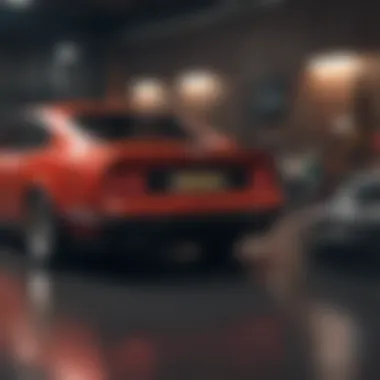

Ongoing Maintenance and Updates
Keeping your ExpressVPN integrated with your router requires some ongoing maintenance and updates to ensure everything runs smoothly. Regular checks on configurations and software versions can save you from connectivity issues and security vulnerabilities. The digital landscape is anything but static; with threats and technological advancements around every corner, proactive management is paramount to sustaining an efficient VPN setup. Here’s a closer look at the specific elements involved in maintaining and updating your setup.
Regularly Updating Router Firmware
To keep your network secure, updating your router's firmware is not just advisable; it's essential. Firmware updates can fix bugs, patch security holes, and sometimes even add new features that enhance performance. Given the vital role your router plays in connecting your home devices to the internet, ignoring firmware updates is akin to leaving your front door wide open for intruders.
Here are a few benefits of regularly updating your router's firmware:
- Improved security: Updates often contain security patches addressing known vulnerabilities, helping to keep potential threats at bay.
- Enhanced performance: Many updates include optimizations meant to enhance the speed and reliability of your internet connection.
- New features: Manufacturers frequently roll out upgrades that add functionalities, improving the user experience.
To check for firmware updates, log into your router's admin panel. Here’s a simple step-by-step guide:
- Open a web browser and enter your router's IP address.
- Enter your admin username and password.
- Look for a section labeled “Firmware Update” or “Router Update.”
- Follow the prompts to check for updates and install them if necessary.
"The internet is full of opportunities, but neglecting router maintenance is like letting weeds sprout in a garden. You have to tend to it regularly to enjoy the flowers."
Once an update is installed, you may need to reboot the router for the changes to take effect. Sometimes, changes can be night-and-day in terms of performance.
Monitoring VPN Performance
Just installing ExpressVPN on your router doesn't mean you can kick back and relax. Ongoing performance monitoring is a necessity that shouldn’t be taken lightly. Keeping an eye on how your VPN performs can reveal capacity and speed anomalies, ensuring optimal online experiences for all users in your home.
Here’s what to keep in mind when monitoring your VPN’s performance:
- Connection speed: Regularly testing your internet speed while connected to the VPN will help you gauge whether it’s functioning optimally. Use tools like speedtest.net to check download and upload speeds.
- Latency checks: Higher latency can lead to lag, especially in gaming or streaming. If you notice considerable delays, it may be time to switch servers or troubleshoot your setup.
- Connection stability: Periodic drops in your VPN connection can lead to exposure of your online activity. Keep track of how often disconnects occur to determine if it’s a wider issue with your router or the VPN provider.
Maintain a consistent routine—perhaps check speeds weekly—and adjust settings proactively to alleviate potential issues. If any of these metrics seem off, consider reaching out to ExpressVPN support or diving into the configuration settings on your router.
In summary, ongoing maintenance and updates for your router and ExpressVPN setup are foundational actions to maximize your digital security and performance. It may feel like extra work, but think of it as safeguarding your most valuable online assets. In an age where cyber threats loom large, it’s better to be safe than sorry.
Exploring Advanced Features of ExpressVPN on Routers
Integrating ExpressVPN with your router does not just stop at encryption and enhanced security. Digging deeper, one can unlock advanced functionalities that significantly elevate the user experience. These features not only enhance your online security, but also tailor your VPN usage according to lifestyle needs and preferences.
Split Tunneling Explained
Splitting tunnels is a term that might sound a bit daunting, but it's simpler than it seems. Essentially, split tunneling gives you the power to decide which applications or devices use the VPN connection and which ones bypass it. Let’s say you're streaming a show on one device while working on a cloud-based application on another. By selectively routing traffic, you can keep your work connection fast without compromising your streaming quality.
Benefits of Split Tunneling
- Improved Performance: Not all of your internet usage needs the VPN. For instance, you may not need to encrypt your local banking sessions if you are already on a secure network.
- Faster Speeds for Specific Apps: By allowing certain apps to access the internet directly, you reduce lag or buffering, especially useful for high-bandwidth activities.
- Extra Control: This feature puts you in the driver’s seat, letting you customize your VPN experience based on your daily tasks.
The power over your connection is ultimately in your hands, providing flexibility that many users will find invaluable.
Using MediaStream with ExpressVPN
For avid media consumers, MediaStream is a standout feature that leverages ExpressVPN's capabilities to optimize streaming experiences, ensuring you can access geo-restricted content seamlessly. By utilizing MediaStream on your router, you can effortlessly watch your favorite shows from services like Netflix or Hulu in regions where they might otherwise be blocked.
Key Aspects of MediaStream
- Access to Global Content: Unhindered access to content libraries from different countries elevates your viewing experience. You can watch shows that might not be available in your local library.
- Minimal Latency: With proper configurations, MediaStream can enhance buffering times, providing a smoother streaming experience.
- Compatibility: It works well with various devices, including smart TVs and gaming consoles, meaning you’re not limited to just laptops or desktops.
"With MediaStream, the world of entertainment opens up, giving you the freedom to consume media without walls or boundaries."
Utilizing features like split tunneling and MediaStream is pivotal for maximizing the potential of ExpressVPN on your router. By tailoring your usage based on your needs, you can ensure a secure yet flexible browsing experience.
Final Thoughts on Router-Based VPNs
Integrating a VPN like ExpressVPN into your router is not just about hopping on the latest tech trend; it’s about embracing a significant shift in how we think about online security and privacy. With increasing attention on personal data breaches and surveillance, the ability to secure all devices connected to your home network becomes paramount. A router-based VPN establishes a protective blanket for every gadget, from smartphones to smart TVs, ensuring that your data remains encrypted and your browsing habits remain private.
The Future of Home Networking Security
Looking ahead, the landscape of home networking security is likely to become even more complex. With the rapid advancement of Internet of Things (IoT) devices, the potential vulnerabilities multiply. Each smart light bulb or Wi-Fi camera, while convenient, can also become an entry point for malicious actors. Router-based VPNs can significantly mitigate these risks by masking the IP addresses of connected devices.
It’s also crucial to note the emergence of new protocols and features that are constantly enhancing the capabilities of VPNs. ExpressVPN, for instance, continues to evolve, providing features like stronger encryption standards and faster connection speeds. Integrating such tools ensures that your home network can adapt to future challenges in cybersecurity, fortifying your defenses against threats.
Moreover, as privacy regulations tighten globally, router-based VPNs will likely become more integral to personal security strategies. Families and individuals will have to understand the implications of surveillance capitalism and the benefits of safeguarding their digital footprint. Utilizing a VPN as the cornerstone of your home network security strategy could soon be considered not just wise, but essential.
"In the age where being online is akin to leaving your front door unlocked, securing your digital life is a necessity."
Making Informed Decisions About Your Tech Setup
Navigating the tech landscape can feel like walking through a minefield, especially when deciding on how to secure your network. Here are some essential points to ponder:
- Compatibility: Ensure your router is compatible with ExpressVPN before diving headfirst into installation. Not all routers have the capabilities required to run a VPN efficiently.
- User Needs: Different users have varied online behaviors. If your household includes heavy streamers, you'll want a router that can handle high traffic and support features like split tunneling.
- Budget Considerations: Investing in a robust router capable of managing a VPN can be more cost-effective in the long run, notably if you aim to protect multiple devices at once.
- Firmware Reliability: A router’s performance can be impacted by its firmware; regular updates are vital to patch security vulnerabilities and enhance performance.
By taking a considered approach to your tech setup, you’ll not only protect your data but also create an environment that encourages safe and responsible internet use. The decisions made today regarding VPN integration and home network security can significantly impact your digital life tomorrow, paving the way for a more secure online experience.
Handling your network settings may initially feel like a daunting task. However, with the right guidance and tools, the process becomes more manageable, empowering you to take control of your online security.





