Exploring Affordable Computing: Best Cheap PCs
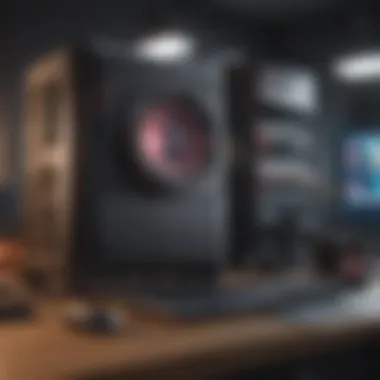

Overview
Affordable computing has become increasingly relevant as technology continues to evolve at a rapid pace. The world of computers offers numerous options for consumers on a budget. Whether for work, study, or simple internet browsing, users are often seeking reliable yet economical choices. This article provides a focused examination of the most cost-effective PCs currently available. In doing so, we will explore key performance factors, specifications, and how these machines fit various user needs. The goal is to enable readers to find a suitable device without compromising on quality.
Preface to the topic of the article
Choosing a budget-friendly PC often requires careful consideration of performance, specifications, and intended use. Many people assume that lower prices naturally equate to lower quality, but this is not always true. The market now features a range of options that combine affordability and satisfactory performance. It is essential to analyze these aspects thoroughly before making any purchase decisions.
Brief background information
The emergence of technology that caters to budget-conscious individuals has led to significant improvements in the functionality of entry-level computers. Manufacturers have invested in streamlining production, facilitating access to good-quality components at reasonable prices. As a result, today’s cheap PCs can handle everyday tasks efficiently, positioning them as viable alternatives for a broad spectrum of users. By delving into the specifics, consumers become empowered to choose those devices that best serve their needs while remaining cost-effective.
Features & Specifications
When seeking a budget PC, several key features and specifications should not be overlooked. Key areas include:
- Processor: The central processing unit can significantly impact performance. Options such as Intel Pentium or AMD Ryzen 3 provide solid performance for everyday use.
- RAM: A computer with at least 8GB of RAM generally allows for smooth multitasking.
- Storage: Solid-state drives (SSD) are preferable for faster load times, even if they may offer less storage capacity compared to traditional hard drives.
- Graphics: Integrated graphics can suffice for most users, but those interested in gaming should consider devices with dedicated graphics cards.
- Operating System: Windows 10 is widely preferred, though alternatives like Ubuntu can also be viable.
Understanding these factors can lead buyers to make informed decisions.
Pros and Cons
Advantages
- Cost-effective: Affordable PCs generally offer the essential features at lower prices.
- Sufficient performance: These machines can handle day-to-day tasks reliably.
- Variety of options: The market has a wide range of models tailored to different usage scenarios.
Disadvantages
- Limited power: Cheaper PCs may struggle with intensive tasks such as video editing or high-end gaming.
- Fewer features: Budget models may lack advanced features found in higher-end machines.
- Build quality: Some lower-end computers may use less durable materials.
User Experience
Users of budget PCs often express mixed impressions. Many find that these devices serve their basic needs well. A frequent sentiment expresses satisfaction regarding performance for web browsing, office tasks, and streaming. However, some users report struggles with more demanding applications. Here’s a quote from a review:
"For basic tasks, my cheap PC works great. But I tried gaming, and it didn’t go well."
This feedback highlights the importance of aligning a PC’s capability with user expectations.
Buying Guide
When selecting a budget PC, consider the following recommendations:
- Identify Your Needs: Determine the primary purpose—work, studying, or casual browsing—to find the right fit.
- Set a Budget: Establish how much you are willing to invest while exploring various brands and models.
- Read Reviews: Look for user experiences, especially those aligned with your intended usage scenarios.
- Consider Upgrade Options: Some machines may allow easy upgrades, enhancing their lifespan and performance.
By following these guidelines, potential buyers can streamline their decision-making process and ensure they select a device that meets their needs without overspending.
Prelude to Affordable Computing
In today’s digital landscape, possessing a computer is almost as essential as owning a mobile phone. This necessity brings the concept of affordable computing into sharp focus. Affordable computing refers to the range of budget-friendly personal computers that meet basic to moderate computing needs without imposing a heavy financial burden. With technology advancing rapidly, it is essential for consumers to understand that affordability does not equate to substandard performance.
Budget PCs are not merely an economic solution for those looking to save money. They also present an opportunity to access complete computing functionalities for a variety of tasks such as education, office work, and everyday browsing. The rise of remote work has further increased the demand for accessible computing solutions, making budget PCs a focal point for schools, small businesses, and individual users.
When considering an investment in a cheap PC, it is important to analyze specific elements that contribute to value for money. Key aspects include performance capabilities, longevity, and upgradability. Consumers must think critically about what they need a computer for. Will it be used mainly for web browsing and document editing, or is there a need for more demanding software?
The benefits of purchasing a budget-friendly computer go beyond just lower prices. Many affordable models integrate essential features typically found in higher-end devices, including solid build quality and adequate processing power. Features like these lead to a satisfactory user experience, allowing individuals to accomplish tasks efficiently. Therefore, understanding what constitutes a reliable budget PC is crucial.
In essence, the emphasis on affordable computing reflects a broader trend towards inclusivity in access to technology. By covering this topic, the article seeks to inform and guide consumers through the complexities of selecting the best cheap PCs tailored to various needs and preferences.
Defining Budget PCs
Understanding what defines budget PCs is essential when seeking affordable computing solutions. A budget PC primarily focuses on delivering essential functionality without the advanced features typically found in high-end models. This distinction is significant as it allows consumers to prioritize specific needs while adhering to financial constraints. Identifying a budget PC involves analyzing key aspects like processing power, memory, storage, and overall performance.
Budget PCs often cater to a broad audience, including students, casual users, and those requiring basic computing power for tasks like browsing the internet, document editing, or video streaming. They offer an opportunity to harness modern computing technology without a hefty price tag.


Understanding Price Points
When looking for budget PCs, one of the first considerations is price points. Different ranges exist, usually categorized as low-end, mid-range, and upper mid-range. These categories help consumers understand what to expect in terms of performance and features.
- Low-End PCs are typically priced below $300. They provide necessary functionality but may struggle with multitasking or resource-intensive applications.
- Mid-Range PCs fall between $300 and $700. They offer a better balance of features such as enhanced processing power and memory, suitable for more demanding tasks.
- Upper Mid-Range PCs are priced around $700 to $1,000. These often include specifications closer to higher-end models, allowing for some level of gaming or content creation without breaking the bank.
Researching various price points enables a more informed purchasing decision. Compare prices from different retailers to ensure you get the best deal available.
Target Audience for Cheap PCs
The target audience for cheap PCs includes diverse groups with varying needs and preferences. Students and educational institutions often seek budget-friendly computers for online learning and assignment submissions. The academic environment demands reliable yet affordable machines that can handle word processing, video conferencing, and light research.
Casual users looking to perform everyday tasks also contribute to this market. These consumers may not require advanced features like gaming capabilities or high-level processing power. They might generally need a system for browsing the web, watching streaming services, or managing personal projects.
Small businesses often find value in budget PCs as well, especially for entry-level positions. Tasks like invoicing, email communication, and data managing do not necessitate high-performance hardware.
In a broader sense, anyone looking to upgrade from outdated technology or enter the computing world without significant financial investment may find budget PCs fitting their needs. The attractiveness of these machines lies in their practicality and cost-effectiveness.
Key Features of Budget PCs
When it comes to selecting a budget PC, understanding the key features is essential. These features significantly determine the usability and performance of the devices, making them suitable for a variety of tasks. Important elements include processing power, memory, storage, and graphics capabilities. Each component contributes uniquely to the overall user experience. Consumers who are aware of these features can make informed decisions, ensuring they choose models that meet their specific requirements without overspending.
Processing Power
CPU Options
The CPU is often considered the heart of any computer. For budget PCs, it is crucial to look at various CPU options. The most common brands are Intel and AMD.
- Intel's Celeron and Pentium processors are popular for low-cost devices. They provide adequate processing capability for everyday tasks like browsing the web or using office applications. However, they may struggle with more demanding applications.
- AMD’s Athlon series also offers competitive performance at a lower price point. These processors tend to provide better integrated graphics compared to their Intel counterparts.
The choice often comes down to balancing price with anticipated usage. If a user needs processing power for multitasking or running demanding software, investing in a more capable CPU may be necessary. This investment could enhance the longevity and usability of the device.
Importance of Cores and Threads
Cores and threads matter significantly in processing power. A CPU with more cores can handle multiple tasks simultaneously, which is crucial for modern applications. Threads enable each core to manage two tasks at once.
For budget PCs, having at least a dual-core CPU is advisable. A quad-core option is even better, improving performance in multi-threaded tasks. Users focused on productivity or creativity may benefit from more cores. However, higher core counts generally increase the cost.
Memory and Storage
RAM Specifications
Memory plays a crucial role in the performance of budget PCs. Most modern systems come with 4GB to 8GB of RAM, which is sufficient for basic tasks like document editing and web browsing.
While 4GB is often the minimum, having 8GB ensures better performance in multi-tasking situations or when running several applications at once. Some budget PCs allow upgrades, which might be a good consideration for future-proofing.
Improper RAM specifications can lead to sluggish performance when the system is under load. Hence, potential buyers may want to prioritize models that offer easier upgrade paths.
SSD vs HDD
Storage type significantly affects performance. In general, Solid State Drives (SSDs) provide faster boot times and quicker access compared to Hard Disk Drives (HDDs).
- SSDs are ideal for users needing speed and efficiency. They will undeniably improve overall system performance. However, they may come at a higher cost per gigabyte.
- HDDs offer larger capacities at lower prices. They are suitable for users with high storage needs rather than performance requirements.
Balancing speed and storage capacity is vital. Consumers should assess their habits and choose the type of storage that aligns with their needs.
Graphics Capabilities
Integrated vs Dedicated Graphics
Graphics capability is another important, yet often overlooked, feature of budget PCs. Integrated graphics generally suffice for everyday tasks and light gaming. Budget CPUs from Intel and AMD come with built-in graphics that can handle basic photo editing and video streaming.
For users who require superior graphic performance, such as gaming or graphic design, a dedicated graphics card is preferable. However, budget PCs with dedicated graphics may increase the cost significantly. Hence, it is essential to evaluate personal usage patterns when making a decision.
Gaming Considerations
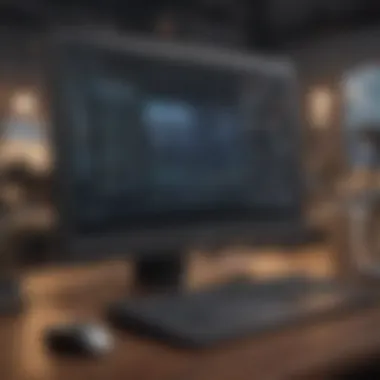

Gaming on a budget can be challenging but possible. Low-end budget PCs can handle simple games without much problem. Users should look for models that support upgrading graphics capabilities.
Some essential factors include:
- Game requirements: Knowing the minimum and recommended system requirements for games can help in selecting the right PC.
- Future-proofing: If a buyer plans to try more demanding games after purchase, investing in a system with better graphics capabilities now could save money in the long run.
In essence, when considering budget PCs, attention to graphics is crucial, especially for gaming. Opting for systems that meet specific gaming needs can enhance the gaming experience without resorting to high-end models.
Ultimately, knowing the key features of budget PCs empowers users to select devices that align with their computing needs while remaining within a set budget.
Popular Cheap PC Brands
In the realm of affordable computing, the brand you choose plays a significant role in your overall experience. Popular cheap PC brands often provide a blend of performance, reliability, and customer service that can make your computing experience satisfying without stretching your budget. Each brand has its strengths and unique features, which can greatly influence your buying decision.
Buying a budget-friendly computer is not only about assessing the specifications but also involves evaluating the reputation and service provided by the manufacturer. Recognizing well-established brands means you can also count on customer support and warranty options. In this section, we will explore three leading brands: HP, Acer, and Lenovo.
HP: A Reliable Choice
HP is one of the most recognized names in the computer industry. Their budget offerings range from laptops to desktop PCs that aim to provide value while maintaining performance. HP devices are often built with durability in mind, making them suitable for everyday tasks such as web browsing, word processing, and media consumption.
When selecting an HP model, consider the specifications that suit your needs. Common features found in budget HP PCs include:
- Adequate processing power: Many HP models come equipped with Intel Core or AMD processors, ensuring competent performance for basic applications.
- Solid build quality: HP devices typically have a long lifespan, reducing the need for frequent replacements.
- Customer support: HP offers extensive support resources, which is helpful for users who are not tech-savvy.
Acer: Bang for Your Buck
Acer often emerges as a competitor in the conversation of budget computing, providing appealing options without compromising essential features. Acer's focus on affordability makes it a go-to for students and casual users alike. Their PCs generally offer:
- Attractive price points: Acer models cater to price-sensitive consumers without sacrificing core functionalities.
- Decent performance: Most Acer PCs include capable processors suitable for daily tasks, and some models even feature discrete graphics options for light gaming.
- Varied product range: From thin laptops to powerful desktops, Acer offers a plethora of choices.
Lenovo: Versatile Offerings
Lenovo's reputation lies in its innovative designs and robust performance. The company has a range of budget options that are particularly effective for both home and office use. Notably, Lenovo is well-regarded for its ergonomic features and user-friendly designs. Consider these points when looking at Lenovo's offerings:
- Diverse range: Lenovo's series, such as the IdeaPad and ThinkPad, provide different specifications suitable for varying consumer needs.
- User-centric design: Many models focus on a comfortable typing experience and good portability, essential for mobile use.
- Reliability: Lenovo products often come with strong components, making them a good investment for those on a budget.
Evaluating Performance Metrics
Evaluating performance metrics is essential when considering the best cheap PCs on the market. It helps consumers understand how budget-friendly machines hold up under various conditions. By analyzing performance accurately, individuals can make more informed decisions. This section dives into two main elements: benchmark tests and real-world usage scenarios. These aspects guide selections by providing clear insights into capabilities versus limitations.
Benchmark Tests Overview
Benchmark tests are standardized procedures that assess a computer's hardware performance. They run a series of demanding applications, measuring how well the PC can handle different tasks. For cheap PCs, these tests can reveal if they can support everyday tasks such as web browsing or even light gaming. Commonly used benchmarking tools include PassMark, Cinebench, and 3DMark. Each tool emphasizes different hardware traits, such as CPU power, graphics performance, and memory speed.
One key advantage of benchmark tests is that they provide a uniform comparison across various models. Consumers can easily see how a specific budget PC stacks up against another. This clarity assists buyers in avoiding low-performing models that may seem appealing at first glance due to their price. It's vital to check for benchmark results before making a purchase, as they give a realistic preview of what to expect from a device.
Real-World Usage Scenarios
Real-world usage scenarios evaluate how well a PC performs in daily tasks that users encounter. These scenarios can differ significantly based on individual needs. For instance, one user may primarily surf the internet, while another may do photo editing or play games. These different scenarios take into account multitasking capabilities, load times, and responsiveness.
It's crucial to note potential limitations of cheap PCs in these contexts. While some models might perform well under benchmarks, they may struggle during practical use. For instance, a PC might seamlessly run basic applications but lag when multiple programs are open. Furthermore, running demanding software—like graphic design tools—could push entry-level PCs beyond their intended use, leading to frustration.
Thus, assessing real-world performance adds another layer to evaluating cheap computers. Consumers should reflect on their own requirements and look for user reviews that highlight practical experiences. Overall, understanding both performance metrics and real-world applications will lead to better, more satisfying choices.
Comparison of Leading Models
In the realm of budget computing, understanding the distinctions between leading models is critical. Many users face the challenge of selecting a system that fits their needs without exceeding their budget. The comparison allows consumers to weigh attributes like performance, usability, and price, thus enabling informed decisions.
Model A vs Model B
When comparing Model A and Model B, one must consider several vital aspects. Model A is distinct for its ergonomic design and versatility, making it more appealing to those who value aesthetics alongside functionality. It sports a modern processor that caters well to multitasking. On the other hand, Model B boasts a larger storage capacity with a robust combination of HDD and SSD options. This can be particularly beneficial for those requiring more space for applications or multimedia files.
Key factors to note include:


- Processor: Both models have competitive CPUs, but Model A might perform better in light gaming or graphic work.
- RAM: While Model A offers 8GB of RAM, Model B provides 16GB, which can lead to smoother operation during demanding tasks.
Deciding which model to choose may ultimately come down to what the user prioritizes—style versus substance, or capacity versus capability.
Model vs Model
Model C and Model D present a different set of similarities and differences. Model C is known for its exceptional battery life, a key selling point for users on the go. In comparison, Model D tends to focus on home office efficiency with a full-size keyboard and additional ports, which might appeal to the remote worker.
When looking at these models, consider:
- Battery Life: Model C often lasts for 10 hours under regular use, while Model D can manage around 7 hours, but provides faster charging capabilities.
- Weight: Model C is lighter, making it easier to transport, though Model D's sturdiness is an advantage for stationary use.
Ultimately, by evaluating these leading models through practical features and user needs, consumers are better equipped to determine which affordable PC model aligns best with their lifestyles.
Considerations Before Purchase
When contemplating the acquisition of an affordable PC, it is imperative to consider various facets that can significantly influence your experience. These considerations bridge the gap between mere purchase and smart investment. Understanding these elements can enhance the utility derived from your device and ensure you meet your specific requirements.
Identifying Usage Requirements
One of the first steps in the purchasing process is identifying your usage requirements. This involves reflecting on how you plan to use the computer. Different users have varied needs that can range from basic web browsing and document editing to more intensive tasks like gaming, graphic design, or software development.
For typical users who engage in internet browsing, streaming videos, and light productivity tasks, a budget PC with a modest processor and integrated graphics suffices. However, if one aims to play modern games or handle complex software, then more powerful specifications are necessary. Evaluating the typical applications you will run can guide you toward the right specifications.
It is useful to create a checklist of primary tasks and the corresponding hardware requirements. Consider aspects such as:
- Processor power: For tasks requiring speed and multitasking, higher performance CPUs are favored.
- Memory: Sufficient RAM is essential for smooth operation, especially with multiple applications open.
- Storage needs: Assessing the demand for storage based on your data usage, such as large files or applications, informs the decision between SSD and HDD.
Potential Limitations of Cheap PCs
While budget PCs present a cost-effective solution, it’s crucial to be aware of their potential limitations. These drawbacks may affect performance and user satisfaction over time.
Common limitations include:
- Limited Upgradability: Many budget PCs use non-standard components which can restrict future upgrades or replacement.
- Quality of Materials: Cheaper models may utilize lower-quality materials which affect the durability and longevity of the device.
- Performance Bottlenecks: The lack of high-end specs can lead to bottlenecks, particularly under heavier workloads. Users doing intensive tasks may find that low-cost options do not meet their performance expectations.
- Support and Warranty Issues: Affordable models might offer reduced customer service support and shorter warranty periods, which can be a downside if issues arise.
Understanding these limitations aids in setting realistic expectations and can guide you toward ensuring the computer you choose suits your immediate and future needs.
"The choice of a budget PC should reflect a balance between cost, functionality, and personal usage needs."
Future Trends in Budget Computing
The realm of budget computing is evolving rapidly. Understanding the future trends is crucial, especially for consumers and tech enthusiasts alike. Recognizing these trends allows individuals to make informed decisions regarding their next purchase. As technology advances, budget PCs are not just becoming more accessible but also more capable.
Emerging Technologies
In recent years, innovations have dramatically influenced the performance of budget PCs. Companies are now incorporating components that were once exclusive to high-end models. For instance, the integration of solid-state drives (SSDs) has revolutionized data access speeds, making even entry-level machines remarkably responsive. Furthermore, the advancement in processor technology, including the rise of ARM architecture, offers options that are both energy efficient and powerful.
Another notable trend is the move towards cloud computing. More budget PCs now come equipped with features that support cloud-based applications. This shift allows users to access powerful software without necessitating extensive local resources. As software becomes more reliant on cloud infrastructures, the role of local hardware will shift, giving rise to devices with lower specifications but enhanced connectivity features.
The Role of Sustainability
As consumers become more conscious about the impact of technology on the environment, sustainability is gaining popularity in the budget computing segment. Manufacturers are increasingly making use of recyclable materials in their device designs. This move not only reduces waste but also appeals to a consumer base that prioritizes eco-friendliness.
Moreover, energy efficiency remains a focal point. Many new models strive to minimize power consumption, helping to decrease the carbon footprint associated with daily computer use. This trend may also lead to savings on energy bills, providing an added boon to budget-conscious consumers. As knowledge surrounding sustainable practices spreads, the demand for eco-friendly PCs is likely to grow, influencing production practices across the industry.
"The future of budget computing is not just about affordability; it's also about making intelligent choices for the planet."
Embracing these emerging technologies and sustainable practices will undoubtedly shape the landscape of budget computing. Staying informed about these trends will help consumers navigate their choices better, ensuring they invest in devices that not only meet their requirements but also align with ethical standards.
Closure
In the context of this guide on affordable computing, the conclusion serves to synthesize key insights and underscore the significance of budget PCs in today's technological landscape. The landscape of computing is continually evolving. For many consumers, the need for basic computing tasks—such as web browsing, document editing, and media consumption—is often met effectively by budget-friendly options.
Students and casual users, in particular, benefit greatly from understanding the value of low-cost PCs. These systems often provide sufficient processing power and usability without the financial burden associated with high-end models. Furthermore, knowing which features to prioritize can help consumers make informed decisions that align with their usage requirements.
Another important element to consider is the advancements in technology that have made affordable computing more viable. For example, the rise of solid-state drives (SSDs) has greatly enhanced performance metrics across various price points. Similarly, the availability of integrated graphics has made it possible for budget systems to handle multimedia tasks that were once relegated to pricier devices.
Ultimately, the article serves as a valuable resource for tech enthusiasts and general consumers alike. Recognizing trends and understanding the core aspects of budget PCs empowers users to choose wisely without compromising on quality. Through comprehensive analysis and detailed comparisons, readers can confidently explore their options in budget computing and select devices that fit their needs.
“Affordable computing is not just about price; it's about finding the right balance between performance and cost.”





